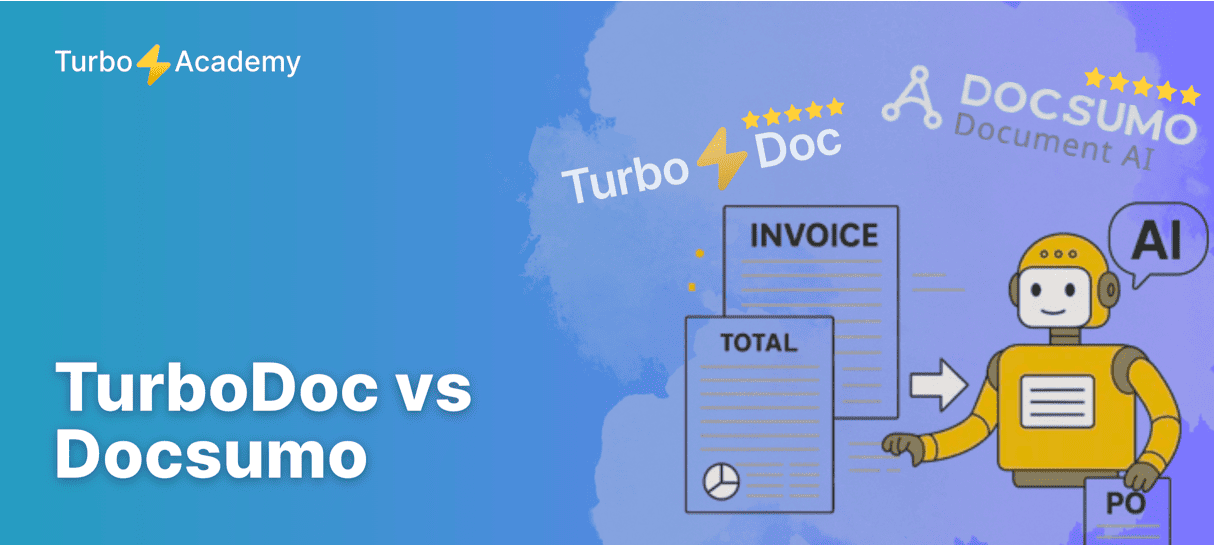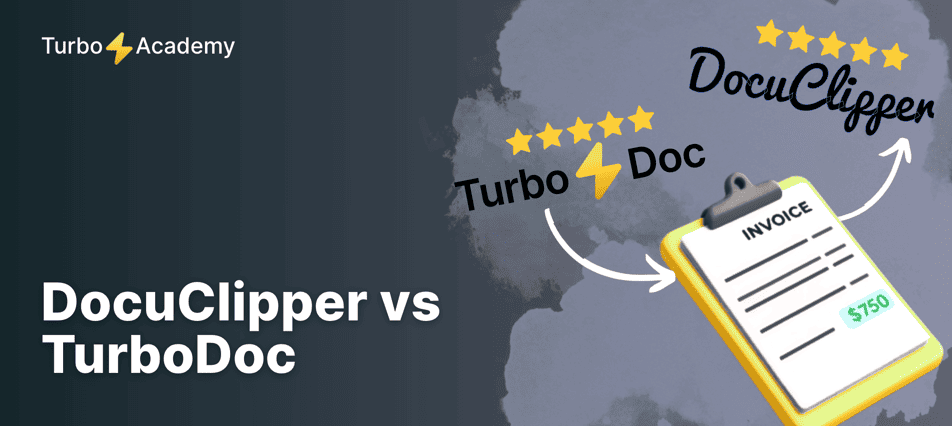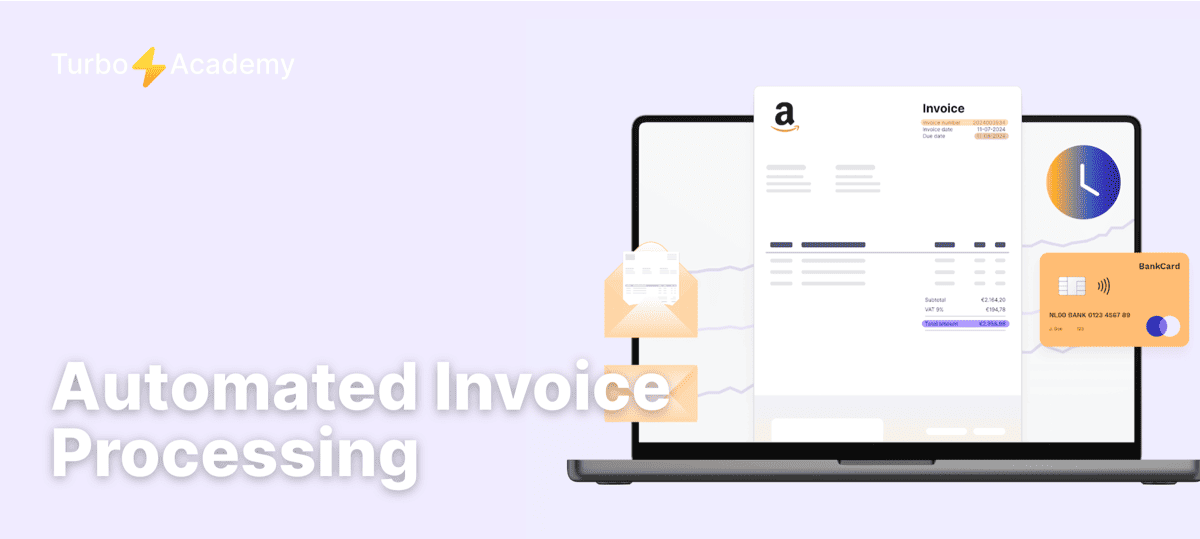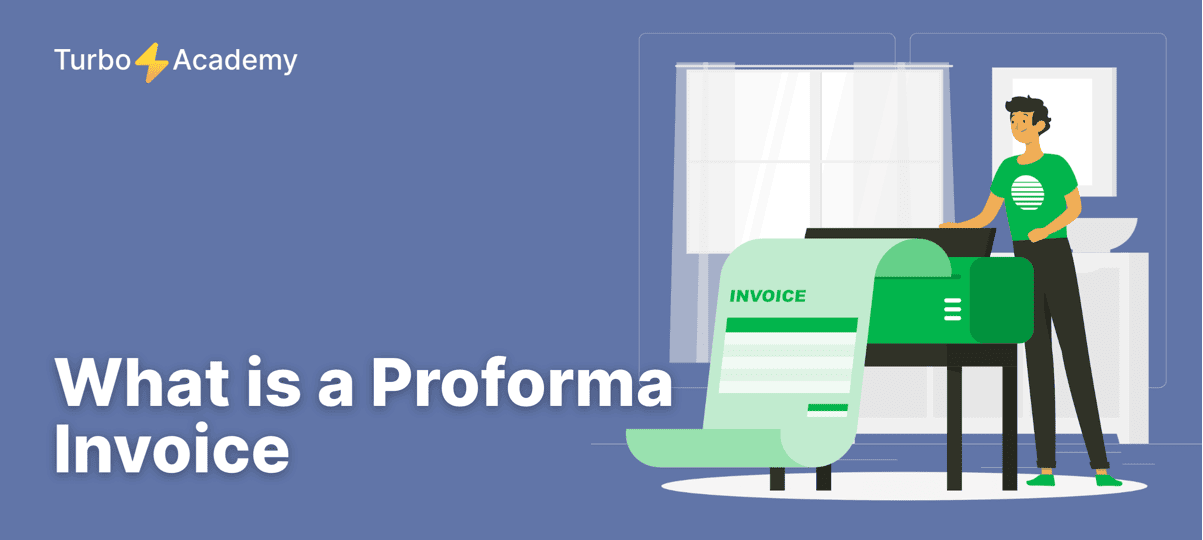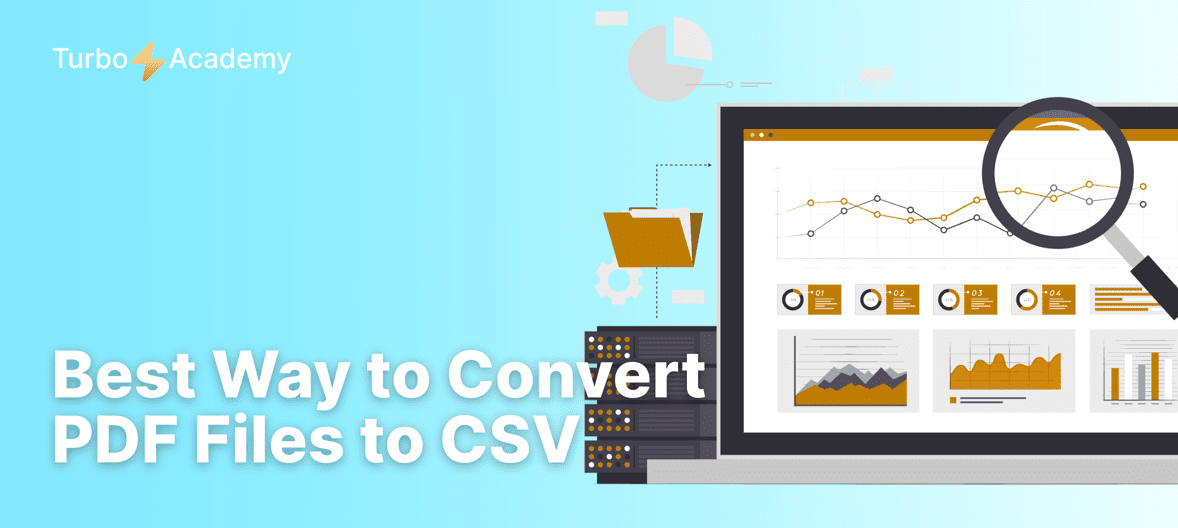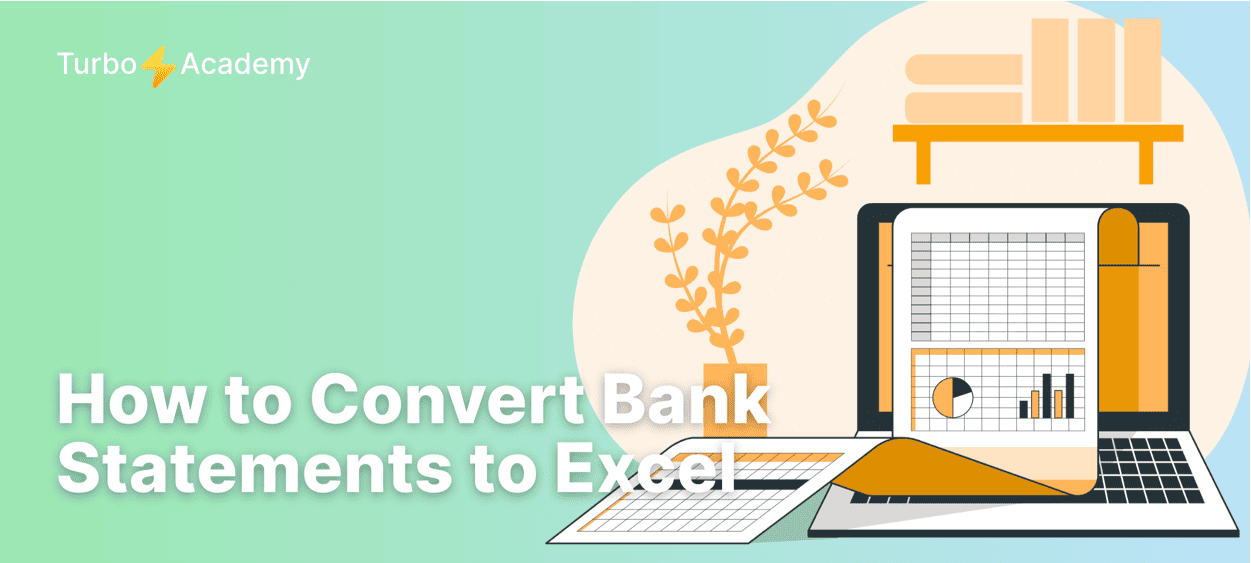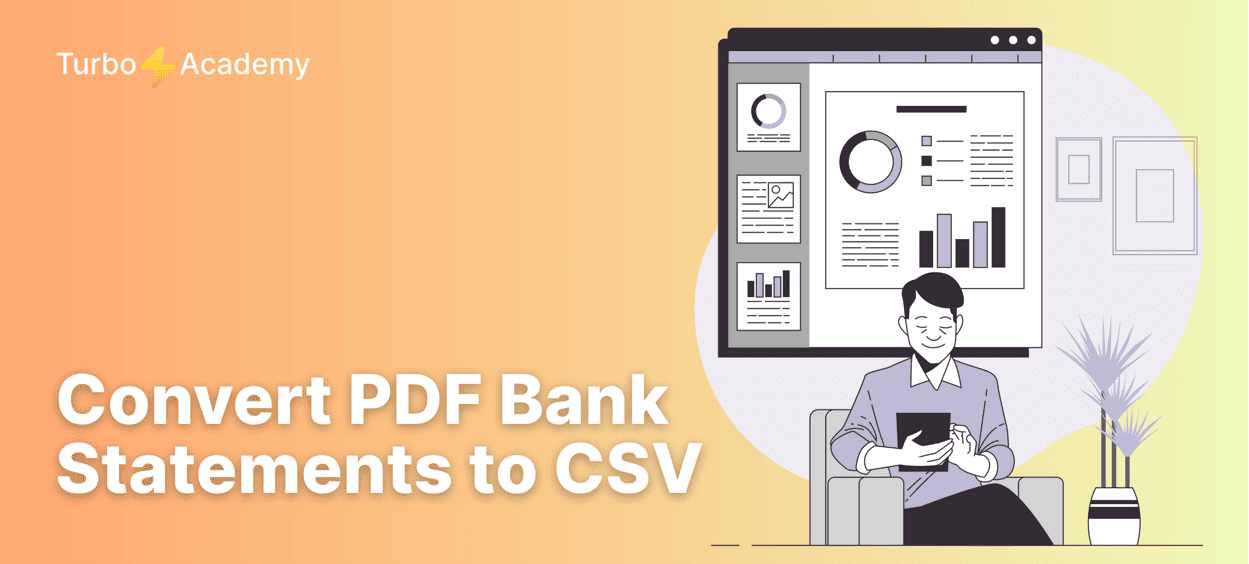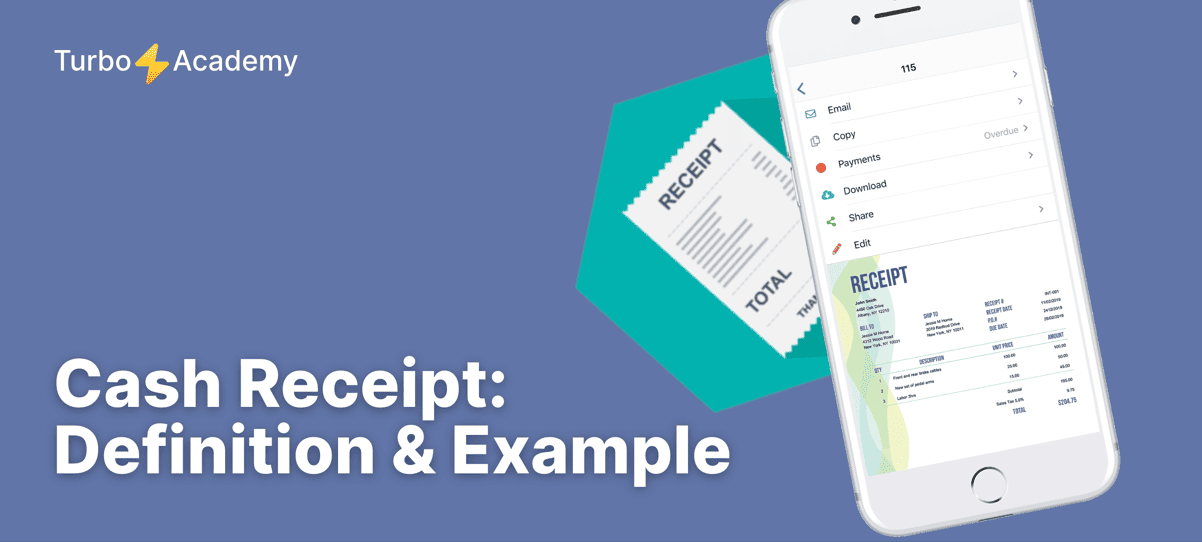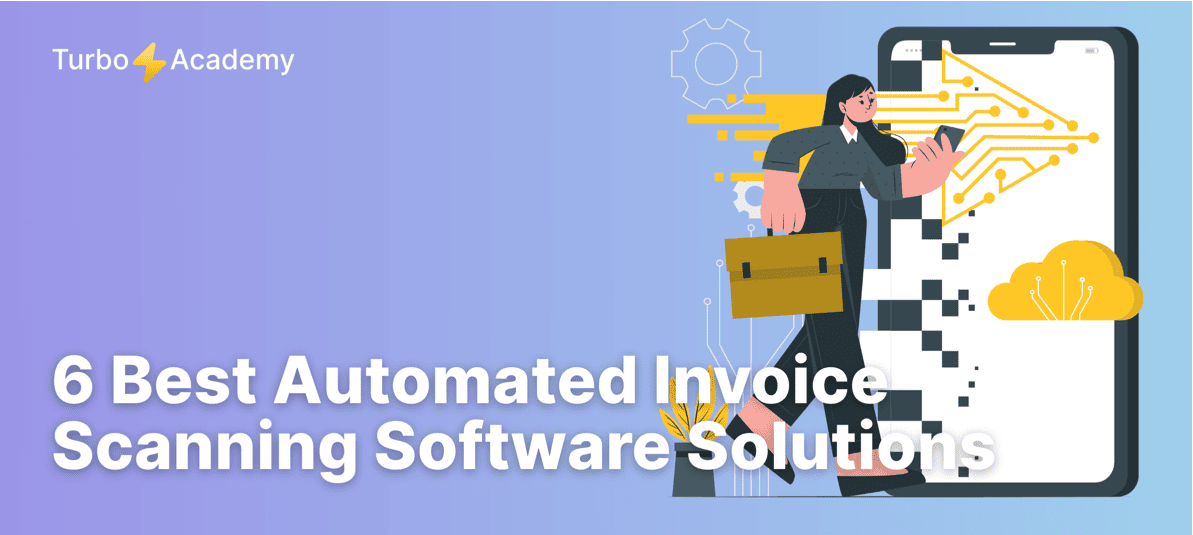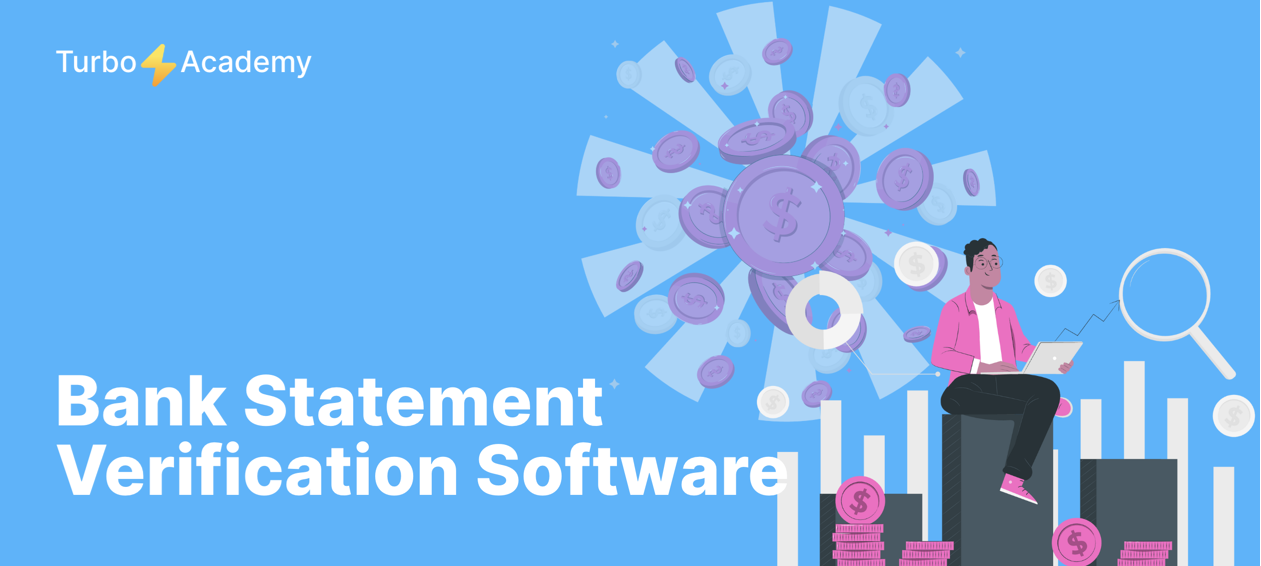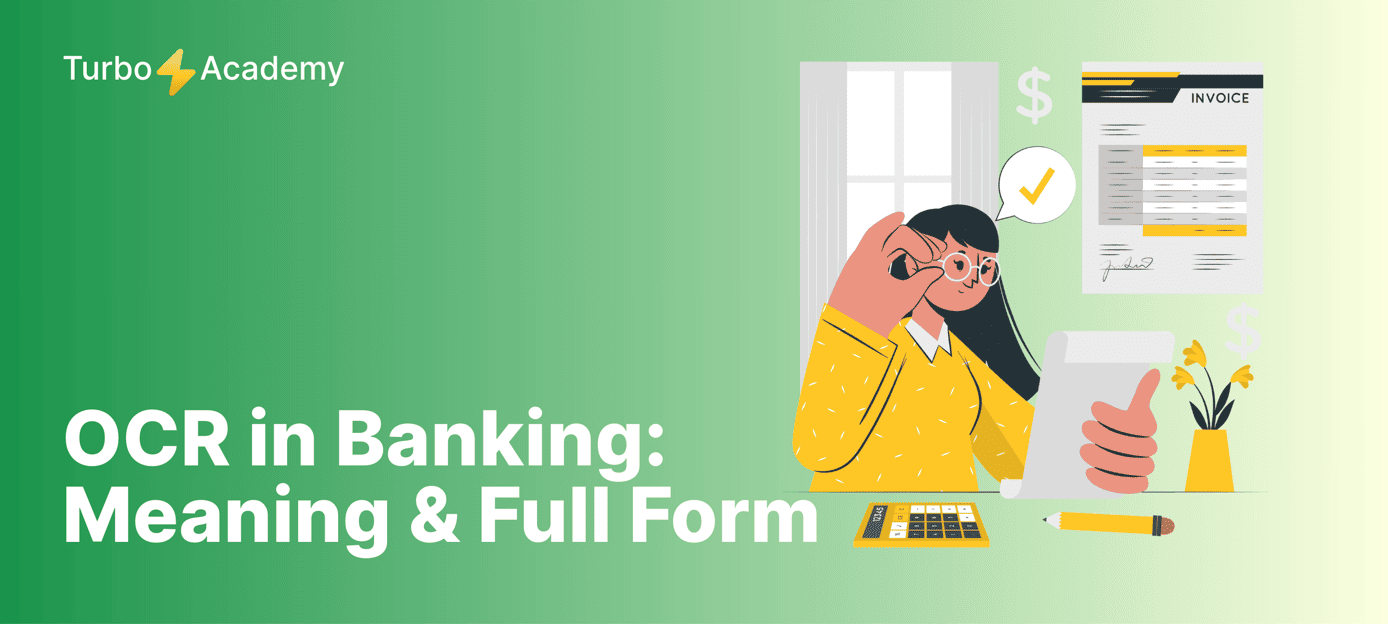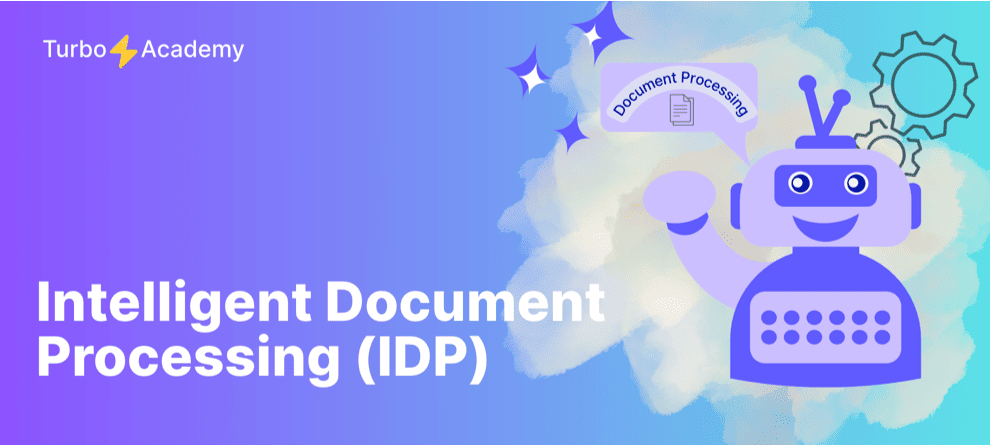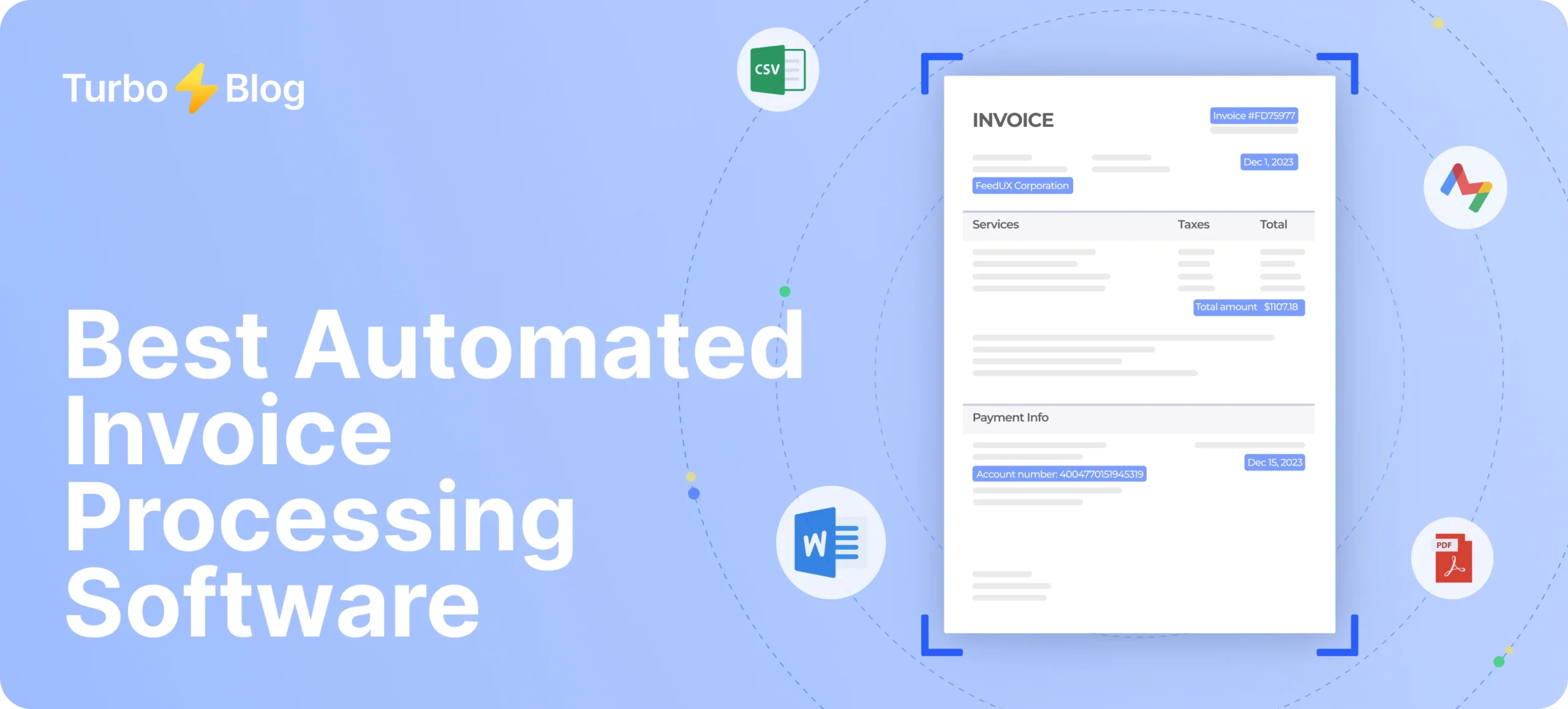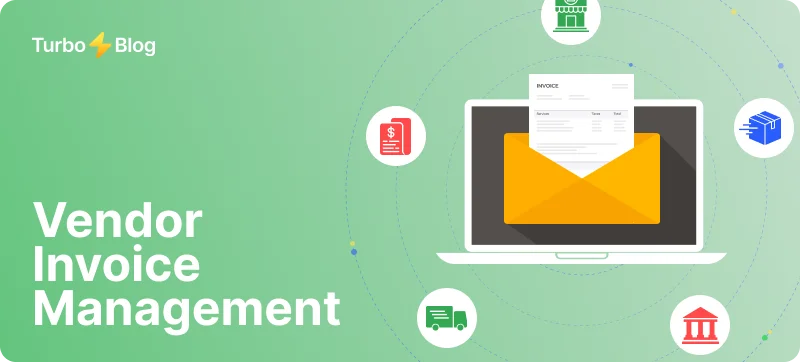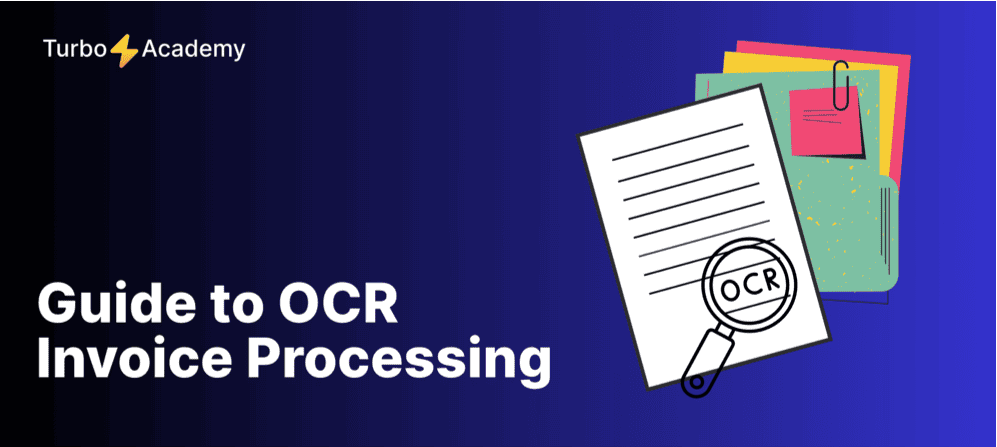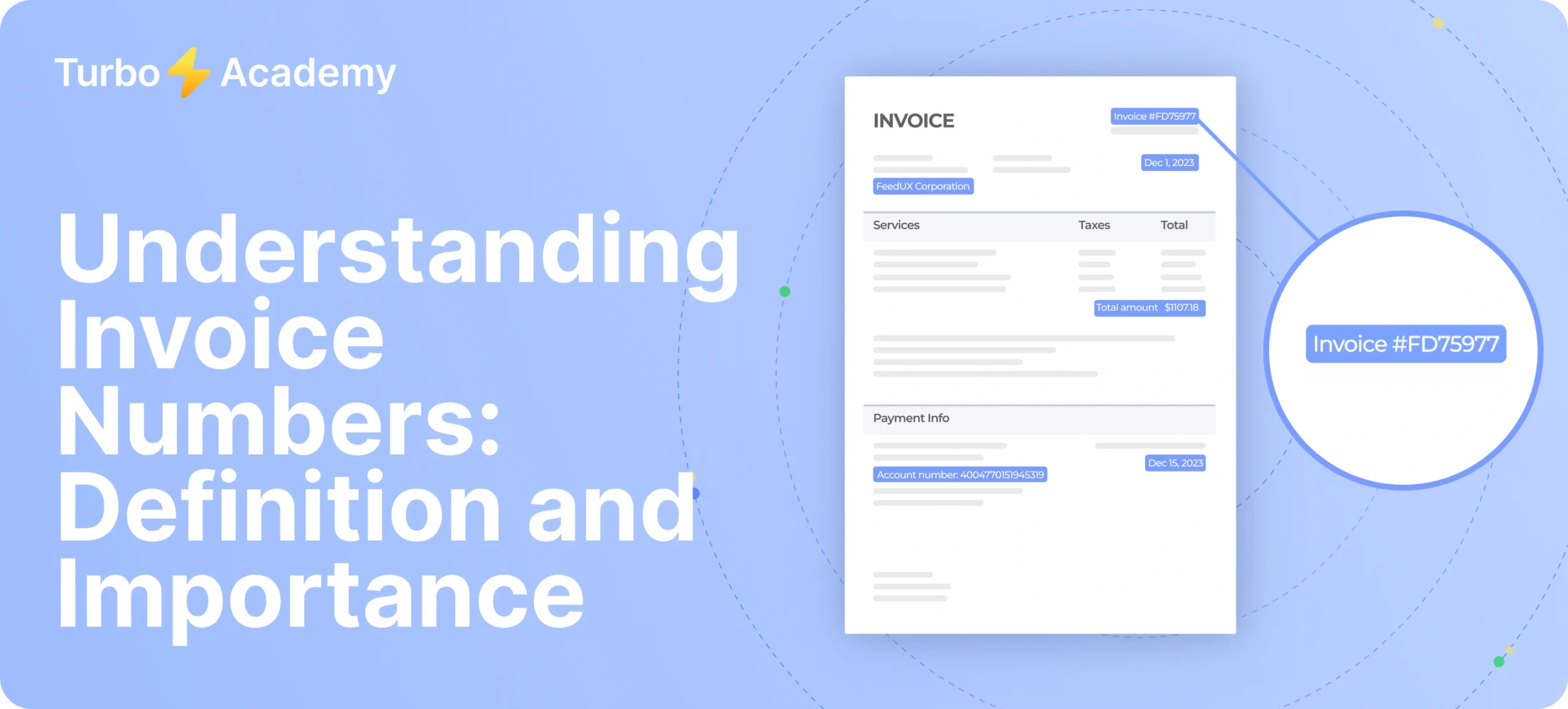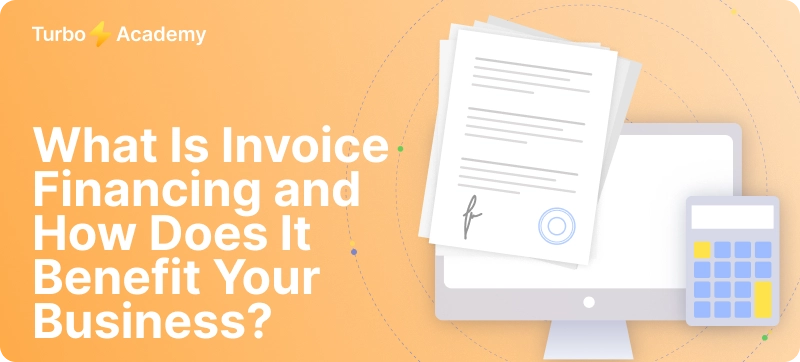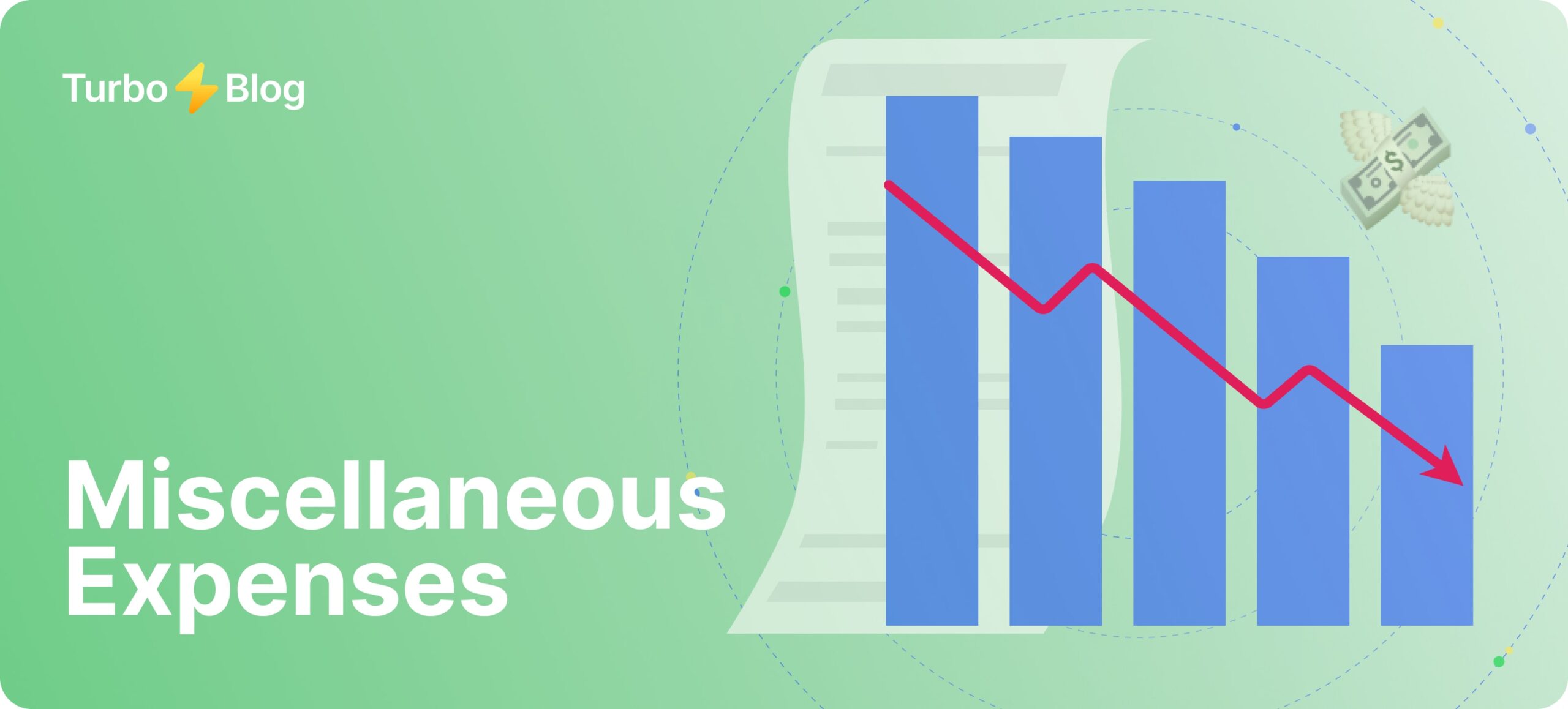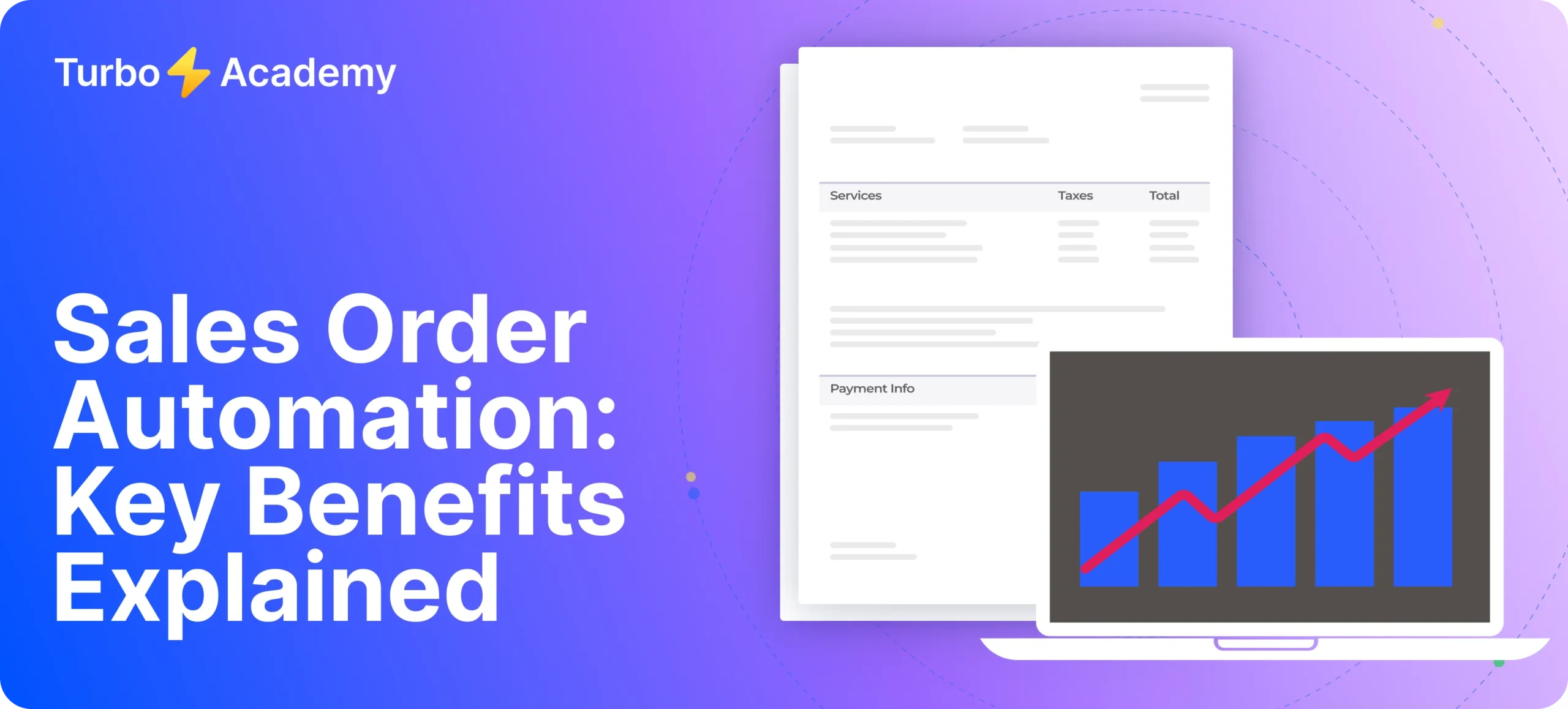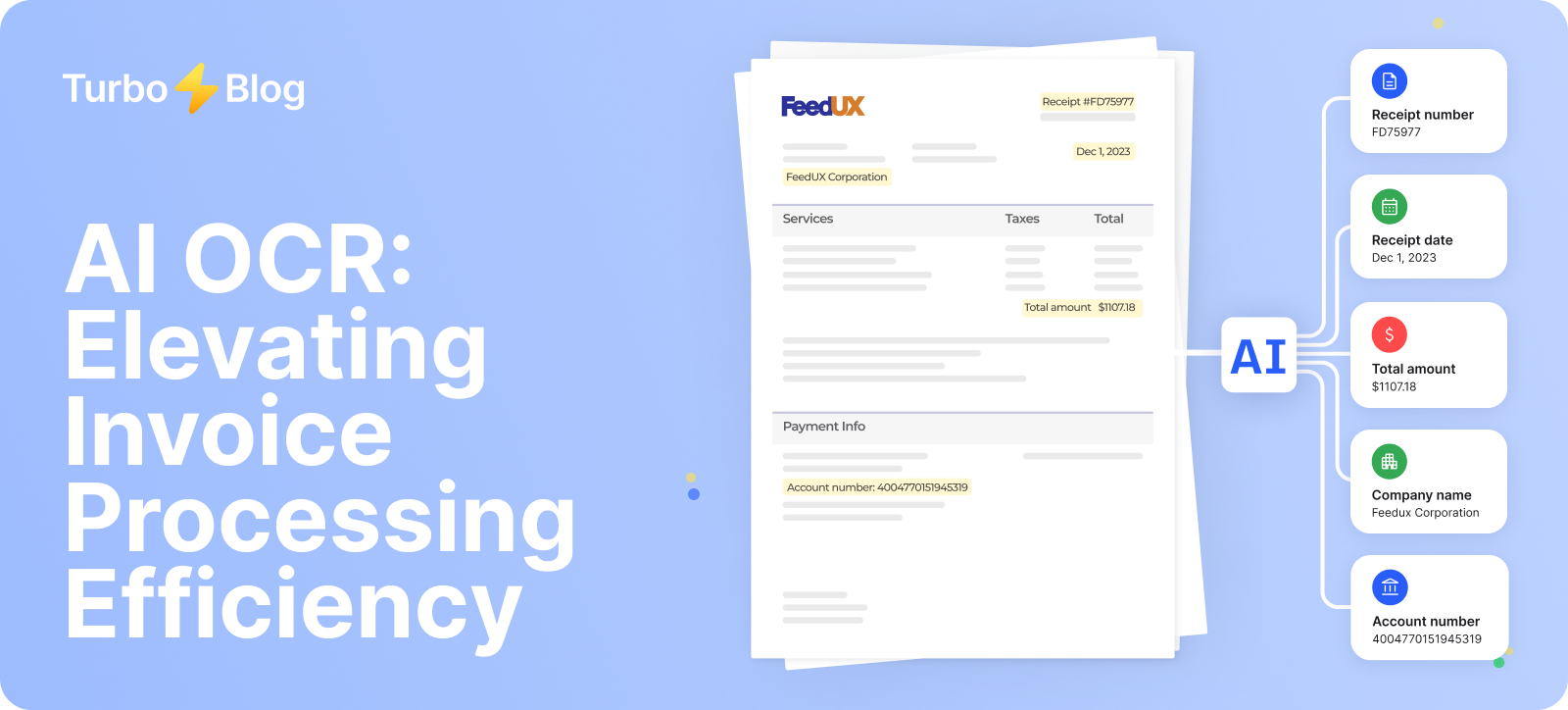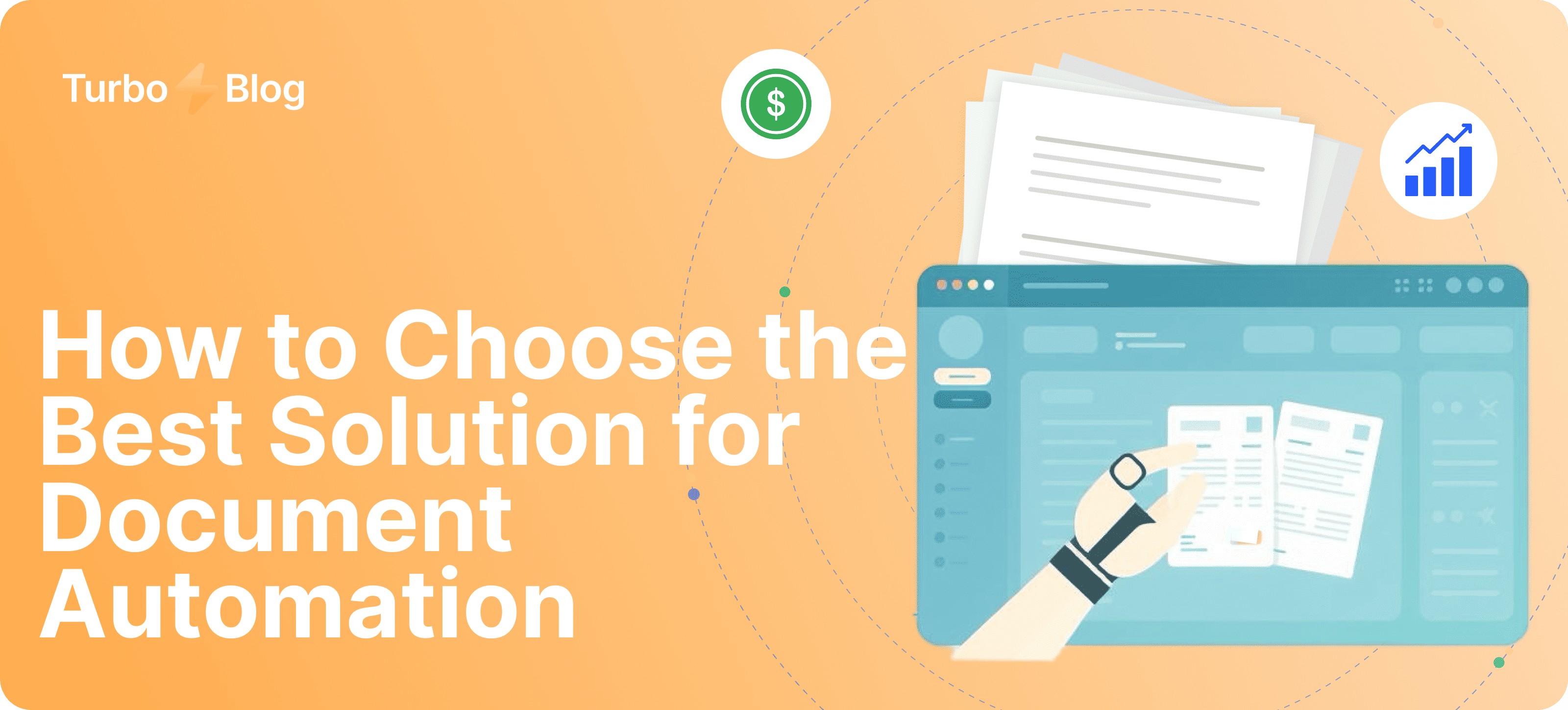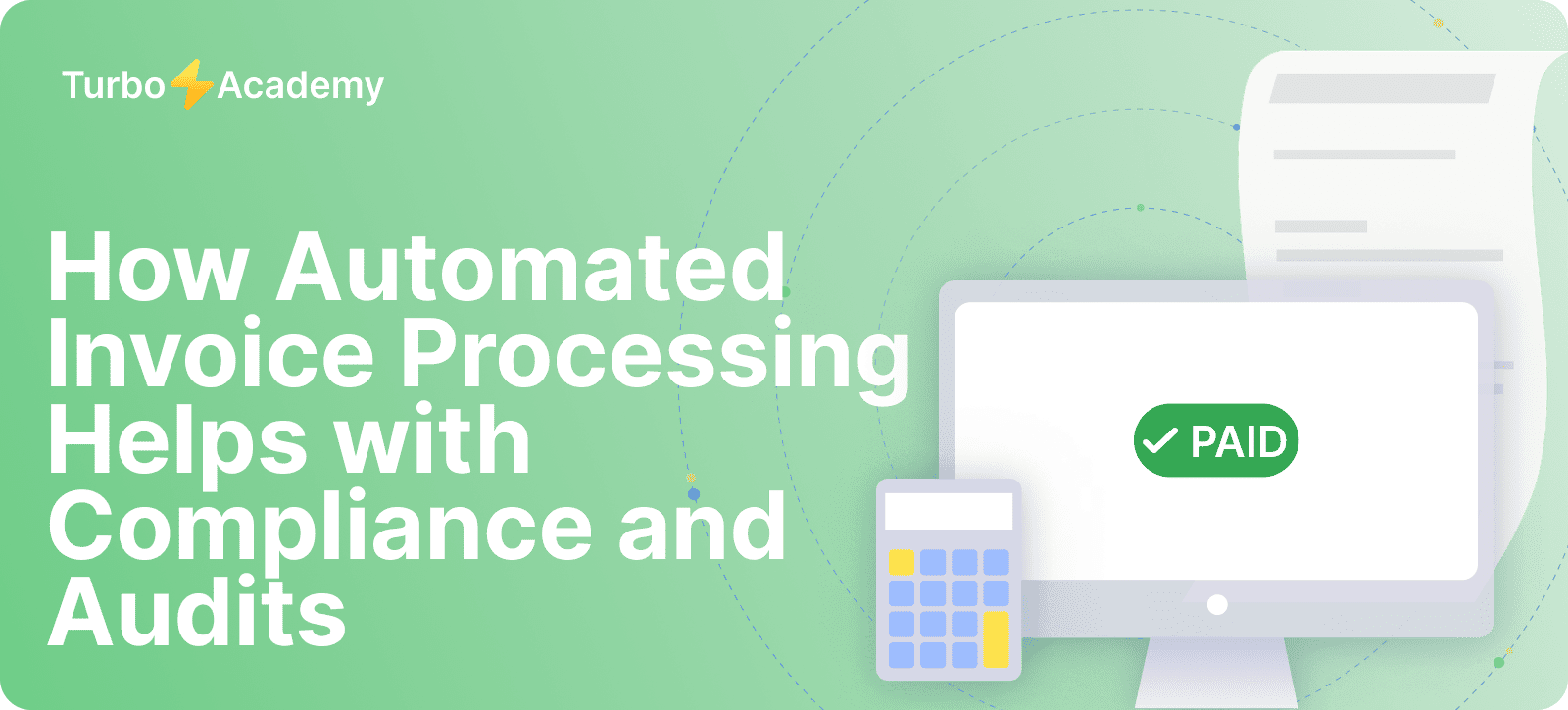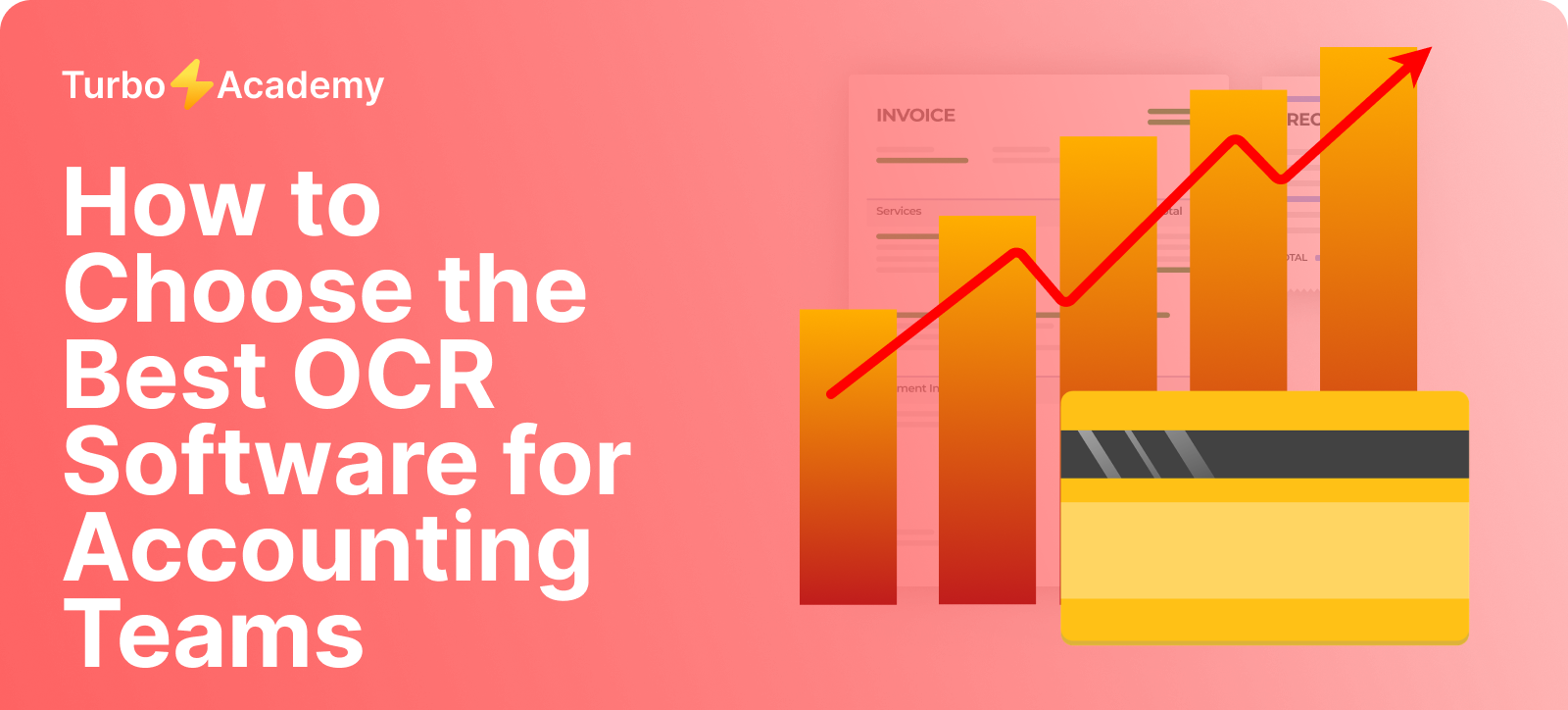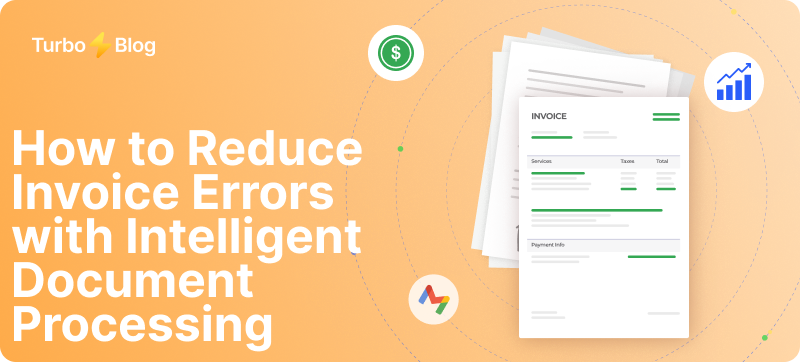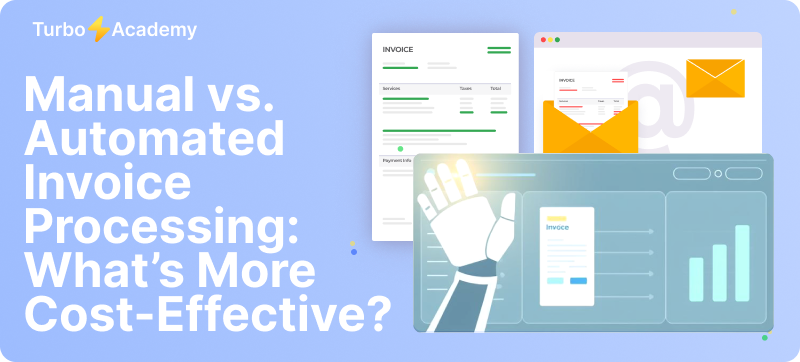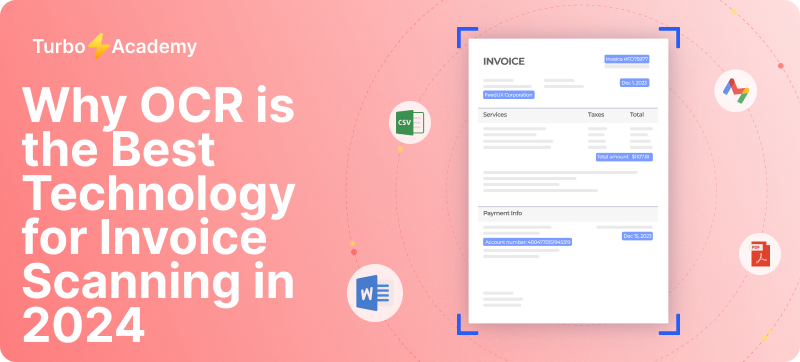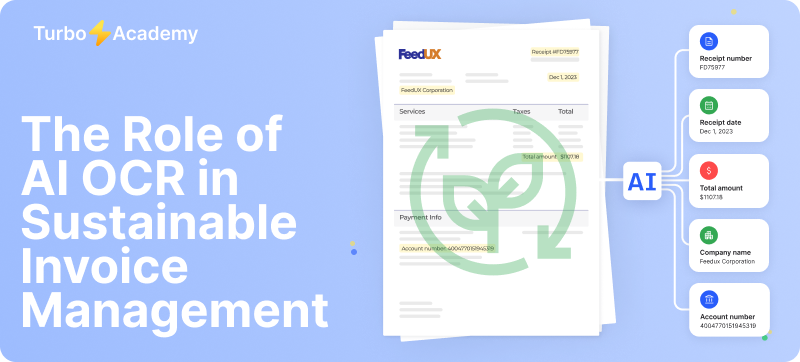Automated Invoice Scanning Software – Scan Invoices Fast & Easy
Automate invoice scanning and simplify accounts payable with TurboDoc. Scan invoices in seconds, speed up invoice processing, and sync seamlessly with QuickBooks. Discover the benefits of automated invoice scanning today.
Automate document processing with TurboDoc
Recognize invoices, contracts, and forms in seconds. No manual work or errors.
Try for free!



Scan Invoices Instantly – Automate Invoice Scanning and Processing
Invoice scanning is the process of turning paper invoices or PDFs into structured, digital data that your business can actually use. Instead of relying on slow and error-prone manual data entry, modern solutions apply OCR technology and data extraction methods to capture invoice numbers, amounts, and financial data with speed and precision. This shift not only helps improve accuracy, but also reduces the workload of accounts payable teams.
With TurboDoc, you can take the invoice scanning process a step further. Our platform combines advanced OCR with smart automation to seamlessly process invoices and integrate them directly into your accounting software. By eliminating repetitive manual tasks, TurboDoc accelerates your accounts payable process, delivers measurable cost savings, and ensures that every invoice is captured correctly from day one.
What is Invoice Scanning?
Invoice scanning is the process of turning paper invoices into digital formats. Unlike simple image capture with a scanner, modern solutions use optical character recognition (OCR) to extract data such as invoice numbers, dates, and totals. With TurboDoc, this becomes automated invoice processing — invoices are digitized, validated, and sent directly into your accounting workflow, saving time and reducing errors.
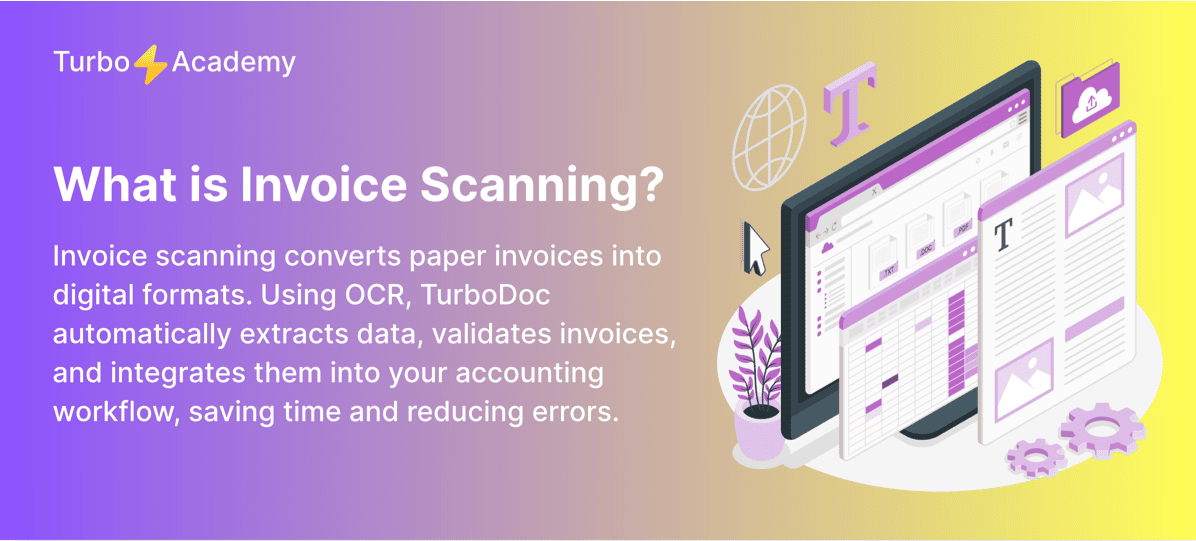
Benefits of Invoice Scanning and Automation
Invoice scanning offers clear advantages for any business managing large volumes of invoices and receipts. By eliminating manual data entry, modern invoice scanning systems use advanced OCR technology and machine learning to extract key invoice data from PDFs or paper documents and turn them into a digital invoice.
This shift to automated invoice processing helps save time, improve accuracy, and reduce costs. With TurboDoc, you can streamline your invoice management process, automate invoice approval, and even scan invoices into QuickBooks Online. Beyond efficiency, digitizing invoices also supports better data protection and a greener approach by reducing paper use.
Automate document processing with TurboDoc
Recognize invoices, contracts, and forms in seconds. No manual work or errors.
Try for free!
How to Automate Invoice Scanning
- Step 1: Choose the right invoice scanning software
Select modern invoice scanning software that supports OCR invoice processing and reliable invoice data capture. This ensures every specific invoice is recognized and processed correctly. - Step 2: Set up invoice scanning workflow
Define clear business rules for your invoice management process. Automating your invoice workflow reduces bottlenecks and prevents manual data entry errors. - Step 3: Extract and validate invoice data
Using scanning technology, the system extracts key data from PDF files or paper documents. TurboDoc validates the invoice information to ensure accuracy before approval. - Step 4: Import invoices into QuickBooks / QuickBooks Online
Finally, send invoices directly into your cloud-based accounting software. With TurboDoc, you can streamline invoice processing and easily scan invoices into QuickBooks Online — a favorite for many small businesses.
What is The Best Invoice Scanning Software
When choosing the best invoice scanning software, businesses should look beyond simple scanning. The right tool combines OCR invoice processing, invoice data capture, and integration with accounting software like QuickBooks. Modern solutions also eliminate manual data entry errors, automate approvals, and ensure financial data flows seamlessly into your systems.
Below are the key features to look for when evaluating modern invoice scanning software:
Key Features of the Best Invoice Scanning Software
- Advanced OCR technology for accurate invoice data capture
- Automated data entry to reduce errors and save time
- Ability to handle PDF files and paper invoices converted into digital formats
- Invoice approval workflows based on your business rules
- Direct integration with cloud-based accounting software (e.g., QuickBooks Online)
- Strong data protection and compliance support
- Simple setup and a user-friendly dashboard
Comparison Table: Best Invoice Scanning Software
⚡ With TurboDoc, you get all the benefits of automated invoice processing — accuracy, speed, and integration with QuickBooks Online — in one powerful solution.
Automate document processing with TurboDoc
Recognize invoices, contracts, and forms in seconds. No manual work or errors.
Try for free!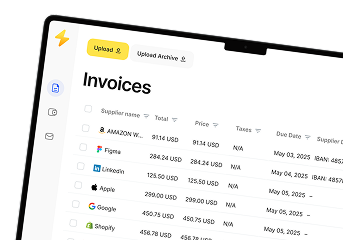
👉 Ready to try it yourself? Start your free 30-day trial today.
Invoice Scanning for Accounts Payable
Invoice scanning involves converting paper or PDF invoices into structured digital data that flows directly into accounts payable systems. Instead of relying on manual invoice data entry, modern invoice processing software and invoice scanners capture key fields and prepare them for approval.
Scanning invoices into accounts payable systems
With tools like TurboDoc, you can streamline the way you scan invoices, validate them based on business rules, and send the financial data in one place — directly into your AP system.
Digitize invoices for better invoice management
Turning invoices digital not only simplifies invoice management but also improves accuracy and audit readiness. This is especially valuable for accounting software for small businesses.
Accounts payable invoice scanning automation
Automated invoice processing can reduce errors, save time, and cut costs. With TurboDoc, you can go from manual invoice handling to a fully automated AP workflow.
Real-world use cases
- AP teams using TurboDoc to cut approval times in half.
- SMEs adopting AP automation to replace manual invoice entry.
- QuickBooks Online favorite: easily scan and sync invoices into QuickBooks without extra steps.
Modern Invoice Management & Data Capture
Modern invoice management goes far beyond simple scanning. With AI-driven invoice scanning and data capture, platforms like TurboDoc use OCR and machine learning to recognize fields, validate them, and route invoices automatically.
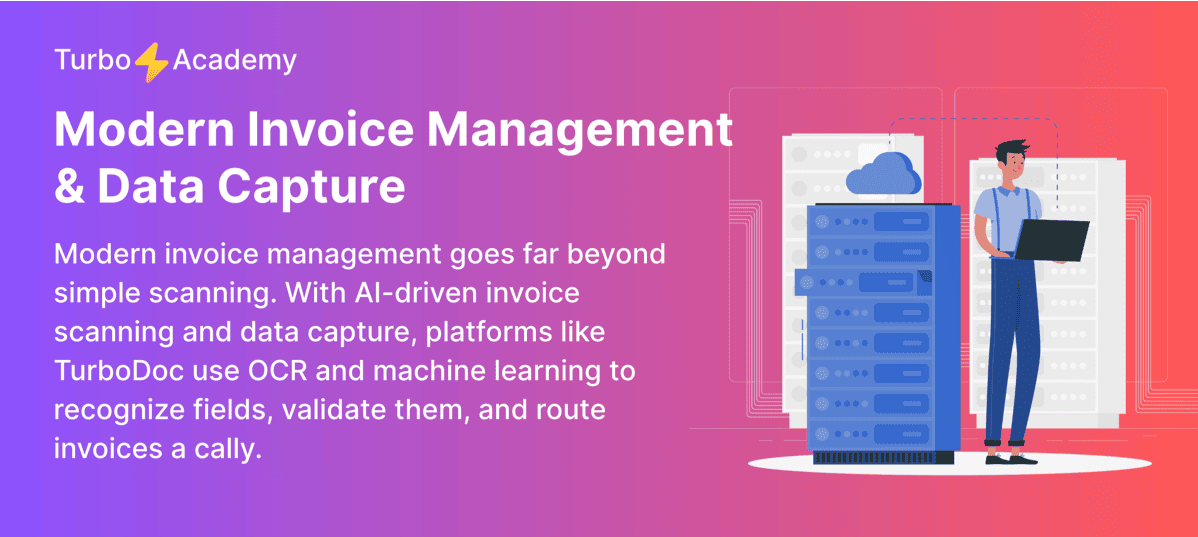
Template-based vs. AI-based invoice capture
Traditional template-based systems require strict formatting and often fail with variations. In contrast, AI-based invoice capture adapts to different layouts, improving accuracy and eliminating the need for constant manual adjustments.
Integration with invoice management software
Seamless integration with invoice processing software and accounting tools like QuickBooks ensures that captured data flows directly into existing workflows. This not only simplifies invoice handling but also centralizes financial data in one place.
How modern invoice automation supports compliance & audit
By applying business rules and keeping a full audit trail, modern invoice automation helps organizations stay compliant, reduce errors, and ensure every specific invoice is properly approved and archived.
Template-Based vs. AI-Based Invoice Capture
Implementing Invoice Scanning Best Practices
Adopting modern invoice scanning software is most effective when paired with the right practices. With TurboDoc, you can build a reliable workflow that not only digitizes documents but also optimizes your entire invoice management process.
Standardize invoice requirements
Define clear formats and fields so that every specific invoice can be processed consistently and accurately.
Train your team to use invoice scanning solutions
Even with automation, success depends on people. Provide short training so staff understand how to manage exceptions and monitor the invoice scanning system.
Ensure data accuracy with automated validation
Use OCR invoice processing combined with business rules to automatically check totals, dates, and vendor details, reducing errors compared to manual data entry.
Continuous improvement of invoice scanning workflow
Regularly review results, collect team feedback, and update your process. With TurboDoc, automated updates and machine learning help your AP team stay efficient as volumes grow.
Automate document processing with TurboDoc
Recognize invoices, contracts, and forms in seconds. No manual work or errors.
Try for free!
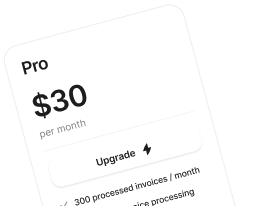
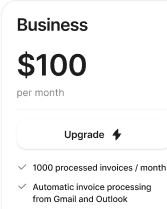
Choosing the Right Invoice Scanning Solution
Selecting the right invoice scanning software means looking beyond basic OCR. The best solutions combine automation, security, and seamless integration with your existing accounting tools. With TurboDoc, businesses of any size can simplify invoice processing while preparing for the future of AP.
Features of the best invoice scanning software
- Advanced OCR + AI for accurate invoice data capture
- Automated validation to reduce manual data entry errors
- User-friendly dashboard that simplifies invoice management
- Custom business rules for approvals and workflows
Invoices into QuickBooks Online made simple
TurboDoc makes it easy to scan invoices into QuickBooks Online — a favorite for small businesses. Every invoice, whether PDF or paper, is captured, digitized, and synced into your cloud-based accounting software in seconds.
Security, scalability, and integration with accounting tools
A modern invoice scanning system should protect sensitive financial data, support growth as volumes increase, and integrate smoothly with tools like QuickBooks, Xero, or NetSuite. TurboDoc delivers on all three.
Why automated invoice scanning is the future of AP
By converting paper invoices into digital formats, automating approvals, and eliminating manual entry, businesses gain efficiency, transparency, and control. Automated invoice scanning is the future of accounts payable — and TurboDoc helps you get there today.
Automate document processing with TurboDoc
Recognize invoices, contracts, and forms in seconds. No manual work or errors.
Try for free!



❓ FAQs on Invoice Scanning
What is scanning in accounts payable?
Scanning in AP means converting paper invoices into digital formats so they can be stored, processed, and approved within an accounts payable system. With tools like TurboDoc, this process includes automated data capture and validation.
What are the benefits of invoice scanning?
The key benefits include eliminating manual data entry errors, saving time, improving accuracy, reducing costs, and enabling faster approvals. Modern solutions also improve compliance and make audits easier.
Is invoice scanning the same as invoice automation?
Not exactly. Invoice scanning captures and digitizes documents, while invoice automation adds workflows, business rules, and system integrations. TurboDoc combines both — turning static scans into fully automated invoice processing.
What is OCR invoice scanning?
OCR invoice scanning uses optical character recognition to extract key data (like invoice number, date, and totals) from PDFs or paper invoices. TurboDoc enhances OCR with AI and machine learning for higher accuracy.