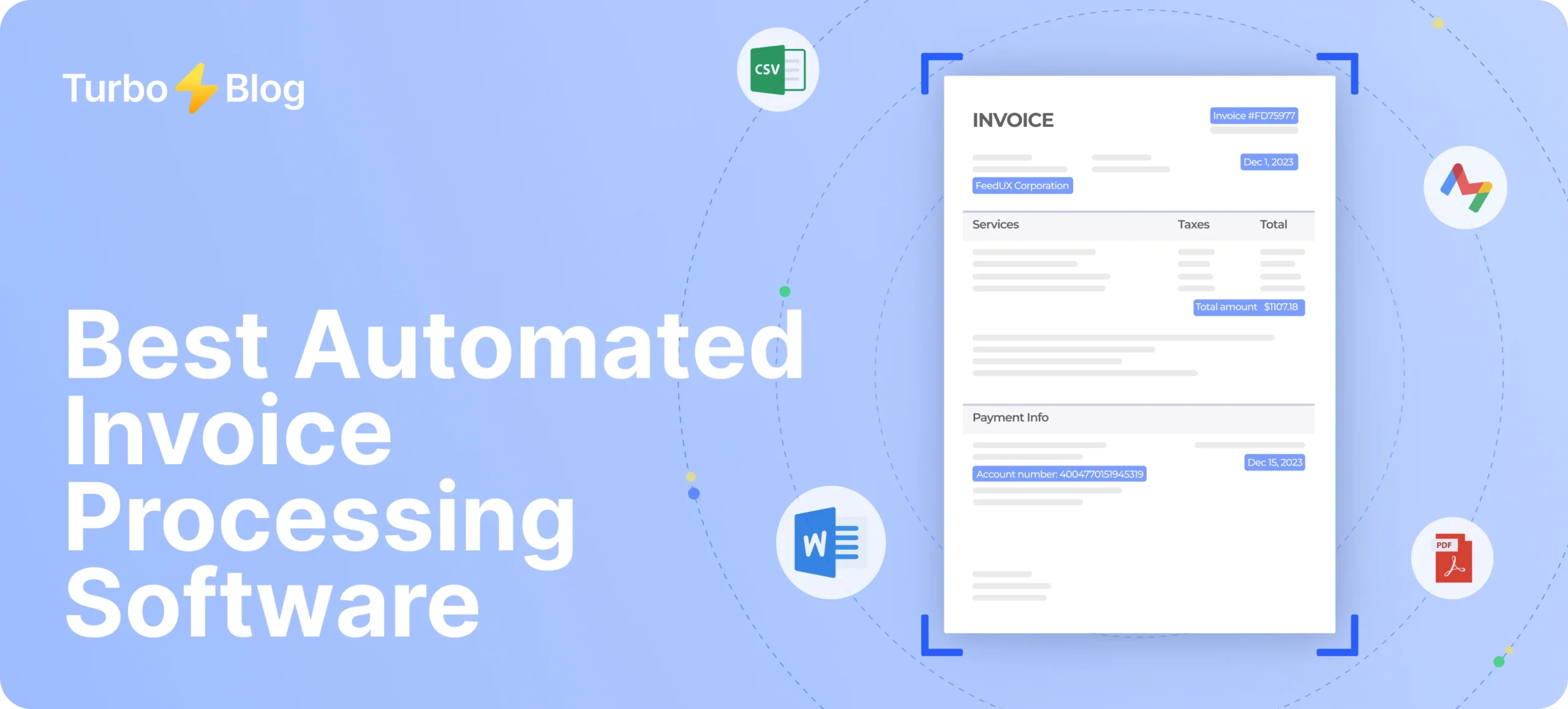Why is OCR so important for accounting operations in business?
Most of the documents like invoices and receipts are often received as physical paper or PDF attachments via email. This leads to a tedious, manual process of digitizing them and extracting relevant data into ERP or other business software, consuming significant time and resources and being highly error-prone. OCR software greatly reduces these manual efforts by instantly digitizing incoming documents and files. Modern OCR applications, powered by AI and machine learning, automate data capture without relying on fixed document templates. OCR tools seamlessly integrate with existing business software and ERPs, fitting right into your current workflows.
What is OCR technology?
OCR (Optical Character Recognition) technology converts scanned or photographed receipts into easily accessible digital formats with remarkable accuracy. It captures essential receipt data, including the supplier’s name, total amount, taxes, due date, payment details, receipt number, and receipt date. Beyond just text extraction, OCR software can recognize and process text in various fonts and multiple languages, enhancing its versatility and utility for businesses. This makes it an invaluable tool for automating data entry, reducing errors, and streamlining financial record-keeping.
What to pay attention to when choosing an OCR solution
- Pricing and Value: OCR software can be available as either a one-time purchase or a subscription service, with prices varying widely based on the features and capabilities offered. Evaluate all associated costs, including setup fees and ongoing subscription charges, ensuring the pricing aligns with your budget and offers good value for the features provided.
- Integration Options: The solution should seamlessly integrate with your existing ERP, CRM, SRM, or accounting systems, enabling a streamlined receipt OCR processing workflow from start to finish. Additionally, email integration can facilitate a smooth transition to OCR processing.
- Security and Compliance: Ensure the software meets stringent security standards and compliance regulations to protect sensitive financial data from unauthorized access.
- Scalability and Customization: Look for software that allows customization of data fields, recognition parameters, and output formats. The ability to configure workflows, approval hierarchies, and reporting is essential for accommodating your business’s evolving needs.
- OCR Accuracy: Modern OCR, enhanced with machine learning, can handle complex receipts or low-quality images effectively. The software should be capable of accurately extracting data such as vendor names, receipt numbers, dates, line items, and totals.
Top 5 Receipt OCR tools
1. TurboDoc
TurboDoc is an optical character recognition tool that automates receipt processing using AI. With TurboDoc, you can save time and concentrate on other critical business areas. Powered by an advanced AI model trained on a vast corpus of documents, TurboDoc ensures high accuracy in data extraction.
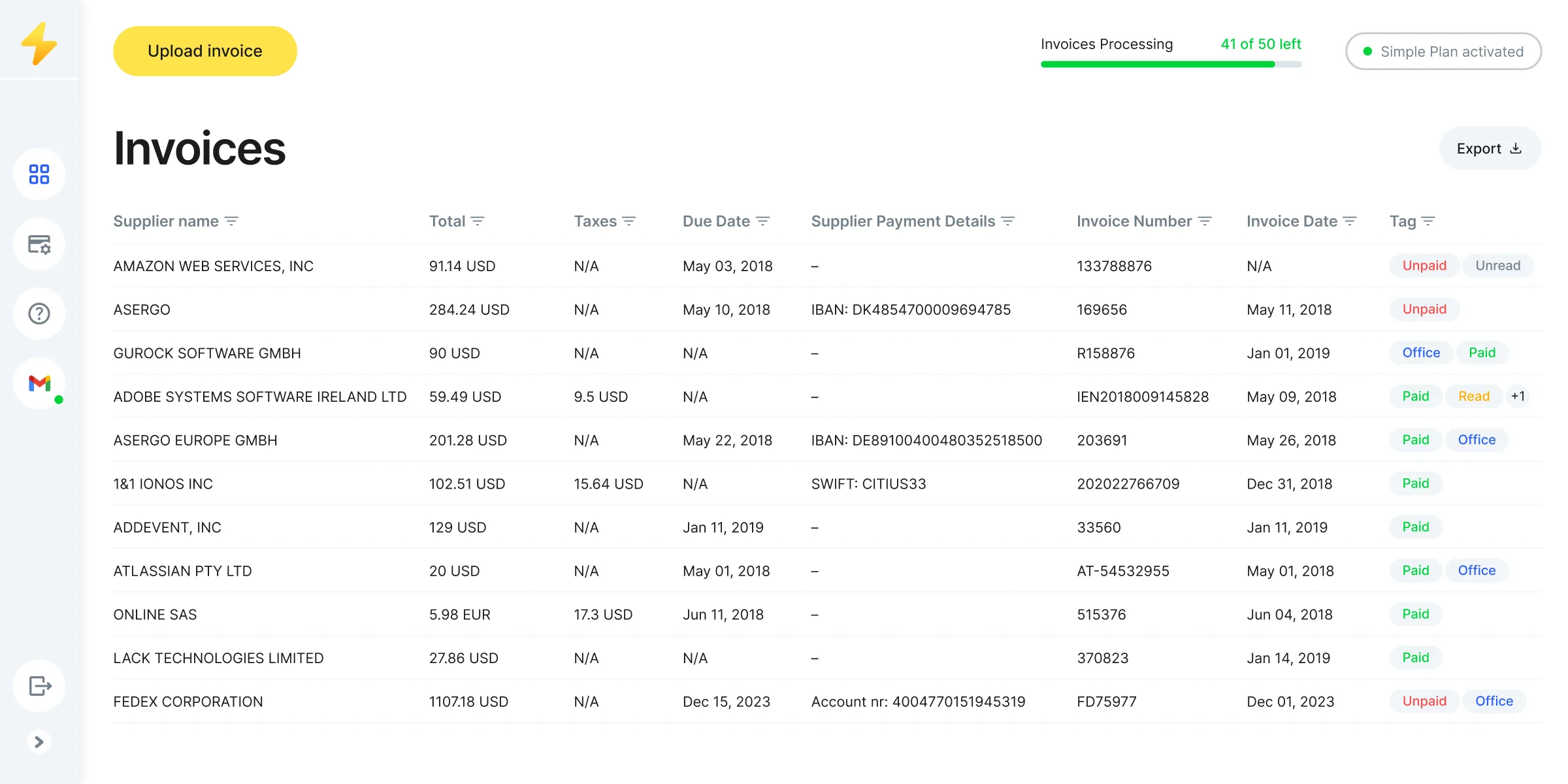
TurboDoc’s dashboard: invoices is being imported automatically from Gmail mailbox
Benefits of choosing TurboDoc as Receipt OCR solution
- Simplifies receipt processing with rapid and precise data extraction with 1.2s average processing time per page
- Handles receipts in various formats, eliminating the need for full-time departments to process each one
- Allows businesses to reclaim valuable time цшер 99.99% uptime boost
- Helps eliminate risks associated with manual processing errors
Easily integrate TurboDoc OCR into your existing workflow through Gmail
TurboDoc can provide a smooth transition to receipt ocr processing through Gmail integration. This smooth transition to OCR processing offers scalability and adaptability as your business evolves. We are currently enhancing compatibility with accounting software APIs, ensuring seamless integration into your current accounting processes and ERP/CRM/SRM systems. TurboDoc enhances accuracy, efficiency, and productivity, making it a valuable tool for optimizing financial operations.
TurboDoc prioritizes data security and compliance
TurboDoc prioritizes the security and compliance of your data. Our platform safeguards your information from unauthorized access, ensuring that your confidential data is handled with the utmost care and in compliance with relevant regulations. For more details, refer to our Privacy Policy section.
Pricing
- Simple – $6/month
- Pro – $30/month
- Self-hosting – Ad-hoc
2. Alphamoon
Alphamoon is an online intelligent document processing tool equipped with OCR to capture and accurately extract document data without prior training. You can use it as a receipt scanning tool, but Alphamoon can handle any type of document. The tool helps you process docs quickly, with fewer errors and without increasing your headcount.

Alphamoon promo illustration (credits: alphamoon.com)
Pros
- Zapier integration
- First 20 documents to test for free (without requiring a credit card) and additional 50 docs free in pay-as-you-go option
- Variety of document formats available: TIFF, PDF, JPEG, JPG, BMP and DOCX
Cons
- Interface is available only in English and Polish
- Currently, there are no reporting tools
- No free versions
- A limited set of native integrations
- A limited number of ready-to-use templates
Pricing
- Pay as you go – $0.4 per month
- Starter – $49 per month
- Standard – $62 per month
- Professional – $399 per month
3. Nanonets
Nanonets uses OCR and Deep Learning to extract relevant information from unstructured text and documents. Its self-learning AI models continuously improve accuracy, enabling touchless receipt processing over time. Nanonets provides real-time analytics, ensuring regulatory compliance and reducing operational costs.
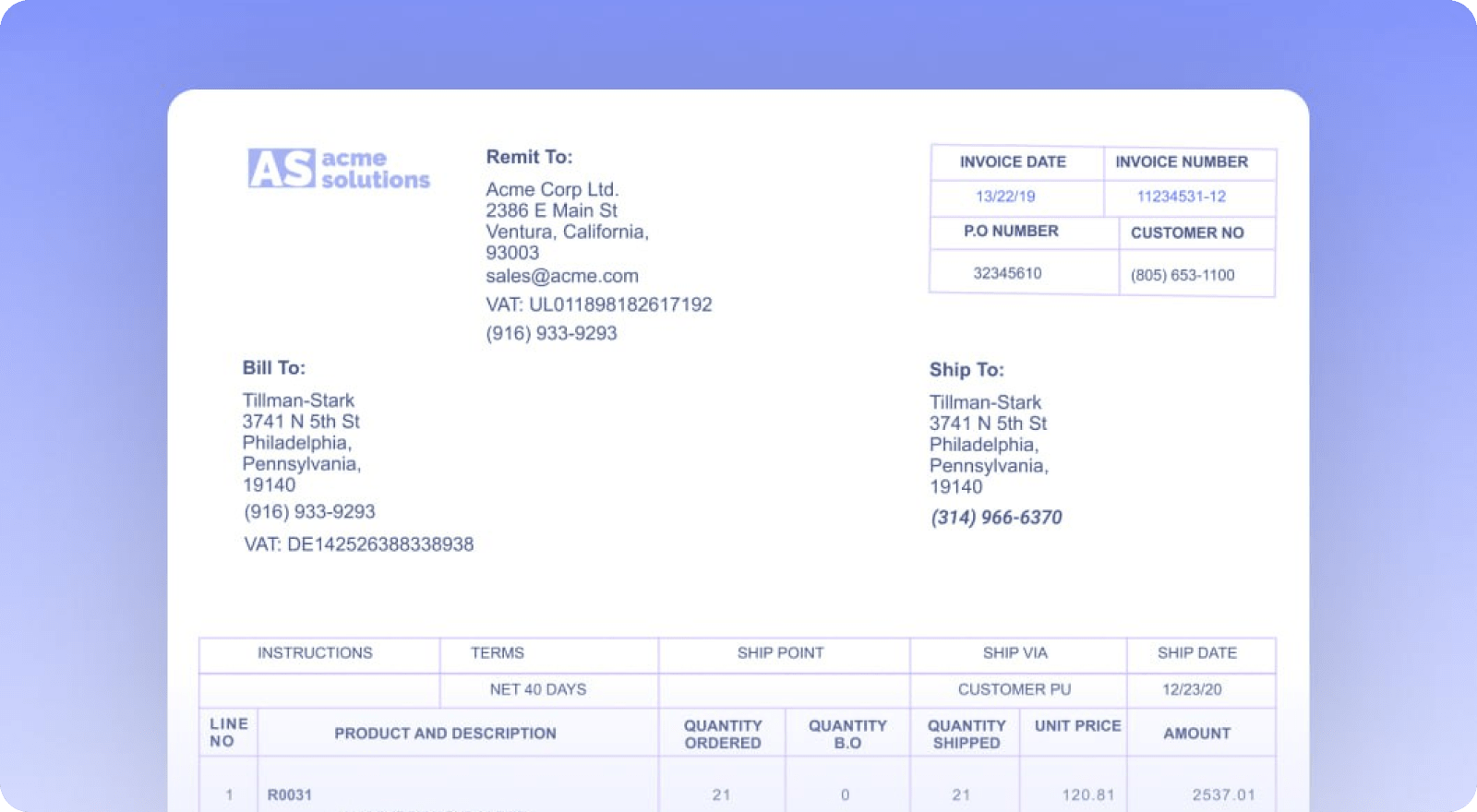
Nanonets promo illustration (credits: nanonets.com)
Pros
- Can process a wide range of document types
- Supports more than 40 languages
- 24/7 customer support
- Build custom models
Cons
- Difficulties creating platform parsing rules
- No mobile scanner
- For more complex business needs, users note that the Nanonets model takes some effort to train
Pricing
€499/month for one document model
4. Xero
Xero is a cloud-based accounting software that offers robust AP automation capabilities, including receipt data capture, approval workflows, and seamless integration with payment systems. With Xero, businesses can easily scan and upload receipts, and the software will automatically extract key information from the receipts. The extracted data can then be used to create bills and receipts, reducing the need for manual data entry.
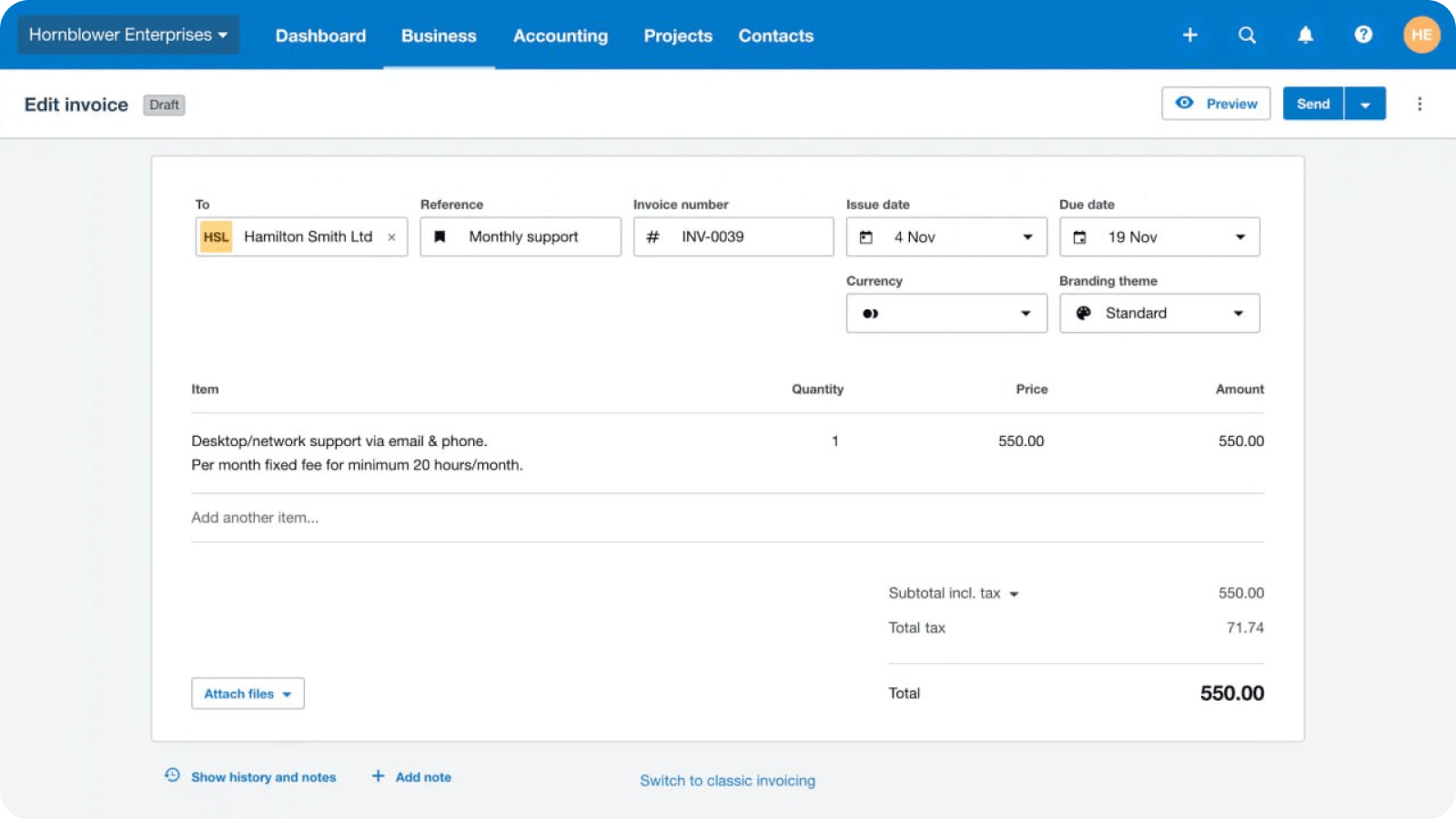
Xero dashboard: invoice editing feature
Pros
- Simplistic UI provides a clear financial view
- Automated daily bank feeds
- Interactive credit control to manage sales receipts
Cons
- Limited expense claims, projects, as-well-as multi-currency support
- It does not offer a built-in ‘Debtor Chasing’ function
- Some features are complicated to understand and require experience
Pricing
- Early – $11 per month
- Growing – $32 per month
- Established – $62 per month
5. Rossum
Rossum is an OCR software designed for receipt processing. The software uses AI and machine learning algorithms to extract data from receipts, receipts, and other business documents. It can help pre-process, extract, process, validate, segregate, and sort all your documents.
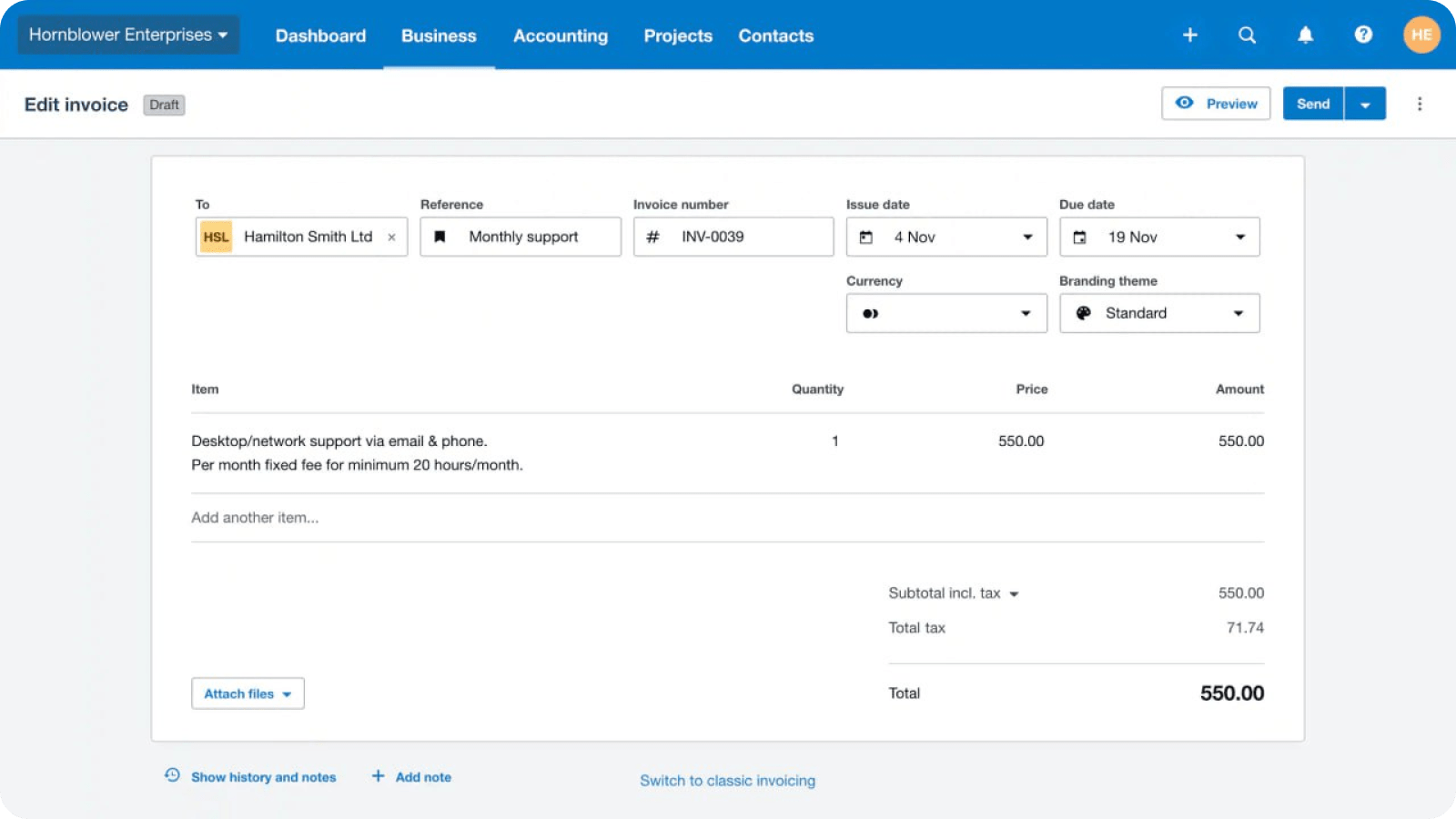
Rossum dashboard: edit invoice feature
Pros
- Receipt data capture without setting up rules
- Swift deployment in your invoicing process within a couple of days
- Seamlessly integrate Rossum through email, RPA, or API
- Cloud data protection and data control
Cons
- The software can be challenging to set up
- Limited language support
- Because of the many technologies woven into the tool, Rossum can be a bit slow when processing data, and sometimes experiences short system outages
Pricing
Custom pricing, depending on the business’s requirements and needs