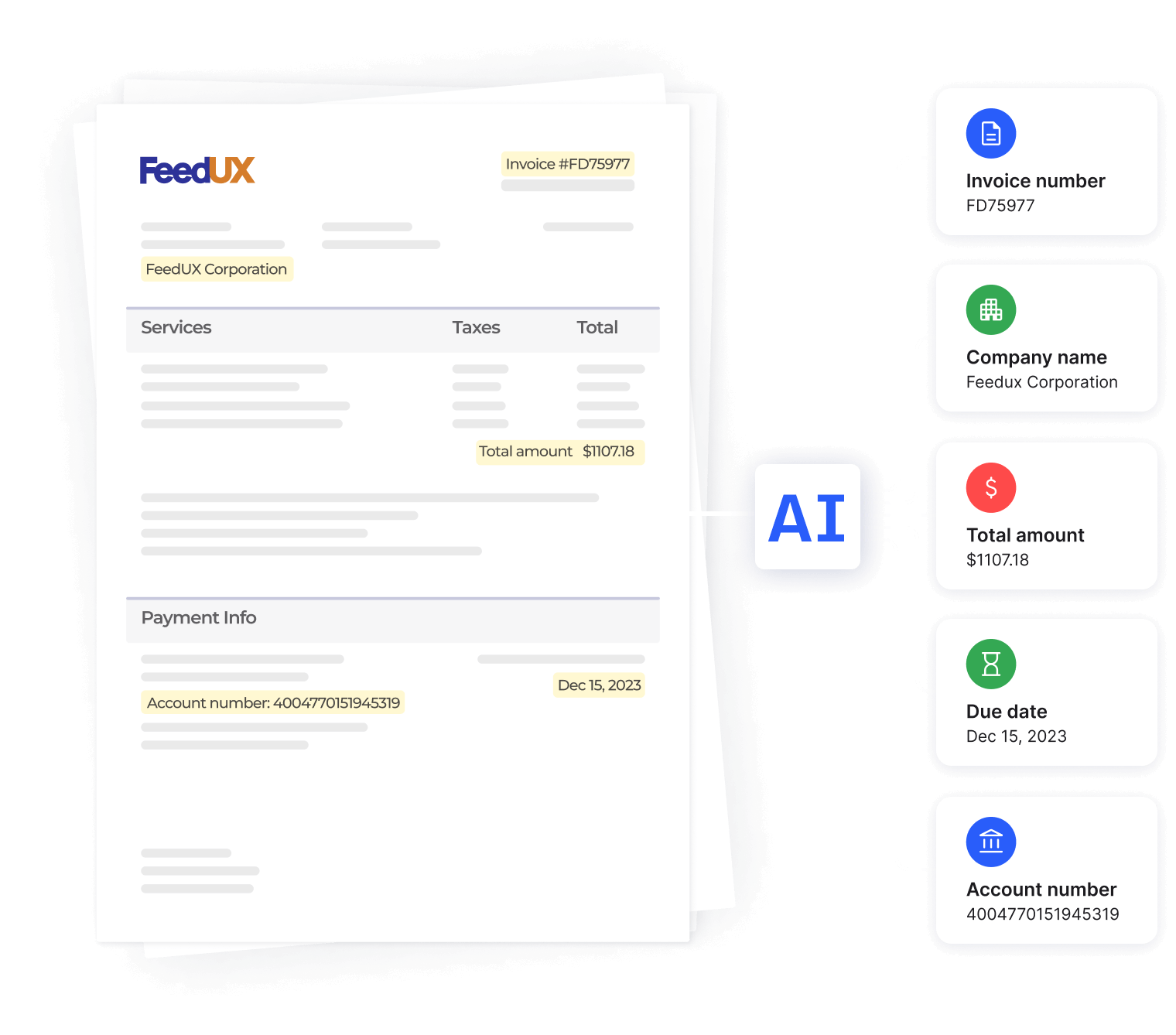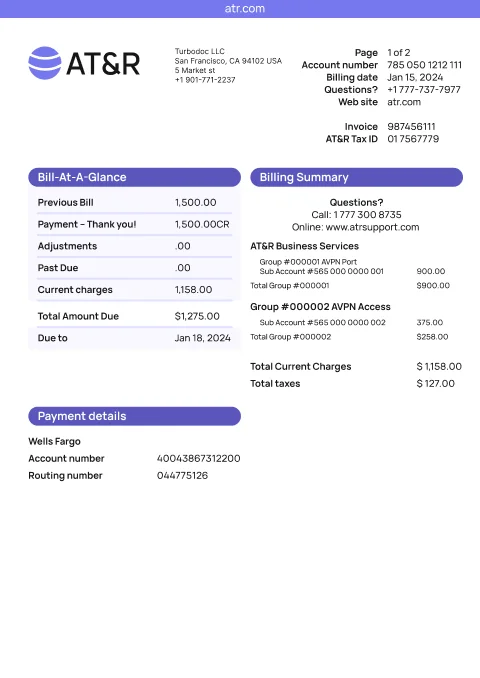Trusted reviews
TurboDoc is an invoice processing software
Precise data extraction
TurboDoc is powered by an advanced AI model trained on a large corpus of documents, ensuring high accuracy.
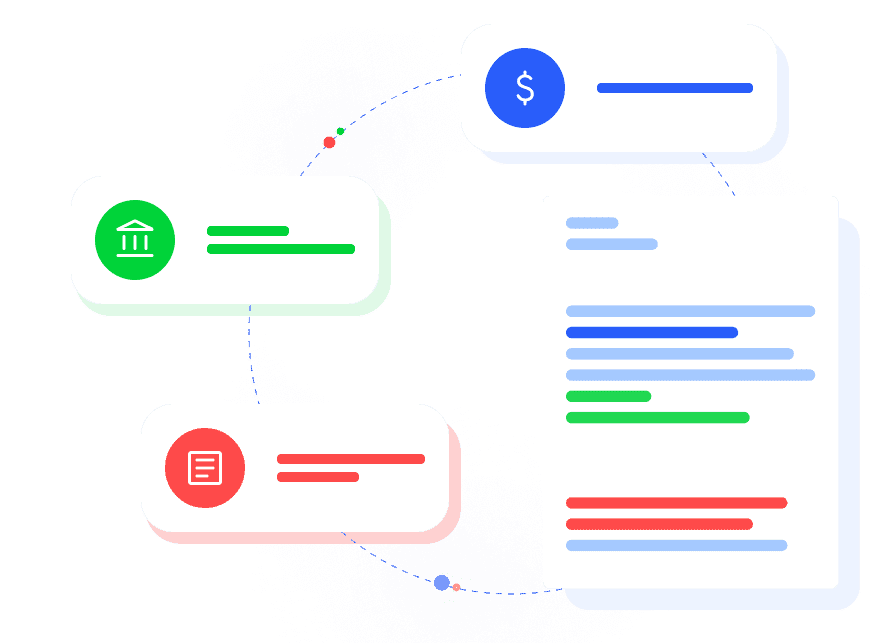
Organized invoice processing
All recognized data extracted from your invoices are conveniently organized in one place.
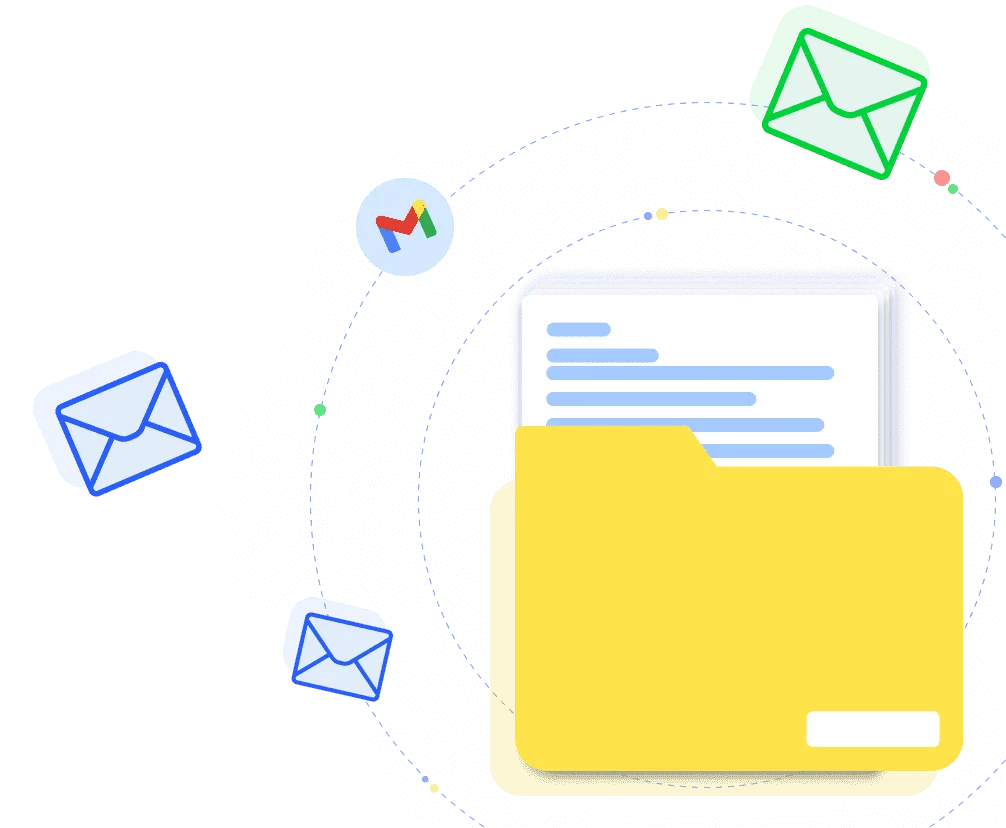
Transparent accounts payable data
The user-friendly interface will allow you to work effectively with invoices. Upload data for a certain period in xls, csv, pdf, word formats for further accounting of your enterprise.
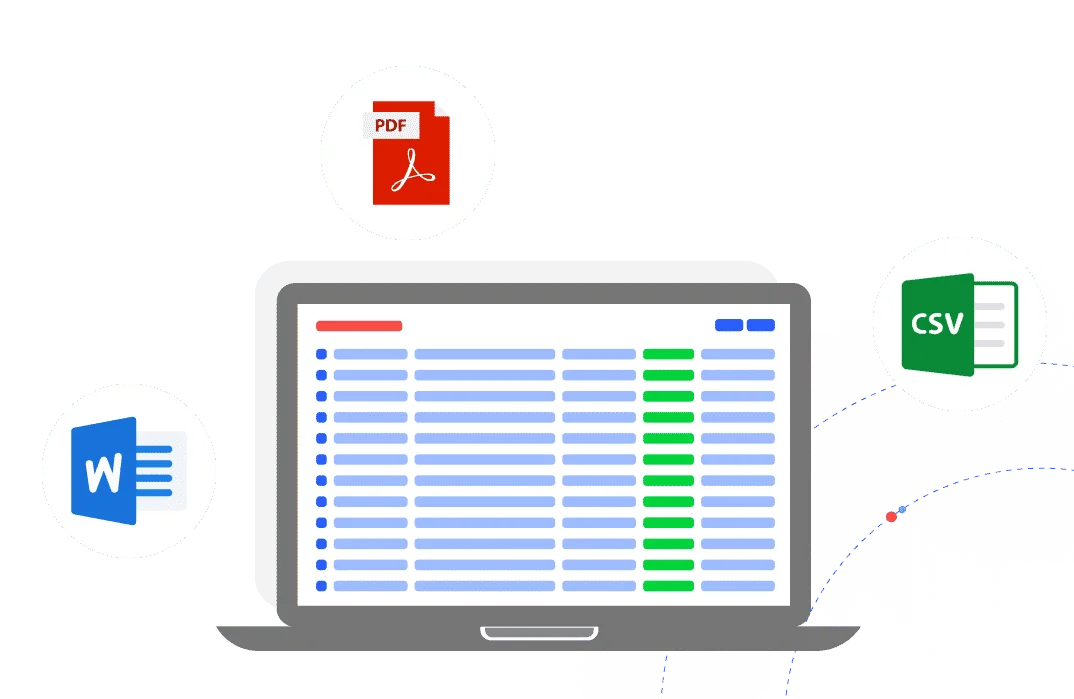
Privacy is our priority
-
We provide AES256 enterprise-level encryption to protect your data.
-
Your data is always safe, it is stored on our servers in the USA.
-
We do not store or share your information without your consent.
Link Gmail to automate invoice processing
You get an invoice
Since our service is integrated with Gmail the entire process happens automatically.
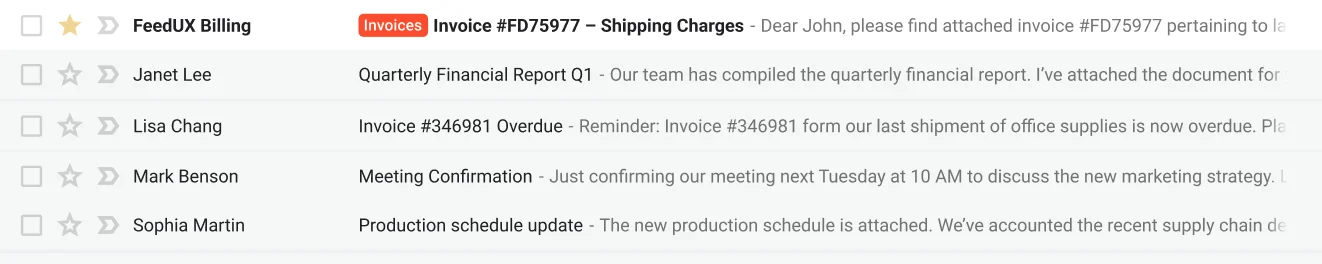
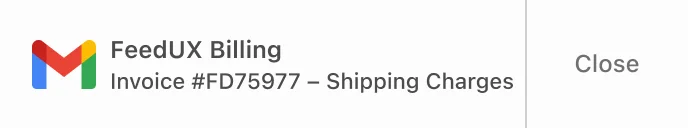
TurboDoc extracts it
Processing invoices is easy to TurboDoc. They are captured right from your mailbox extracting all important fields and details.
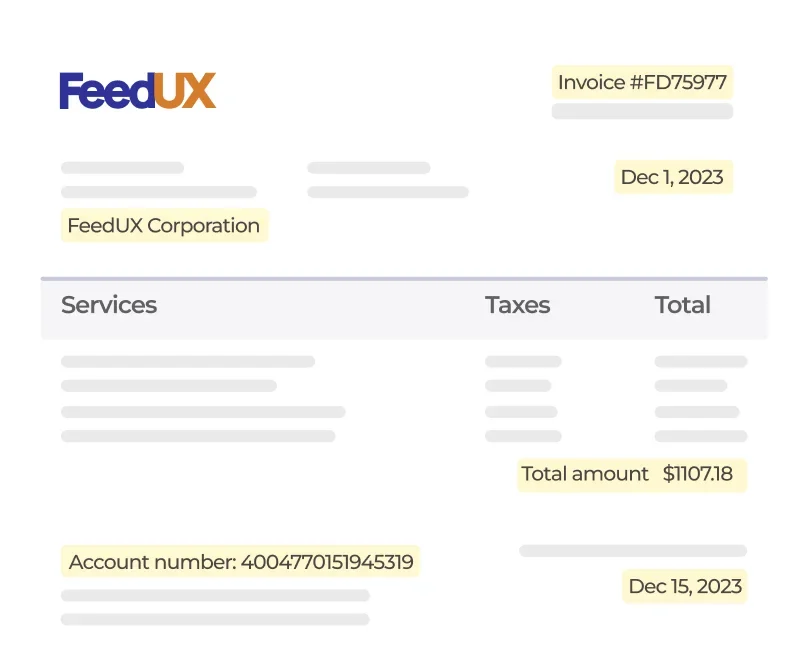

You get an email with structured data
The extracted data is sent to the same thread of email with invoice in convenient table.
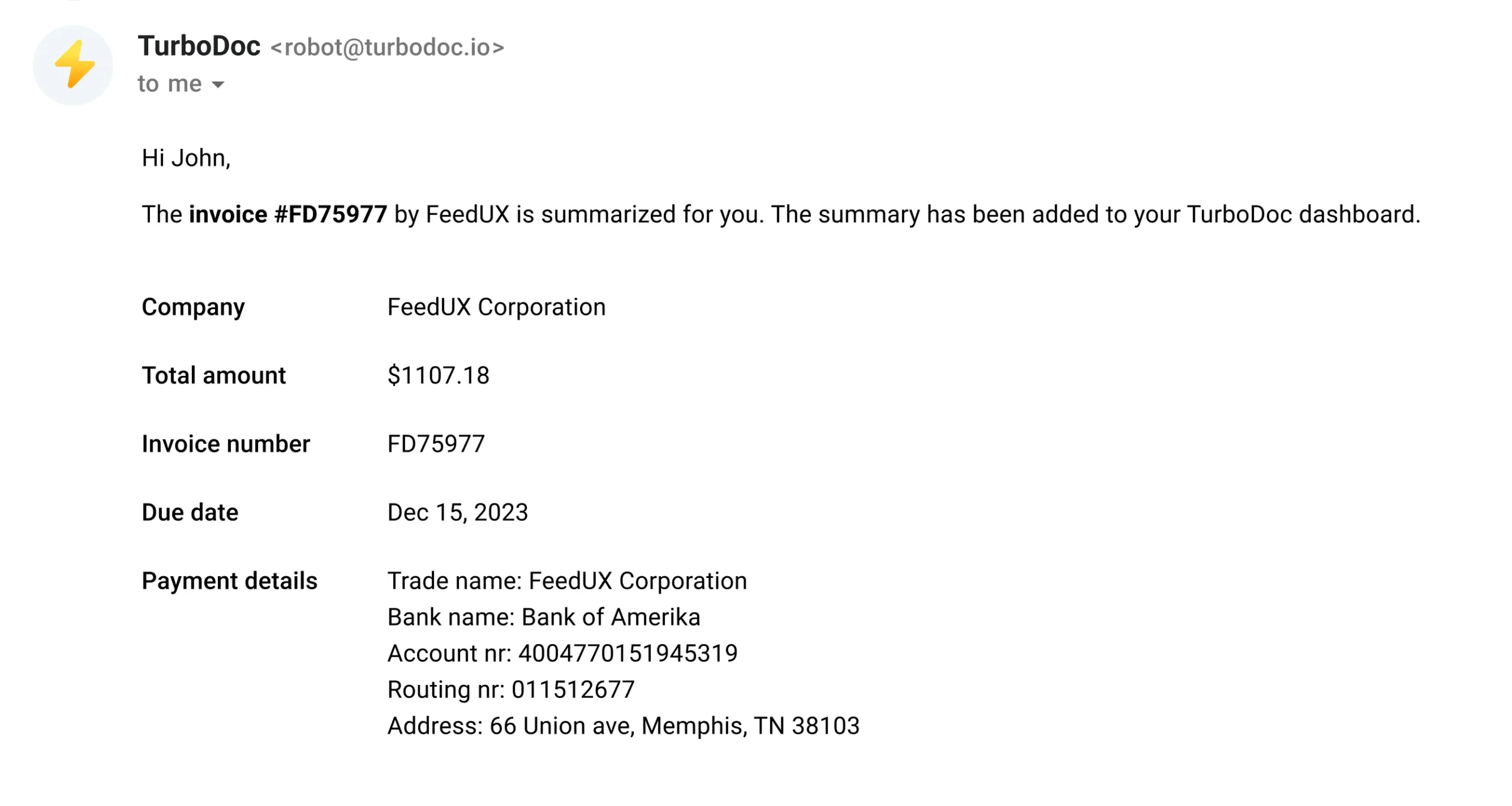
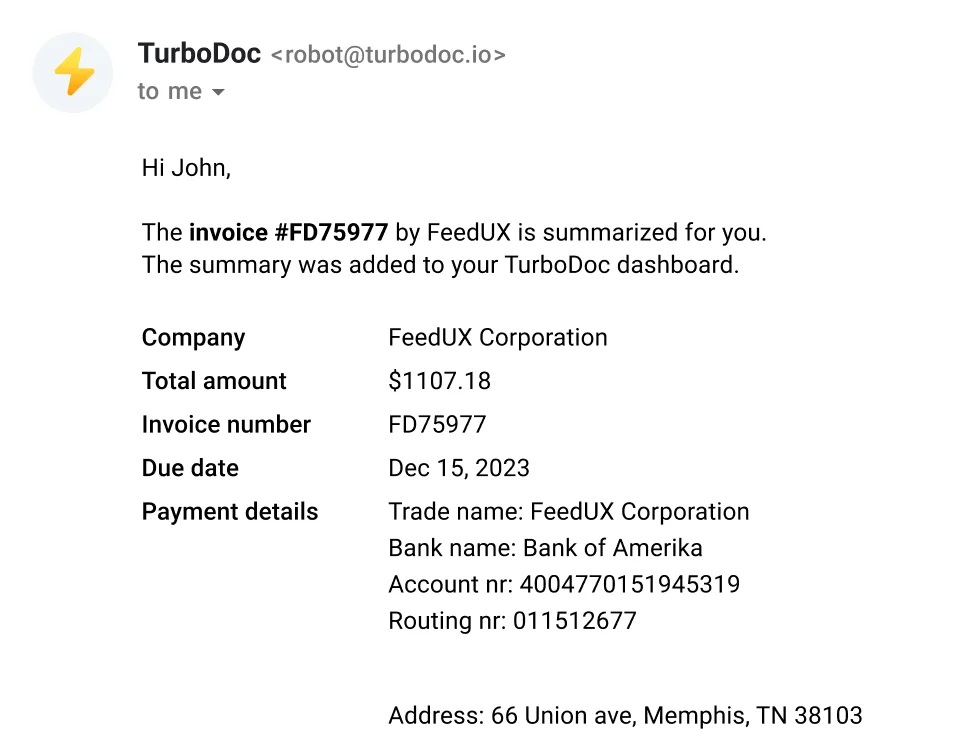
Data is saved in your dashboard
You can find your invoices in Turbodoc dashboard. There you can work with them more detalized – analyze, assemble into reports, compare, etc.
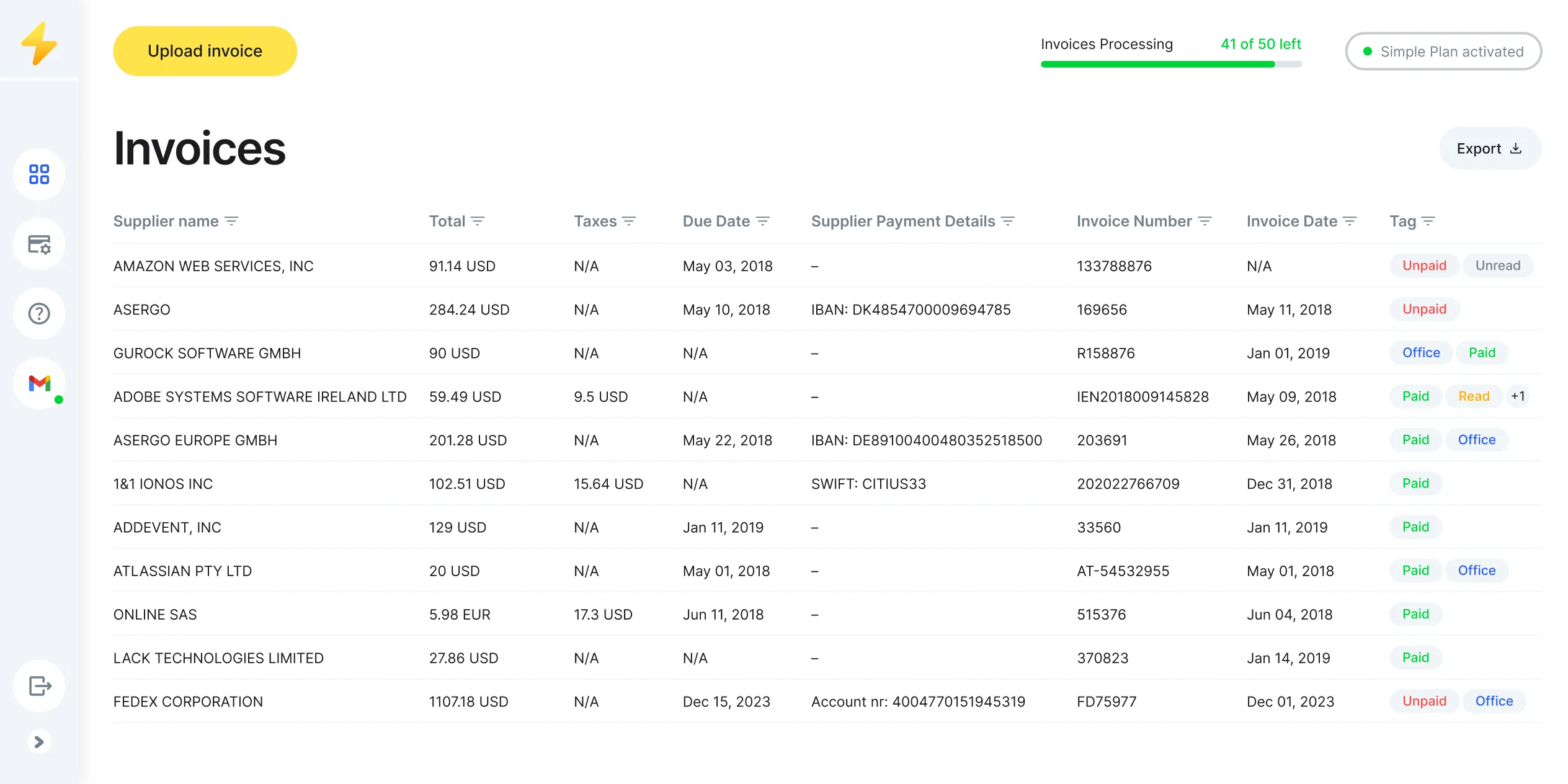
Comming soon
Optimize workflow using seamless integrations
Speed up Accounts Payable in accounting software or other applications you are used to working with.

Save money on invoice processing
Simple
$6
/month-
Organized personal account
-
50 invoice processing per month
-
Automatic invoice processing from Gmail
Get trial for free
Get startedPro
$30
/month-
Organized personal account
-
300 invoice processing per month
-
Automatic invoice processing from Gmail
-
Premium technical support with faster response
Get trial for free
Get startedSelf-hosting
Ad-hoc
/month-
Organized personal account
-
You choose the number of invoices processing per month
-
Automatic invoice processing from Gmail
-
Premium technical support with faster response
-
Invoices are processing on your servers
-
Personal plan for your business
Manual processing causes several problems
Exhausting payment process
Documents come through in all kinds of different formats. Manually extracting data from the diverse formats can be a very slow process, hindering overall efficiency.
Long invoice processing
Dedicating valuable employee time to manual document processing takes away from more strategic and high-value tasks. With automation businesses can forget about long coordination of the payment process with several stakeholders.
Loss of money
Manual data entry is prone to errors, leading to missing or incorrect information on documents. Human data entry mistakes are common, which can cause problems.
What is automated invoice processing?
It is a process of extracting key data from invoices, which is designed to speed up your invoice processing and offer desirable accuracy.
OCR, or Optical Character Recognition, plays a crucial role in automated invoice processing by converting scanned or photographed invoices into machine- readable text.
Invoice processing AI tools can significantly save you time: important details
of the invoice, including
- supplier name,
- total amount,
- taxes,
- due date,
- supplier payment details,
- invoice number,
- invoice date and others are promptly completed with advanced technology and arranged in a convenient table.
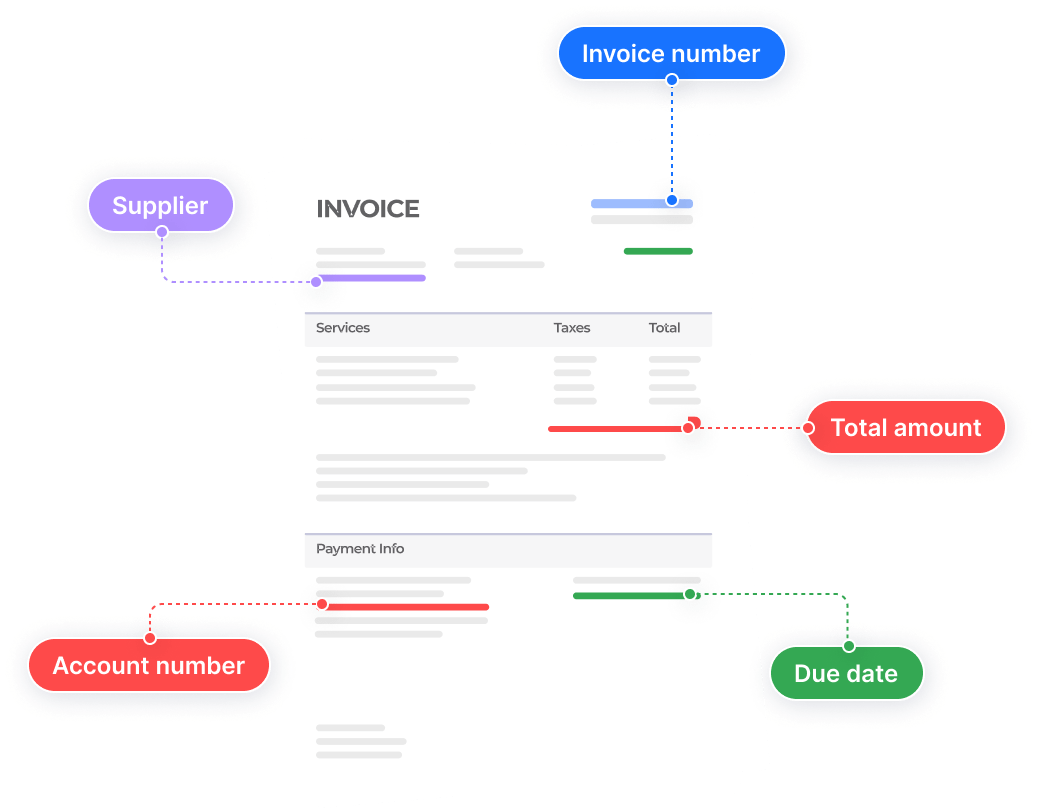
Benefits of using TurboDoc in invoice processing
TurboDoc is an automated invoice processing tool offering fast and accurate data extraction. By using our tool you can save time and focus more on other areas critical to the business, while TurboDoc will eliminate human errors caused by manual entry in data processing.
Seamless Integration
TurboDoc allows you to easily expand your invoice processing capabilities as your business grows, ensuring flexibility and efficiency at every stage. You can integrate TurboDoc into your Gmail for a smooth transition to automated invoice processing. We are currently working on integrating with various accounting software through APIs to further simplify your workflow. Our product will seamlessly integrate into your current accounting processes and ERP/CRM/SRM systems. TurboDoc will boost accuracy, efficiency, and productivity, making it a valuable tool for businesses looking to optimize their financial operations.
FAQ
How can I try out the invoice data extraction feature?
To get a feel for how our invoice data extraction works, you can experiment with our demo on this page. For a more comprehensive experience, consider signing up for a free trial account. This will give you full access to our features and help you better understand the capabilities of our service.
In what ways does automating invoice processing lead to cost savings?
Automating invoice processing streamlines the accounts payable workflow, eliminating the need for manual data entry. This not only frees up staff to concentrate on tasks that add more value but also reduces the likelihood of late payments or duplicates. Moreover, automation enables businesses to capitalize on early payment discounts, further reducing costs.
Can the system process invoices with poor image quality?
Our system is equipped with advanced image processing algorithms designed to handle invoices for varying image qualities. However, for optimal results and accuracy in data extraction, we recommend using clear and legible images whenever possible.
Is there technical support available for users?
Yes, all users receive comprehensive technical support. Pro tariff subscribers benefit from premium support, ensuring faster and prioritized assistance.
What languages does the web service support for invoice processing?
TurboDoc can process invoices in English, Spanish, German, French, Italian, Dutch, Portuguese, and Catalan. For assistance with languages not listed, please contact our support team.
Join TurboDoc’s news
And we’ll inform you about incredible features those are upcoming
We uses your email only to deliver newsletters. See Privacy Policy for more information