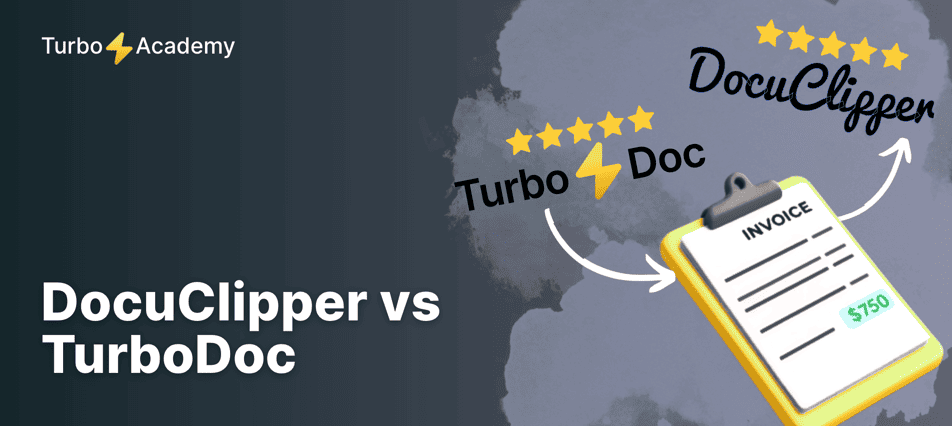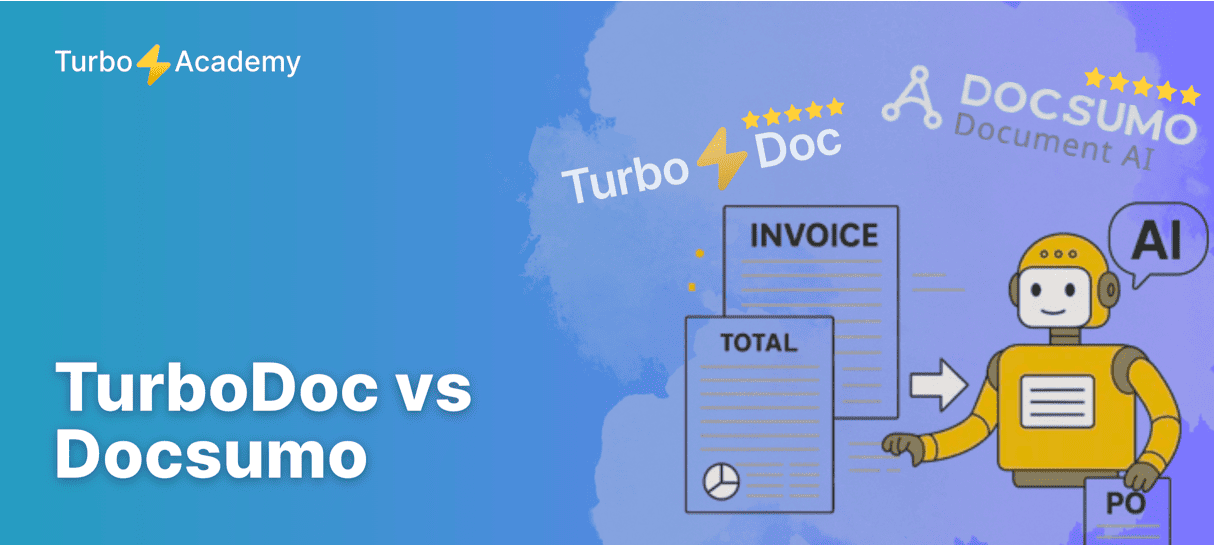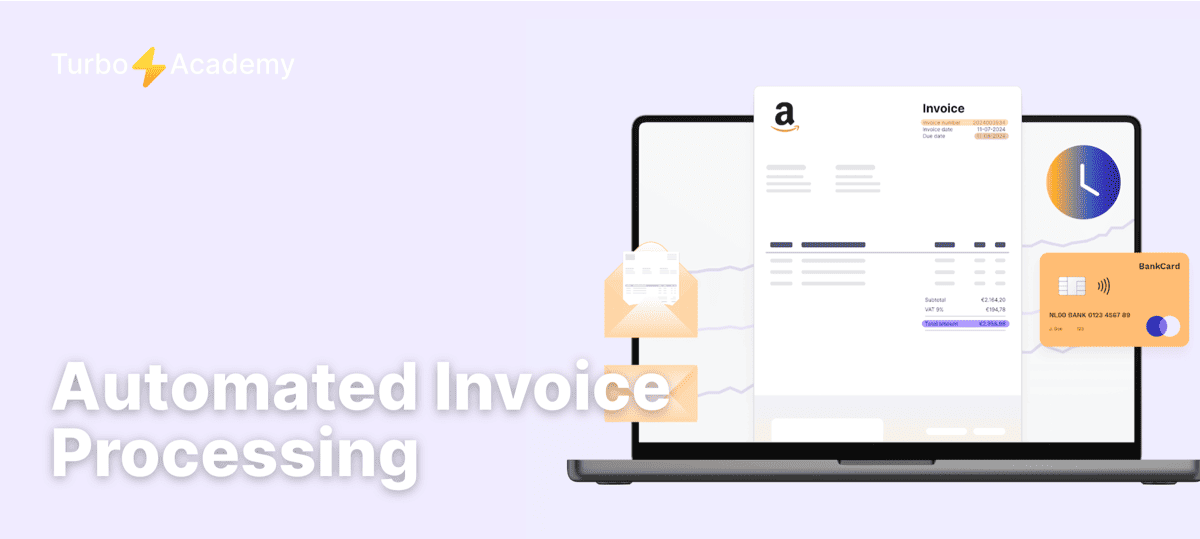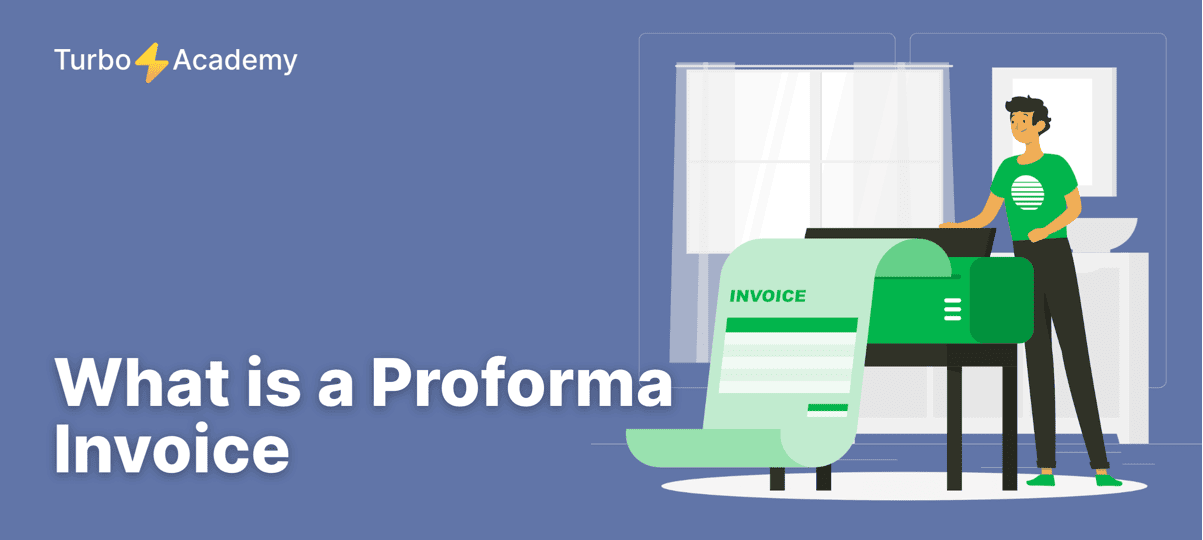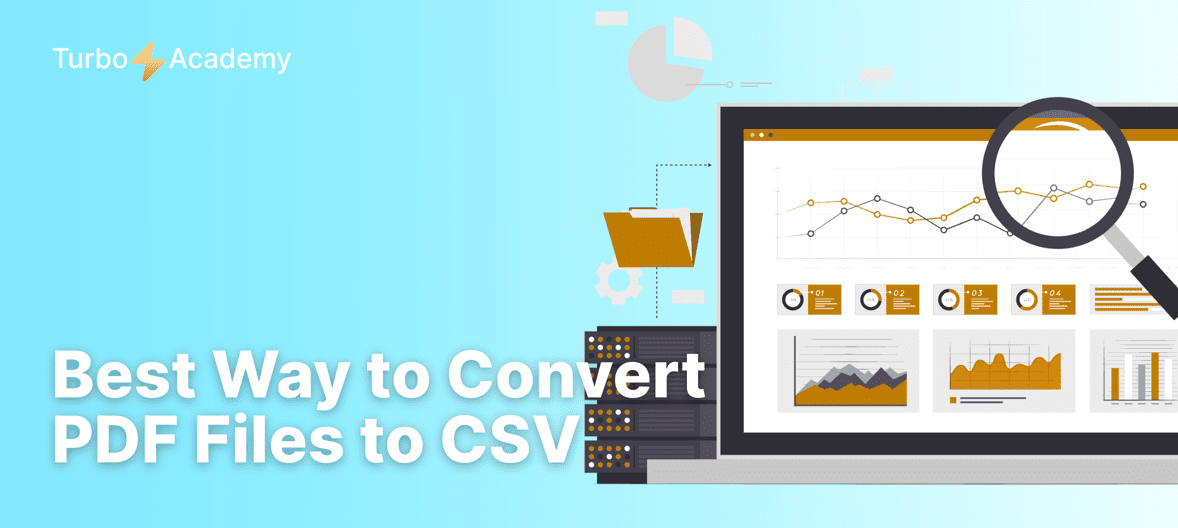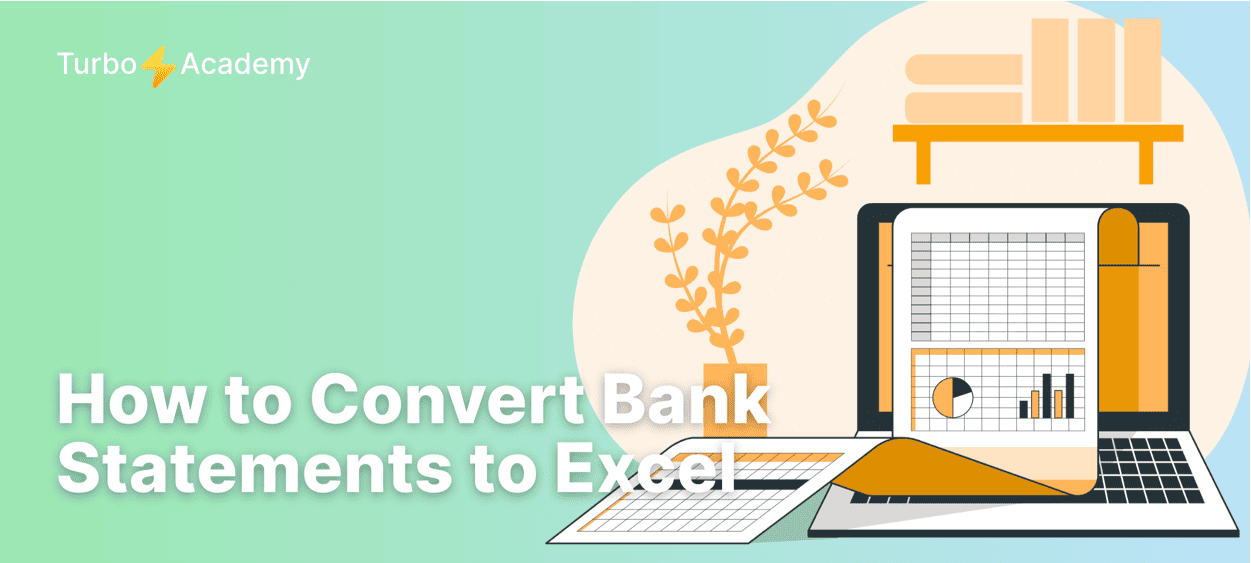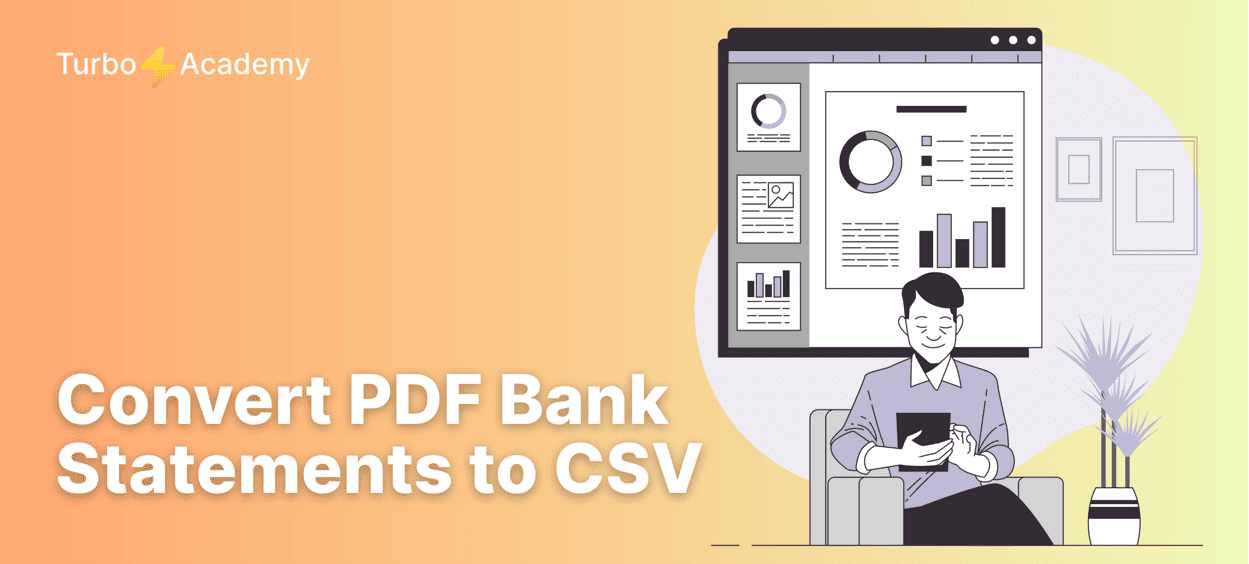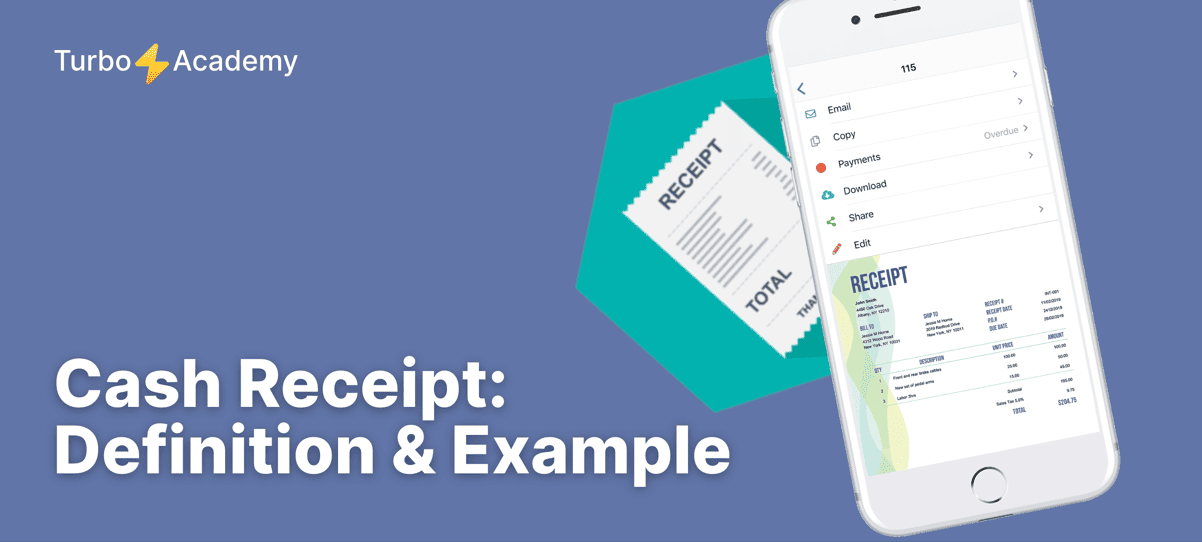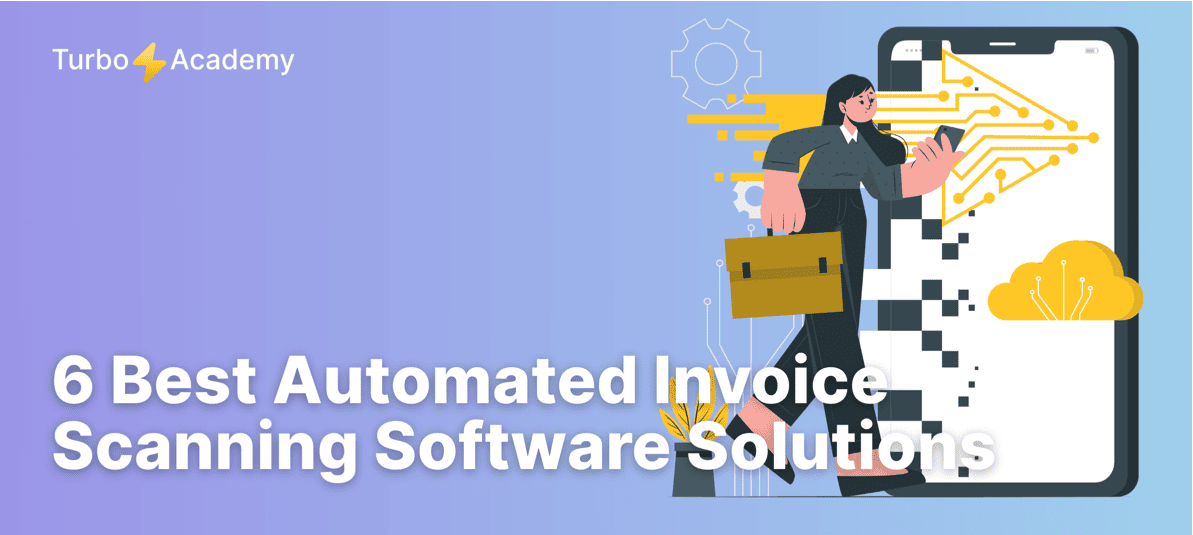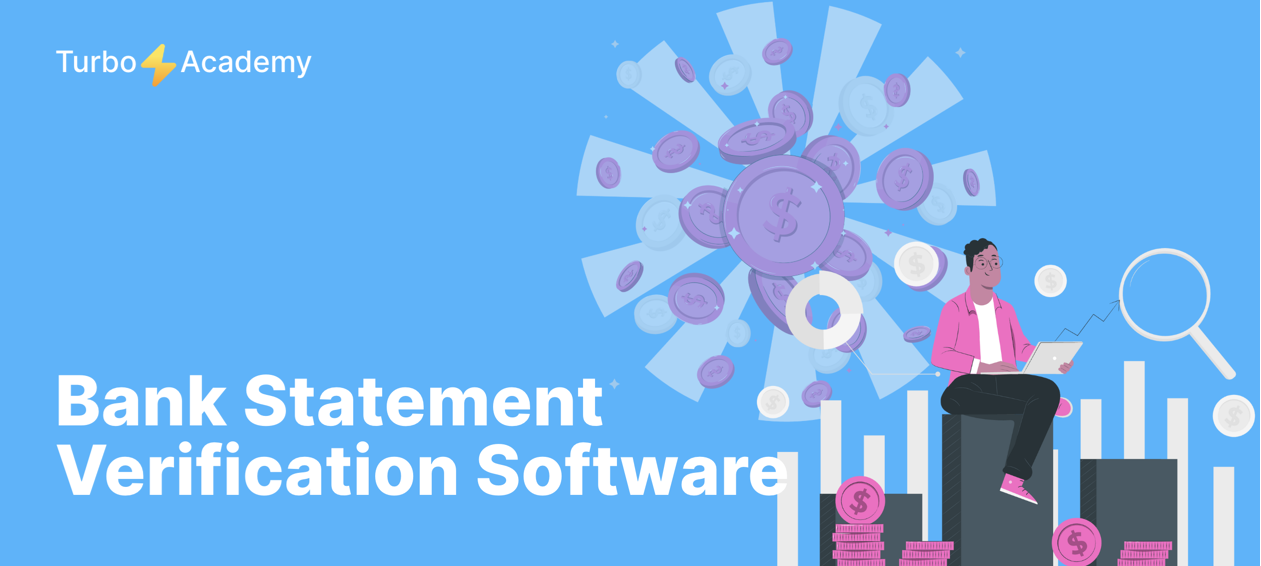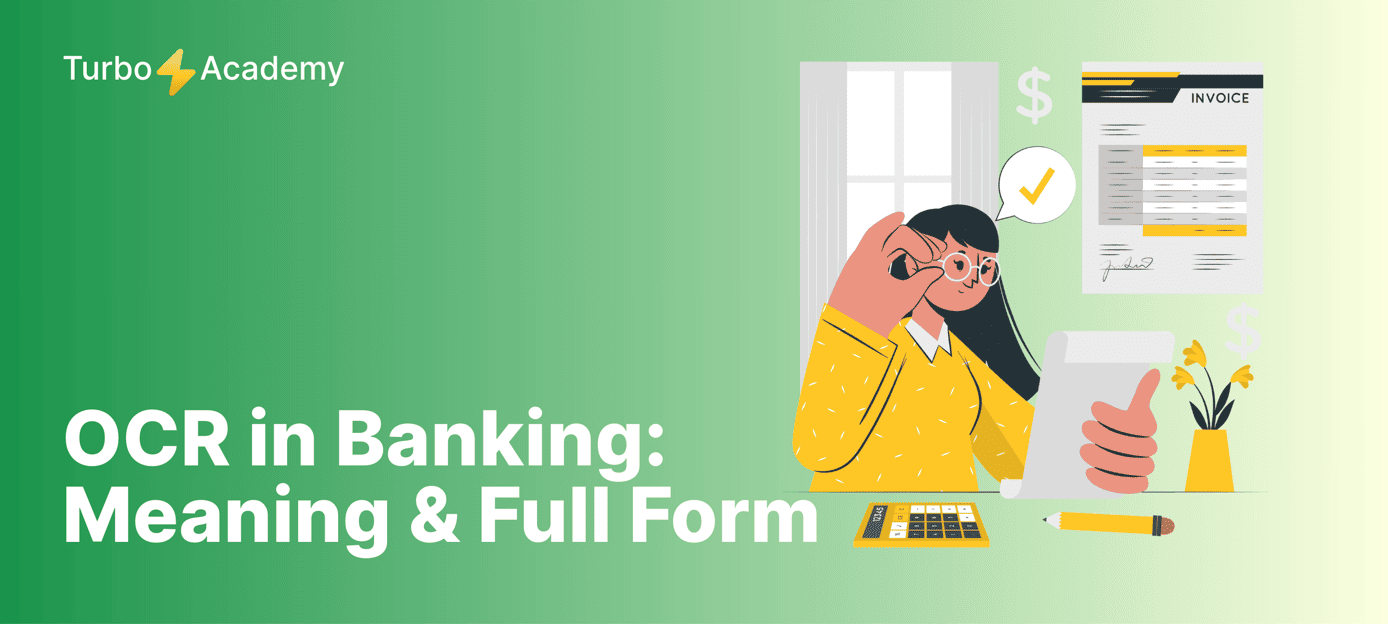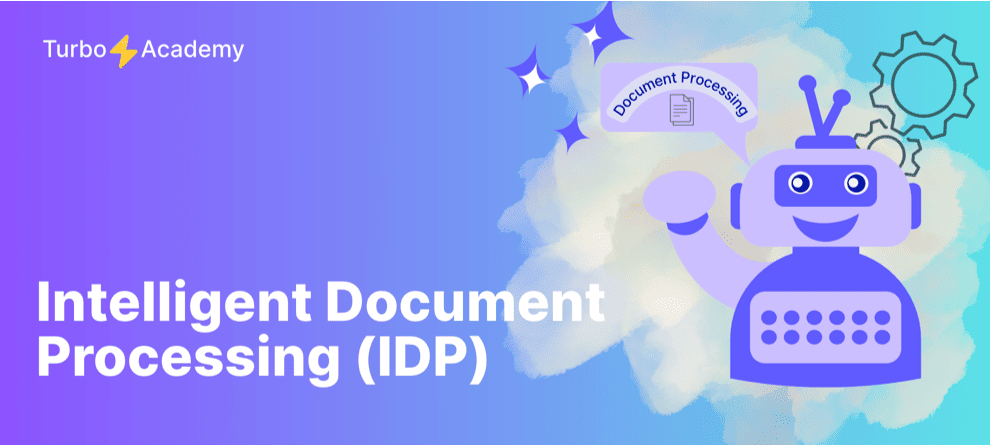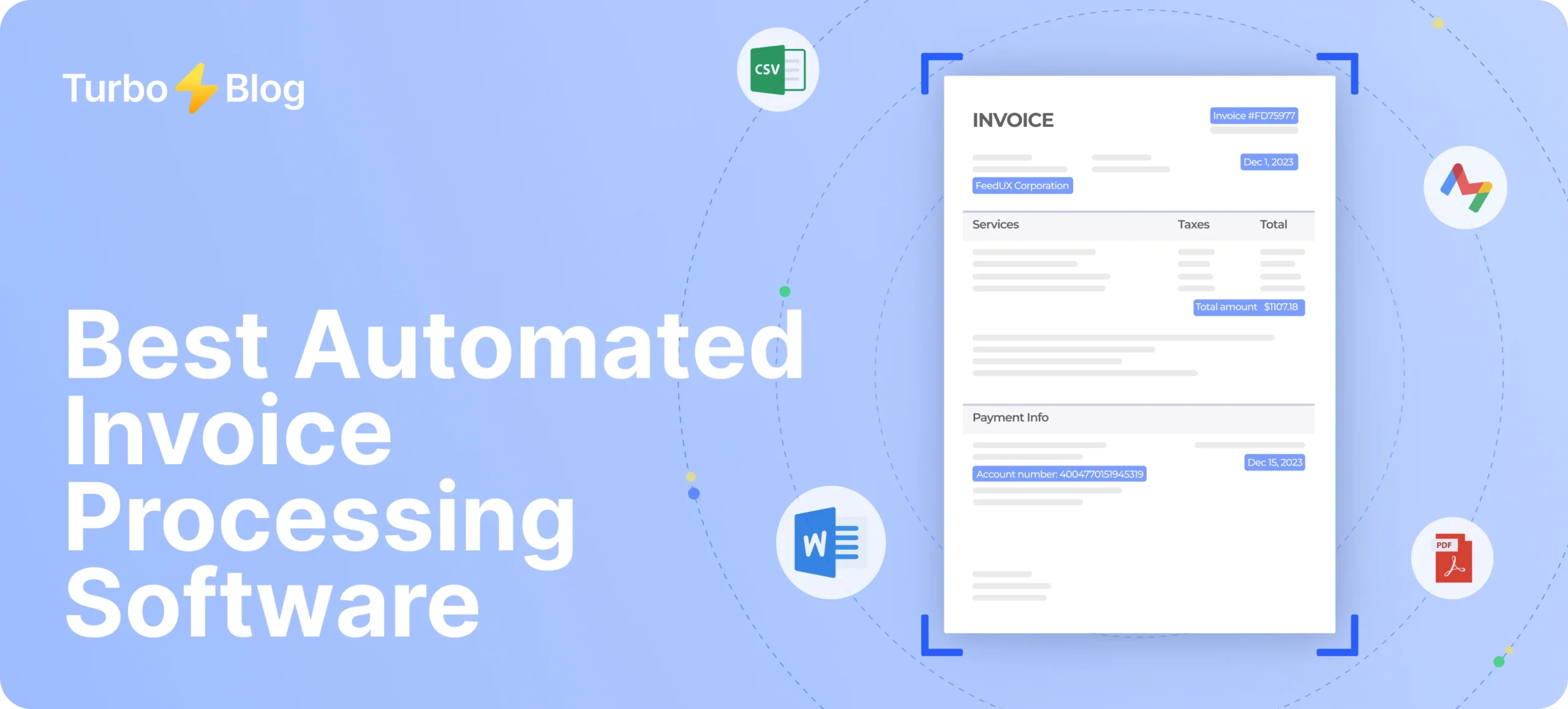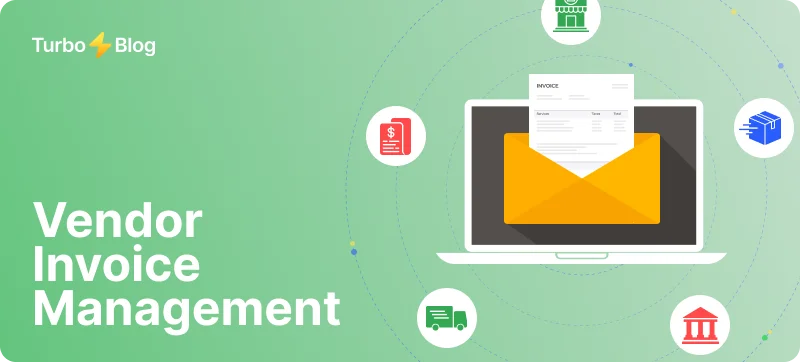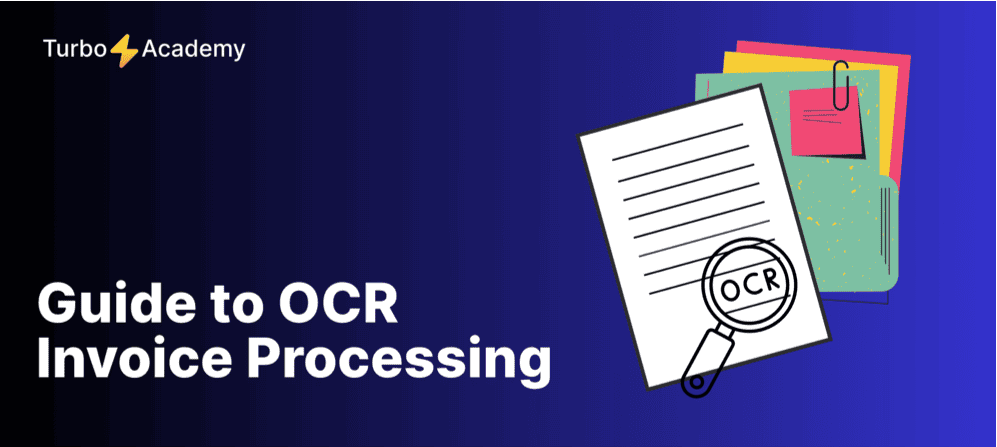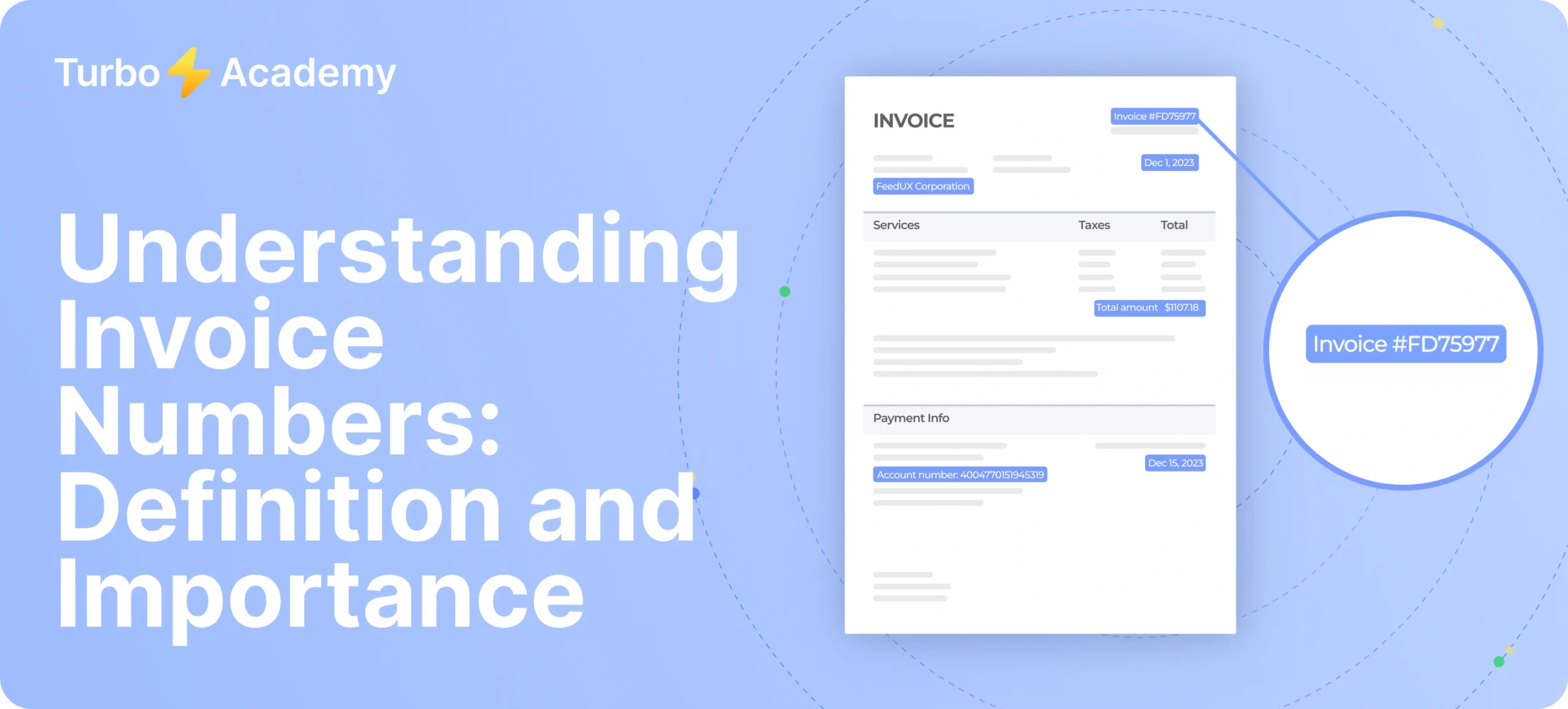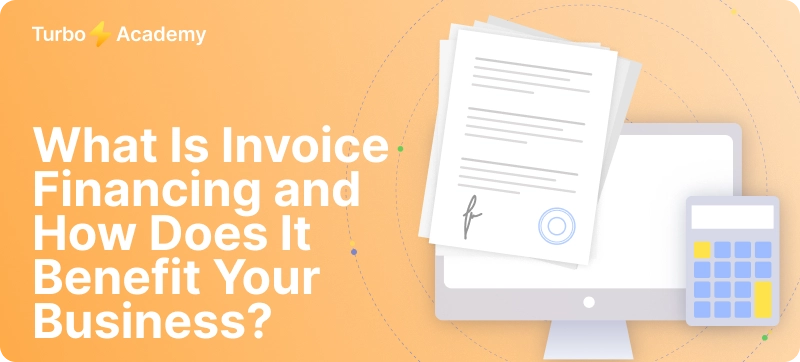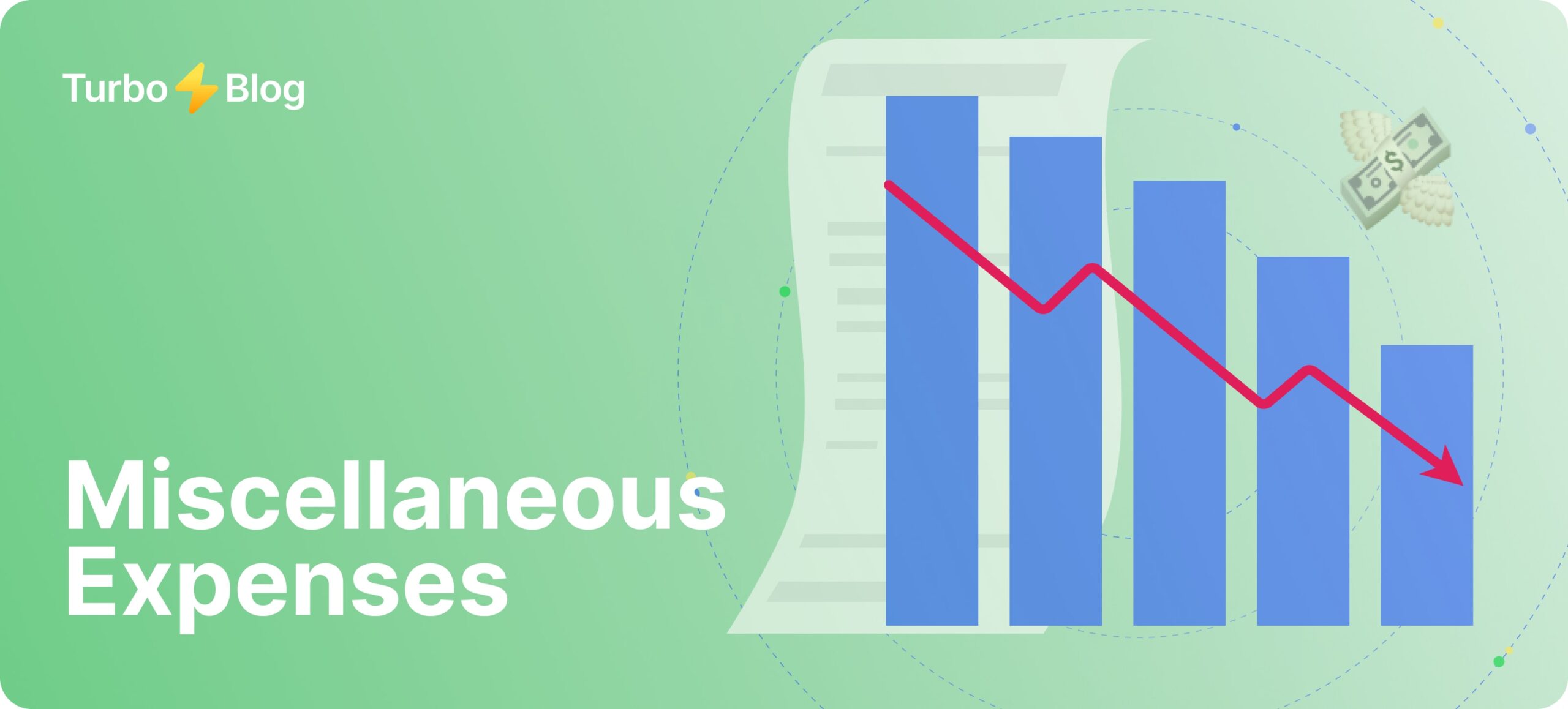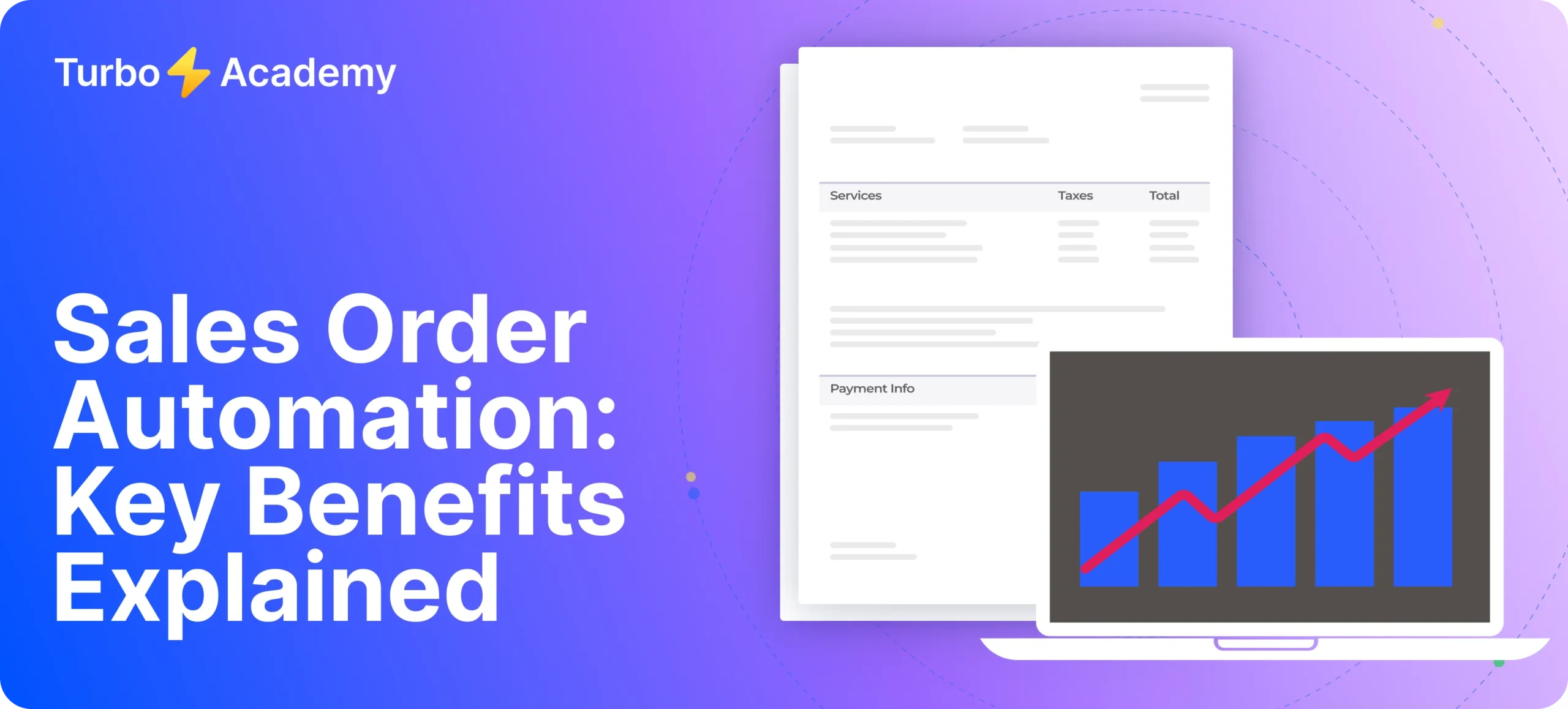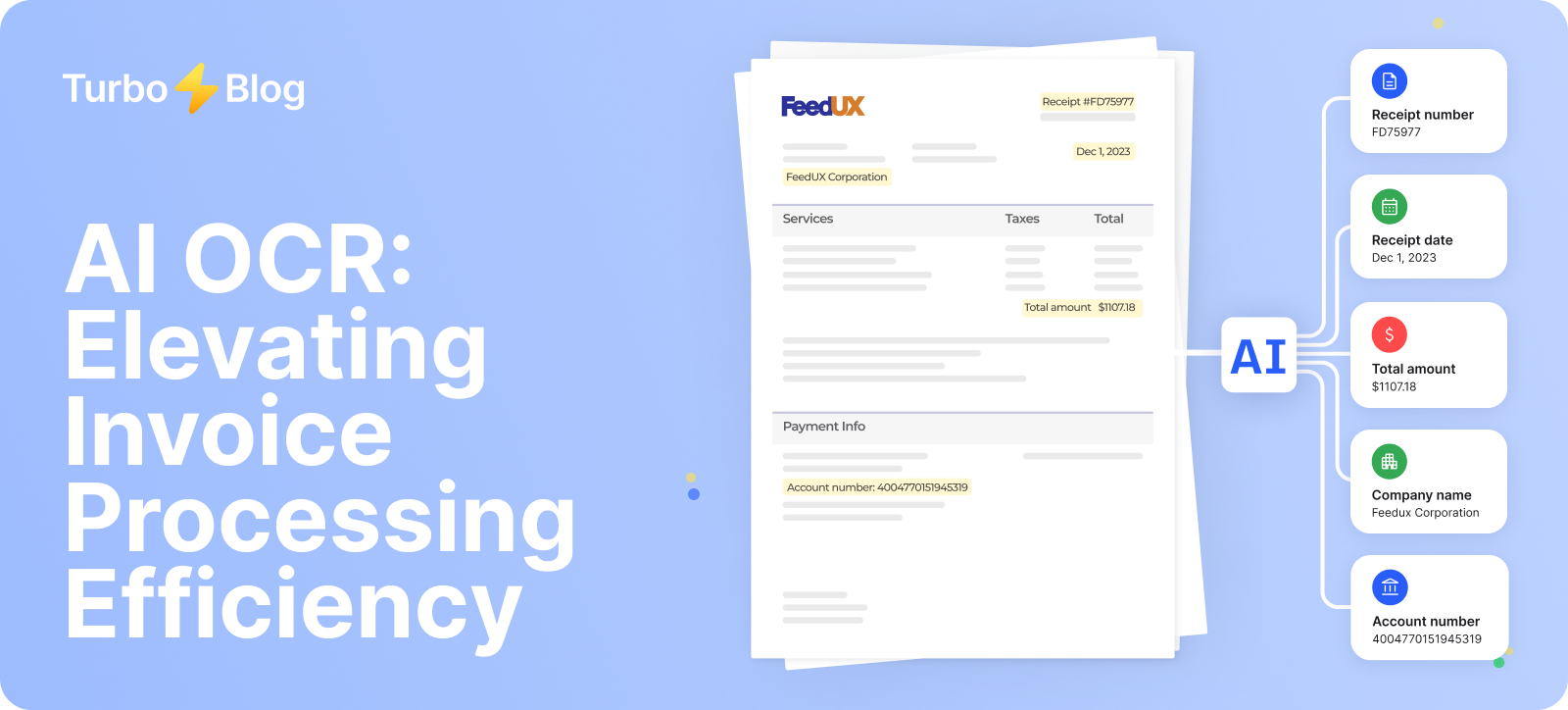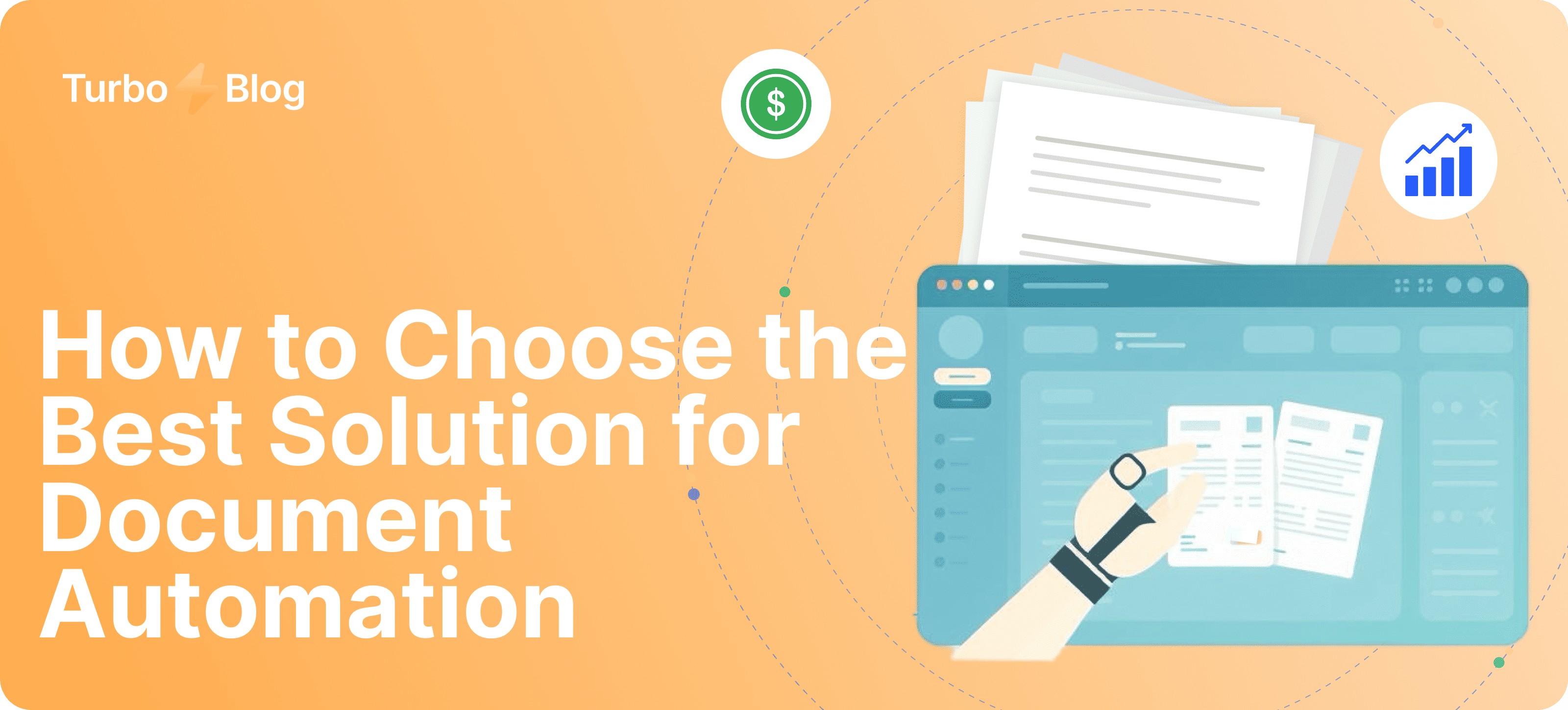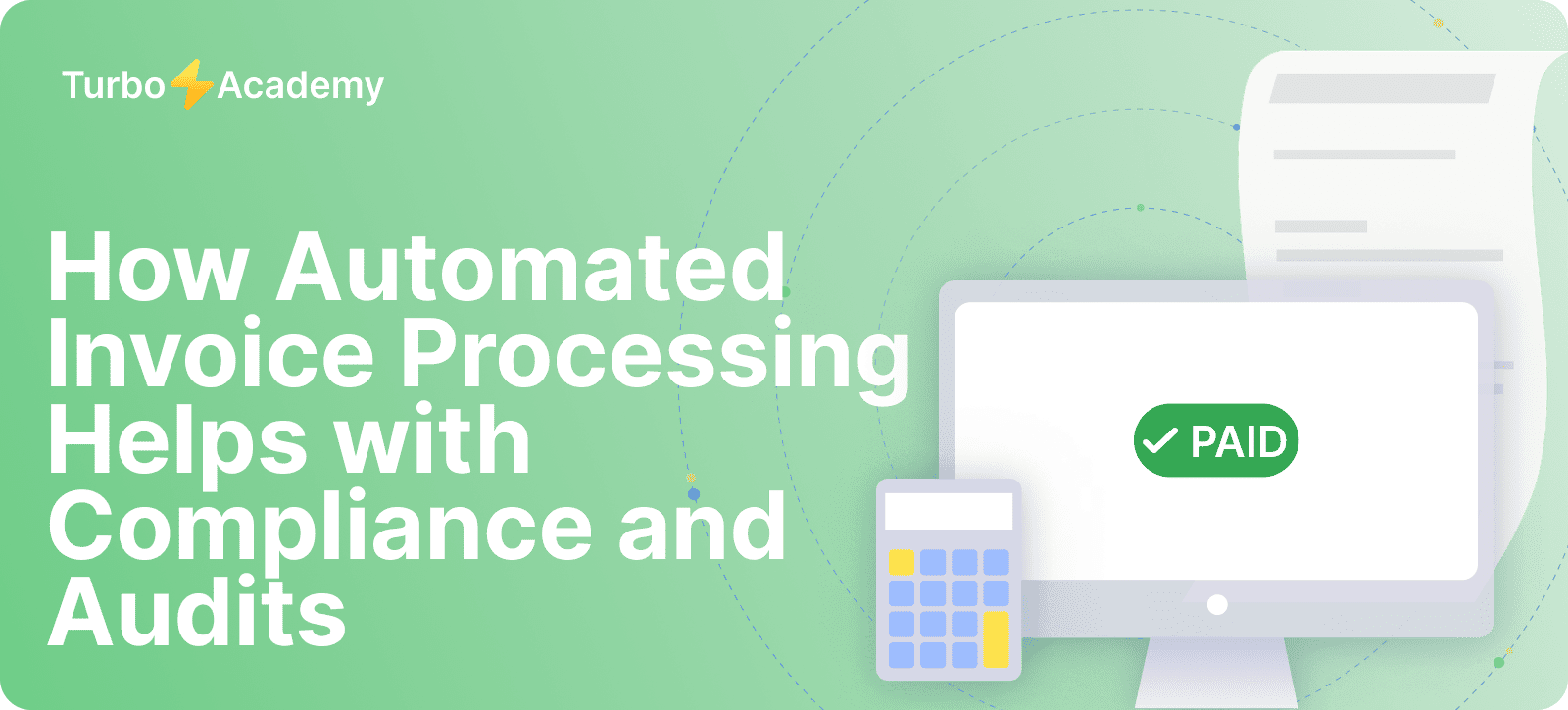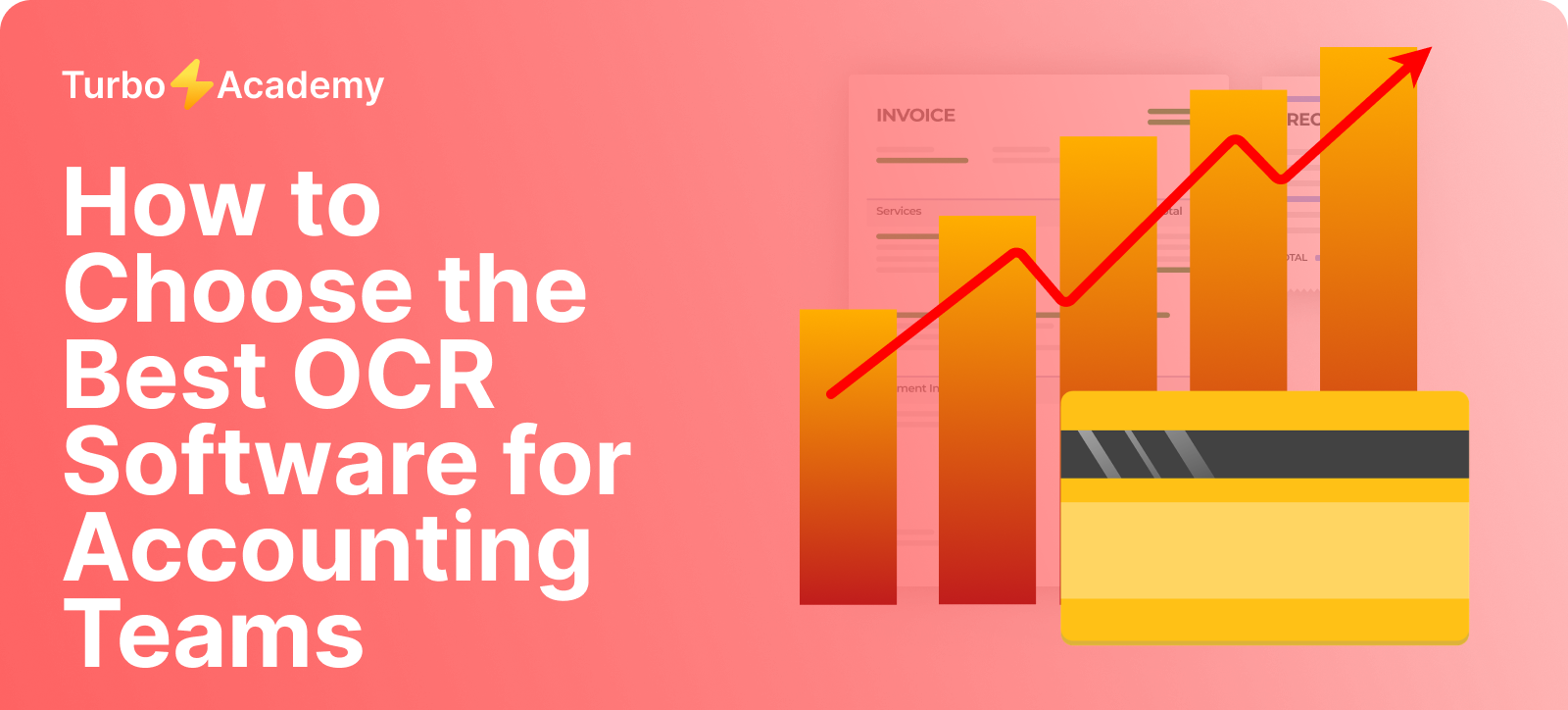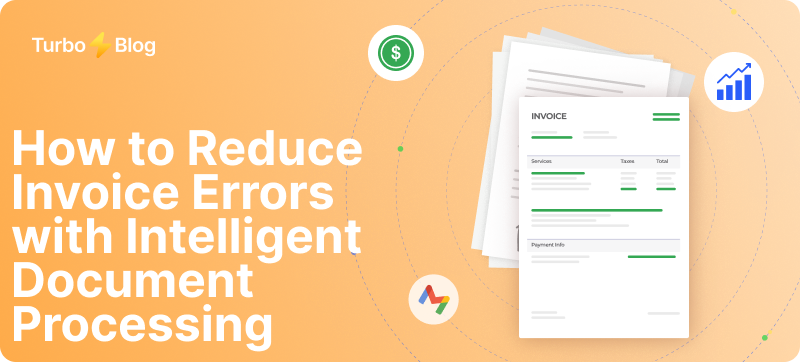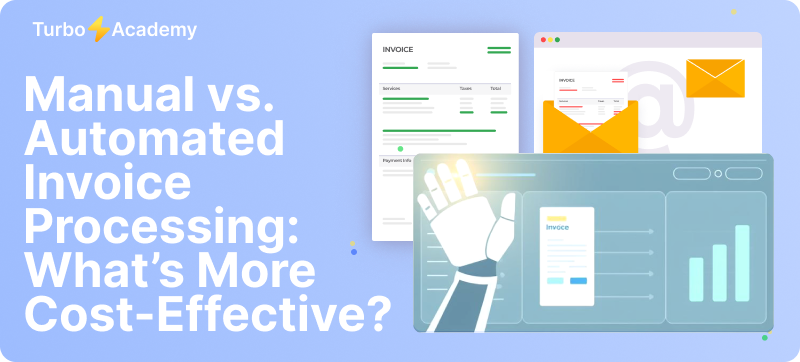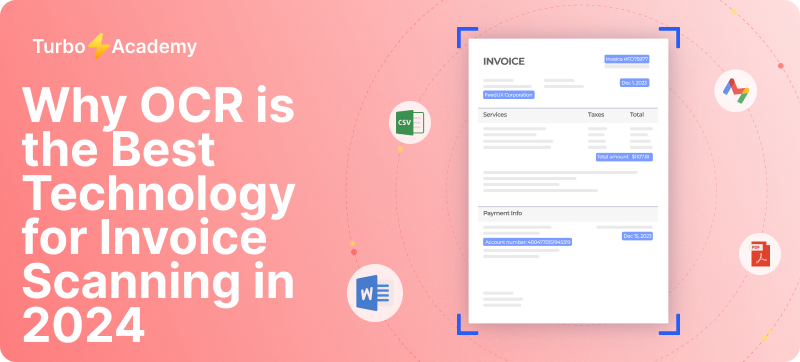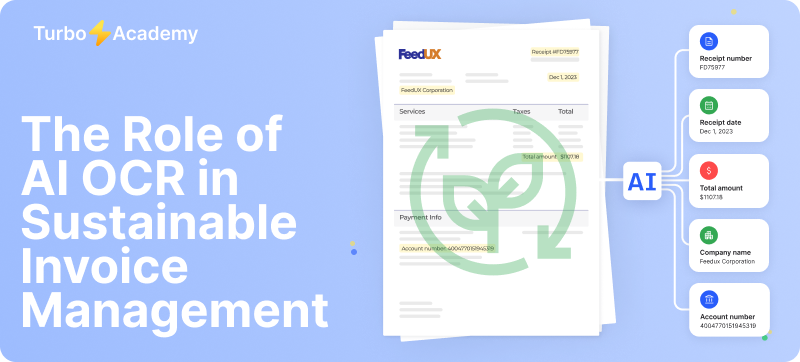However, while DocuClipper offers a solid document processing solution, TurboDoc.io stands out as the more secure, user-friendly, and highly accurate alternative. Its AI-powered OCR engine helps analyze data instantly, cut errors, and boost efficiency, making it the preferred choice for businesses that need a reliable bank statement converter and smarter workflow automation.
Automate document processing with TurboDoc
Recognize invoices, contracts, and forms in seconds. No manual work or errors.
Try for free!



Introduction — Why Compare DocuClipper and TurboDoc.io
Why choosing the right document automation software matters for business
Selecting the right document automation software can completely transform how your business handles data from bank statements, invoices, and payable reports. With so many competitors like ABBYY, Nanonets, and others on the market, companies need tools that save hours, increase accuracy, and build better relationships with clients through efficient workflows.
“The power of modern OCR isn’t just in recognition — it’s in how fast and accurately it helps you make business decisions.”
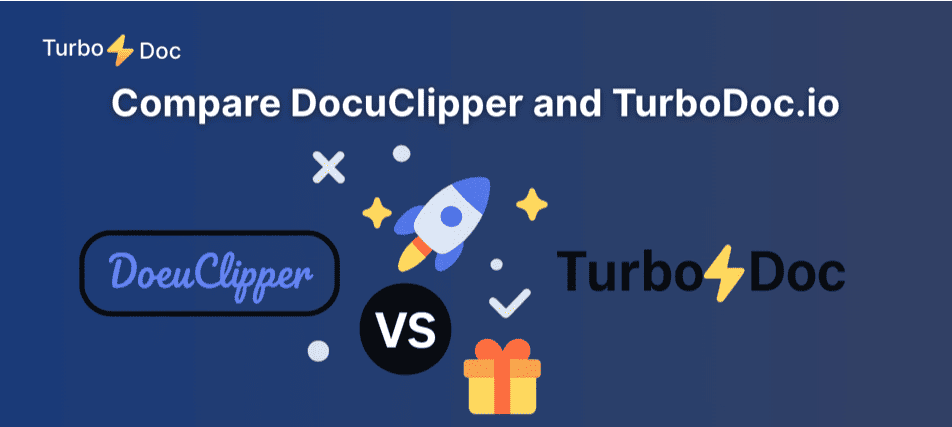
For accounting firms, finance teams, or even the former freelancer, automation means more than convenience — it’s about advancing efficiency and maintaining strong customer health scores by minimizing manual errors.
Quick overview of DocuClipper and TurboDoc.io
If you’re trying to compare differences and find which product leads in recognition power and automation, the table above makes it clear — TurboDoc.io offers a faster, smarter, and more scalable document processing platform built for real business needs.
DocuClipper Review — Features, Pricing, and User Feedback
What is DocuClipper?
DocuClipper is a popular document processing platform designed to help users convert and extract financial data from PDFs, receipts, and invoices into a structured format for accounting tools. The product aims to simplify manual data entry for small businesses and bookkeepers by offering template-based conversion workflows.
However, when you compare TurboDoc.io vs DocuClipper, it becomes clear that one is better for accuracy and speed — TurboDoc.io provides a more advanced, AI-powered solution built for professional use and high-volume data processing.
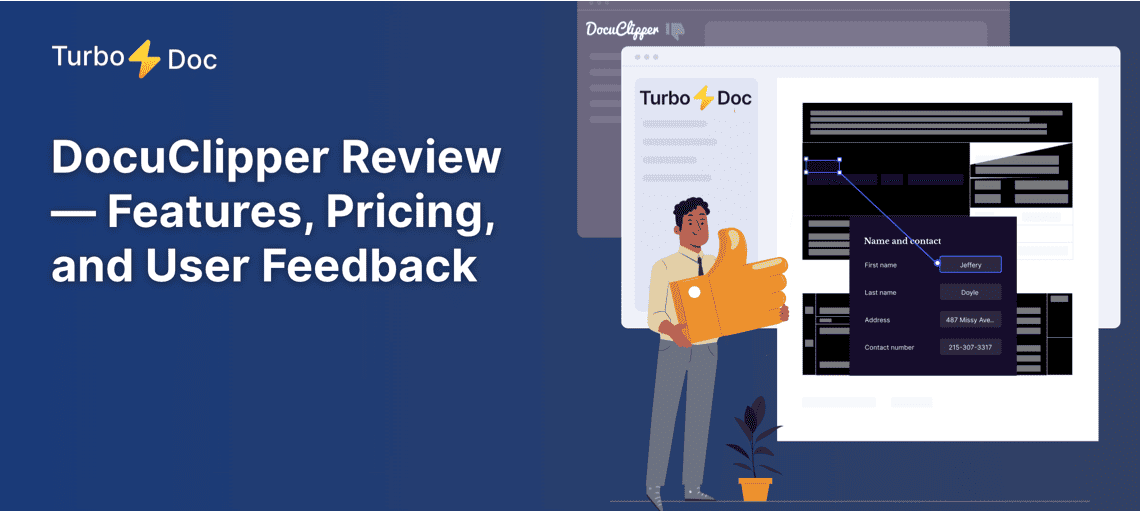
DocuClipper Pricing — Plans and Subscription Options
DocuClipper offers several pricing tiers based on the number of pages processed per month, making it suitable for freelancers, accountants, and small businesses.
💡 While DocuClipper uses fixed tier-based plans, TurboDoc.io offers more flexible, usage-based billing and scalable pricing — making it easier to expand your document processing base as your business grows.
DocuClipper Reviews — What Real Users Say
User comments often mention that DocuClipper is easy to set up and works well for light data extraction tasks. However, some users report limitations in file format recognition and slower processing speeds for large documents.
“DocuClipper works fine for basic conversions, but struggles with complex invoices or multi-page statements.” — Verified user review
By contrast, TurboDoc.io users highlight faster turnaround times and greater accuracy when processing bank statements and financial documents.
Pros and Cons of DocuClipper
Automate document processing with TurboDoc
Recognize invoices, contracts, and forms in seconds. No manual work or errors.
Try for free!
TurboDoc Review — The Smarter Alternative to DocuClipper
What Makes TurboDoc Different
Unlike traditional tools that rely on fixed templates, TurboDoc.io uses an AI-powered OCR engine capable of recognizing and converting complex financial documents — from invoices and bank statements to tax forms — instantly and accurately.
💡 Key Differences:
- No templates needed: Smart AI adapts to any document format.
- Advanced recognition: Extracts structured data with high precision.
- Faster processing: Complete data extraction in seconds, saving you hours.
- Scalable automation: Easily integrate with accounting or ERP systems.
- Secure & compliant: Built for sensitive financial and business workflows.
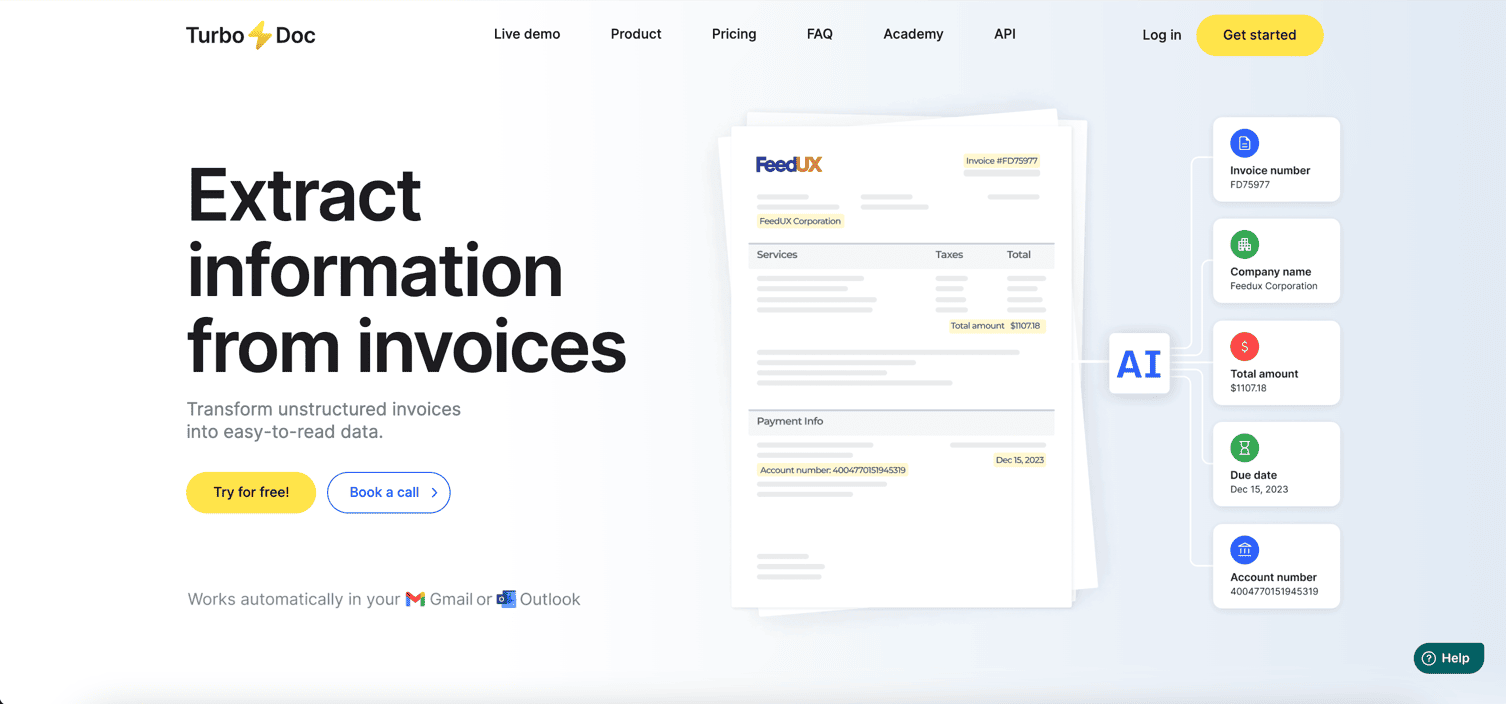
In direct comparison with DocuClipper, TurboDoc.io consistently delivers higher accuracy, faster processing, and a more intuitive interface — making it the superior choice for growing teams and professionals.
TurboDoc Pricing — Transparent and Scalable Plans
TurboDoc.io offers flexible pricing designed for freelancers, small businesses, and enterprise teams that process large volumes of invoices or financial documents.
TurboDoc Reviews — User Experiences and Professional Feedback
Users consistently rate TurboDoc.io higher for speed, usability, and accuracy compared to DocuClipper.
“TurboDoc transformed how we handle client invoices — the AI extracts data from PDFs in seconds. It’s like having an extra accountant on the team.” — Accounting firm user
“The accuracy is unmatched. We moved from manual data entry to fully automated workflows within a week.” — Finance operations manager
Users also note that TurboDoc.io’s customer health scores and support quality remain outstanding — helping businesses maintain strong relationships with clients through reliable automation.
Why TurboDoc is Trusted by Finance and Business Professionals
TurboDoc.io has become the go-to document processing platform for professionals who value efficiency, security, and precision. Its AI-powered recognition and automation features help companies:
- Eliminate manual data entry and errors
- Streamline accounts payable and receivable workflows
- Analyze and export financial data in any format
- Gain real-time insights and improve reporting accuracy
- Build trust through consistent, error-free results
🚀 In short: If you’re looking to compare TurboDoc.io vs DocuClipper, the difference is clear — TurboDoc.io leads with innovation, accuracy, and performance designed for the future of business automation.
Automate document processing with TurboDoc
Recognize invoices, contracts, and forms in seconds. No manual work or errors.
Try for free!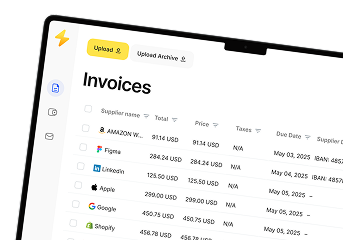
DocuClipper vs TurboDoc — Side-by-Side Comparison Table
Pricing Comparison (DocuClipper Pricing vs TurboDoc Pricing)
Feature Comparison (Speed, Accuracy, Integrations, AI Capabilities)
User Satisfaction and Support Comparison
TurboDoc as the Best DocuClipper Alternative
How TurboDoc Outperforms DocuClipper in Real Business Scenarios
When it comes to real-world performance, TurboDoc.io consistently proves more adaptable, faster, and easier to implement than DocuClipper. Businesses using TurboDoc report:
- ⚡ Instant data extraction from invoices, receipts, and bank statements — no templates required.
- 📊 Higher accuracy in reading complex layouts and mixed document formats.
- 🔄 Automated workflows that integrate directly with accounting and ERP systems.
- 🔐 Secure data handling compliant with modern privacy and financial standards.
- 💬 Seamless collaboration, giving accountants and finance teams real-time visibility.
While DocuClipper performs well for smaller, template-based conversions, TurboDoc.io excels in AI-driven document processing that scales with your growing data needs.
Automate document processing with TurboDoc
Recognize invoices, contracts, and forms in seconds. No manual work or errors.
Try for free!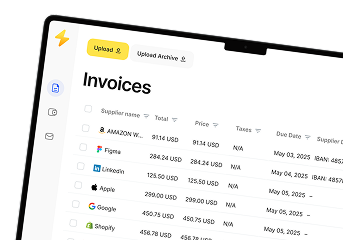
Key Benefits for Finance and Professional Users
For accountants, CFOs, and finance teams, TurboDoc.io delivers measurable improvements in efficiency and accuracy.
✅ Key Benefits:
- AI-powered OCR engine that adapts to any document format
- End-to-end automation for accounts payable and reconciliation
- Real-time analytics and instant data validation
- Multi-account Gmail and cloud integration
- Reduced manual work, saving teams hours each week
- Boosted client relationships through faster, error-free reporting
“TurboDoc.io transformed how we handle bank statements and tax documents — it’s faster, smarter, and 100% reliable.” — Finance operations manager, mid-sized accounting firm
Final Verdict — TurboDoc.io vs DocuClipper
When comparing TurboDoc.io and DocuClipper, both tools deliver strong OCR and document conversion capabilities — but their core approach is different.
DocuClipper relies on template-based recognition, which works well for structured bank statements and invoices but limits flexibility when document formats vary.
TurboDoc.io, on the other hand, uses an AI-powered, template-free OCR engine that adapts automatically to new formats. It’s faster, smarter, and designed for scaling — from freelancers to enterprise teams.
In every key category — accuracy, processing speed, automation, and integration — TurboDoc.io consistently leads.
💬 “TurboDoc.io feels like a modern evolution of document processing — effortless, precise, and built for professionals.”
Which Software Offers Better Value for Money?
From a cost-efficiency standpoint, TurboDoc.io offers far more flexibility.
While DocuClipper’s tiered plans charge by the number of pages, TurboDoc.io’s usage-based pricing lets businesses pay only for what they process — whether that’s 10 or 10,000 invoices per month.
Why TurboDoc is the Clear Choice for 2025 and Beyond
As businesses continue to automate document workflows and reduce manual effort, TurboDoc.io is clearly positioned as the next-generation document processing platform.
Its AI-powered OCR, real-time analytics, and intuitive design empower professionals to handle financial documents — from invoices to bank statements — instantly and accurately.
TurboDoc.io combines:
- 🧠 Advanced AI recognition that learns and adapts automatically
- ⚙️ Full automation across finance and accounting workflows
- 💼 Enterprise-grade security and API integration
- 💬 User-focused design that simplifies complex processes
🚀 In 2025 and beyond, businesses that choose TurboDoc.io will lead in efficiency, precision, and scalability — setting a new benchmark for intelligent document automation.
Automate document processing with TurboDoc
Recognize invoices, contracts, and forms in seconds. No manual work or errors.
Try for free!