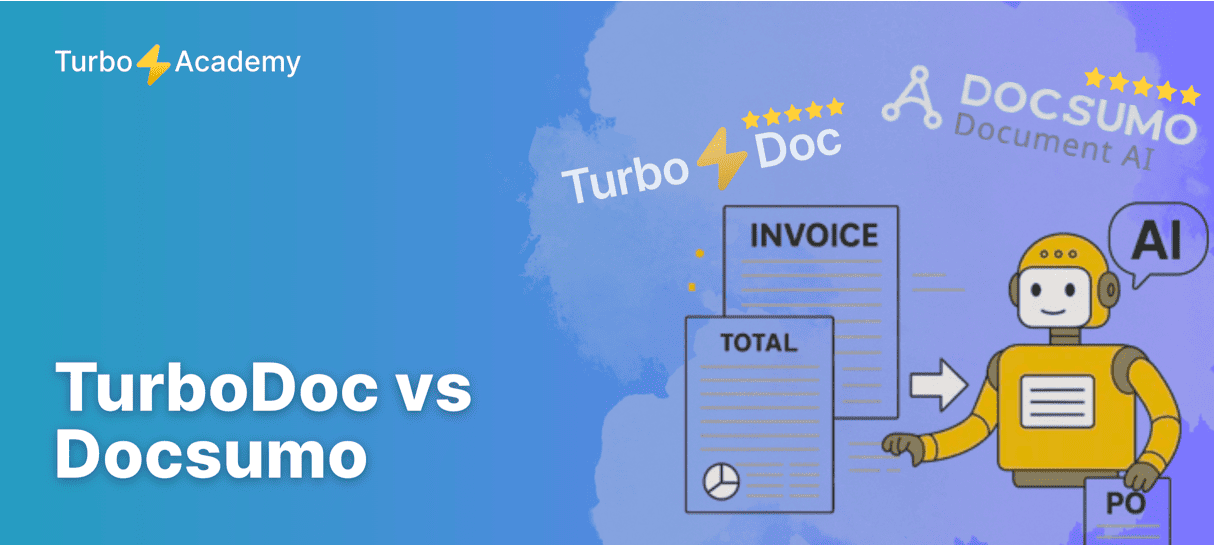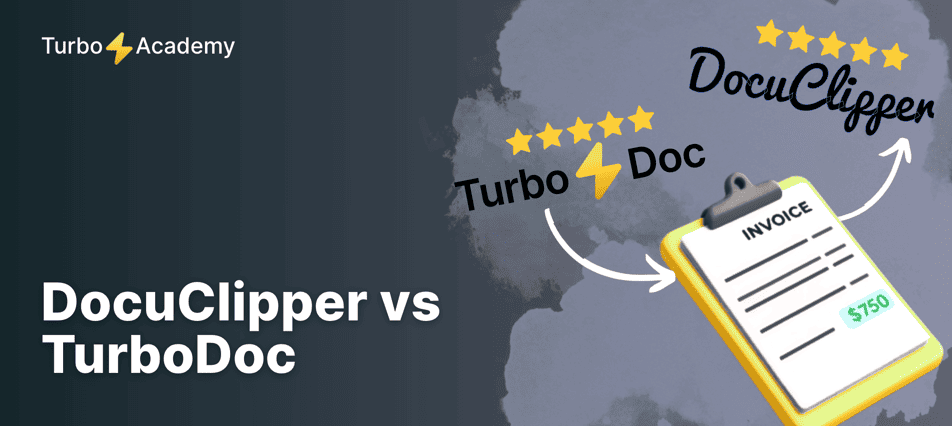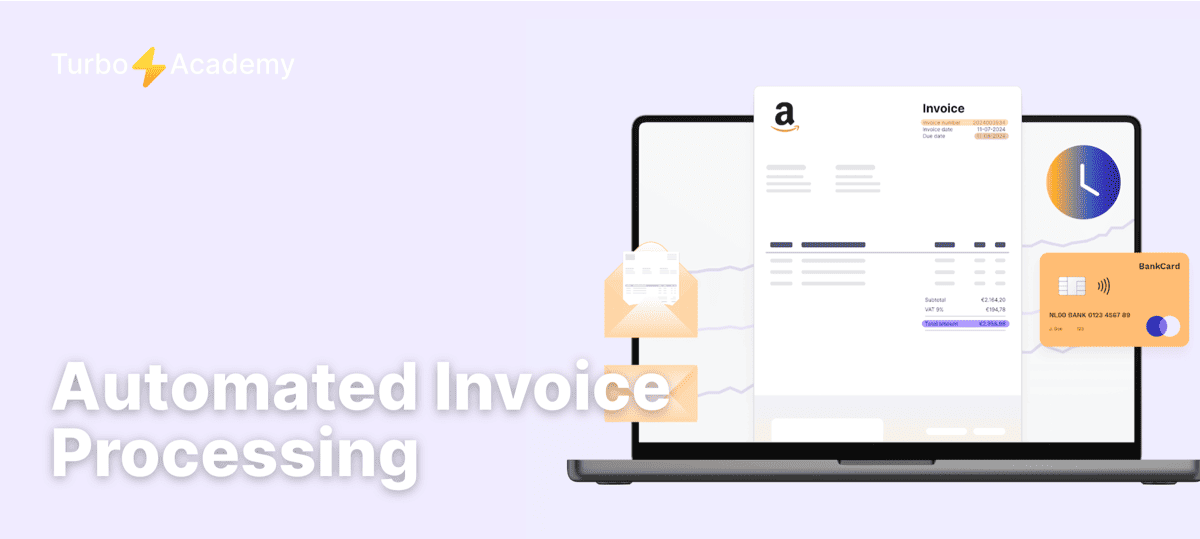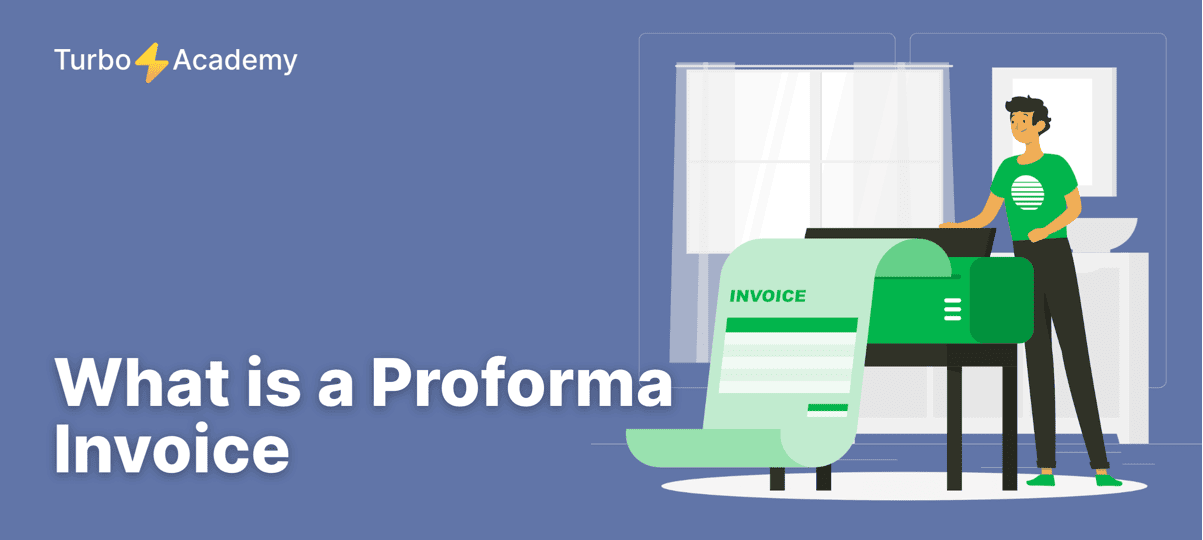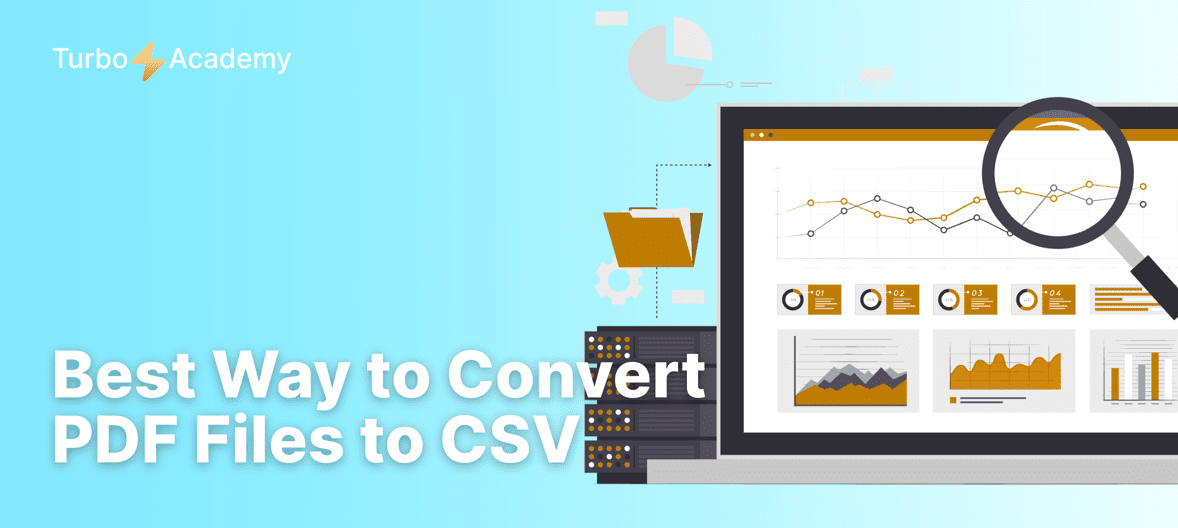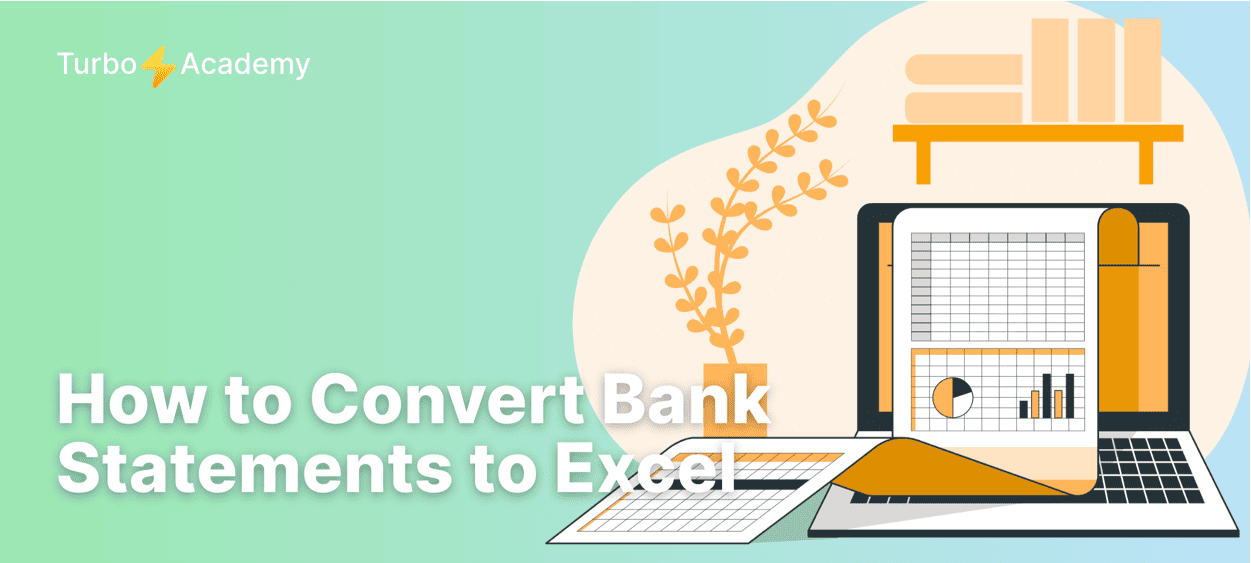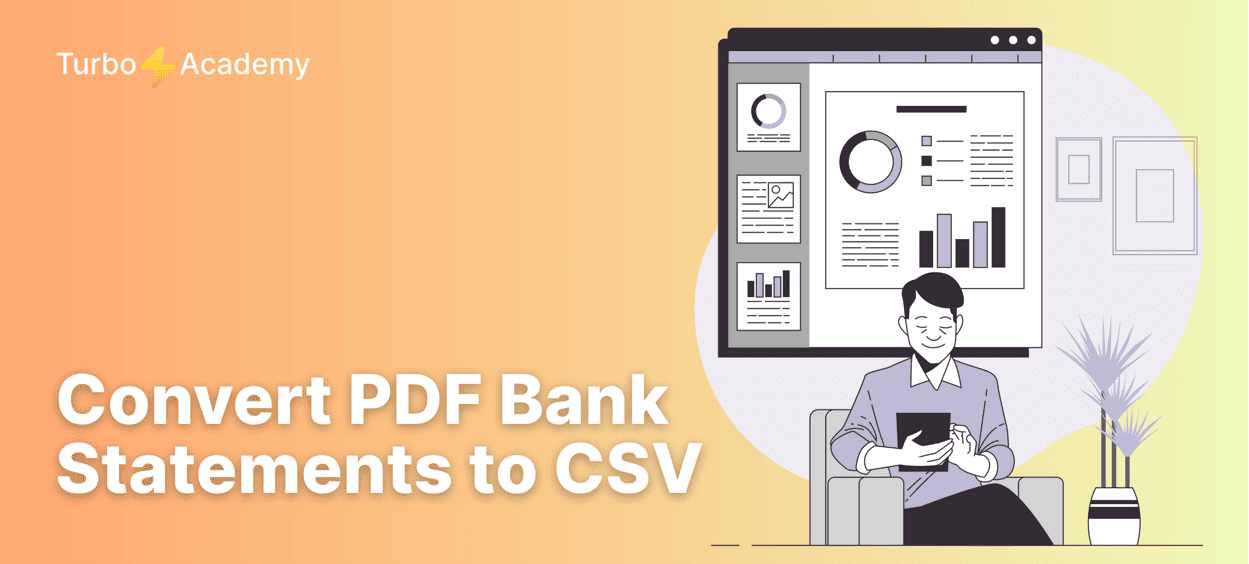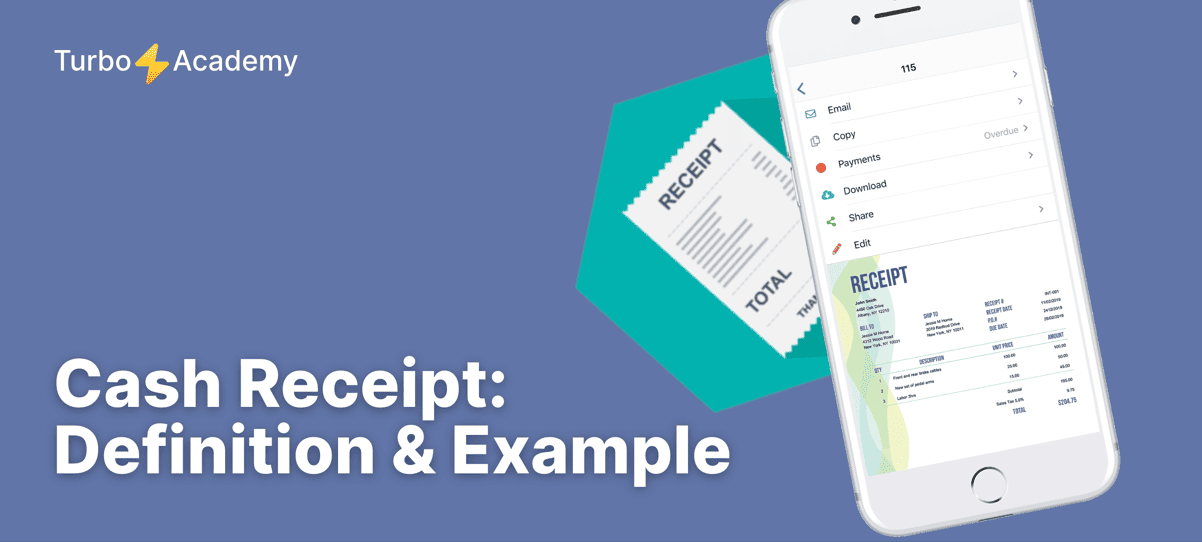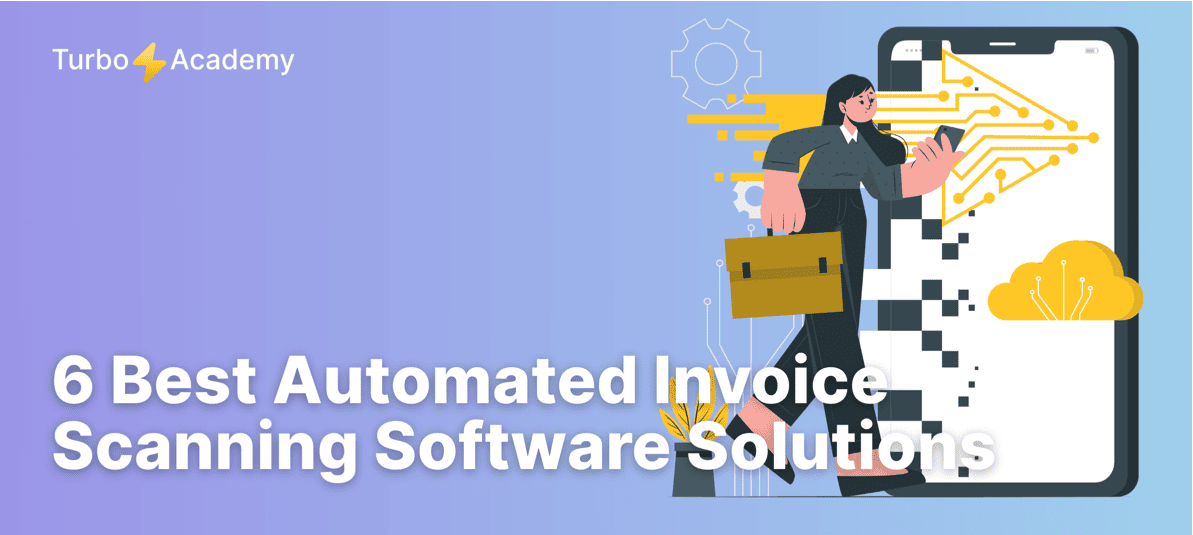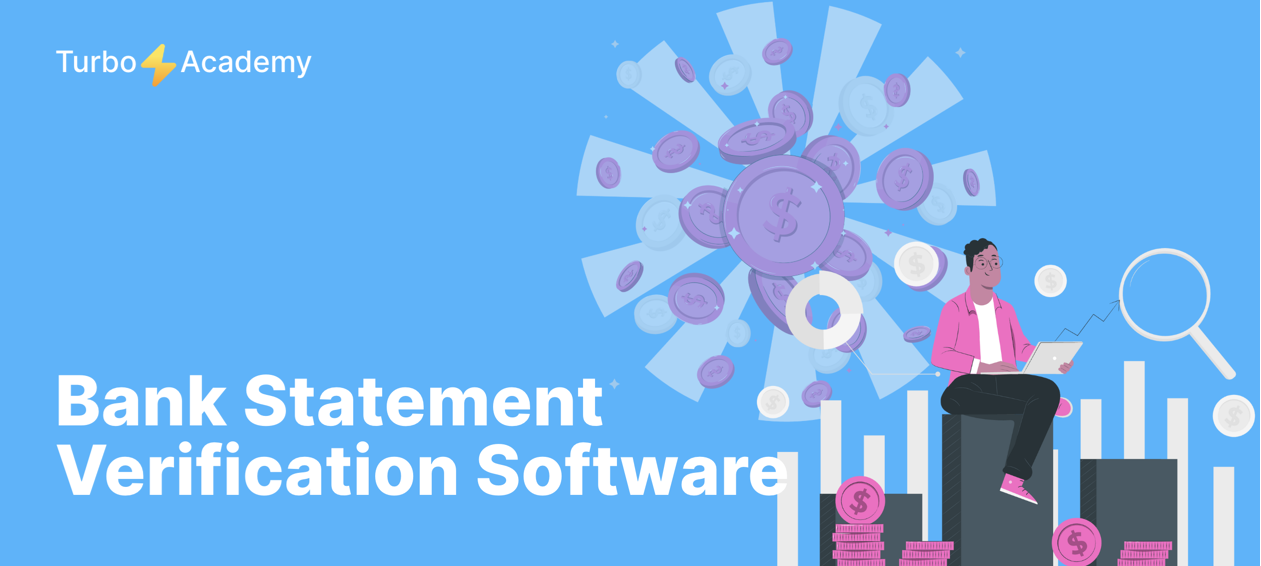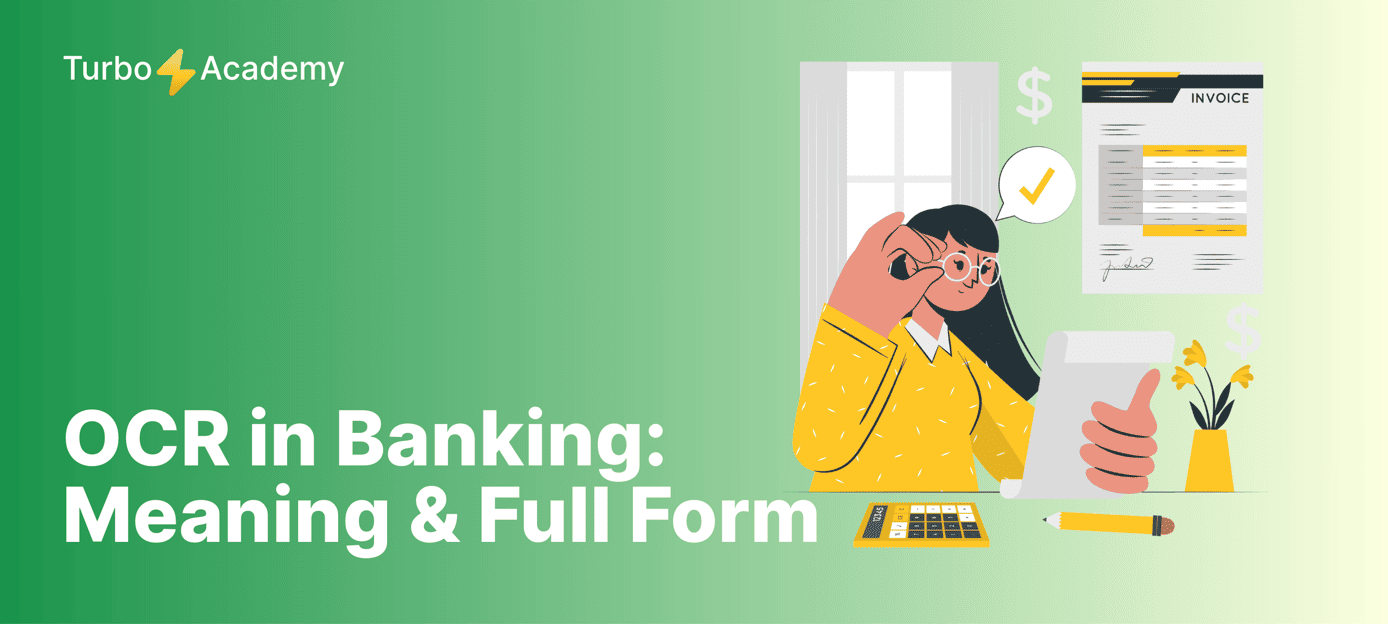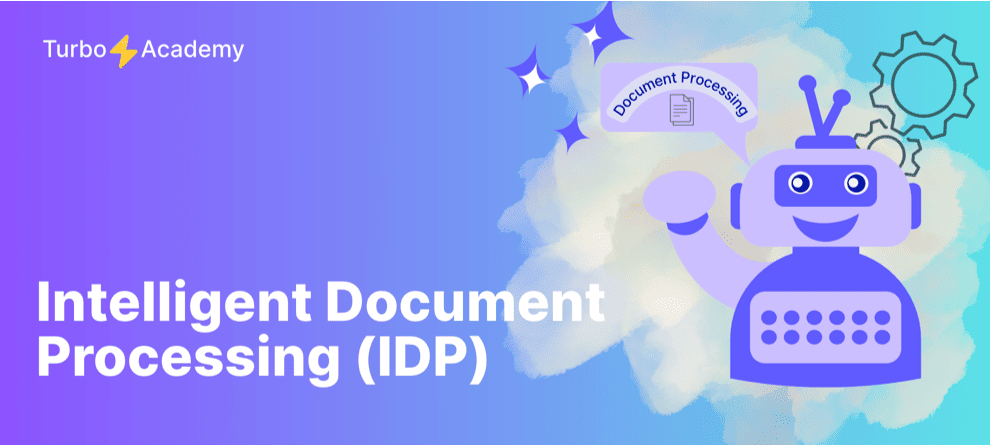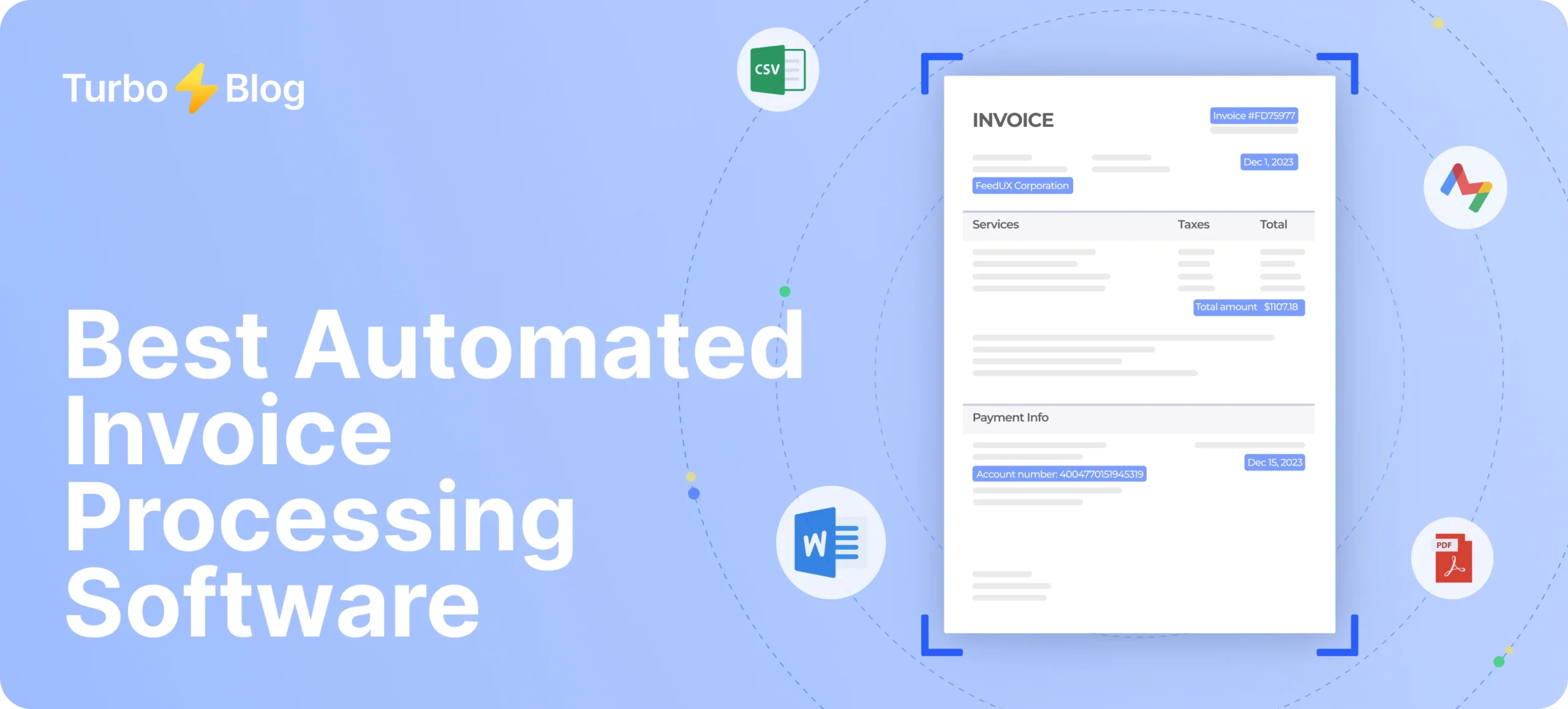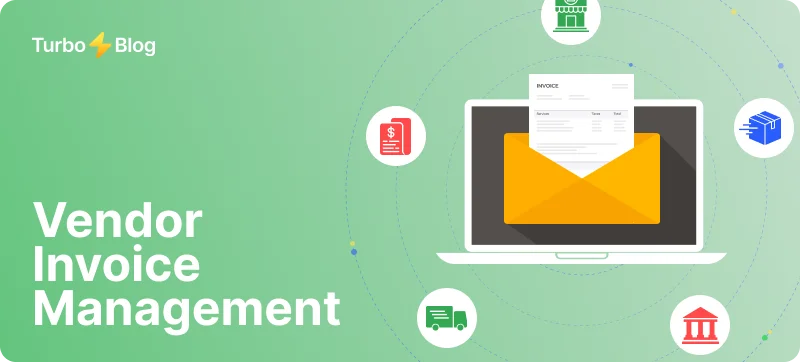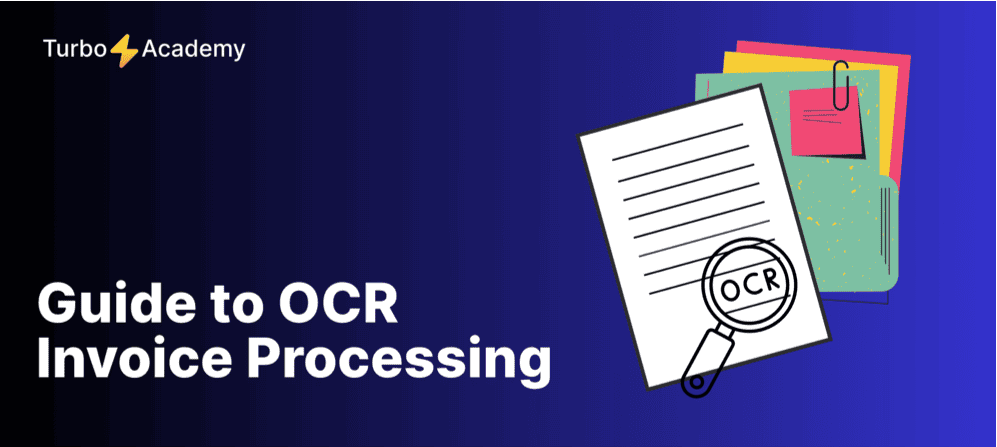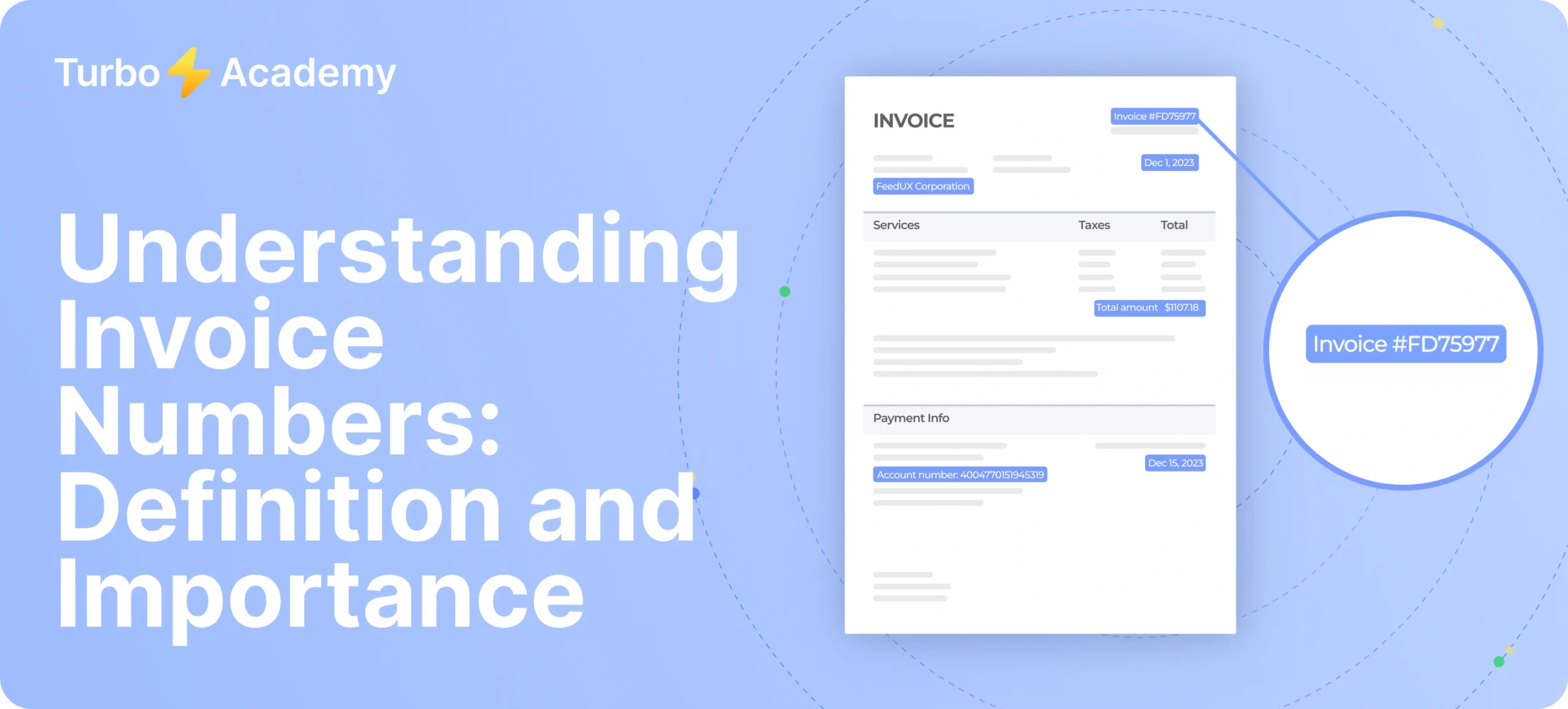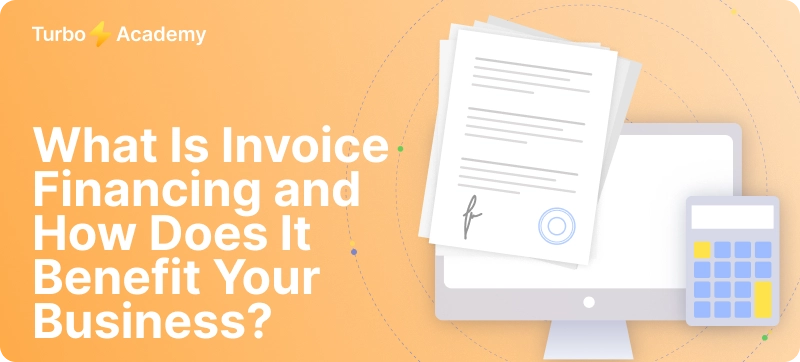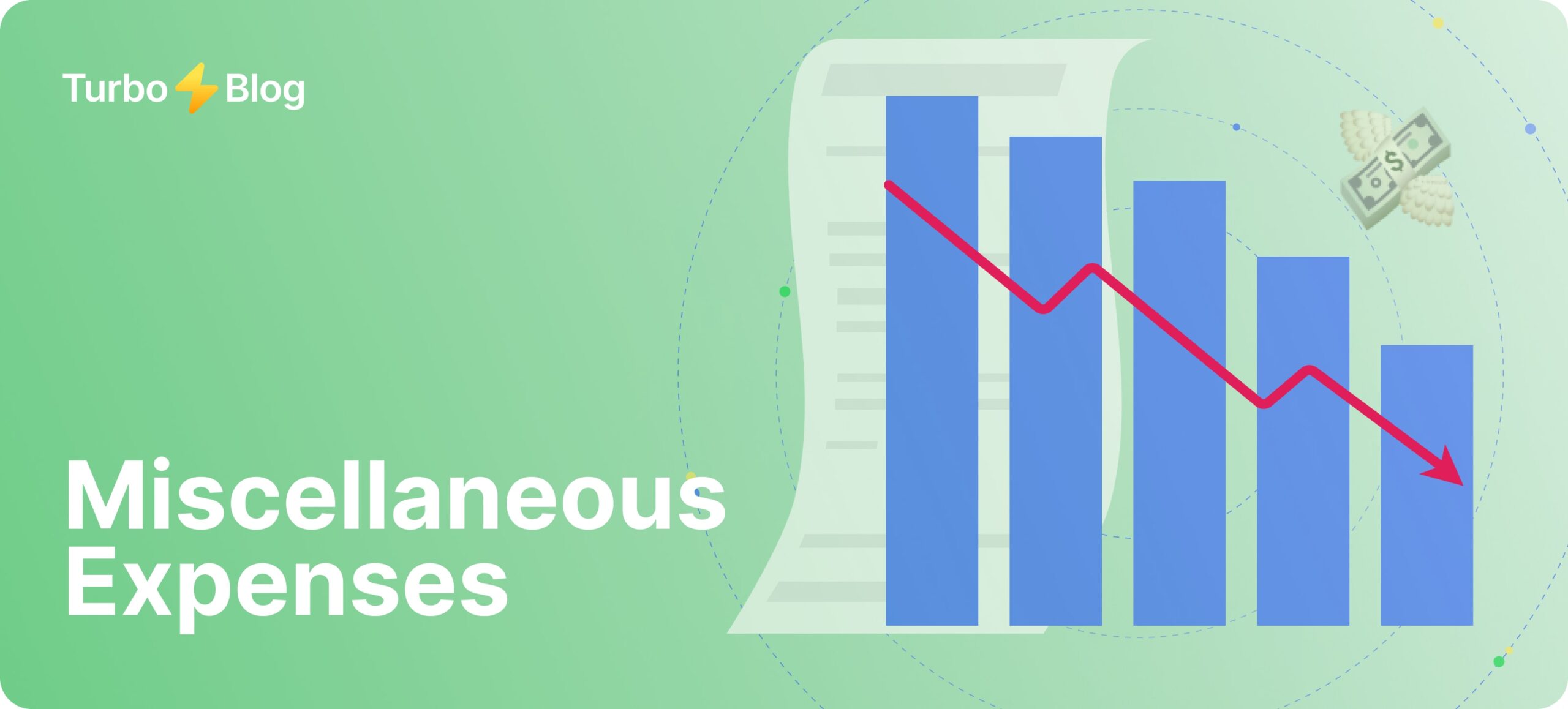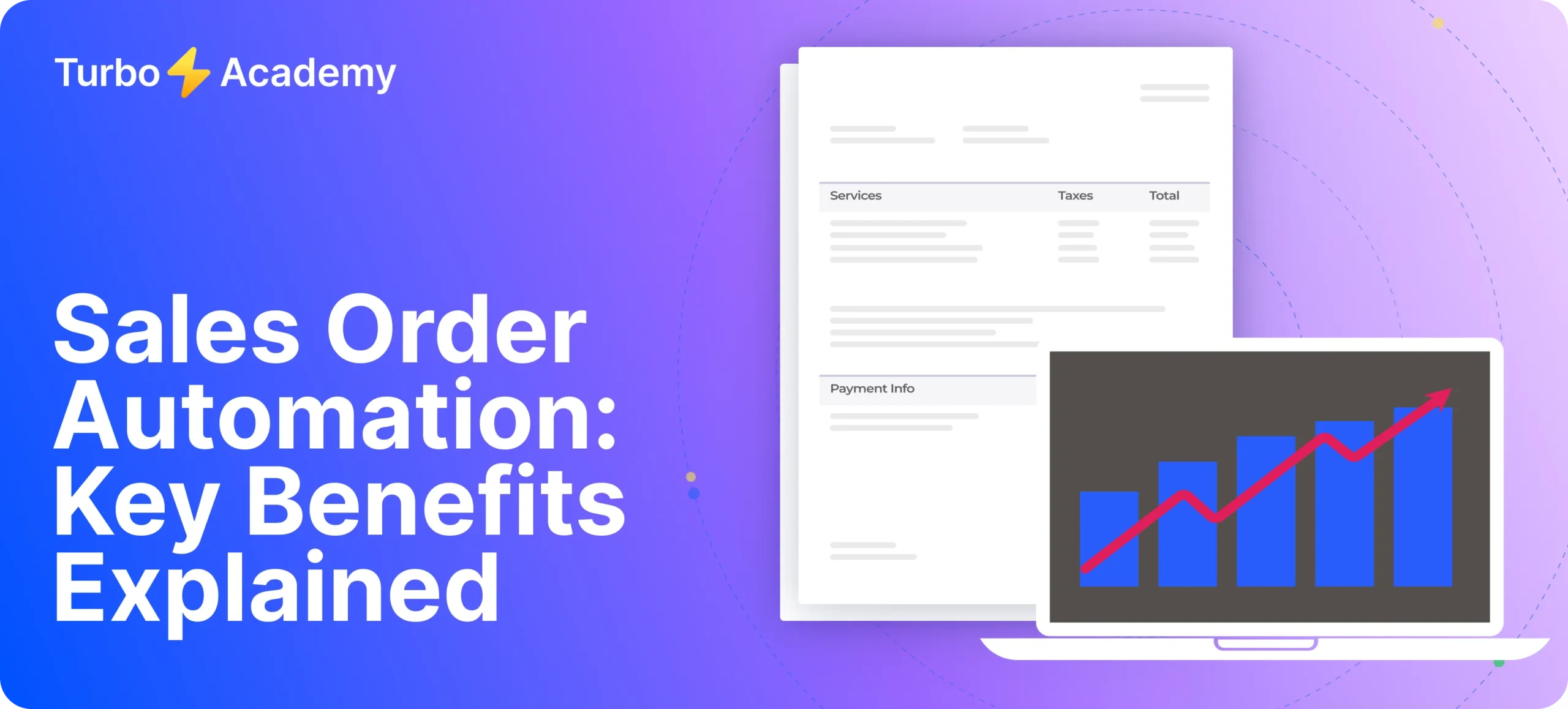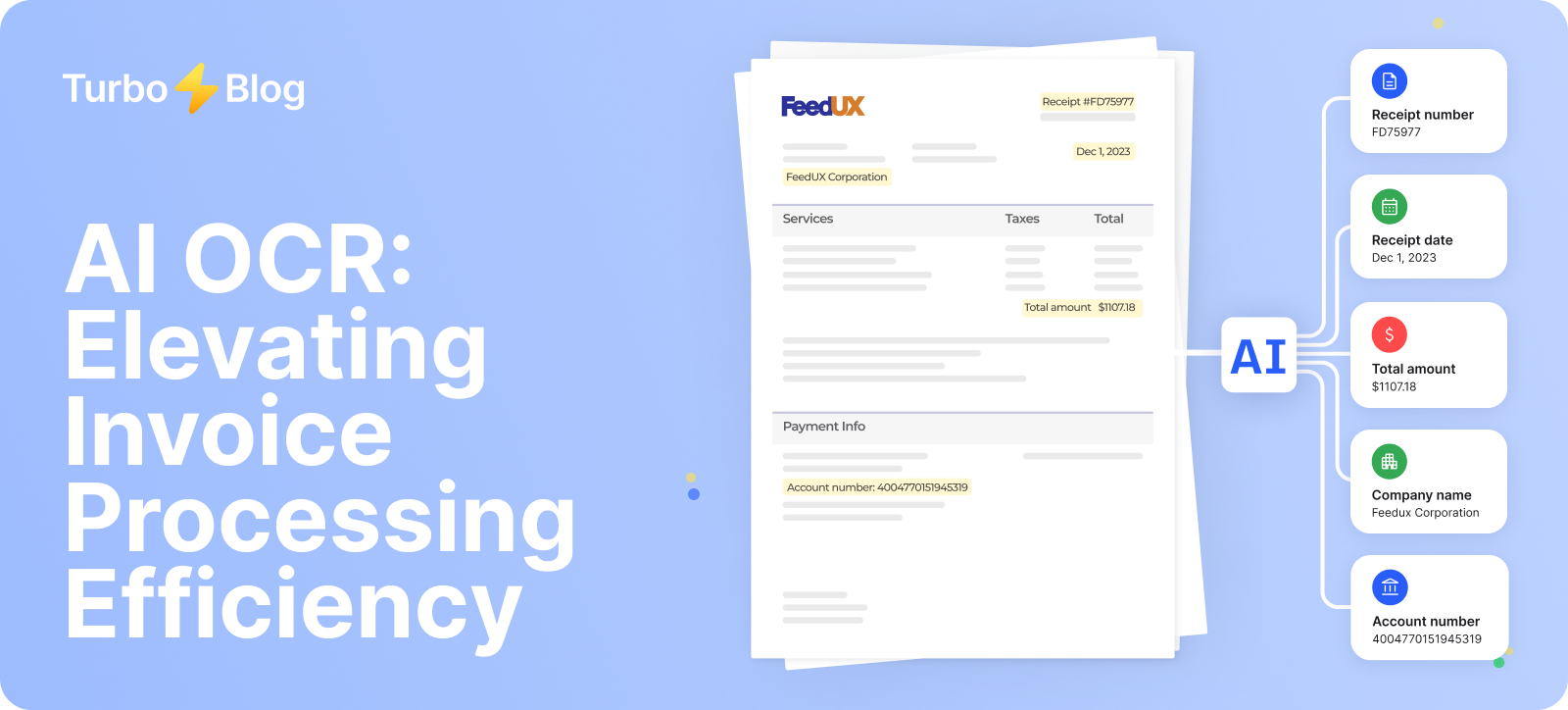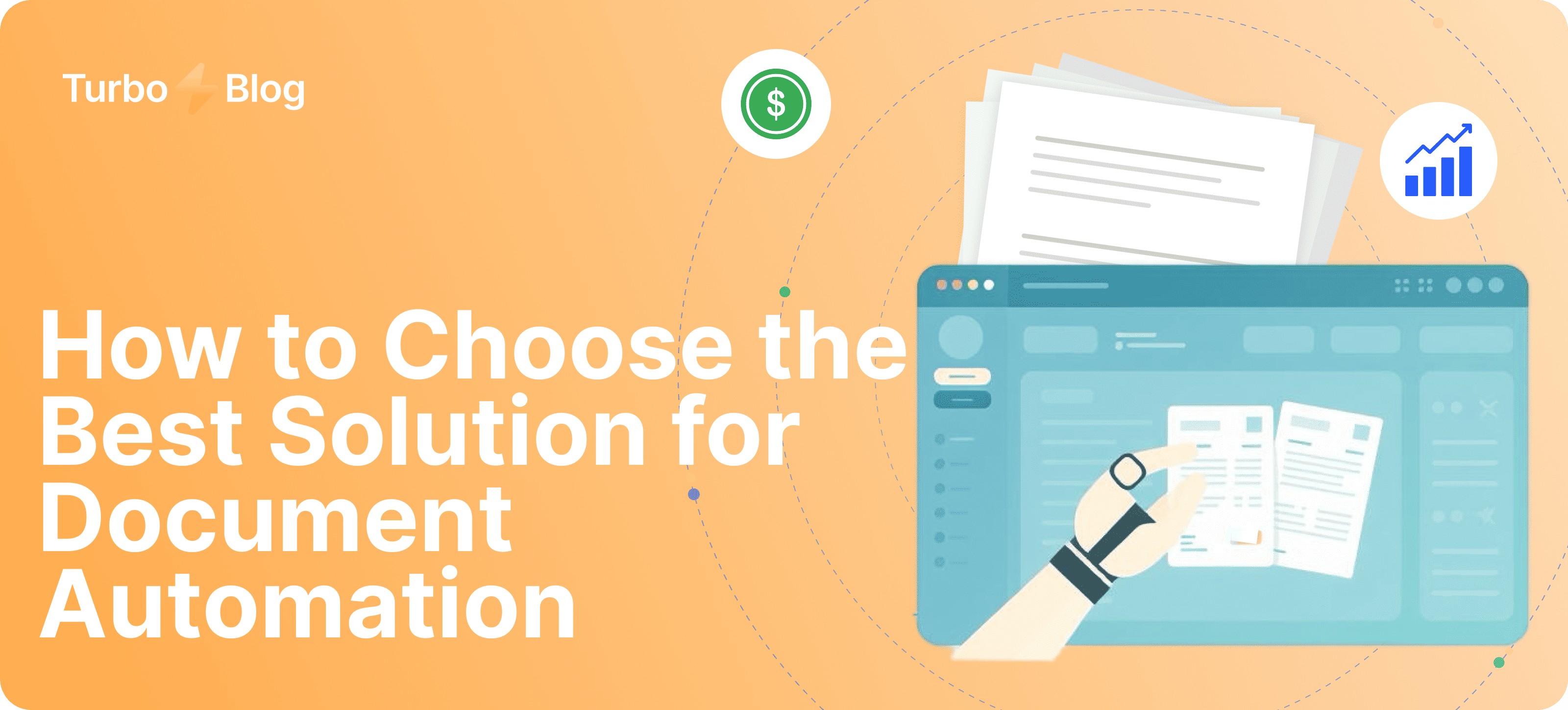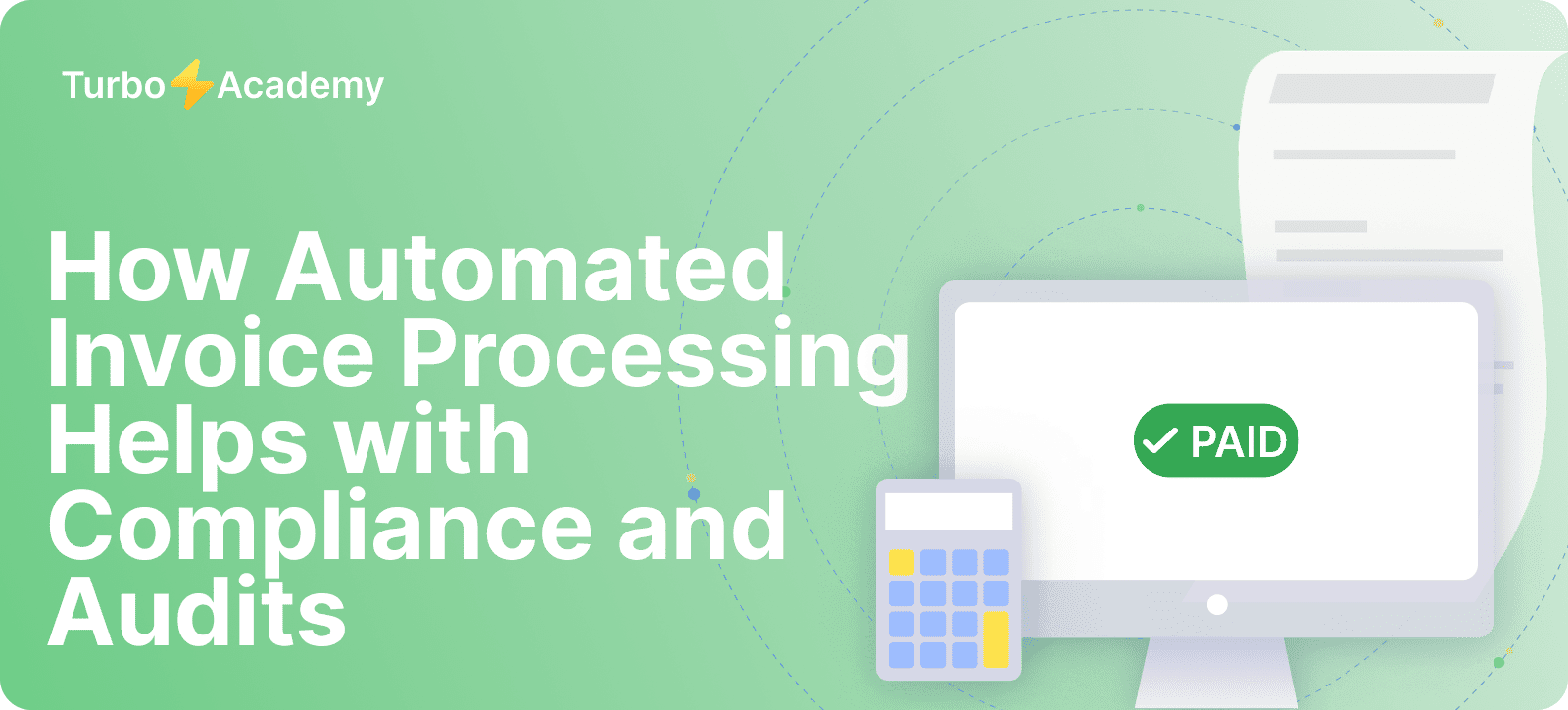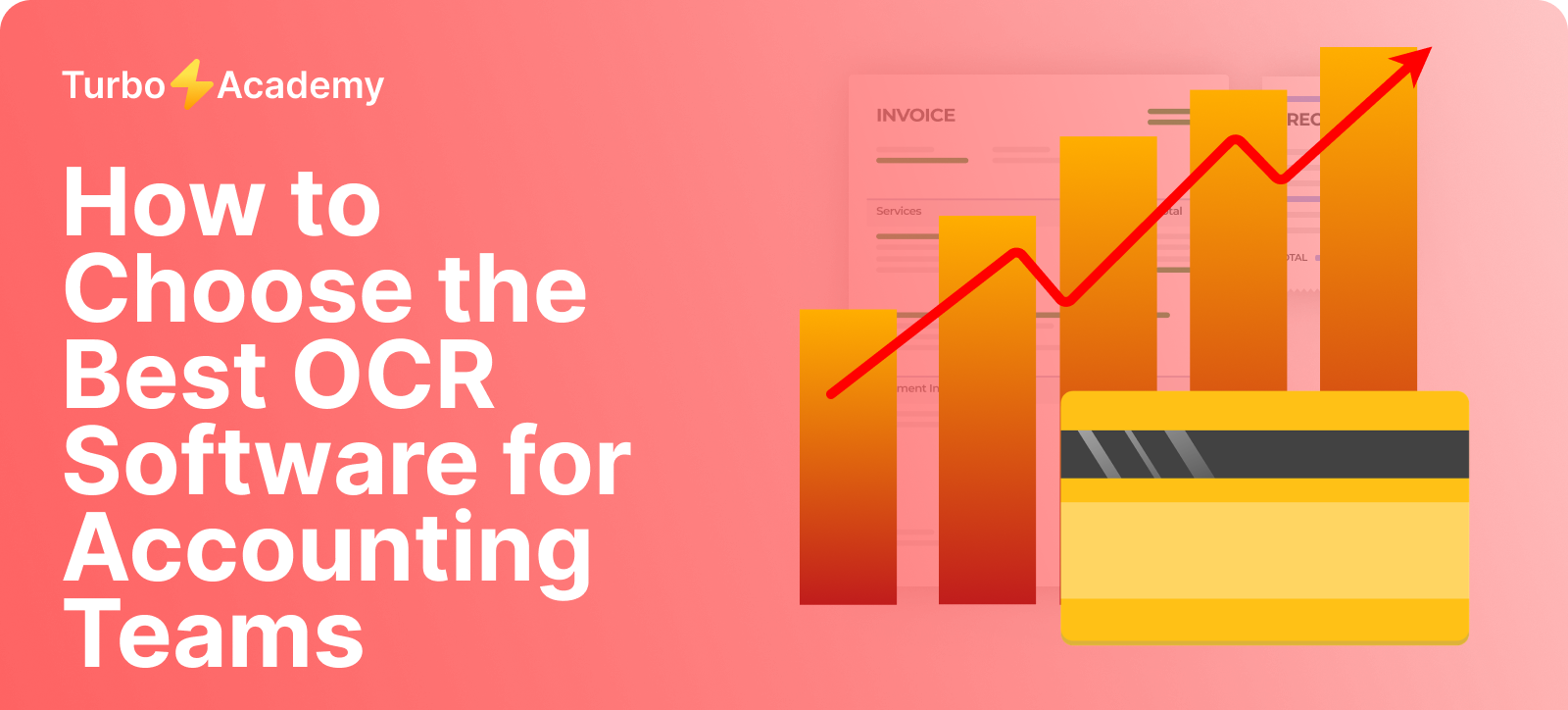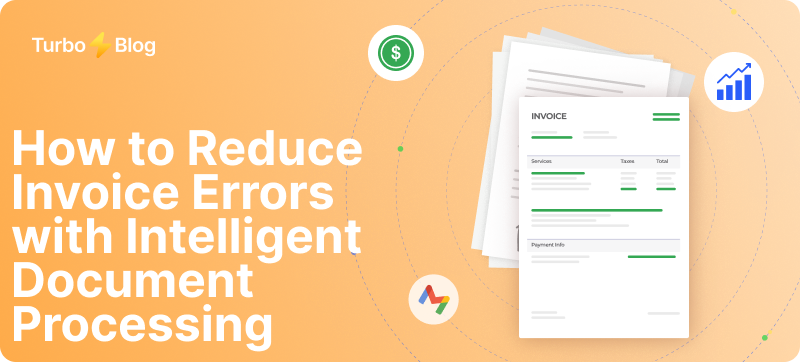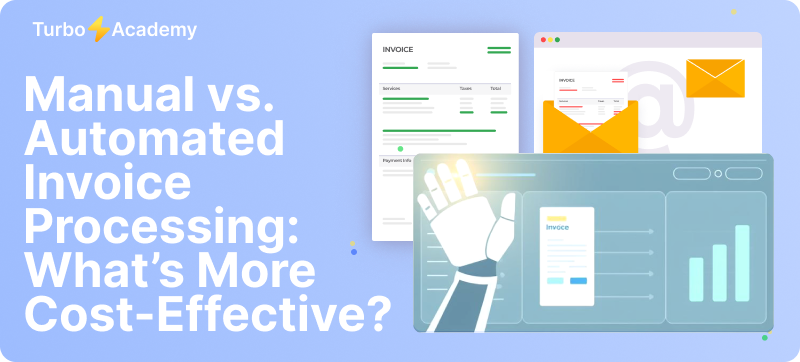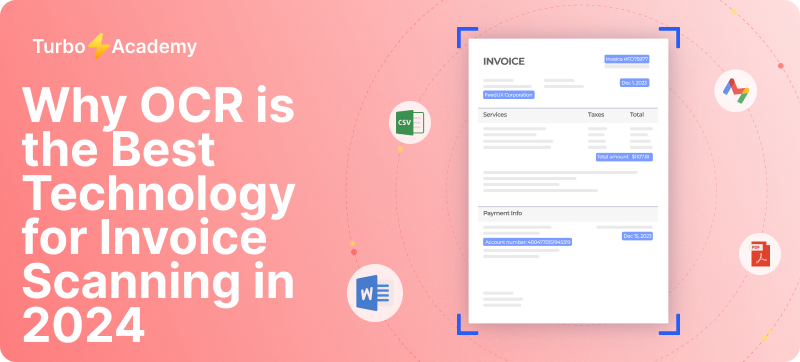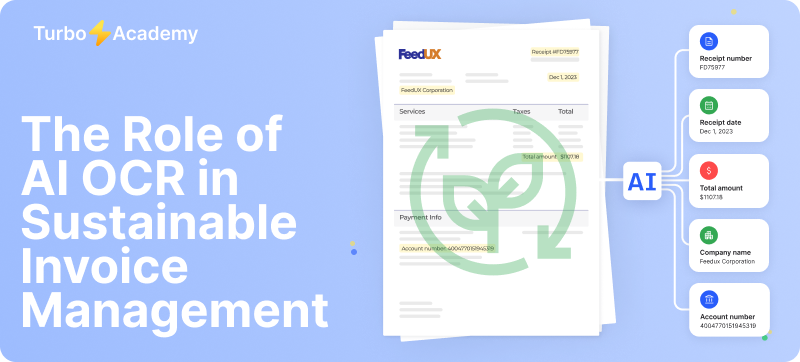Many banks offer digital feeds or allow you to import transactions into accounting software for easier reconciliation and reporting. Reviewing your statements monthly allows you to detect errors, identify possible fraudulent activity, and ensure that all transactions are accurate and authorized. Proper management of bank account transactions is not just good bookkeeping — it’s critical for maintaining financial control and avoiding unexpected fees.
Automate document processing with TurboDoc
Recognize invoices, contracts, and forms in seconds. No manual work or errors.
Try for free!
What Is a Bank Transaction?
Definition: A bank transaction is any movement of money into or out of a bank account, such as a deposit, withdrawal, check, or electronic fund transfer.
Types of bank transactions include loan payments, tax charges, and cash deposits, recorded chronologically by the financial institution. These activities appear in bank statements, which may contain a high number of transactions and indicate details like account numbers, dates, and credit or debit amounts.
Transactions help customers monitor finances, detect fraud, and match entries with their accounting records. Many banks allow you to upload, print, or export data to a spreadsheet for easier tracking and reconciliation.
Types of Bank Transactions (With Examples)
Types of bank transactions include:
- Deposit – adding funds to your account (e.g., cash deposit at a branch).
- Withdrawal – taking money out of your account (e.g., ATM or teller withdrawal).
- Transfer – moving money between checking and savings accounts, or to another person.
- Check payment – issuing a paper or electronic check for a purchase or bill.
- ACH/direct debit – automatic recurring payments such as subscriptions, loan payments, or taxes.
- Card payment – purchases made using a debit or credit card, both in-store and online.
- Online transaction – digital transfers, mobile payments, or app-based transactions.
These transactions may be processed individually or in batch, depending on the system. Bank statements contain these activities and may involve details like dates, transactional descriptions, and amounts. Some statements may also group transactions by type or channel (e.g., in-branch vs. online).
Customers can select how to receive this information — as a digital document, printed statement, or export to a spreadsheet. Reviewing deposits and withdrawals regularly helps establish accuracy, monitor changes, and speak with a bank representative if needed.
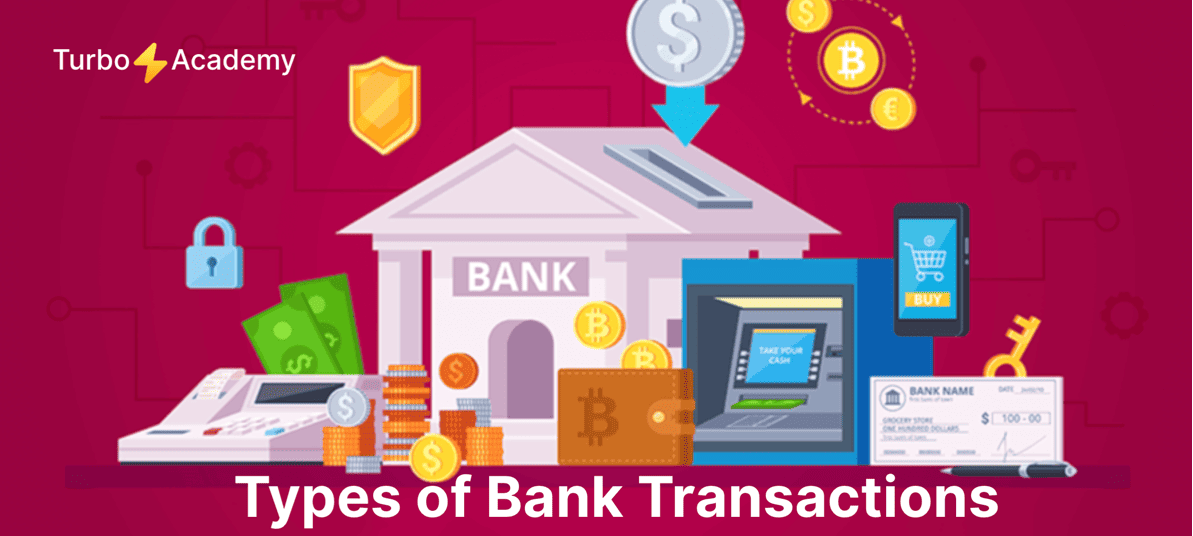
How Are Bank Transactions Processed?
Here’s a step-by-step overview:
- Initiation – The transaction begins when a customer makes a payment, deposit, withdrawal, or transfer.
- Authorization – The bank or payment network verifies account status and available funds.
- Posting – The transaction is recorded in the bank’s system and begins to affect your account balance.
- Settlement – Final movement of funds occurs between financial institutions.
Pending vs. Posted Transactions
Pending transactions are authorized but not yet fully processed. They may temporarily hold funds without affecting the final balance.
Posted transactions are finalized and reflected in your bank statement and accounting records.
What Is a Posting Date?
The posting date is when a transaction officially enters your account history. It may vary from the transaction date due to processing delays, especially with weekends, holidays, or batch operations.
What Is a Bank Statement?
Definition: A bank statement is a document provided by your financial institution that lists all transactional activity in your account over a specific period—usually monthly. Bank statements contain deposits and withdrawals, fees, transfers, loan payments, and more, along with dates, account numbers, and amounts.
How to Read and Reconcile Transaction History
Each entry in the transaction history is shown chronologically and includes a description and dollar amount. To ensure accuracy, you should regularly compare your statement with receipts or accounting records. Tools like TurboDoc allow you to upload, extract, and analyze statements in seconds, making reconciliation and error-checking simple and fast.
Automate document processing with TurboDoc
Recognize invoices, contracts, and forms in seconds. No manual work or errors.
Try for free!



Account Balance vs. Available Balance
- Account balance: The total amount in your account, including pending transactions.
- Available balance: The actual amount you can use, after pending debits or holds.
Understanding this difference helps avoid overdraft fees and detect potential fraud.
Types of Bank Accounts
Banks offer different types of accounts to meet personal and business financial needs. Each account type serves a specific purpose and supports various transactional activities.
1. Checking Account
A checking account is designed for everyday use. It allows unlimited deposits and withdrawals, card payments, online transactions, and electronic fund transfers.
- Typical transactions: direct deposits, bill payments, debit card purchases, check writing.
- Best for: daily spending and tracking short-term cash flow.
2. Savings Account
A savings account is used to store money over time while earning interest. It typically has transaction limits and fewer batch activities.
- Typical transactions: occasional deposits, transfers to/from checking, and interest credits.
- Best for: saving goals, emergency funds, and accumulating interest.
3. Business Account
A business account helps manage company finance separately from personal funds. It supports higher transaction volumes, payroll processing, and integration with accounting software.
- Typical transactions: client payments, vendor transfers, payroll, tax payments.
- Best for: freelancers, small businesses, and incorporated entities.
✅ With tools like TurboDoc, you can quickly upload, scan, and compare multiple bank statements across different account types. Whether you’re managing checking and savings accounts or high-volume business transactions, TurboDoc helps you stay organized and accurate.
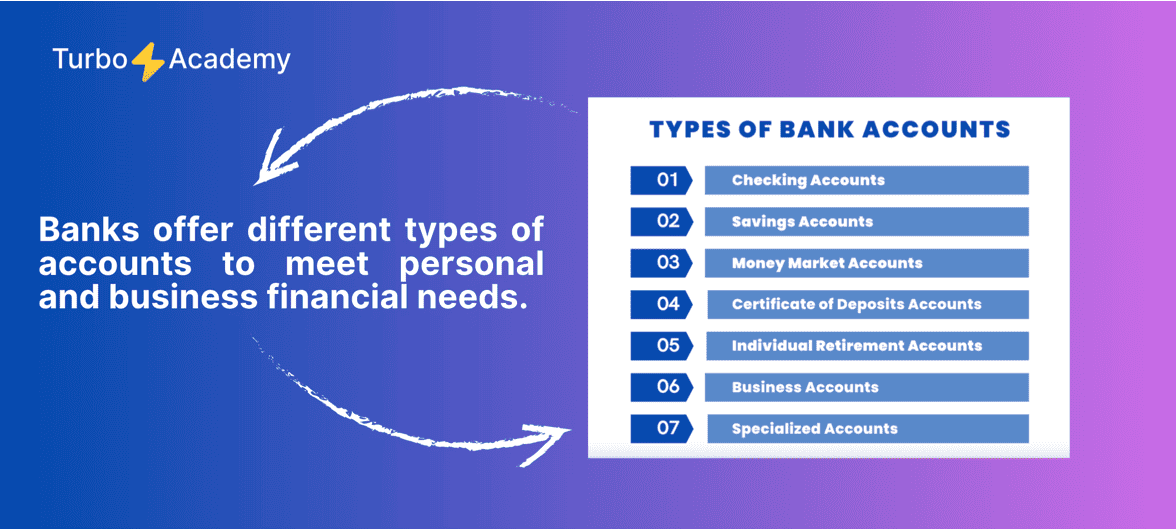
How to Manage and Reconcile Transactions
How to reconcile your bank statement?
Follow these steps to ensure your records match your actual bank activity:
- Download your bank statement from your online banking portal.
- Compare each transaction with your personal or business accounting records.
- Highlight any unmatched entries, missing charges, or duplicate items.
- Contact your bank or branch representative if you notice errors or suspicious activity.
Track Account Balances with Apps
To avoid mistakes, many customers use mobile banking apps or tools like TurboDoc to upload statements, view transaction history, and monitor account balance in real time. These apps also help identify spending patterns, flag fraudulent activity, and establish better financial control.
What If You Spot an Error or Fraud?
- Immediately flag the transaction in your app or online banking.
- Report it to your bank’s fraud department or customer support.
- Save all related documents, emails, and statement excerpts.
- If needed, request a formal investigation or dispute.
Staying proactive with reconciliation not only ensures accuracy, but also helps protect your money.
Automate document processing with TurboDoc
Recognize invoices, contracts, and forms in seconds. No manual work or errors.
Try for free!
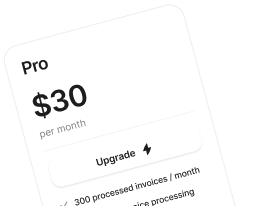
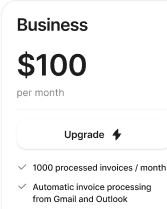
Why Keeping Track of Transactions Matters
Regularly reviewing your bank transactions is essential for maintaining control over your financial health. By keeping track of deposits, withdrawals, and recurring charges, you can detect errors, prevent fraudulent activity, and ensure that your account balance is accurate. This routine also helps verify loan payments, tax deductions, and fees that may otherwise go unnoticed.
Failing to monitor your transaction history can lead to overdraft fees, missed payments, or duplicate charges. Over time, such mistakes may damage your credit history and reduce your ability to secure future loans or favorable interest rates. With tools like TurboDoc, you can quickly upload, scan, and reconcile multiple bank statements, making it easier to stay on top of your money without missing a detail.
How Banks Protect Your Data (And What You Should Do Too)
Modern banks use advanced security measures to protect your transactional data and account information. These include encryption, secure servers, fraud monitoring systems, and multi-factor authentication when accessing online or mobile banking.
However, customers play a crucial role in safeguarding their own accounts. To stay secure:
- Use strong, unique passwords for your banking and financial apps.
- Enable transaction notifications to monitor activity in real time and catch unauthorized charges quickly.
- Activate two-factor authentication (2FA) and consider using a VPN when accessing banking services on public Wi-Fi.
Even with built-in bank protections, staying alert and following basic safety practices helps prevent fraud and keeps your account safe from unauthorized access.
Automate document processing with TurboDoc
Recognize invoices, contracts, and forms in seconds. No manual work or errors.
Try for free!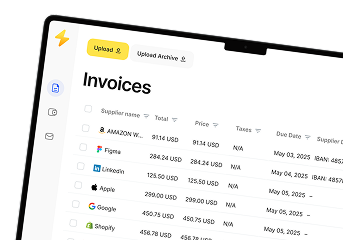
❓ FAQ
What is a bank transaction example?
A common example is using your debit card to pay for groceries or receiving a paycheck via direct deposit.
How do I check my bank transaction history?
You can log in to your online banking or mobile app and view your transaction history under the account section.
What is the difference between a bank statement and a transaction?
A transaction is a single activity (like a deposit), while a bank statement is a summary of all such activities over a period.
How long does it take for a transaction to be processed?
Most transactions are posted within 1–3 business days, depending on the type.
What is bank transaction posting?
Posting is when a transaction is officially recorded in your bank account and affects your balance.
How do I reconcile a bank statement?
Compare your personal financial records with the bank statement and resolve any discrepancies.
Are bank transactions private?
Yes, banks protect transaction data with encryption and security protocols, but consumers must also secure their access.