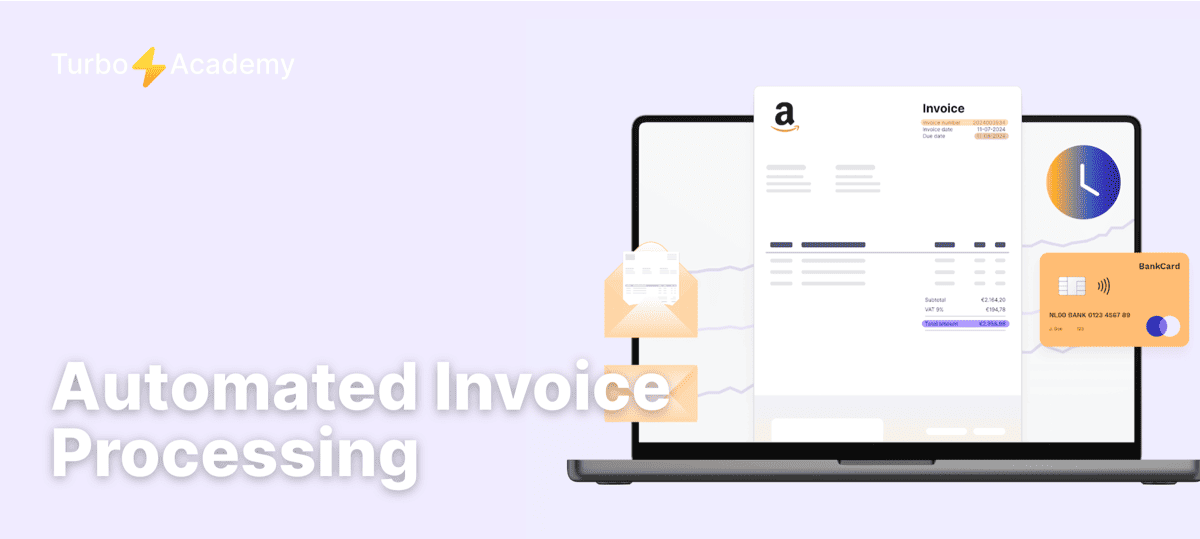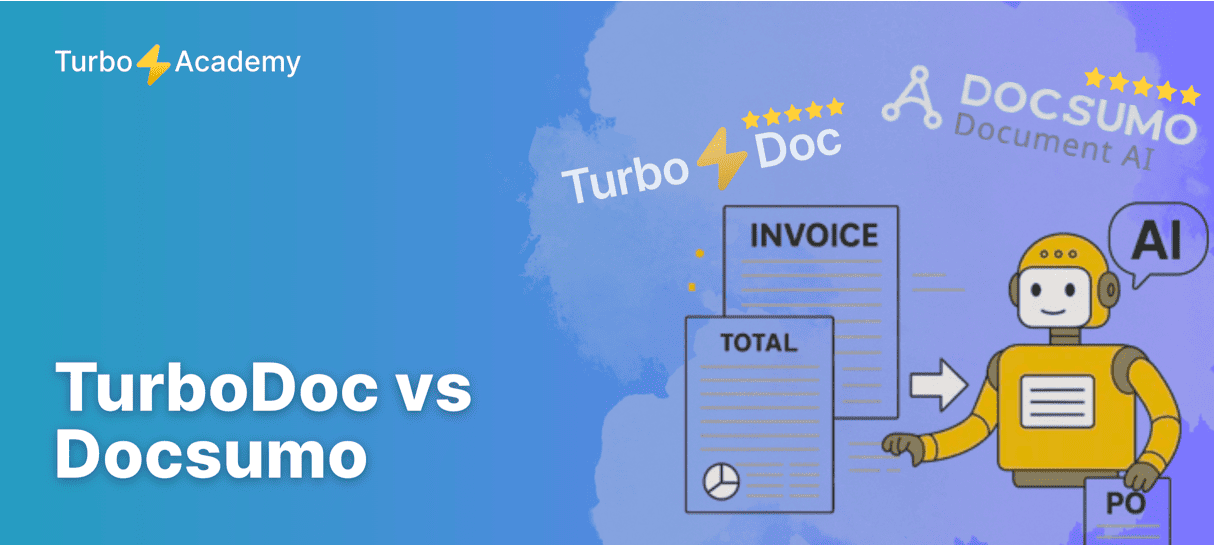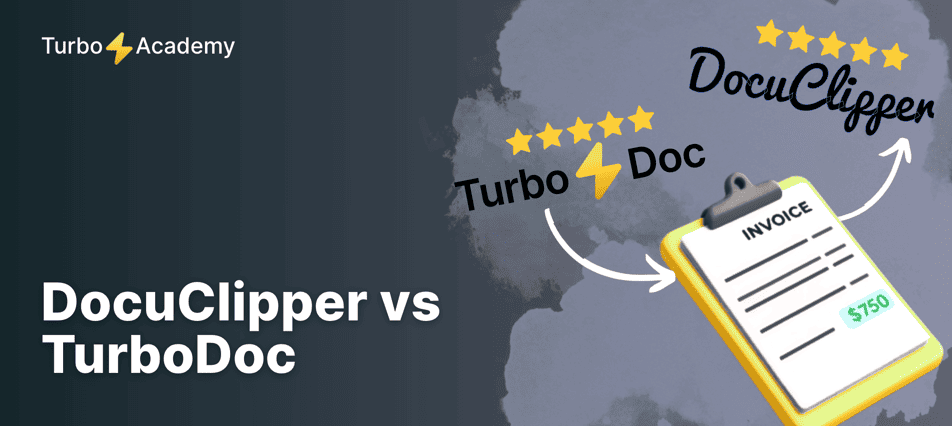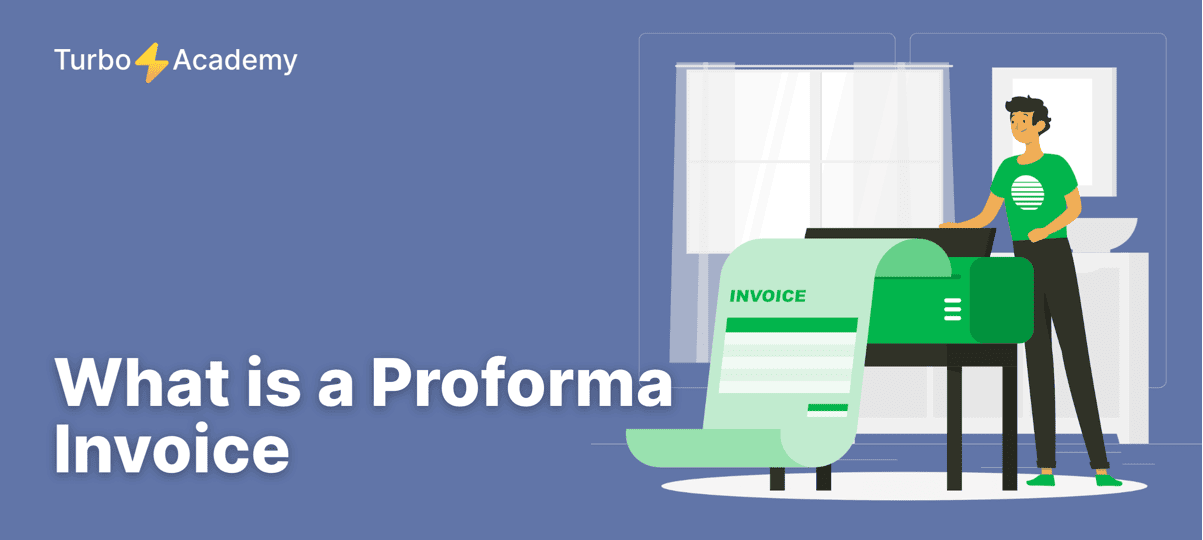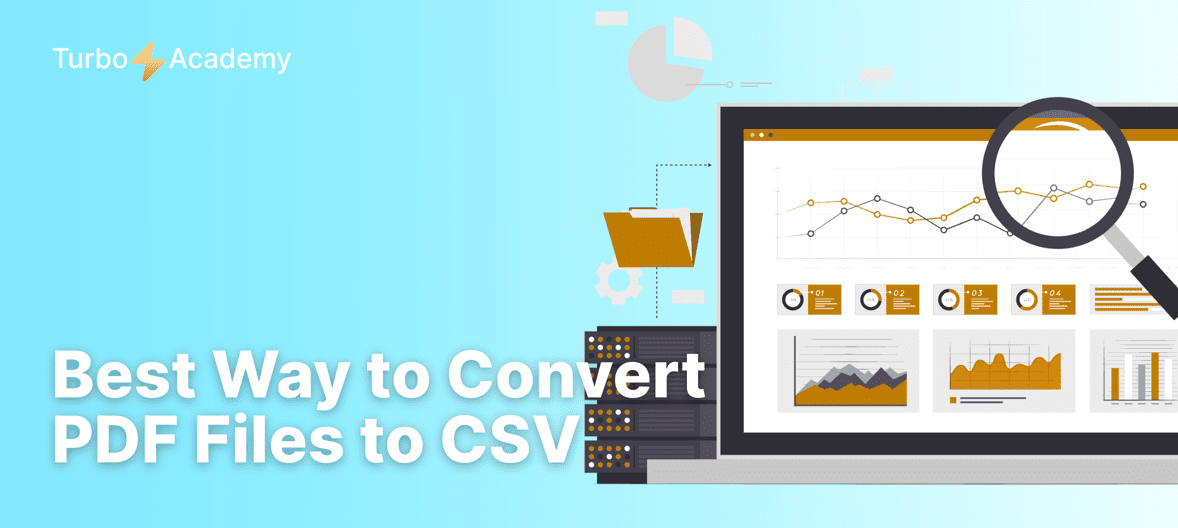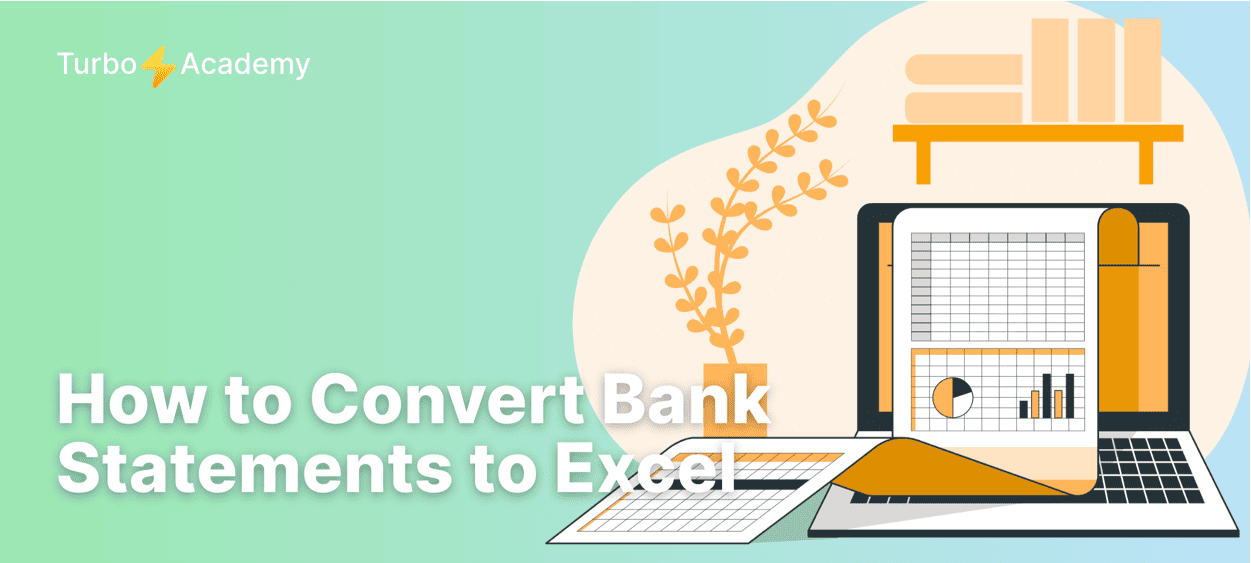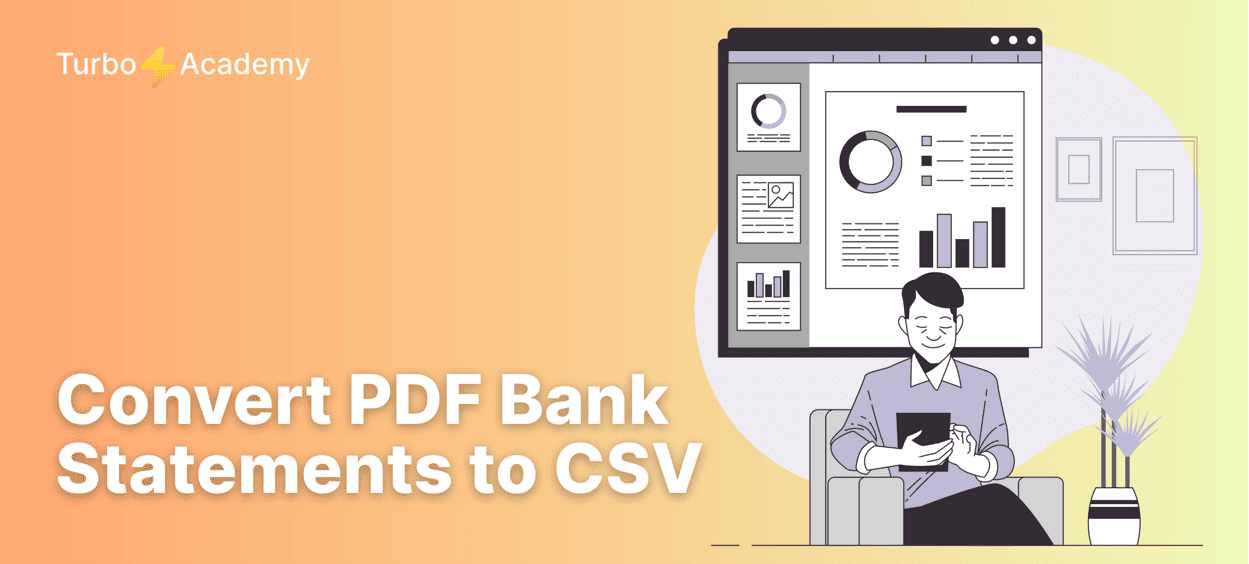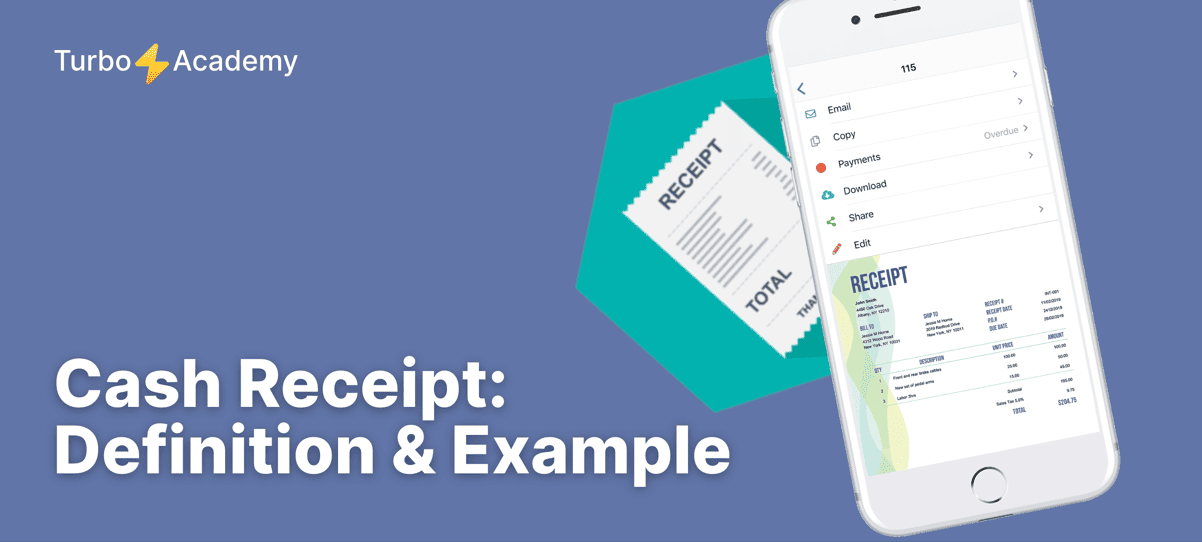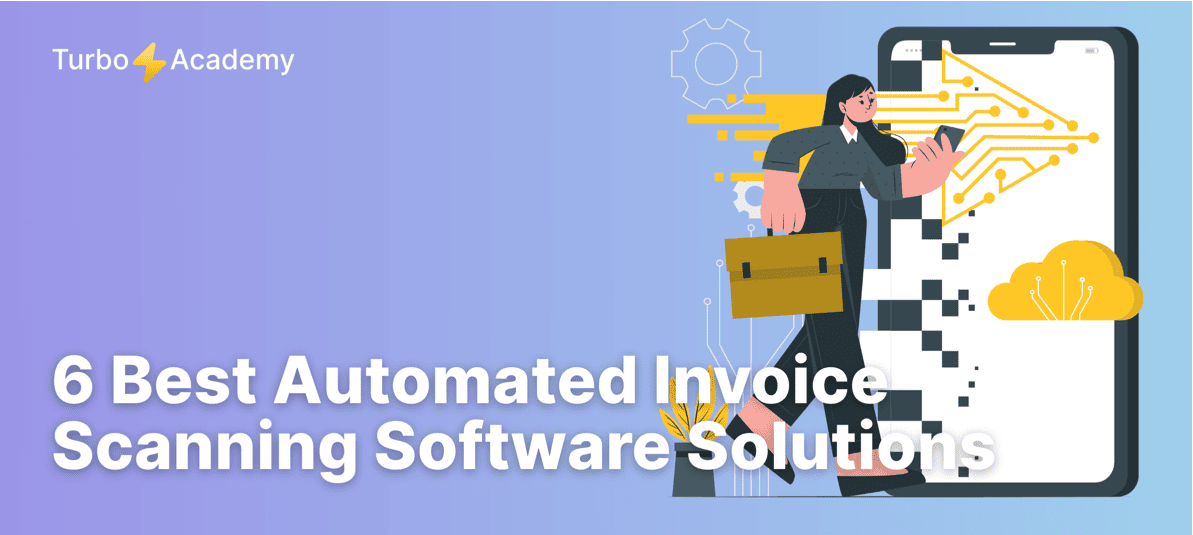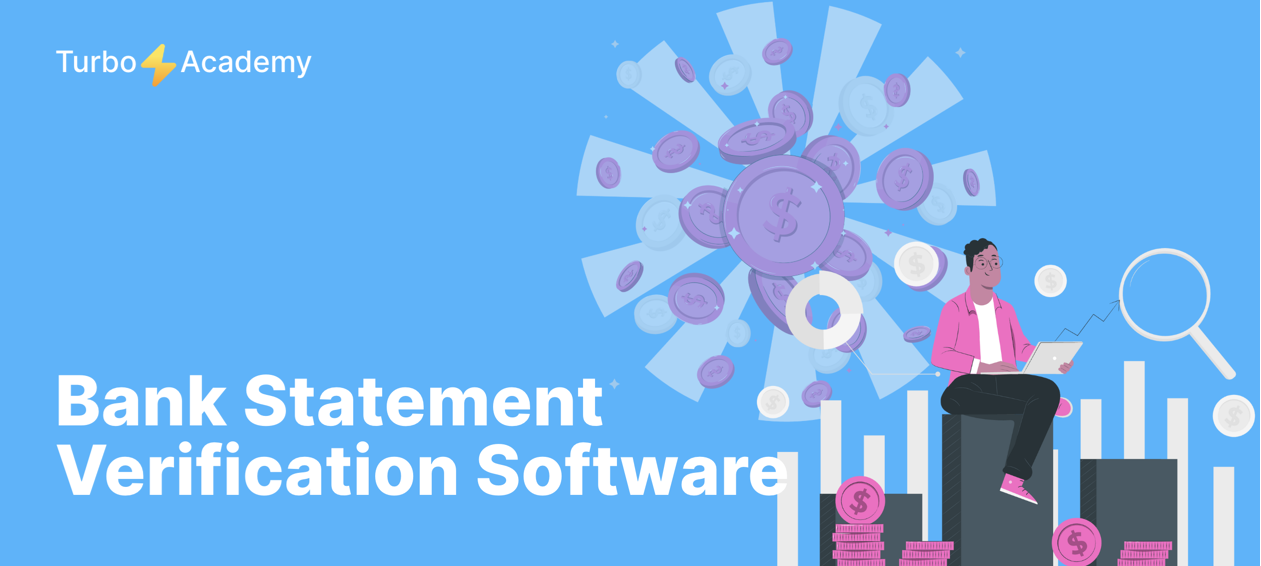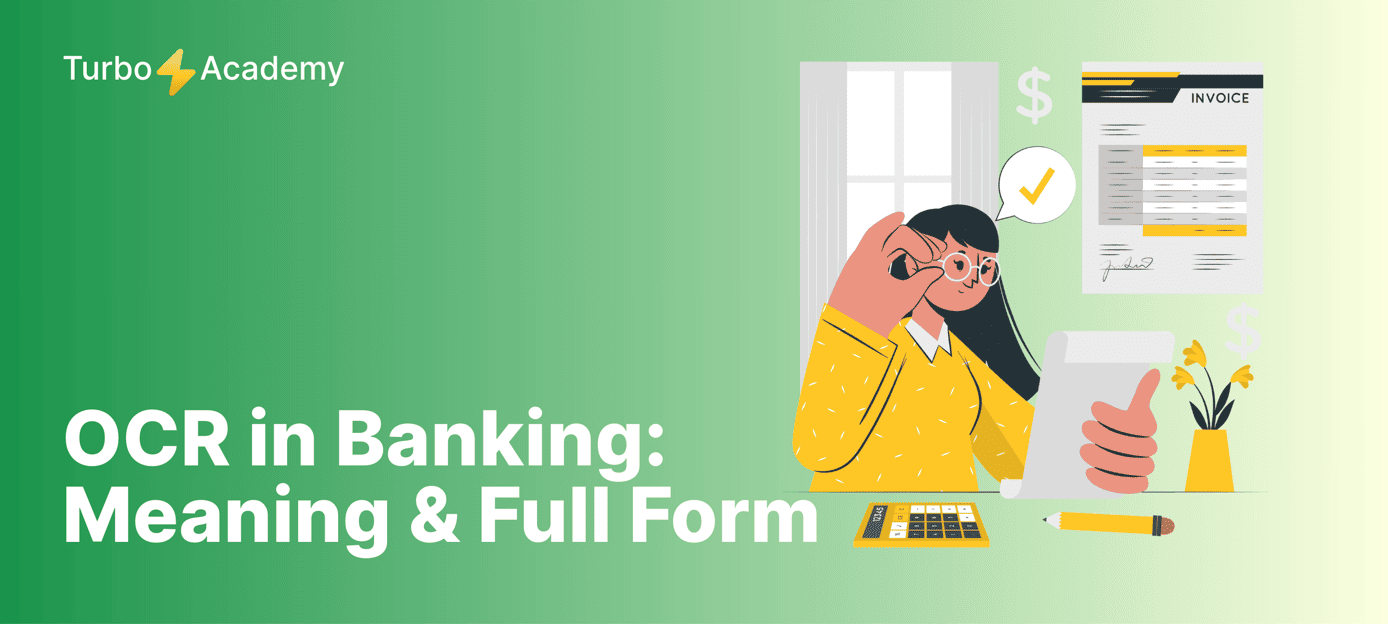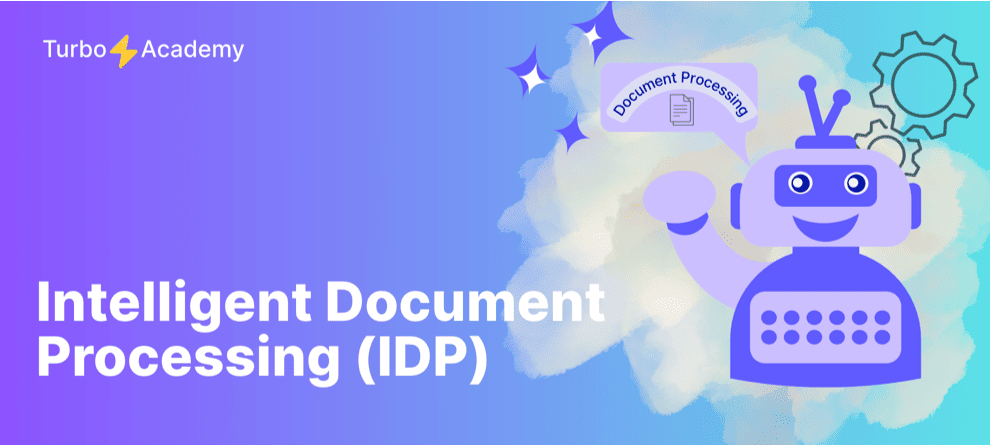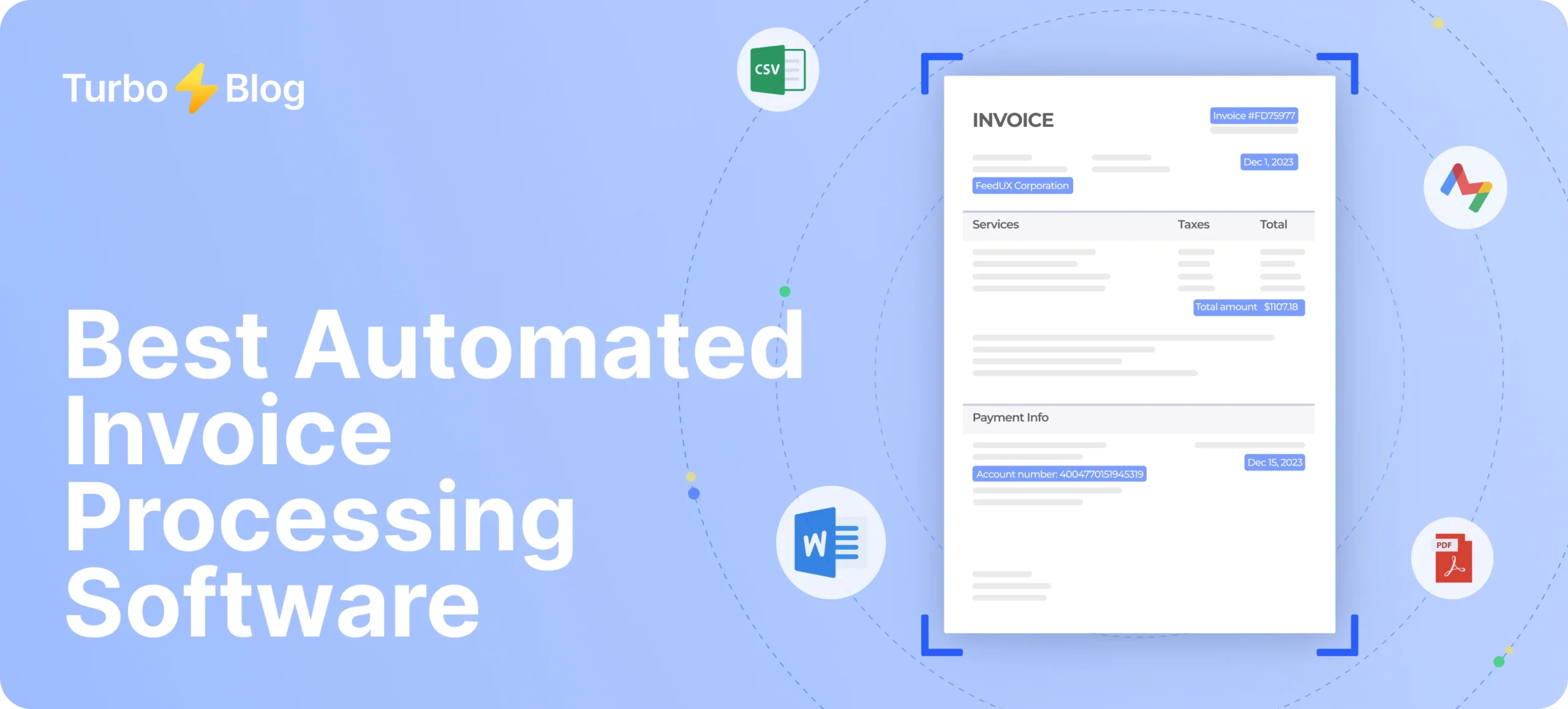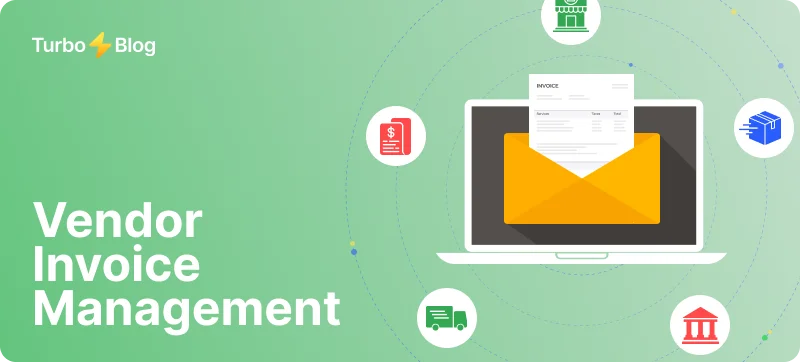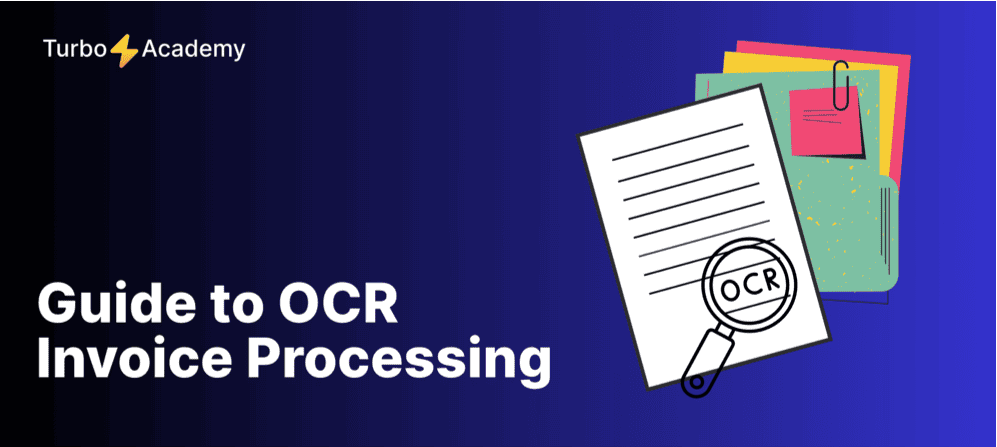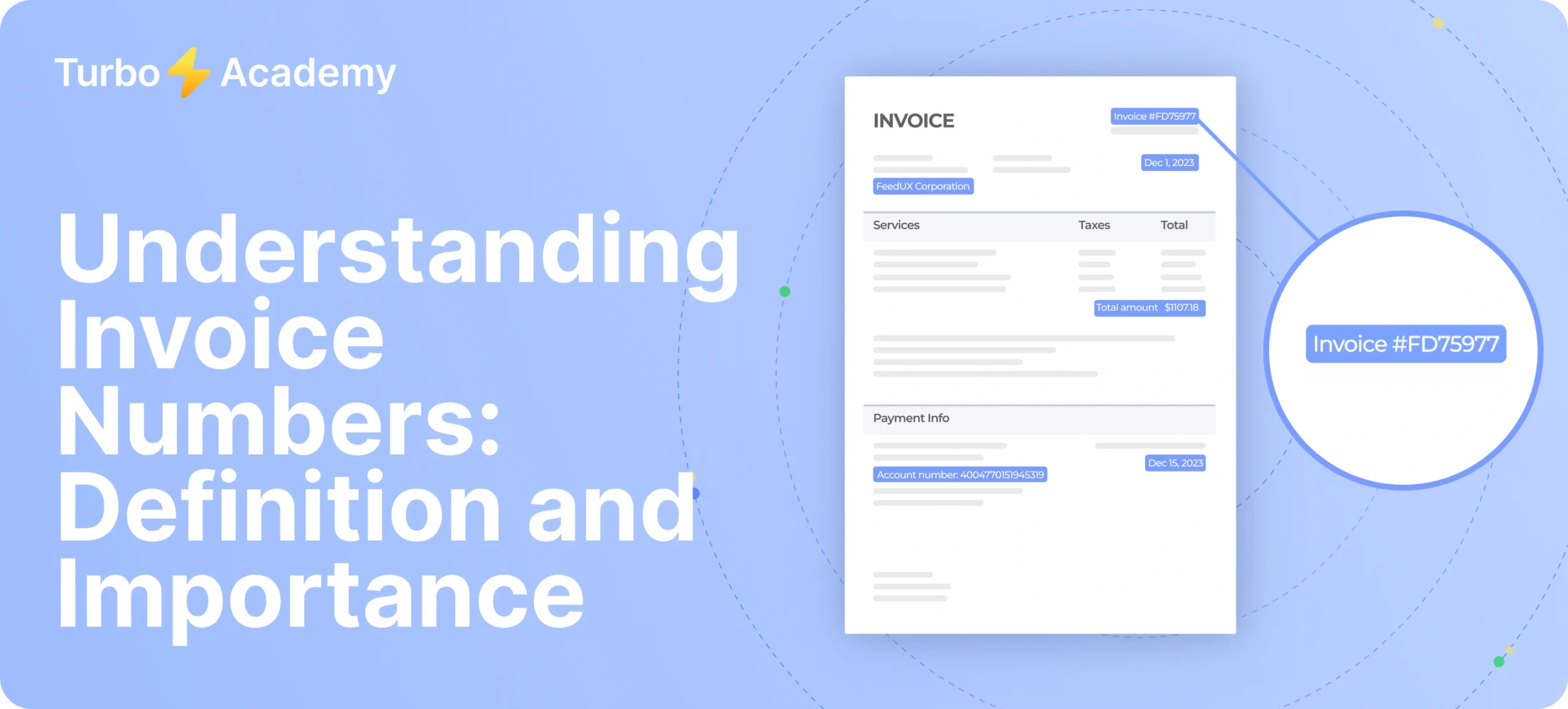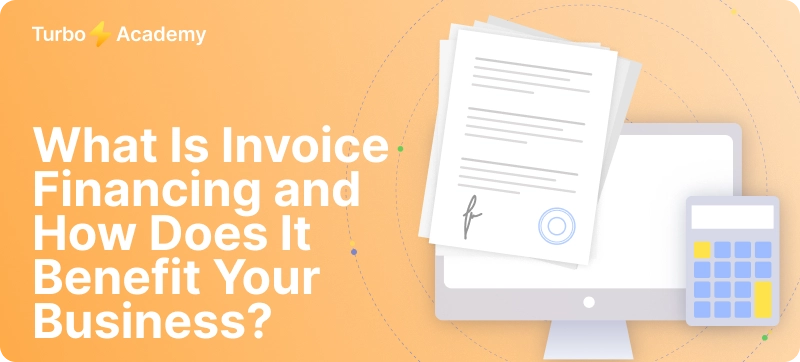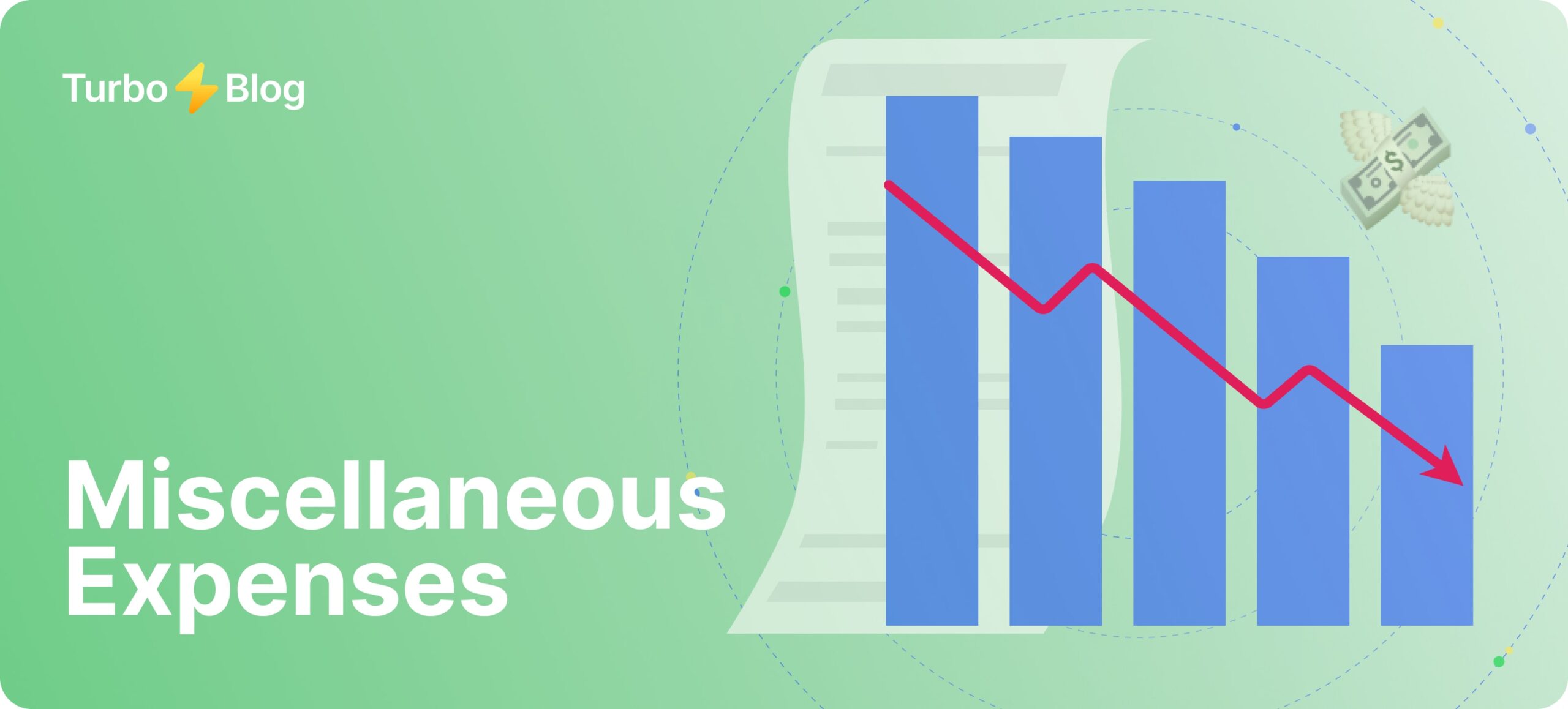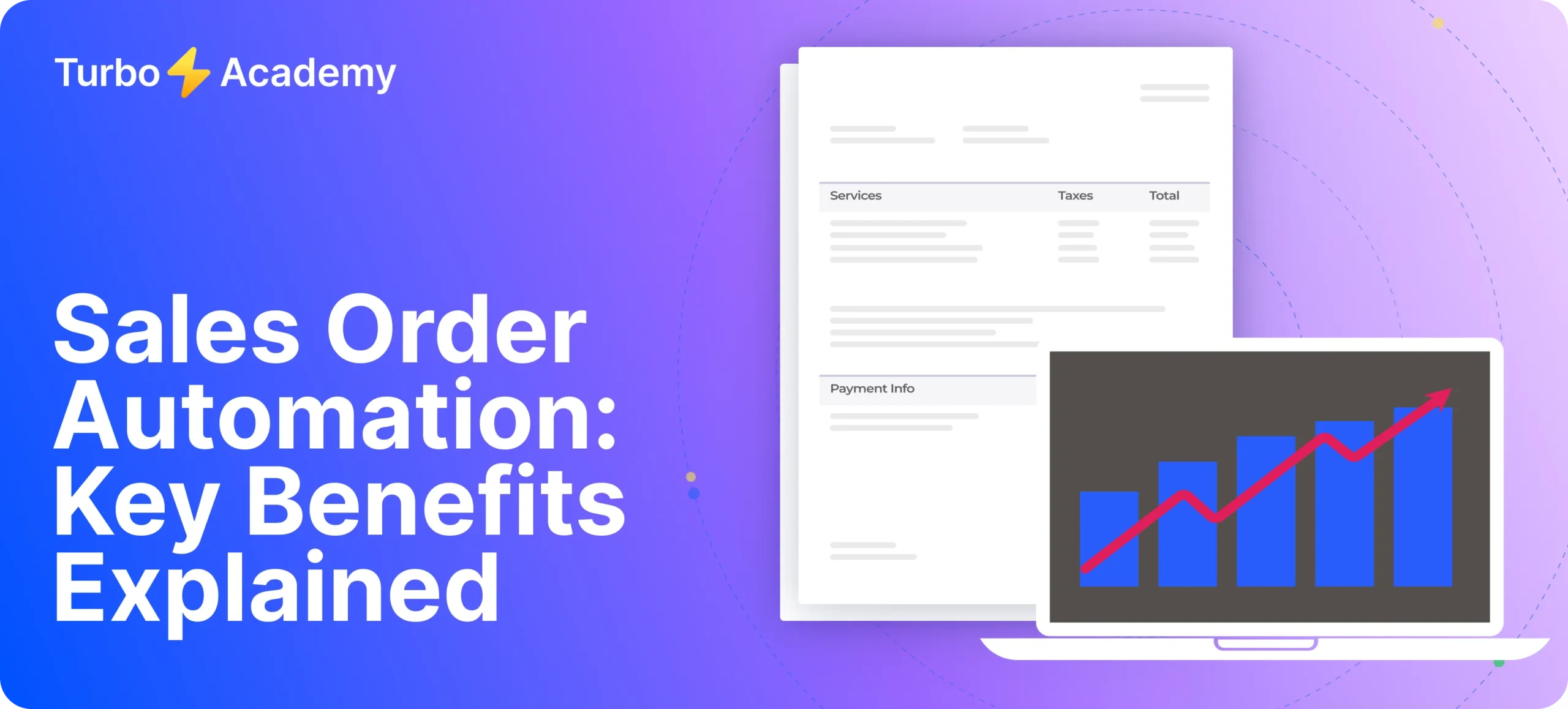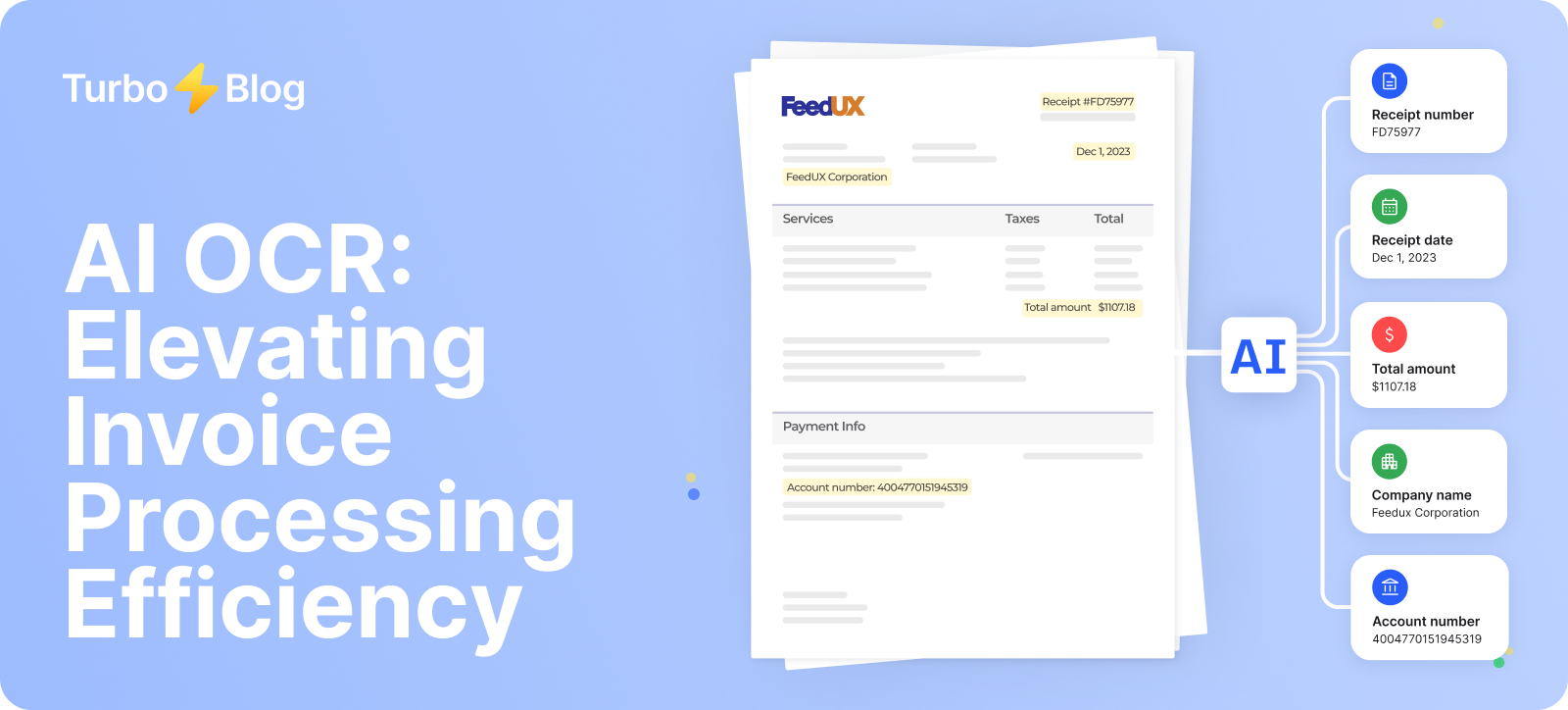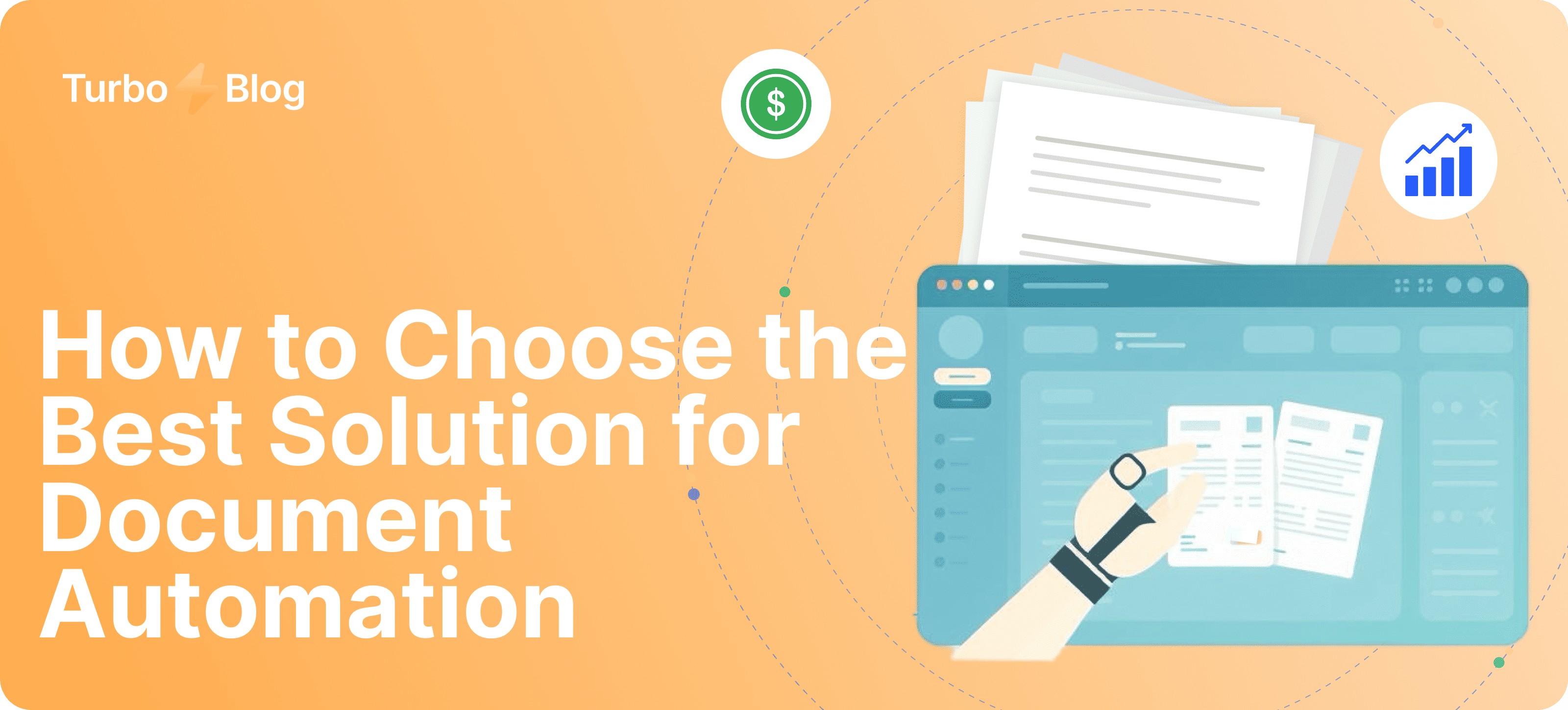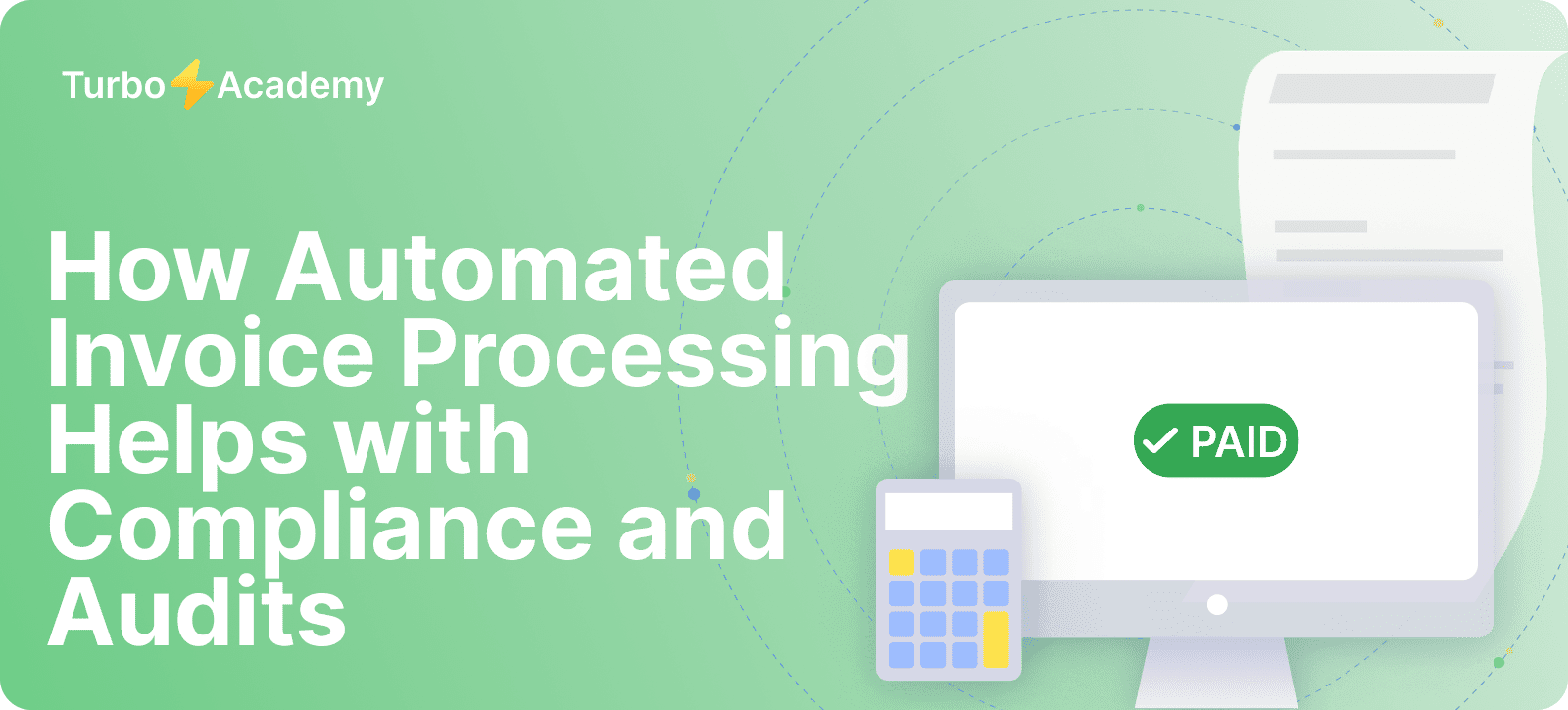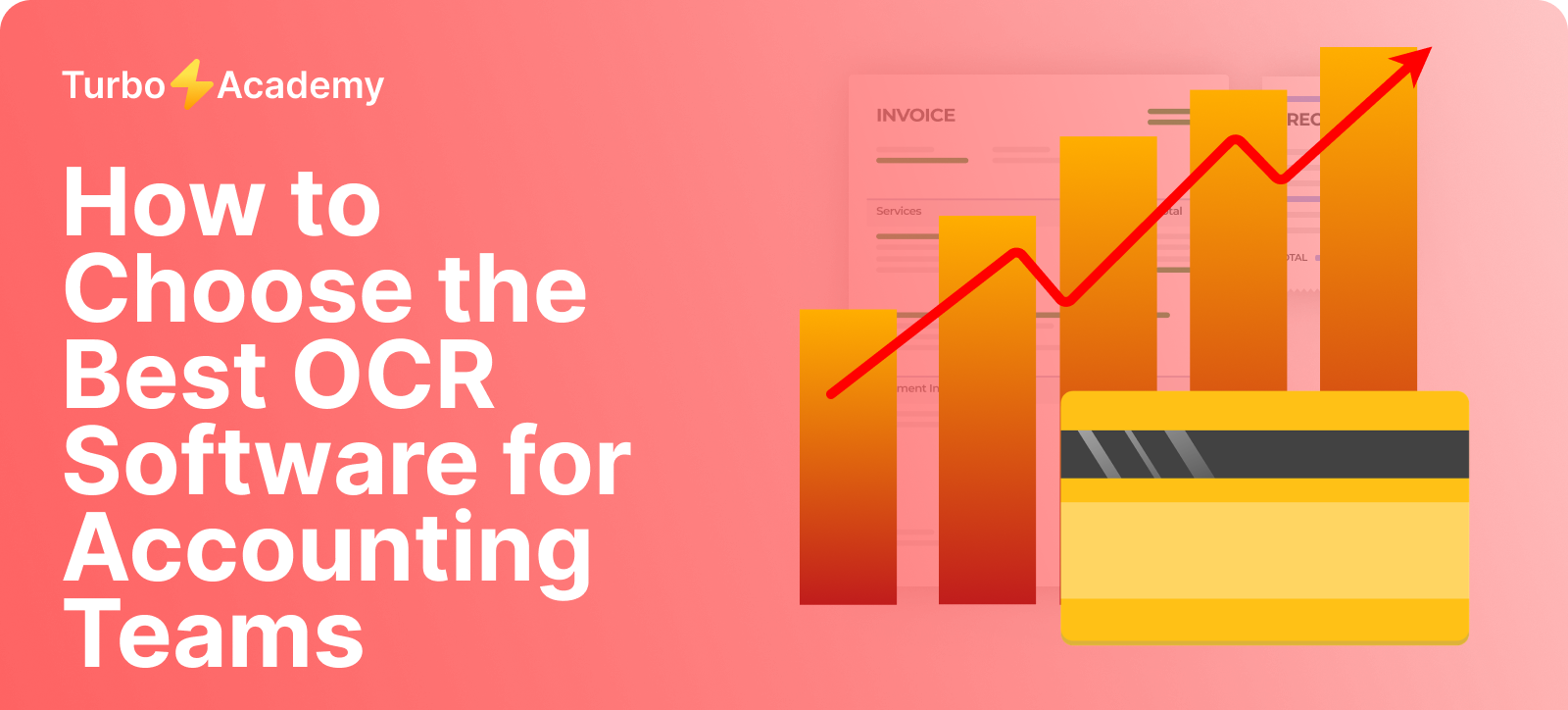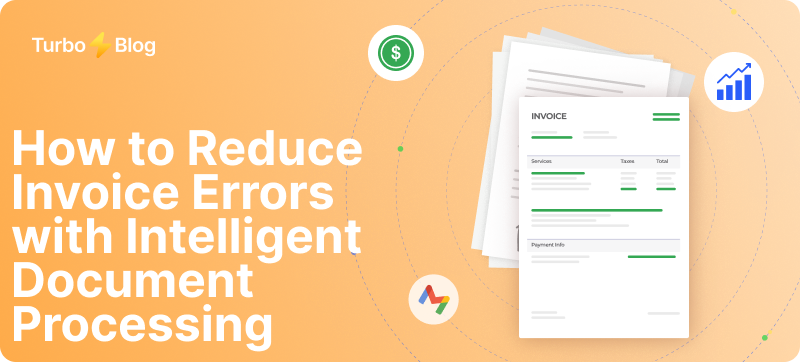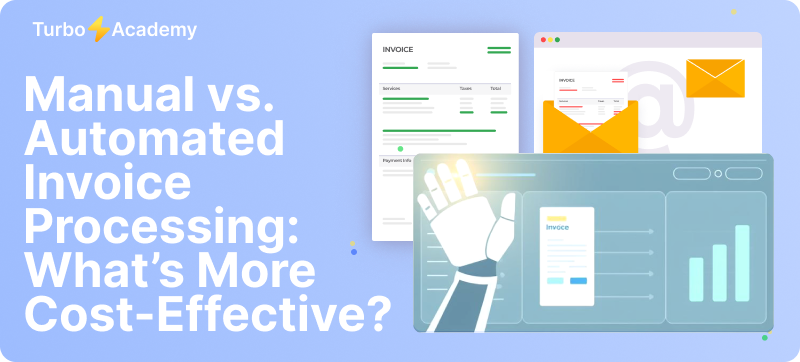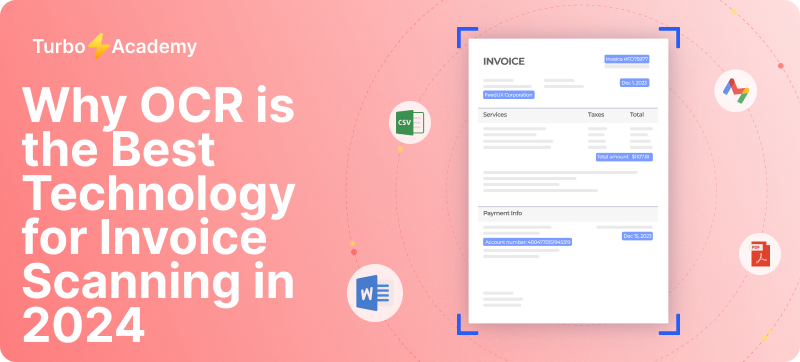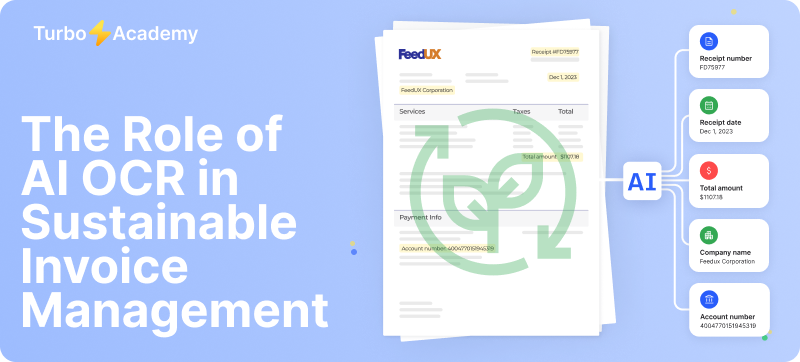This is why more organizations are turning to automated invoice processing software and automated systems. A modern platform like TurboDoc.io offers invoice capture, streamlined invoice data validation, and automated workflows. With the right tool, every invoice and payment can be fully automated, reducing invoice amount errors, accelerating the process invoices cycle, and enabling automated payment. By choosing the best automated invoice processing solution, companies gain an automation tool that transforms invoice management into a faster, smarter, and more efficient system.
Automate document processing with TurboDoc
Recognize invoices, contracts, and forms in seconds. No manual work or errors.
Try for free!



What Is Automated Invoice Processing?
Automated invoice processing uses AP automation software and automated invoice management systems to replace manual data entry and reduce errors. With automated invoice capture, invoice details are read instantly, invoice information is validated, and workflows route approvals. This invoice management solution makes the invoice automation process faster, more accurate, and easier to scale.
Manual Invoice Processing vs Automated Invoicing
In a manual process, each invoice receipt means entering invoice data by hand, checking invoice details, and approving payments — a slow, costly method that increases risk per invoice processed. By contrast, automated invoicing work uses software to extract data, launch workflows, and schedule payments. This shift saves processing time, cuts errors, and improves visibility across the payment process.
What Is a Digital Invoice?
A digital invoice is a modern invoice format designed for automation. It allows systems to accurately capture invoice data, reducing the effort of manually processing each single invoice. Adopting digital invoices is one of the best invoice processing best practices, enabling businesses to speed approvals and optimize cash flow with the best automated invoice processing software.
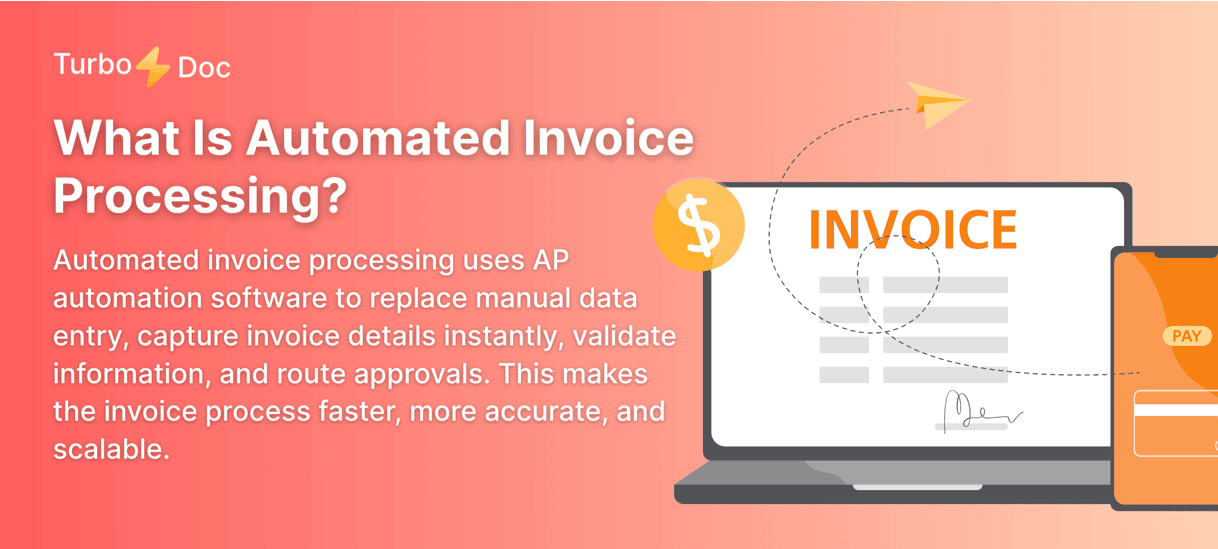
How Automated Invoice Processing Works
Unlike current invoice processing, where manual steps slow everything down, automated invoice processing uses software to streamline the entire cycle. By implementing invoice automation, businesses cut errors, speed approvals, and ensure the right timing of invoice payments. With TurboDoc.io, automated processing allows teams to save time and resources on every invoice.
Automated Invoice Processing Workflow
In a modern workflow, each invoice is captured, checked, and approved with minimal input. Automated software extracts invoice details, matches them against records, and routes them for sign-off. The result: invoice processing saves hours compared to manual handling.
Automatic Invoice Entry and Data Capture
Instead of keying in data, automated processing allows TurboDoc.io to instantly recognize and store invoice information. This reduces costs per invoice processed and eliminates delays that manual entry often creates.
Invoice Approvals and Payment Automation
With the best automated invoice processing systems, approvals are triggered automatically, and payments are scheduled without extra steps. Invoice processing takes minutes rather than days, ensuring vendors are paid on time.
Managing Exceptions in Invoice Process
Even the best workflows face exceptions. TurboDoc.io flags mismatches or unusual invoice amounts so finance teams can act quickly. This balance between automation and control keeps the system efficient while maintaining accuracy.
Automate document processing with TurboDoc
Recognize invoices, contracts, and forms in seconds. No manual work or errors.
Try for free!
Benefits of Automated Invoice Processing
Improved Accuracy and Reduced Errors
Automated software eliminates manual data entry mistakes, ensuring invoice details are captured correctly.
Cost Savings per Invoice
Automation lowers labor costs and reduces the expense per invoice processed compared to manual handling.
Faster Invoice Payment Cycle
Approvals and payments move quickly, so invoice processing takes minutes, not days.
Better Cash Flow Management
Automated scheduling helps businesses control the timing of invoice payments and manage working capital.
Strengthened Vendor Relationships
On-time, consistent payments build trust and improve long-term vendor partnerships.
Enhanced Security and Compliance
Automated processing allows for controlled workflows, audit trails, and reduced fraud risks.
Sustainability and Reduced Paper Use
Moving from paper to digital invoices cuts waste and supports greener operations.
Automate document processing with TurboDoc
Recognize invoices, contracts, and forms in seconds. No manual work or errors.
Try for free!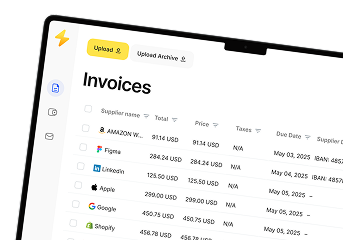
Key Invoice Automation Features
Automated Invoice Processing System Capabilities
A robust system like TurboDoc.io automates capture, validation, and routing of every invoice for greater efficiency.
Automatic Invoice Matching (2-Way and 3-Way)
Invoices are automatically matched with purchase orders and receipts, reducing disputes and ensuring accuracy.
Invoice Approval Process Automation
Approvals are routed through automated workflows, cutting delays and keeping the payment process on track.
Integration with Accounting Software and ERP
Automated invoice processing uses software that connects seamlessly with your existing accounting system or ERP.
Reporting, Monitoring, and Management Tools
Real-time dashboards provide full visibility into processing time, exceptions, and compliance.
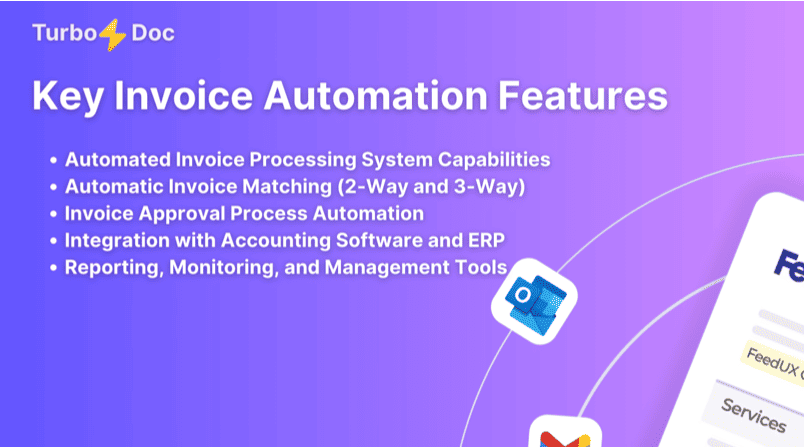
Implementing Automated Invoice Processing
Step 1: Assess Current Invoice Workflow
Review how your team currently processes invoices. Identify bottlenecks such as manual data entry, delays in approvals, or lack of visibility.
Step 2: Define Automation Objectives
Set clear goals — for example, reducing processing time per invoice, improving accuracy, or streamlining the payment cycle.
Step 3: Choosing the Right Invoice Automation Software
Select a solution that fits your needs. TurboDoc.io offers an automated invoice processing system designed to integrate with existing accounting software and ERP, making adoption smoother.
Step 4: Design and Test the Automated Invoice System
Map out the new automated workflows — from invoice capture to payment — and test them with sample data before scaling. TurboDoc.io allows flexible workflow configuration and quick adjustments.
Step 5: Training and Change Management
Ensure your finance team understands how to use the new tools. With a platform like TurboDoc.io, the interface is user-friendly, reducing the learning curve.
Step 6: Launch and Ongoing Optimization
Go live and monitor performance. TurboDoc.io provides reporting and monitoring tools that help you track efficiency gains, spot issues, and optimize workflows continuously.
Automate document processing with TurboDoc
Recognize invoices, contracts, and forms in seconds. No manual work or errors.
Try for free!
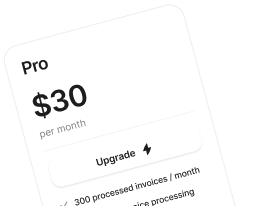
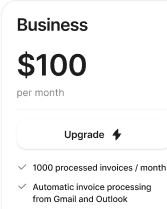
Invoice Workflow Best Practices
Streamlining Invoice to Pay Automation
Automate the full cycle — from invoice receipt to payment — to cut delays and errors. TurboDoc.io simplifies invoice-to-pay automation with seamless workflows.
Optimizing the Invoice Approval Process
Set clear rules for routing and escalation. With TurboDoc.io, approvals move faster, reducing bottlenecks in the payment process.
Handling Invoice Exceptions Effectively
Not every invoice matches perfectly. TurboDoc.io flags mismatches and unusual amounts so teams can resolve issues quickly without slowing the system.
Ensuring Consistency in Invoice Management
Standardized workflows ensure every invoice is processed the same way. TurboDoc.io helps enforce best practices across all vendors and departments.
Choosing the Best Invoice Automation Software
Selection Criteria for Automated Invoicing Software
Look for software that supports automated invoice capture, integrates with your accounting system, and scales with invoice volume. Usability, reporting, and security are also essential.
Comparing Top Invoice Automation Software Solutions
Many tools offer invoice automation, but features vary. The best automated invoice processing systems combine speed, accuracy, and flexibility. TurboDoc.io stands out for its simple setup, seamless integrations, and real-time monitoring.
Tips for Finding the Right Invoice Automation System
Test workflows before committing, calculate cost savings per invoice processed, and check how well the system adapts to your processes. A solution like TurboDoc.io balances automation power with ease of use, making it the right tool for both growing teams and established enterprises.
Automate document processing with TurboDoc
Recognize invoices, contracts, and forms in seconds. No manual work or errors.
Try for free!



Future of Invoice Processing Automation
AI and Machine Learning in Automated Invoicing
Artificial intelligence will further enhance automation by predicting errors, classifying invoice details, and improving accuracy. TurboDoc.io is built to evolve with these capabilities, making automation smarter over time.
The Rise of Automatic Invoicing and Auto Payments
More businesses are shifting to touchless workflows where invoices are captured, approved, and paid automatically. Auto payments reduce the timing of invoice delays and strengthen vendor trust. TurboDoc.io supports this hands-off approach with fully automated workflows.
Global Trends in Invoice Automation Software
Worldwide adoption of invoice automation software is accelerating, driven by digital transformation and compliance requirements. Companies want scalable, cloud-based solutions that handle international invoice formats. TurboDoc.io aligns with these trends, offering a modern platform ready for global operations.
Automate document processing with TurboDoc
Recognize invoices, contracts, and forms in seconds. No manual work or errors.
Try for free!
FAQs on Automated Invoice Processing
What Is Automated Invoicing?
Automated invoicing uses software to capture, validate, and process invoice details without manual entry. It reduces errors and accelerates approvals.
How Does Automated Invoice Processing Work?
Automated invoice processing uses software to capture invoice data, route it through approval workflows, and schedule payments. Tools like TurboDoc.io make the process faster and more reliable.
What Is the Best Invoice Automation Software?
The best automated invoice processing software combines accuracy, speed, and easy integration. TurboDoc.io offers a flexible, cloud-based solution trusted for efficiency and scalability.
Can Automated Invoice Software Integrate with My Accounting Software?
Yes. Modern solutions connect with ERP and accounting systems to ensure invoice and payment data flows smoothly. TurboDoc.io integrates with popular platforms for seamless operations.
What Are the Main Benefits of Automating Invoices?
Automation saves time, lowers costs per invoice processed, improves cash flow, and ensures compliance. It also strengthens vendor relationships by guaranteeing timely, consistent payments.