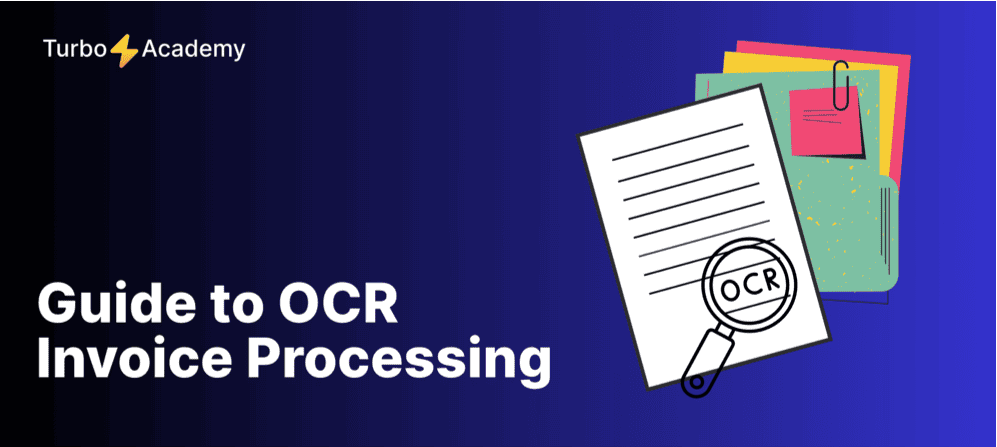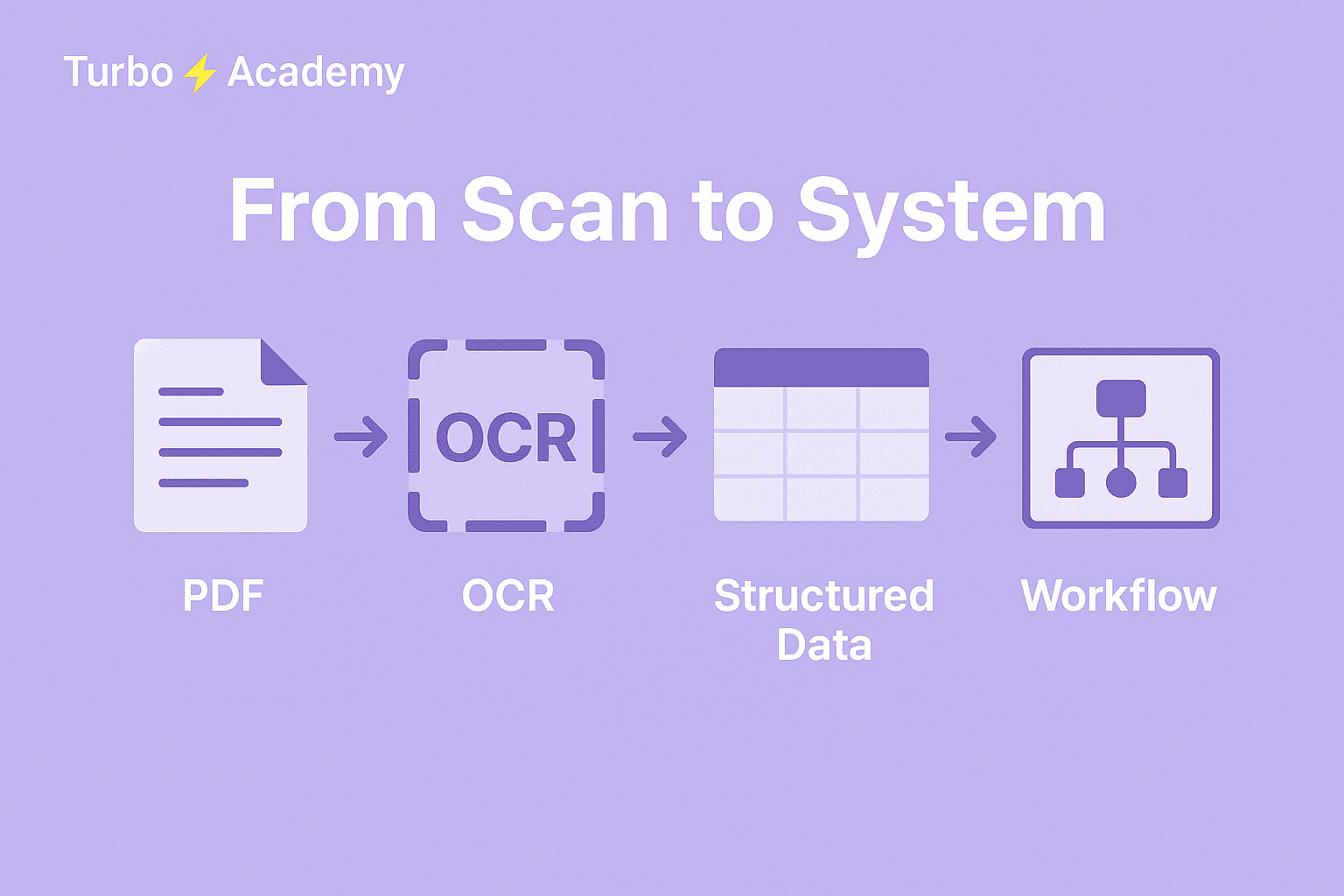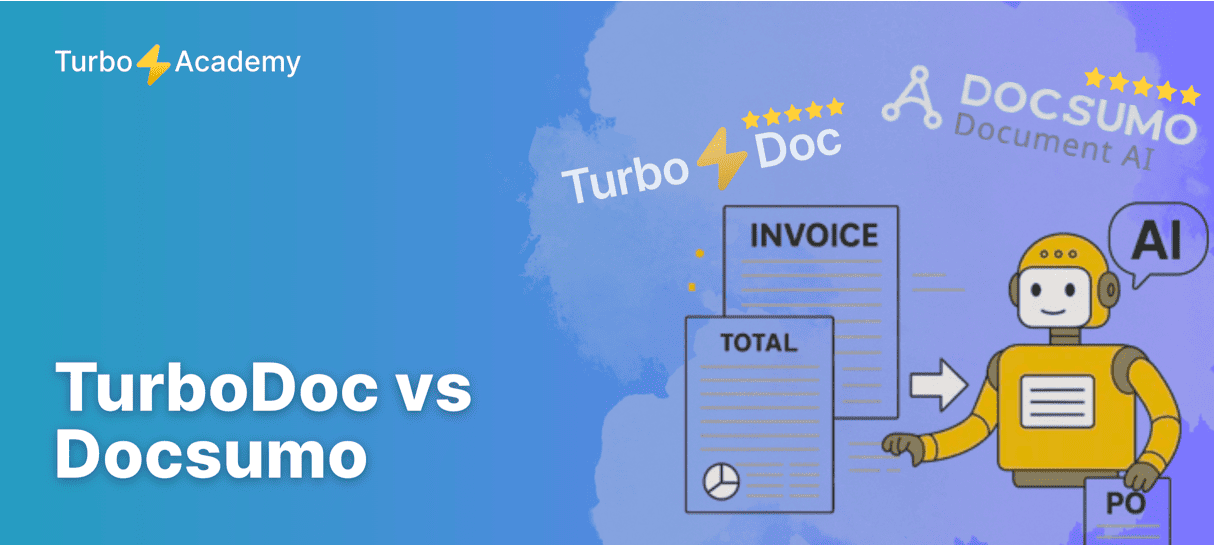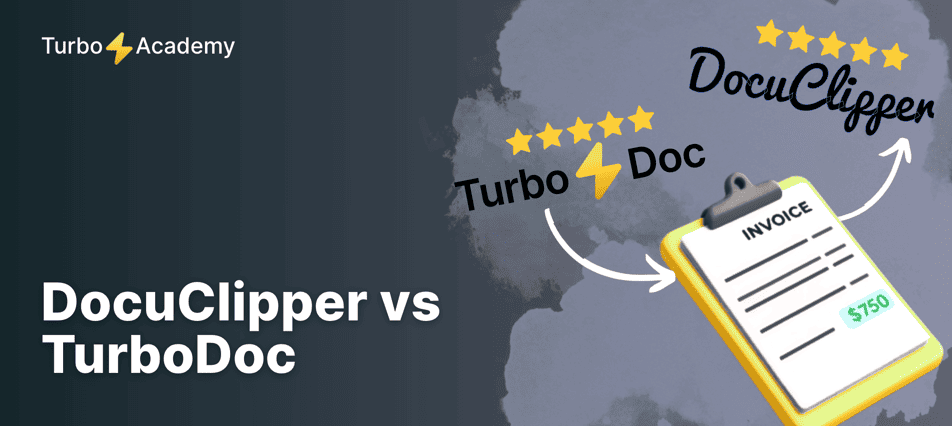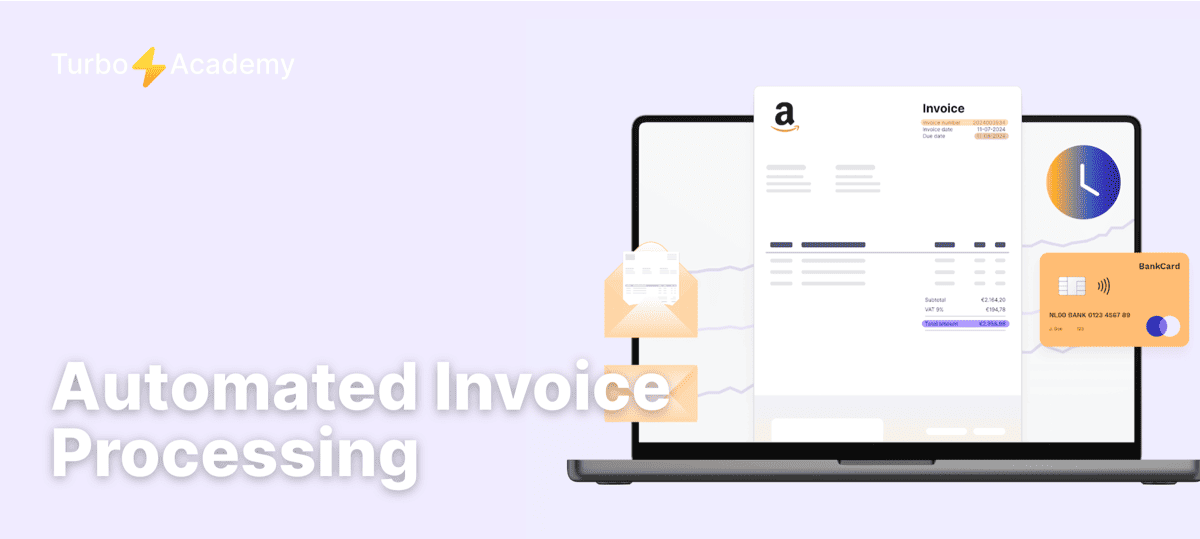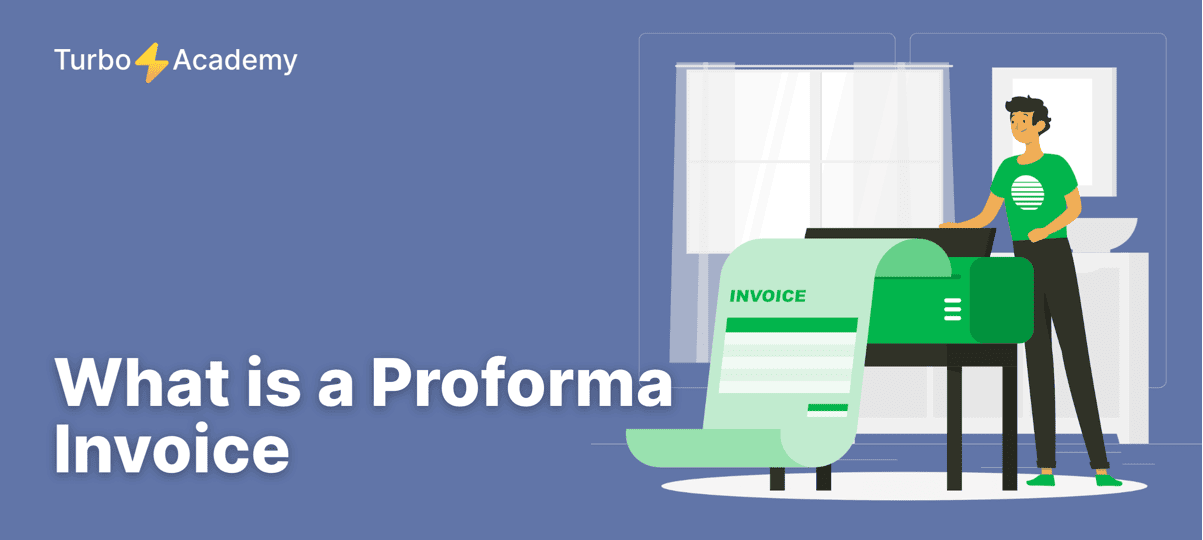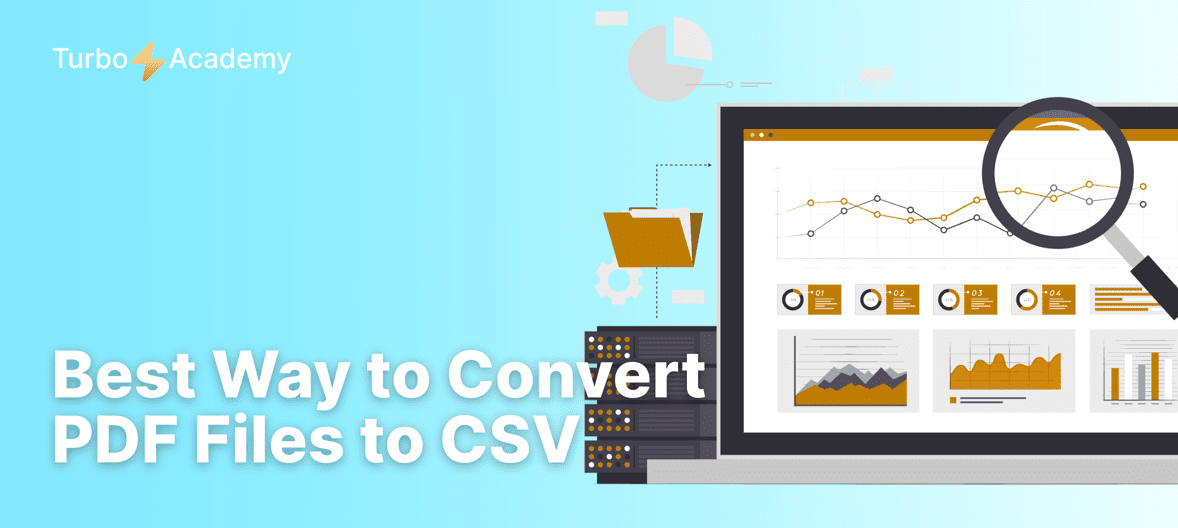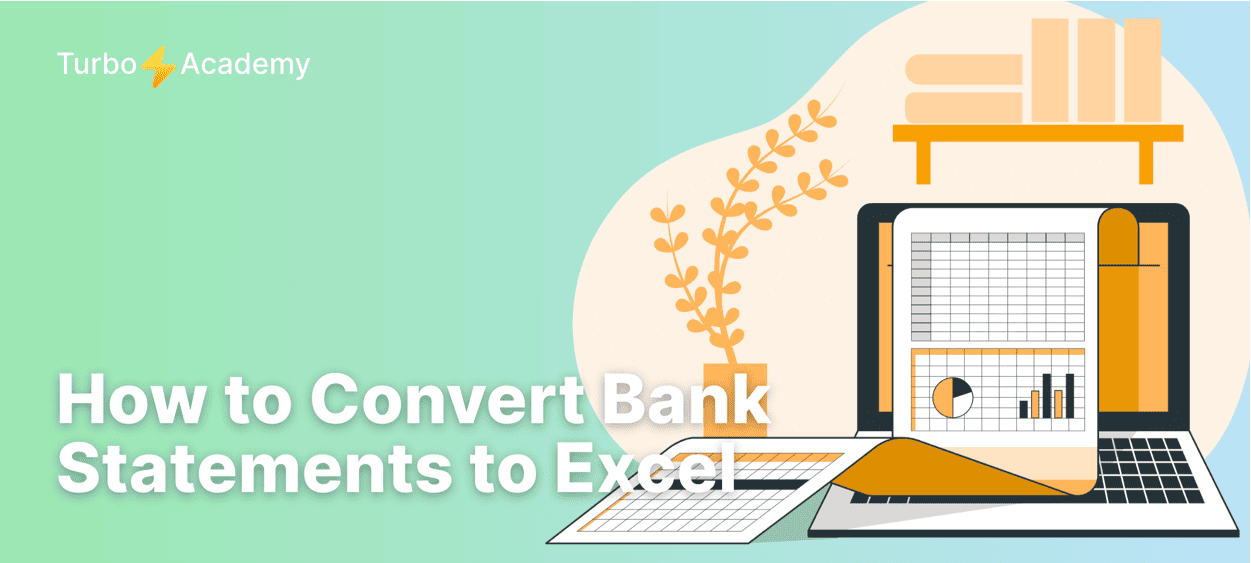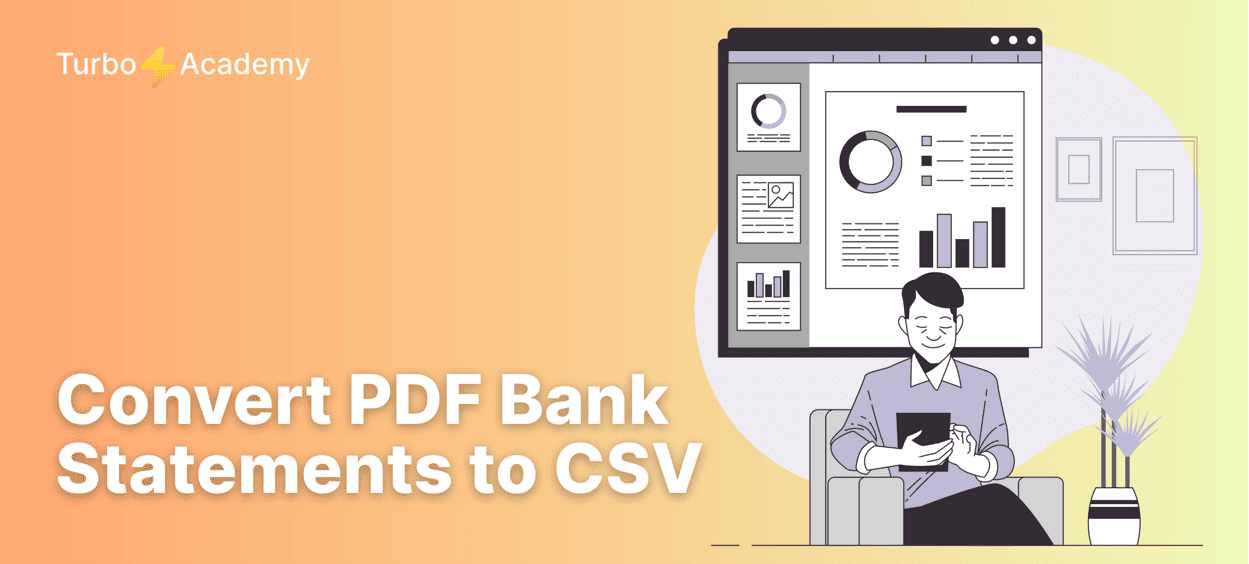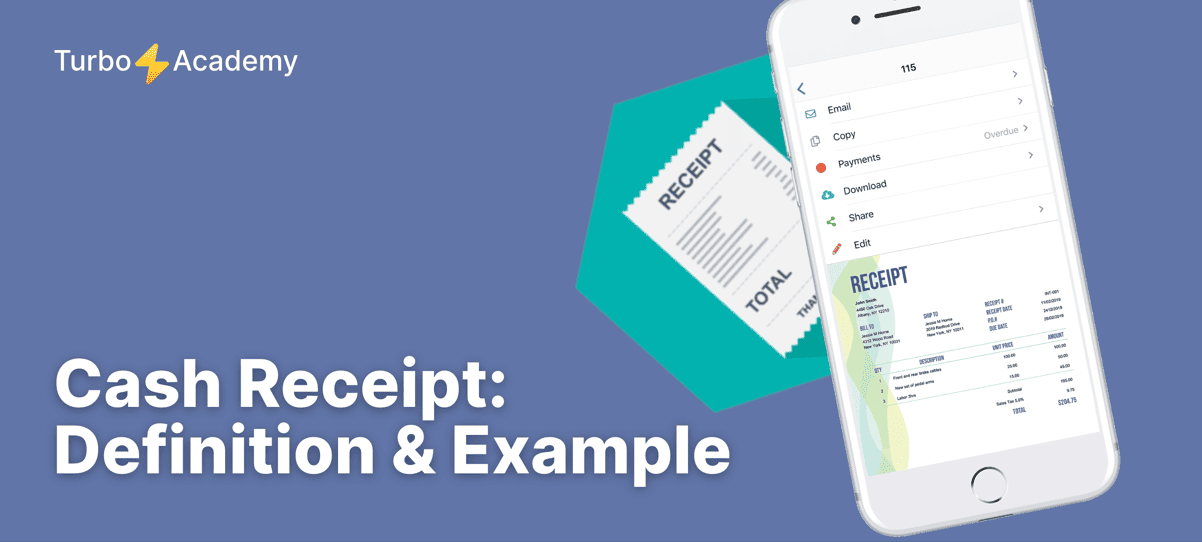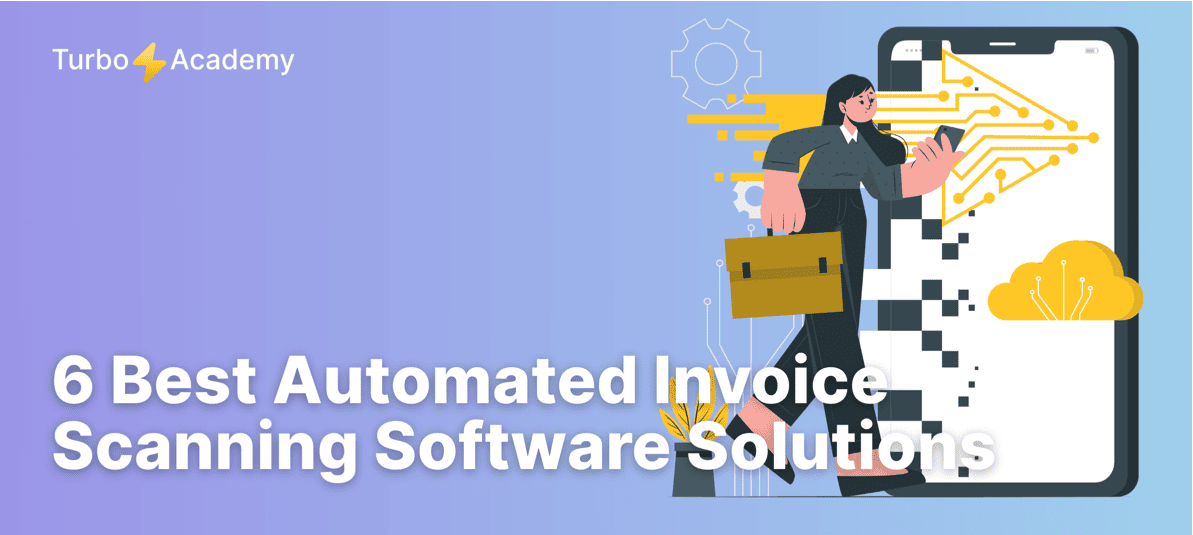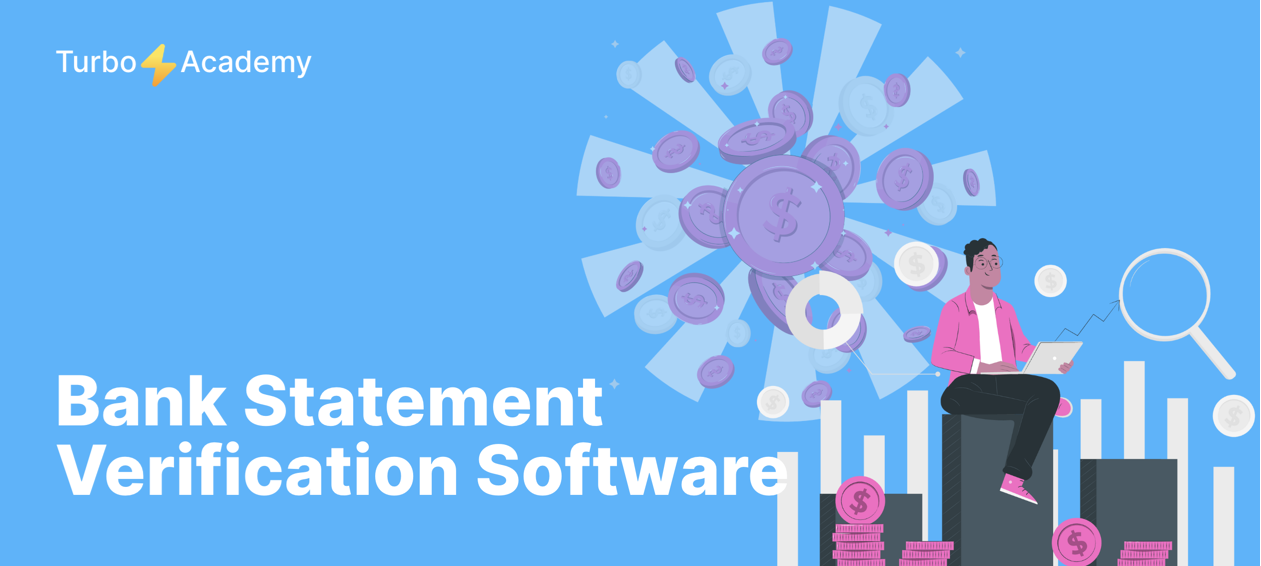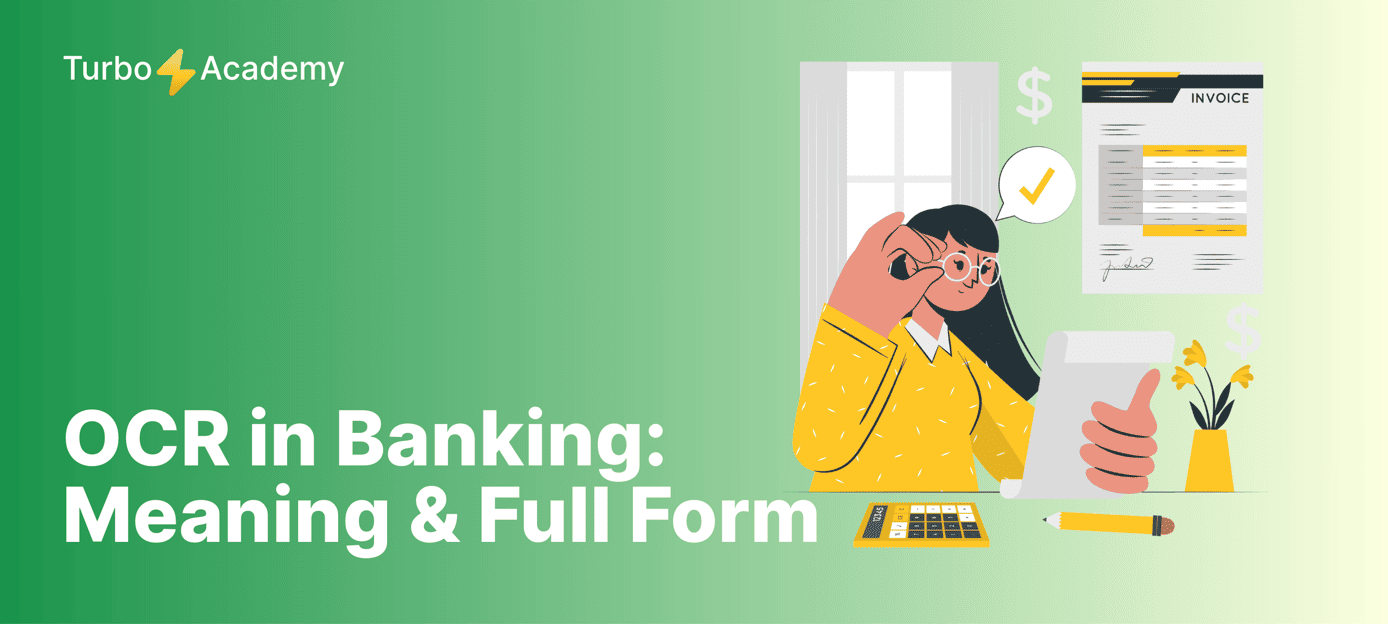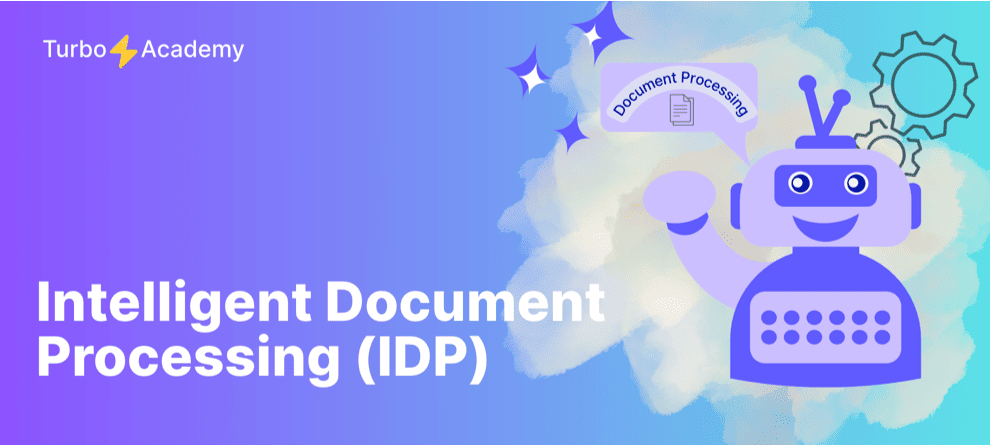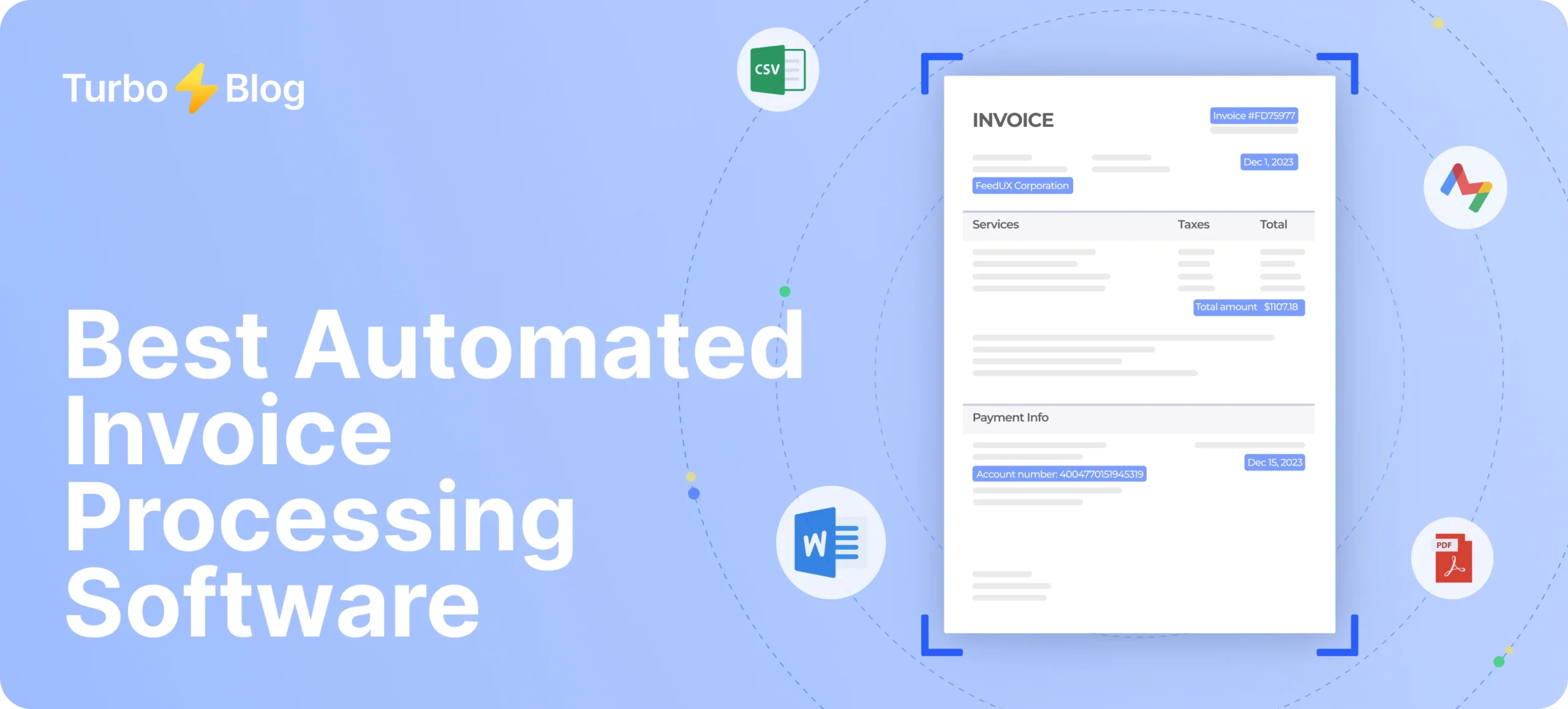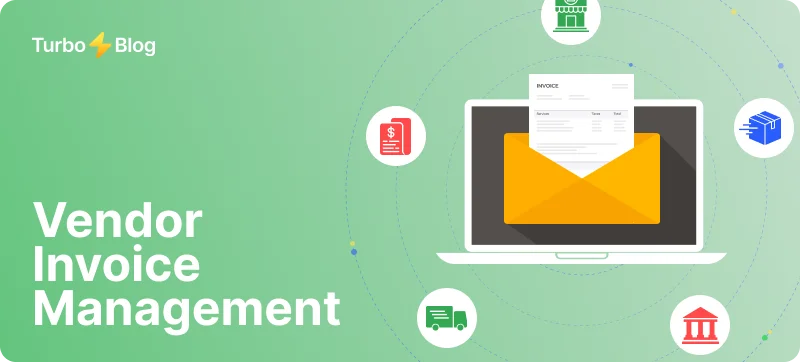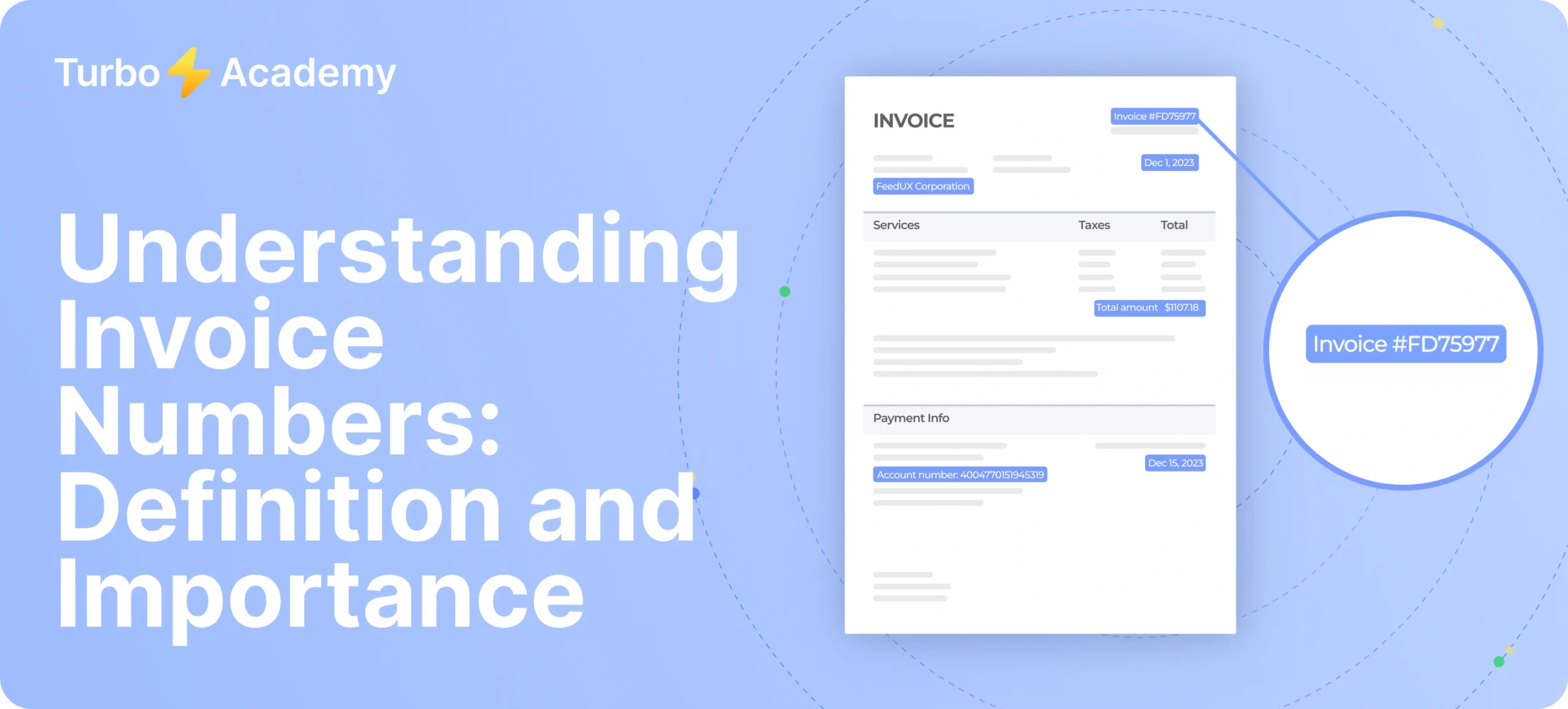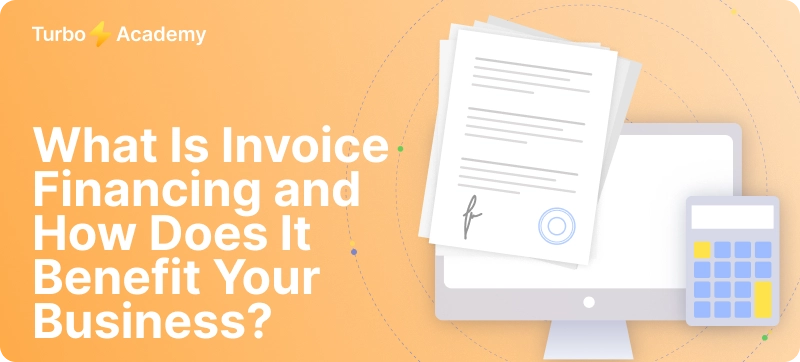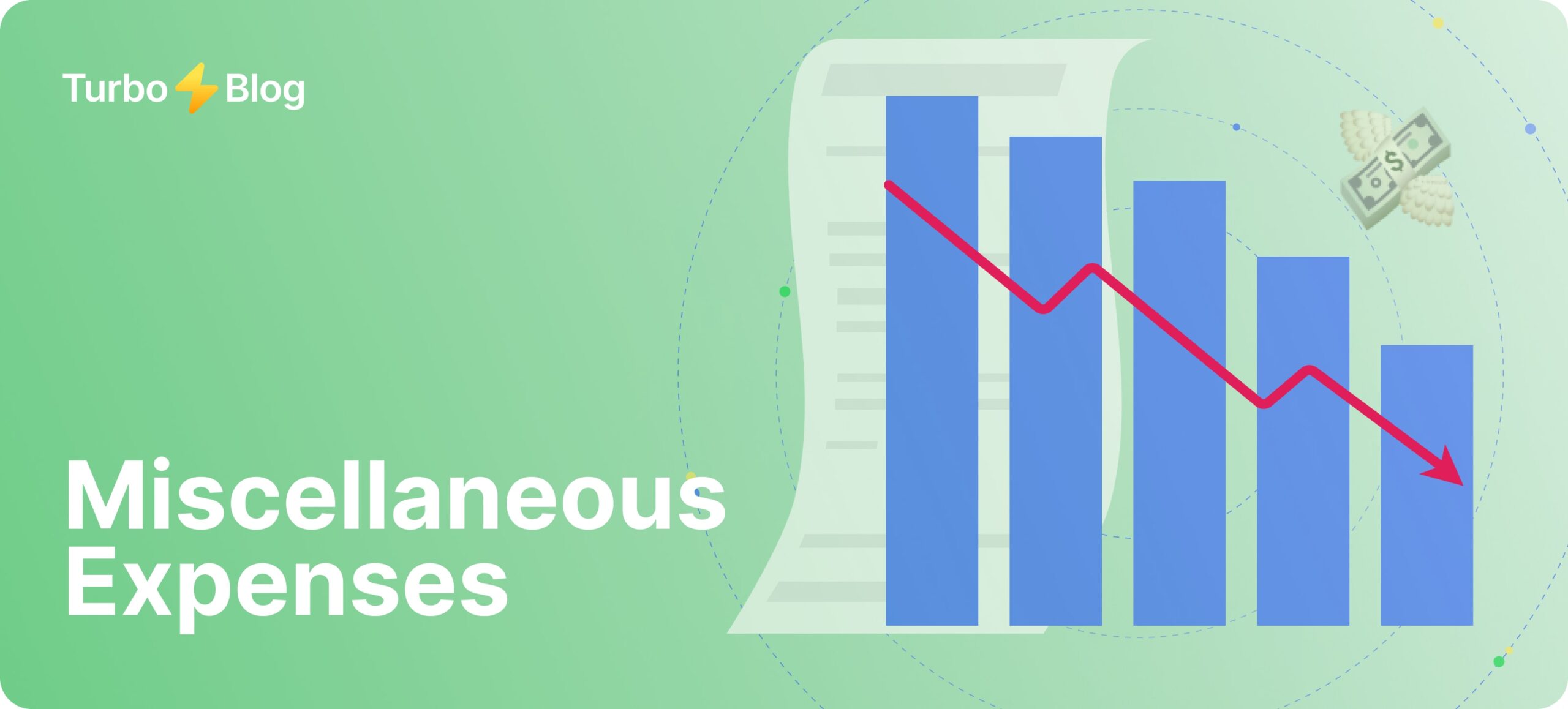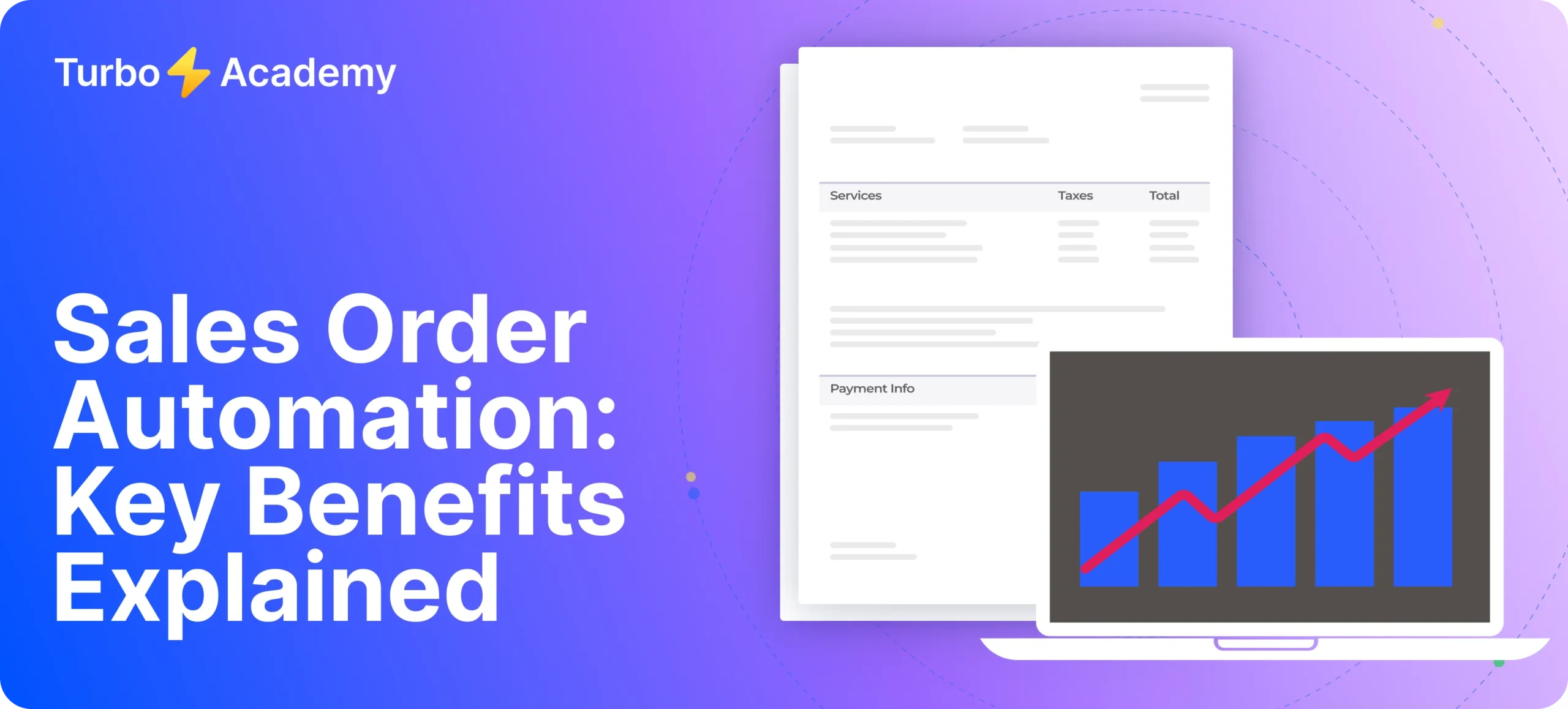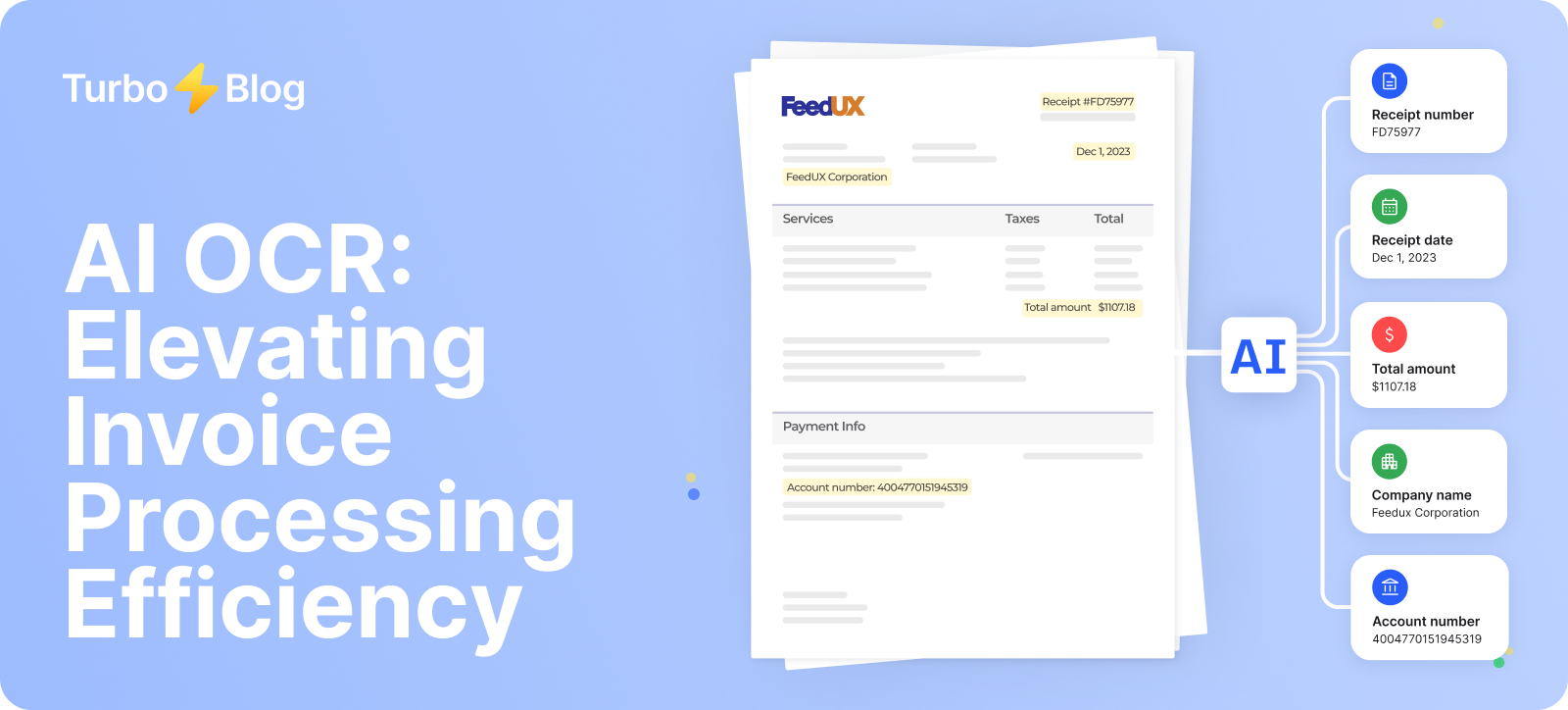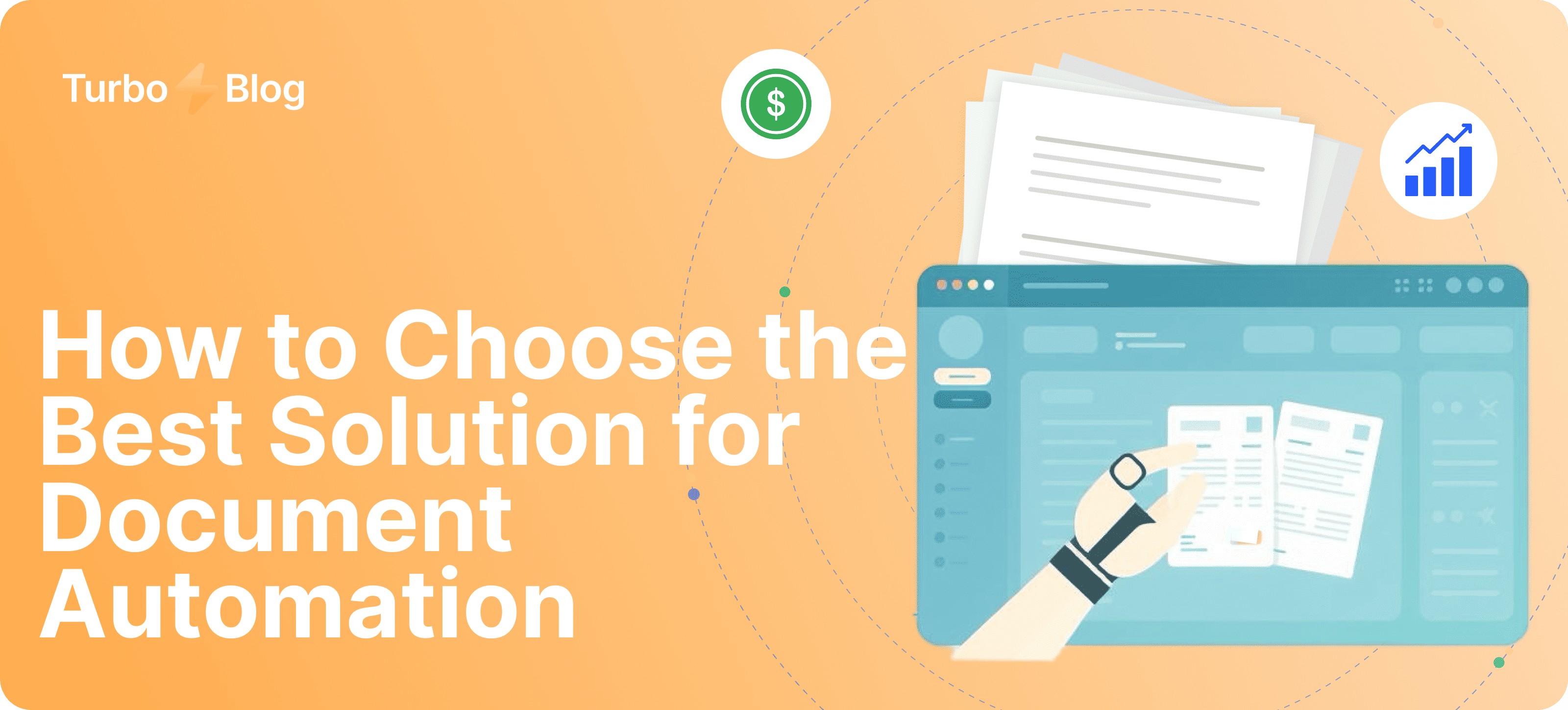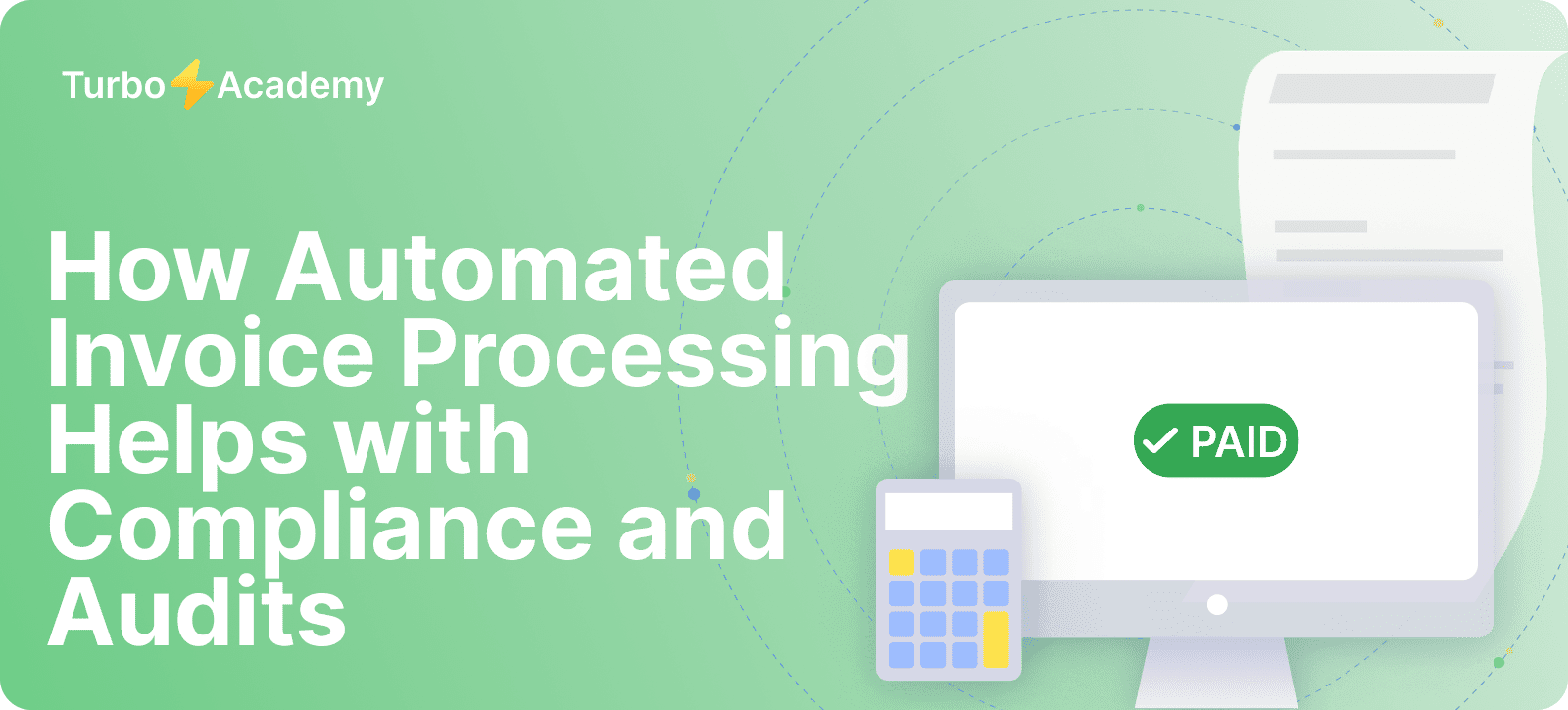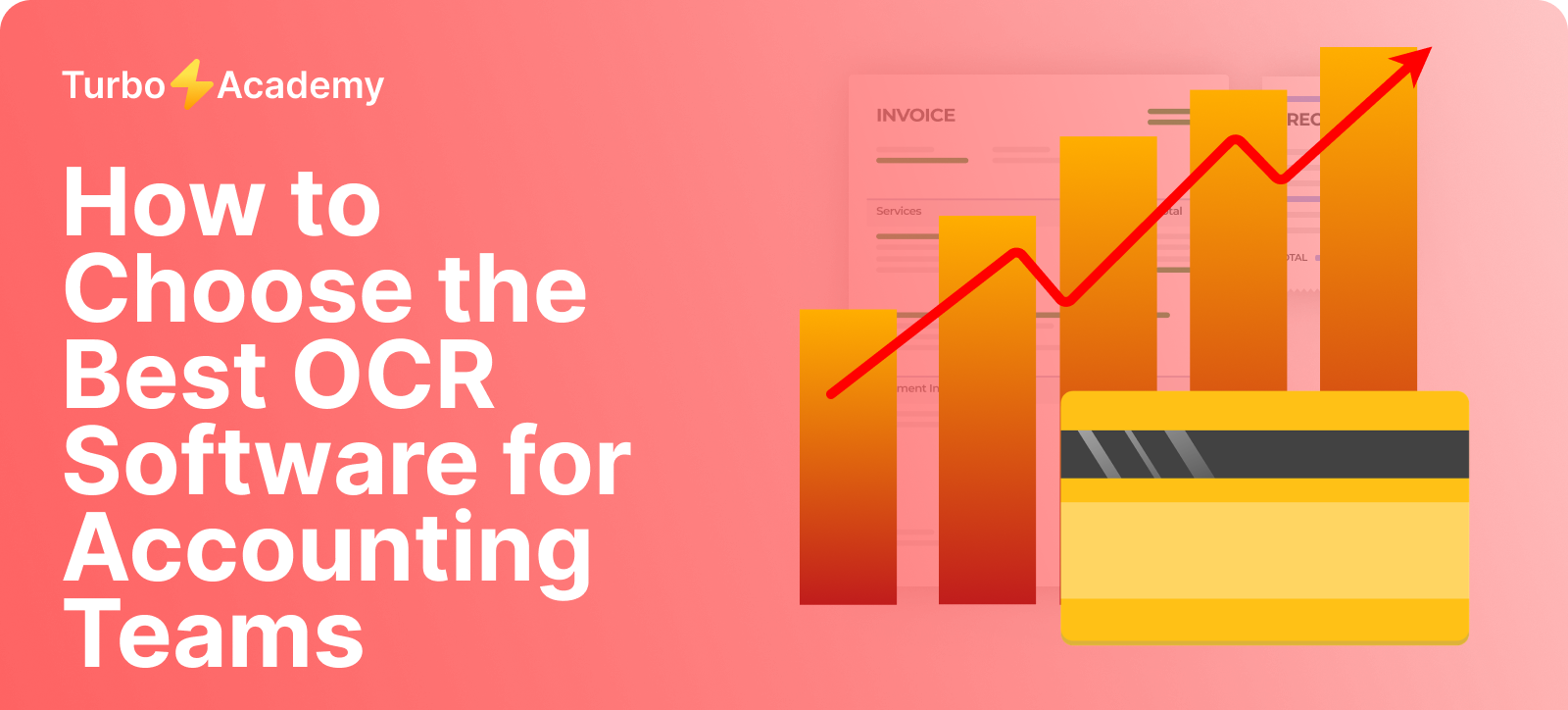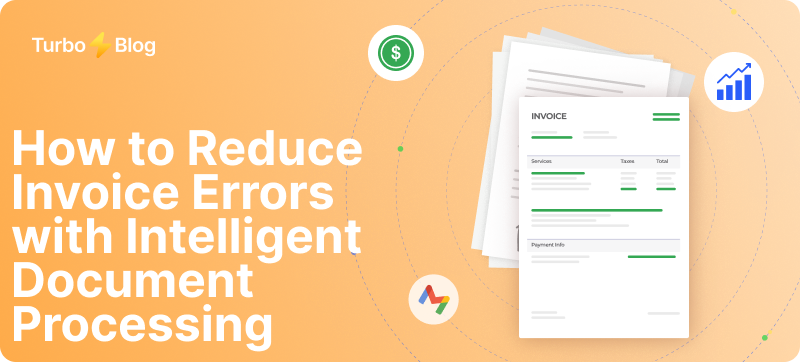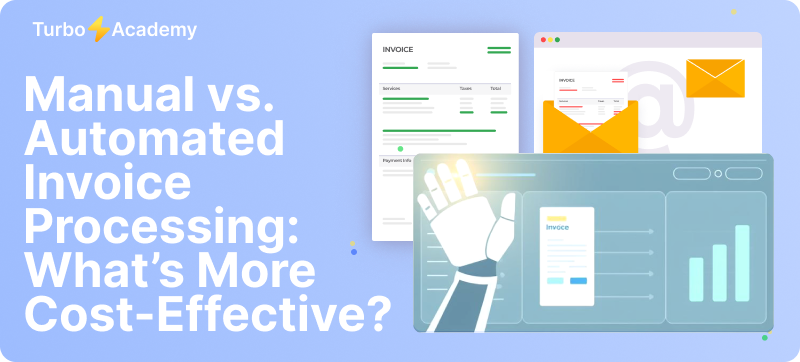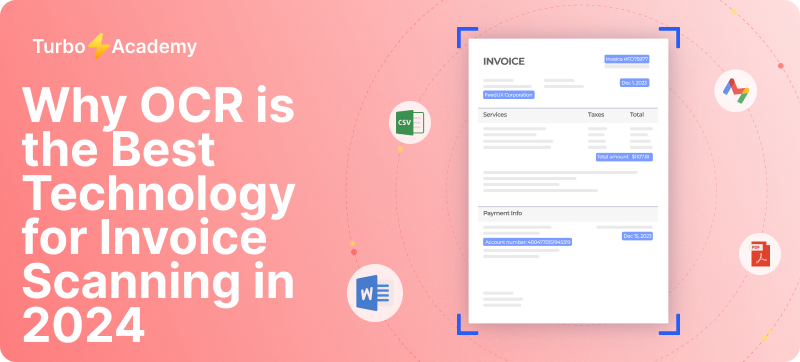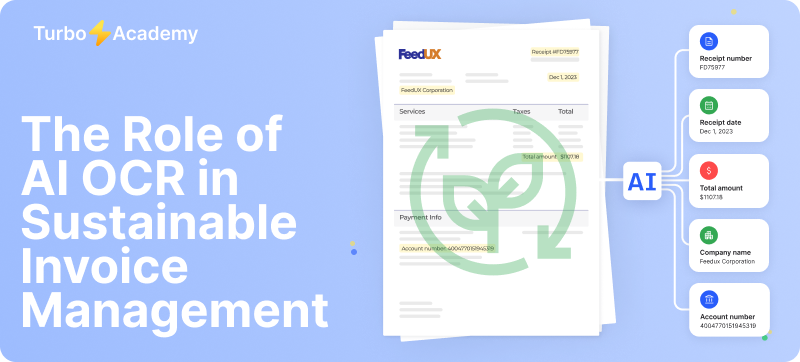In today’s fast-moving digital business world, managing invoices manually is more than just inefficient — it’s expensive, error-prone, and hard to scale. Companies handling hundreds or thousands of invoices each month often find themselves buried in paperwork, losing valuable time on document processing instead of focusing on growth.
That’s where OCR technology – or Optical Character Recognition – comes in. The ocr process refers to the conversion of scanned documents, PDFs, or images into machine-readable text. This not only streamlines invoice data extraction but also enables smart automation across the entire invoice processing workflow.
But what does scan to OCR mean, and how does this actually benefit businesses in real-world use cases? OCR software is more than just a scanner. With the help of AI and machine learning, modern OCR systems can classify documents, recognize key invoice fields like vendor name, date, or invoice number, and even export the data into your ERP or finance platform — all without human intervention.
Automate document processing with TurboDoc
Recognize invoices, contracts, and forms in seconds. No manual work or errors.
Try for free!



What Is OCR and What Does It Mean in Business Workflow?
The full form of OCR is Optical Character Recognition. This technology enables software to scan printed or handwritten text and convert it into machine-readable data. In simple terms, OCR extracts letters, numbers, and symbols from documents such as invoices, then transforms them into structured digital formats that systems can understand.
OCR technology meaning in business revolves around one core idea: automation. By replacing manual data entry with intelligent document capture, companies can streamline processes, reduce human error, and improve accuracy across their financial operations.
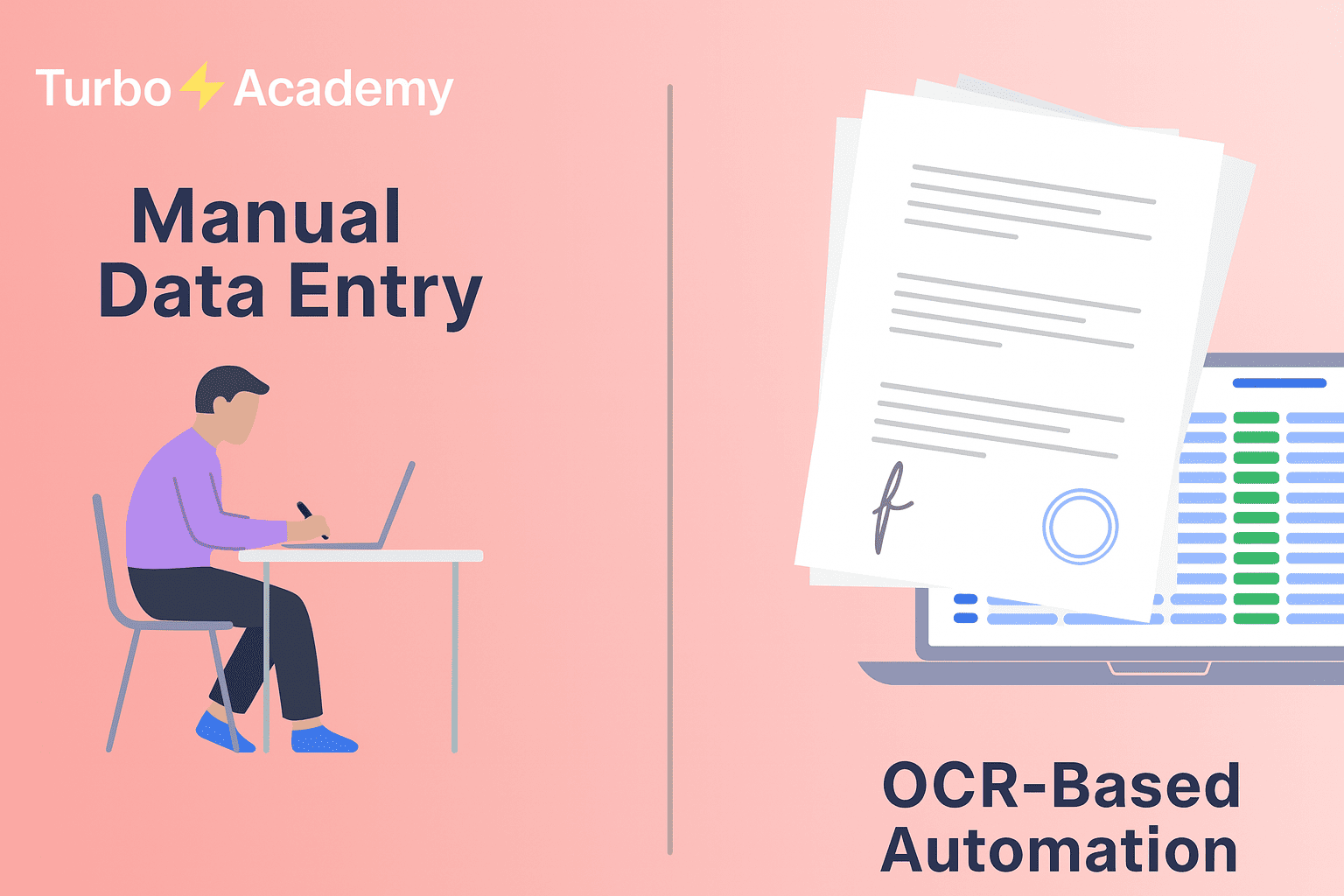
What Is Optical Character Recognition (OCR) Technology and How Businesses Use OCR
OCR technology refers to the set of algorithms and engines used to analyze scanned or photographed text, recognize patterns, and translate those into editable or searchable digital content. This includes typed text, printed labels, barcodes, and even handwritten notes.
Some related terms often used alongside OCR include:
- ICR (Intelligent Character Recognition) – designed for handwriting
- OMR (Optical Mark Recognition) – used for recognizing checkboxes or filled forms
- IWR (Intelligent Word Recognition) – recognizes full words instead of individual characters
OCR is often used in invoice processing, allowing businesses to eliminate manual validation, accelerate approvals, and enhance compliance tracking.
How Does OCR Work in Data Extraction and Invoice Management?
The OCR process involves multiple steps, typically handled in the background by OCR software. Here’s a simplified view:
Modern OCR solutions often use machine learning to improve accuracy over time. With tools like Turbodoc, OCR engines can even be trained to recognize specific invoice layouts or field types, ensuring near-perfect results across various formats.
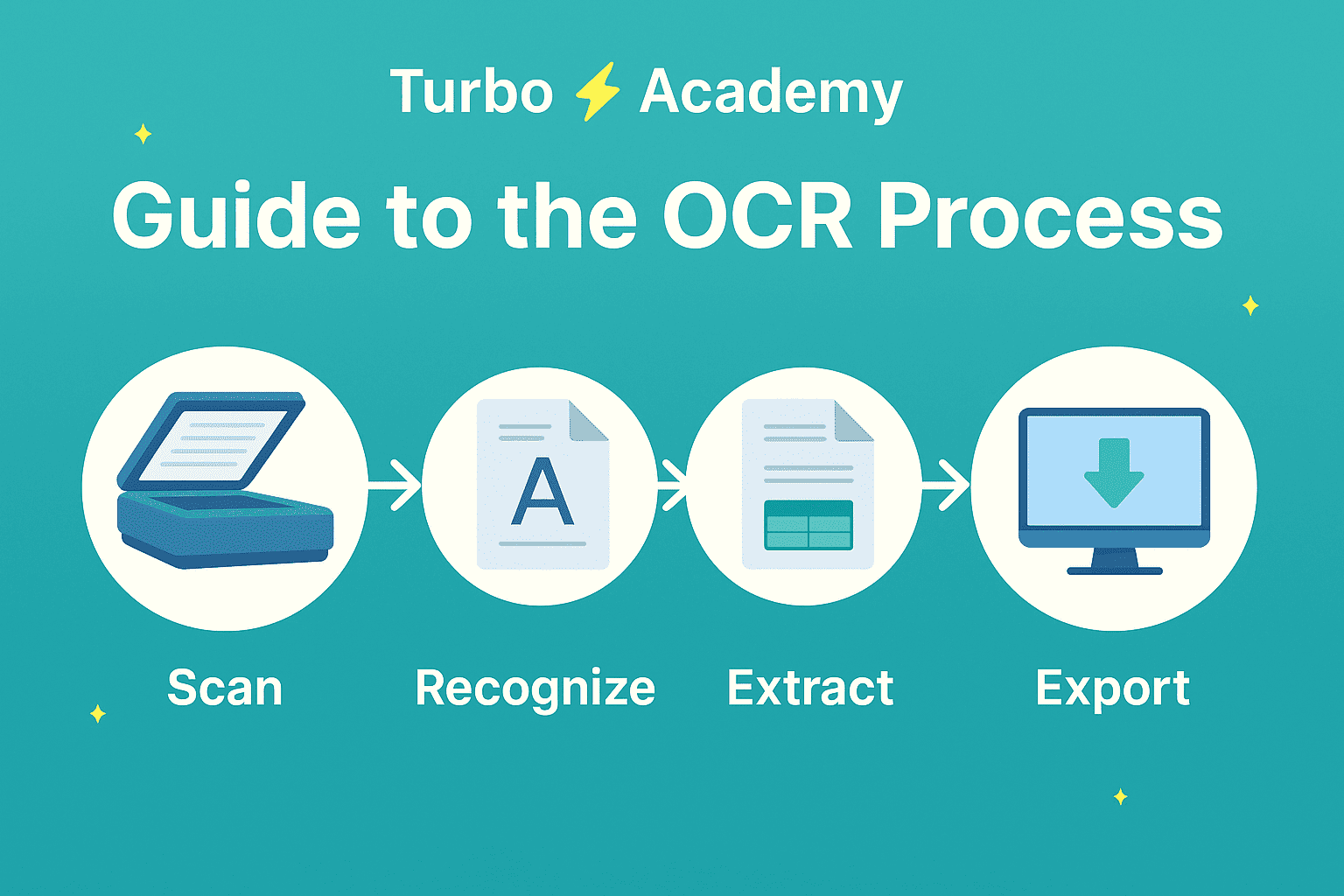
The Role of OCR in Invoice Processing and Business Automation
The traditional manual approach scanning PDFs, entering data line by line, and validating invoice numbers can be slow, costly, and prone to errors. That’s where OCR invoice processing comes in. By leveraging optical character recognition software, businesses can automate key tasks and reduce operational bottlenecks.
Automate document processing with TurboDoc
Recognize invoices, contracts, and forms in seconds. No manual work or errors.
Try for free!
What Is Invoice OCR and How It Improves the Invoice Processing Workflow?
Invoice OCR refers to the use of OCR software to extract relevant information from invoices whether scanned, printed, or photographed and convert it into structured digital data. This includes key invoice fields like:
- Vendor name
- Invoice number
- Date
- Line item descriptions
- Payment terms
- Total amount
Invoice OCR is no longer limited to “read-only” extraction. It now supports workflow automation, validation logic, and seamless integration with accounting systems—saving both time and money.
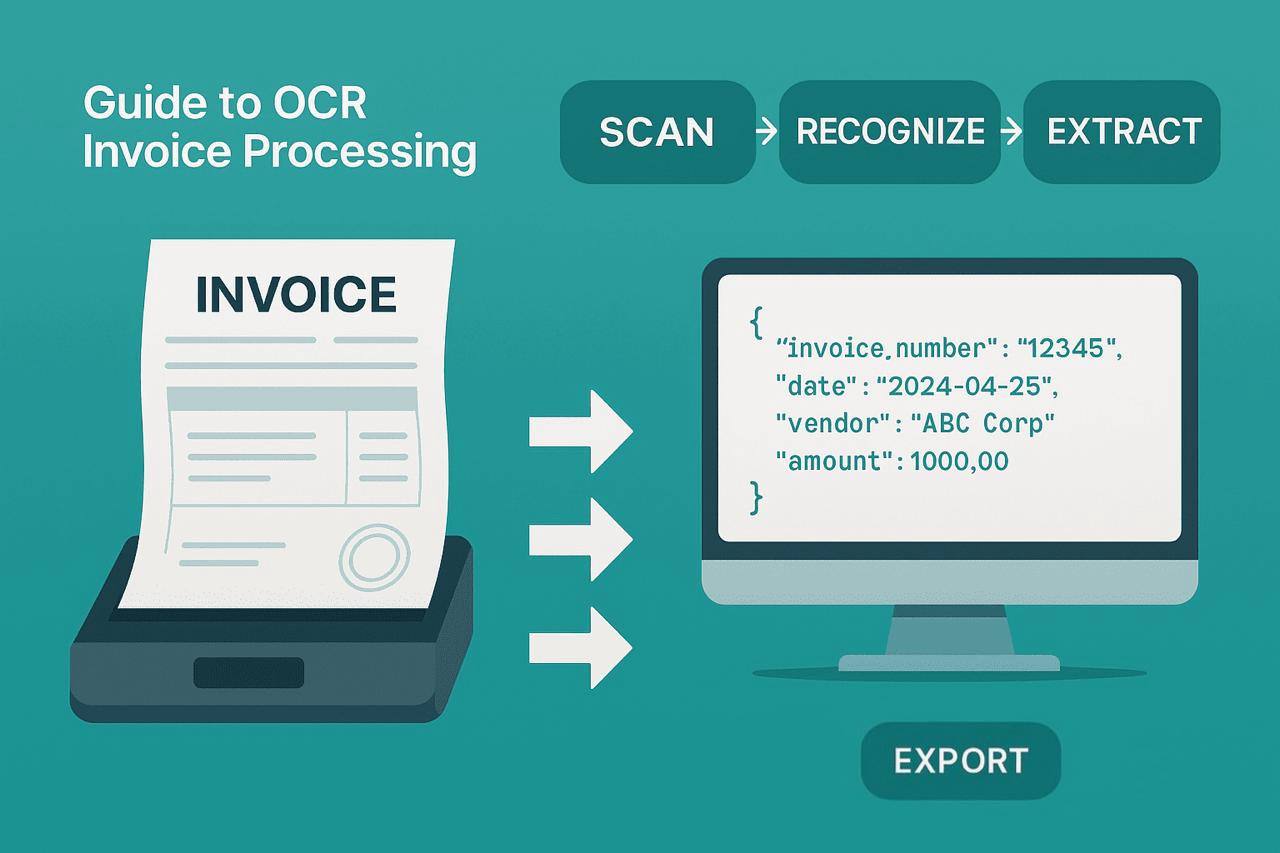
How OCR Helps Invoice Management and Reduces Manual Processing
Implementing OCR doesn’t just simplify data entry — it transforms the entire invoice management workflow.
Here’s how OCR software supports invoice automation:
With advanced OCR, businesses gain full visibility over their invoice lifecycle, from capture to reconciliation.
Scan and OCR Meaning Explained: From PDF to Automated Invoice Processing
The term “scan and OCR” or “scan to OCR” describes the process of converting a scanned invoice or document into editable, searchable text using OCR tools. But it’s more than just converting images to text.
Here’s what’s really happening:
- Scan: A hard-copy invoice is scanned into a PDF or image file
- OCR: The image is passed through OCR software, which performs text recognition and extracts data
- Output: Clean, structured data is exported to your invoice system or database
The meaning of scan to OCR in business is simple: it enables you to digitize at scale, giving your teams access to data locked inside legacy documents and paper invoices. This unlocks powerful analytics, faster approvals, and better spend visibility.
Modern OCR software to automatically extract data can be trained to ignore irrelevant content and focus on what matters most—saving hours of manual work and ensuring consistency.
Automate document processing with TurboDoc
Recognize invoices, contracts, and forms in seconds. No manual work or errors.
Try for free!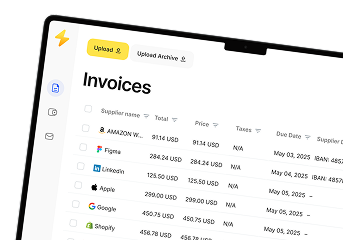
Types and Methods of OCR Technology for Business Documents
Not all OCR is created equal. As businesses explore automation for invoice processing, it’s important to understand the different types of OCR available — and how each affects accuracy, flexibility, and performance.
Over the years, OCR systems have evolved from basic pattern matchers to AI-powered engines that can extract data character by character, recognize layout structures, and adapt to new invoice formats or form types without human reprogramming.
Let’s explore the key categories: Traditional vs. Modern OCR, and how machine learning is redefining the OCR landscape.
Traditional vs. Modern OCR: Accuracy, Learning, and Invoice Use Cases
Traditional OCR, also known as simple OCR, is rule-based and relies on predefined templates. It matches scanned characters to stored font patterns — often with limited flexibility. These solutions work best for standardized documents like tax forms or printed invoices with consistent layouts.
However, traditional systems struggle with:
- Layout variations across vendors
- Unstructured PDFs
- Handwritten text or smudges
- Complex tables or line-item lists
On the other hand, modern OCR systems are dynamic and adaptive. They leverage:
- Optical word recognition instead of single-character analysis
- Intelligent field detection based on invoice context
- Post-processing rules that help improve the OCR system’s accuracy over time
- Cloud-based OCR software for easy deployment and scaling
Turbodoc uses advanced OCR programs that blend the best of both approaches — delivering fast and accurate OCR data extraction even from diverse and multilingual invoice formats.
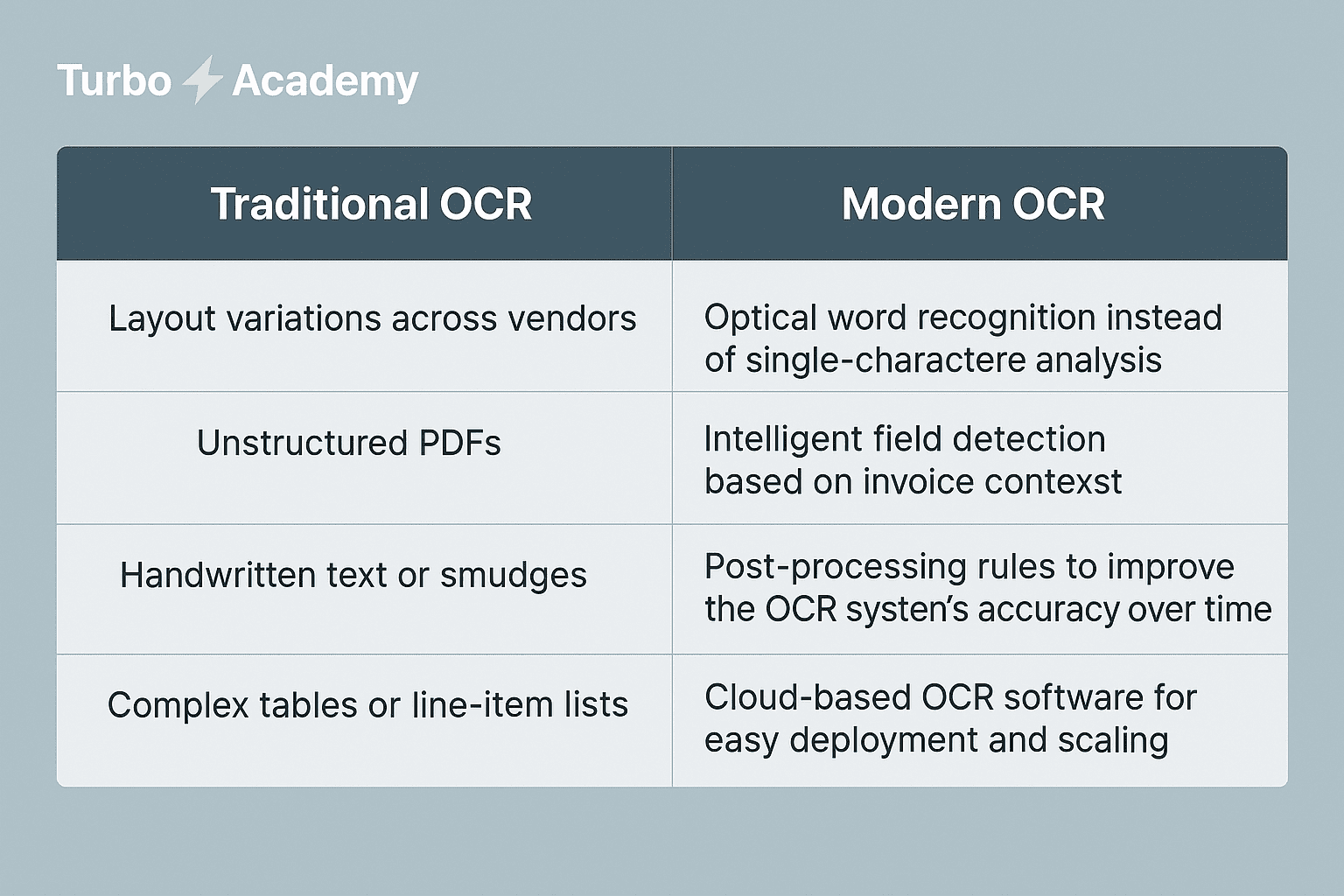
OCR with AI and Machine Learning in Invoice Processing Workflows
The future of OCR invoice processing lies in AI-powered OCR, which transforms static recognition into intelligent automation.
Here’s how it works:
- Machine learning-based OCR continuously trains on new documents
- It learns to identify field positions, correct common extraction errors, and adapt to new layouts
- Over time, it refines your OCR performance, delivering better accuracy with each batch
Unlike static template systems, these solutions can:
- Automatically configure the OCR software for unfamiliar document types
- Detect tables, headers, and line items across varying invoice formats
- Flag errors when confidence is low — allowing for smart human review
- Export extracted data into financial systems, ERPs, or databases with no extra steps
AI-based OCR also enables:
- OCR with your workflow automation
- Instant access to structured data from PDF files or scans
- Use of historical document data to train the OCR software
Tools like Turbodoc make this technology accessible to teams of any size, thanks to cloud-based deployment, intuitive UI, and support for both simple and advanced use cases — from form processing to complex, multi-line invoices.
OCR Software Solutions for Invoice Processing and PDF Documents
Selecting the right OCR software is a critical step toward successful automation of your invoice processing workflow. The market offers a wide range of tools — from generic text recognition apps to specialized invoice OCR software integrated with AI, error validation, and approval chains.
But not all OCR systems are equally effective. Let’s explore what to look for when evaluating solutions, the importance of PDF scanning, and how to choose the best OCR software for your business needs.
Best OCR Software for Invoice OCR and Business Automation
Whether you’re handling a dozen or 10,000 invoices per month, your OCR software must strike the right balance between accuracy, speed, and integration capabilities.
Key features that define modern OCR software:
- Invoice-specific templates or AI-powered layout detection
- High recognition accuracy on complex line items
- Ability to handle multilingual PDF files and image-based invoices
- Cloud deployment for easy access by the OCR system from any device
- Exporting extracted data into ERPs or accounting platforms
Solutions like Turbodoc are tailored for invoice use cases, offering built-in logic to detect invoice fields, flag inconsistencies, and learn over time. Its interface allows finance teams to configure validation rules, view errors flagged by the OCR, and push clean data directly to their workflow.
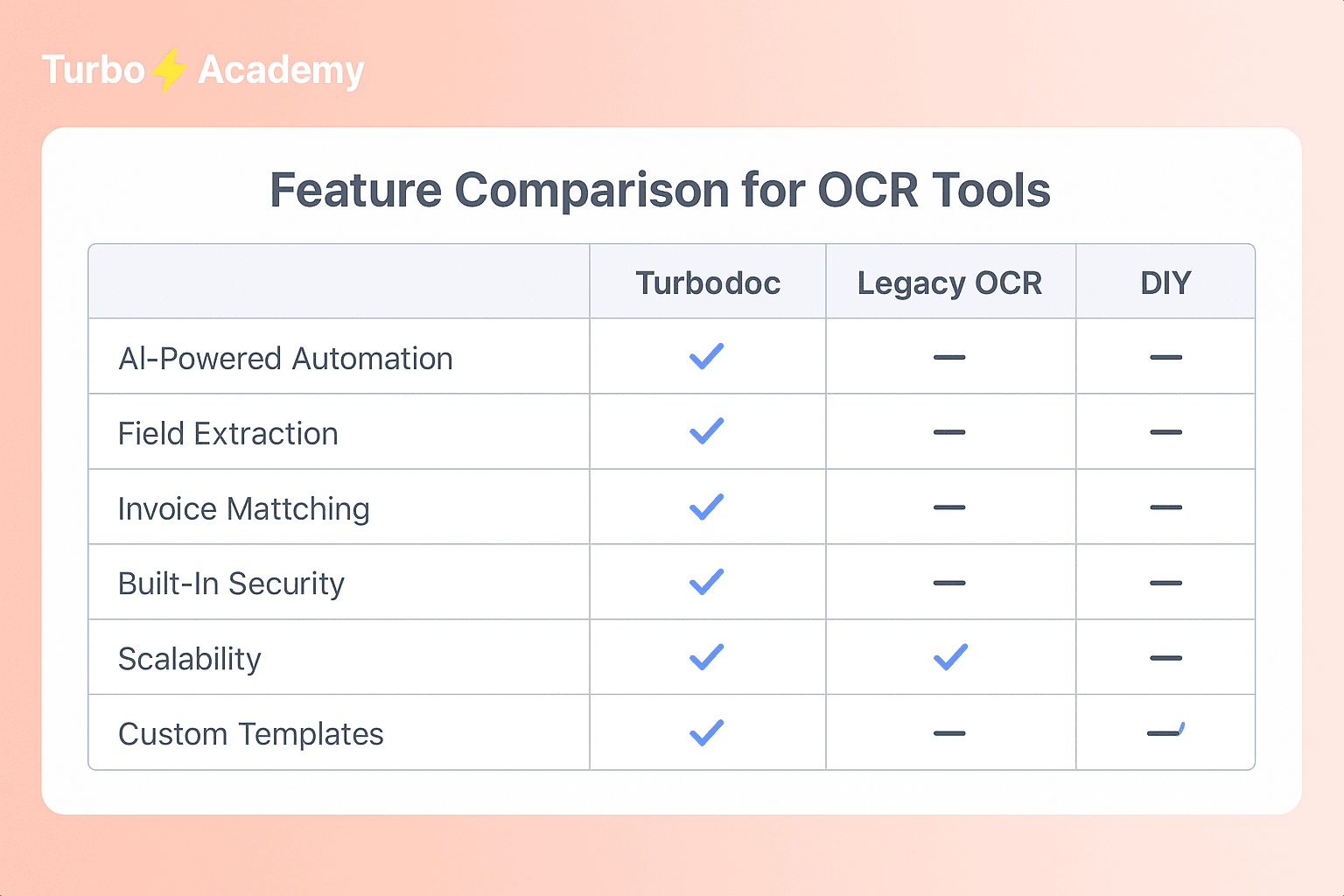
PDF Scanning and OCR Integration for Streamlined Invoice Data Extraction
One of the most common use cases for OCR is processing invoices received as scanned PDFs. These files may appear readable, but are often just image layers, meaning your systems can’t interpret the content without OCR.
Here’s how OCR software uses scanning integration:
- Detects and reads image-based invoices (JPG, TIFF, scanned PDF files)
- Uses optical word recognition and pattern analysis to extract invoice data
- Tags fields like “Invoice No.”, “Date”, “Amount” through machine learning
- Passes the clean output to your ERP system, ready for payment or approval
Choosing the Right OCR Software for Your Invoice Processing Workflow
When choosing the ideal OCR to process invoices, consider your end-to-end document flow, complexity of inputs, and the effectiveness of your OCR implementation over time.
Checklist to evaluate OCR tools:
The best OCR systems do more than just read — they enable automation, adapt to different documents, and enhance visibility into the invoice lifecycle.
Turbodoc stands out by combining OCR recognition, data validation, and workflow logic into one intelligent platform. It’s not just OCR — it’s OCR invoice processing and machine learning working together.
Benefits and Use Cases of OCR in Invoice Processing and Business Operations
Across industries, businesses are under constant pressure to reduce processing time, eliminate manual errors, and improve access to data. That’s why OCR (Optical Character Recognition) is no longer optional—it’s a necessity. From finance and accounting to logistics and HR, organizations are leveraging OCR processing to streamline operations and automate document workflows.
But what are the actual benefits of OCR in business? And in which documents or processes where OCR has the highest return on investment?
Key Benefits of OCR in Invoice Workflows and Tax Form Processing
OCR in invoice processing goes far beyond simple scanning. When implemented effectively, OCR software can drastically improve how companies receive, manage, and archive financial documents.
Here are the core benefits:
Turbodoc enables companies to integrate the OCR engine directly into their invoice management stack, giving teams access by the OCR software to scanned documents, PDFs, or email attachments.
Automate document processing with TurboDoc
Recognize invoices, contracts, and forms in seconds. No manual work or errors.
Try for free!
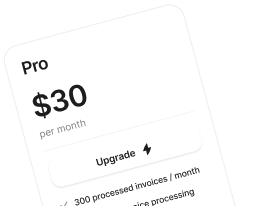
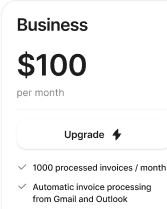
Implementing OCR in Invoice Management Systems
While the OCR full form — Optical Character Recognition — is widely known, its practical implementation into invoice management systems often raises key questions. Businesses want to know: how does the OCR work, what are the steps to integrate it into a financial workflow, and how can adoption be scaled without overwhelming existing operations?
How to Implement OCR in Your Invoice Workflow
Implementing OCR processing starts with identifying the documents or systems where OCR can create the most value. In most cases, invoices, receipts, and vendor communications offer the highest return on investment.
Here’s a basic roadmap:
- Document Analysis
Define the invoice formats, sources (scans, PDFs, email), and OCR use cases (e.g. data extraction, validation, archiving). - OCR Software Selection
Choose tools that match your technical environment. A cloud-native platform like Turbodoc offers faster deployment, scalability, and integration with existing workflow automation. - OCR Configuration
Train the system to recognize fields: invoice number, vendor, line items, totals. This process, often referred to as text recognition, can be assisted by AI models. - Data Validation & Export
Add business rules and formats to verify extracted values. Then export extracted data into your accounting or ERP platform. - Ongoing Optimization
Use logs and confidence scores to refine OCR results. Modern tools flag errors, log corrections, and learn over time to improve OCR accuracy.
Common Challenges of OCR Adoption
Despite its potential, many organizations encounter implementation roadblocks that reduce the effectiveness of OCR if not addressed:
Scaling Invoice Automation with OCR and AI
Once basic OCR is implemented, the next step is scaling invoice automation using AI.
OCR with AI can:
- Adapt to new layouts without reprogramming
- Recognize handwritten notes, stamps, or embedded logos
- Analyze historical data to identify recurring discrepancies
- Improve the OCR system’s accuracy with every scanned invoice
This scalability means OCR isn’t just “a tool”—it becomes an intelligent assistant in your invoice workflow, capable of real-time decision-making and learning.
The betekenis (meaning) of modern OCR lies in its ability to convert static, unstructured information into actionable financial insight—instantly.
Turbodoc brings this to life by combining OCR invoice processing with smart automation and human-in-the-loop options, ensuring 100% oversight without slowing down your operations.
Conclusion
OCR invoice processing is no longer a luxury — it’s a necessity for modern businesses seeking speed, accuracy, and control in their financial workflows. From scanning and recognition to full data extraction, OCR enables seamless automation, reduces costs, and improves compliance. With AI-powered platforms like Turbodoc, companies can transform unstructured invoice data into actionable insights, eliminate manual entry, and scale their operations effortlessly.
Automate document processing with TurboDoc
Recognize invoices, contracts, and forms in seconds. No manual work or errors.
Try for free!



❓ FAQ
What is the OCR full form?
The full form of OCR is Optical Character Recognition. It refers to the technology used to convert scanned documents, images, or PDFs into machine-readable text — a critical first step in modern OCR processing and data extraction workflows.
What are the different types of OCR and how are they used in document workflows?
There are several types of OCR, including simple template-based OCR, zonal OCR, and advanced OCR systems powered by AI and machine learning. These systems are used to process structured and unstructured documents, adapting to different formats and layouts without manual reconfiguration — making them ideal for high-volume invoice workflows.
What are the most common OCR use cases in finance and operations?
Key OCR use cases include invoice scanning, contract archiving, tax form processing, ID verification, and shipping documentation. OCR systems use text recognition to convert scanned content into structured digital data, automating tasks that once required hours of manual work.
What is OCR invoice processing and how does it improve efficiency?
OCR invoice processing refers to the use of Optical Character Recognition to extract and structure data from invoices, including vendor details, invoice numbers, dates, and line items. OCR is converting paper or PDF invoices into system-ready data, reducing the need for manual entry and accelerating approval cycles.
What makes a good OCR solution for businesses?
An ideal OCR solution should include AI-based field recognition, support for multiple document types, error detection, and easy integration with financial software. With OCR software to define fields and validation rules, companies like TurboDoc offer tailored invoice automation with high precision and low effort.
How does OCR handle invoice data extraction from scanned documents?
Modern solutions use AI-powered OCR data extraction to pull values from even complex multi-line invoices. Once recognized, OCR software can export extracted fields such as invoice number, tax ID, and total amount into ERP systems like SAP, NetSuite, or QuickBooks, all without manual formatting.