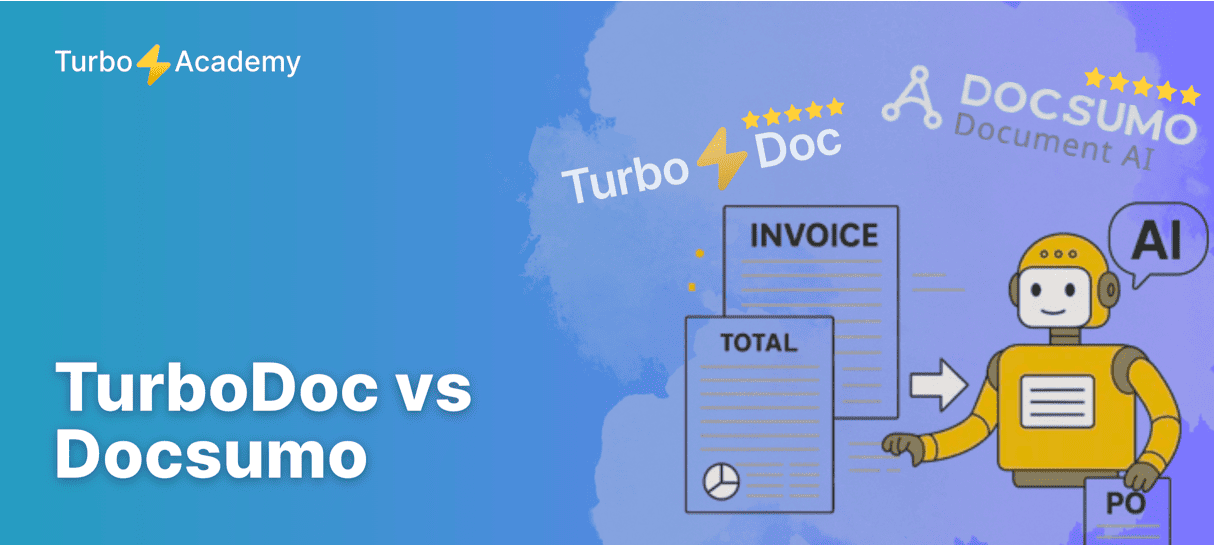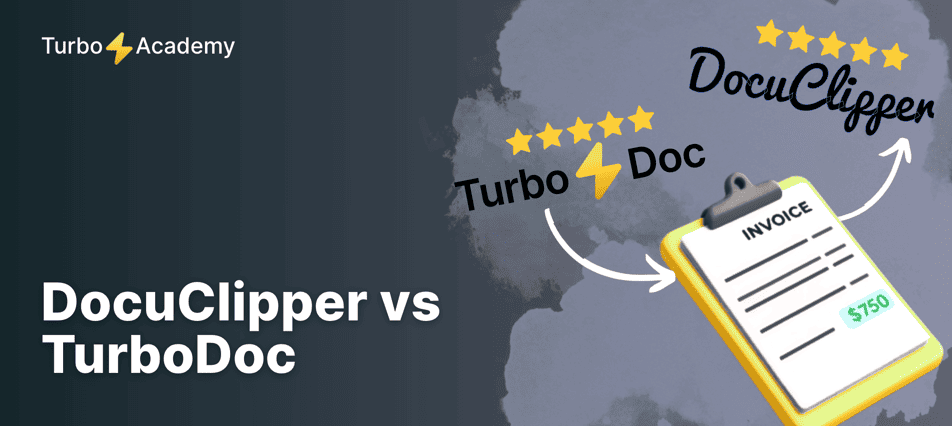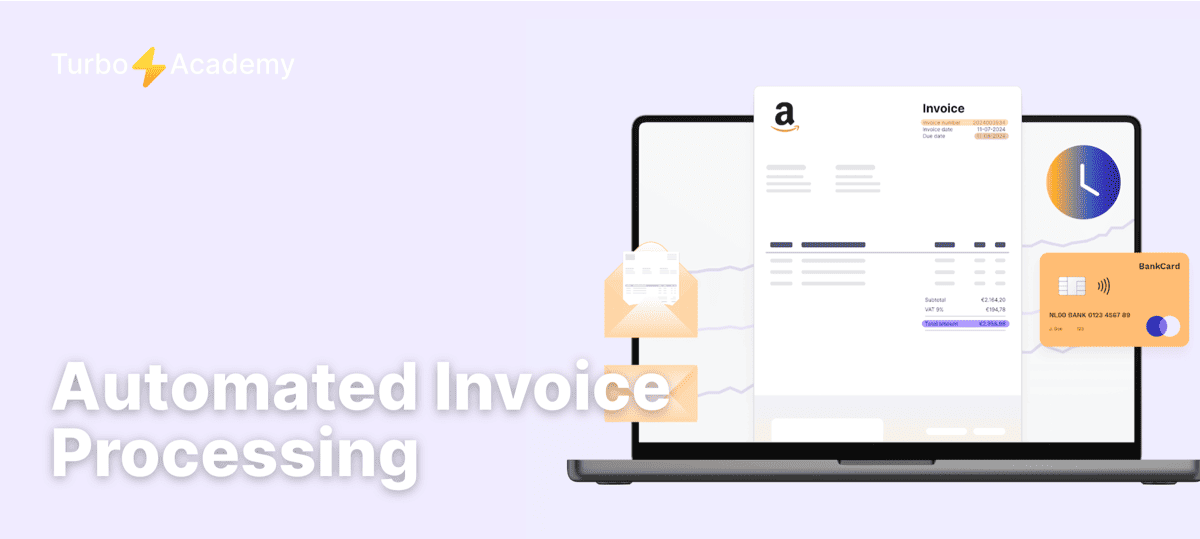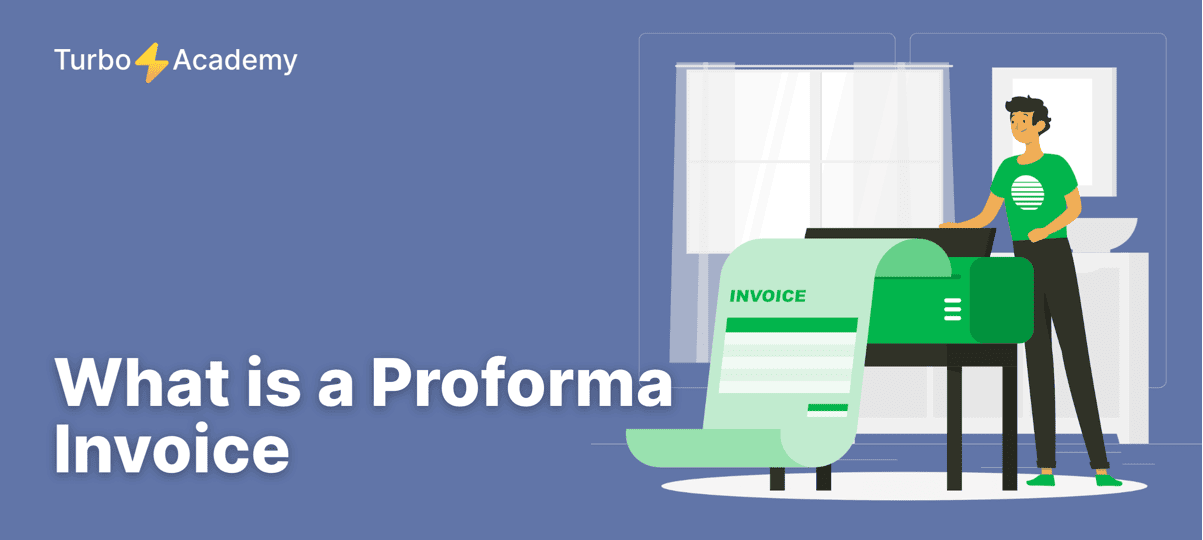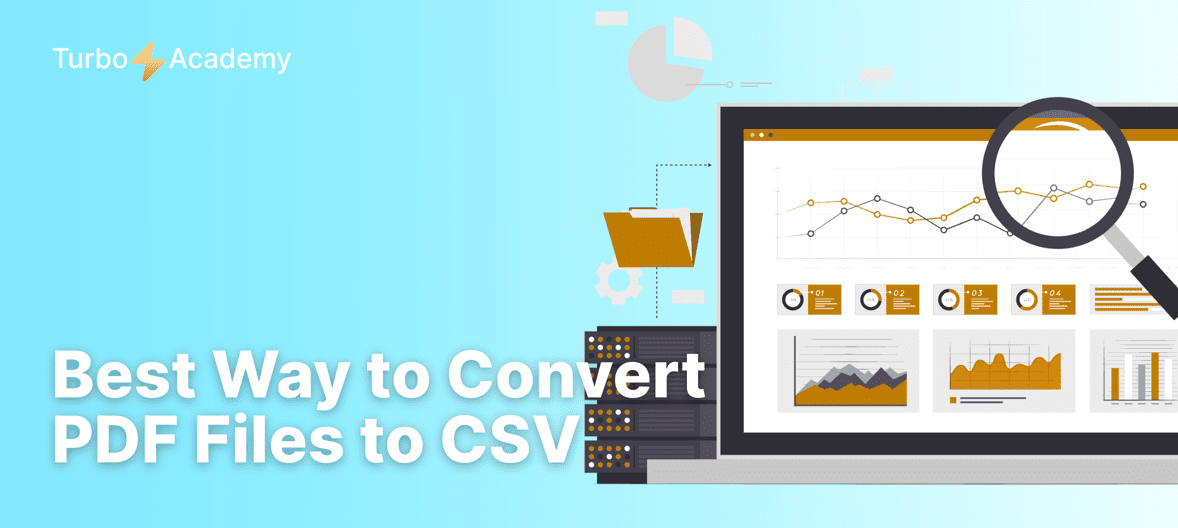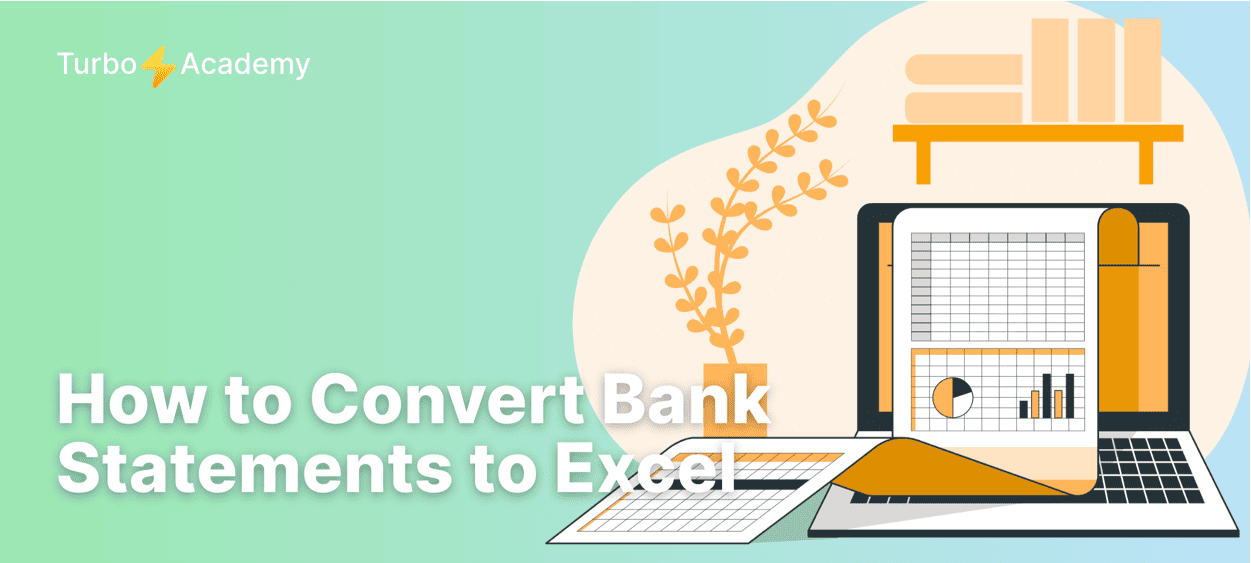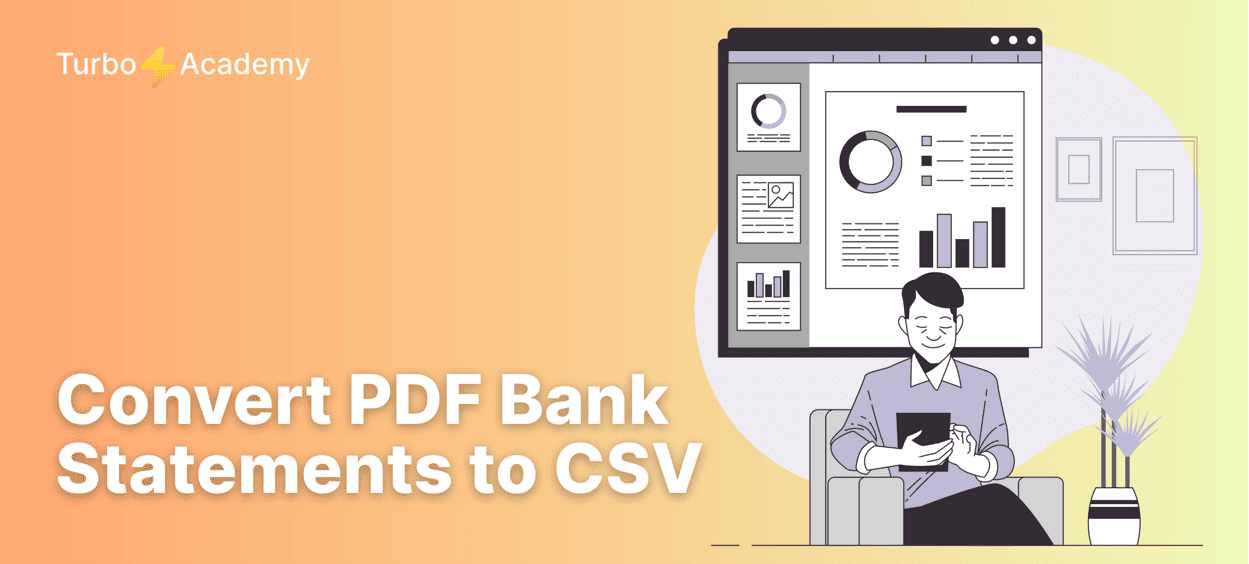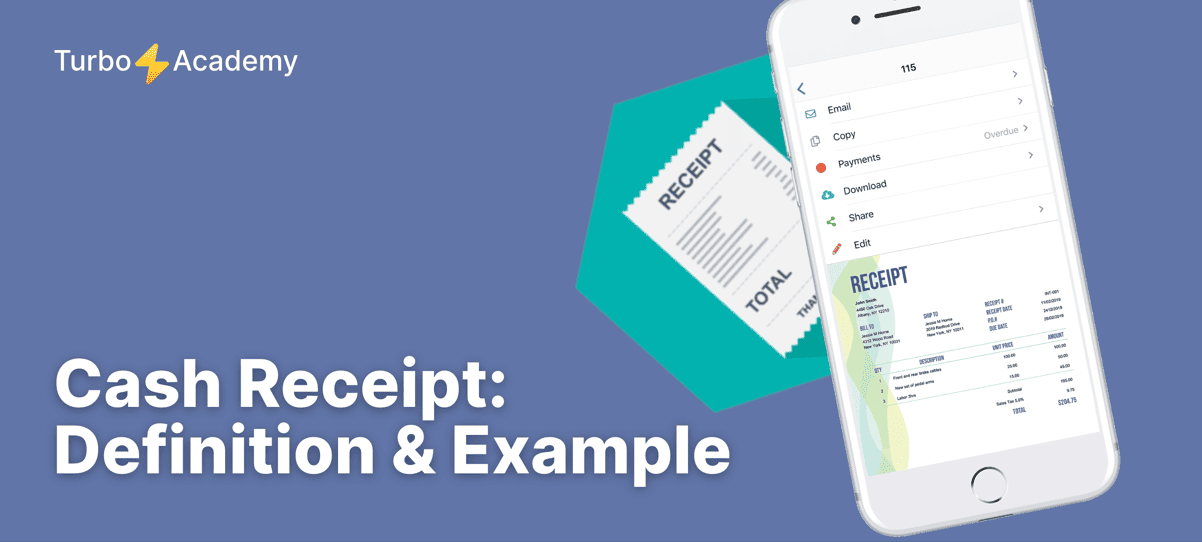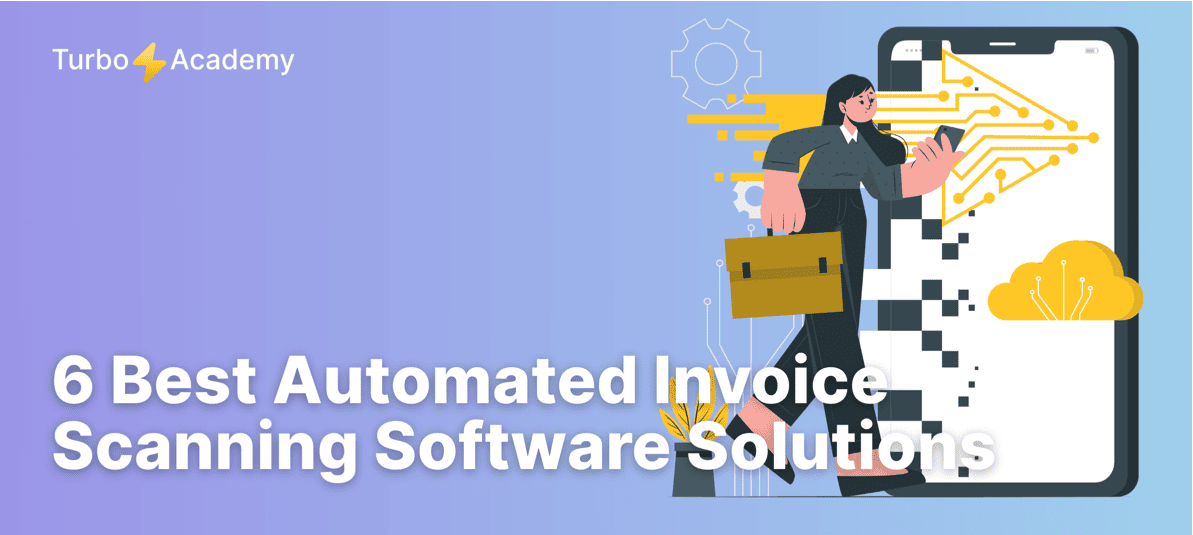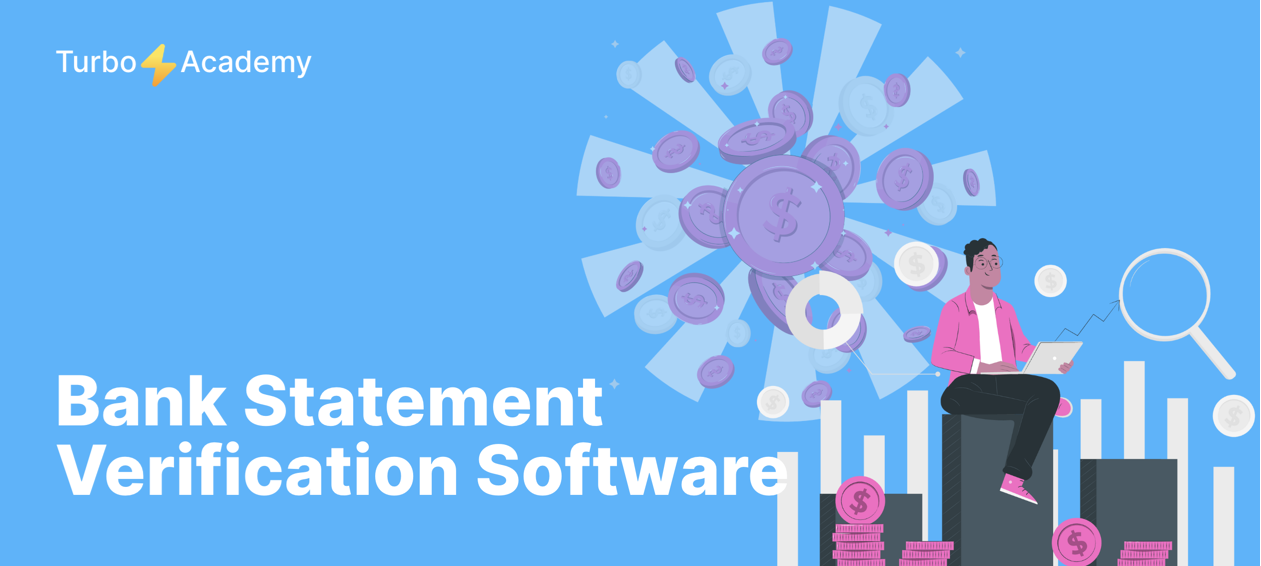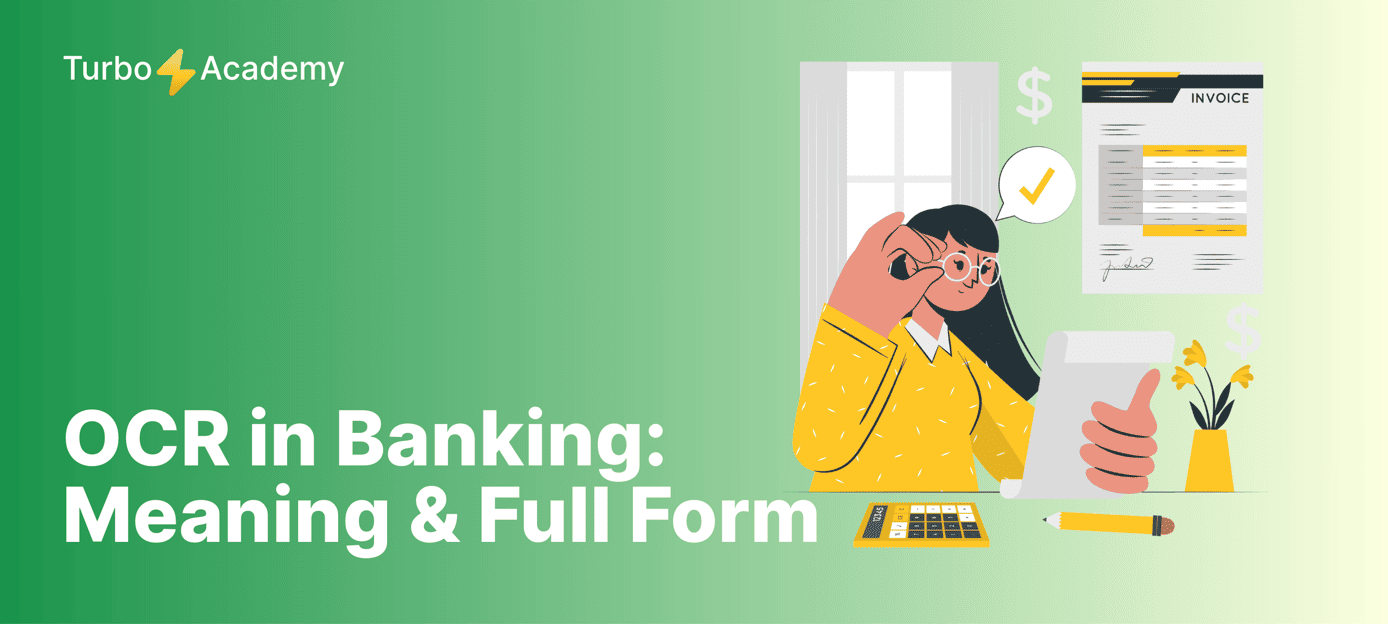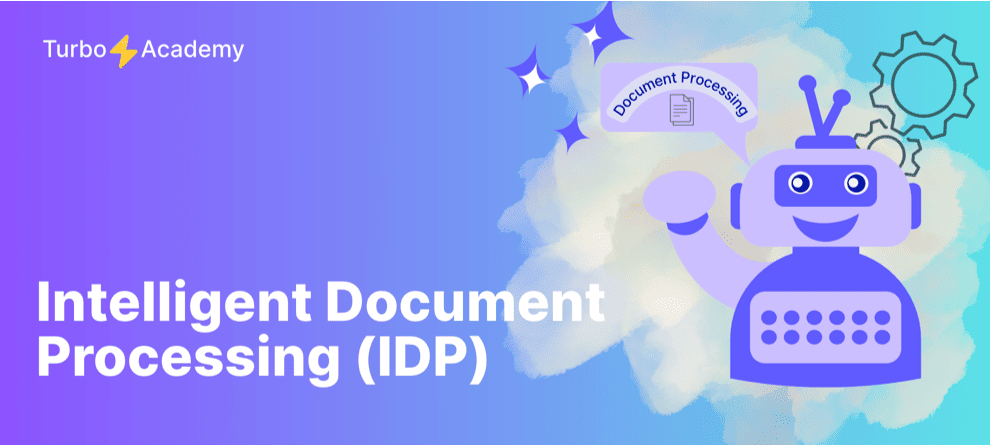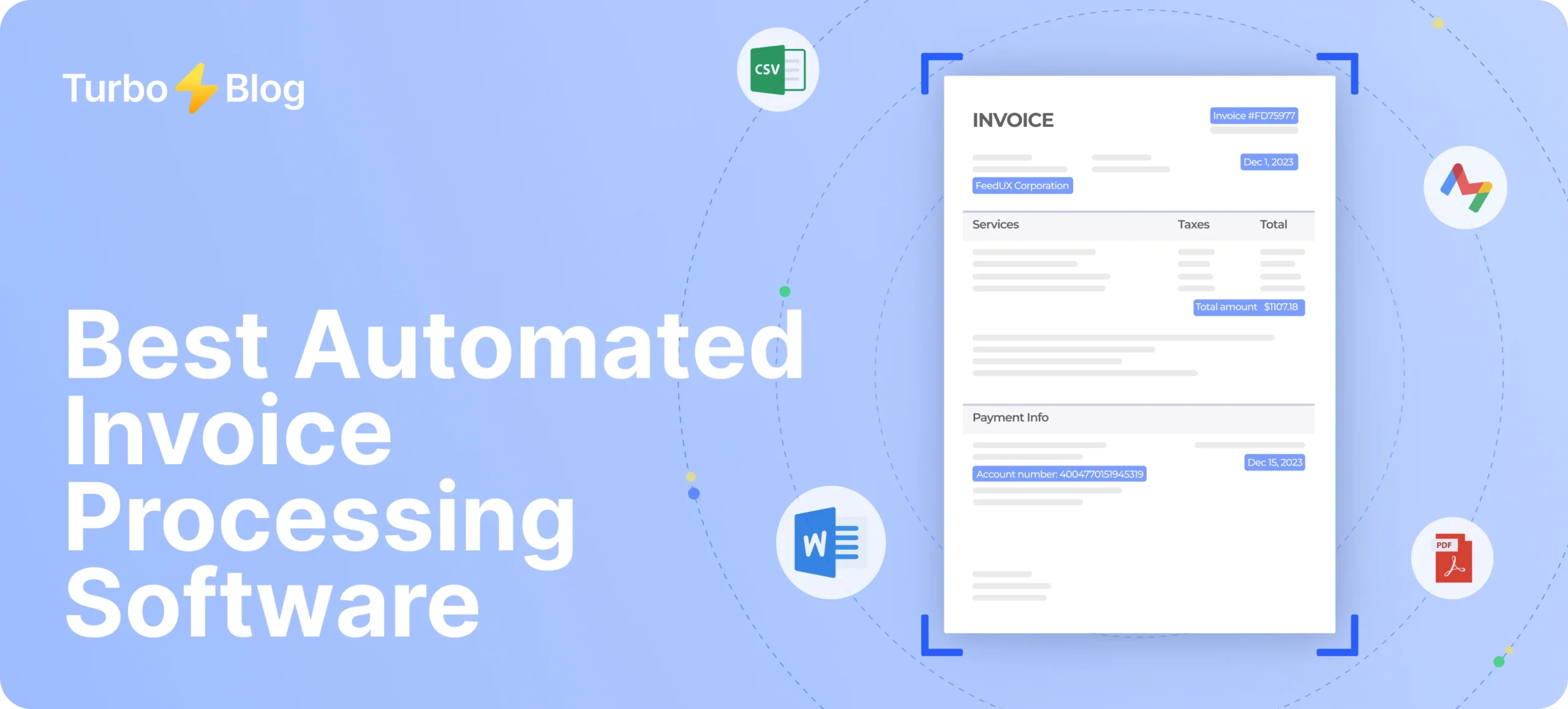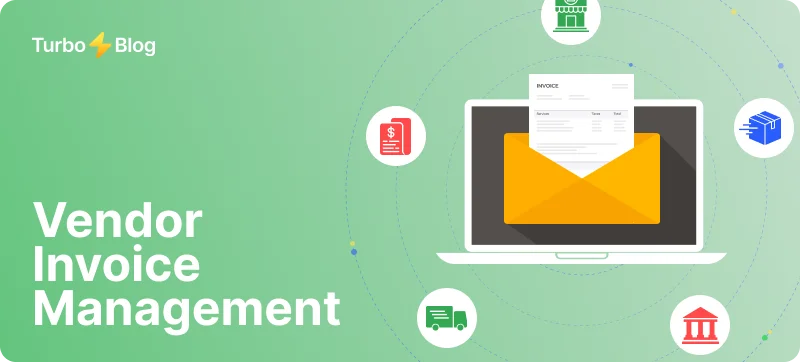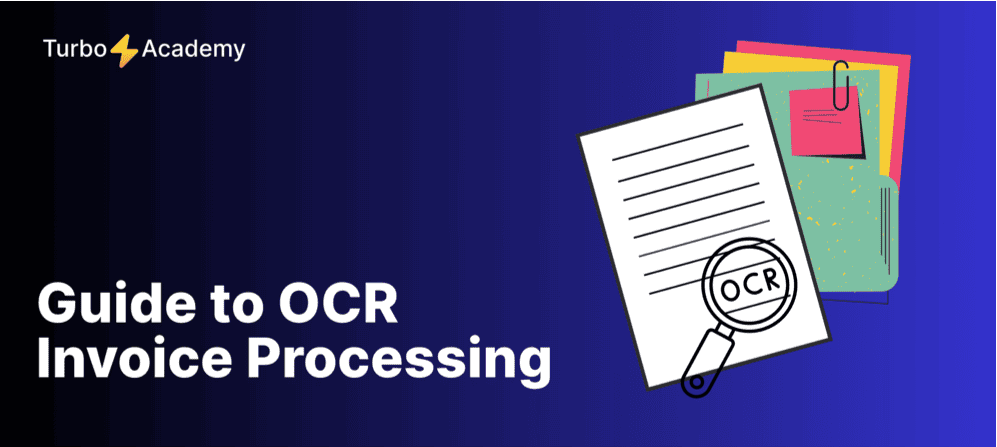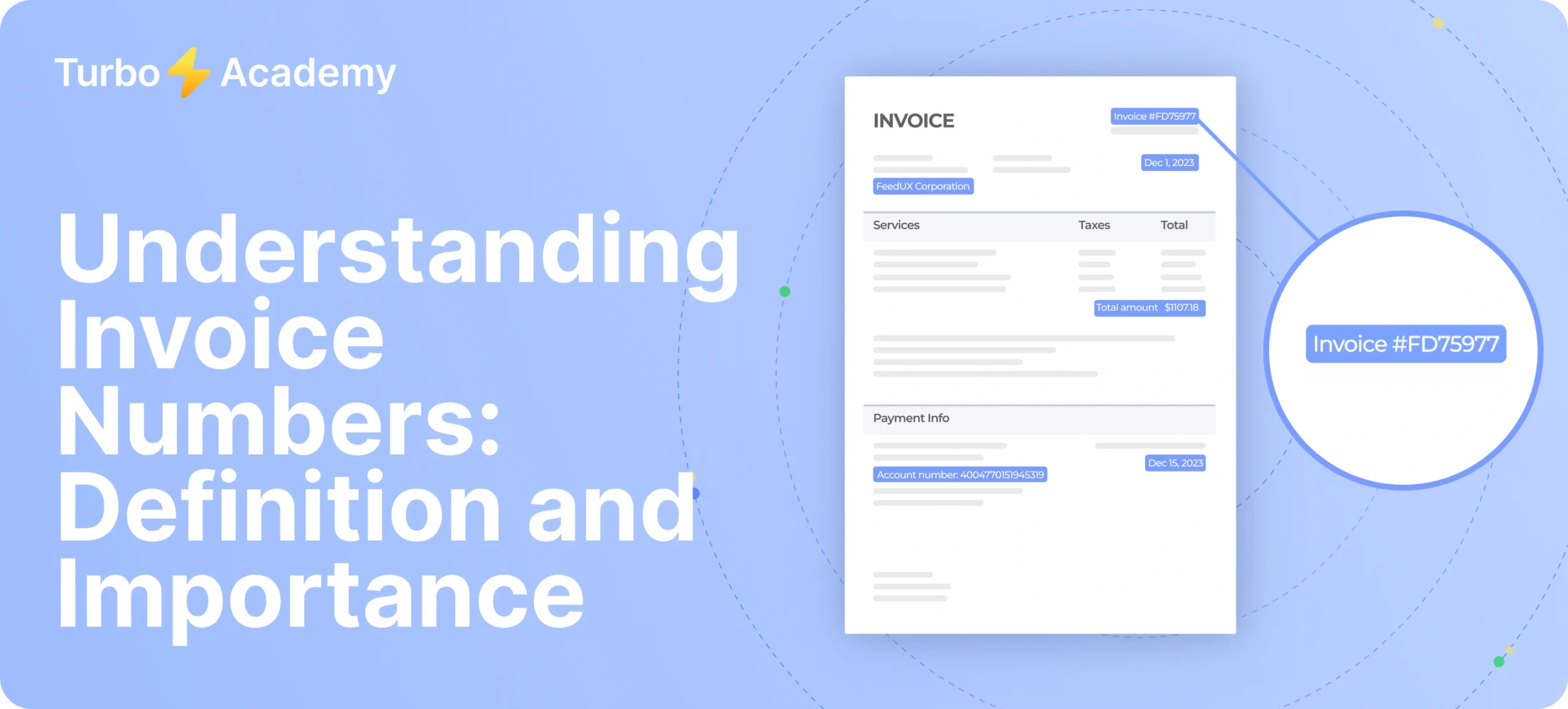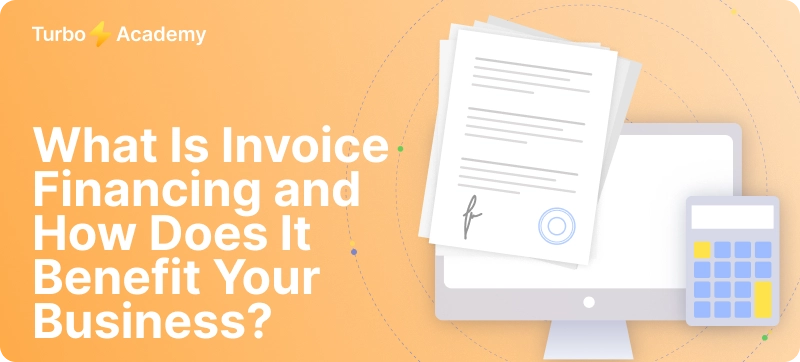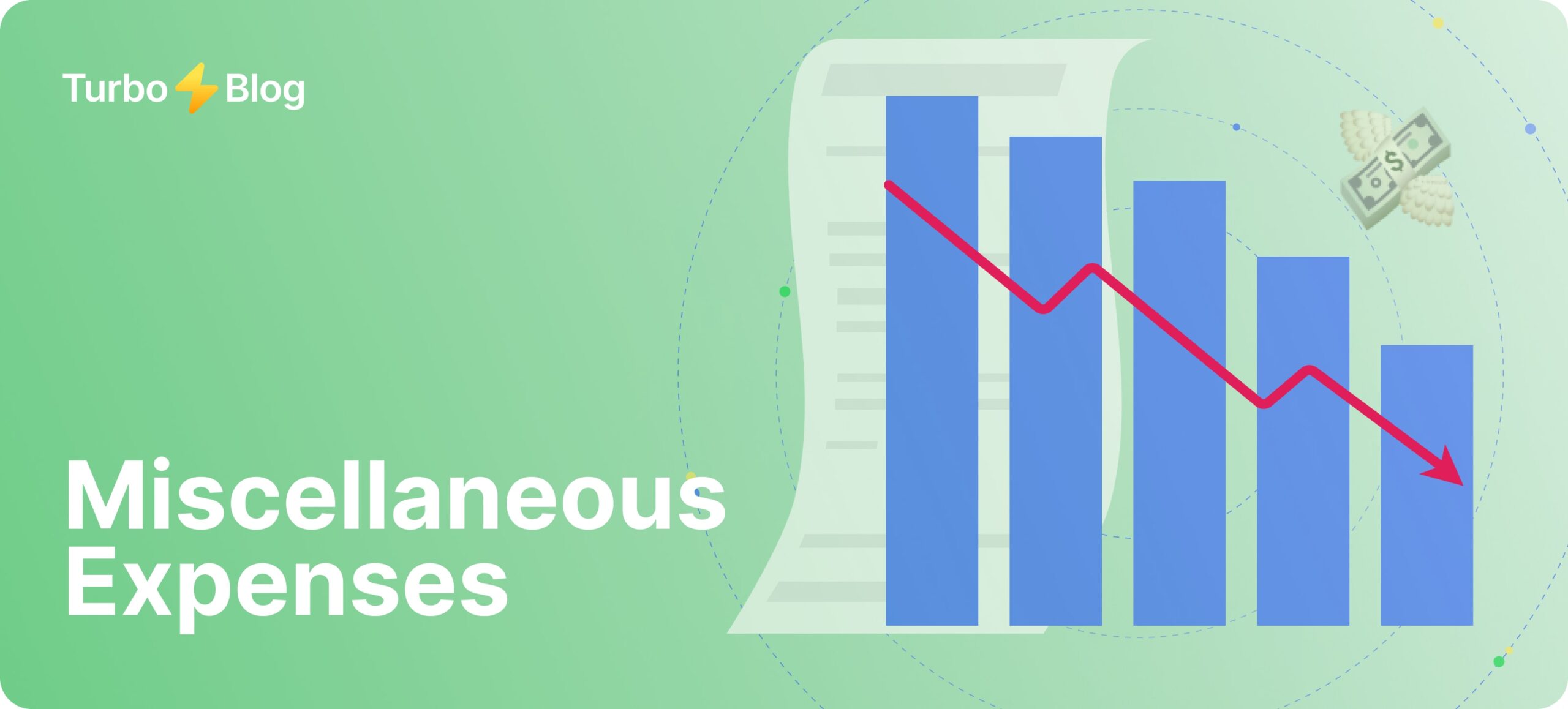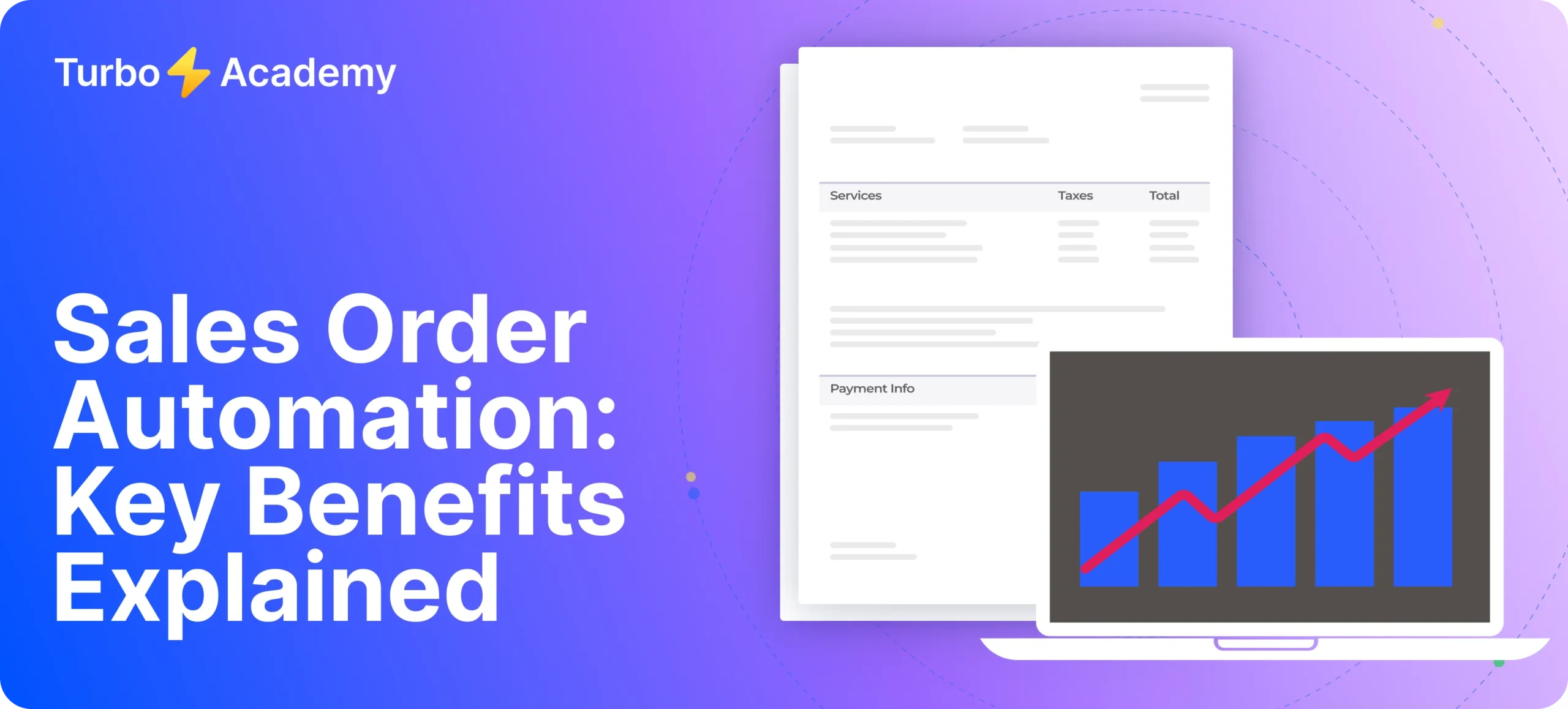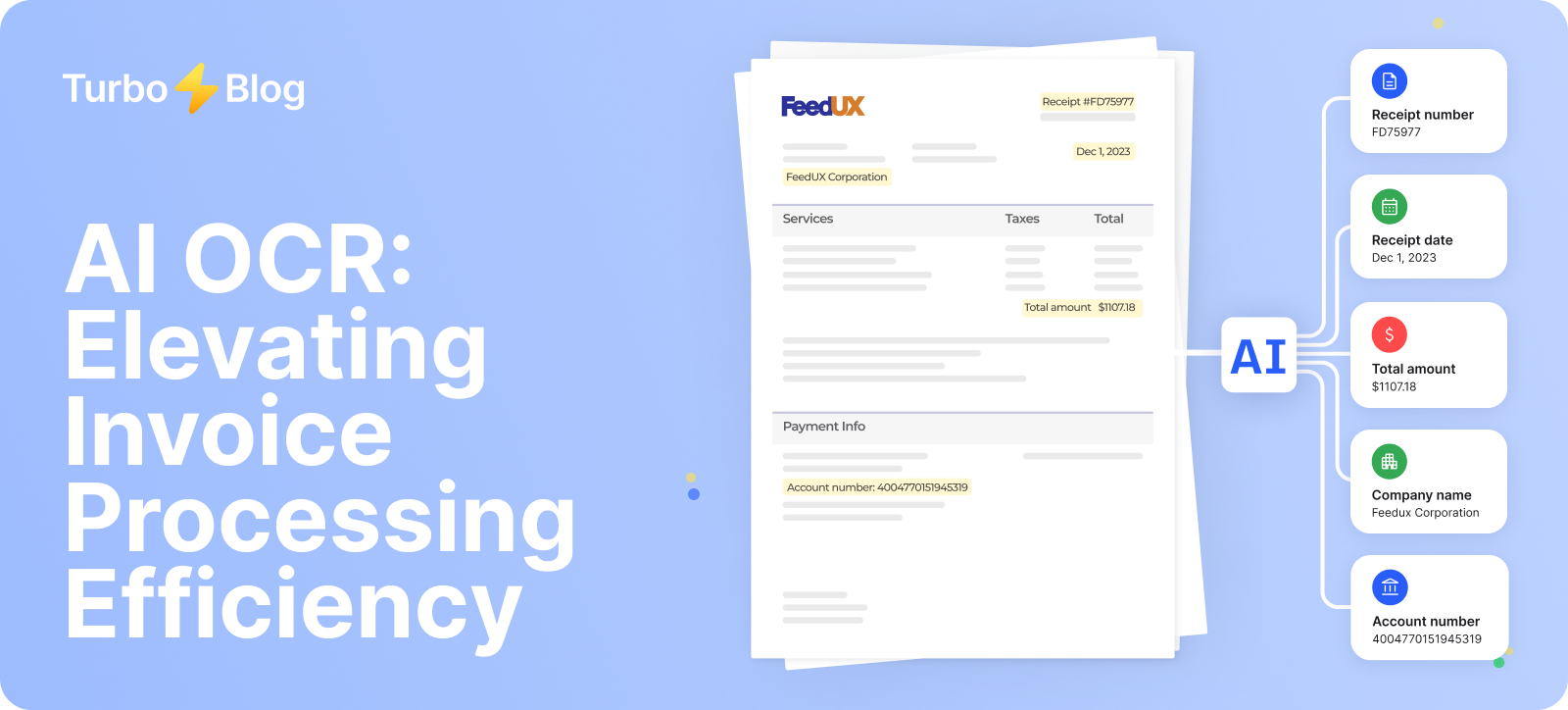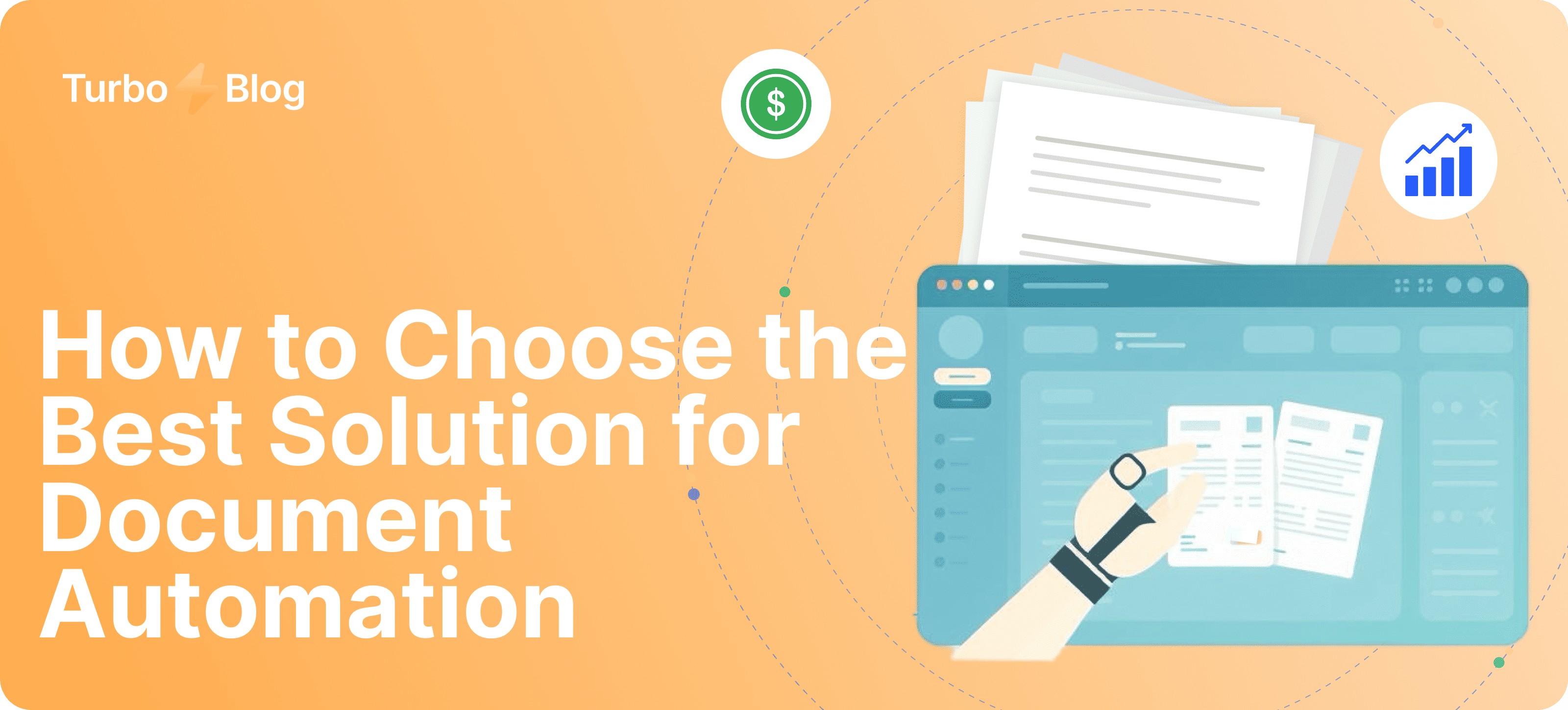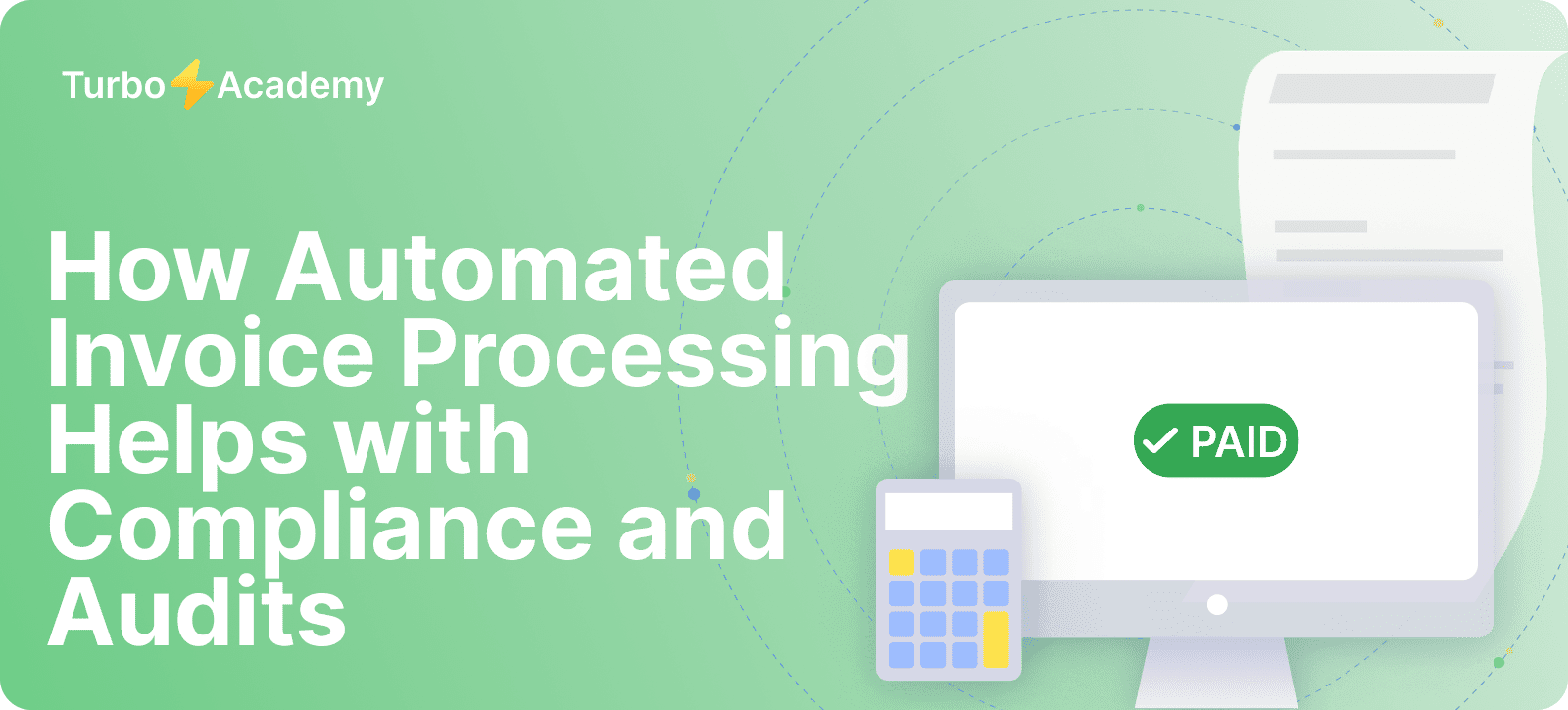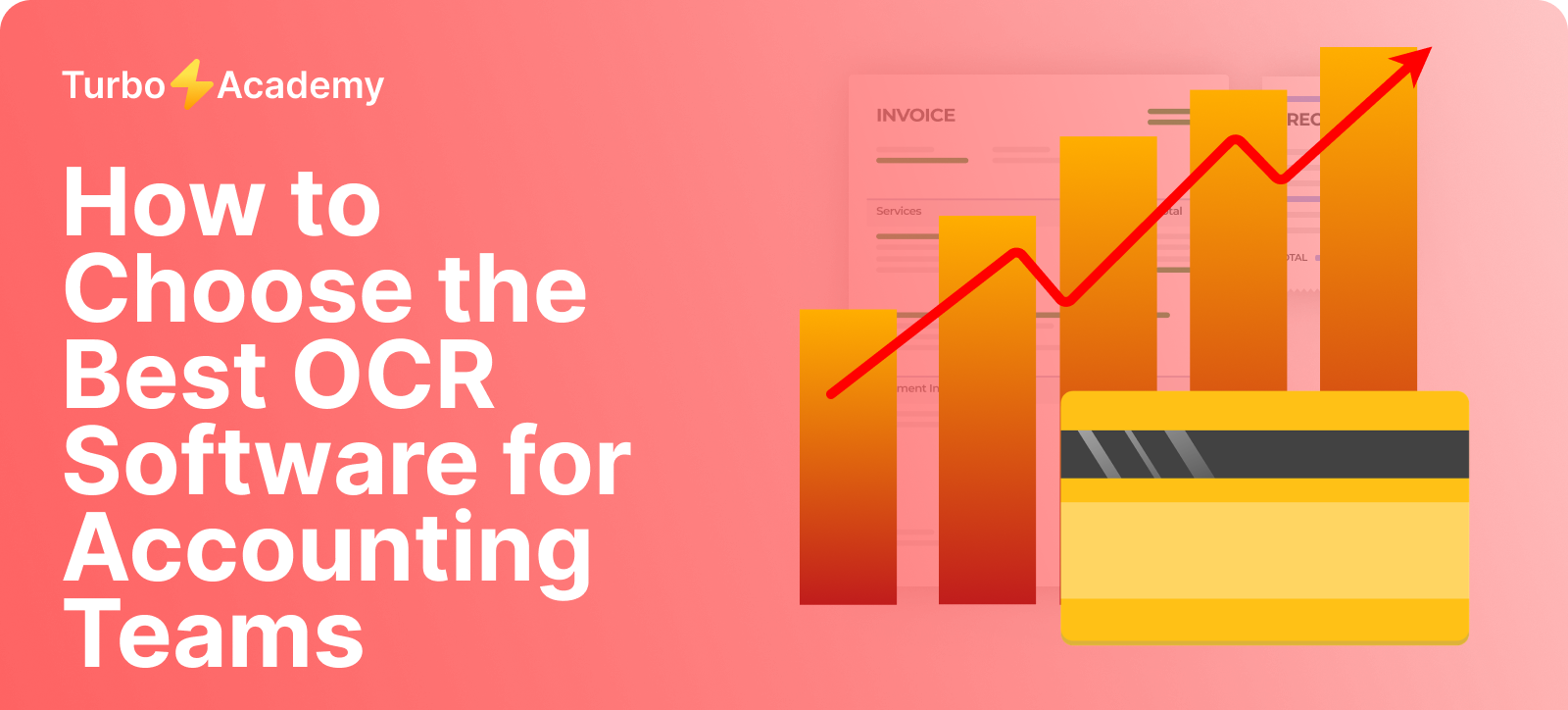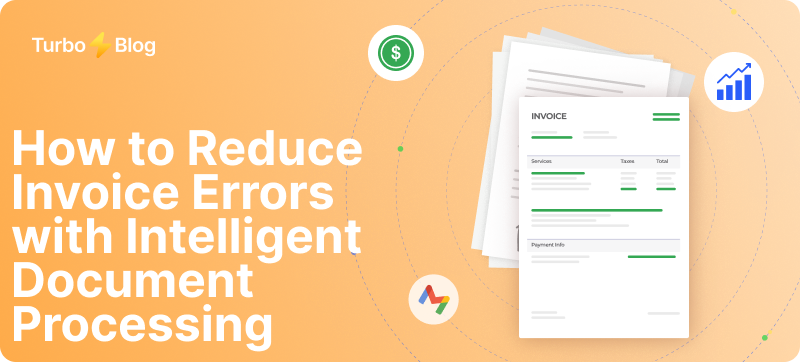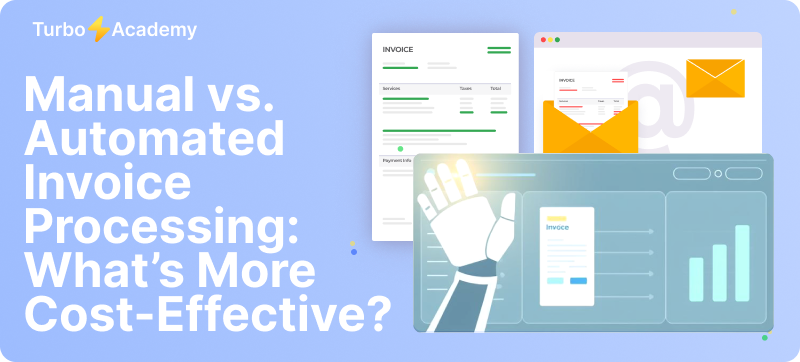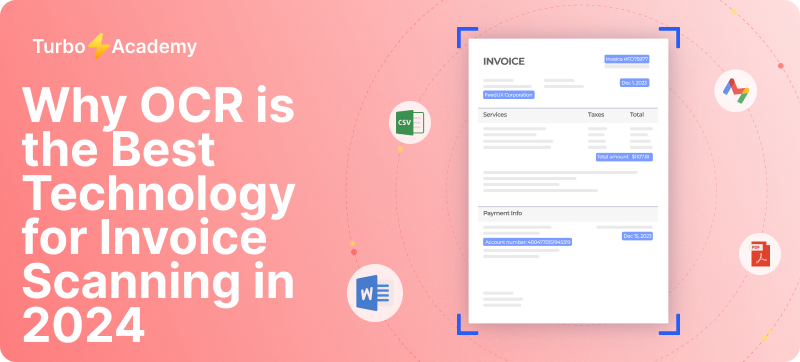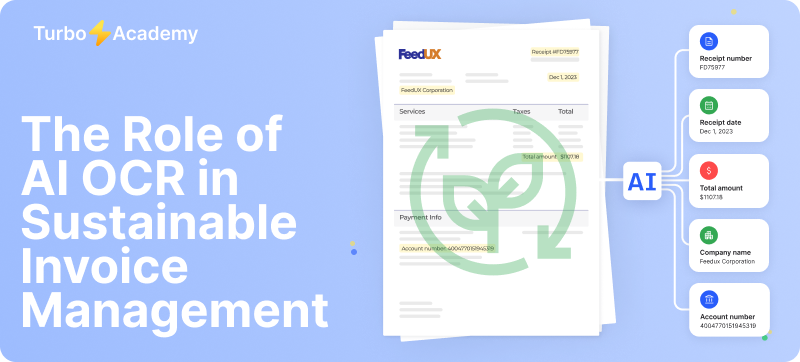Whether you’re looking to understand what a bank statement is, how it works, or simply reviewing your most recent bank statement, this record plays a key role in managing your finances. It includes deposits, withdrawals, fees, and other activities, helping account holders track their spending, verify payments, and spot suspicious activity. If you’re asking, «What does a bank statement look like?» — it usually contains your account details, opening and closing balances, and a full list of transactions.
Understanding what is the purpose of a bank statement is essential not only for personal budgeting but also for applying for loans, filing taxes, or verifying income. Businesses use bank account statements to reconcile books and prepare reports. Whether you’re accessing bank statements online or receiving them by mail, organizing and reviewing them regularly ensures better financial control. With tools like TurboDoc, you can automatically upload, categorize, and analyze your banking statements, making financial management easier and more efficient.
Automate document processing with TurboDoc
Recognize invoices, contracts, and forms in seconds. No manual work or errors.
Try for free!
Definition of a Bank Statement
A bank statement is a monthly summary issued by a financial institution that outlines all activity within a checking or savings account over a defined period, usually 30 days. This document includes essential account information such as the account holder’s name, account number, statement period, and a detailed list of debits, credits, fees, interest rates, and balances.
Whether in paperless format or printed and sent by mail, a bank statement may also highlight overdrafts, fraudulent activity, or unusual spending habits. Serving as an official financial record, a bank statement helps individuals and businesses monitor transactions, spot errors or fraudulent charges, and verify balances. A typical example of a bank statement will show line-by-line entries for each transaction, making it a valuable tool for budgeting and account reconciliation.
Why Do You Need a Bank Statement?
A bank statement is more than just a monthly document — it’s a powerful financial tool that serves multiple purposes. Whether delivered by mail, as a paper statement, or accessed as statements online, here’s why you might need it:
✅ Key Reasons You Need a Bank Statement:
- Track Account Activity
Your bank statement gives a full account summary, showing deposits, withdrawals, and any pending transactions. It’s the easiest way to keep track of your checking or savings account. - Proof of Payment or Income
Many official processes require you to provide proof of your financial history. A bank statement can help when applying for:
- Visa or immigration applications
- Personal or business loans
- Renting a home or leasing a car
- Mortgage approvals
- Detect Fraudulent Activity
Regularly reviewing your monthly statement helps spot unauthorized charges or fraudulent activity on your account. Most banks allow you to report suspicious transactions quickly if caught early. - Avoid Overdraft and Extra Fees
Reviewing your bankstatements helps you stay aware of your balance and avoid overdraft fees, missed payments, or duplicate charges. - Better Financial Planning
A bank statement provides insights into your spending habits, helping you budget more effectively and set savings goals.
💡 Tip: Most banks and credit unions offer both paperless and printed statement options. You can choose to go paperless and access your bank statements online anytime by logging into your account. When you’re ready to dispose of a printed statement from the bank, don’t forget to shred it to protect sensitive account information.
Automate document processing with TurboDoc
Recognize invoices, contracts, and forms in seconds. No manual work or errors.
Try for free!



Components of a Bank Statement
A bank statement provides a detailed overview of the account and includes several key elements that help you track and understand your account activity. Whether it’s a paper statement or viewed as statements online, here’s what’s typically included in a bank statement:

📌 Note: Digital and paperless statements often allow easier sorting or filtering of transactions, while printed versions may offer a fixed layout. Whichever format you use, regularly reviewing all components helps detect fraudulent activity and improve financial control.
Types of Bank Statements
When it comes to receiving your bank statement every month, many banks offer two convenient formats: paper and electronic. Each has its pros and limitations depending on your preferences and how you manage your account information.
Paper Bank Statements vs. Electronic Statements
🔍 Key Differences
Paper Statements
- Often considered an official bank statement
- Useful for legal, visa, or accounting purposes
- May include additional bank fees per statement
- Should be stored securely or shred when you’re ready to get rid of them
Electronic Statements
- Eco-friendly and paperless
- Usually available as a PDF version for download
- Accessible instantly — just log into your bank account
- Often stored for a minimum of five years by most banks
💡 Tip: You can usually opt in or opt out of paper delivery in your account settings. Switching to statements electronically helps reduce clutter and provides instant access — especially if you’ve made at least one electronic fund transfer.
Automate document processing with TurboDoc
Recognize invoices, contracts, and forms in seconds. No manual work or errors.
Try for free!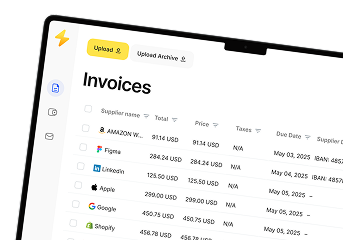
How to Get a Bank Statement
A bank statement is a document that provides a detailed summary of your account activity over a specific time period. Whether you’re reviewing past transactions or need an official bank statement for accounting or financial advice, there are several convenient ways to access it.
🔓 1. Online Banking (Web Portal)
Most banks and credit unions allow you to log into your bank account via their website and download a monthly bank statement.
- Usually available in PDF format
- You can opt in to receive statements electronically instead of paper
- Includes the full statement summary, fees or interest rates, and all transactions
- You can download copies of your statements from previous months
💡 Tip: Statements are typically available for 12–60 months, depending on the bank.
📱 2. Mobile Banking Apps
If your bank has a mobile app, you can:
- Access your bank statement anytime, anywhere
- View or export it as a PDF
- Filter by statement period or account type
- Receive alerts when a new statement is ready
This method is fast, secure, and perfect if you’re avoiding paper statements to customers.
🏦 3. Visit a Bank Branch
Prefer a physical copy? You can request a paper statement at your local branch:
- Ideal if you need a stamped official bank statement
- Some banks may charge a fee, especially for multiple copies
- Good option if you’re unsure what’s included in the statement or need assistance
Don’t forget to shred old documents when you’re ready to get rid of them!
🤖 Manage Your Statements with TurboDoc
Once you’ve downloaded or scanned your bank.statements, TurboDoc helps you:
- Automatically extract transaction data
- Organize and categorize statements from bank to bank
- Store your records securely
- Get smart summaries for accounting or planning
Whether you’re going digital or sticking with paper, TurboDoc makes managing your financial documents simple.
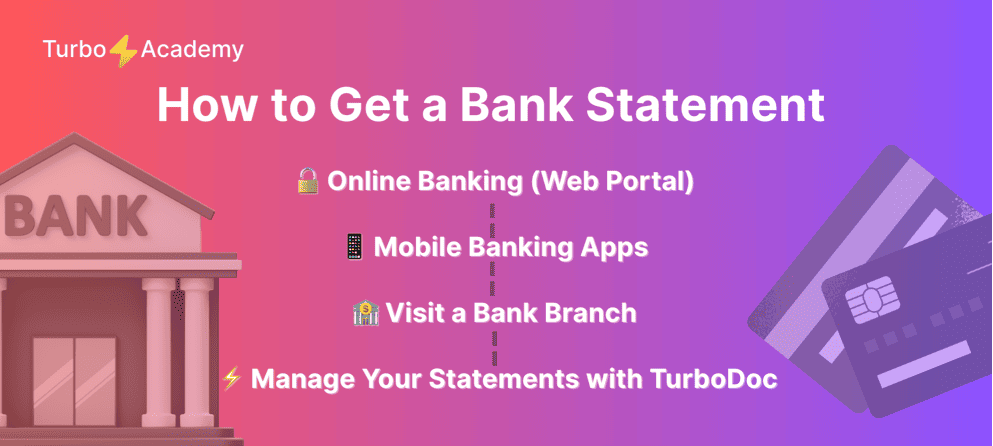
How Long Should You Keep Bank Statements?
A bank statement is a monthly document that shows all account activity, including deposits, withdrawals, and balances. Whether you receive a paper bank statement or access bank statements online, it’s important to know how long to keep them.
Here are general guidelines:
- For personal use: Keep your bank statements for 1–3 years to track spending or reference past transactions.
- For taxes or business: Store your bank account statements for 5–7 years to comply with financial and legal requirements.
- For legal or audit purposes: Keep copies as long as needed—especially if your statement from the bank is tied to active cases or disputes.
While a bank statement is a document you may not use daily, it serves as official proof of your financial history. If you’re going paperless, make sure to download and securely archive your monthly statements in PDF format. Tools like TurboDoc make it easy to organize, find, and protect your banking statements over time.
How to Read a Bank Statement
A bank statement provides a detailed account summary of all your transactions over a specific period. Understanding how to read it helps you track spending, spot errors, and detect fraudulent activity.
Here’s what to look for:
- Line Items and Dates
Each transaction statement includes a date and description, showing when and where the activity occurred. - Transaction Descriptions
This shows the merchant name or type of payment. Some may be shortened or use acronyms, so it’s important to review them carefully. - Codes and Abbreviations
Statements often include internal codes or abbreviations like «POS» (point of sale) or «ACH» (automated clearing house). Your bank.statement may include a legend or key. - Charges, Fees, and Interest
Look for any fees or interest rates applied—such as overdraft fees, monthly service charges, or earned interest on a savings account statement.
✅ Tip: If you’re unsure what something means, check your bank’s help section or use a tool like TurboDoc to automatically interpret and categorize your bank account statements.
Why You Should Regularly Review Your Bank Statement
Reviewing your bank statement every month is one of the best habits for financial health. Here’s why:
- ❗ Spotting Errors – Ensure all transactions are accurate and authorized.
- 🕵️ Detecting Fraud – Early detection of fraudulent activity helps protect your money.
- 💸 Identifying Hidden Fees or Subscriptions – Unnoticed charges, small recurring payments, or unnecessary services can add up.
- 📊 Budgeting and Financial Planning – Your bank statement shows real spending habits and helps plan smarter.
Whether you’re using paper statements or viewing statements online, regular checks give you full control of your bank account.
Using TurboDoc to Manage Your Bank Statements
Tired of sorting through piles of bank statements or hunting for the right PDF? TurboDoc makes managing your financial documents fast, smart, and effortless.
Here’s how it helps:
- Upload & Store Statements
Securely upload paper statements or digital bank.statement files from any bank account. - Automatic Data Extraction
TurboDoc reads each statement, extracting key details like dates, vendors, amounts, and transaction types — no manual entry required. - Smart Categorization & Insights
Transactions are auto-organized by category (e.g., groceries, bills, subscriptions), so you can analyze your spending habits instantly. - Generate Reports
Create custom summaries for budgeting, accounting, or tax filing — all with just a few clicks.
💡 Whether you receive statements online or by mail, TurboDoc helps you turn your raw bank documents into clear, actionable insights.
Automate document processing with TurboDoc
Recognize invoices, contracts, and forms in seconds. No manual work or errors.
Try for free!
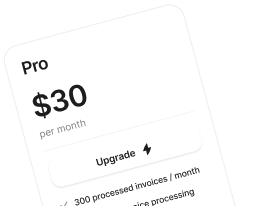
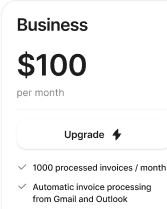
❓ FAQ
How do you get a bank statement?
You can log into your bank account online, use a mobile app, or request statements mailed to you. Most banks allow you to opt for paper or digital delivery.
What is proof of bank statement?
It’s an official document showing your checking account activity, balance, and identity — often used for loans, visas, or rentals. A bank statement is a great way to prove financial standing.
What do you mean by bank statement?
A bank statement is a monthly summary of all transactions in your bank account over a specific period. It helps track spending and spot errors. You can learn more about bank statements in our full guide.
What would count as a bank statement?
A PDF or printed document from your bank showing your name, account number, transaction history, and balance. It must come from the bank — not just a screenshot.