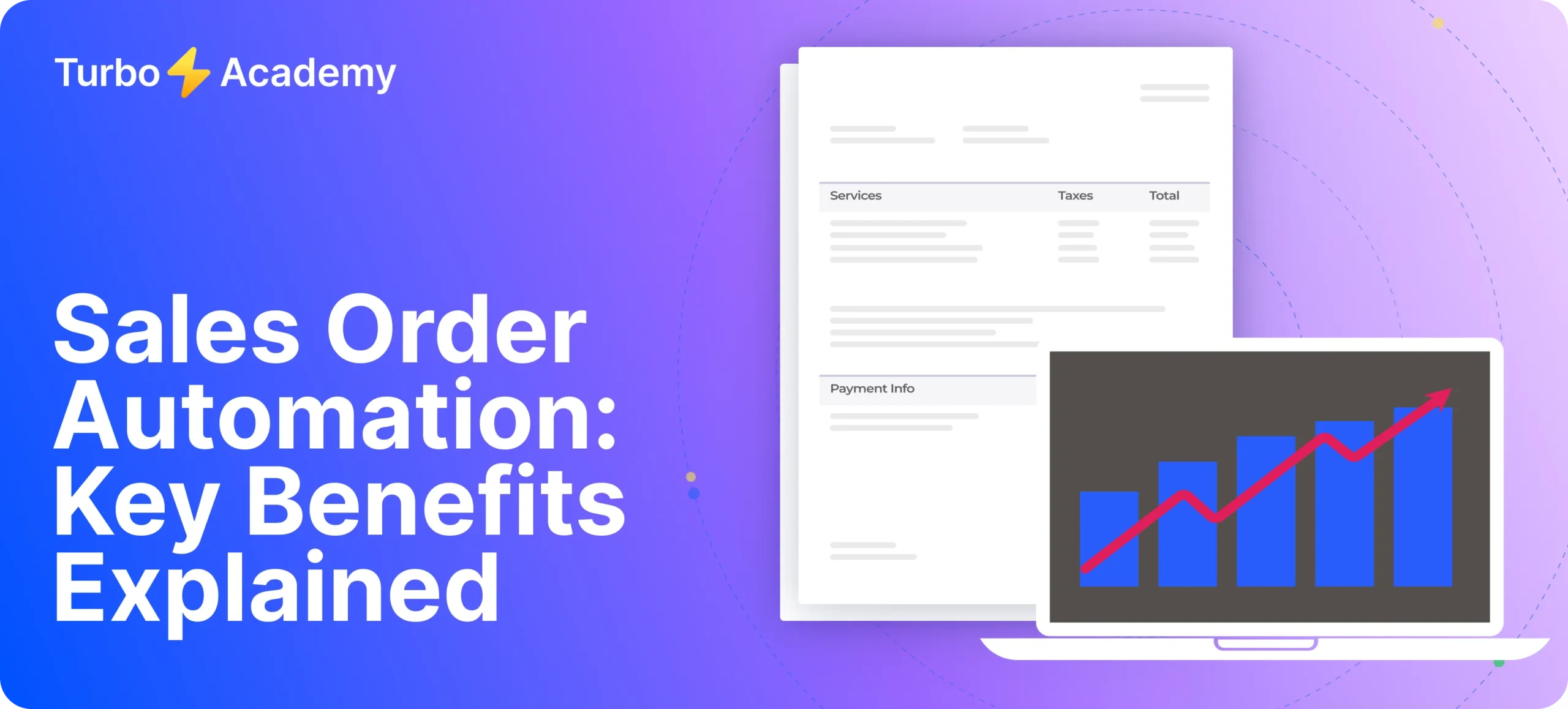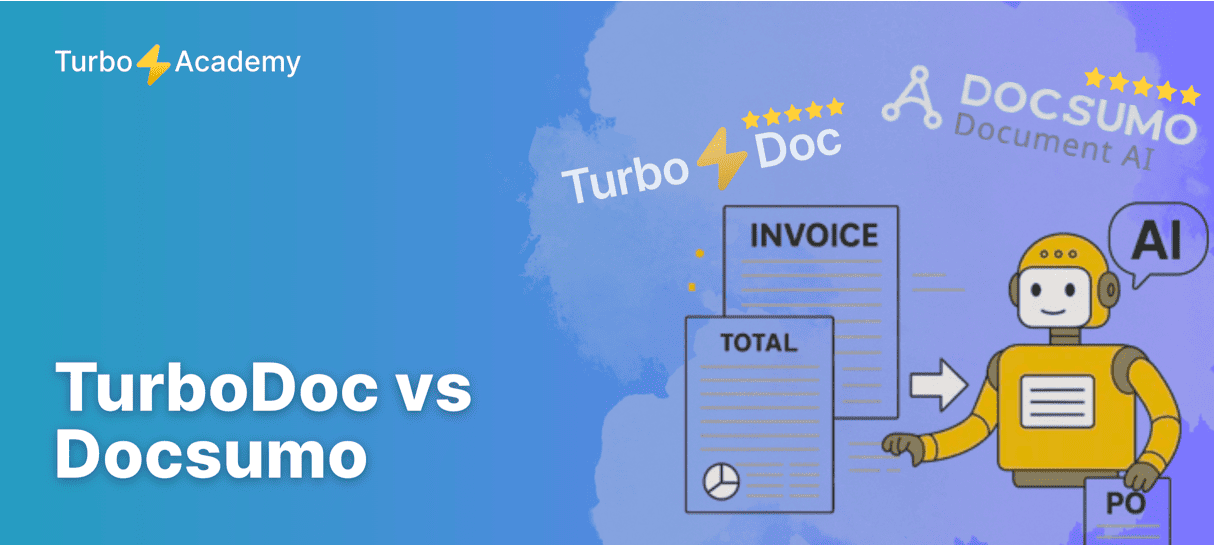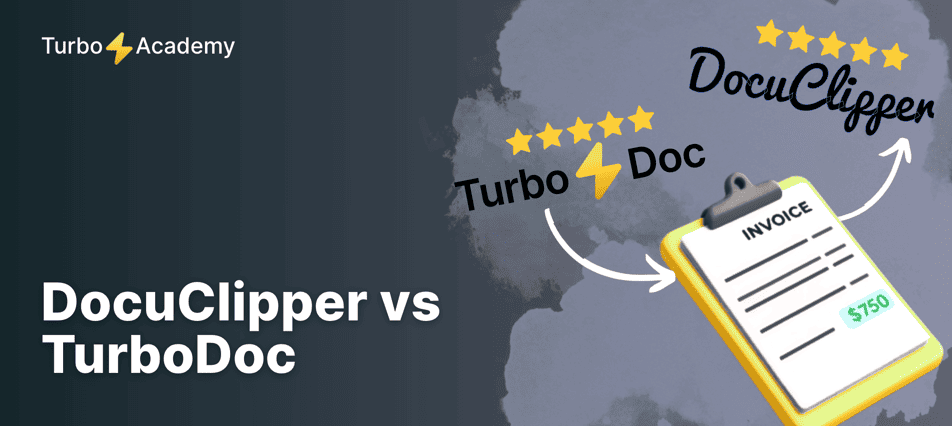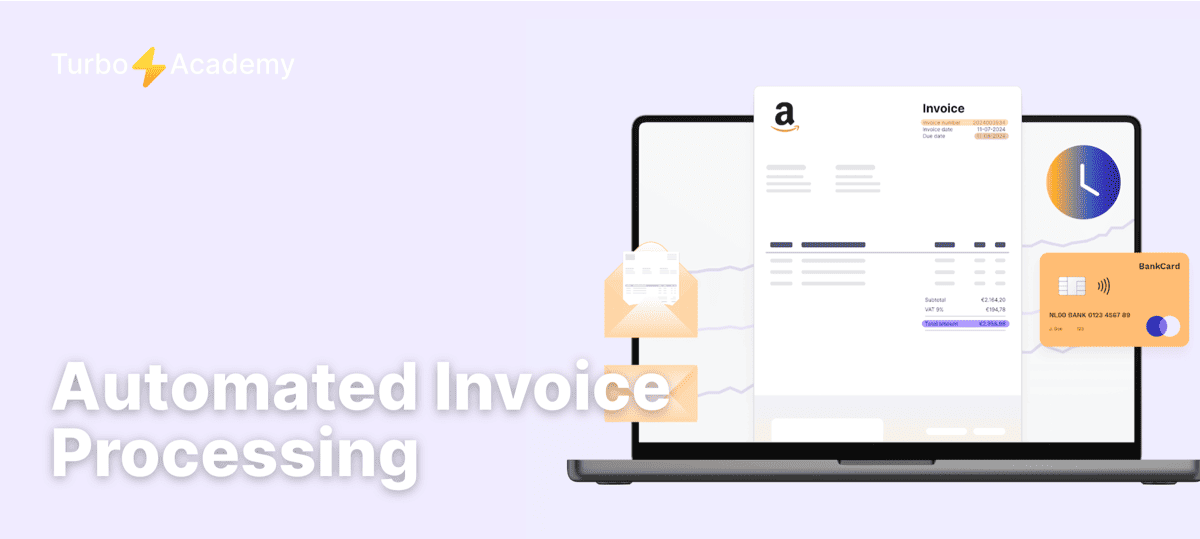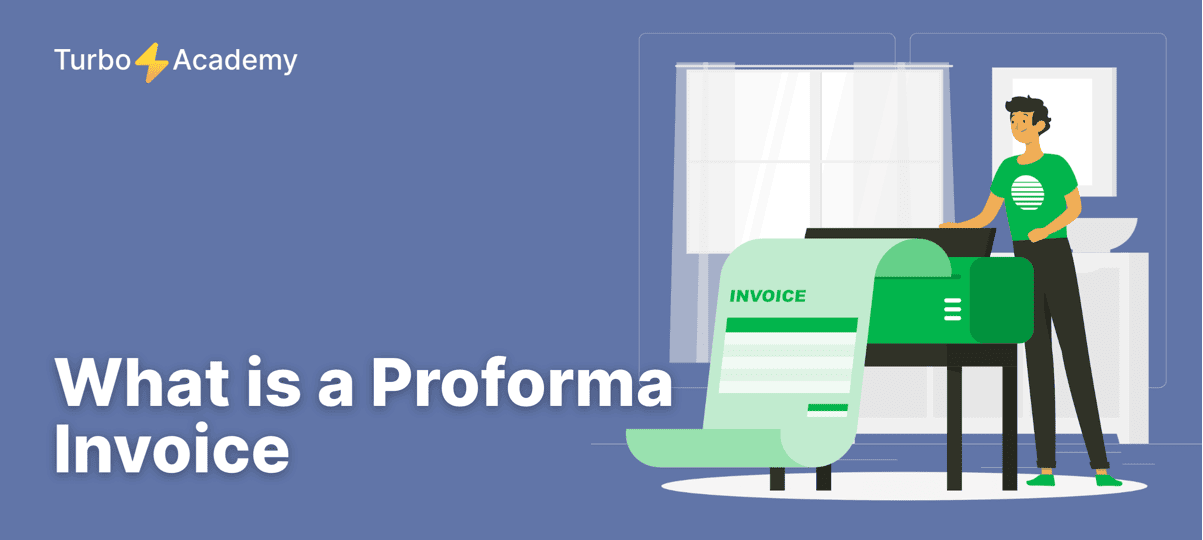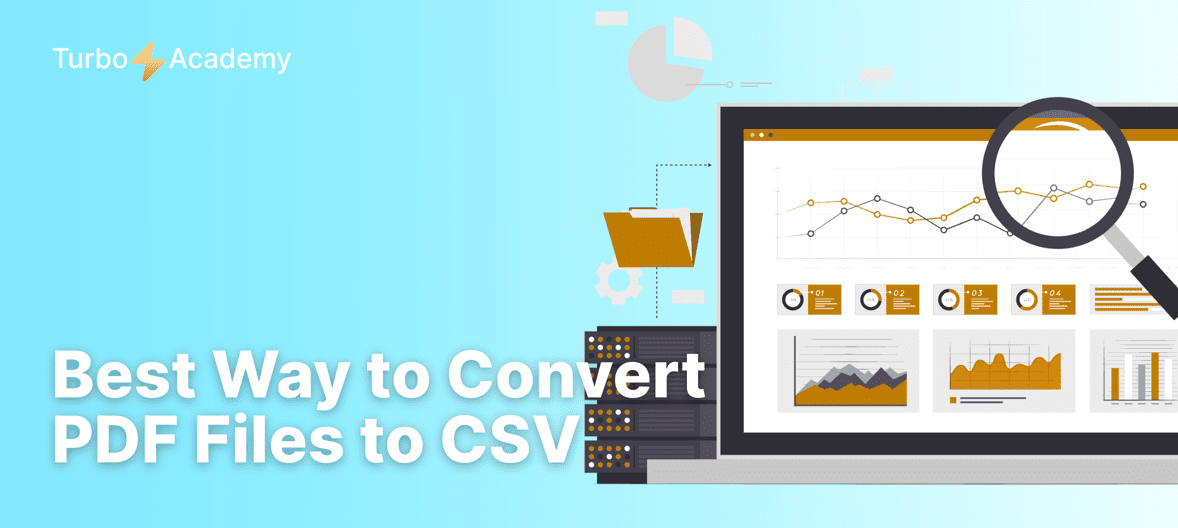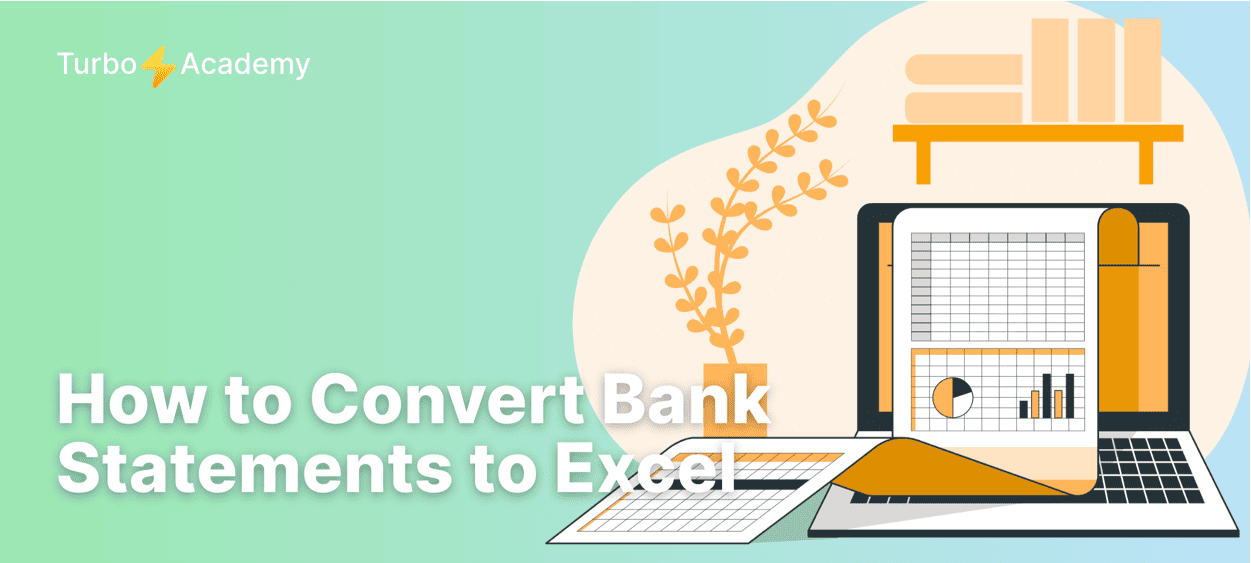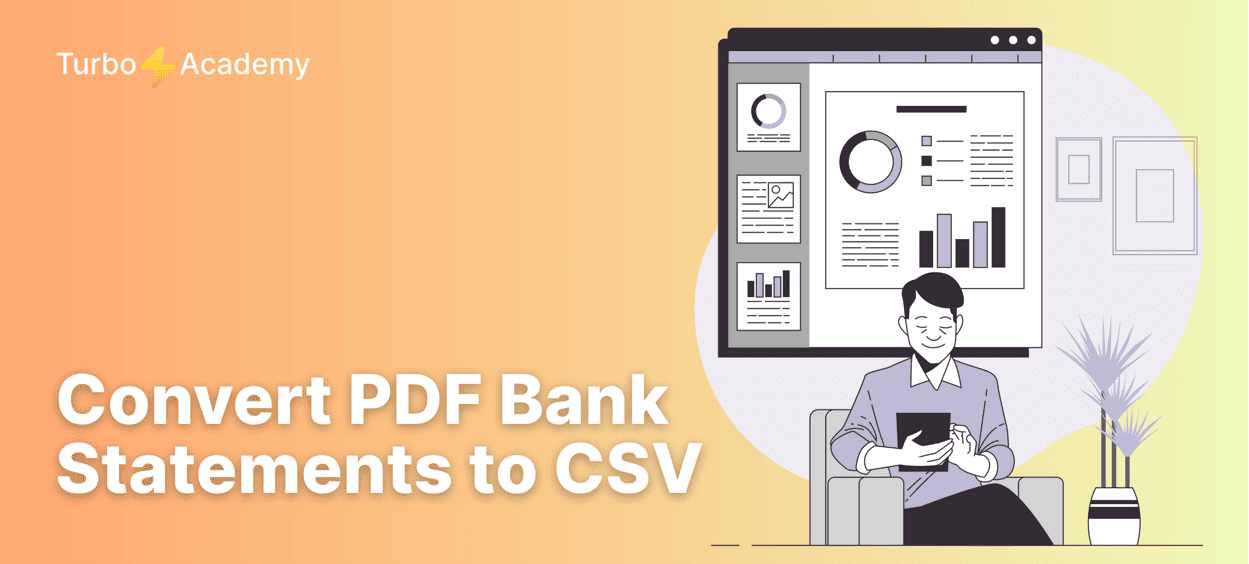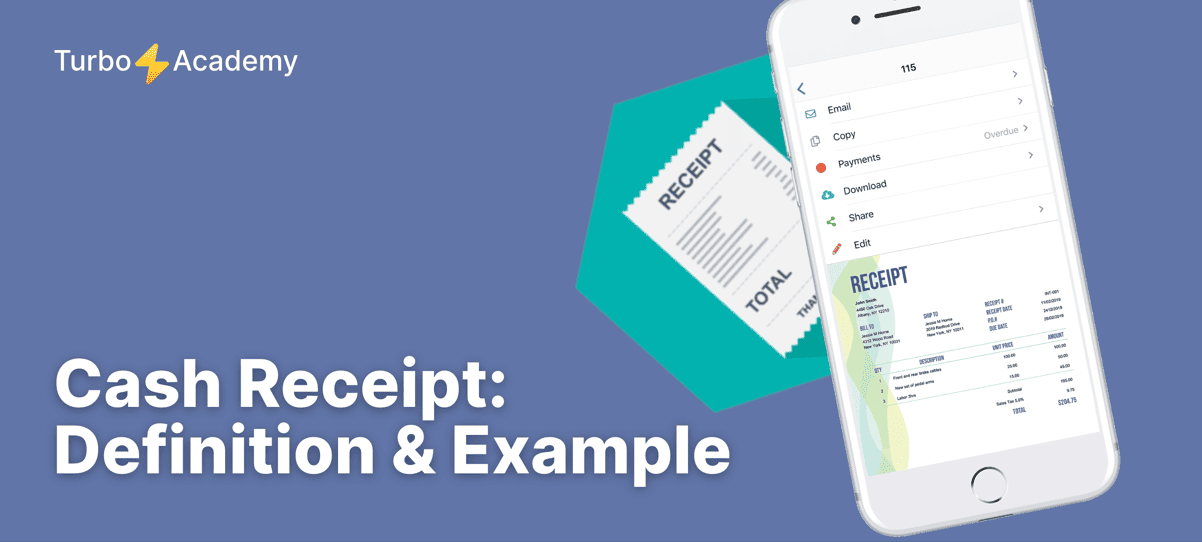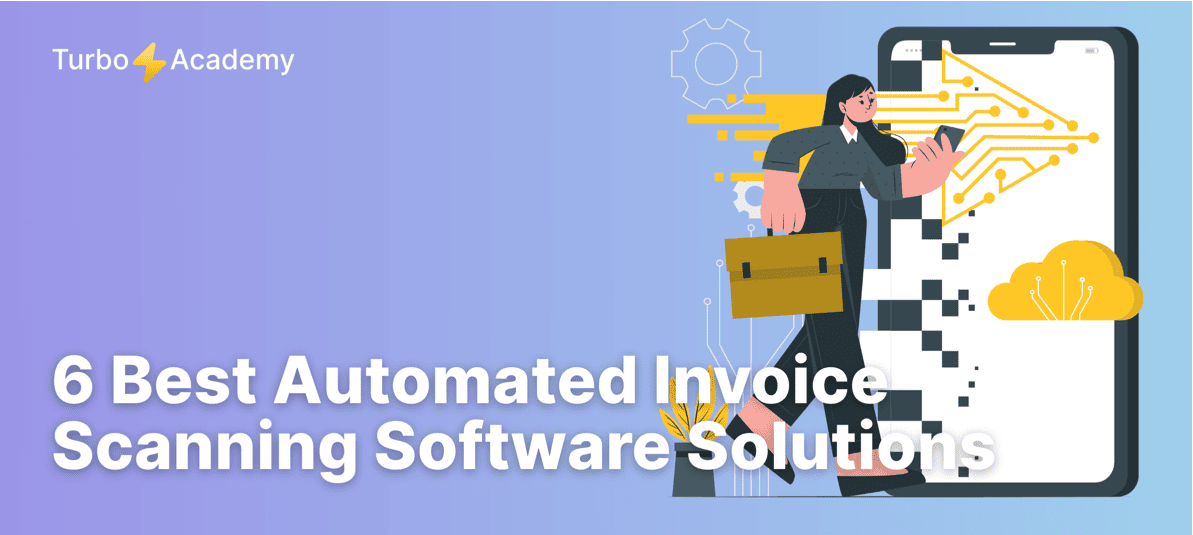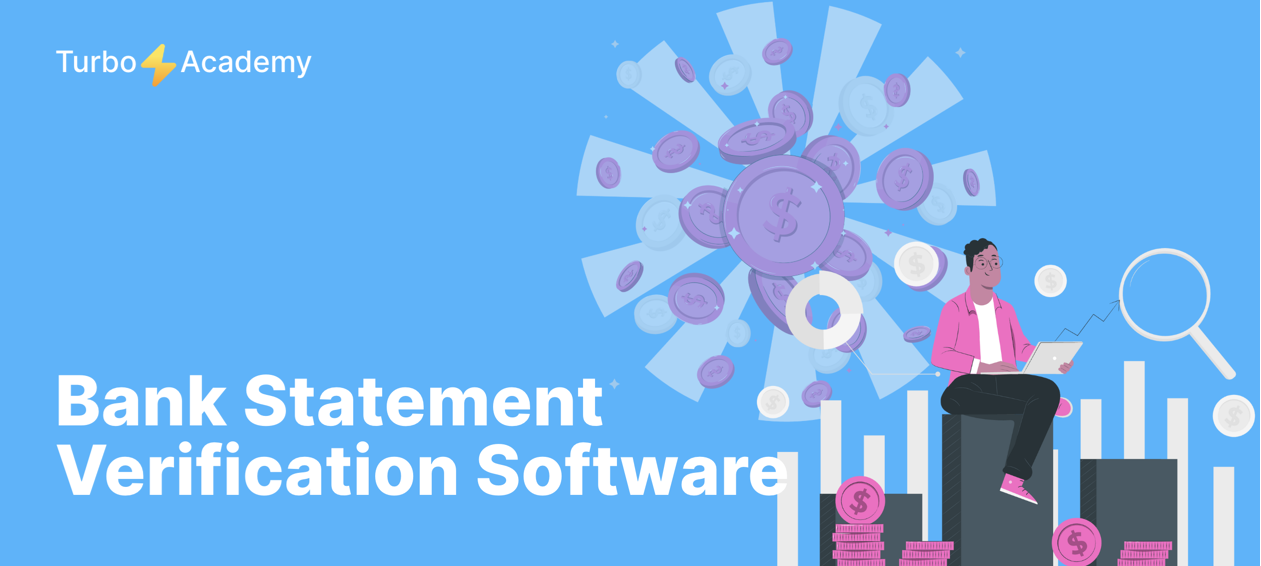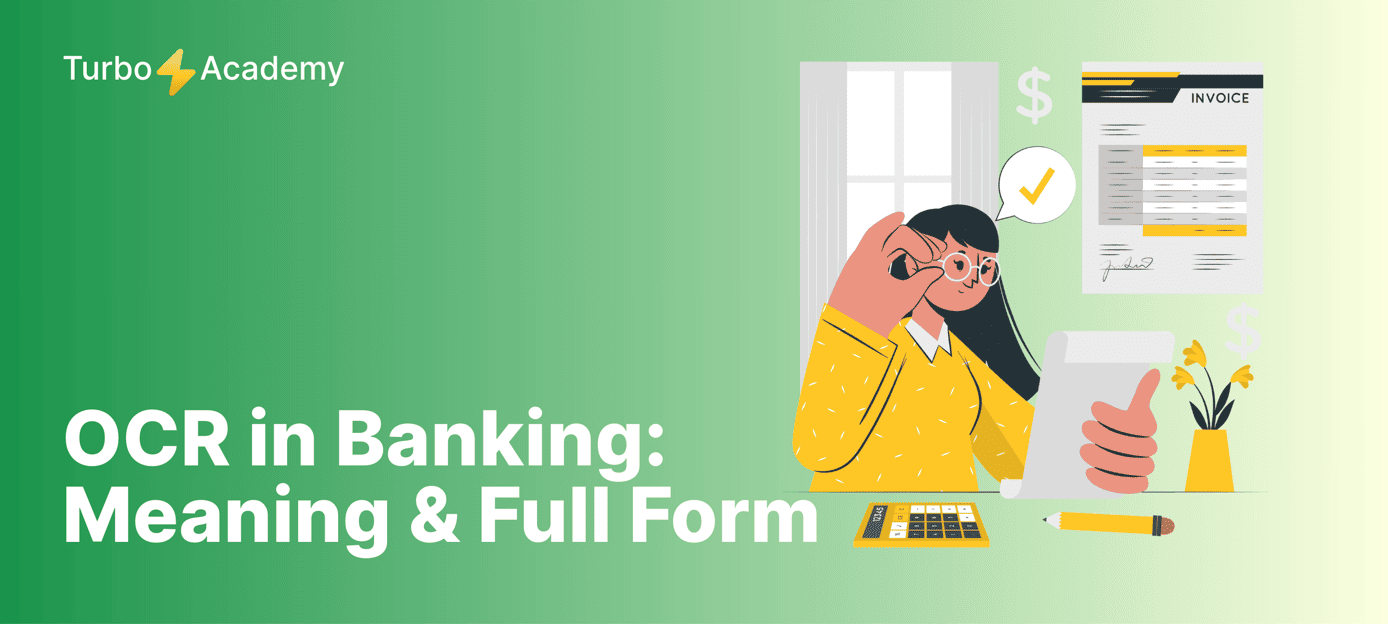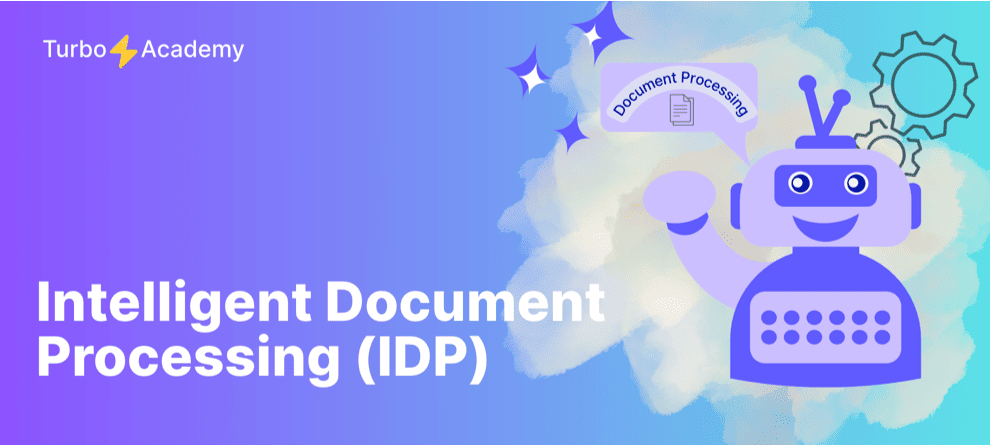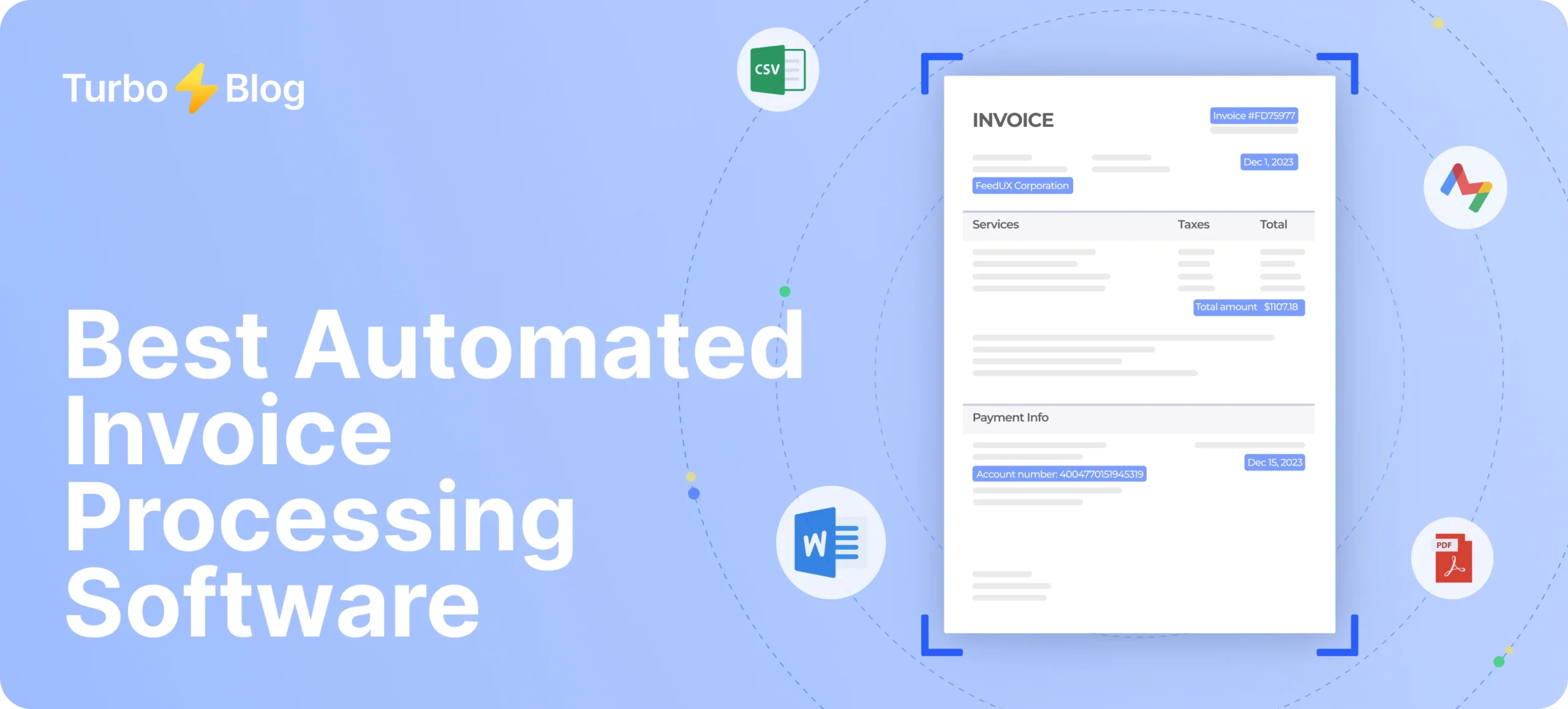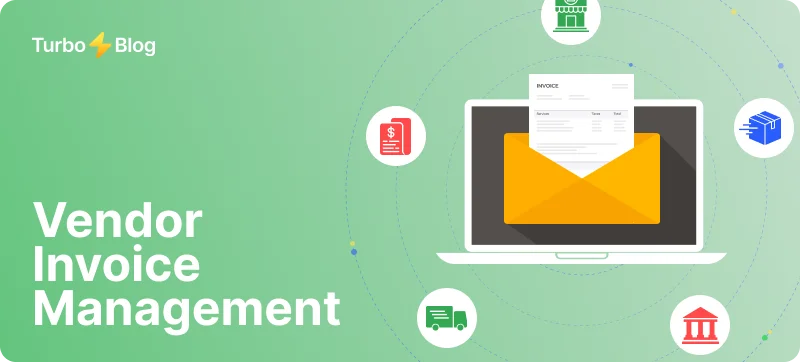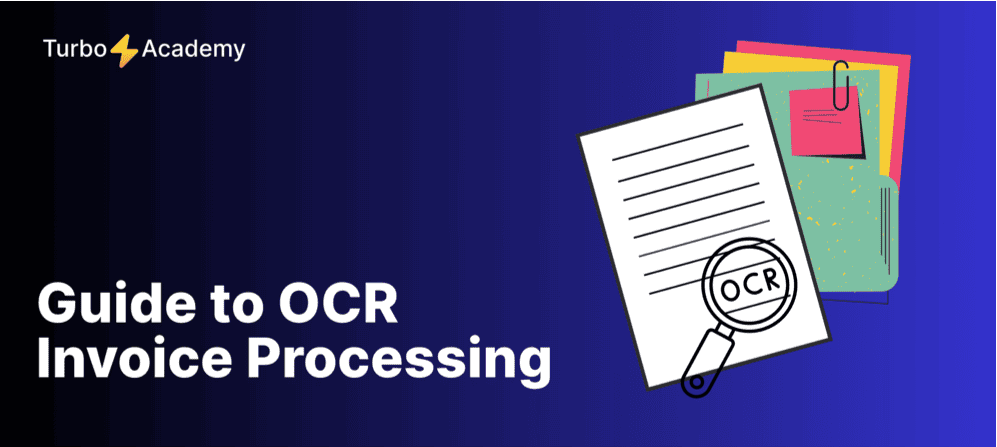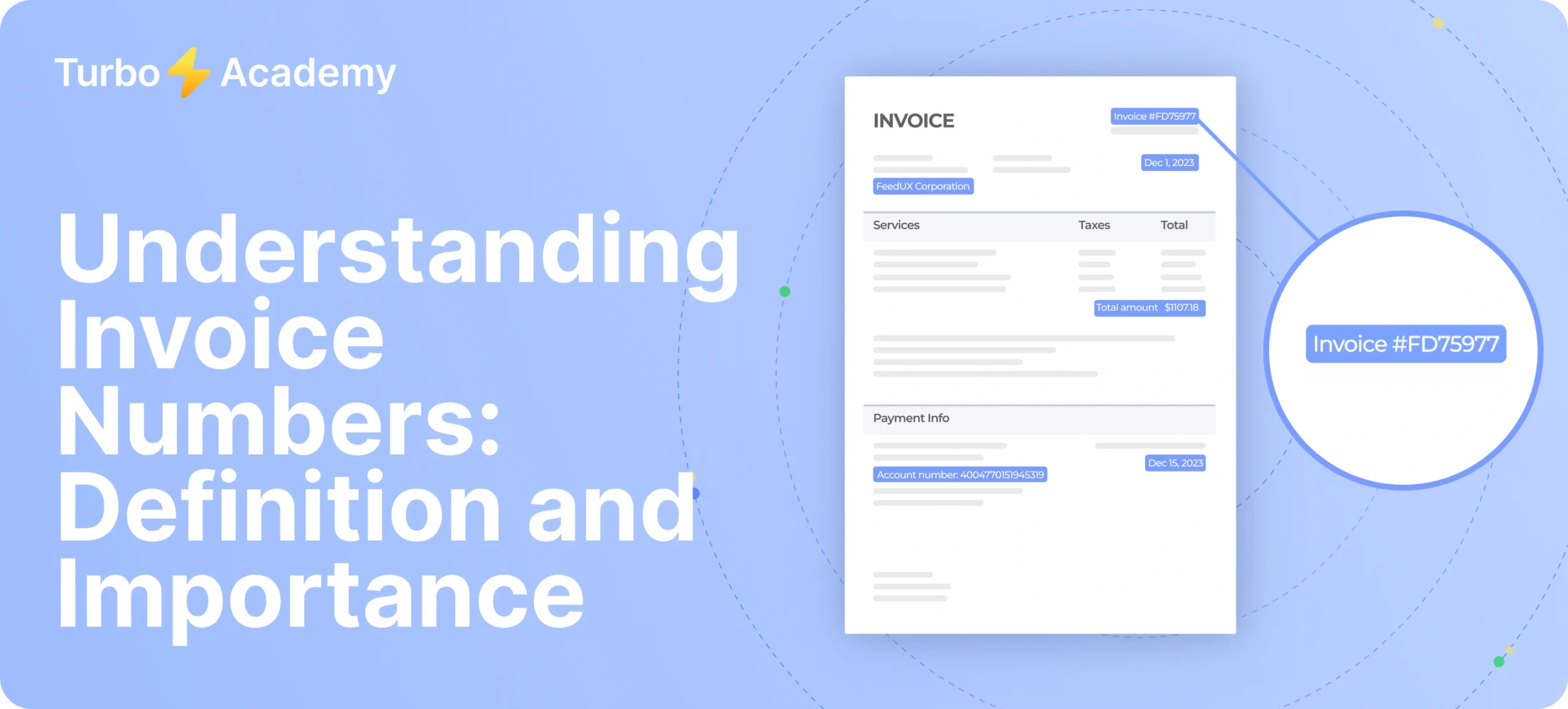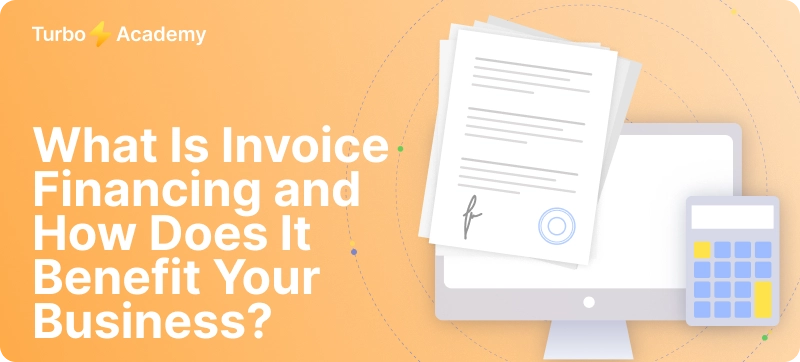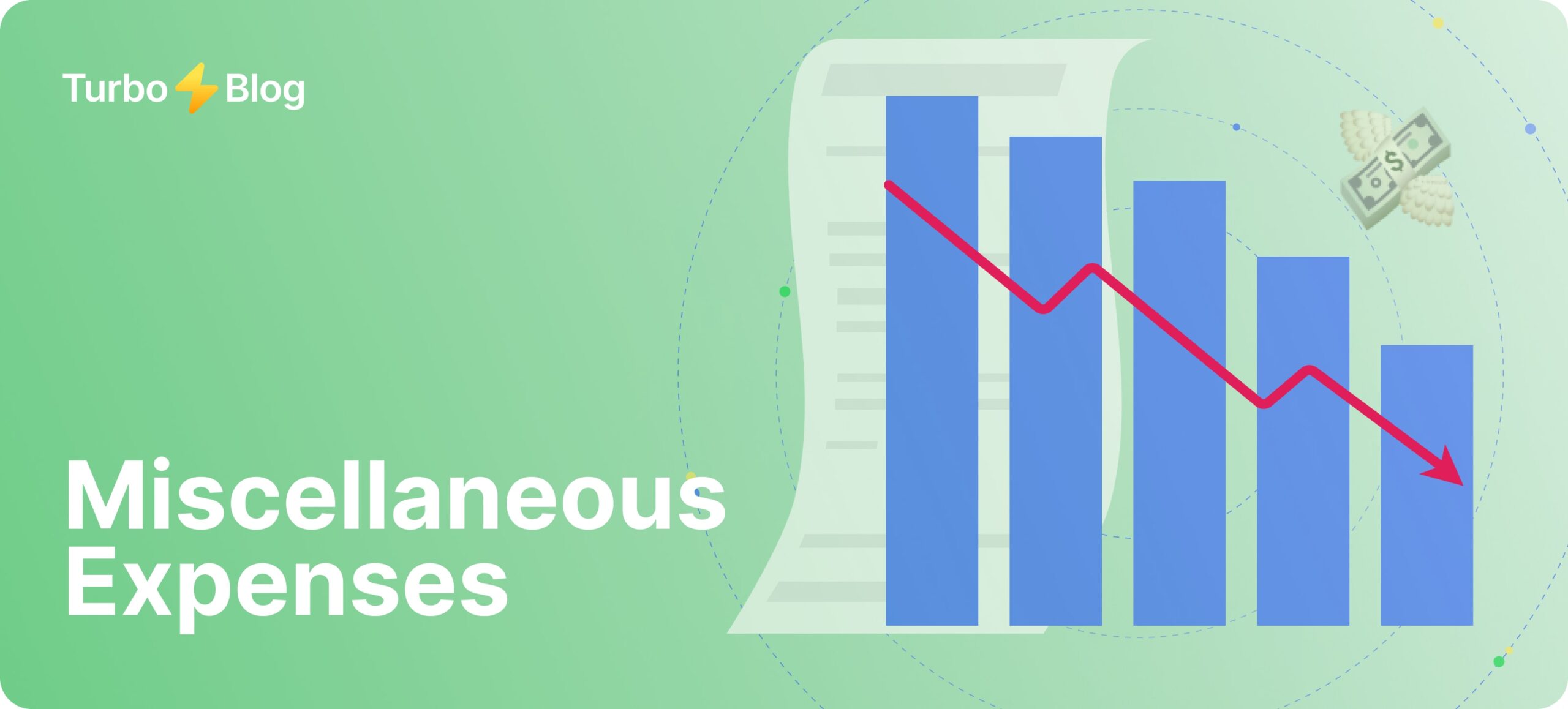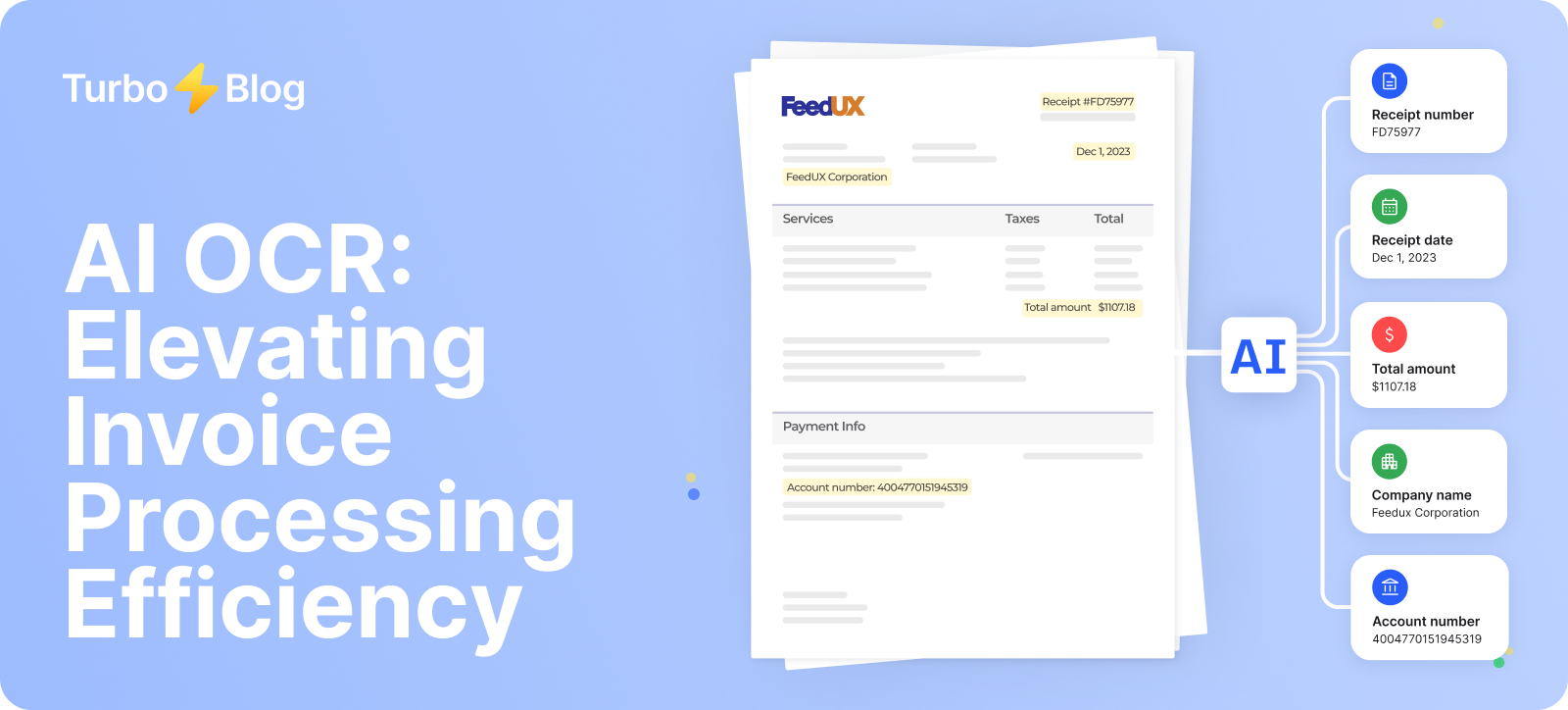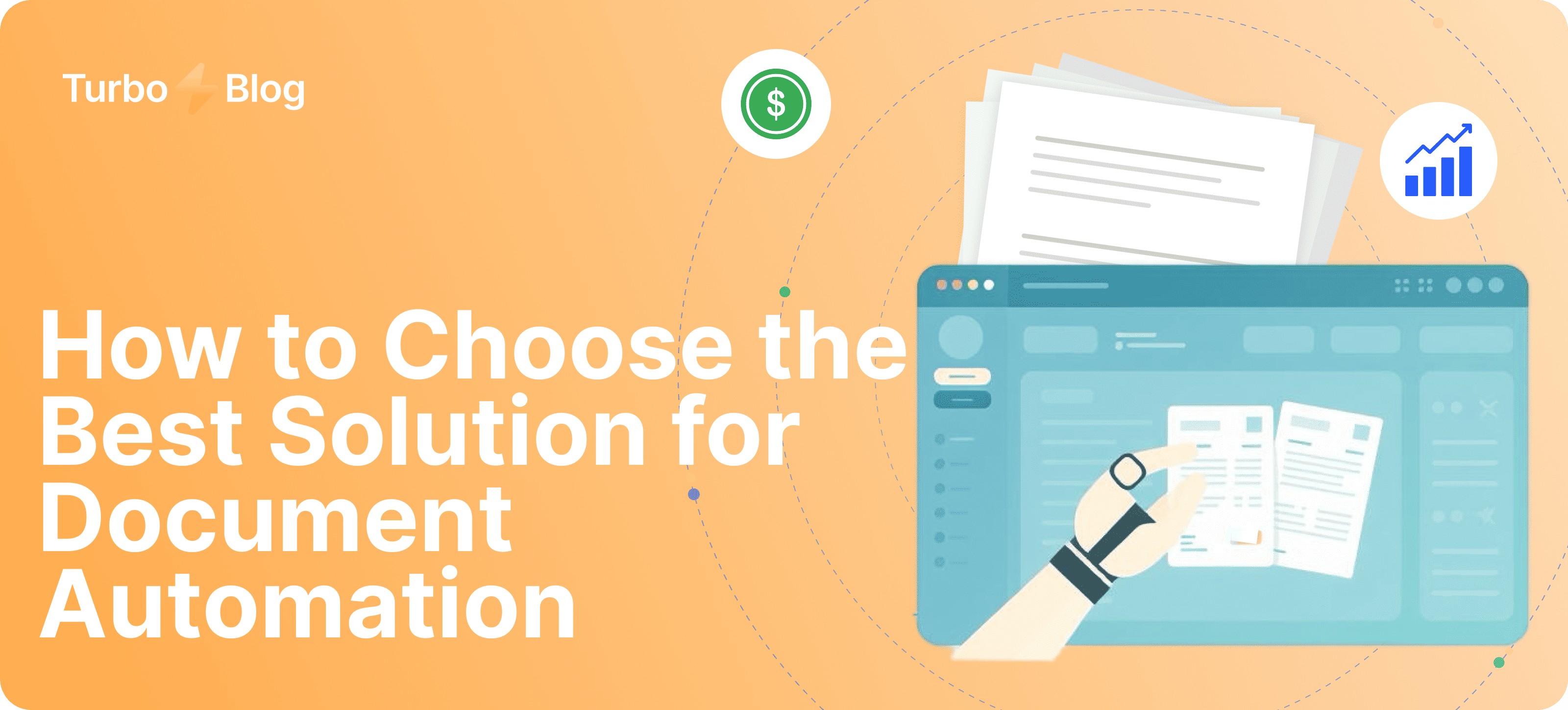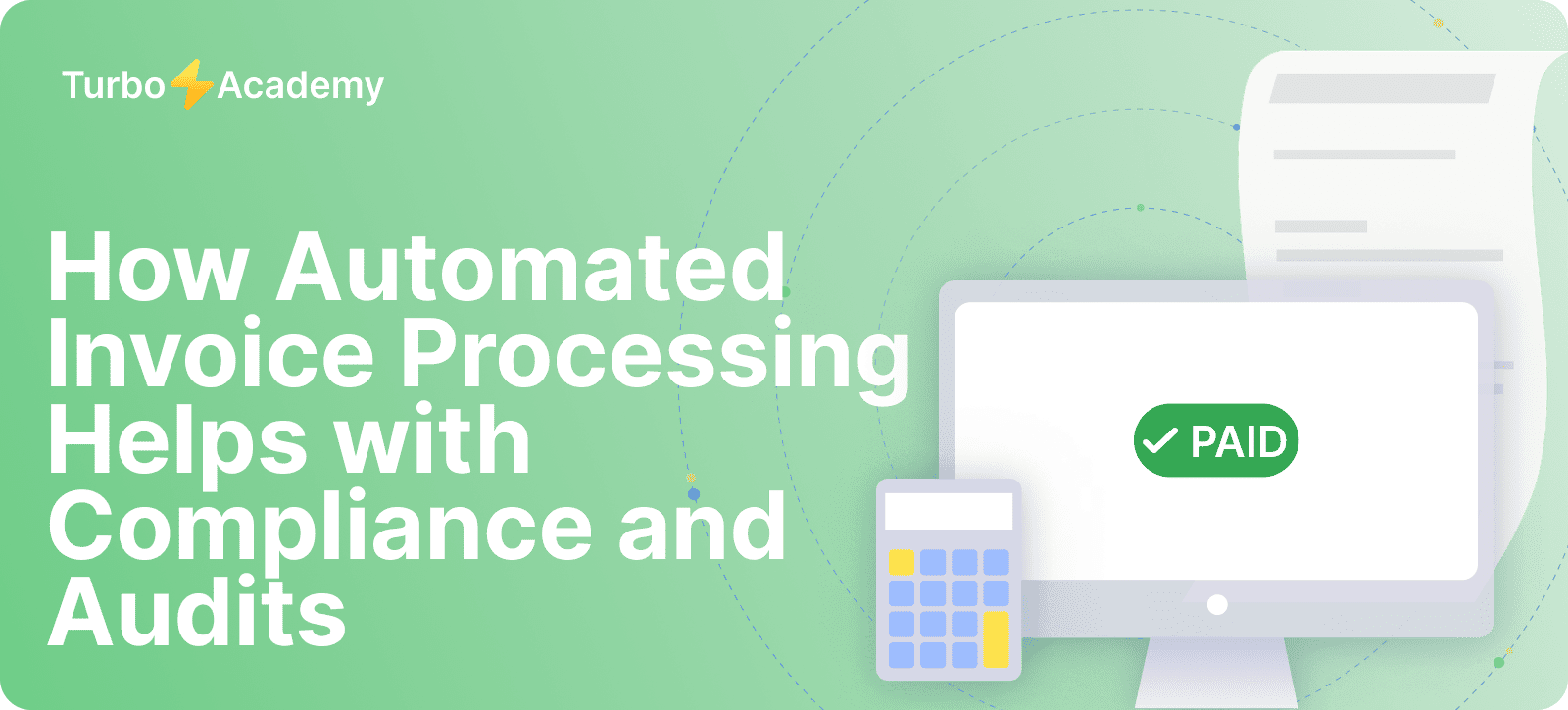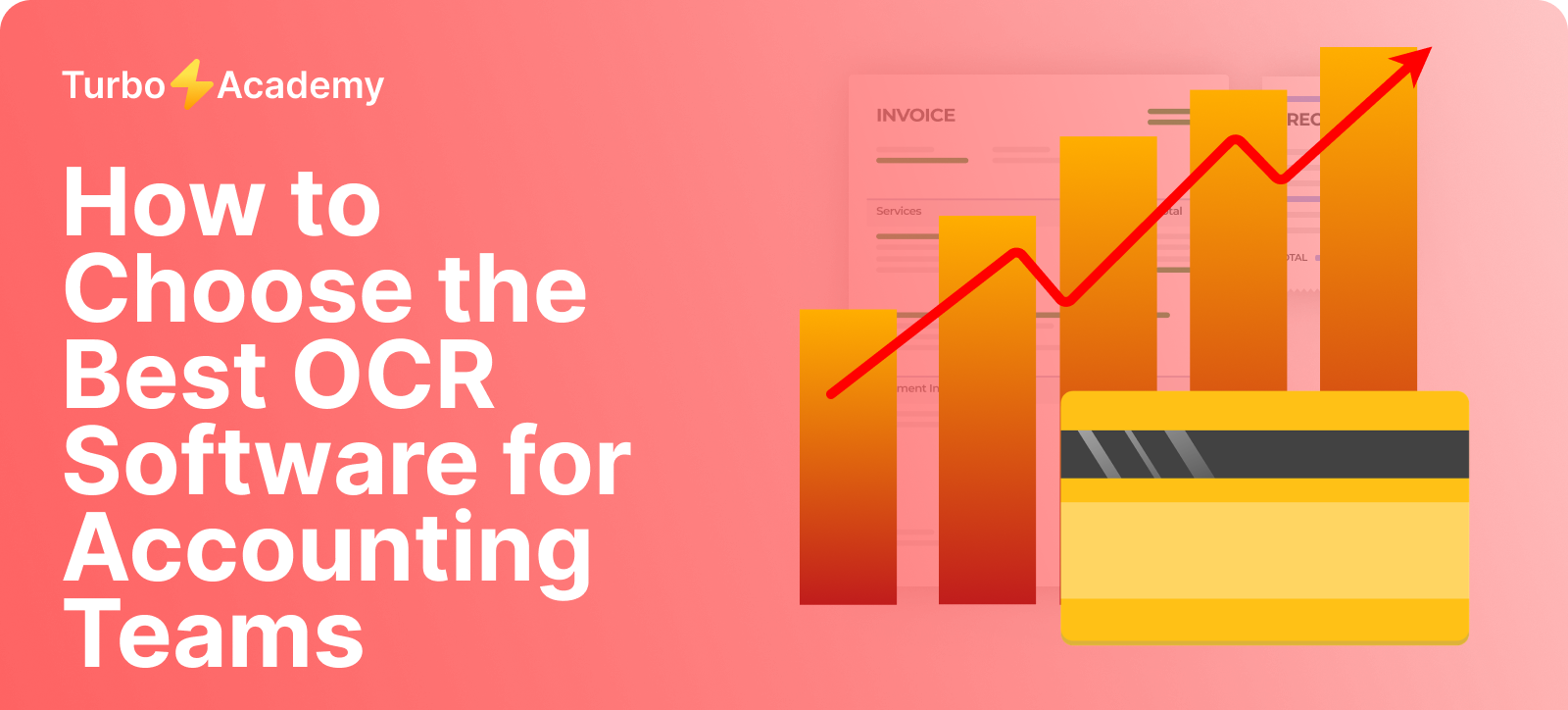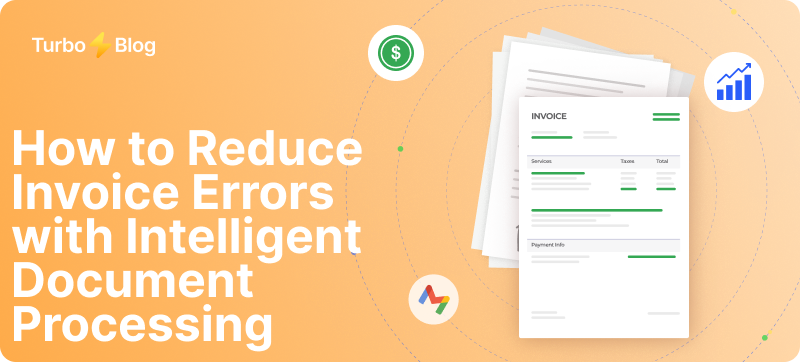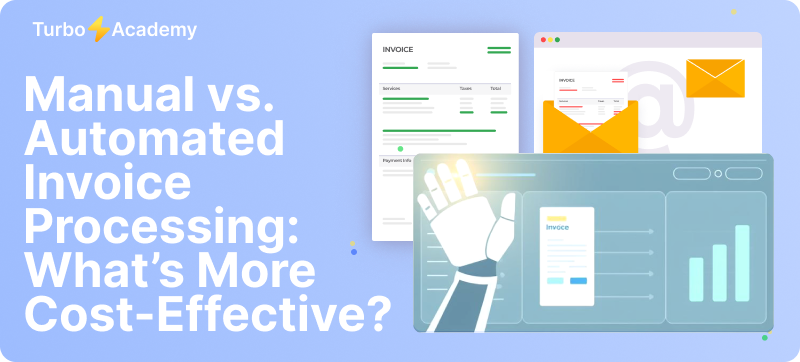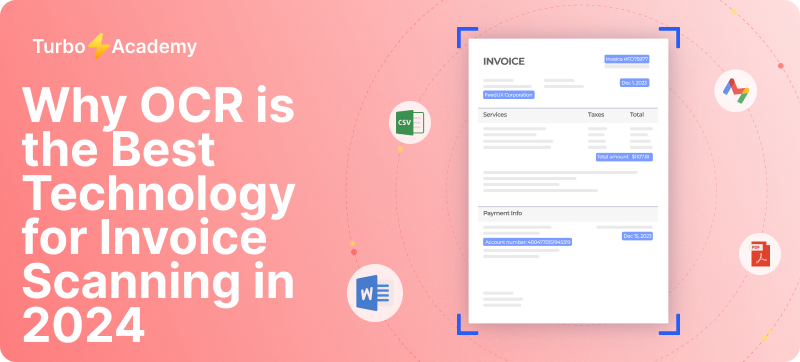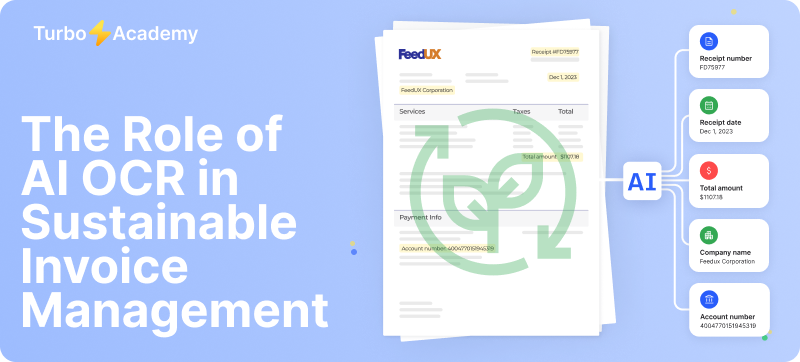Embracing sales order automation can revolutionize the way businesses handle transactions, ensuring faster processing, reducing manual errors, and freeing up valuable resources. This article explores the key benefits of automating your sales order process and transforming operational efficiency for growth.
Automate document processing with TurboDoc
Recognize invoices, contracts, and forms in seconds. No manual work or errors.
Try for free!



Understanding Sales Orders: The Foundation of Business Transactions
A sales order is a formal document that confirms a customer’s intention to purchase products or services from a business. Think of it as a detailed contract between buyer and seller, outlining exactly what’s being sold, at what price, and under what terms. This critical document serves as the backbone of commercial transactions, containing essential information such as product specifications, quantities, pricing, delivery details, and payment terms.
The Strategic Value of Effective Sales Order Management
In today’s fast-paced business environment, well-managed sales orders do more than just record transactions – they drive business success. They ensure accurate inventory management, timely deliveries, and proper cash flow. When sales orders are handled efficiently, businesses can maintain stronger customer relationships, reduce errors, and make more informed decisions about inventory and pricing strategies. Moreover, properly managed sales orders provide valuable data for financial forecasting and business planning.
Creating Sales Orders: From Quote to Confirmation
The traditional sales order creation process follows a structured path. It typically begins with a customer inquiry, followed by a quote or proposal. Once the customer agrees to proceed, the sales team converts the quote into a formal sales order. This document then triggers a cascade of actions: inventory checks, credit verification, and order fulfillment planning. However, this manual process can be time-consuming and prone to errors, leading many businesses to seek more efficient solutions.
The Synchronized Dance of Sales and Purchase Orders
Sales orders and purchase orders work in tandem to create a seamless business operation. While a sales order represents the seller’s commitment to provide goods or services, a purchase order is the buyer’s formal commitment to pay. These documents must align perfectly to ensure smooth transactions. When integrated effectively, they create a clear audit trail, prevent miscommunications, and help maintain accurate financial records. This synchronization becomes even more critical as business operations scale up.
Sales Order Automation: The Modern Approach to Order Processing
Sales order automation represents a technological leap forward in handling business transactions. It’s a system that digitizes and automates the entire sales order process, from initial customer contact to final fulfillment. Using advanced software solutions and artificial intelligence, sales order automation eliminates manual data entry, reduces processing time, and minimizes human error. This technology has become increasingly sophisticated, incorporating AI order processing to handle complex tasks that once required significant human intervention.
The Inner Workings of Automated Sales Order Systems
Modern sales order automation software operates through a combination of technologies. These systems use optical character recognition (OCR) to scan incoming orders, artificial intelligence to interpret and categorize information, and integrated workflows to route orders through appropriate channels. The automation process can handle various formats of incoming orders – whether they arrive via email, EDI, fax, or web portals – converting them into standardized digital formats for processing.
Automate document processing with TurboDoc
Recognize invoices, contracts, and forms in seconds. No manual work or errors.
Try for free!
Essential Components of Sales Order Automation Solutions
Successful sales order automation relies on several key components working in harmony:
- Document capture technology that accurately reads and extracts data
- Validation systems that check for errors and inconsistencies
- Workflow automation that routes orders through appropriate approval channels
- Integration capabilities that connect with existing business systems
- Real-time reporting and analytics tools for performance monitoring
- AI-powered decision-making algorithms for complex order processing
The Transformative Benefits of Automating Sales Order Processing
The benefits of sales order automation extend far beyond simple efficiency gains. Businesses implementing these solutions typically experience:
- Reduced processing costs by up to 80%
- Dramatically faster order cycle times
- Near-perfect accuracy in order processing
- Improved customer satisfaction through faster response times
- Better cash flow management
- Enhanced visibility into order status and business operations
- Reduced storage and paper handling costs
- Improved compliance and audit readiness
- Better scalability for growing businesses
Looking Ahead: The Future of Sales Order Processing
As technology continues to evolve, sales order automation will become increasingly sophisticated. Artificial intelligence and machine learning will play larger roles in predicting order patterns, managing inventory, and optimizing pricing. Businesses that embrace these automation solutions now will be better positioned to compete in an increasingly digital marketplace.
The journey from manual sales order processing to automated solutions represents more than just a technological upgrade, it’s a strategic business decision that can significantly impact a company’s bottom line. One of those technologies is TurboDoc – an automation solution, exemplifies the potential of modern automation technology. It seamlessly integrates with your Gmail account while incorporating advanced AI capabilities for intelligent order processing.
Remember that successful implementation of sales order automation requires careful planning, proper training, and ongoing optimization. However, the long-term benefits far outweigh the initial investment, making it an essential consideration for businesses looking to stay competitive in today’s fast-paced market.
Automate document processing with TurboDoc
Recognize invoices, contracts, and forms in seconds. No manual work or errors.
Try for free!



❓ Sales Order Automation — FAQs
What is sales order automation?
Sales order automation uses software to automatically capture, validate, route, and fulfill customer orders. It replaces manual steps like data entry, approvals, confirmations, and invoicing with automated workflows that reduce errors, speed up processing, and sync with inventory, billing, and fulfillment systems.
What is an example of automated order processing?
Example: a customer places an order online → the system verifies inventory and pricing → it’s converted to a sales order in the ERP → credit and fraud checks run automatically → the order is routed for fulfillment and an invoice is generated — all without manual entry.
How do you automate a sales process?
- Map the workflow and identify repetitive tasks.
- Standardize order formats and fields.
- Use automation tools (APIs, web forms, EDI, OCR) to capture and validate orders.
- Integrate with CRM/ERP/inventory and billing systems.
- Configure approval rules, handle exceptions, test, and iterate.
What is AI sales automation?
AI sales automation applies machine learning and NLP to extract order details from emails, predict anomalies, auto-route exceptions, optimize fulfillment, and improve pricing or discount decisions. It boosts straight-through processing and minimizes manual reviews.
What are the three types of automation in order processing?
- Capture automation — extracting order data (OCR, APIs, forms).
- Workflow automation — routing, approvals, matching, enforcing rules.
- Execution automation — inventory allocation, fulfillment, invoicing, ERP/warehouse integration.
How do you create a sales order in an ERP system?
Enter or import validated data (customer, items, quantities, prices, shipping). Apply rules, reserve inventory, set terms, and save to generate a sales order number and documents (pick lists, invoices). With automation, these steps trigger automatically when an order is validated.
How to automate sales orders in SAP (high-level)?
Capture order inputs (API, EDI, email), use middleware to validate/transform data, post to SAP SD module, trigger availability checks, delivery creation, and billing. Pre-processing layers often clean and validate orders before they reach SAP.
What are the key benefits of automating sales order processing?
Key benefits include faster order-to-cash cycles, fewer data errors, reduced labor, accurate inventory, faster confirmations/shipments, stronger audit trails, scalability, and improved customer experience — all boosting revenue retention and lowering operational risk.