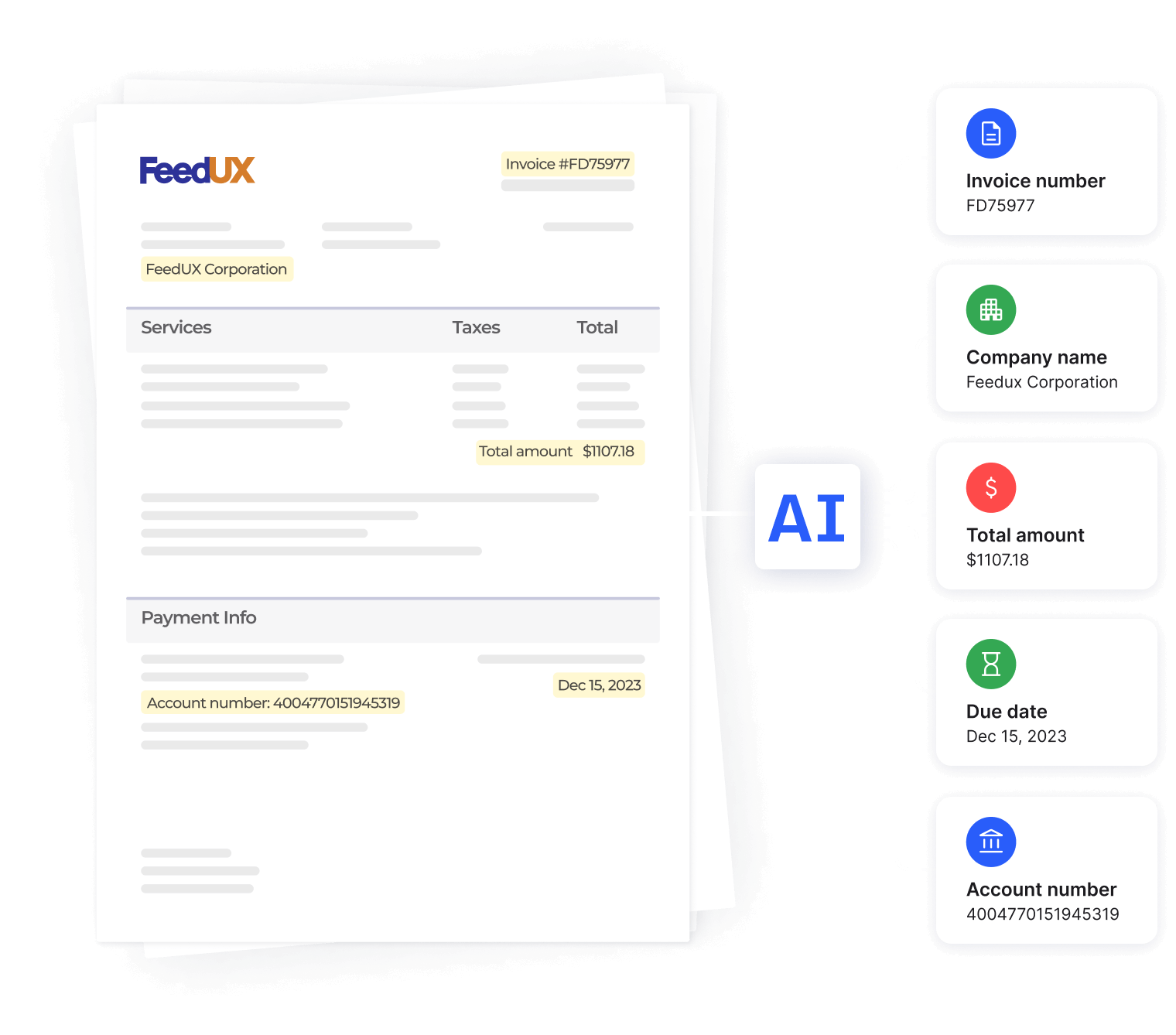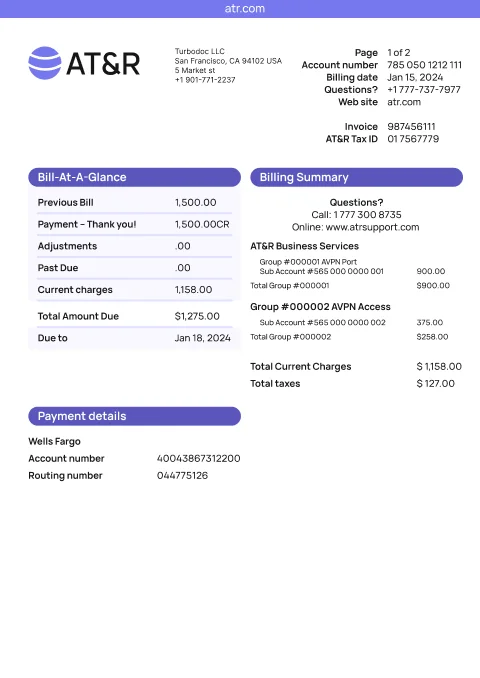Scan Receipts into Excel Spreadsheet
Scan receipts with OCR — convert to Microsoft Excel with TurboDoc

Trusted reviews
TurboDoc is a receipt to Excel conversion software
Accurate receipt data recognition
With advanced OCR, TurboDoc captures data from paper receipts, small slips, or a picture of your receipt from a mobile device. Whether using Ricoh ScanSnap iX1600 or another document scanner, all details are extracted into a structured Excel file or CSV.
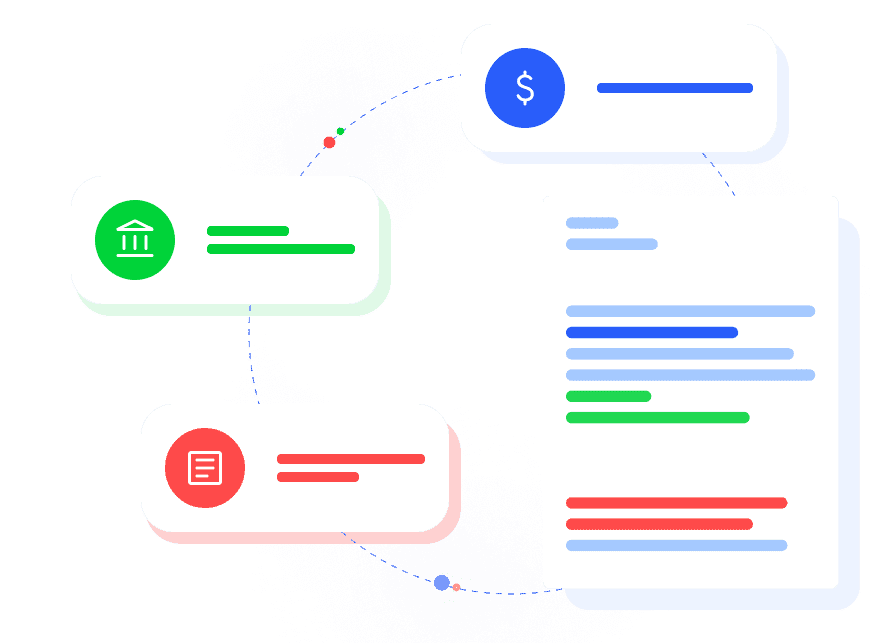
Organized receipts into Excel format
TurboDoc automatically converts receipts into an Excel spreadsheet for expense reports, tax preparation, and financial management. Your spreadsheet will populate instantly, with options to add tags, categorize purchases, and keep all expenses in one tidy place.
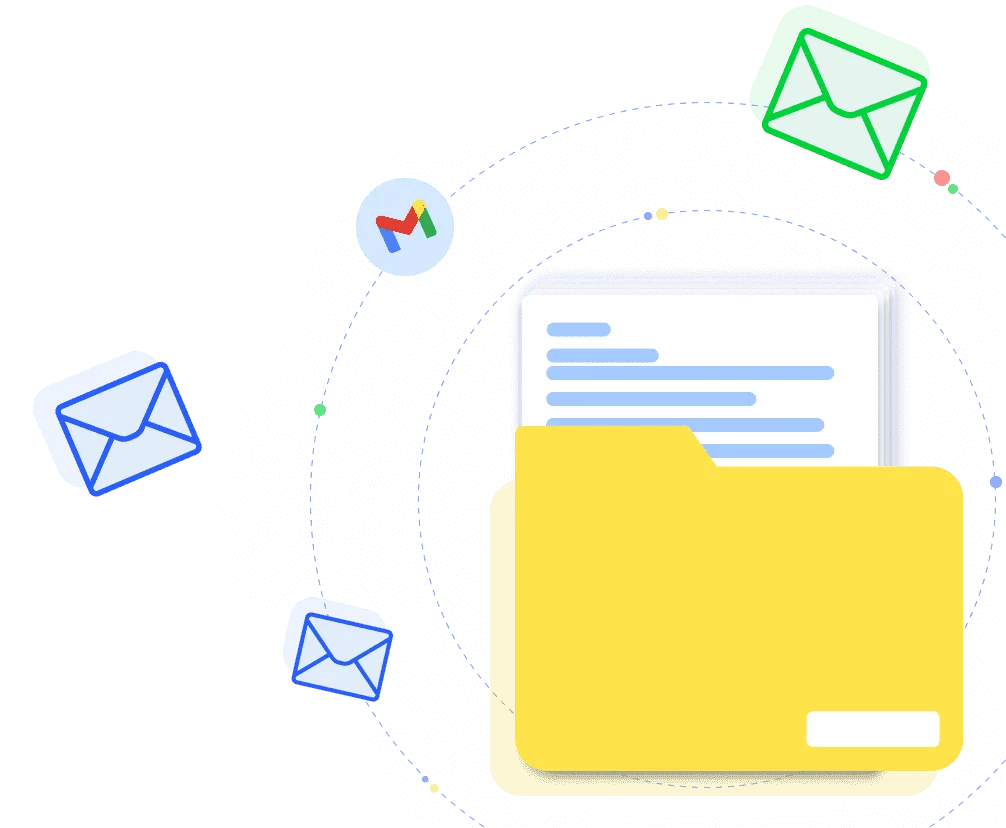
Transparent receipt scanning solution
Designed for small business owners and accountants, TurboDoc is an easy-to-use receipt management software. With seamless QuickBooks integration, automatic categorization, and simple export to Excel or CSV, managing receipts becomes effortless. Try free for 30 days.
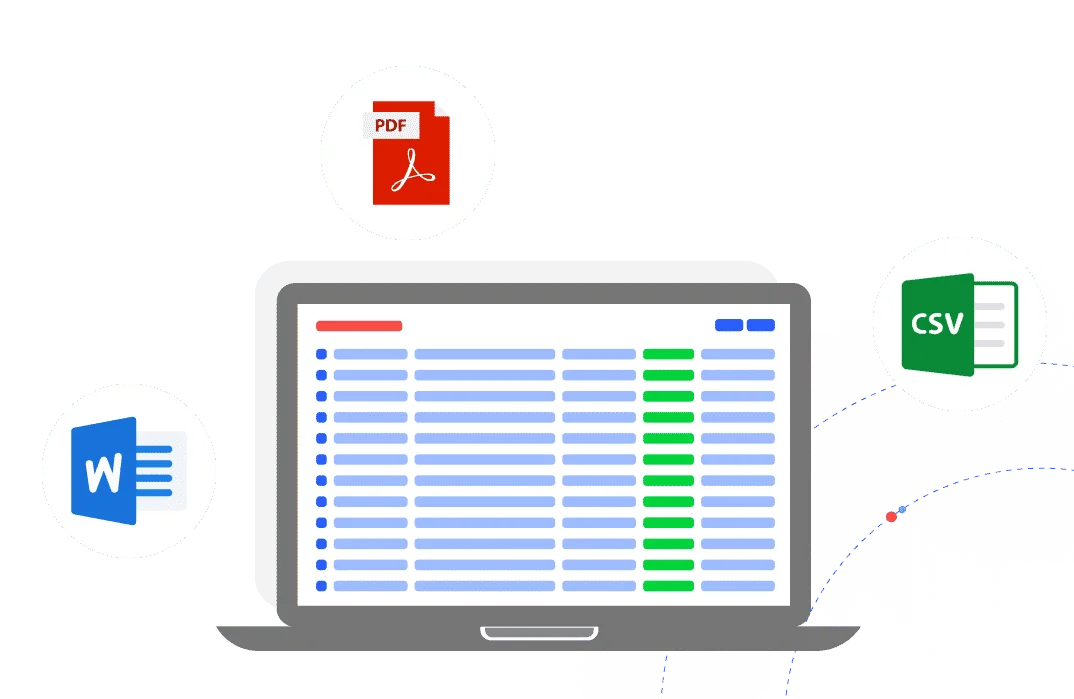
Privacy is our priority
-
We provide AES256 enterprise-level encryption to protect your data.
-
Your data is always safe, it is stored on our servers in the USA.
-
We do not store or share your information without your consent.
Convert receipts into Excel with TurboDoc
You scan receipts or invoices
Simply upload your receipts or invoices into TurboDoc. No need for manual input or complex setups — just drag, drop, and go.
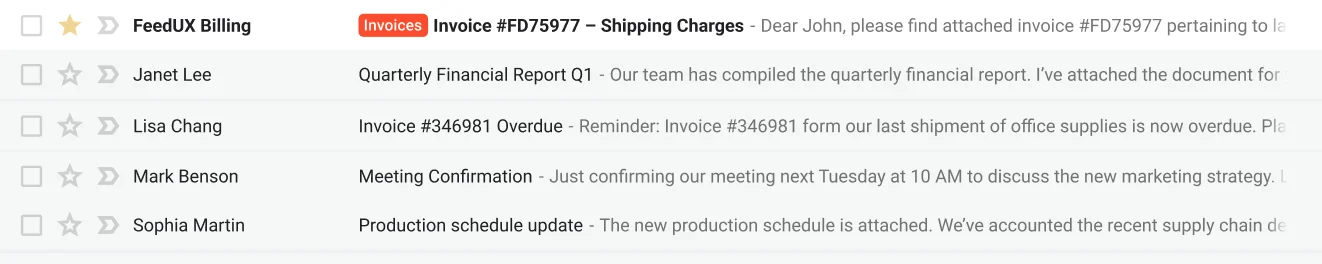
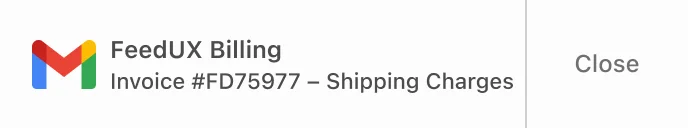
TurboDoc extracts receipt data
Powered by AI and OCR, TurboDoc performs data extraction from paper receipts, small slips, or scans from Ricoh scanners. All key fields are recognized automatically.
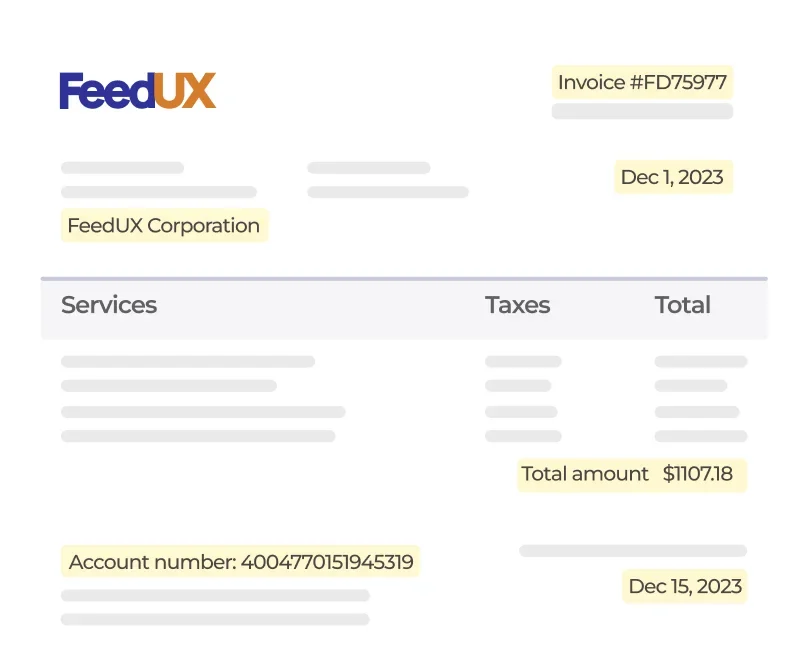

You get an editable Excel spreadsheet
TurboDoc converts the extracted information into a clean, editable Excel spreadsheet or CSV. Each line is structured for expense tracking and financial management.
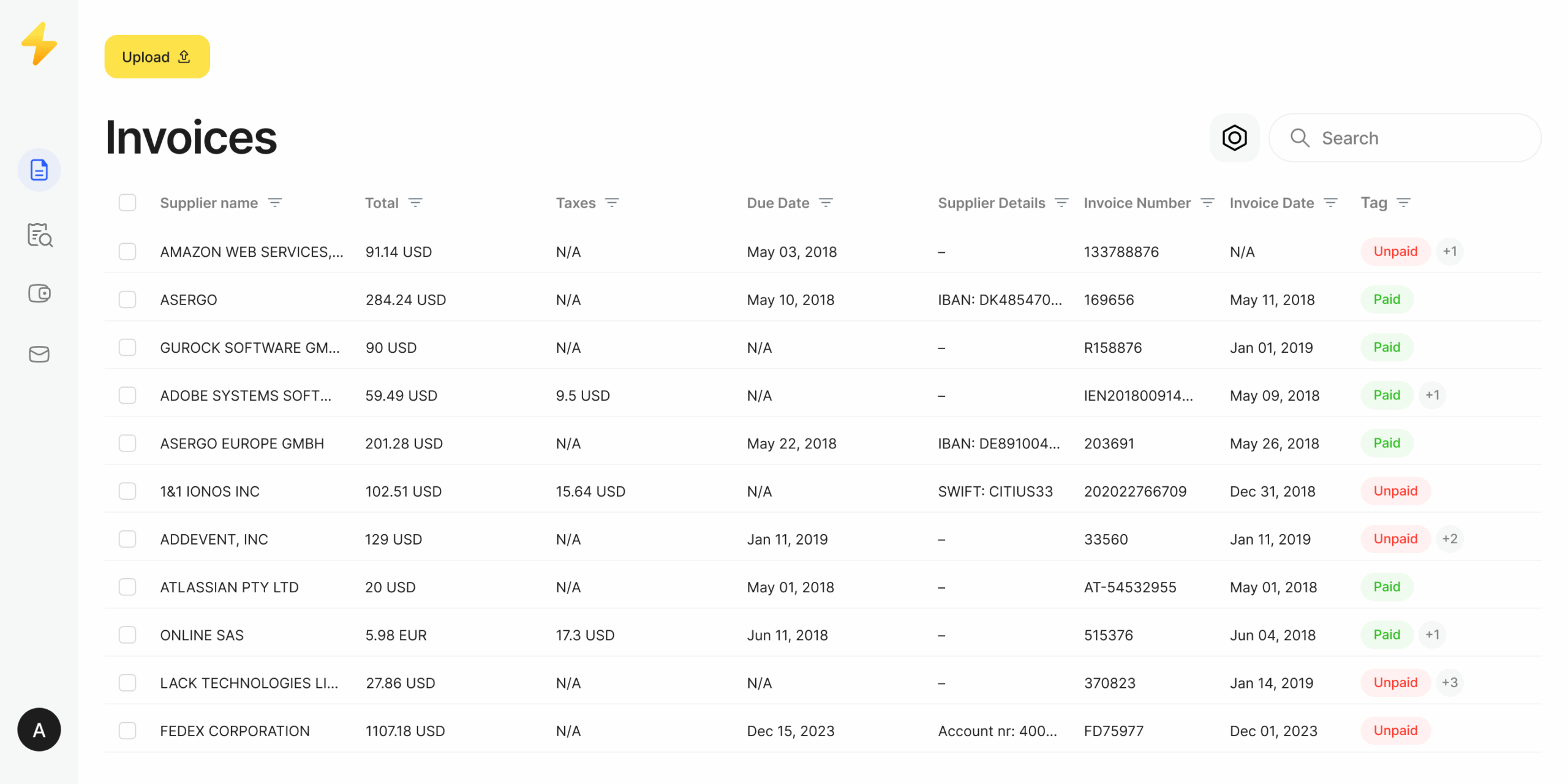
Data is saved in your dashboard
Every receipt and invoice is stored in your TurboDoc dashboard, ready for expense reports, tax preparation, or export.
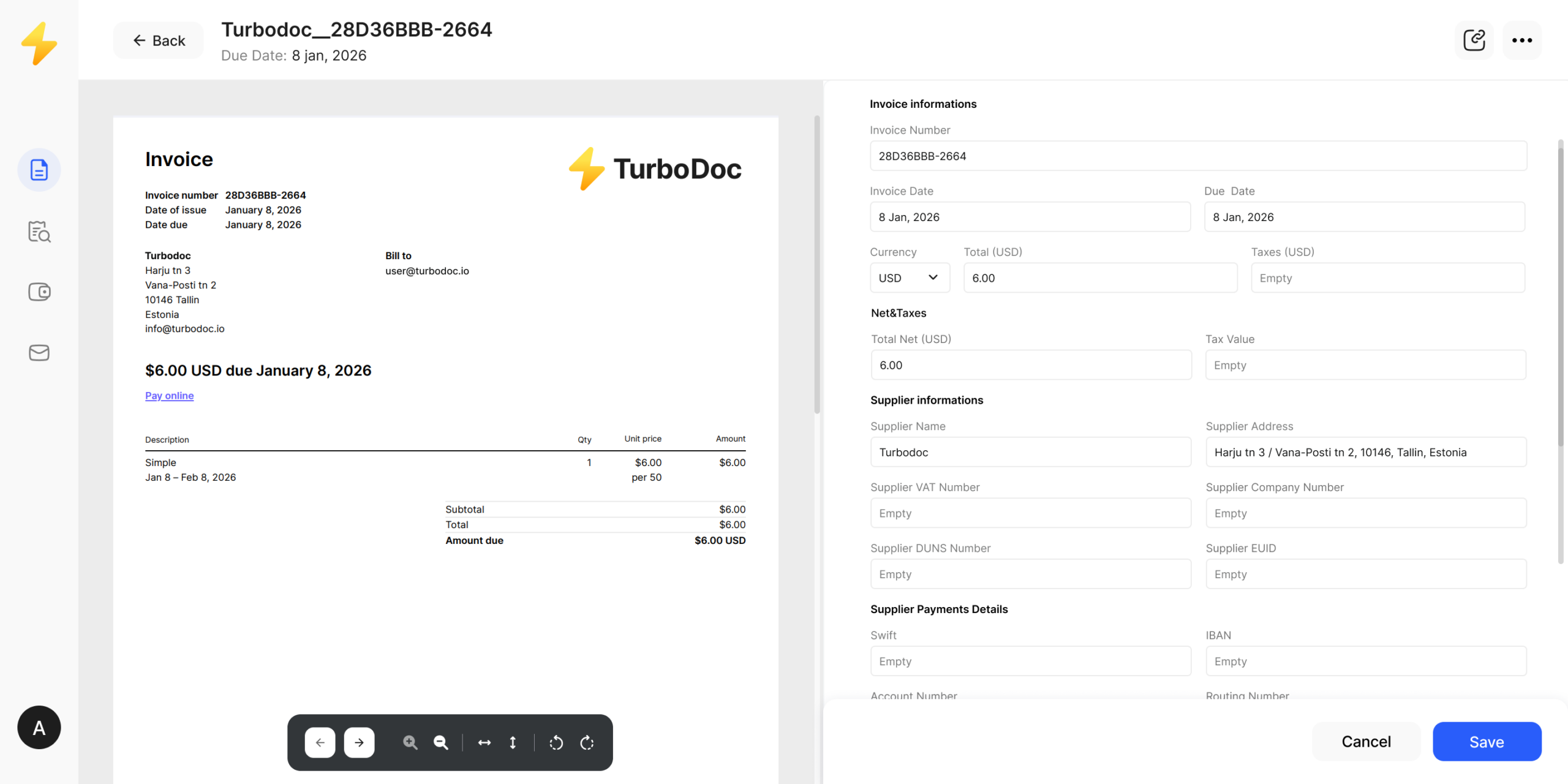
Coming soon
Optimize workflow using seamless integrations
Integrate TurboDoc with QuickBooks and other accounting tools to streamline your entire expense management process.
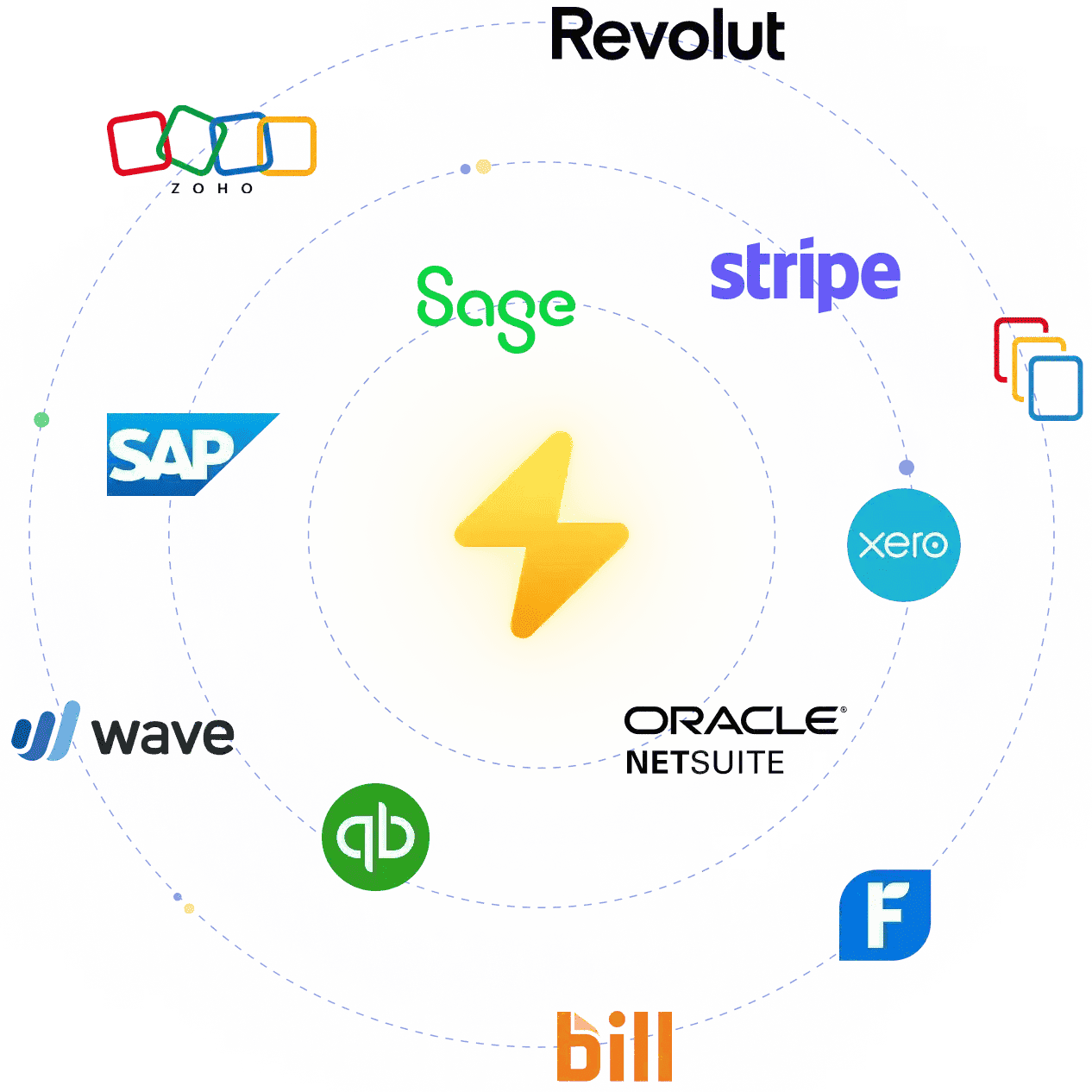
Save money with receipt to Excel software
Simple
$6
/month-
Organized personal account
-
50 invoice processing per month
-
Automatic invoice processing from Gmail
Get trial for free
Get startedPro
$30
/month-
Organized personal account
-
300 invoice processing per month
-
Automatic invoice processing from Gmail
-
Premium technical support with faster response
Get trial for free
Get startedSelf-hosting
Ad-hoc
/month-
Organized personal account
-
You choose the number of invoices processing per month
-
Automatic invoice processing from Gmail
-
Premium technical support with faster response
-
Invoices are processing on your servers
-
Personal plan for your business
What is receipt to Excel conversion?
Receipt to Excel conversion is the process of turning paper receipts or small slips of paper into structured spreadsheets. Instead of scanning your receipts and struggling when Excel is confused by the data it imported, modern receipt scanners and AI-based software like TurboDoc transform them directly into a tidy spreadsheet.
You can use tools such as the Ricoh ScanSnap iX1600 receipt edition, one-touch ScanSnap scanners, or even a mobile app to upload receipts. TurboDoc then reads and organizes the financial data, allowing you to automatically categorize by type of purchase, track receipts per month, and prepare accurate financial documents.
The result: a clean Excel file that saves time, reduces manual steps, and makes transferring your data from small slips effortless. You can also export your data in Excel, CSV, or other formats — perfect for expense tracking and tax reporting.
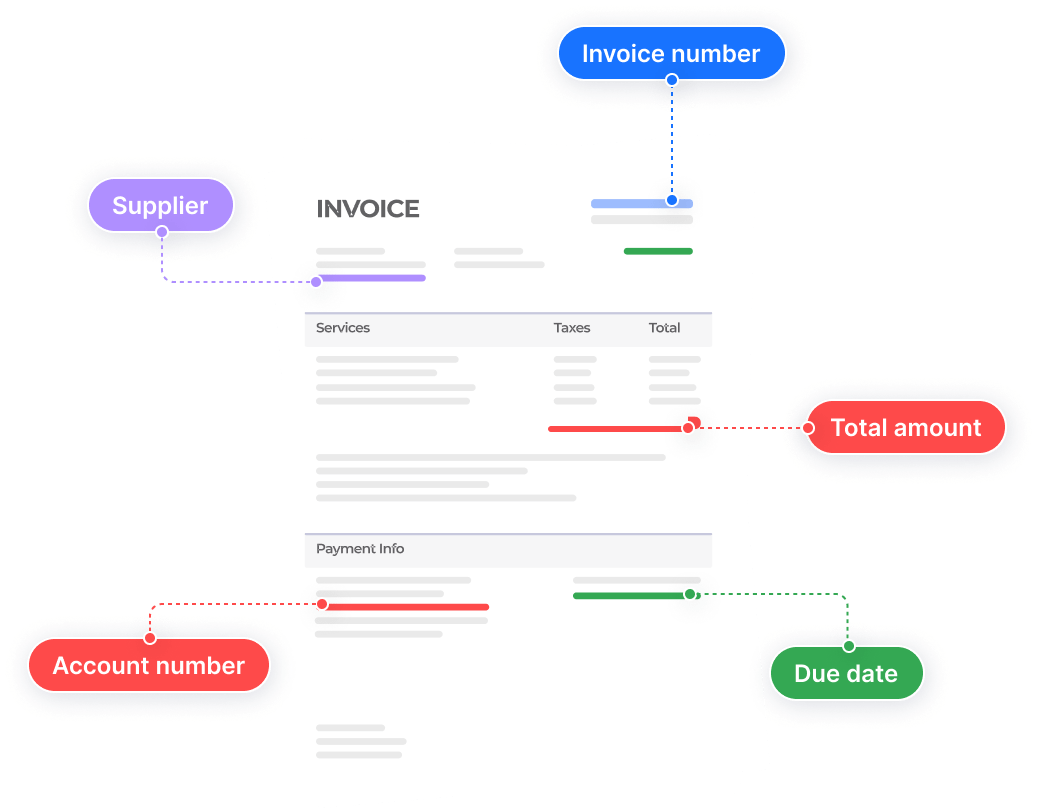
Manual processing causes several problems
Time-consuming data entry
Manually typing receipt details into free Excel takes hours. Each step for transferring your data from paper slows down operations and prevents businesses from focusing on higher-value tasks.
Errors in business receipts and invoices
When Excel is confused by manual input, or employees try to click data into the wrong cells, mistakes happen. Without reliable software to read and process receipts, accuracy suffers.
Loss of money and productivity
Instead of turning paper to a tidy spreadsheet, teams waste time scanning receipts regularly and re-checking numbers. The result: missed deadlines, higher costs, and lost productivity, while a tidy spreadsheet is getting further out of reach.
Benefits of TurboDoc’s receipt to Excel organizer
TurboDoc simplifies the way you manage business receipts by turning paper slips into structured data for smarter expense tracking and reporting.
Seamless integration with Excel spreadsheet and templates
All extracted receipt data flows directly into an Excel spreadsheet or ready-to-use templates. You can quickly edit, filter, and organize expenses without extra formatting — saving time and reducing errors.
FAQ
How can I scan receipts into Excel for free?
With TurboDoc, you can try the service free for 30 days. Upload receipts, and the system converts them into a structured Excel spreadsheet without manual input.
Can TurboDoc convert invoice and receipt data into Excel format?
Yes. TurboDoc’s AI-powered receipt scanning software extracts data from invoices and receipts and outputs it directly into editable Excel files or templates.
Does the system work with poor-quality scans?
TurboDoc uses advanced OCR, allowing it to read small slips of paper and even less-than-perfect scans. It automatically improves accuracy during data extraction.
Is there support for organizing business receipts into Excel?
Absolutely. TurboDoc is designed for expense management and financial data tracking, letting you categorize by purchase type, generate reports, and keep all receipts in one place.
Can I import or export editable receipt templates?
Yes. You can export your data into Excel, CSV, or custom templates. Editable formats make it easy to adapt data for tax preparation or reporting needs.
Join TurboDoc’s news
And we’ll inform you about incredible features those are upcoming
We uses your email only to deliver newsletters. See Privacy Policy for more information