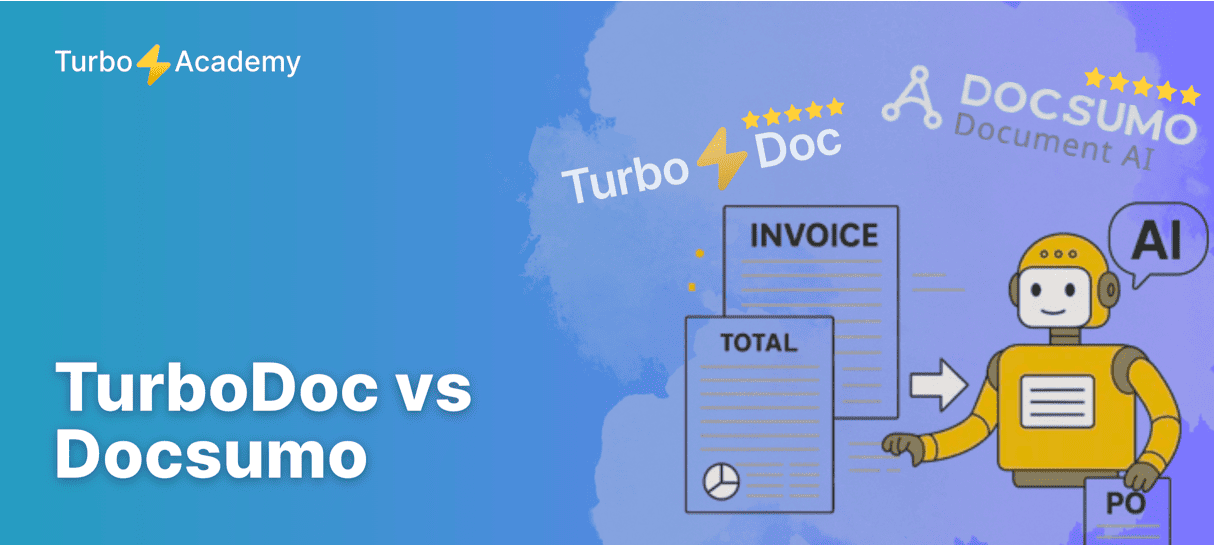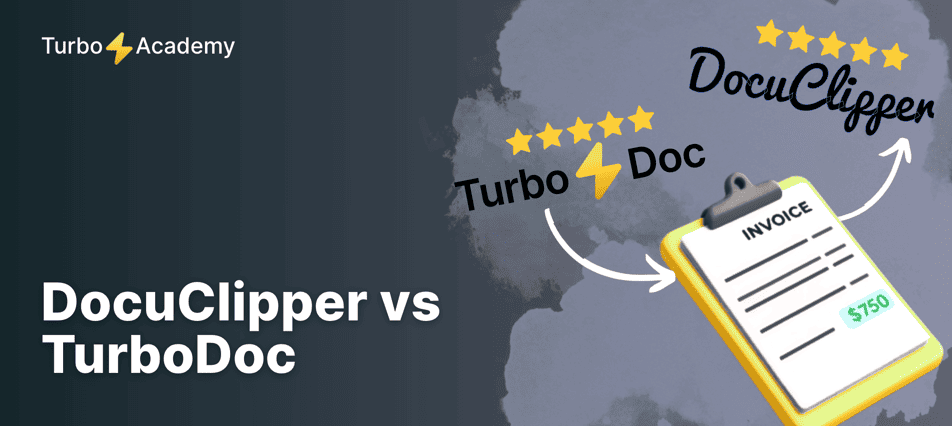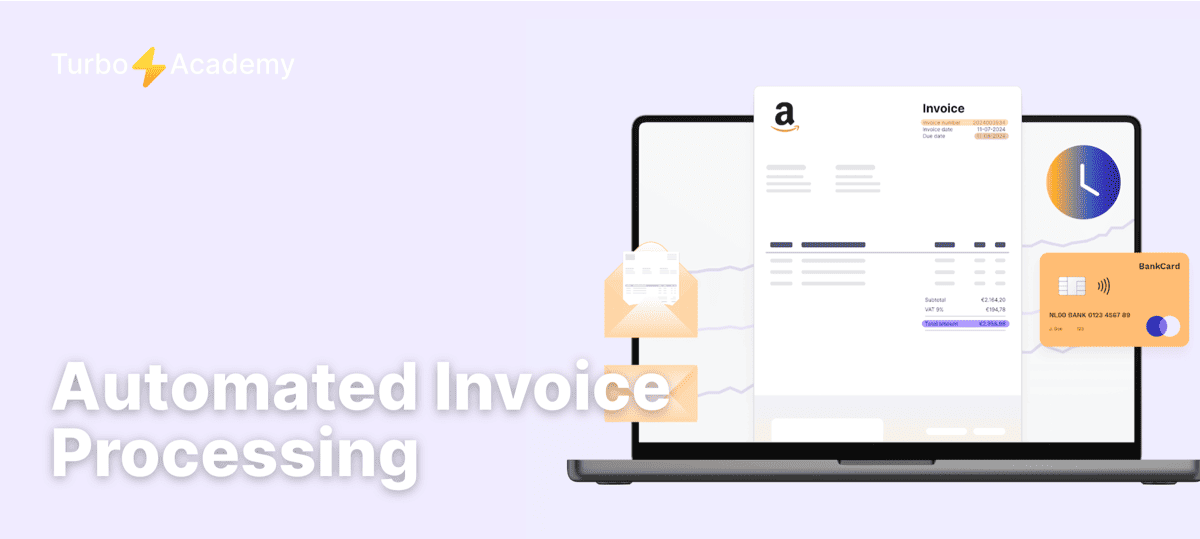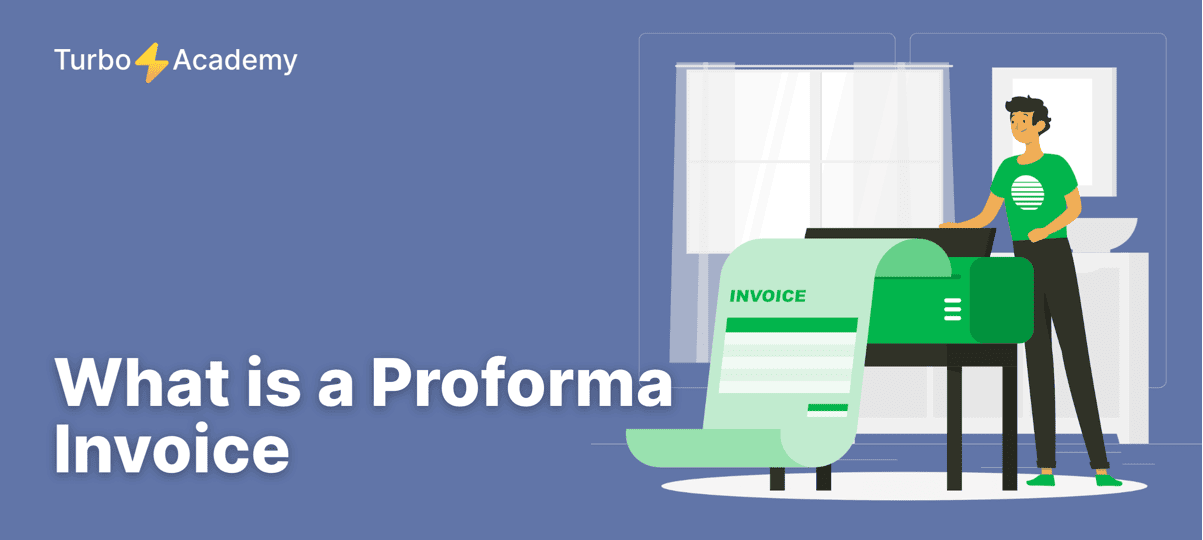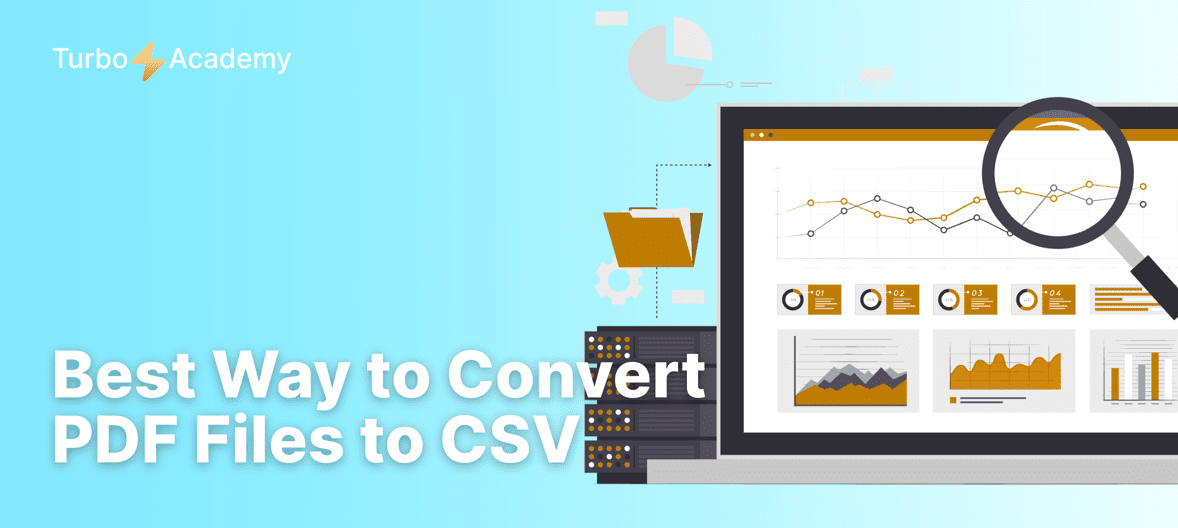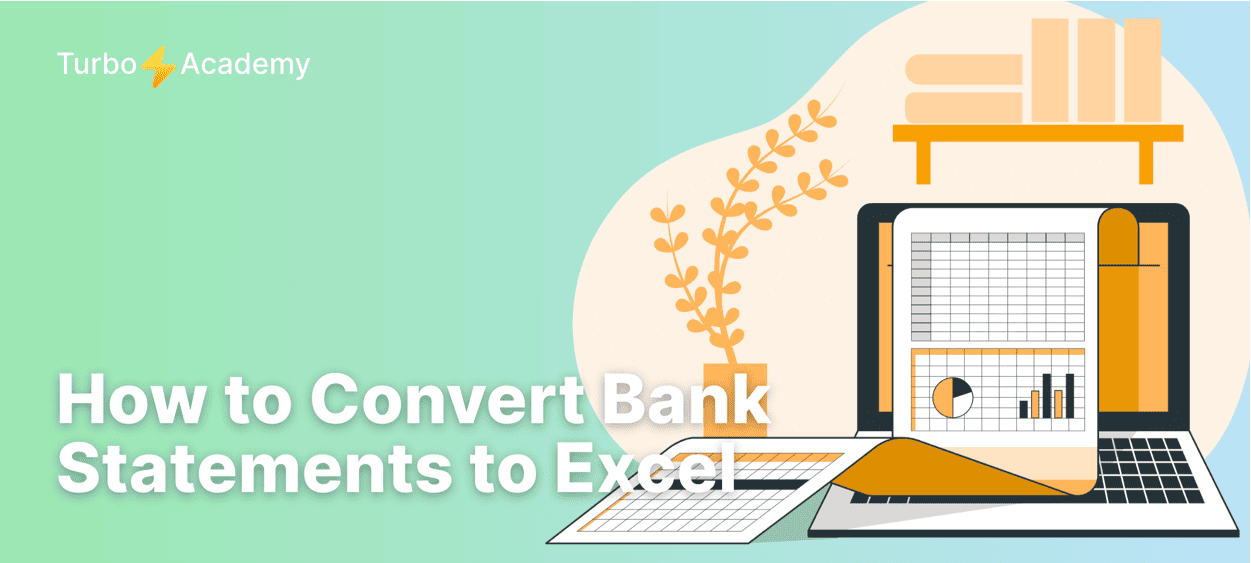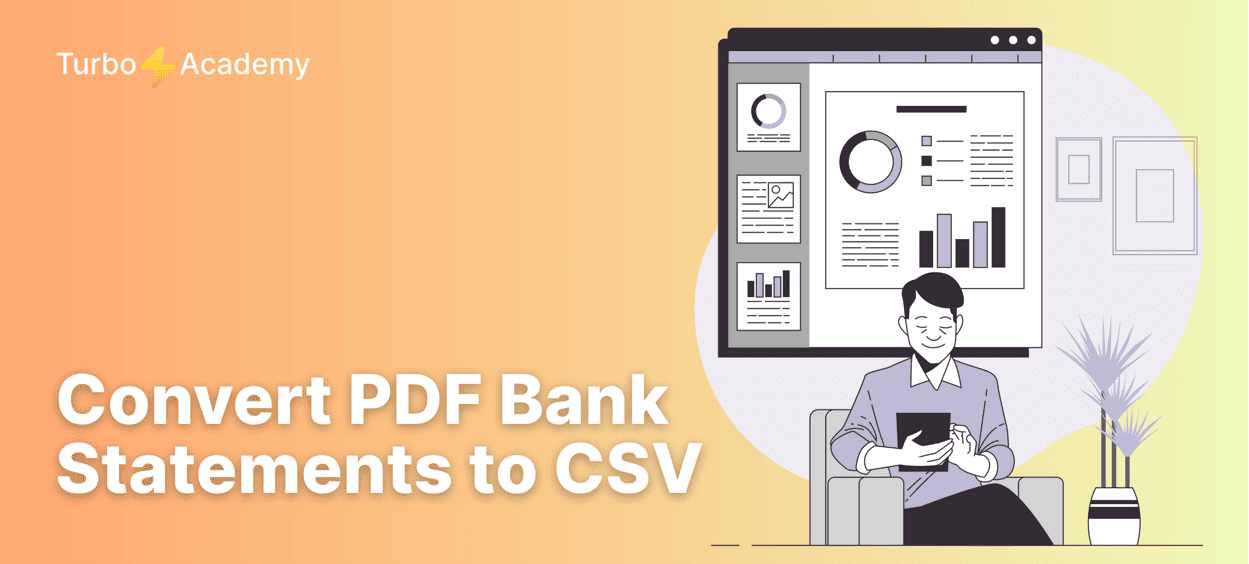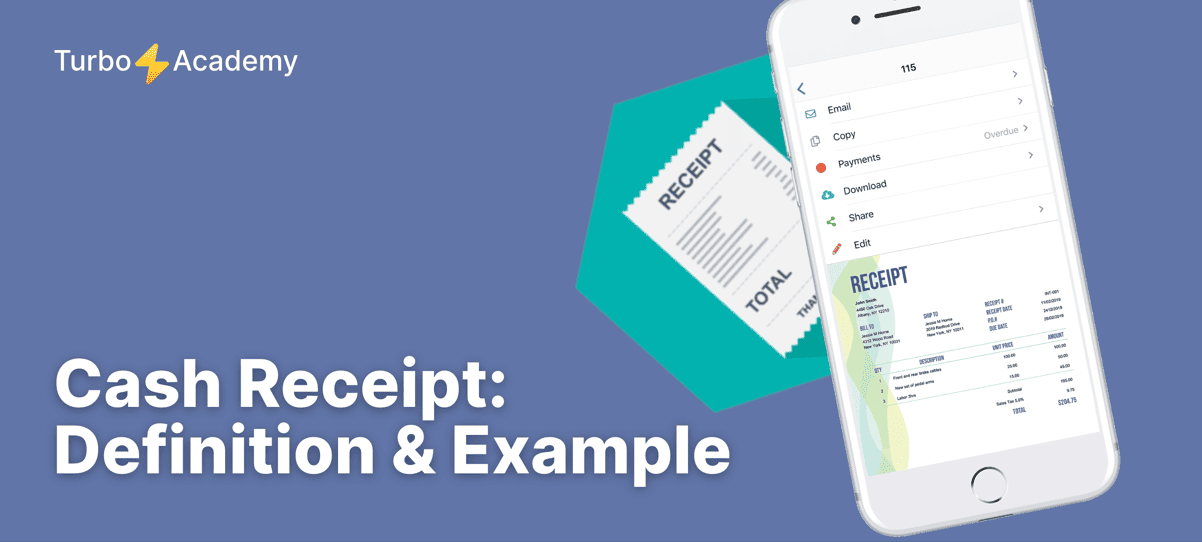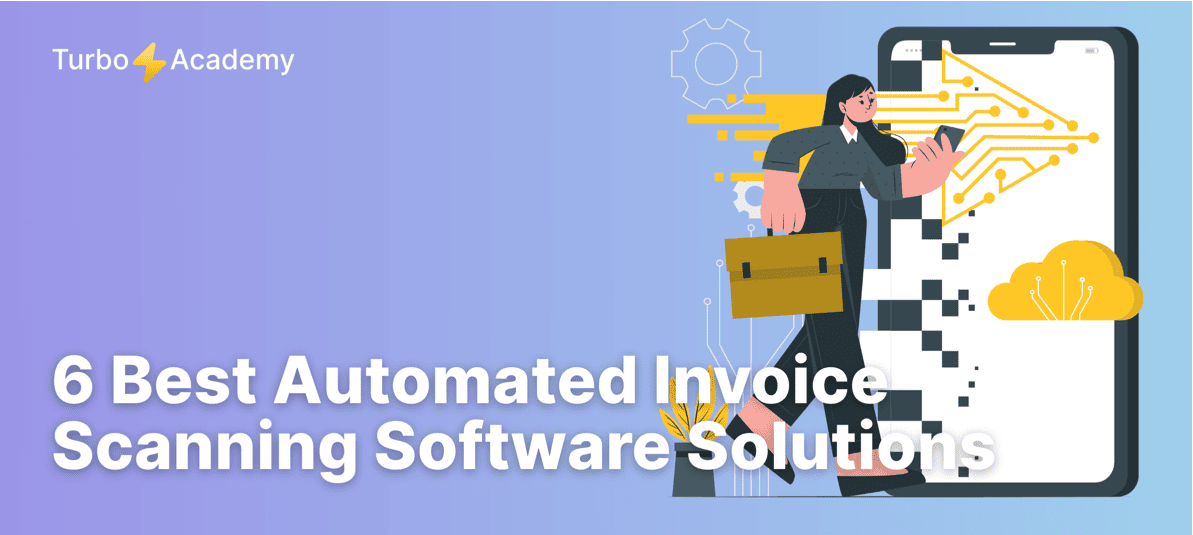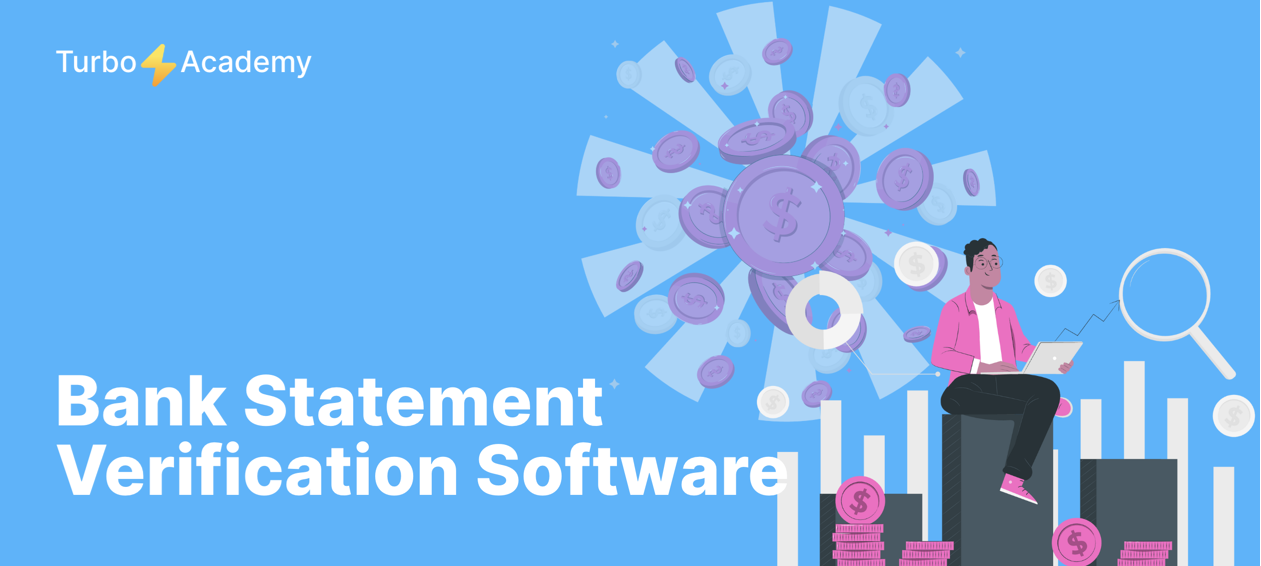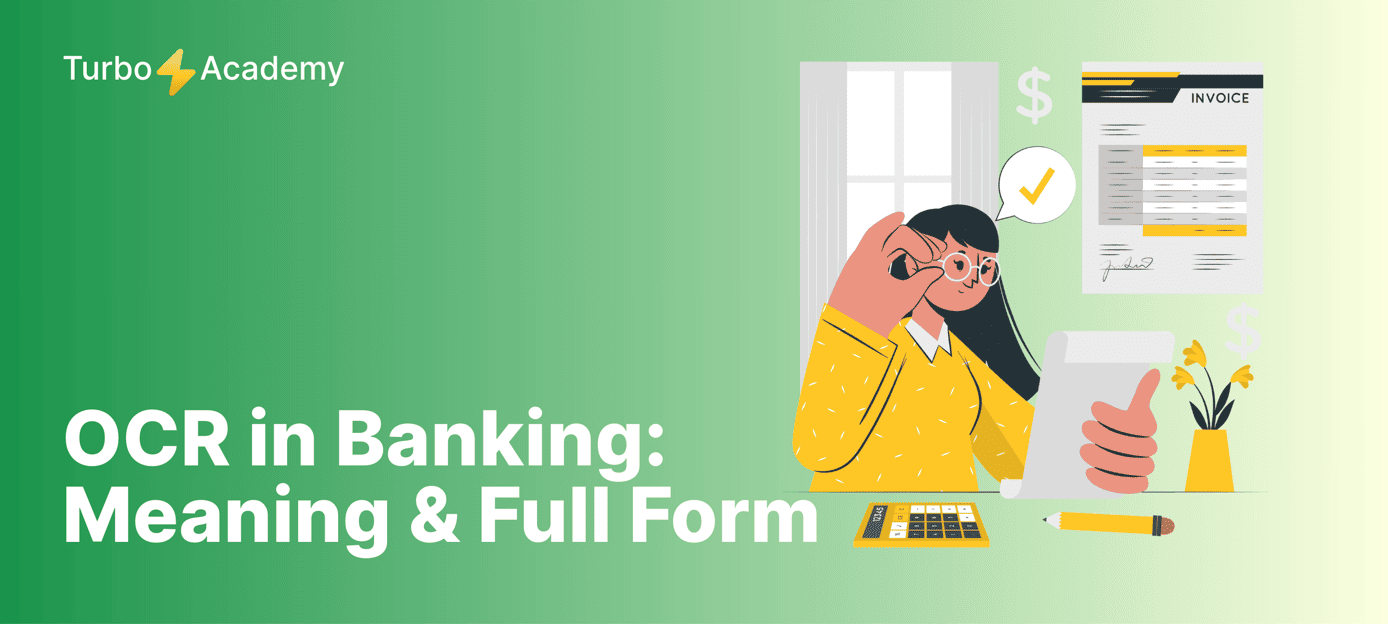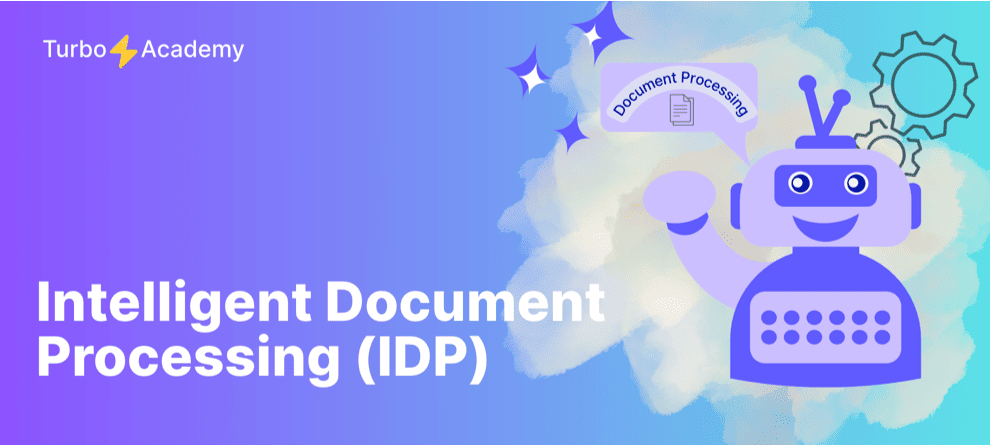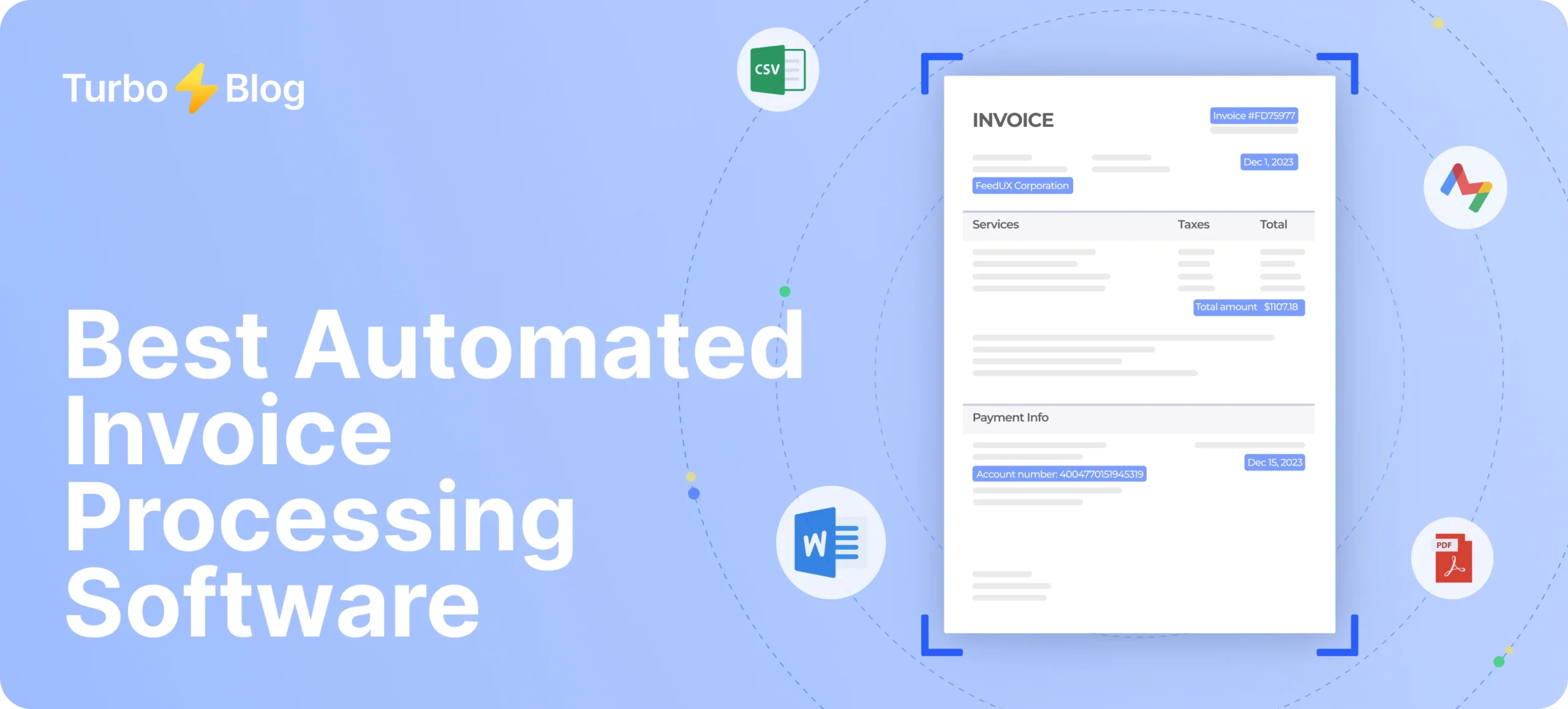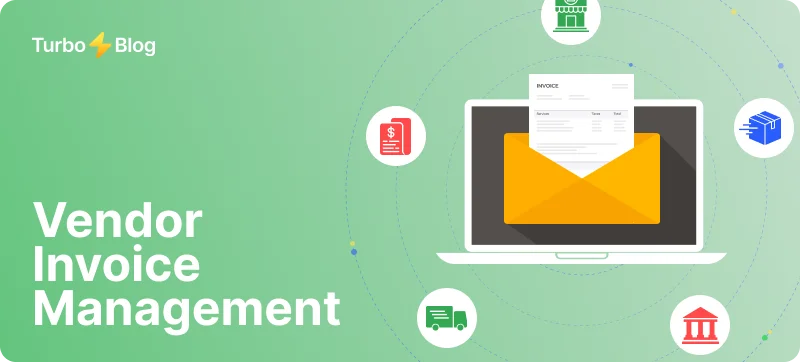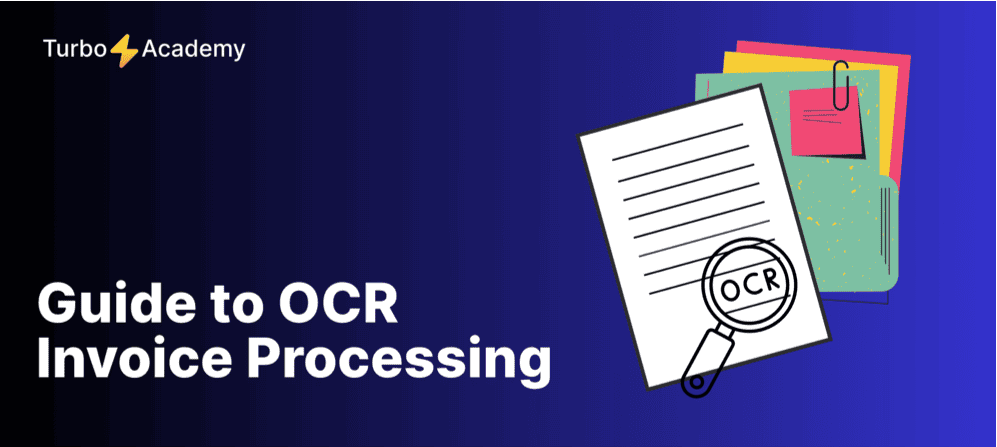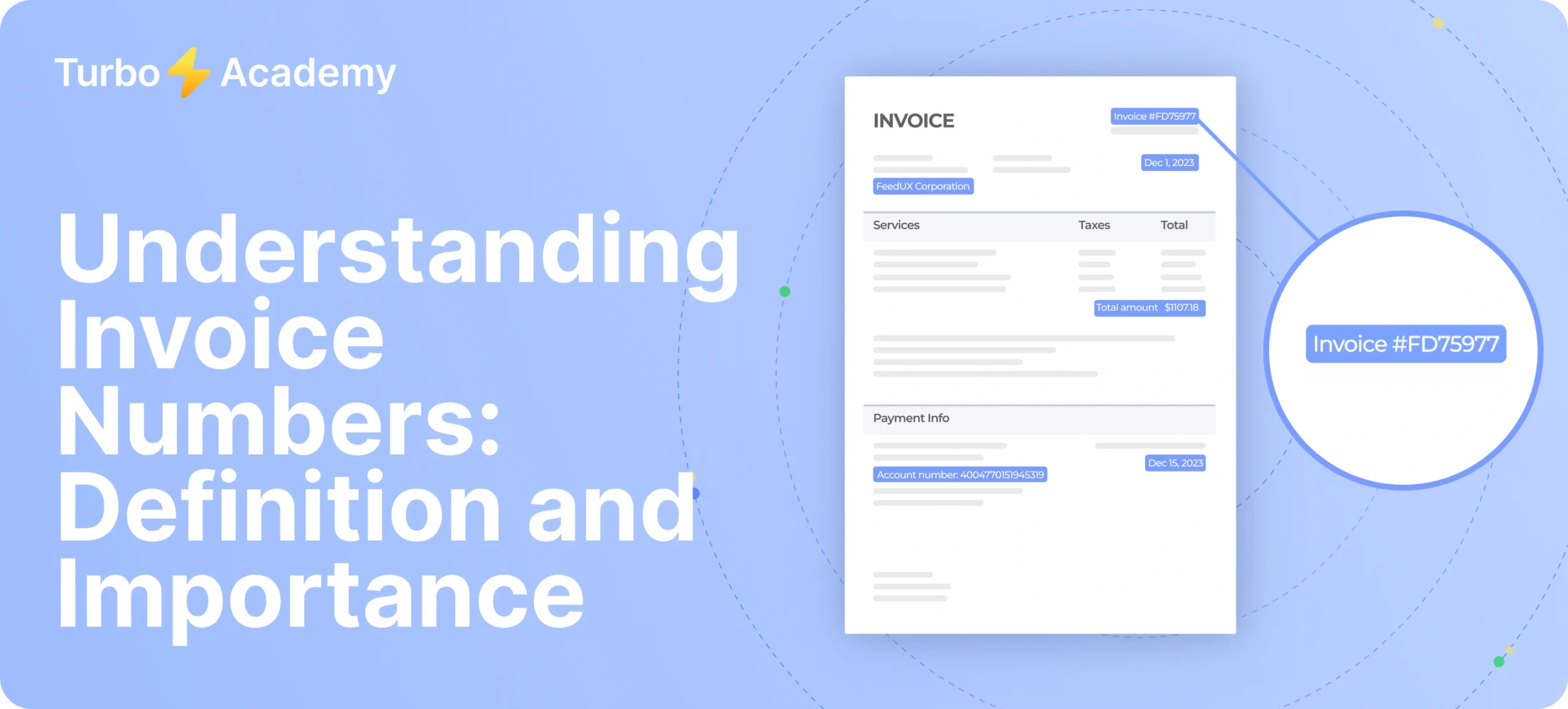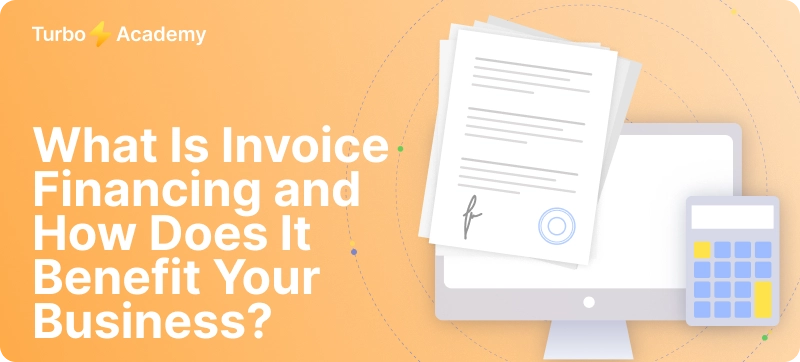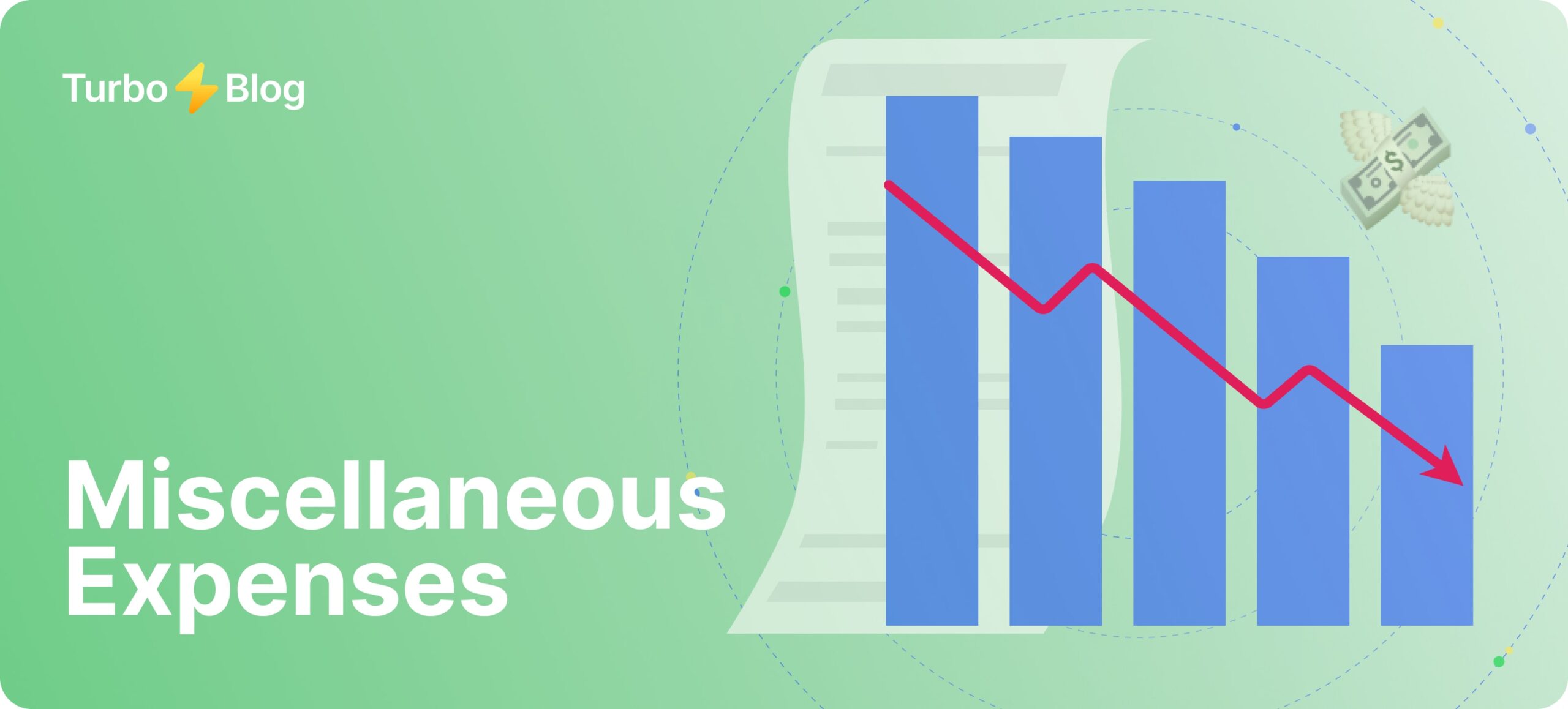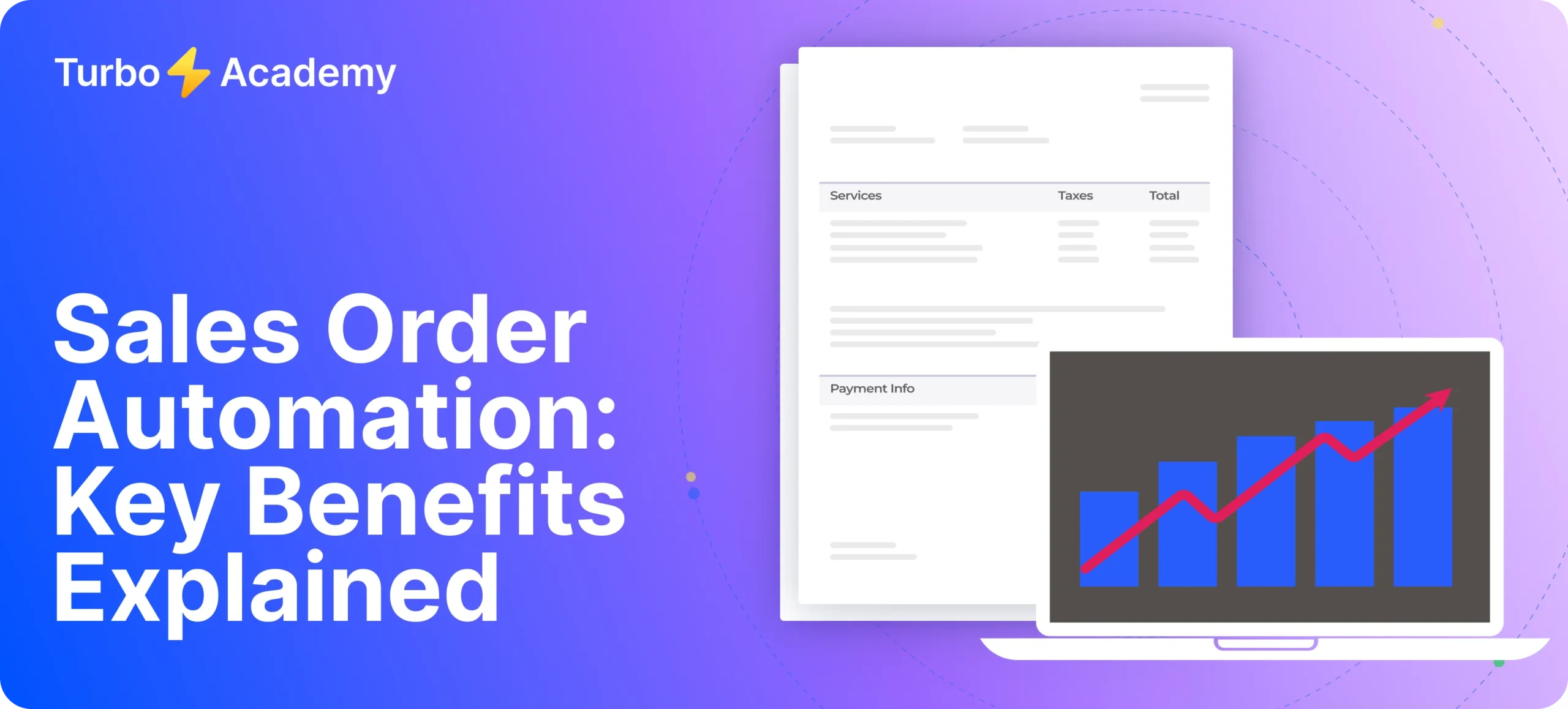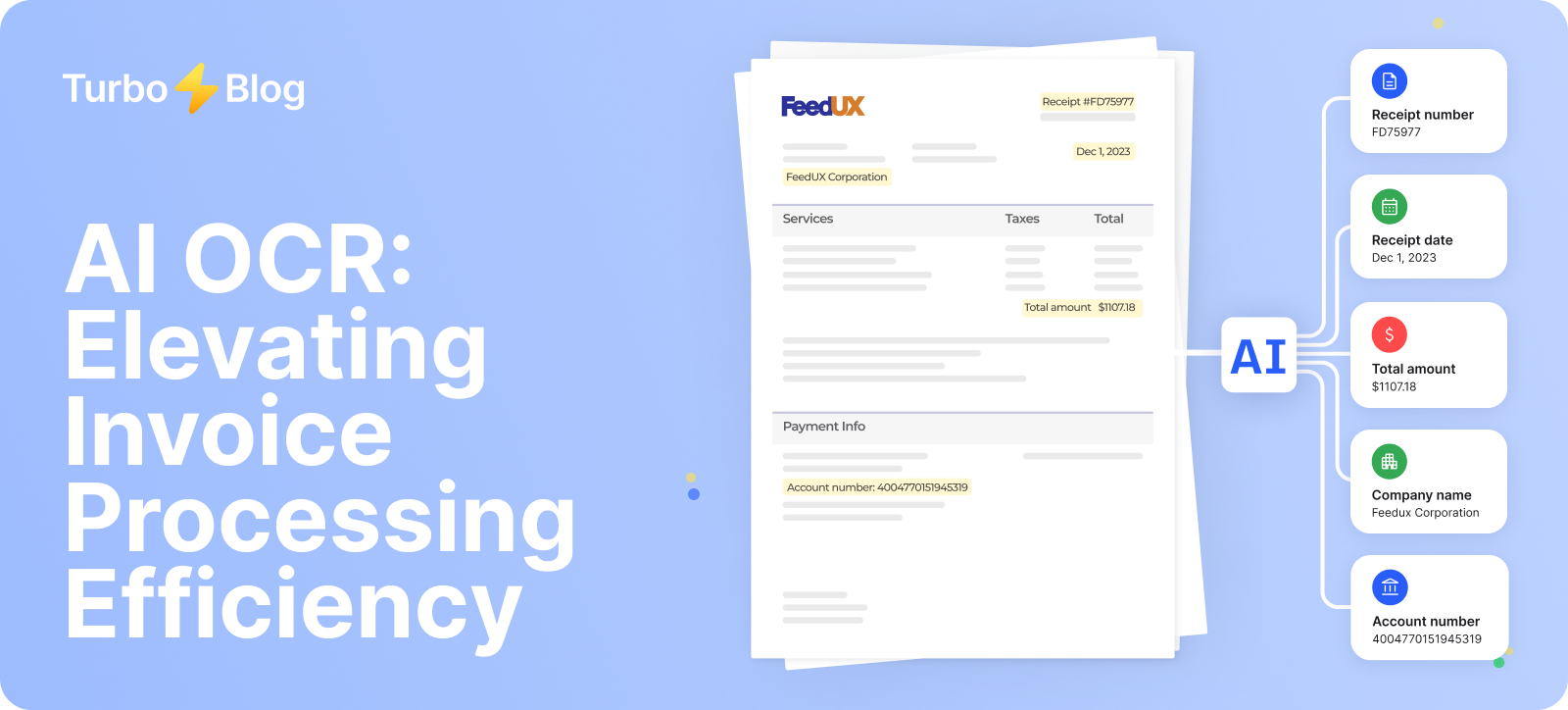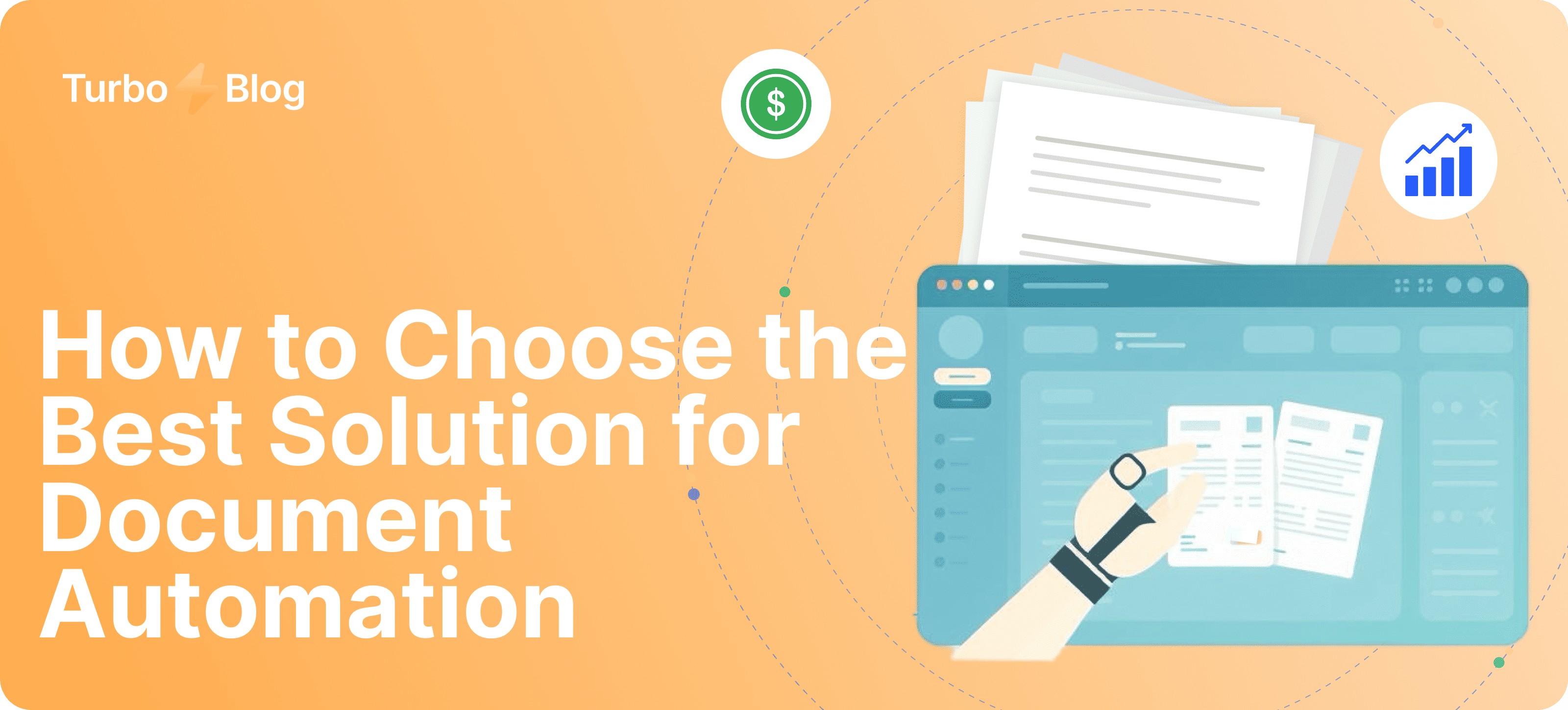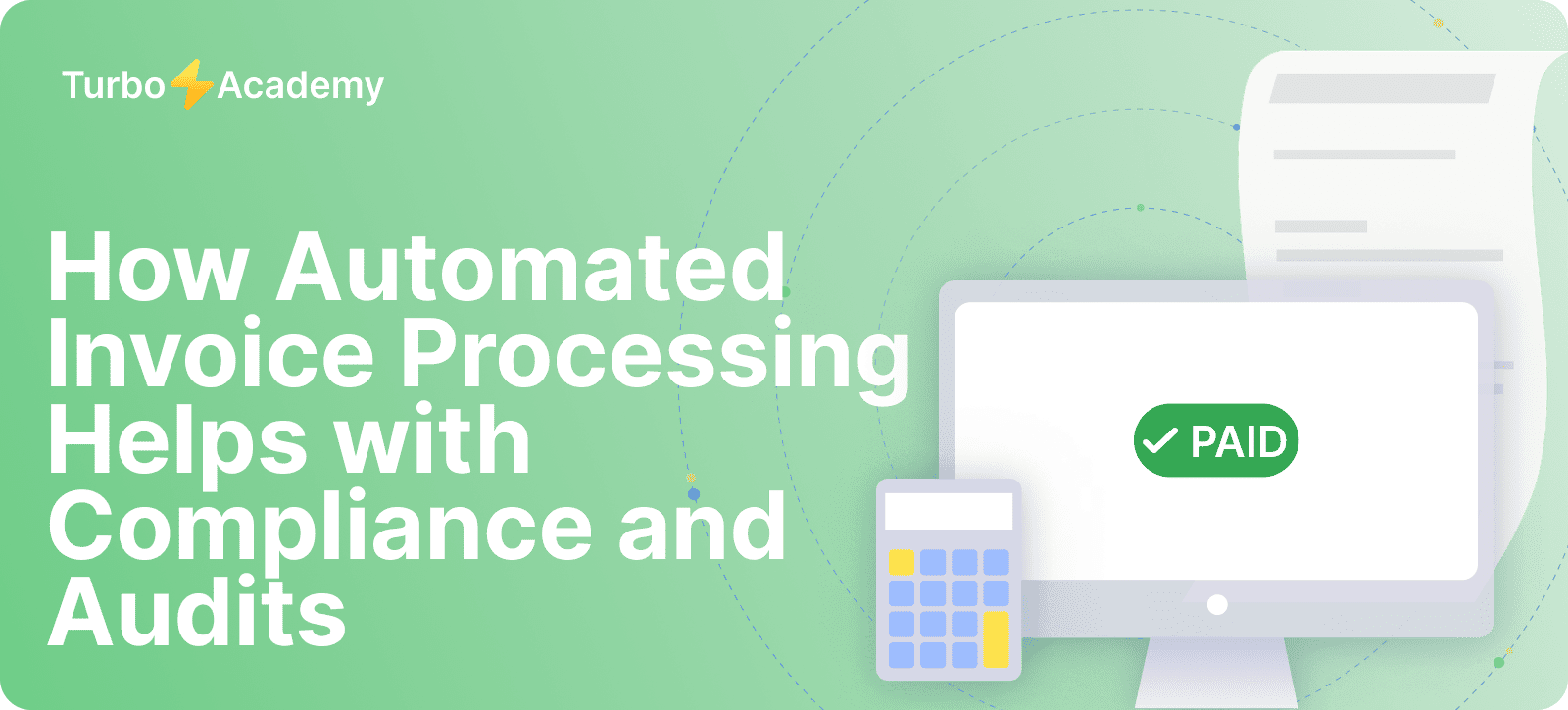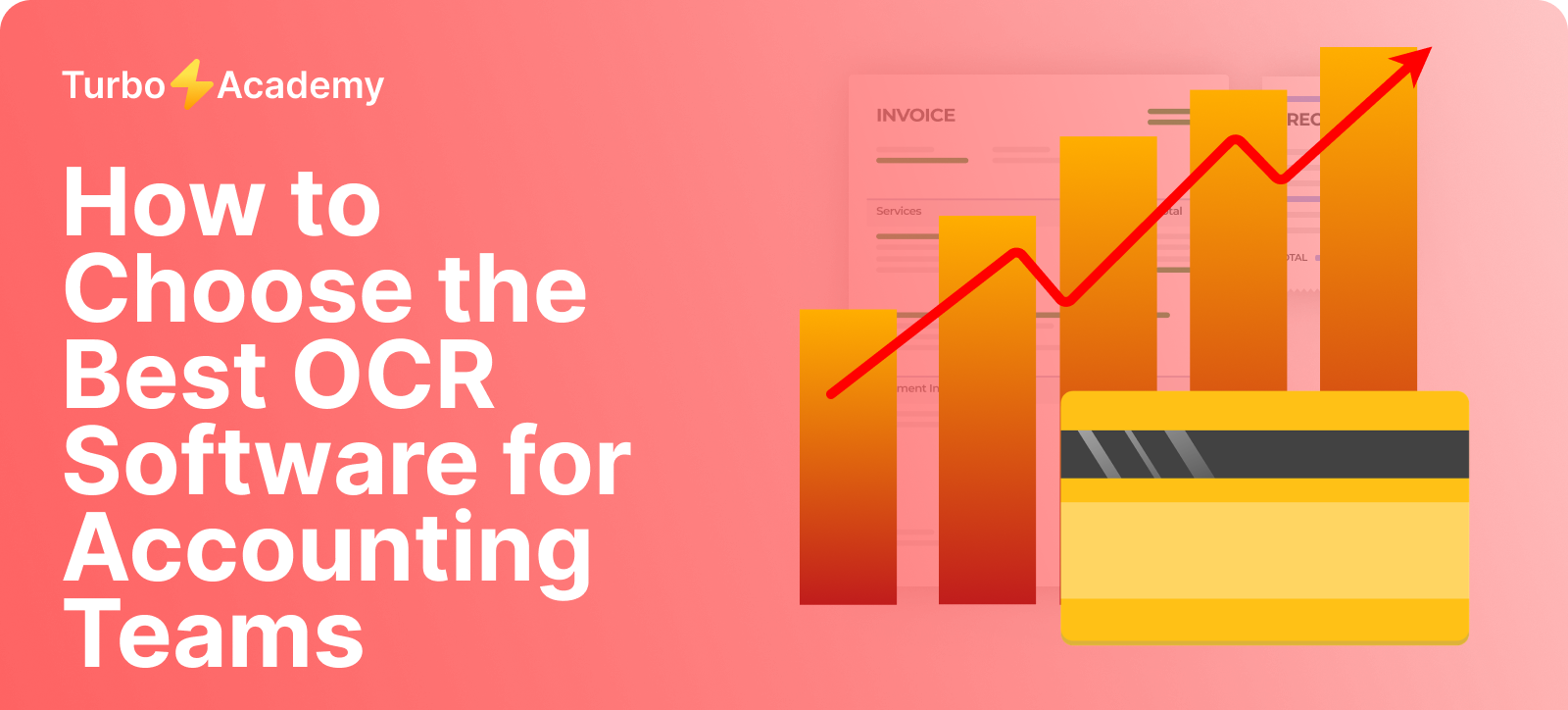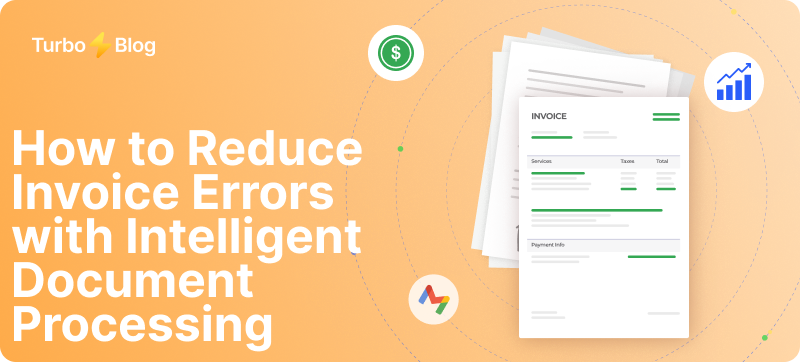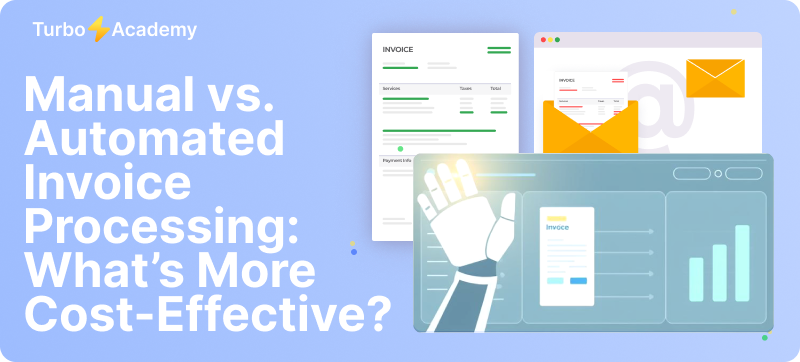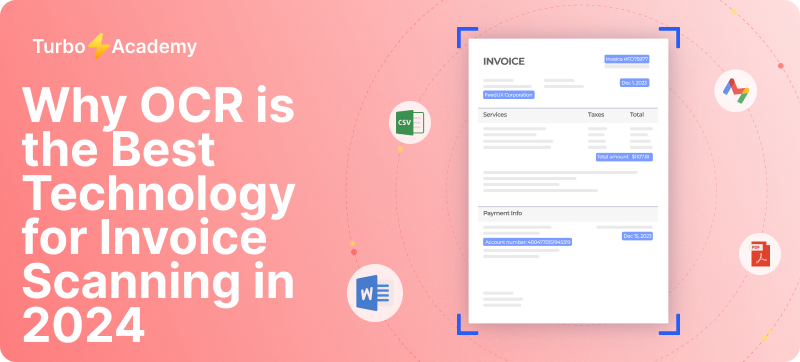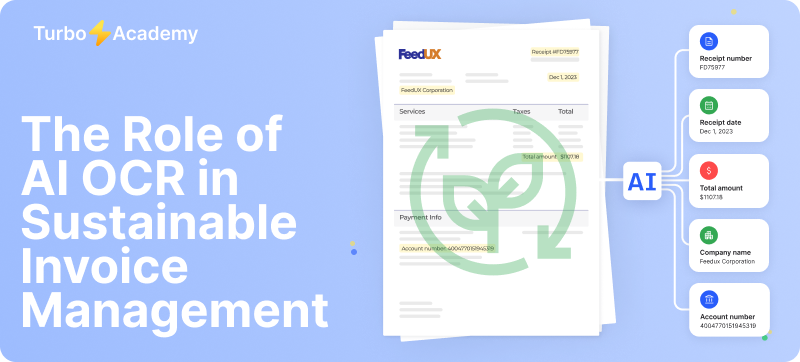With OCR for bank statements, it’s possible to quickly convert scanned images or PDFs into machine-readable text, making financial analysis and statement processing faster and more accurate. Platforms like TurboDoc use AI-powered OCR to not only extract data from bank statements—such as account numbers and transaction details—but also to categorize and export that data into formats like Excel, seamlessly integrating with existing data management workflows.
Automate document processing with TurboDoc
Recognize invoices, contracts, and forms in seconds. No manual work or errors.
Try for free!
What Is OCR and How Does It Work?
OCR (Optical Character Recognition) is a technology that converts printed or handwritten text in scanned documents and images into machine-readable data. In the context of banking and finance, OCR helps automate the extraction of transaction details, balances, and data from bank statements, reducing manual effort and operational costs.
Here’s how OCR technology works in a simplified flow:
Modern OCR solutions—especially advanced OCR systems—go beyond simple digitization. They support converting bank statements, simplify document processing, and enable real-time statement analysis by integrating with broader automation platforms.
Automate document processing with TurboDoc
Recognize invoices, contracts, and forms in seconds. No manual work or errors.
Try for free!



What Is an OCR Bank Statement?
An OCR bank statement is a digital version of a bank statement processed using OCR technology in banking to automatically extract data from bank statements. Instead of manually entering account details, balances, and transactions, OCR solutions scan and convert the document into structured, machine-readable data for faster analysis, processing, or integration with financial systems.
How Does OCR for Bank Statements Work?
OCR for bank statements uses advanced image recognition and parsing logic to convert bank statement images into editable and searchable data. Whether dealing with PDF files, scanned paper records, or credit card statements, OCR bank statement software automates the process of turning unstructured financial documents into clean, structured data for reporting, reconciliation, or audit purposes.
Core Process of Bank Statement OCR Technology
Types of OCR Technology for Bank Statements
When it comes to data extraction from bank statements, two primary types of OCR technologies are commonly used. Each has its strengths and limitations, and the right choice depends on your specific needs, such as ocr accuracy, speed, and integration with your existing systems.
Template-Based OCR
Template-based OCR relies on predefined layouts or “zones” to extract data from printed and handwritten documents. This method works well when all documents follow a consistent structure—such as bank statements from the same institution or format.
Key characteristics:
- Requires manual setup of field positions
- High accuracy for fixed-format documents
- Limited flexibility with layout variations
Best for:
- Statements to Excel from standardized banks
- Repetitive processing with minimal variation
- Controlled environments with consistent formatting
While effective, template OCR can struggle with uncommon use cases of bank statement OCR, such as multi-bank comparisons or scanned documents with inconsistent formatting.
Automate document processing with TurboDoc
Recognize invoices, contracts, and forms in seconds. No manual work or errors.
Try for free!
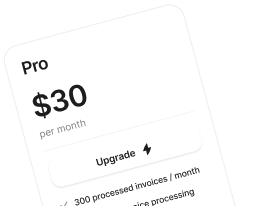
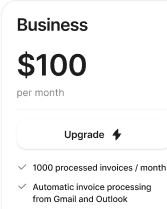
AI-Powered Automatic OCR
AI-powered automatic OCR uses advanced OCR technology with machine learning to dynamically adapt to different formats. This approach enables the system to recognize patterns, extract relevant bank statement data, and even improve accuracy over time.
Key benefits of using OCR powered by AI:
- No need for pre-set templates
- Handles scanned, rotated, or noisy images
- Supports accurate extraction from diverse formats
- Enables ocr automation and scaling across departments
- Learns from corrections to boost ocr accuracy
Best for:
- Institutions using OCR software across multiple document types
- Variable cases of bank statement OCR
- Faster bank statement analysis and ocr transforms for bulk processing
- Integration with your existing platforms and workflows
Benefits of OCR for Bank Statements
Fast and Accurate Data Extraction
OCR provides quick, accurate extraction from documents like bank statements, enabling real-time processing and analysis.
Reduced Manual Errors
By implementing OCR, organizations minimize human mistakes common in manual entry, improving reliability.
Improved Compliance and Audit Readiness
Structured data supports better tracking, reporting, and adherence to regulatory standards—crucial in use cases of OCR like audits or lending.
Time and Cost Efficiency
OCR cuts down processing time and reduces labor costs by automating tasks using technology that converts scanned documents into usable data.
Enhanced Data Search and Accessibility
Digital, machine-readable output makes it easier to find and use specific financial records across systems.
Use Cases Across Industries
- Accounting and Bookkeeping: OCR streamlines data extraction from bank statements, helping accountants quickly reconcile transactions and generate reports.
- Lending and Credit Analysis: Lenders use OCR to assess applicant credibility by analyzing income, spending, and account history directly from scanned bank statements.
- Financial Investigation and Fraud Detection: Investigators apply OCR to detect unusual patterns and fraud indicators by rapidly parsing large volumes of financial documents.
- Legal and Family Law Cases: OCR simplifies evidence collection in disputes involving finances, enabling lawyers to analyze bank statements for asset tracking and support claims.
- Small Business Owners and Entrepreneurs: Business owners save time by using OCR to digitize financial records, manage cash flow, and integrate bank statement data into accounting tools.
How TurboDoc Uses OCR for Bank Statement Processing
TurboDoc leverages advanced OCR technology to simplify and streamline bank statement processing, making financial workflows faster, more accurate, and fully automated.
✅ Automatic Parsing of Bank Statements
TurboDoc instantly scans and processes PDFs or scanned images, identifying key fields like dates, balances, and transaction details without manual setup.
✅ Integration with Accounting Software
TurboDoc supports seamless export of structured data into tools.
✅ Custom Field Mapping and Export
Users can define specific data fields and formats to match internal systems, ensuring full compatibility and clean data extraction from bank statements tailored to business needs.
Automate document processing with TurboDoc
Recognize invoices, contracts, and forms in seconds. No manual work or errors.
Try for free!
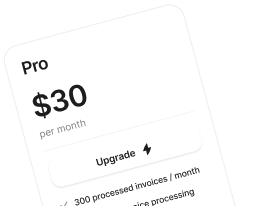
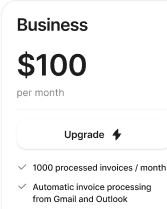
Common Challenges in OCR Bank Statement Processing
While OCR bank statement technology offers major efficiency gains, it also faces several challenges that can affect data extraction accuracy and reliability.
- Poor PDF/Image Quality
Low-resolution scans, blurry text, or skewed images can reduce OCR accuracy, making it difficult to correctly extract bank statement data. - Variability in Bank Statement Formats
Different banks use unique layouts and field labels, complicating template-based OCR and requiring adaptable solutions like AI-powered systems. - Handwritten Notes or Annotations
Handwritten text on statements—such as notes or corrections—often can’t be recognized by standard OCR engines, leading to incomplete or missed data. - Privacy and Security Concerns
Processing sensitive financial documents requires strong data protection measures to prevent unauthorized access, especially when working with cloud-based OCR systems. - Multilingual or Multicurrency Documents
OCR must handle different languages and currency formats for global institutions, which can complicate bank statement analysis without proper language and locale support.
Best Practices for OCR Implementation
To maximize the accuracy and efficiency of OCR for bank statements, it’s essential to follow proven best practices that reduce errors and support scalable automation.
Use High-Quality Scans or PDFs
Ensure documents are clear, properly aligned, and free of noise. High-resolution files improve OCR accuracy, especially when processing fine details like transaction data.
Choose Adaptive, AI-Based OCR
Opt for AI-powered OCR solutions that can learn from different layouts and handle format variability—ideal for processing statements from multiple banks.
Cross-Check Extracted Data
Validate OCR output by comparing it with known values or original statements to catch anomalies and ensure data integrity before importing into systems.
Ensure Compliance with Data Security Standards
When dealing with financial data, ensure your OCR platform meets privacy and regulatory requirements, especially for storage and transfer of sensitive documents.
Integrate OCR with Financial Systems
Connect OCR tools to accounting platforms, ERPs, or databases to streamline workflows and enable real-time use of bank statement data for reporting and analysis.
Comparison: OCR vs Manual Data Entry for Bank Statements
Processing bank statements manually is time-consuming and error-prone, while OCR technology offers speed, consistency, and scalability. Here’s a side-by-side comparison:
Automate document processing with TurboDoc
Recognize invoices, contracts, and forms in seconds. No manual work or errors.
Try for free!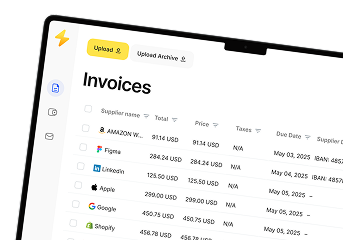
❓ FAQs: OCR for Bank Statements
What does OCR mean in banking?
OCR (Optical Character Recognition) in banking refers to the technology that extracts text and financial data from scanned bank statements, forms, and documents to automate workflows and reduce manual entry.
What is OCR in bank details?
OCR in bank details allows software to read and digitize fields such as account numbers, transaction dates, balances, and payee names from printed or digital statements.
How to get an OCR bank statement?
You can obtain an OCR-processed bank statement by uploading a PDF or scanned copy into an OCR bank statement software, which will extract and convert the data into a structured format.
Is OCR used in banks?
Yes, many banks and financial institutions use OCR technology to streamline document processing, improve data accuracy, and enhance customer onboarding, lending, and compliance workflows.
Can OCR read handwritten bank statements?
Basic OCR struggles with handwriting, but advanced OCR solutions with machine learning can interpret some types of handwritten text, though accuracy may vary.
What are the best OCR tools for bank statements?
Top tools include TurboDoc, Abbyy FineReader, Rossum, and KlearStack — each offering features like AI-powered OCR, template-free extraction, and integration with financial systems.
How to choose the right OCR software for bank statement processing?
Look for tools that support multiple file types, high accuracy, integration with your existing systems, secure data handling, and flexible export options — like those offered by TurboDoc.