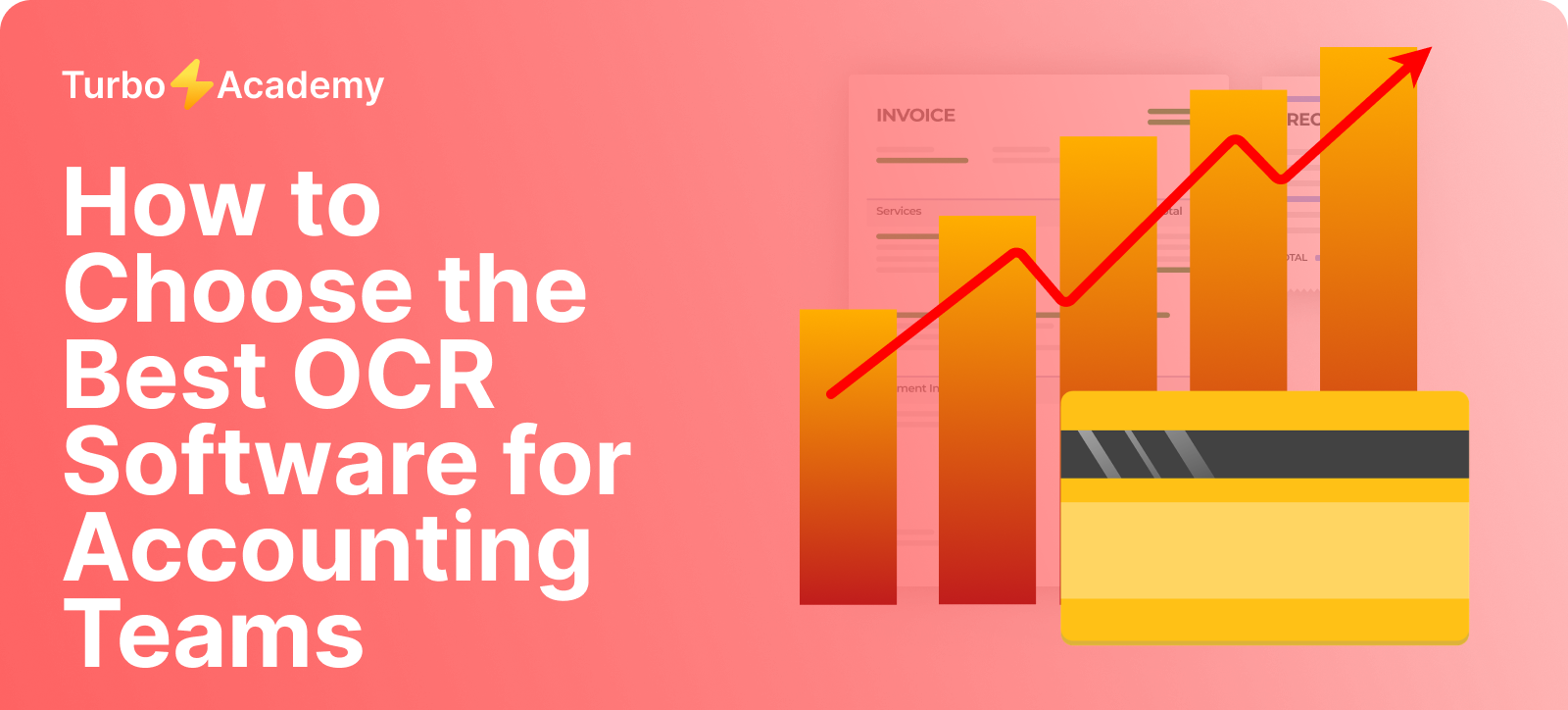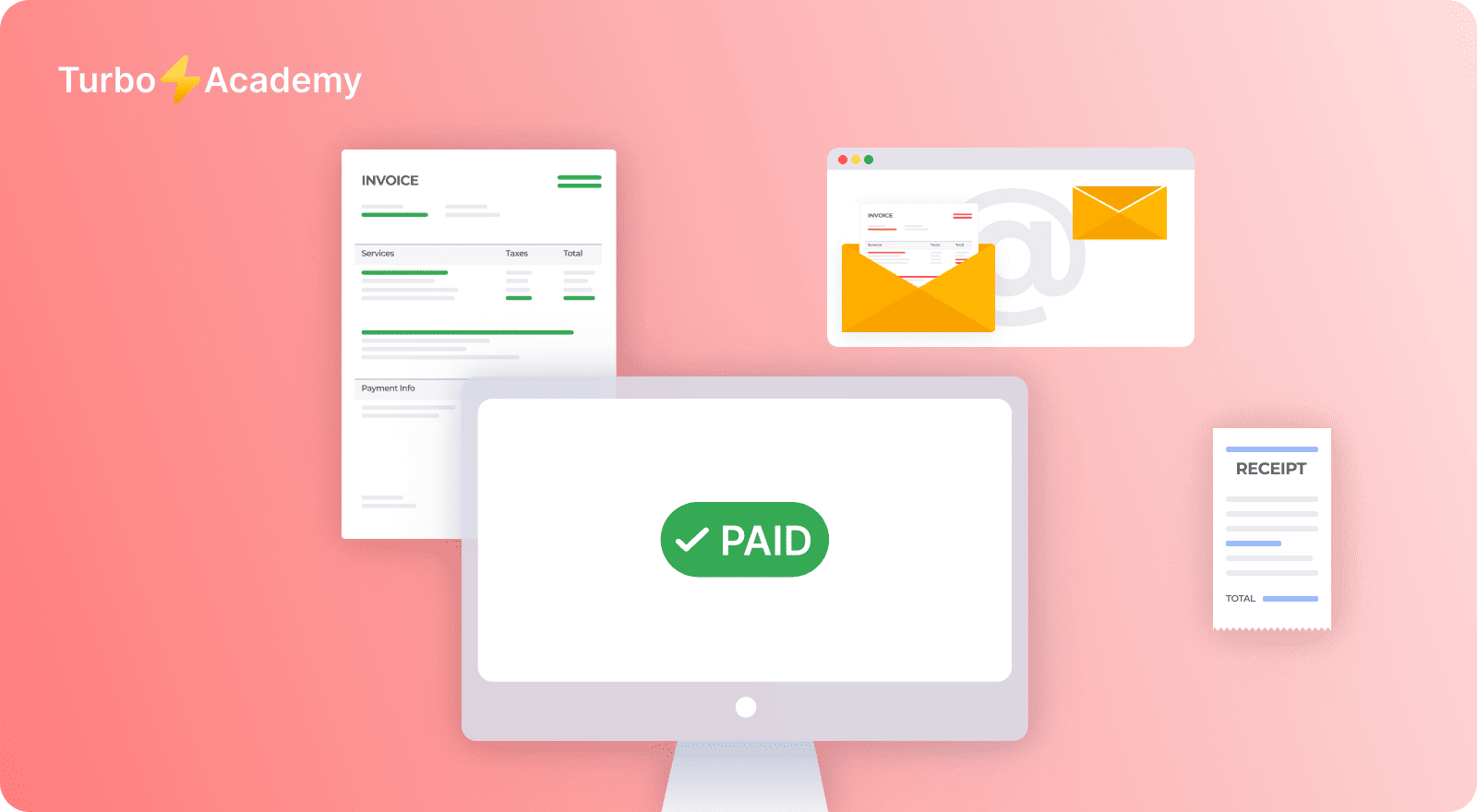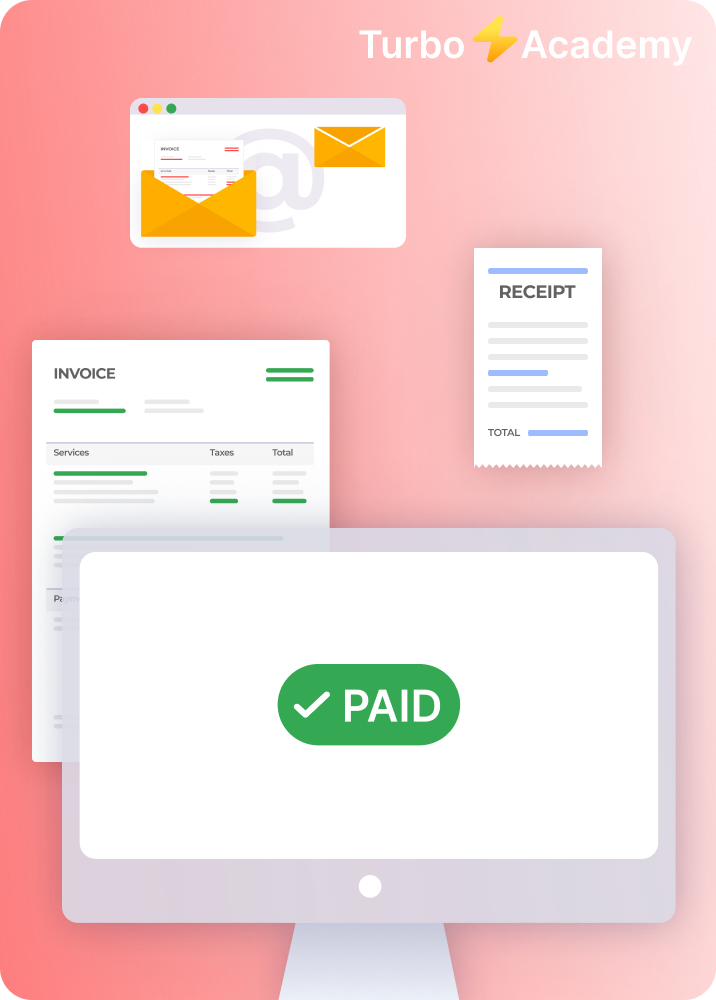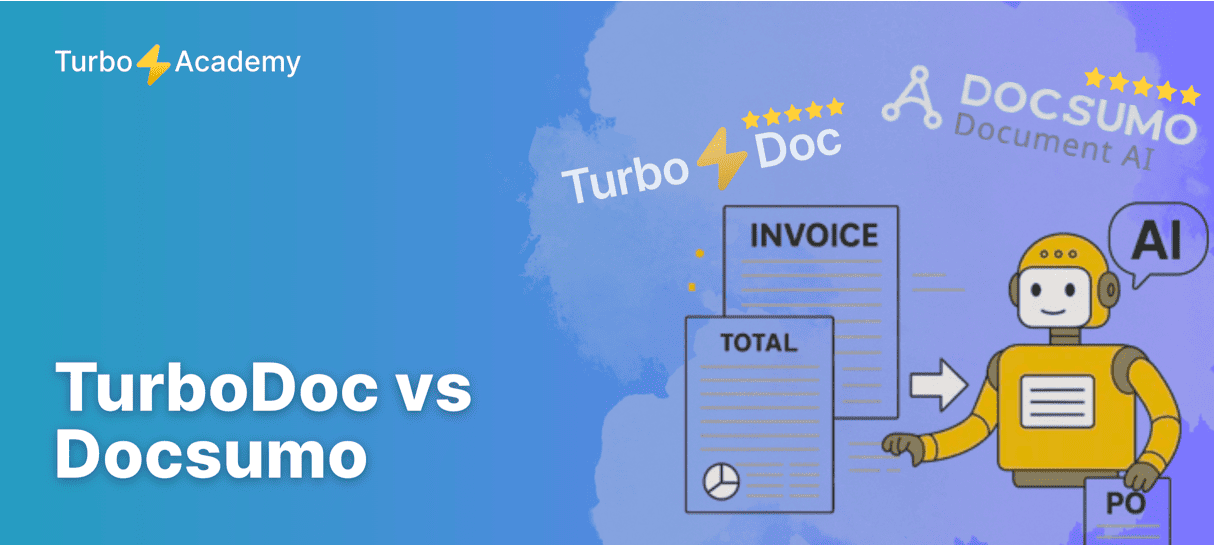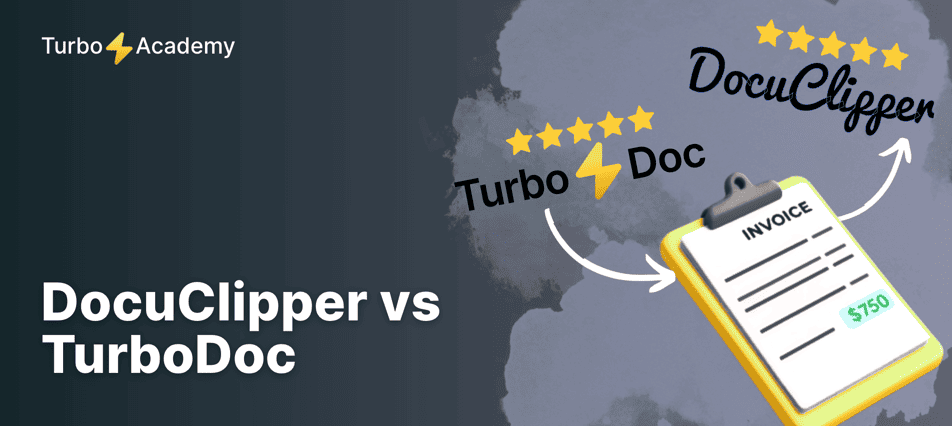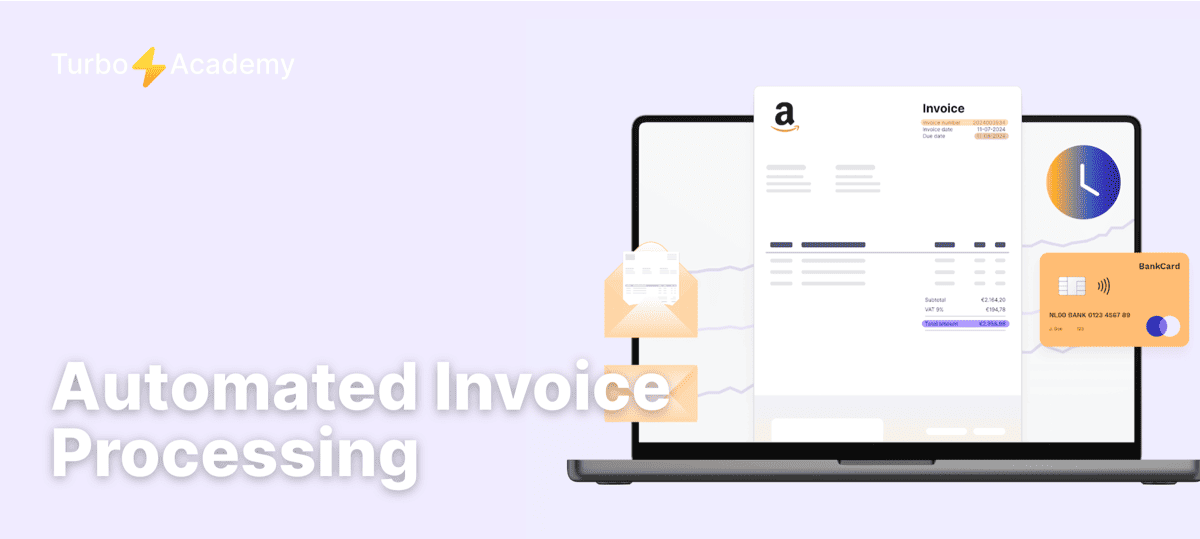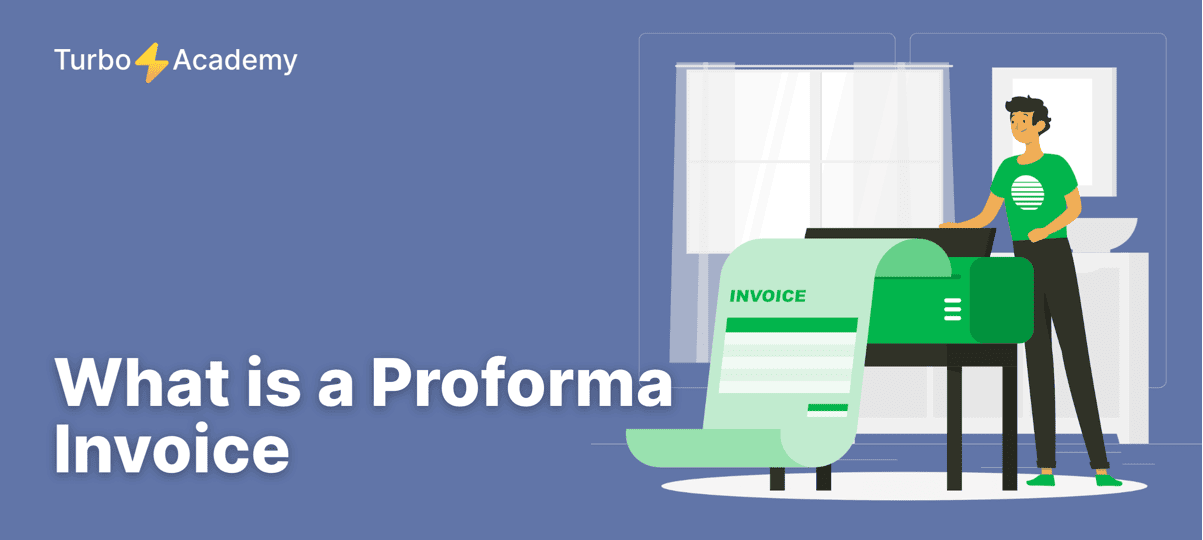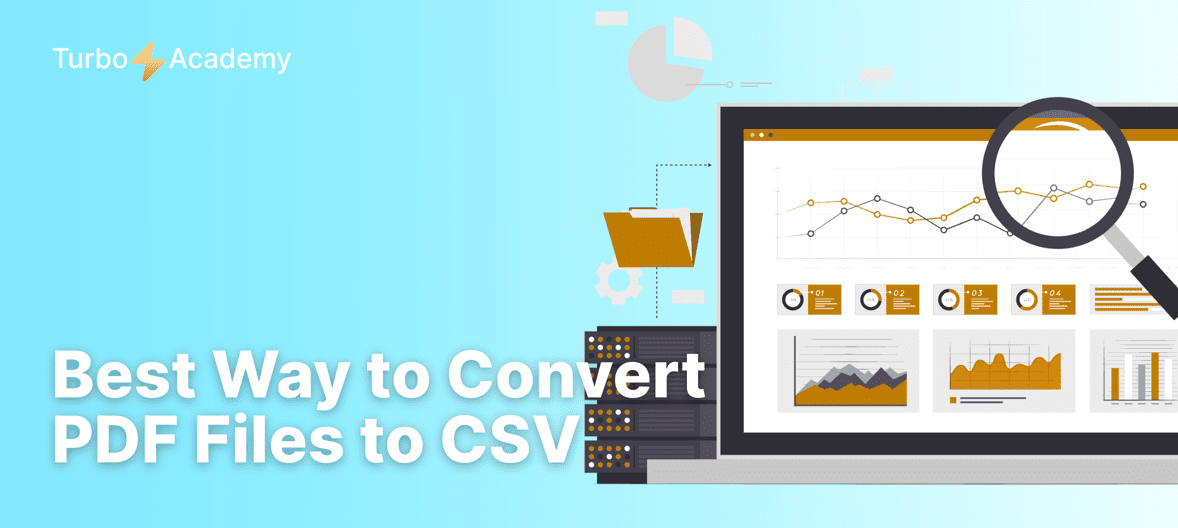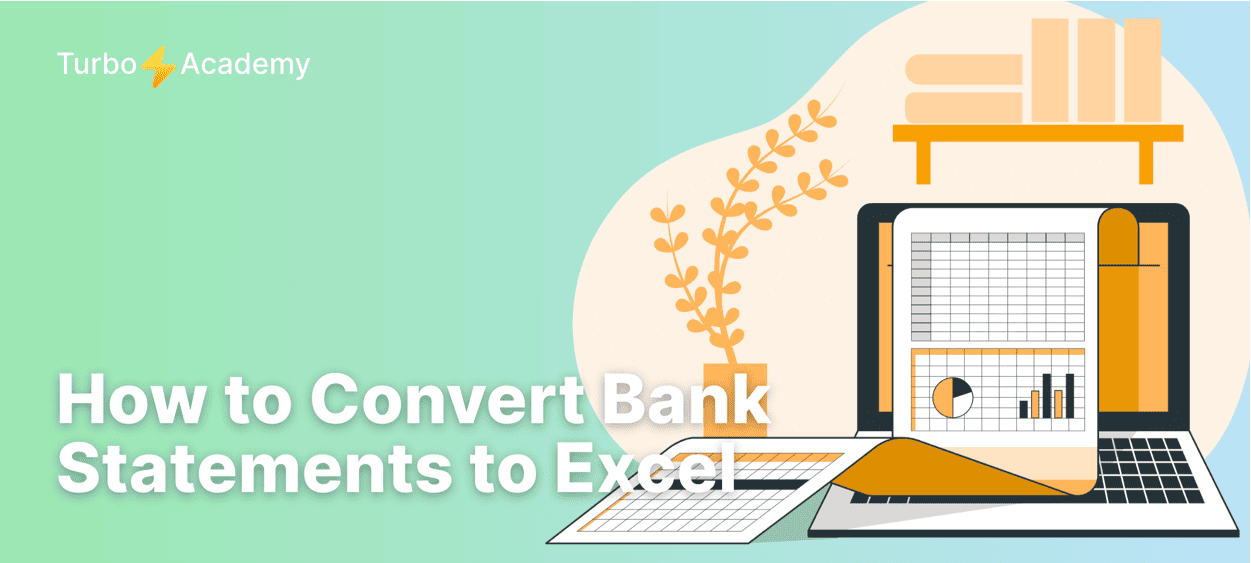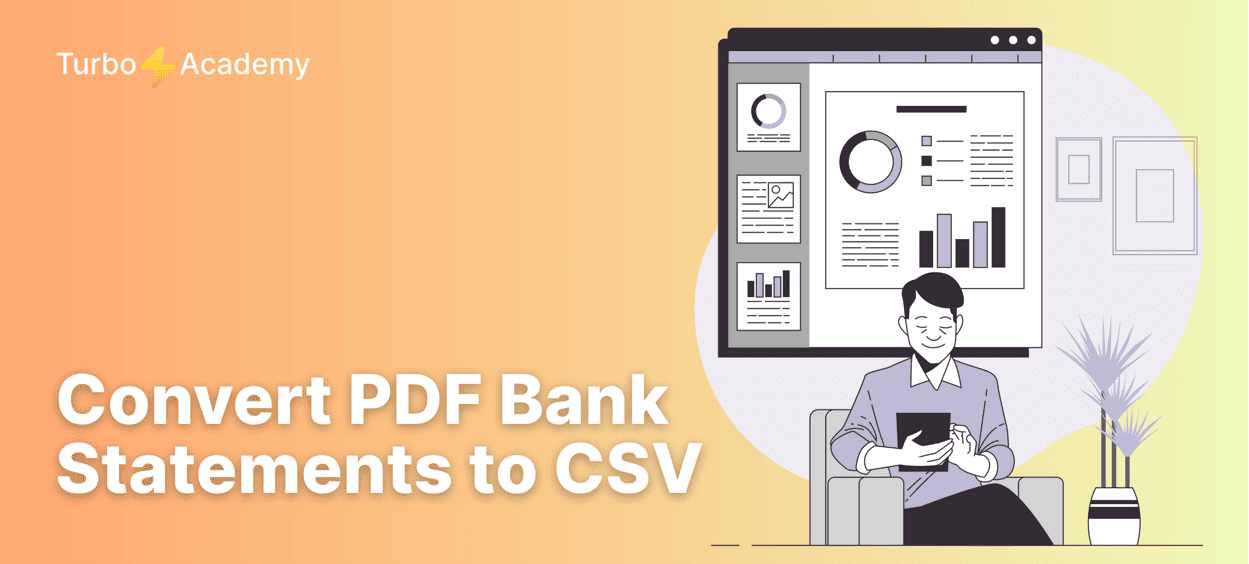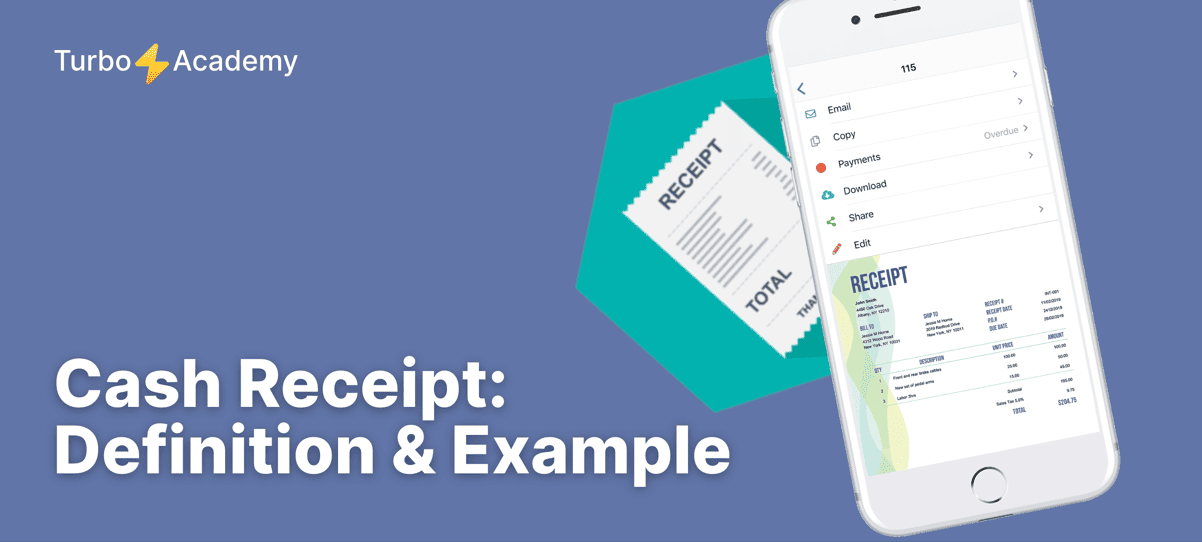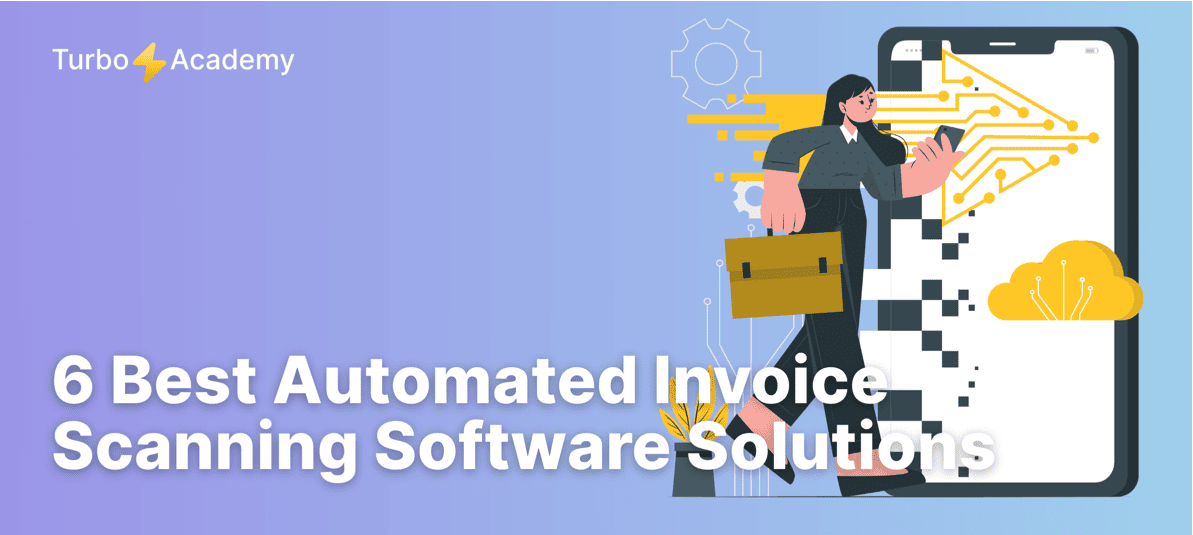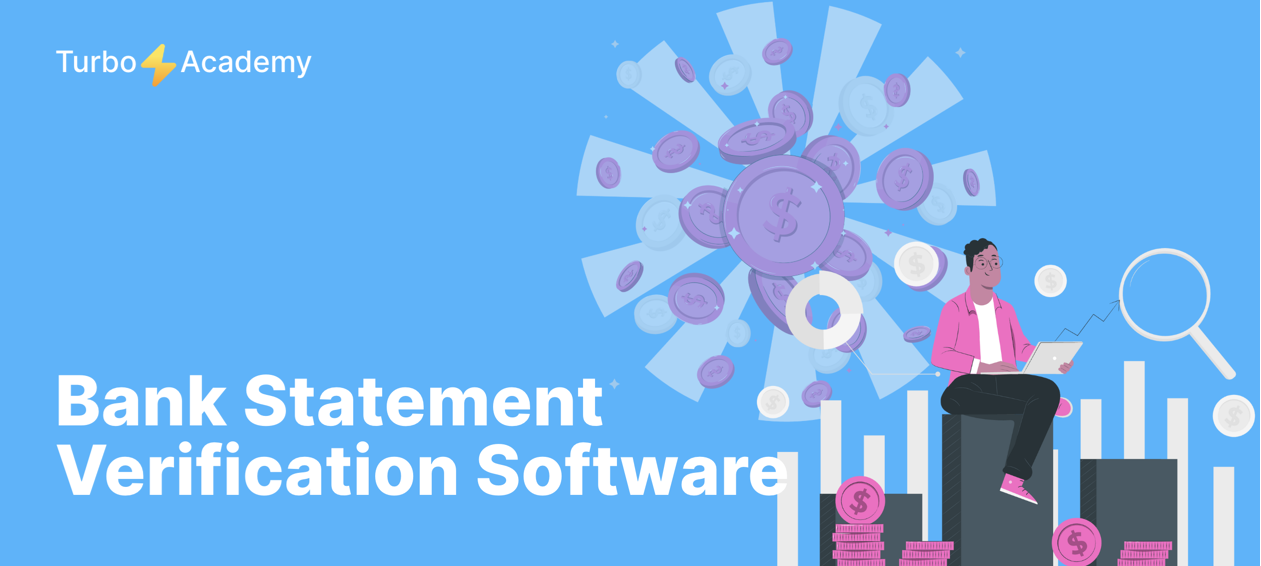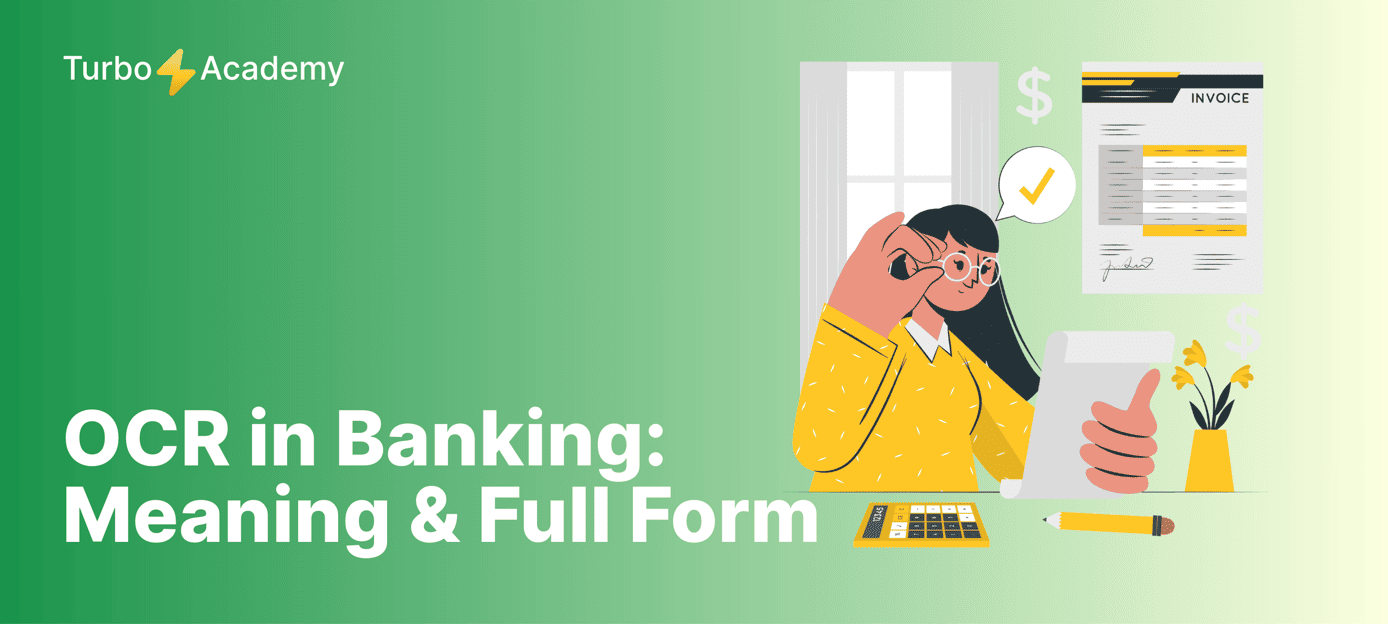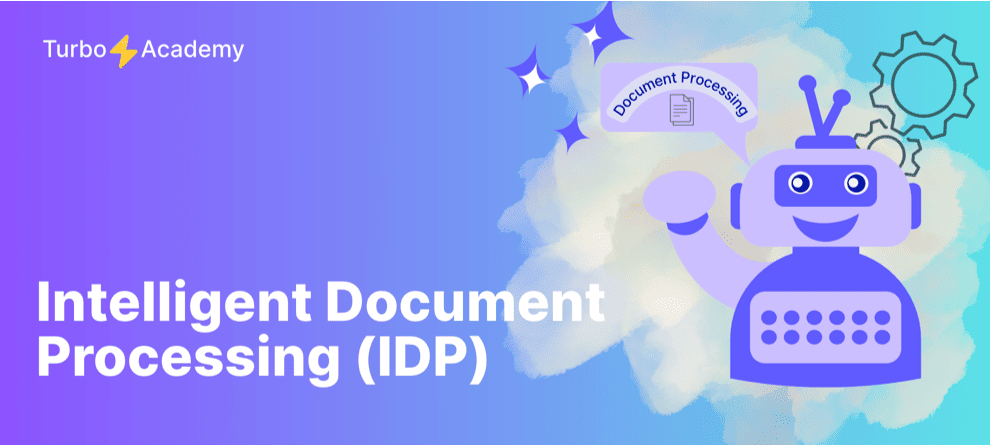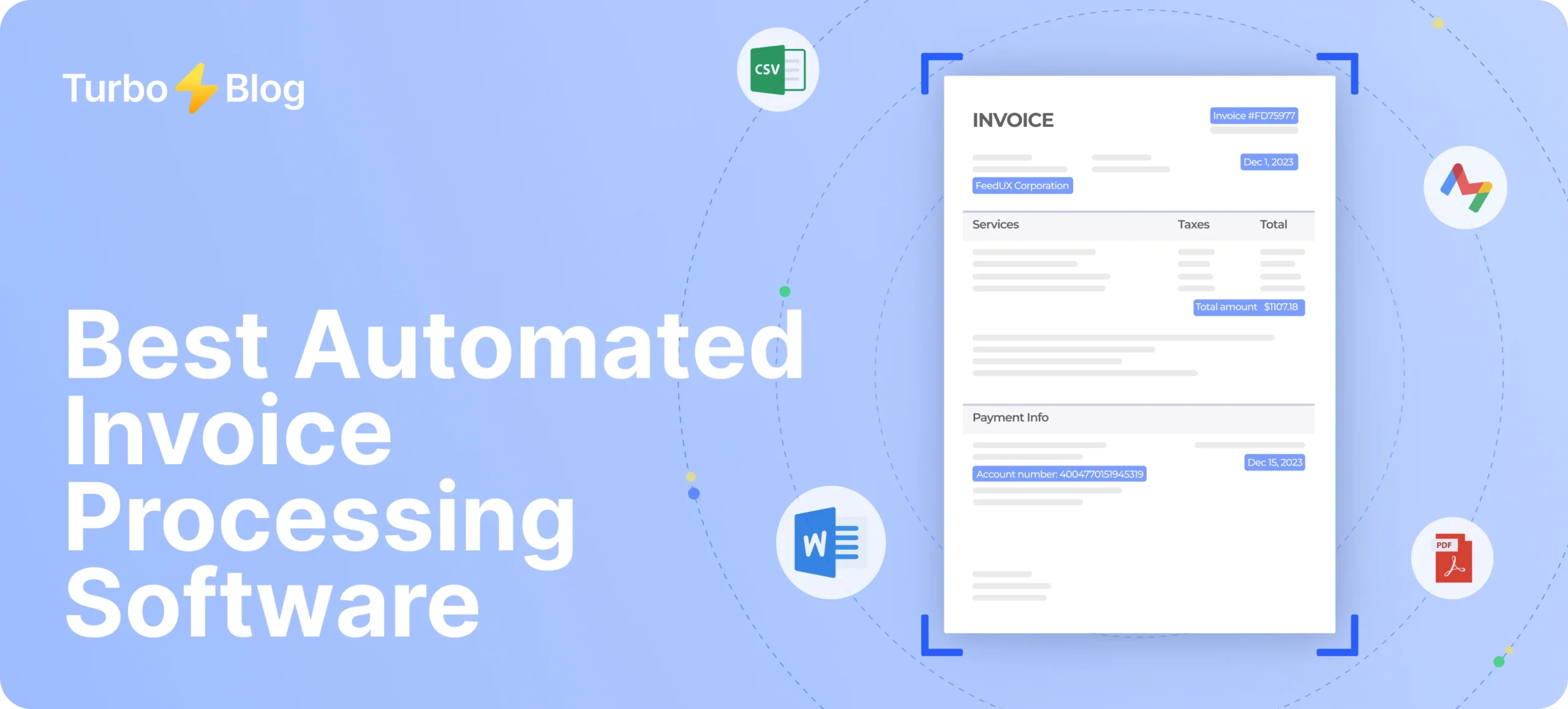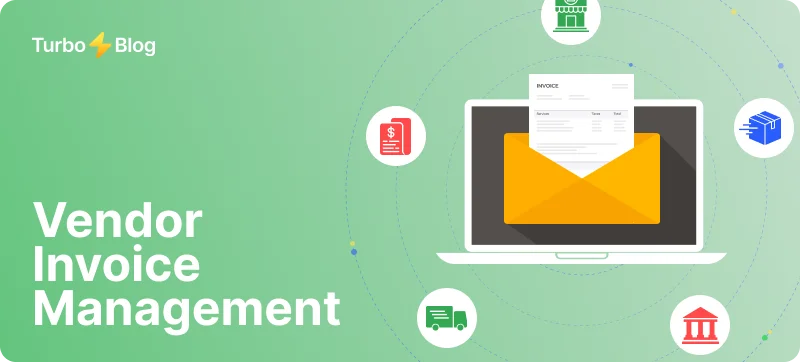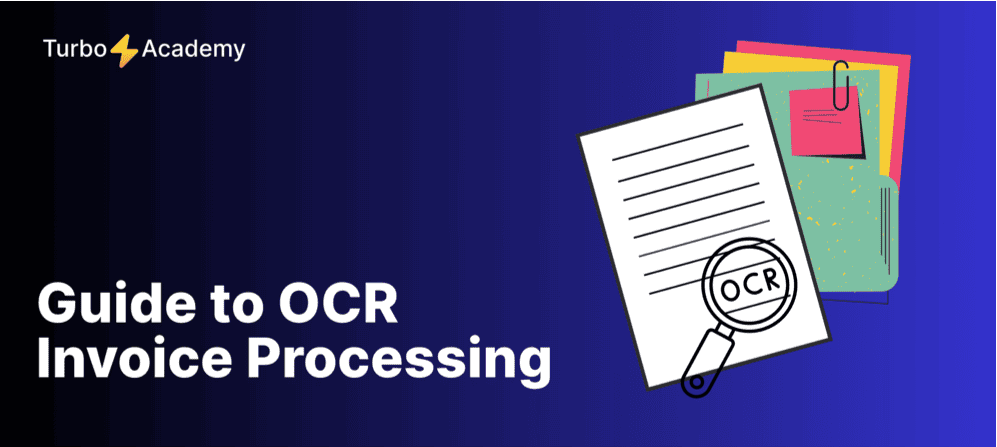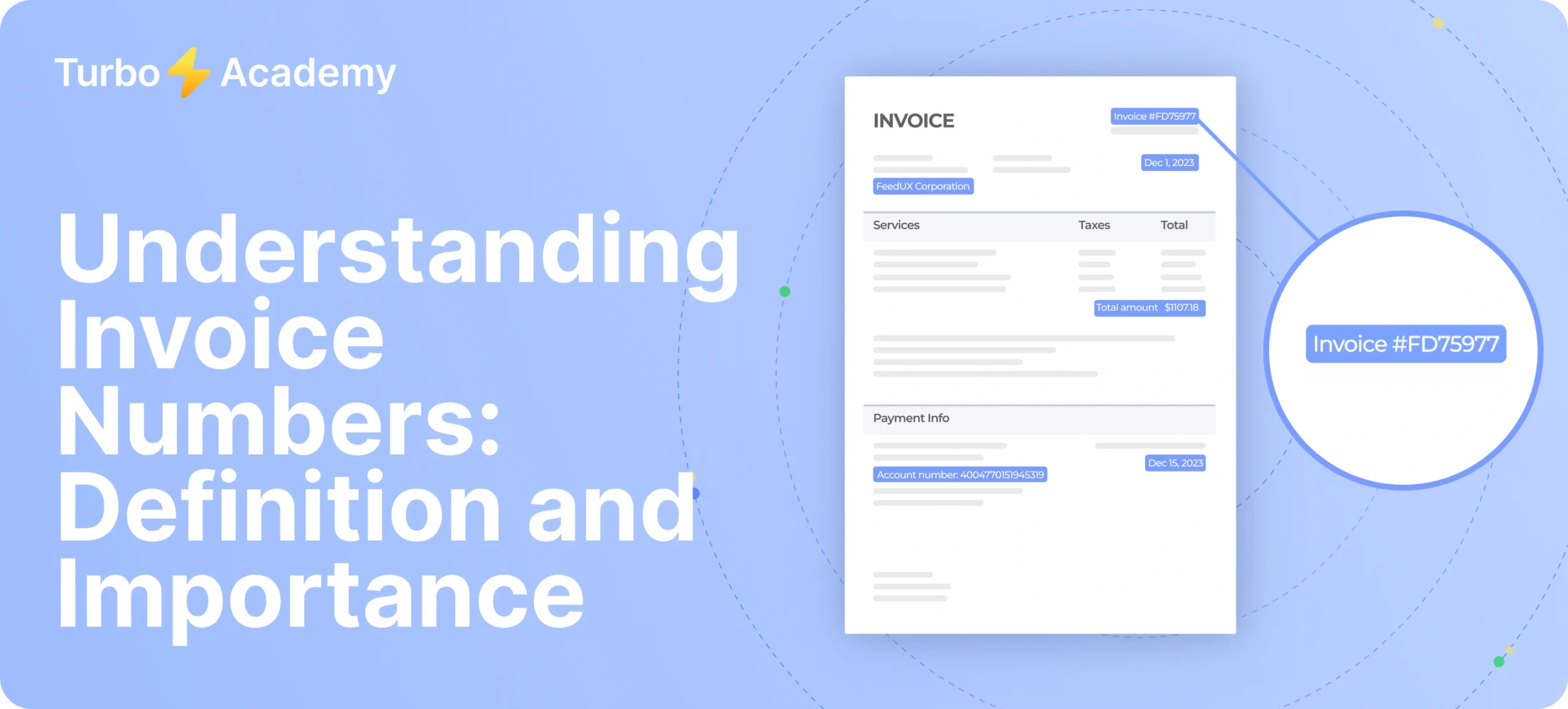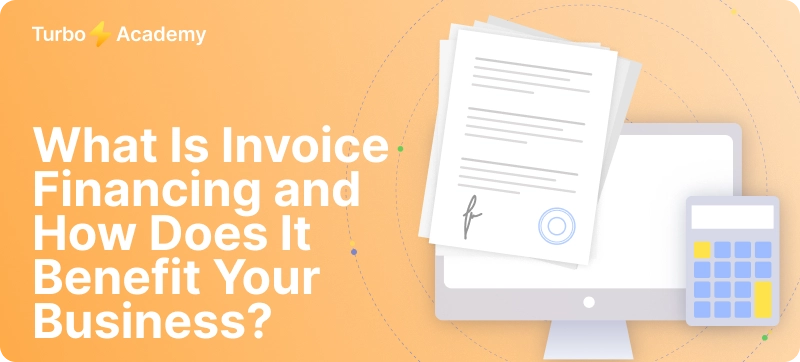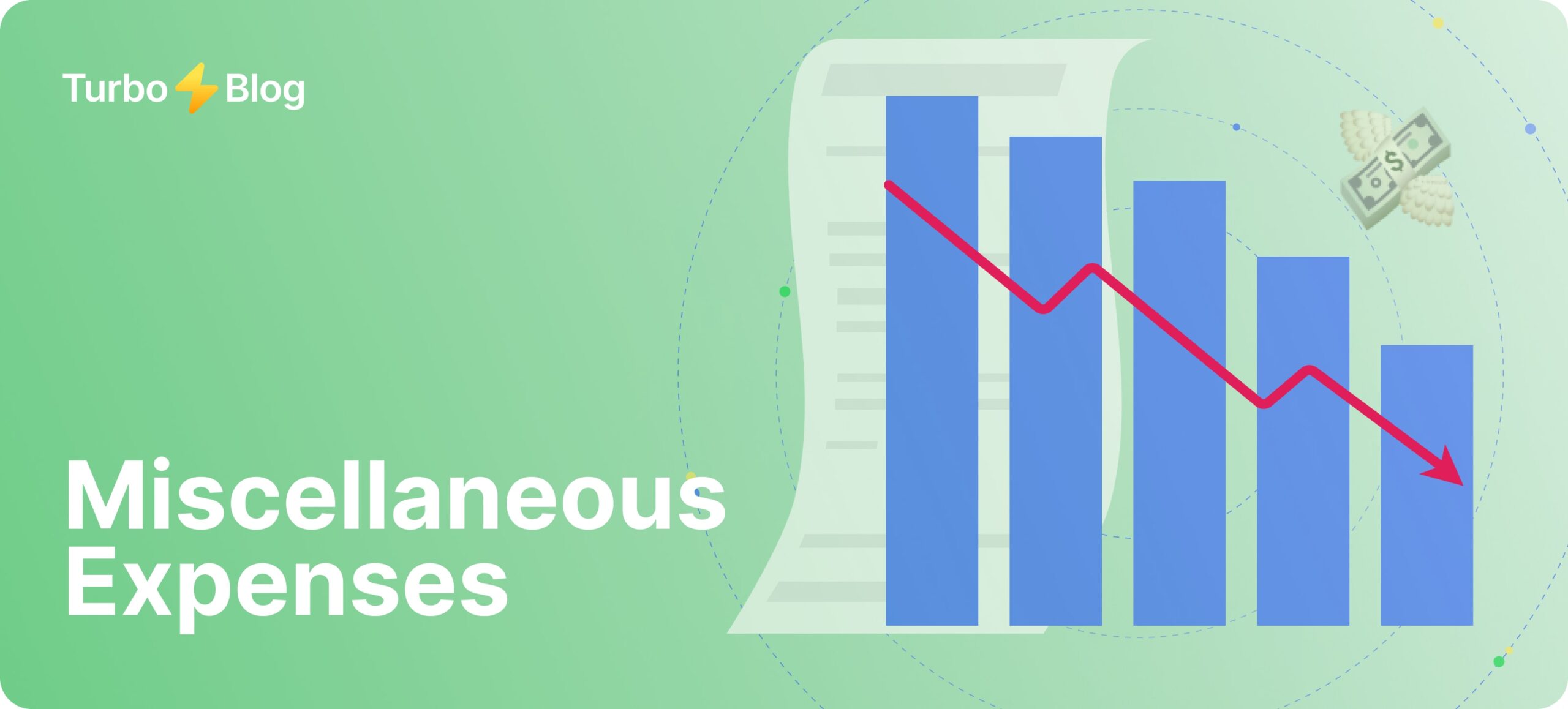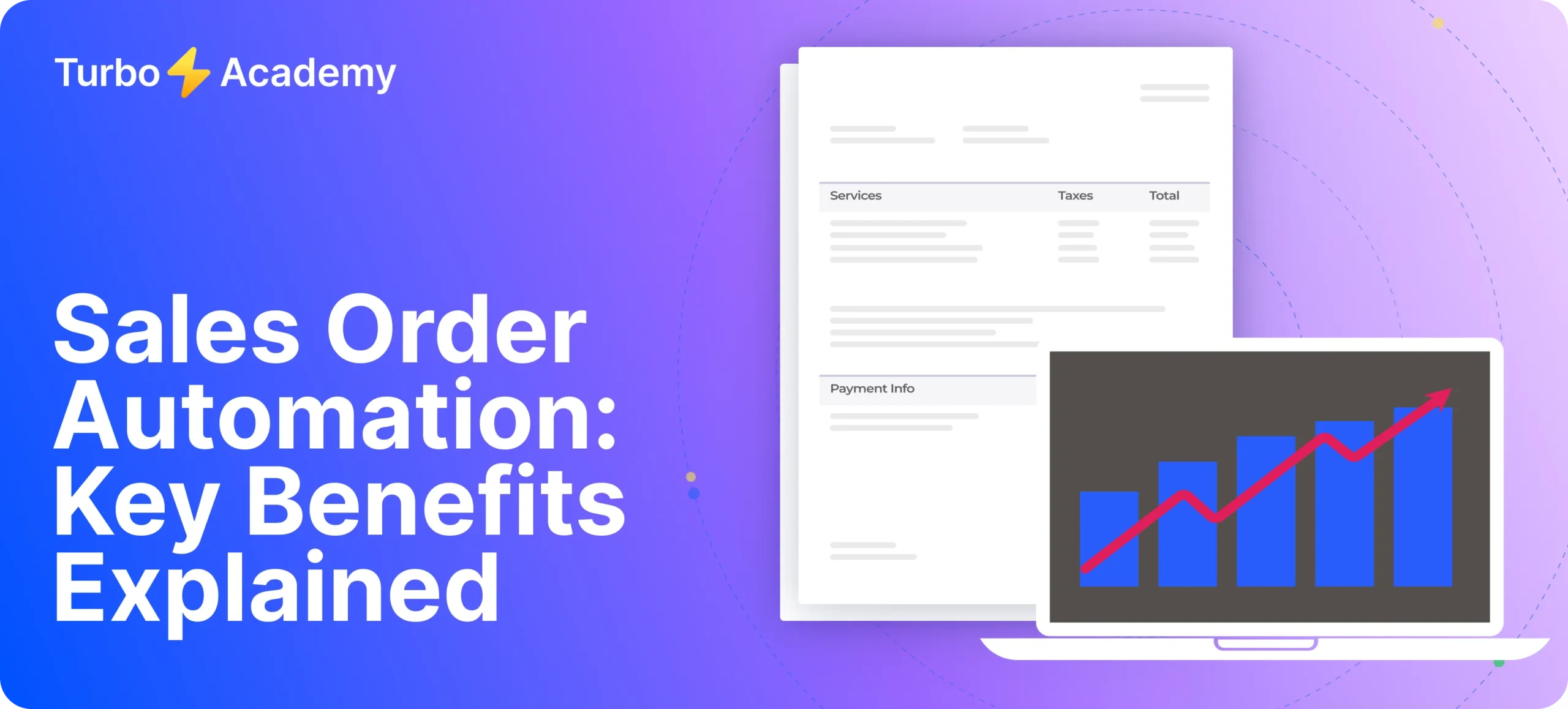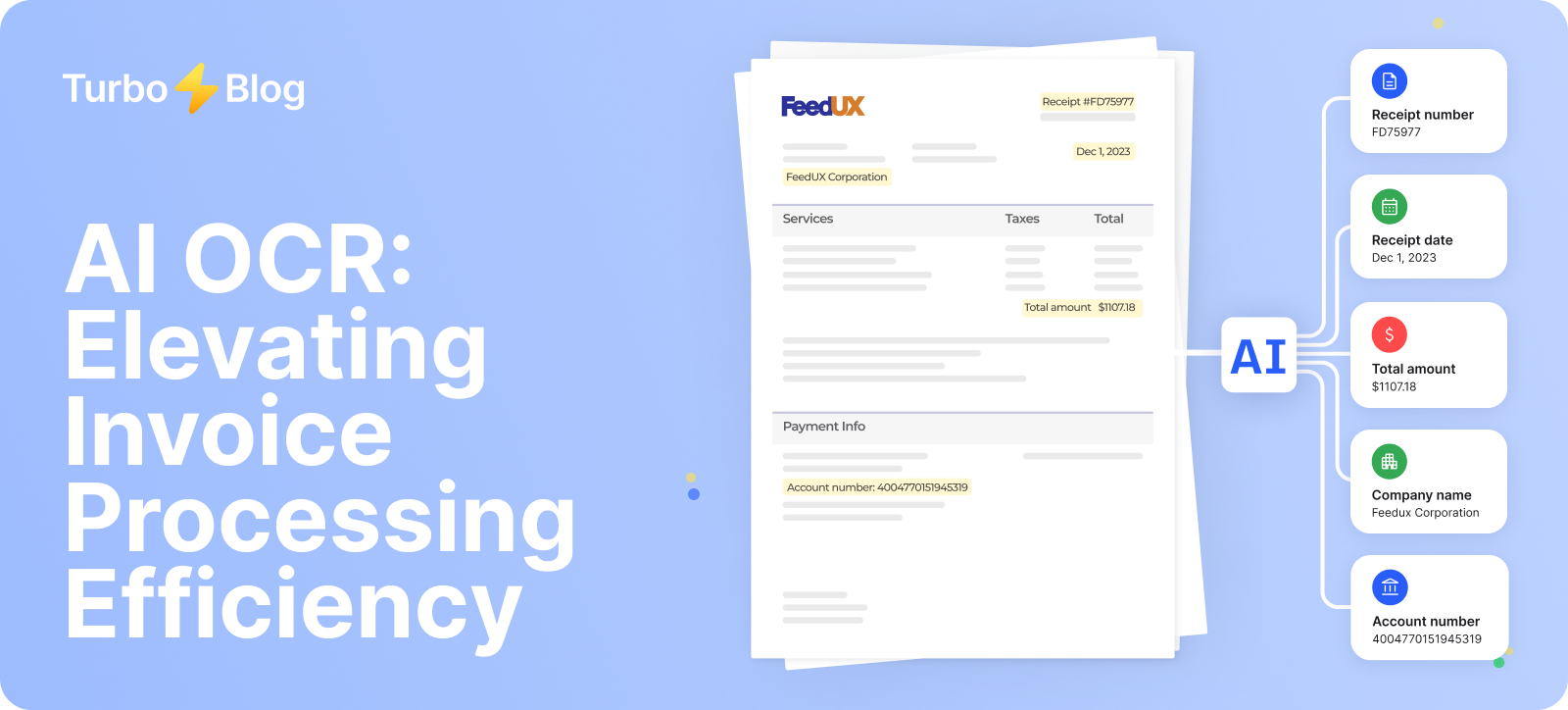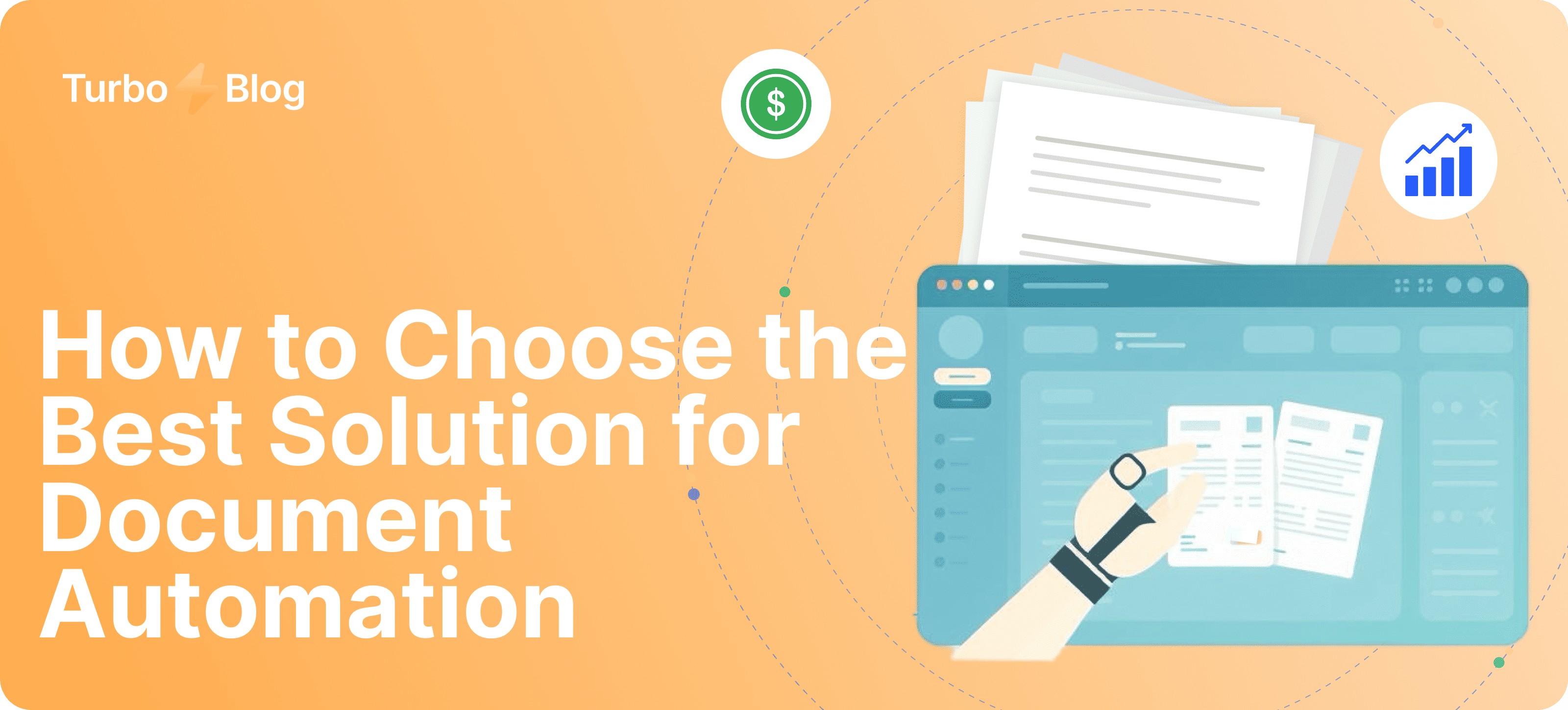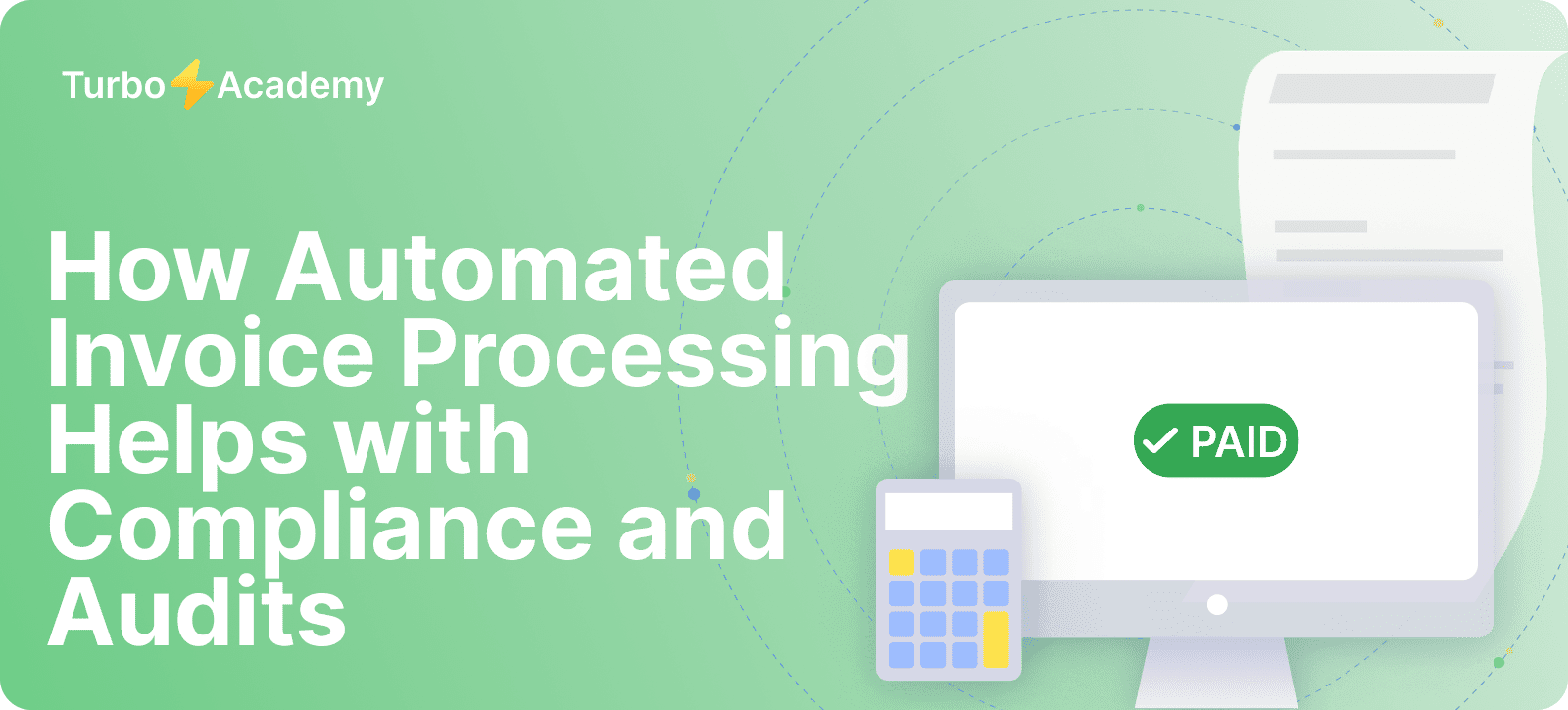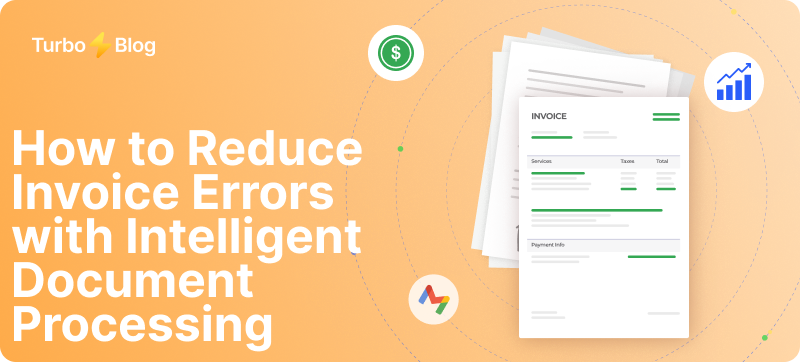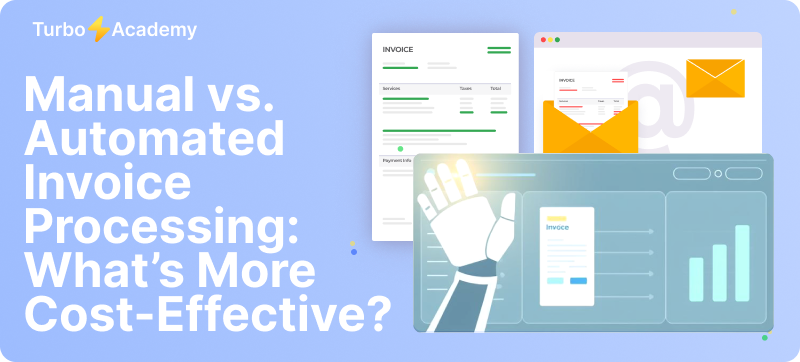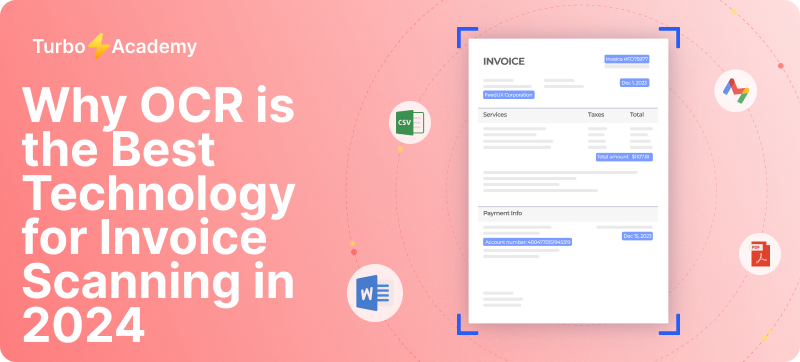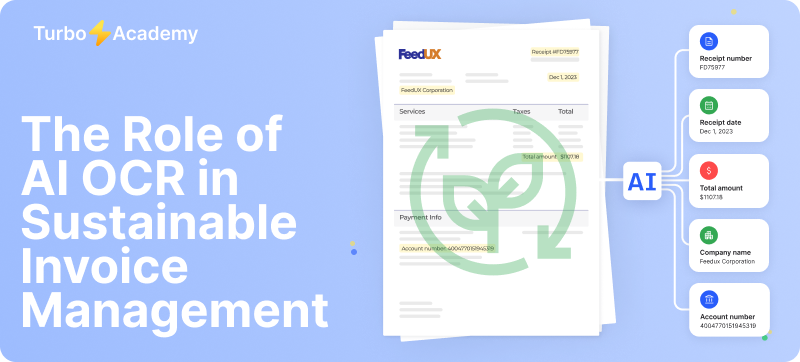Understanding the Role of OCR in Accounts Payable
OCR software transforms scanned or digital financial documents into editable and searchable formats. This technology eliminates the need for manual data entry, reducing errors and improving productivity. For AP teams, OCR serves as the foundation for automating tasks like invoice processing, data validation, and payment approvals.
Advanced solutions go beyond basic OCR by integrating AI OCR capabilities, which use machine learning to adapt to various document layouts, improving accuracy over time. This adaptability ensures consistent performance even with complex or non-standard invoices.
Automate document processing with TurboDoc
Recognize invoices, contracts, and forms in seconds. No manual work or errors.
Try for free!
Key Features to Look for in AP-Specific OCR Software
When evaluating OCR software for AP, focus on features that address the unique challenges of processing financial documents.
- High-Accuracy Data Extraction: Look for solutions with intelligent algorithms that capture essential fields like invoice numbers, vendor details, and payment terms with precision.
- Integration with AP Tools: Ensure the software integrates seamlessly with your existing accounting or enterprise resource planning (ERP) systems to streamline data flow.
- Support for Invoice Automation: OCR should enable end-to-end automation of invoice processing, including validation, approval routing, and payment scheduling.
For instance, Intelligent Document Processing (IDP) takes OCR a step further by combining AI and machine learning to interpret unstructured data. This is particularly valuable for AP teams managing diverse invoice formats.
Why AP Teams Benefit from OCR and Automation
Manual invoice management is time-consuming and prone to errors. OCR software with automation capabilities transforms this process, offering benefits such as:
- Faster Processing Times: Automating tasks like data extraction and validation accelerates workflows.
- Reduced Errors: Intelligent solutions ensure accurate data capture, minimizing issues during reconciliation.
- Enhanced Visibility: Automated tools provide real-time insights into invoice statuses, helping teams stay on top of deadlines.
A McKinsey report highlights that businesses leveraging AP automation can reduce invoice processing costs by up to 30%.
Integration capabilities
Seamless integration with existing software systems, such as ERP and CRM platforms, is a critical factor in choosing a document automation solution. This capability ensures that the automated process aligns with your current workflows without requiring disruptive changes.
Automated data flow across platforms eliminates manual data entry, reduces the likelihood of errors, and significantly enhances operational efficiency. For Accounts Payable departments, this integration can streamline invoice processing, approval workflows, and payment scheduling, freeing up resources to focus on higher-value tasks.
Customization features
A solution’s ability to provide customization is essential for adapting to specific business requirements. A user-friendly interface that allows teams to configure workflows, templates, and extraction rules ensures that processes like Invoice Automation can be handled with precision.
Tailored solutions enable businesses to automate document-specific tasks, such as matching invoices to purchase orders or extracting unique data fields. This flexibility ensures the platform fits seamlessly into your operations while improving accuracy and minimizing errors, even when dealing with complex workflows.
Automate document processing with TurboDoc
Recognize invoices, contracts, and forms in seconds. No manual work or errors.
Try for free!
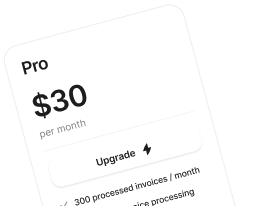
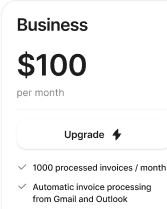
Security and compliance
When handling sensitive financial documents, security and compliance cannot be overlooked. A reliable document automation solution includes enterprise-grade encryption, such as AES256, to protect data from unauthorized access. Additionally, compliance with regulations like GDPR or HIPAA ensures that the platform meets the necessary legal standards for data protection.
These features reduce risks and help businesses maintain the trust of clients, partners, and suppliers. In today’s data-driven world, prioritizing security and compliance in your document automation solution is a non-negotiable requirement.
AI OCR: Adapting to Complex AP Environments
Unlike traditional OCR, AI OCR learns from corrections and improves over time, making it ideal for AP teams that handle a variety of document formats. For example, processing handwritten receipts or multi-language invoices becomes significantly easier with AI-driven solutions.
AI OCR also plays a vital role in Receipt OCR, which is essential for businesses managing expense reports. By extracting details like tax and payment methods from receipts, this technology simplifies reconciliation and ensures accurate reporting.
Scalability and Long-Term Value
As businesses grow, the volume of financial documents handled by AP teams increases. A scalable OCR solution ensures the system can handle rising workloads without compromising performance.
Moreover, cost efficiency is achieved when OCR integrates with broader Invoice Automation platforms, enabling continuous improvement and long-term ROI.
Automate document processing with TurboDoc
Recognize invoices, contracts, and forms in seconds. No manual work or errors.
Try for free!



Expert Advice
Lisa Harper, an AP automation consultant, states:
«Choosing OCR software isn’t just about processing invoices faster. It’s about building a system that supports your team’s growth, integrates seamlessly with your tools, and adapts to the evolving complexity of financial documents.»
For AP teams, selecting OCR software is a strategic decision that can transform how they handle financial workflows. By prioritizing features like AI OCR, integration capabilities, and invoice automation, businesses can achieve higher efficiency, reduced costs, and greater accuracy. As you evaluate options, consider how solutions like TurboDoc’s intelligent OCR technology can support your team in overcoming AP challenges and driving operational success.
❓ OCR for Accounting Teams — FAQs
What is OCR in accounting?
OCR (Optical Character Recognition) scans invoices, receipts, bank statements, and other financial documents, converting them into machine-readable data. This automates data entry and reduces human error.
What is the most accurate OCR software for accounting teams?
The best solutions use AI and machine learning to recognize financial data across formats, reaching 97–99% accuracy when documents are clear and standardized.
What should accounting teams consider when choosing OCR software?
Key factors include:
- Accuracy with complex financial documents
- Integration with ERP or accounting systems
- Support for multiple formats and layouts
- Batch processing capabilities
- Compliance features and audit trails
- Cost and scalability
Is there a best OCR for bank statements and receipts?
Yes. Specialized OCR tools for finance extract transaction data, balances, and line items from bank statements, receipts, and invoices with high precision, saving teams time on reconciliation.
Can general OCR tools like Google or Microsoft OCR work for accounting?
They can process text and simple layouts, but finance-focused OCR solutions provide domain-specific logic, error detection, and integrations tailored to accounting workflows.
Can I build my own OCR model?
It’s possible with open-source engines, but requires large datasets, expertise, and maintenance. For most teams, ready-made OCR platforms are more reliable and cost-effective.