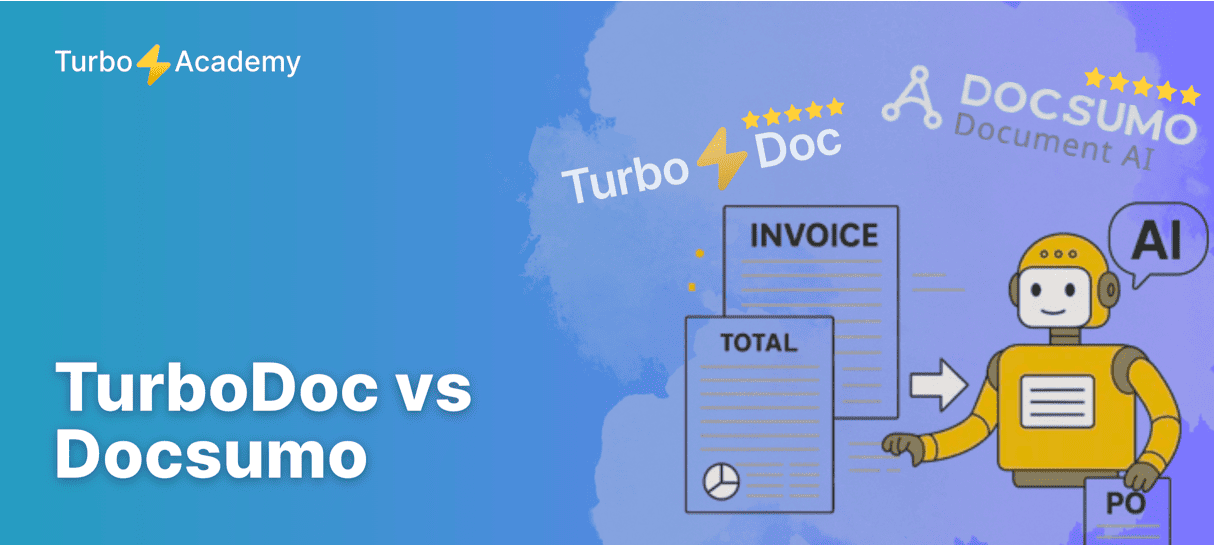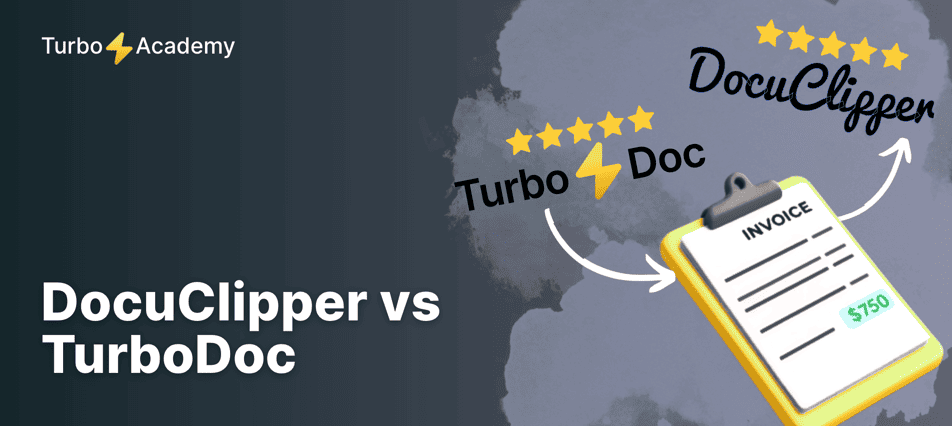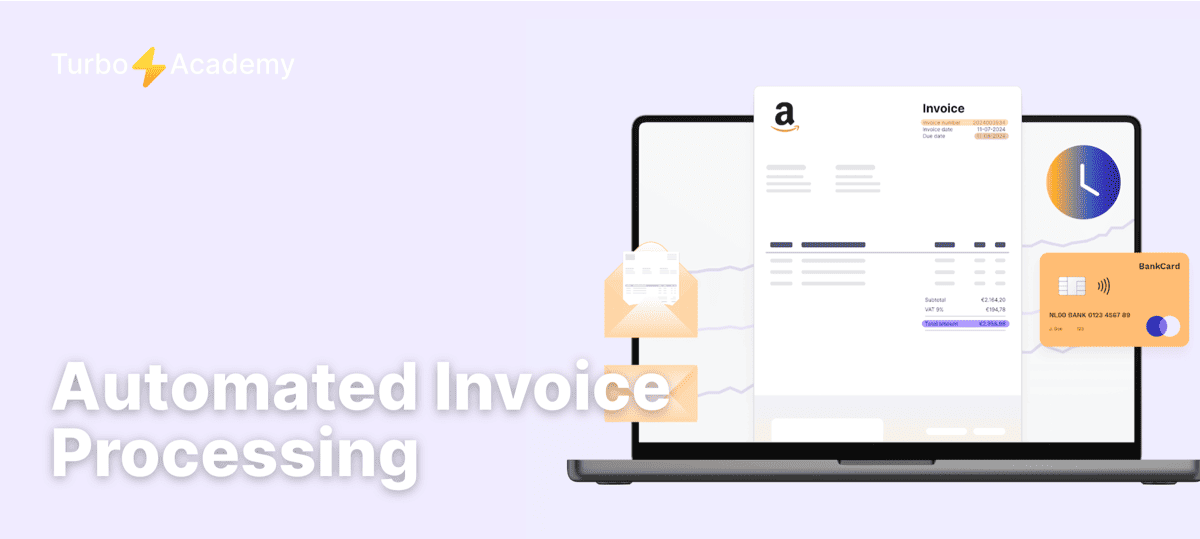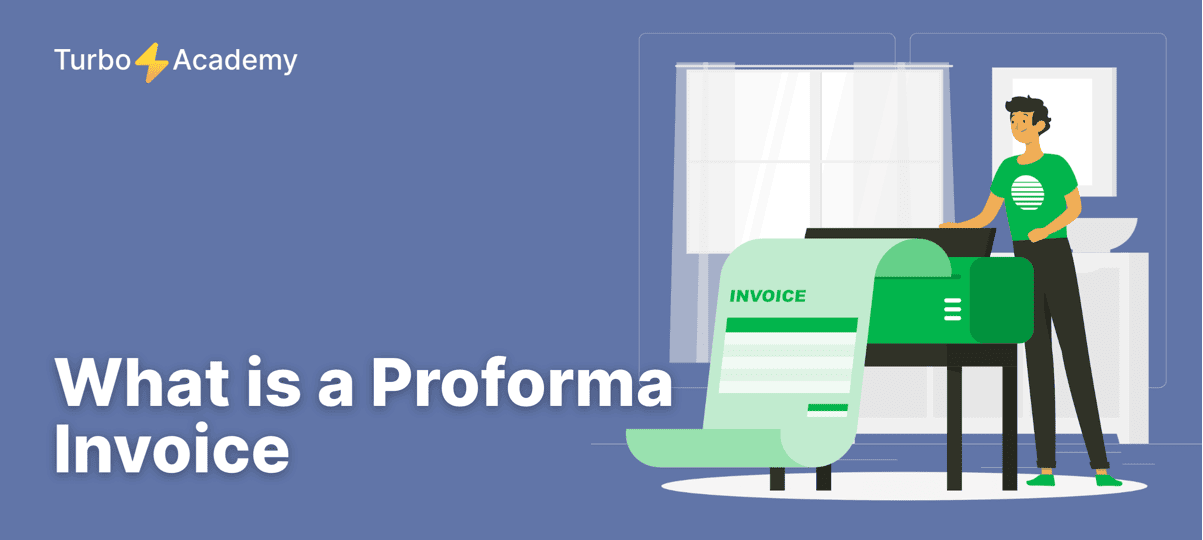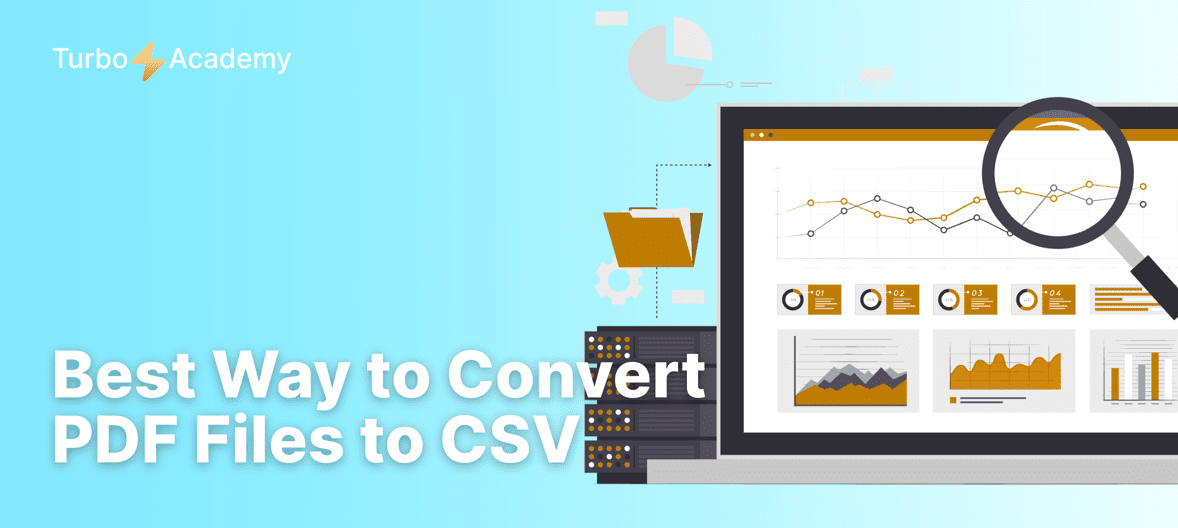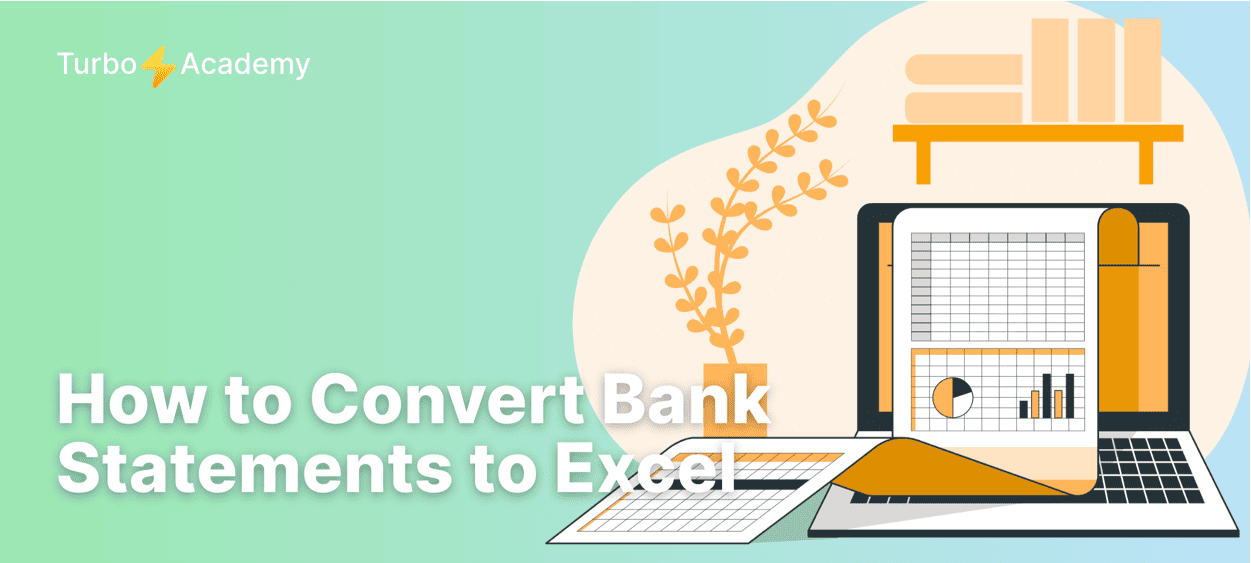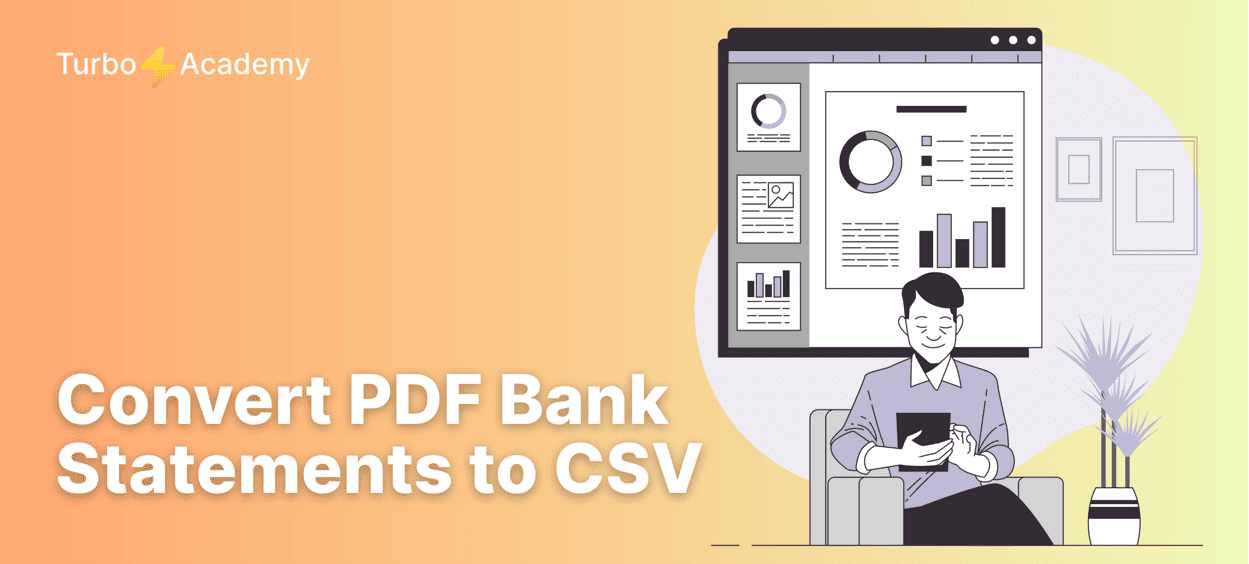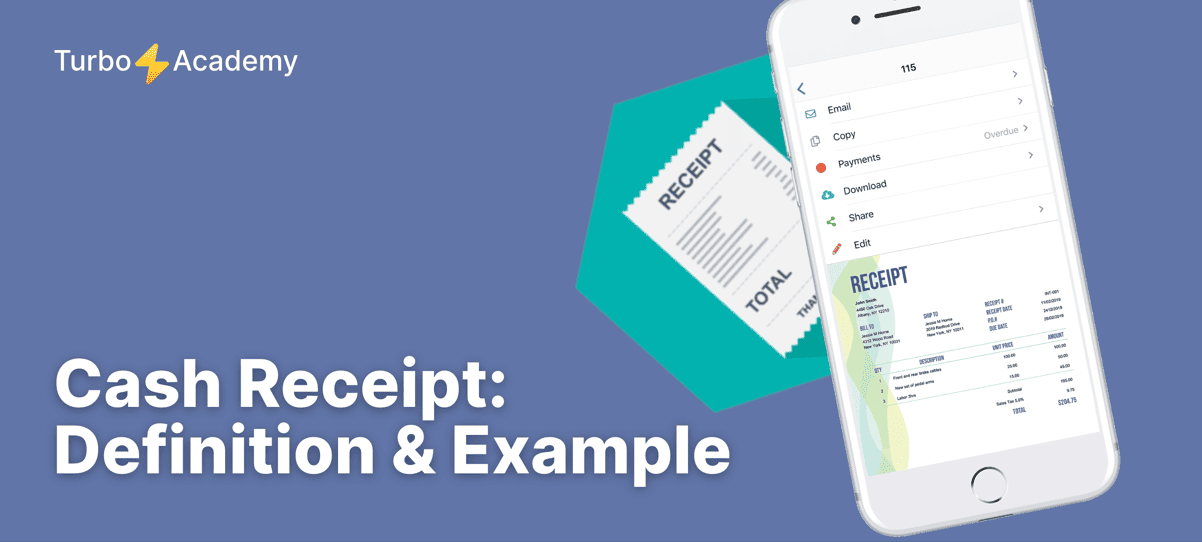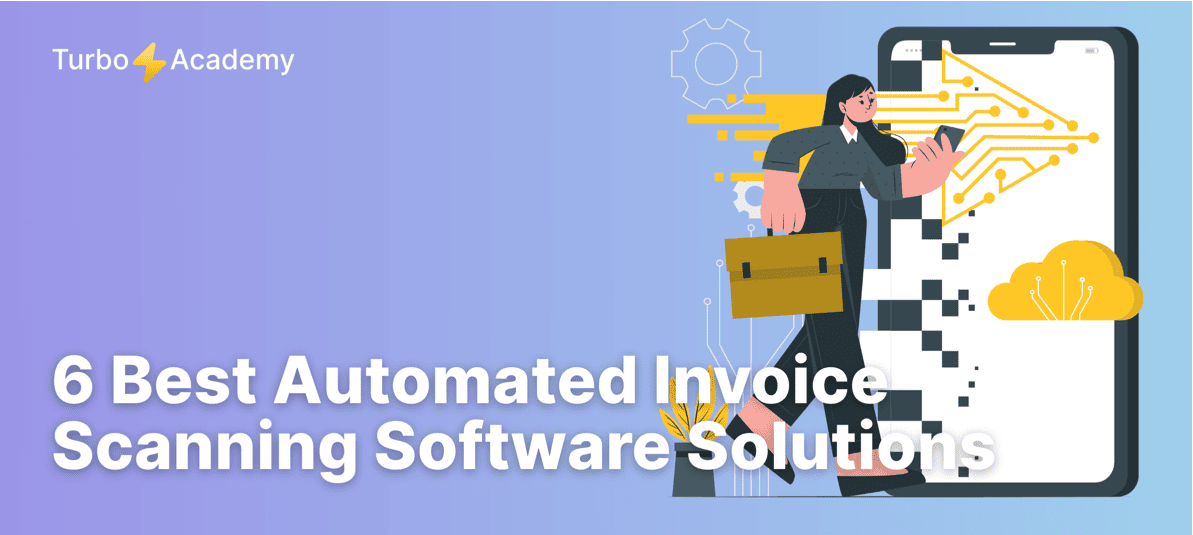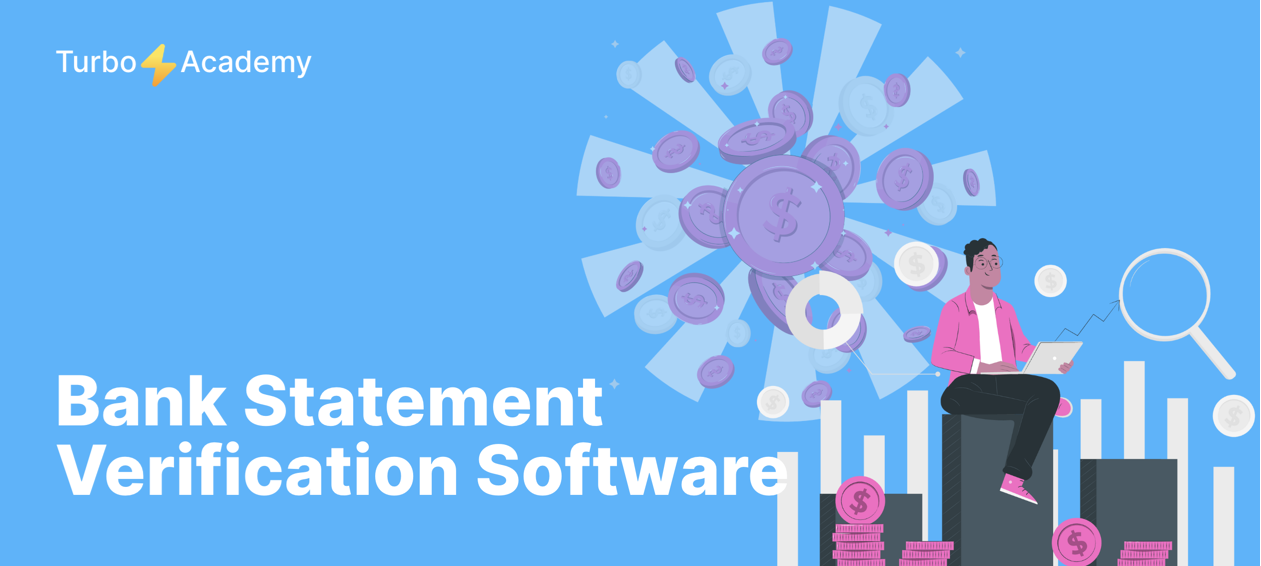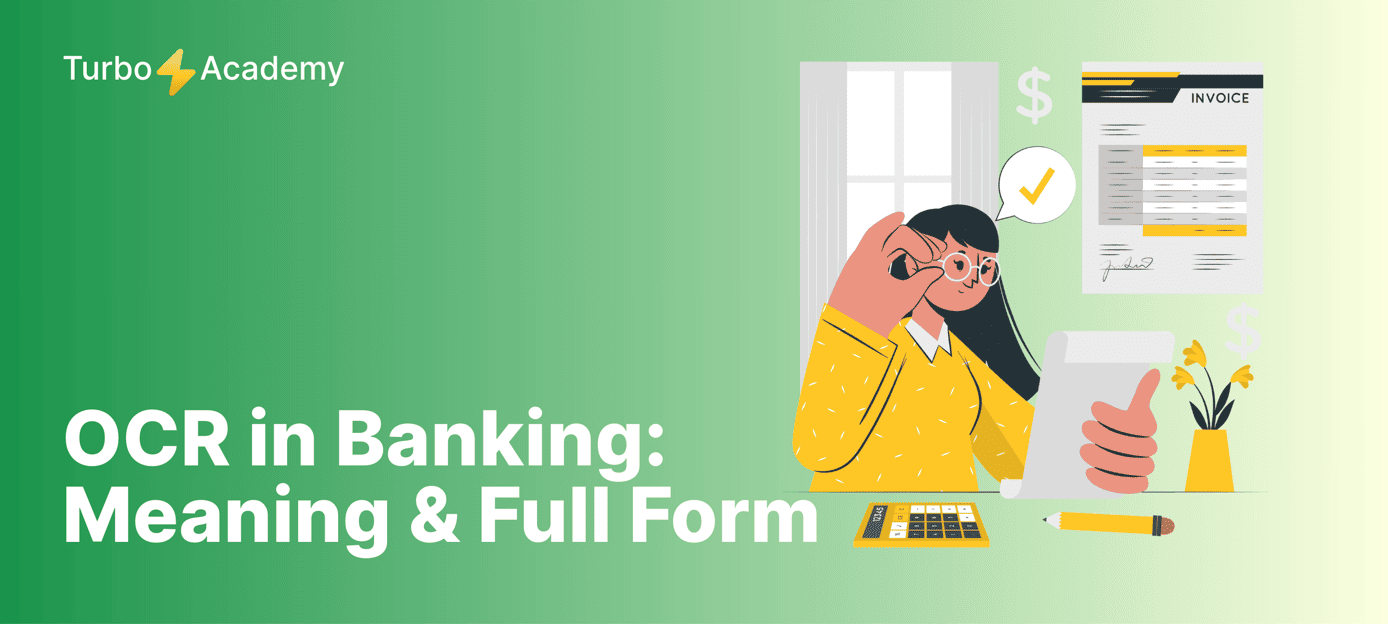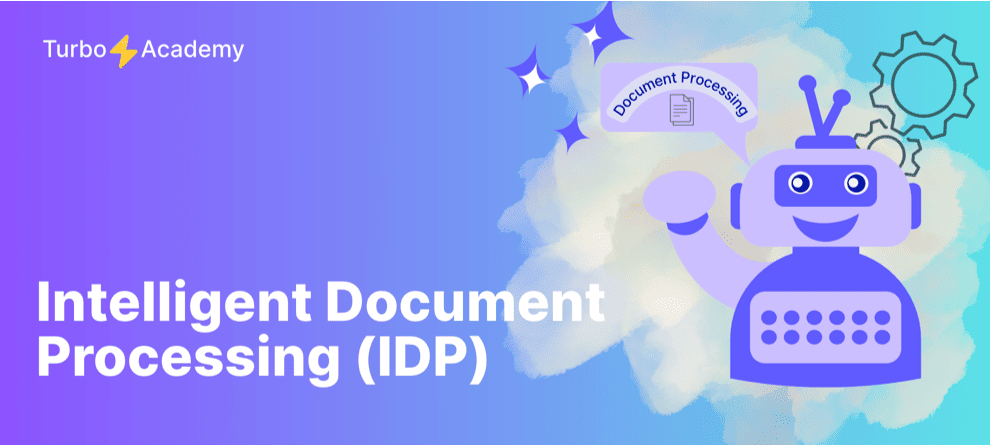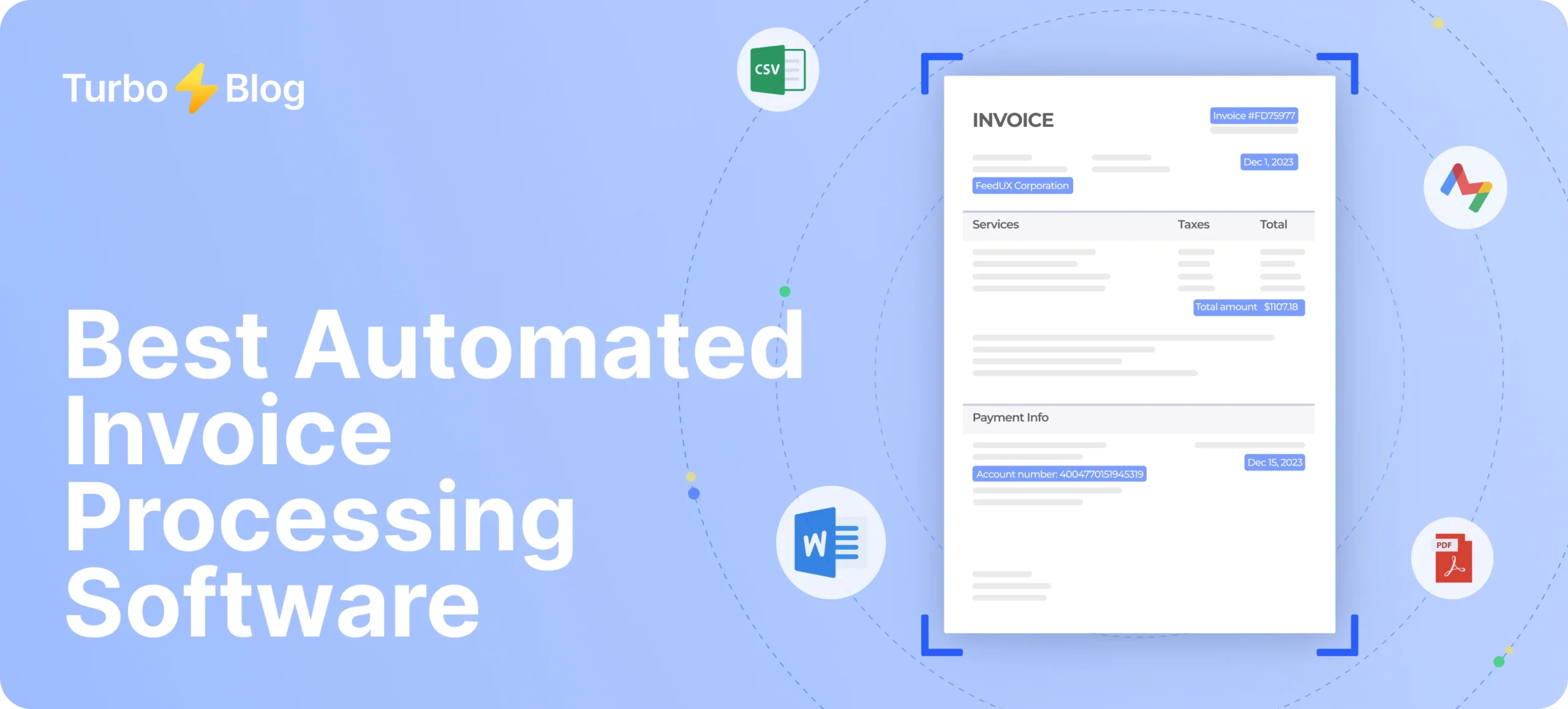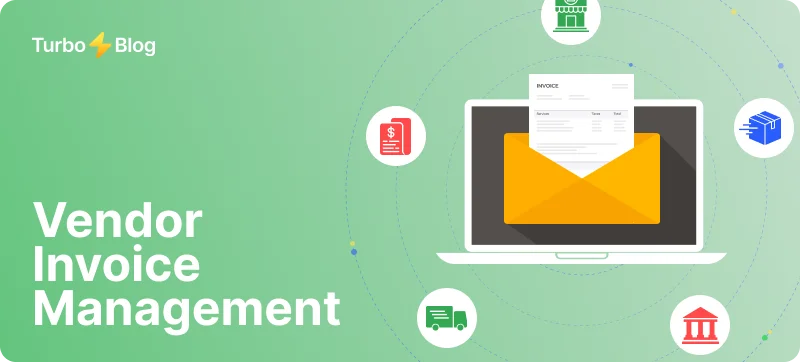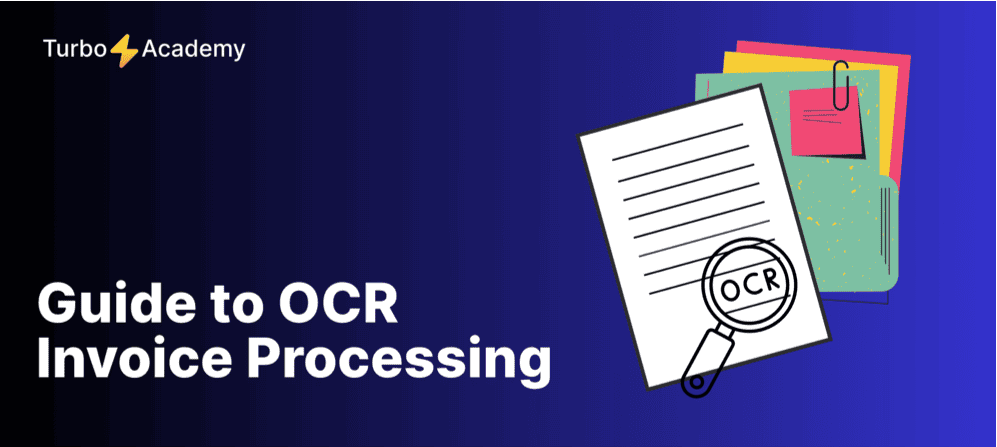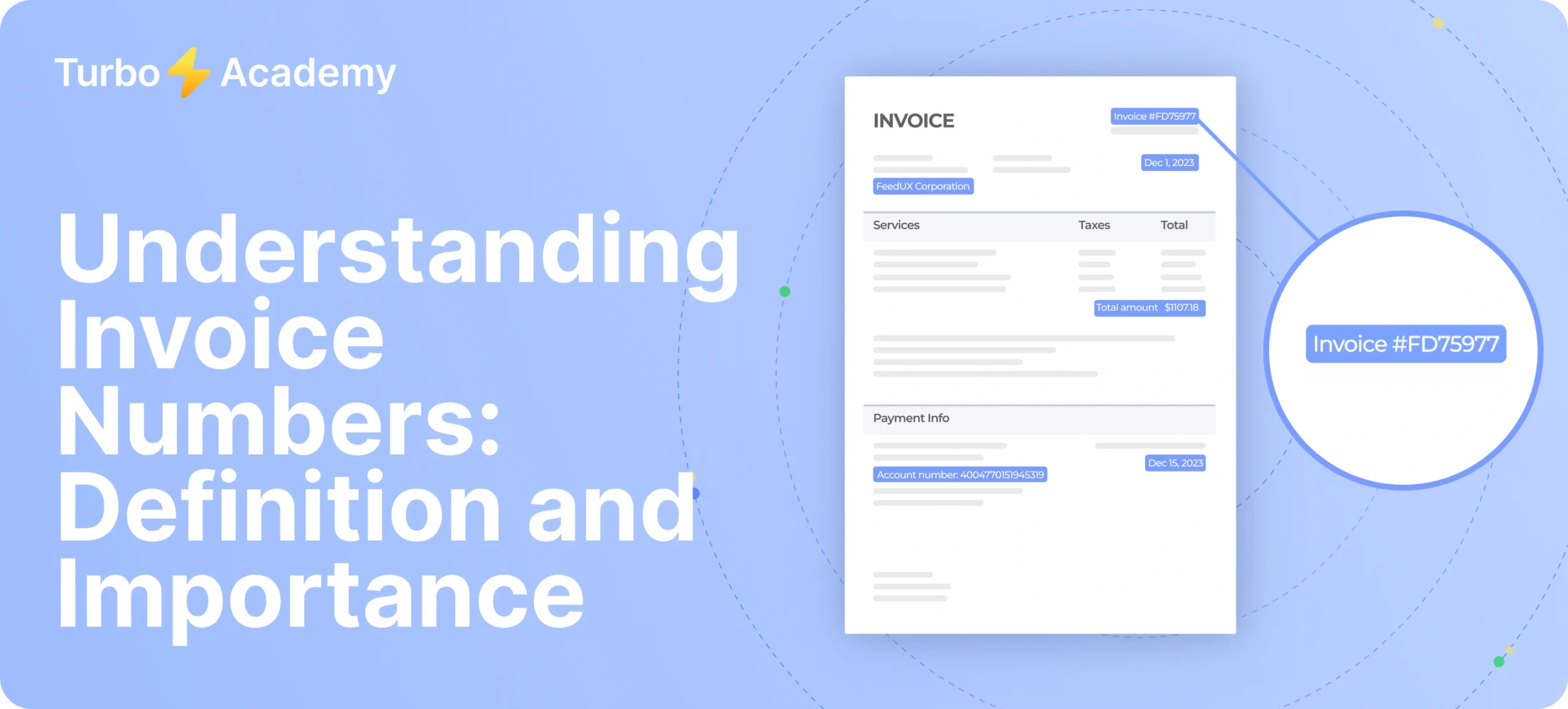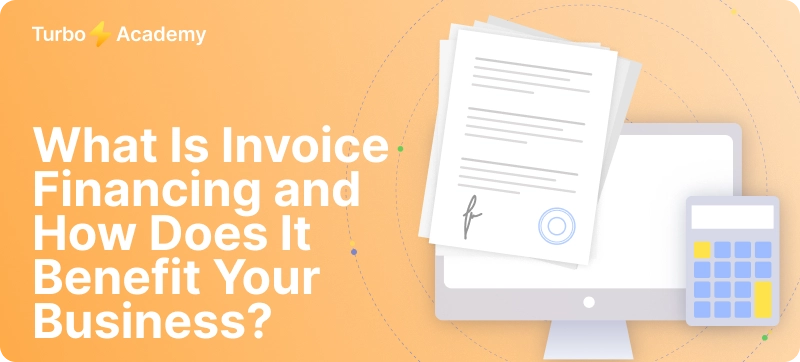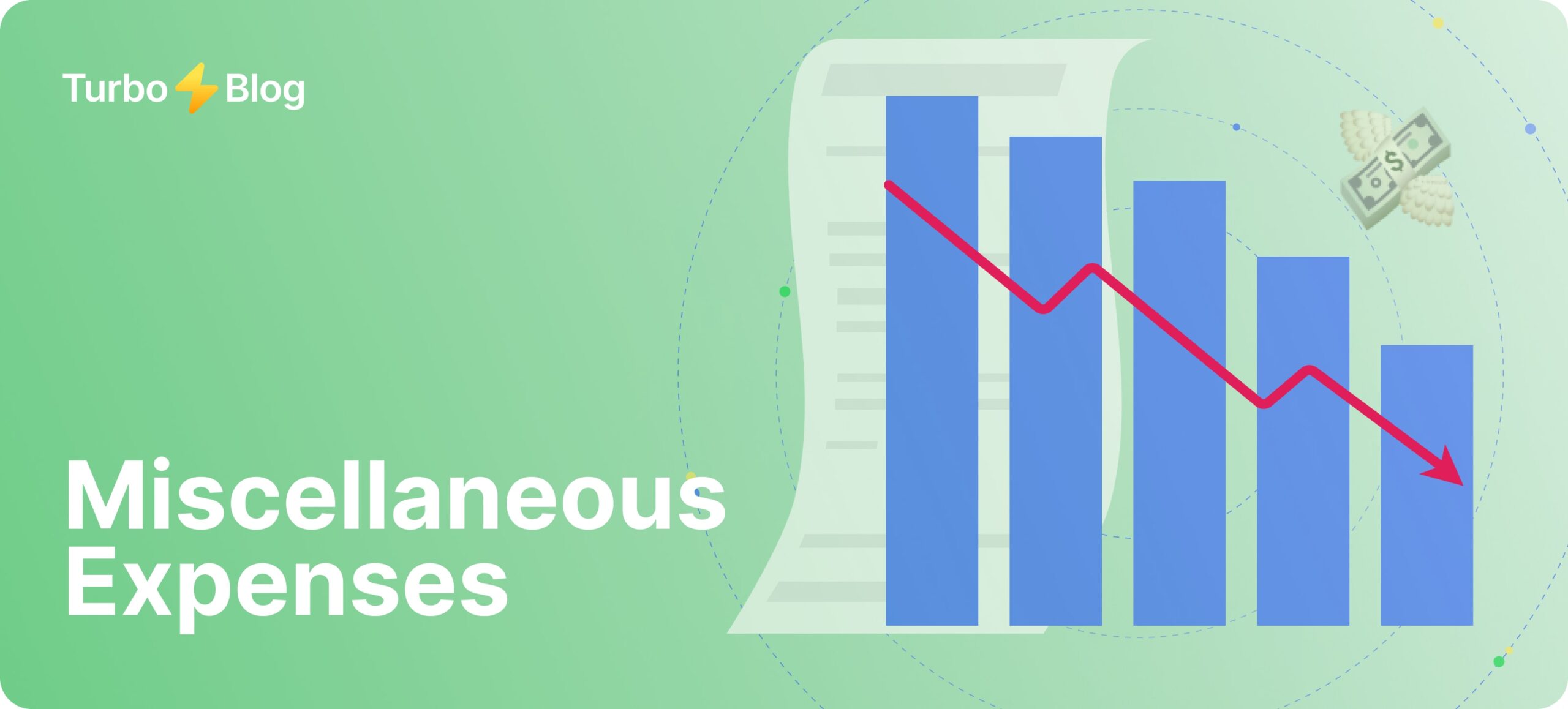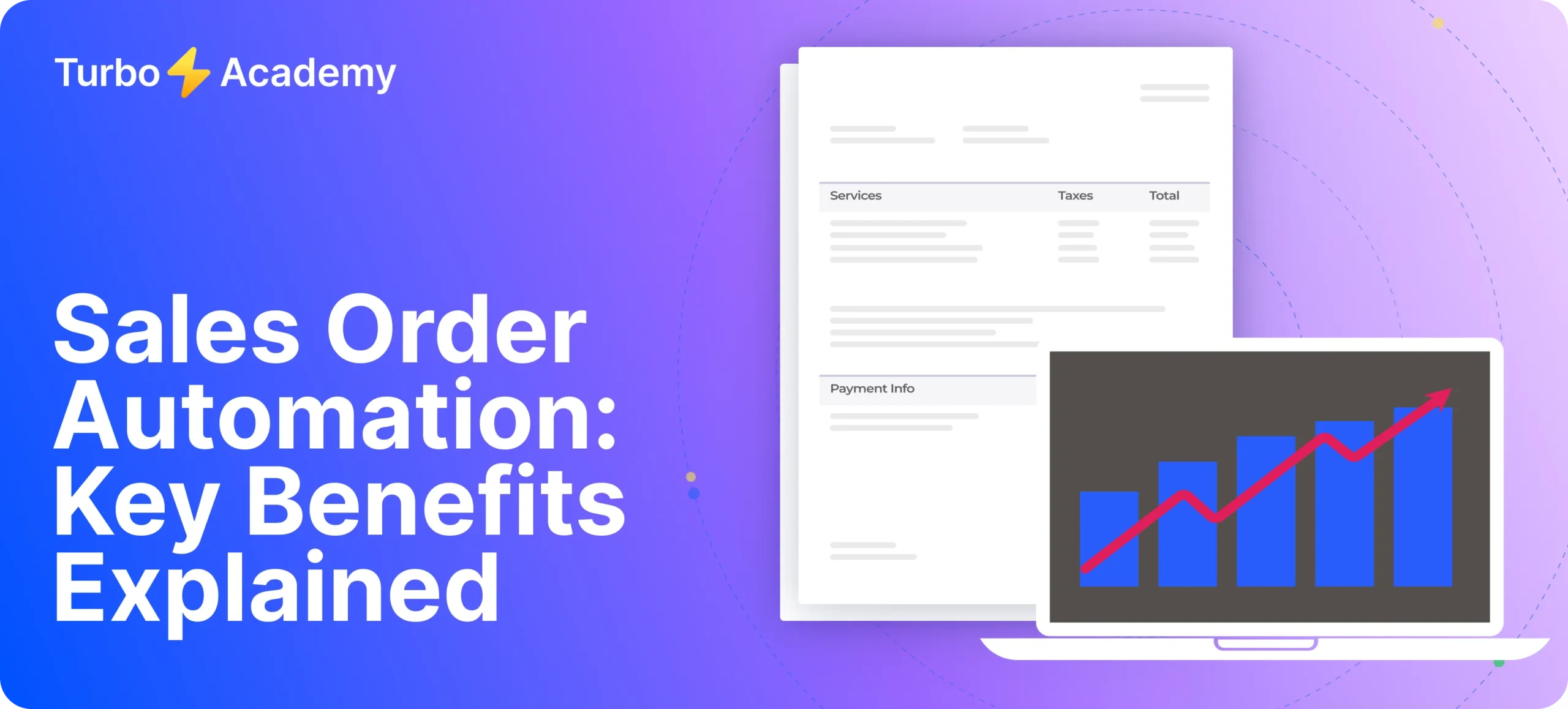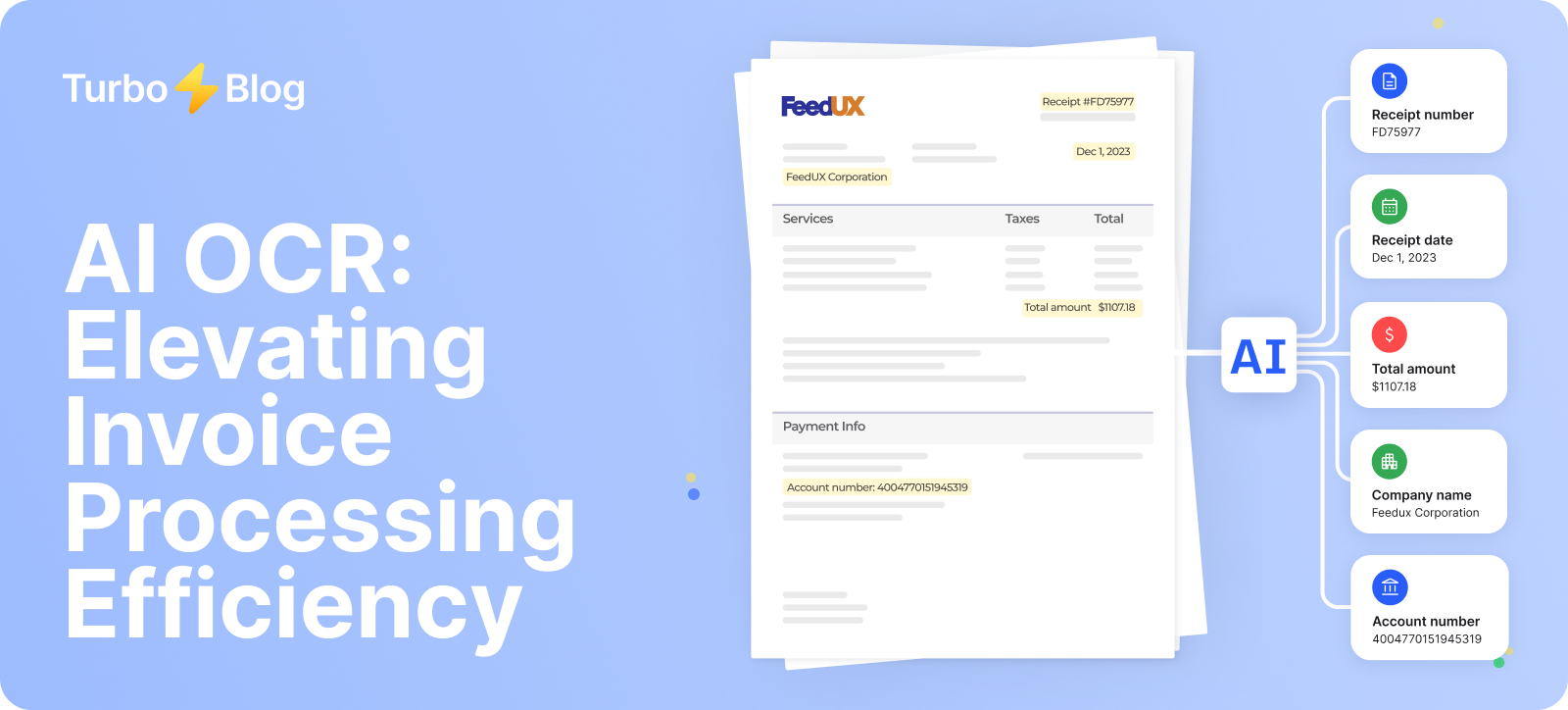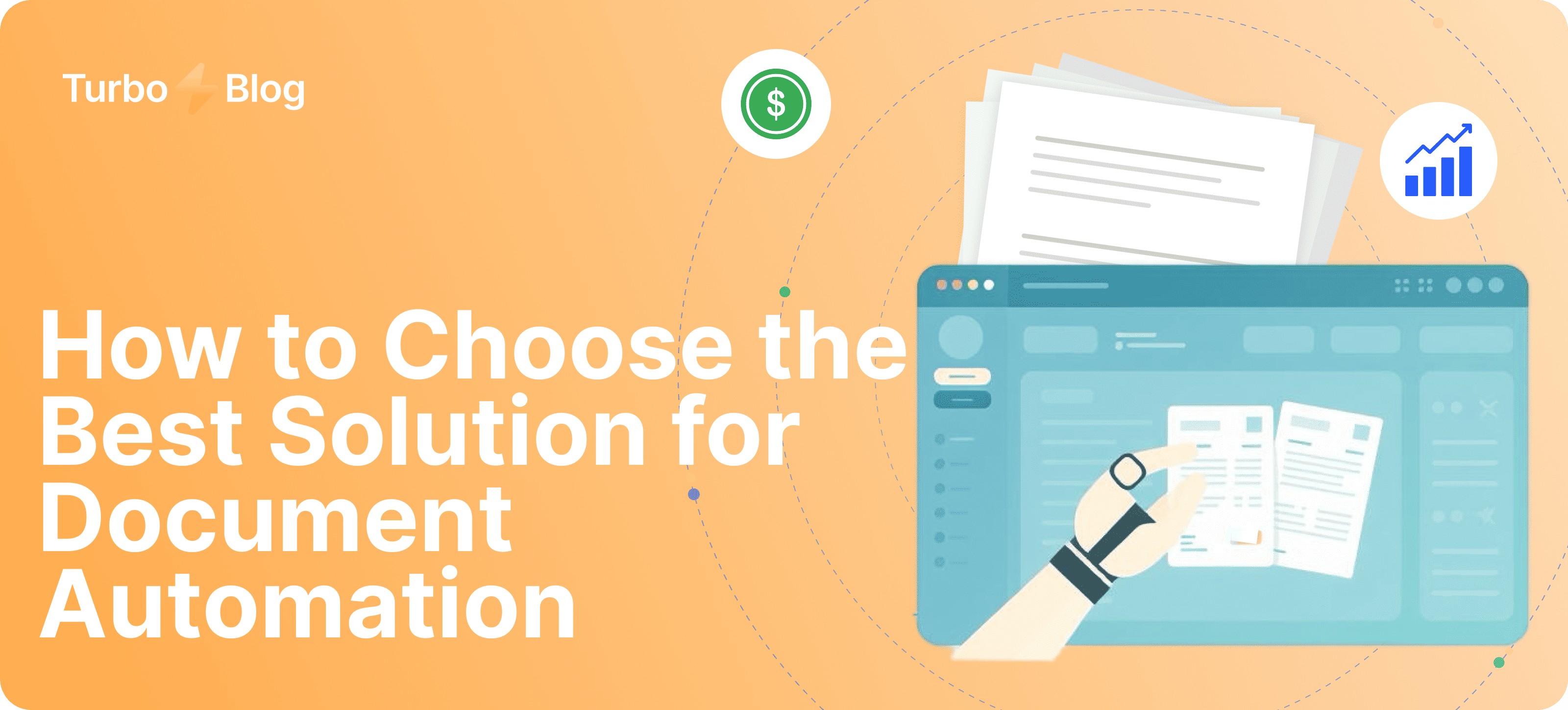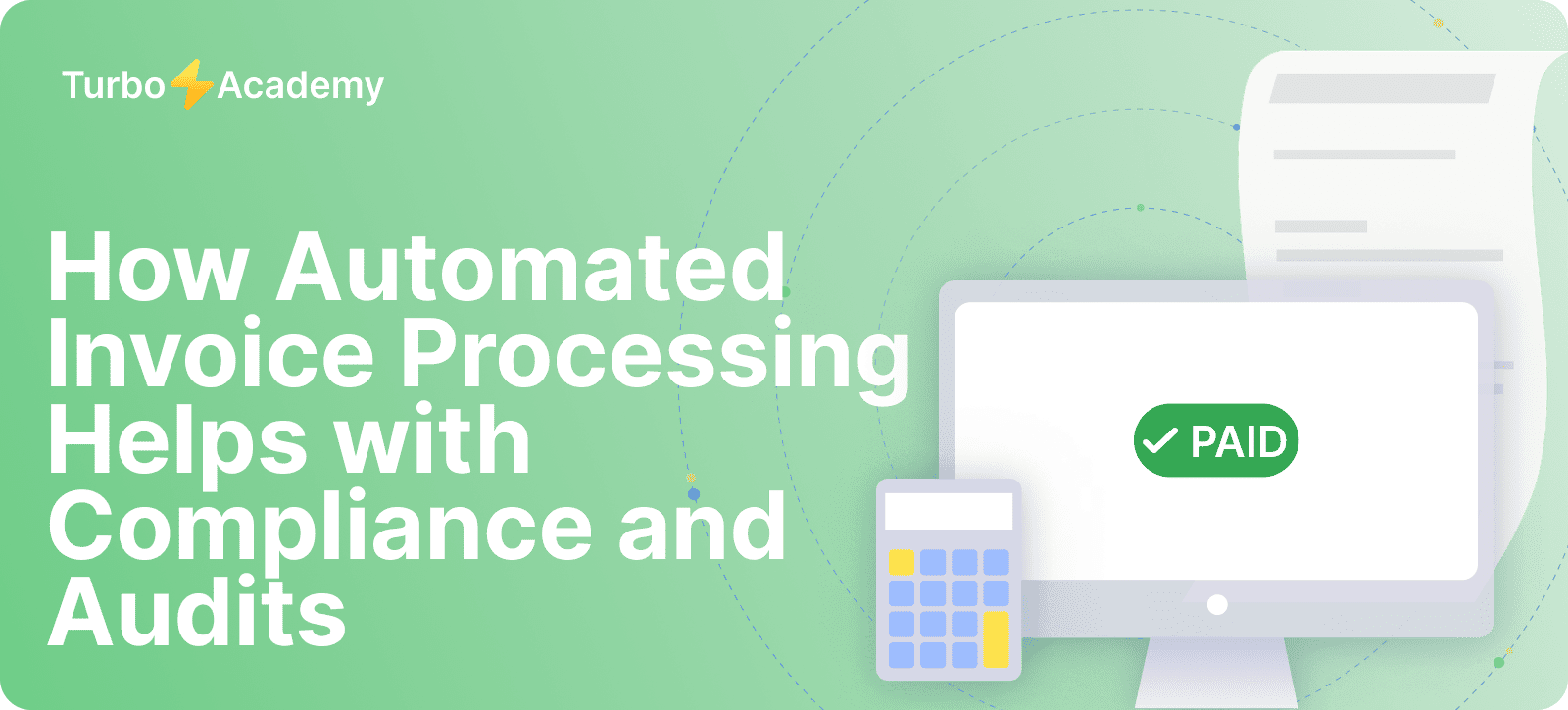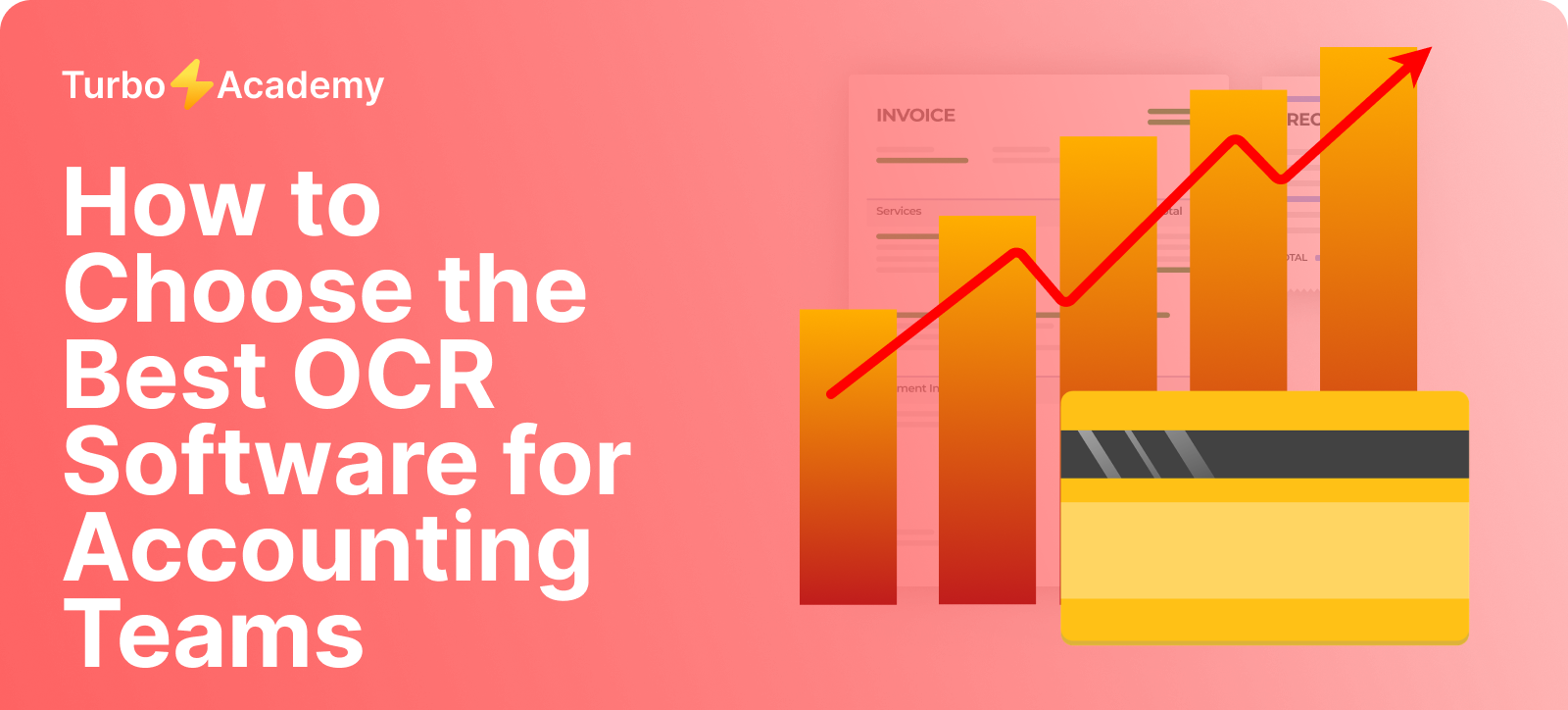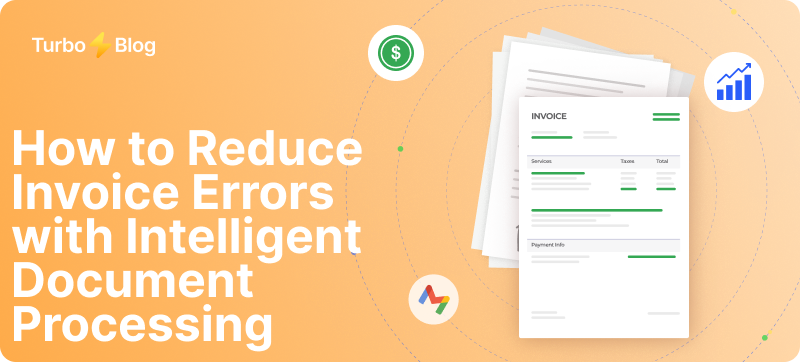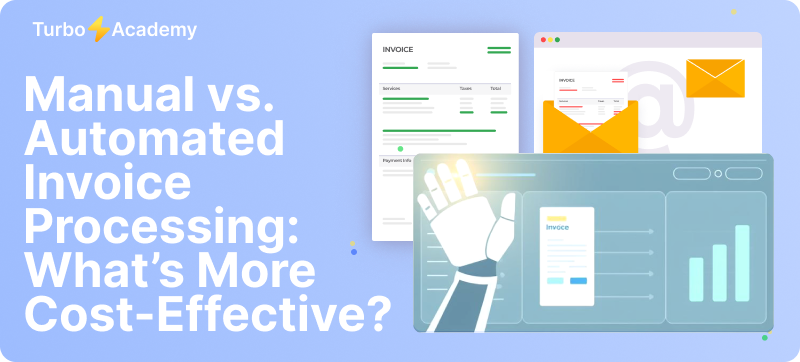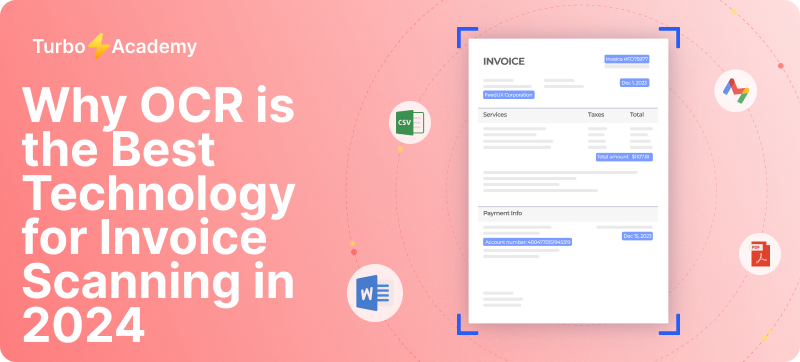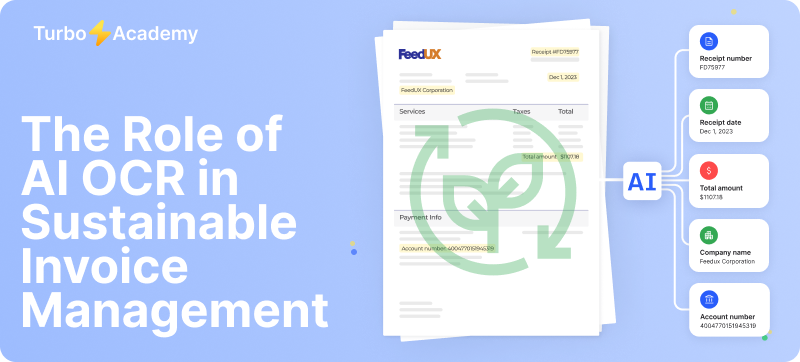Understanding how to spot a fake bank statement is critical for anyone handling financial documents. Authentic bank statements include specific security features and patterns that are hard to replicate without detection. Platforms like TurboDoc are helping businesses identify signs of tampering, flag suspicious round numbers, and detect potential fraud before damage is done. Whether you’re reviewing pay stubs, bank statement templates, or other sensitive files — knowing what to look for can help prevent fraud effectively.
Automate document processing with TurboDoc
Recognize invoices, contracts, and forms in seconds. No manual work or errors.
Try for free!
What Is a Fake Bank Statement?
A fake bank statement is a fabricated or altered financial document that misrepresents actual banking activity. It may include false account balances, invented deposits, or modified transaction histories in order to mislead lenders, landlords, or institutions. Unlike genuine bank statements issued by a financial institution, these documents are often created using editing software or online templates.
Fake statements typically fall into two categories:
- Fully fabricated documents — created from scratch with no connection to a real bank account.
- Manipulated originals — real bank statements that have been edited to alter key data like income or account activity.
These fake documents are commonly used in fraud attempts such as loan applications, tenancy screenings, or even identity scams.
Why People Create Fake Bank Statements
There are many reasons why individuals create fake bank statements, but most are tied to misrepresenting their financial status. Whether for personal gain or to bypass eligibility requirements, these fake bank account statements are often part of larger financial statement fraud schemes. Below are the most common scenarios where people attempt to make a fake bank statement.
Rental Applications
Landlords and property managers frequently request bank statements to verify a tenant’s income and savings. To qualify for premium rentals, some applicants make fake bank statements to inflate balances or fabricate regular deposits. These documents are sometimes submitted alongside fake pay stubs to present a stronger financial profile.
🔍 TurboDoc uses AI-powered verification software to flag signs of bank statement fraud, including inconsistent formatting, logo manipulation, and mismatched account activity.
Loan Approvals
To obtain a personal or business loan, banks often require 3 months of bank statements. Fraudsters may generate fake bank statement files to reflect higher income or hide debt. This form of manipulation of bank statements is particularly dangerous in unsecured lending, where approvals depend heavily on electronic statements.
⚠️ Lenders may compare bank statements across time or contact the bank directly if fraud is suspected. Real bank statements include metadata and security features not easily replicated.
Automate document processing with TurboDoc
Recognize invoices, contracts, and forms in seconds. No manual work or errors.
Try for free!



Visa and Immigration Documents
Some visa applications require proof of financial solvency through bank statements. Applicants might create a fake bank statement to meet minimum balance requirements or show fraudulent support from sponsors. In such cases, fake statements may pass initial checks, especially when bank statements are submitted in electronic format.
Employment Background Checks
For jobs that involve financial responsibility, companies may ask for bank statements to assess a candidate’s fiscal responsibility or prior income. This has led some applicants to use a free fake bank statement generator or edit prior statements to match the desired profile. These fake bank statments often mimic legitimate statements, but close inspection reveals discrepancies in layout, fonts, or bank logos.
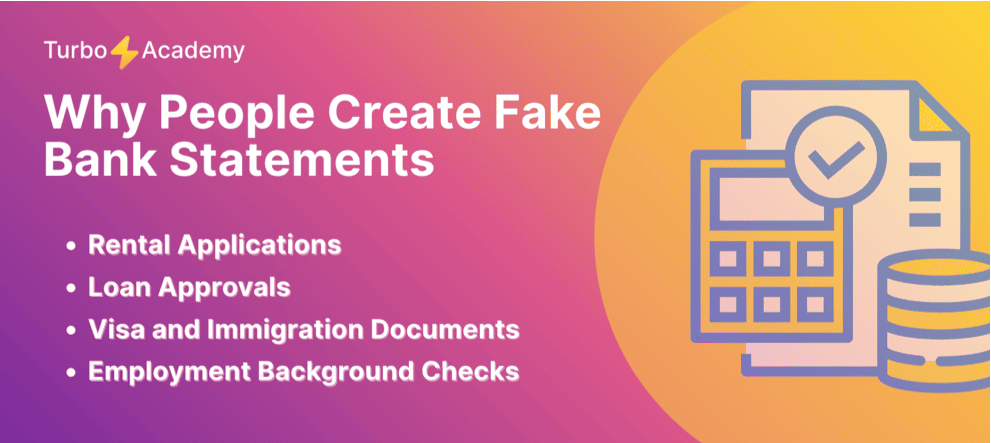
Creating or using fake documents, especially financial ones, is not just unethical — it’s illegal. Advanced fraud detection tools, like those integrated into TurboDoc, help organizations spot bank statement fraud, verify legitimacy, and prevent fraud before it causes damage. Whether you make a fake bank statement intentionally or unknowingly submit one, the risks far outweigh the short-term benefits.
How to Make a Fake Bank Statement
Creating a fake bank statement is easier than ever thanks to online tools and PDF editors, but it’s also one of the fastest ways to commit bank statement fraud — knowingly or not. While this section explains how to make a fake bank statement, it’s for educational and fraud prevention awareness only.
Manual Editing in PDF Tools
One of the most popular methods for making a bank statement is by manually editing a downloaded fake bank statement PDF using tools like Adobe Acrobat or free online editors.
What fraudsters do:
- Change account balances or insert fake bank transactions
- Replace names, addresses, or bank’s branding
- Copy logos and layout from an original bank statement
- Remove or alter security features to PDF files
🔍 Warning: While the edits may look convincing, bank statements are virtually impossible to replicate perfectly. Fonts, metadata, and layout irregularities often reveal tampering during analysis of bank data.
Using Free Fake Bank Statement Generators
A quick online search reveals several fake bank statement generator free tools. These let users make a fake bank statement online by filling out a form with fake names, balances, and transaction histories.
Popular types include:
- Novelty bank statement generator tools
- Fake business bank statement generator platforms
- Fake billing statement generator options for utility-style layouts
- Mock bank statement creators with generic branding
❗ These tools often skip important details — like accurate formatting or verifiable account numbers — and are easily flagged by AI-powered fraud detection systems like TurboDoc.
Automate document processing with TurboDoc
Recognize invoices, contracts, and forms in seconds. No manual work or errors.
Try for free!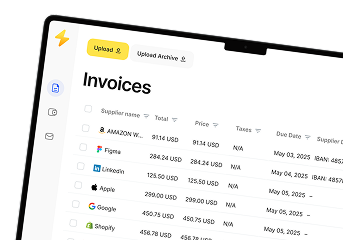
Custom Templates and Online Services
Some websites go a step further, offering custom fake bank statements for a fee. They might clone a specific bank’s branding, allowing you to generate a fake bank statement that closely resembles documents from Chase, Wells Fargo, or HSBC, for example.
Risks with these services:
Risks of Using a Fake Bank Statement Generator
Attempting to forge a bank statement—even for seemingly harmless reasons like rental applications — can have serious consequences.
Here’s why you should avoid it:
- Statements using fake data can be cross-checked with the bank directly.
- Real banks maintain statements directly, with detailed metadata and digital security.
- It’s easy to detect mismatches when statements are part of a broader financial check.
- Forged files often lack the watermarking, encryption, and security features of the real thing.
🛡️ Platforms like TurboDoc help businesses and landlords compare bank statements, detect sophisticated fraud attempts, and flag inconsistencies quickly—reducing risk and ensuring trust.
Legal Risks and Consequences of Using Fake Bank Statements
Creating or using a fake bank statement is illegal in most jurisdictions. Whether you make a fake bank statement manually, use a fake bank statement generator free, or modify bank statements in electronic format, it’s considered fraud — especially when used to misrepresent income, identity, or eligibility.
Is It Illegal to Create or Use Fake Bank Statements?
Yes. Attempting to forge bank statements or create fake statements for loans, rentals, or employment can lead to criminal charges, including:
- Fraud
- Identity theft
- Forgery
- Attempted theft by deception
Even editing a copy of the original bank statement with false data can be prosecuted.

Common Signs of a Fake Bank Statement
Detecting a fake bank statement often comes down to the details. Whether it’s a pdf printable fake bank statement or one made using a fake bank statement generator free, there are common red flags that can reveal forged bank statements. Here’s what to look for:
Formatting and Font Inconsistencies
Authentic bank statements maintain strict formatting standards. Fake bank statements often have:
- Inconsistent font styles or sizes
- Misaligned columns or broken layouts
- Spacing issues around bank logos or totals
- Unusual or outdated design elements
These errors are common in documents made with novelty bank statement generator tools or amateur fake bank statement PDFs.
Incorrect Math or Balances
One of the easiest ways to spot a bank statement fake is to check the math. Look for:
- Totals that don’t add up
- Fake bank transactions that don’t match the ending balance
- Round numbers repeated across multiple lines
- Missing calculations between withdrawals and deposits
Errors like these are typical in free fake bank statement generators and manually edited files.
Altered Transaction History
Fraudsters often create fake bank statements with fake or altered transactions to inflate income or hide debt.
Watch for:
- Unusual transaction amounts
- Duplicate entries
- Suspicious merchant names
- Gaps or overlaps in dates
A simple analysis of bank activity can reveal manipulation.
Mismatched Account Information
Legitimate statements use data that aligns with official bank records. Red flags include:
- Wrong or outdated account numbers
- Incorrect account holder name or address
- Inconsistent routing details
- Data that doesn’t match a copy of the original bank record
Always compare bank statements against known records or contact the issuing bank when in doubt.
Reused Templates or Logos
Many fake online bank statements are created using recycled designs from mock bank statement tools.
Common issues:
- Blurry or pixelated bank logos
- Generic layout across multiple banks
- Template-based elements that don’t match your original bank’s formatting
- Branding from foreign banks used in domestic statements
Automate document processing with TurboDoc
Recognize invoices, contracts, and forms in seconds. No manual work or errors.
Try for free!
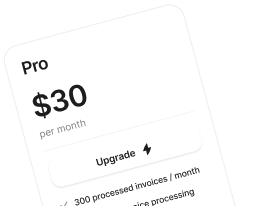
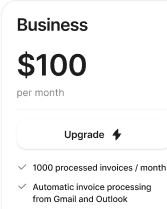
How Banks and Landlords Detect Fake Bank Statements
Banks, landlords, and employers have become increasingly cautious due to the rise of fake bank statements. Whether someone uses a fake bank statement generator or modifies a pdf printable fake bank statement, detection methods have evolved.
Manual verification techniques still play a role — reviewing formatting, checking math, and confirming account details. Landlords might call the bank directly or request a copy of the original bank statement to compare. Inconsistent fonts, suspicious bank logos, or unusual transaction patterns are common red flags.
Modern systems now rely on AI tools and machine learning detection to catch subtle signs of fraud. These tools analyze metadata, layout structures, and account activity over time to identify tampering that humans may miss.
Cross-referencing with external data is also key. Applications are compared with prior statements, pay stubs, or employment records to expose mismatches.
Finally, many institutions use bank statement verification software, like TurboDoc, which automates checks, flags anomalies, and reduces human error. This combination of tech and scrutiny makes it harder than ever to successfully create fake bank statements without being caught.
Real vs. Fake Bank Statements: Key Differences
How to Request and Create a Legitimate Bank Statement
Instead of risking the use of a fake bank statement, it’s always safer—and often simpler—to obtain a legitimate bank statement directly from your financial institution. Here’s how to do it properly, whether you’re applying for a loan, rental, visa, or job.
1. Request Through Online Banking
Most banks offer digital access to statements. Just log into your online account, navigate to the «Statements» or «Documents» section, and download a PDF copy. These bank statements in electronic format include all the correct account activity, branding, and security features embedded by the bank’s system.
2. Visit or Call Your Bank Branch
If online access is unavailable, you can request bank statements by visiting a local branch or contacting the issuing bank by phone. Ask for a printed version or have it emailed securely. You may be asked to show ID or verify your account.
3. Automate Monthly Delivery
Some banks allow you to set up automatic delivery of statements via email or postal mail. This is useful if you regularly need proof of income or account verification for applications.
4. Use Bank-Approved Statement Tools
Avoid using third-party fake bank statement generators. If your bank offers a real bank statement generator within its platform (some do for business customers), use that instead. These tools ensure consistency and authenticity while maintaining data privacy.
📌 Pro Tip: If you’re unsure about the format, request a copy of the original bank statement for comparison, or use services like TurboDoc to validate or extract data directly from legitimate statements. This reduces the risk of document rejection or fraud suspicion.
Creating authentic records isn’t just a requirement—it’s a safeguard against legal and financial consequences.
Automate document processing with TurboDoc
Recognize invoices, contracts, and forms in seconds. No manual work or errors.
Try for free!



❓ Frequently Asked Questions
Can a fake bank statement be detected?
Yes. Fake bank statements can be detected through formatting inconsistencies, incorrect math, metadata analysis, and AI-powered fraud detection tools like TurboDoc.
Can apartments tell if bank statements are fake?
Often, yes. Landlords and property managers may verify balances, contact the issuing bank, or use software to detect fake or edited statements.
Do lenders verify bank statements?
Absolutely. Lenders check bank statements as part of fraud prevention, comparing them with pay stubs, credit reports, and account history.
Can I generate a bank statement?
You can generate real bank statements via online banking or by requesting them from your bank — not by using a fake bank statement generator.
What are the most common types of bank statement fraud?
They include fabricated statements, altered bank transactions, reused templates, and mismatched account information submitted for loans, rentals, or jobs.
What red flags help spot fake bank statements quickly?
Look for inconsistent fonts, incorrect balances, duplicate transactions, poor-quality bank logos, and layout errors.
How can I identify fake bank statements when reviewing rental or loan applications?
Compare with known real bank statements, check math accuracy, verify account details, and look for signs of digital tampering or unusual activity.
What tools can help detect and prevent bank statement fraud?
Solutions like TurboDoc, AI-based analysis tools, and document verification platforms can uncover manipulated files and flag fraud attempts.
How does AI and machine learning help in spotting fake bank statements?
AI detects patterns, compares data against known templates, and analyzes anomalies in electronic statements that suggest forgery or manipulation.