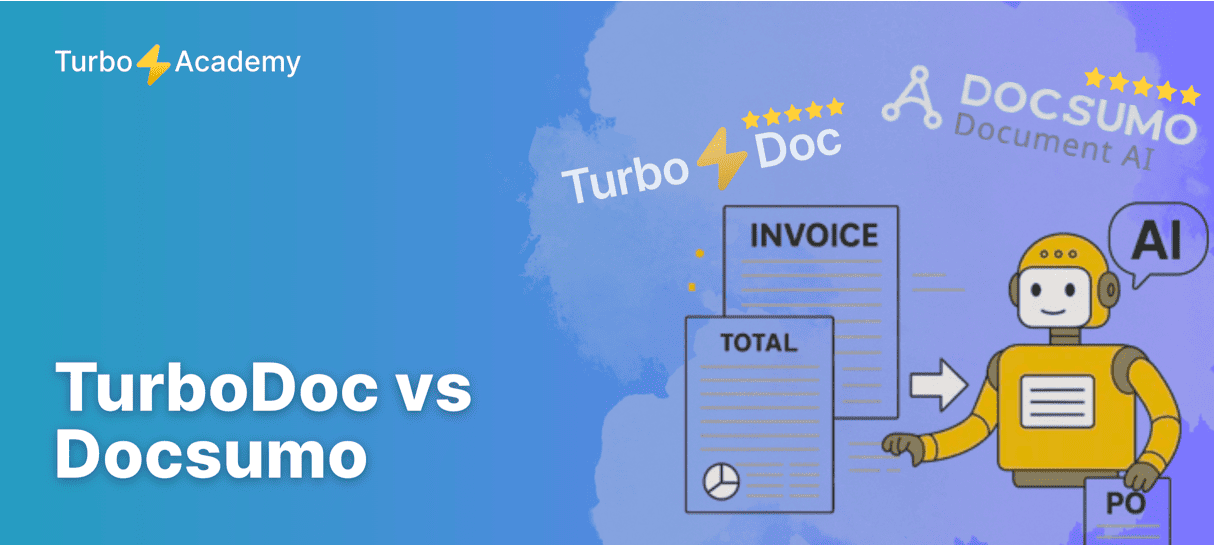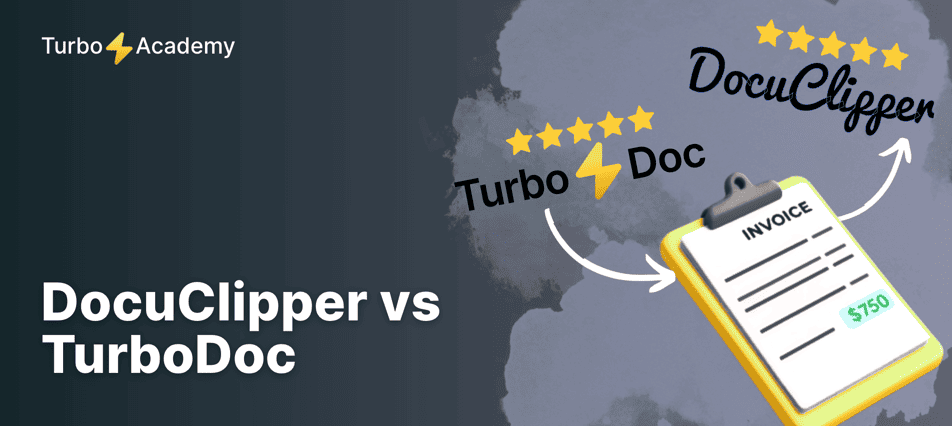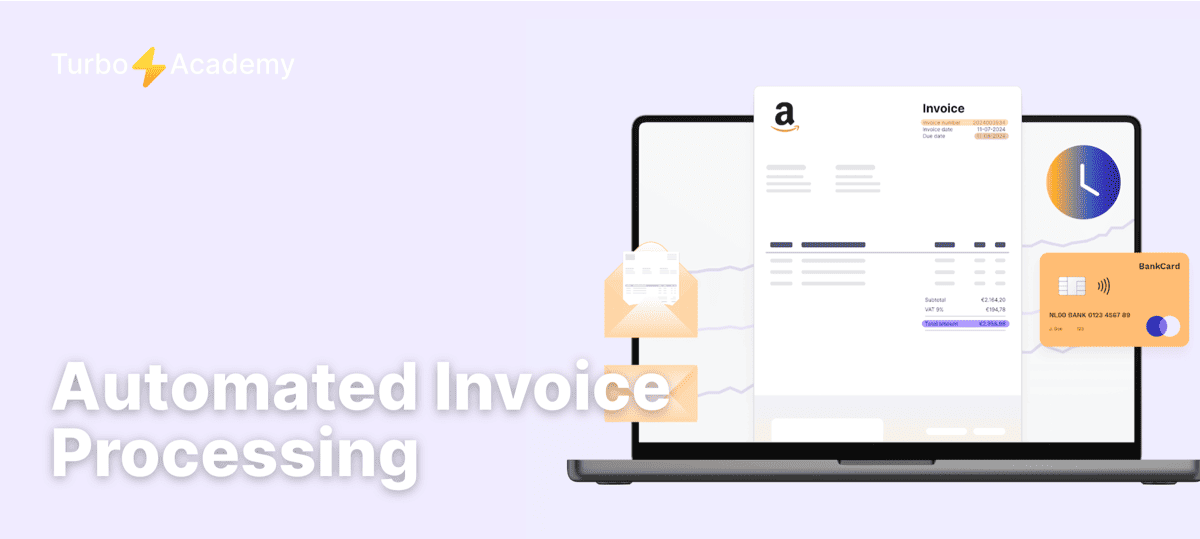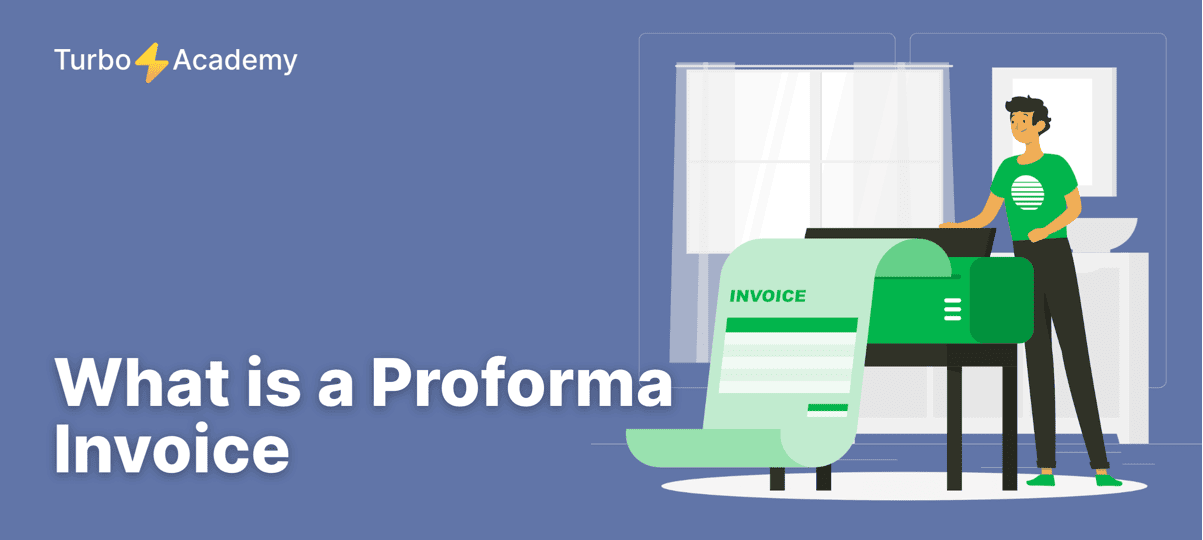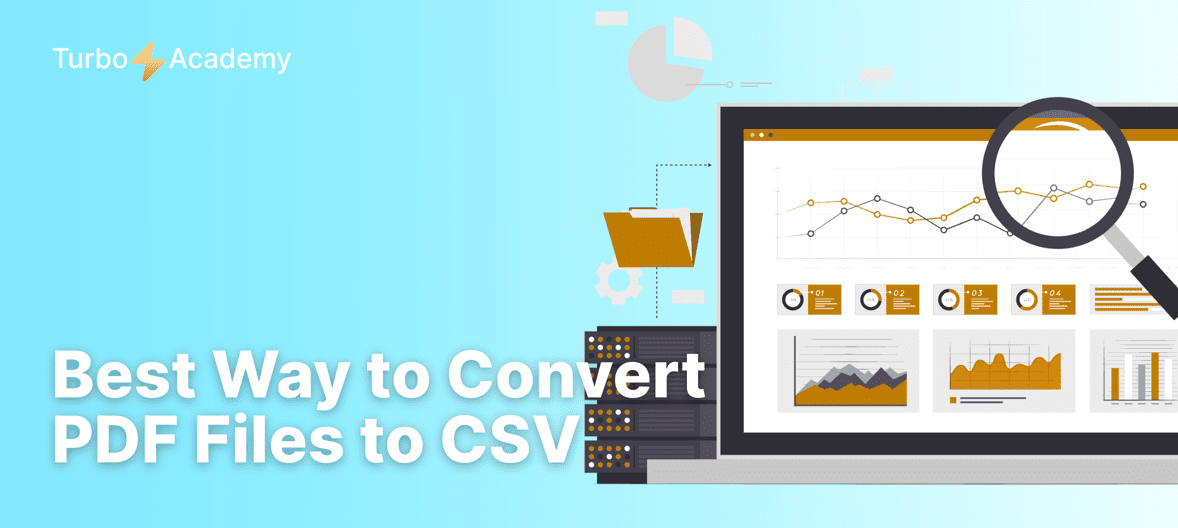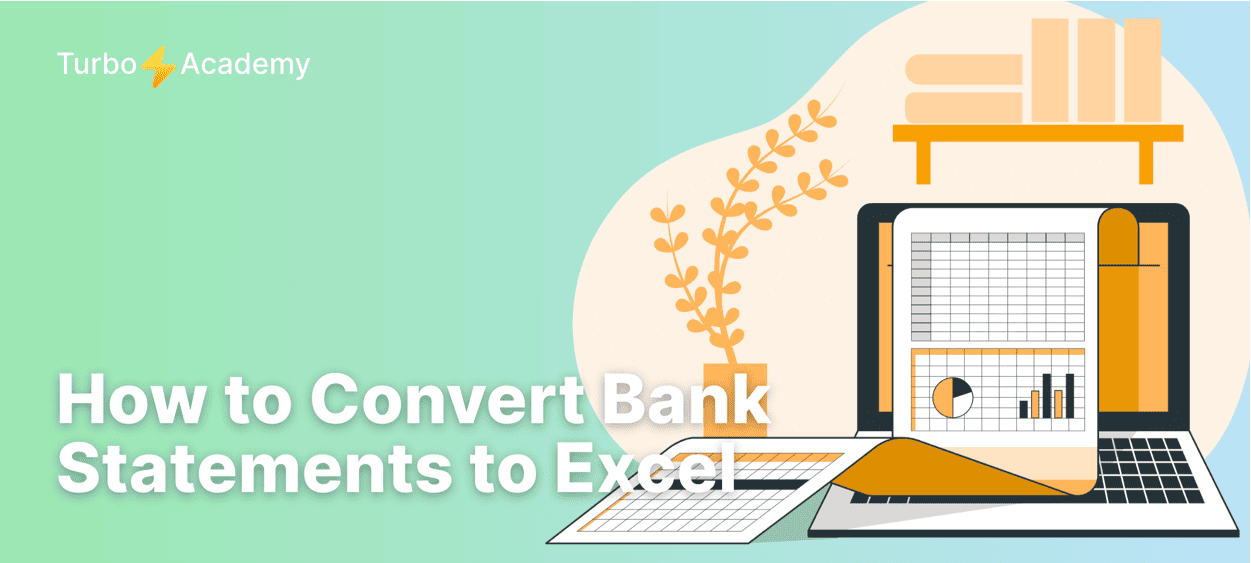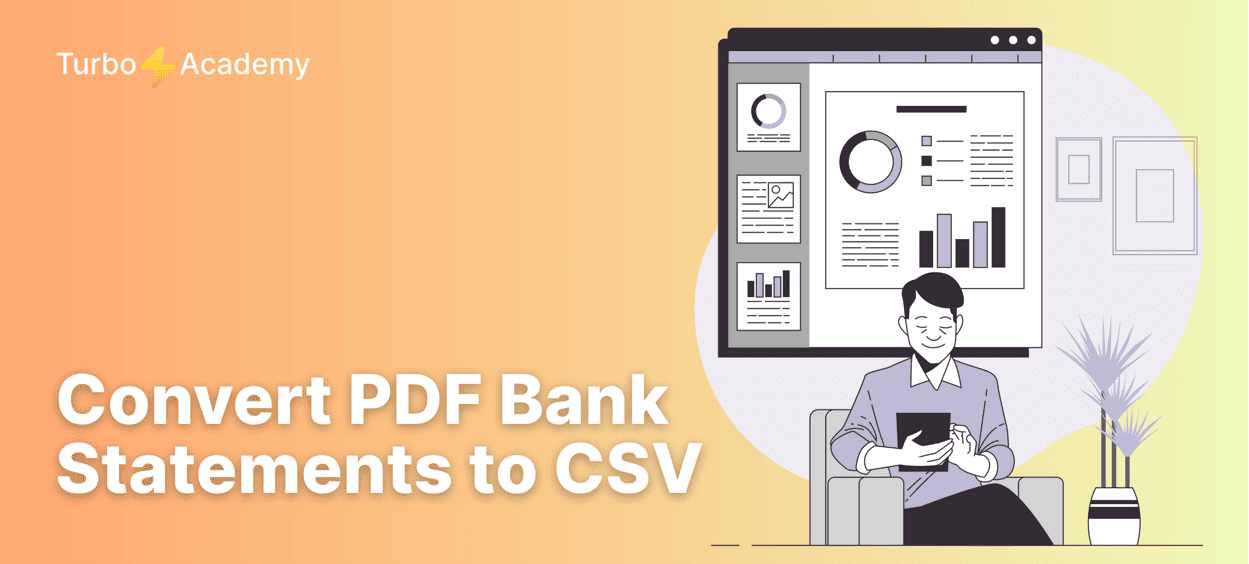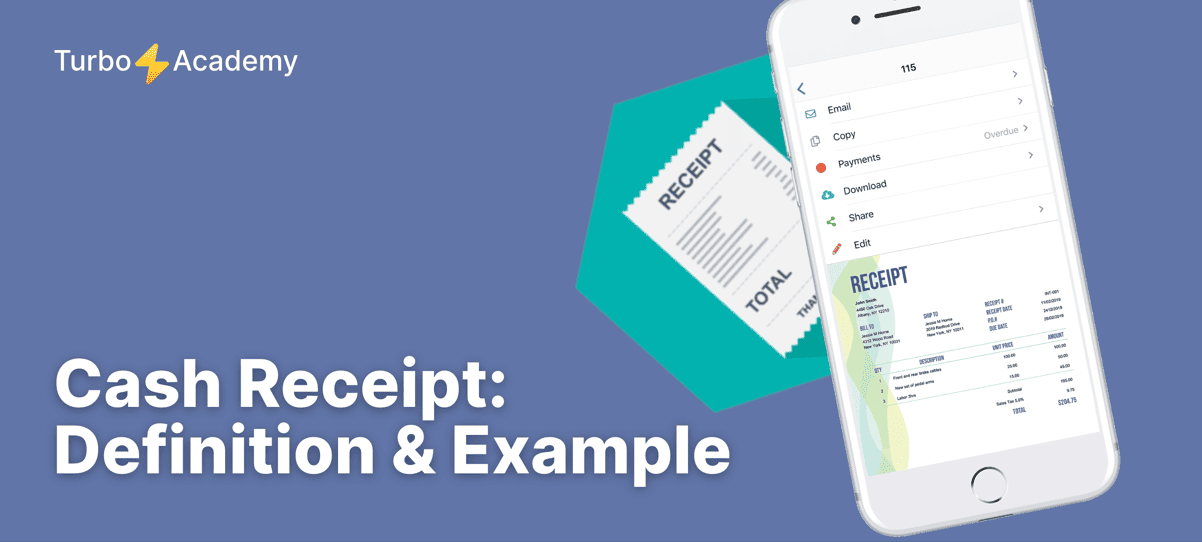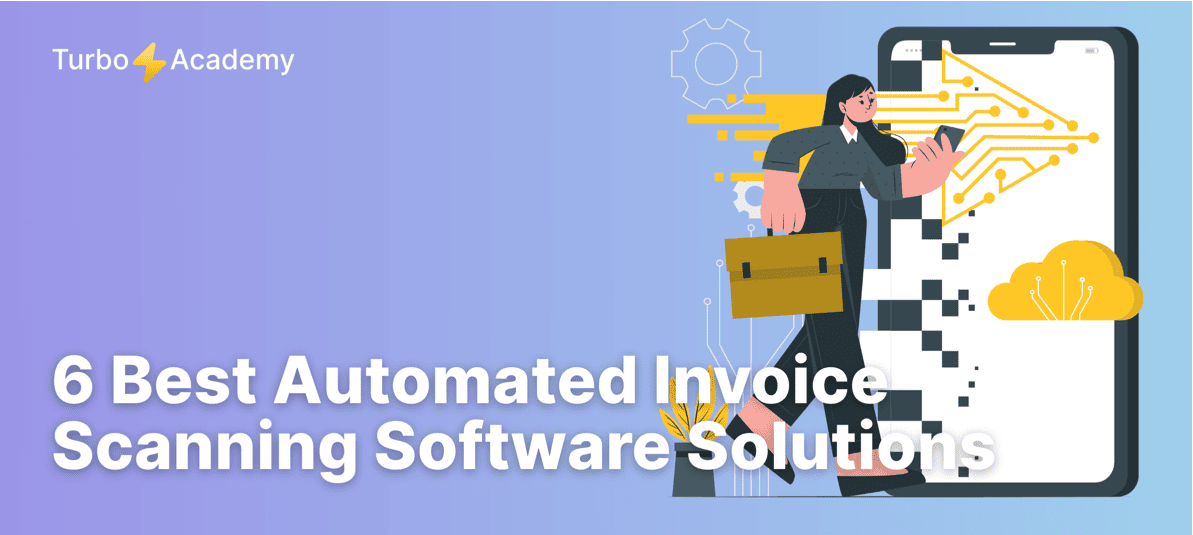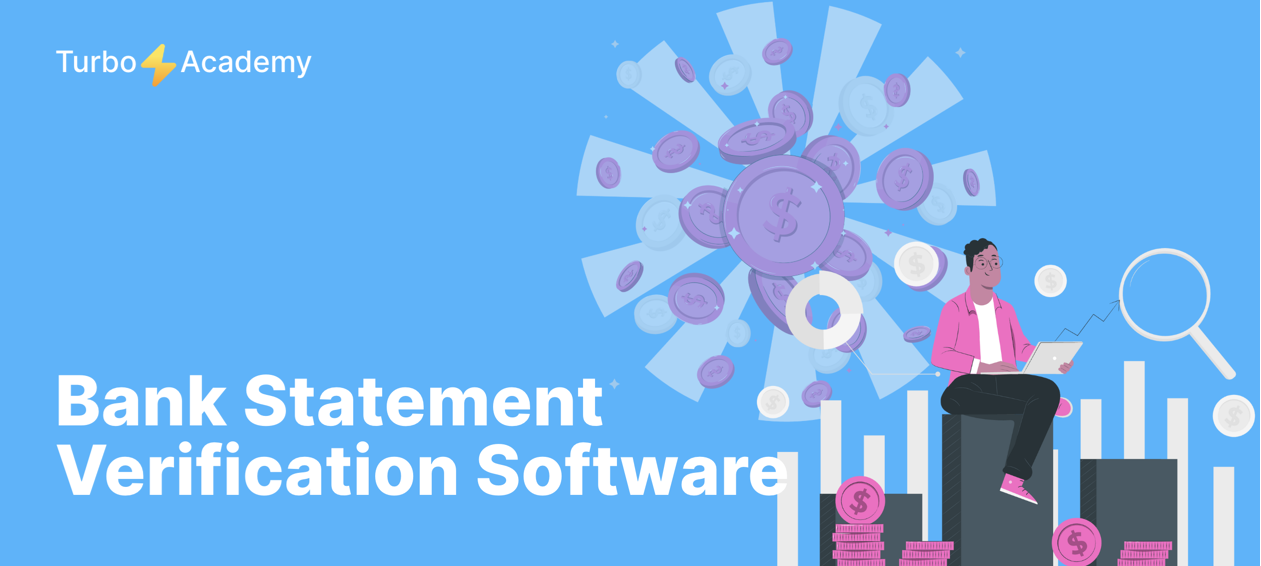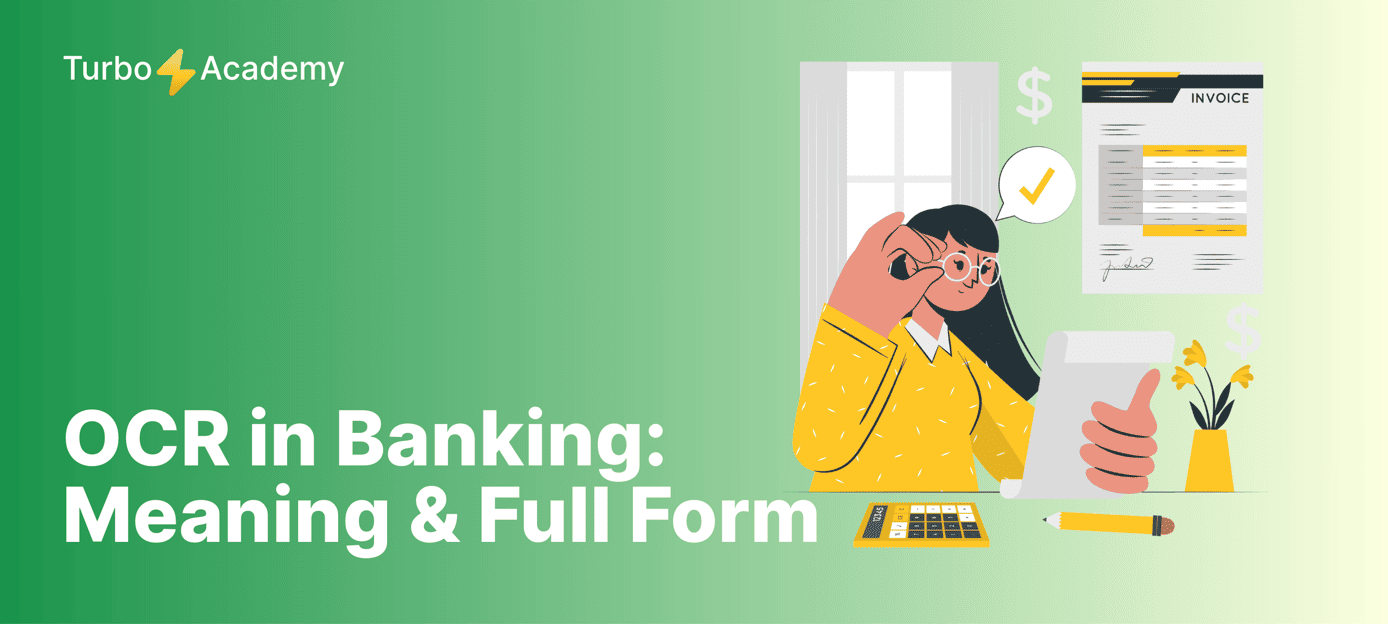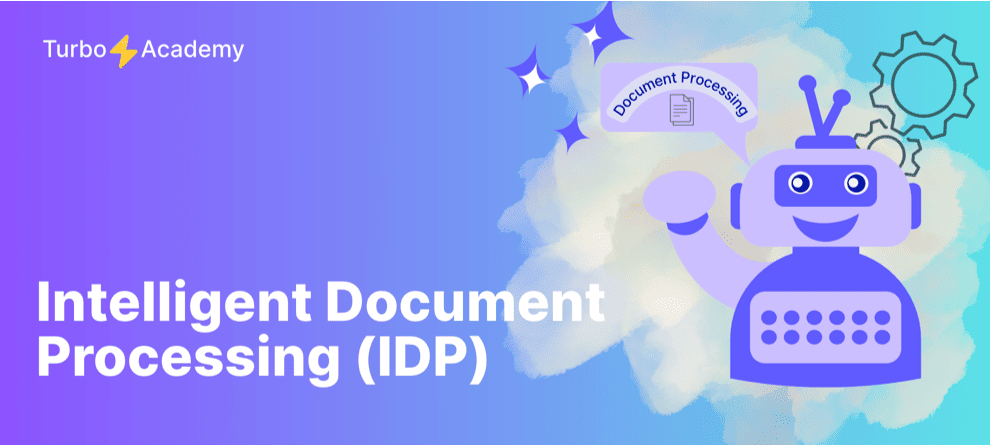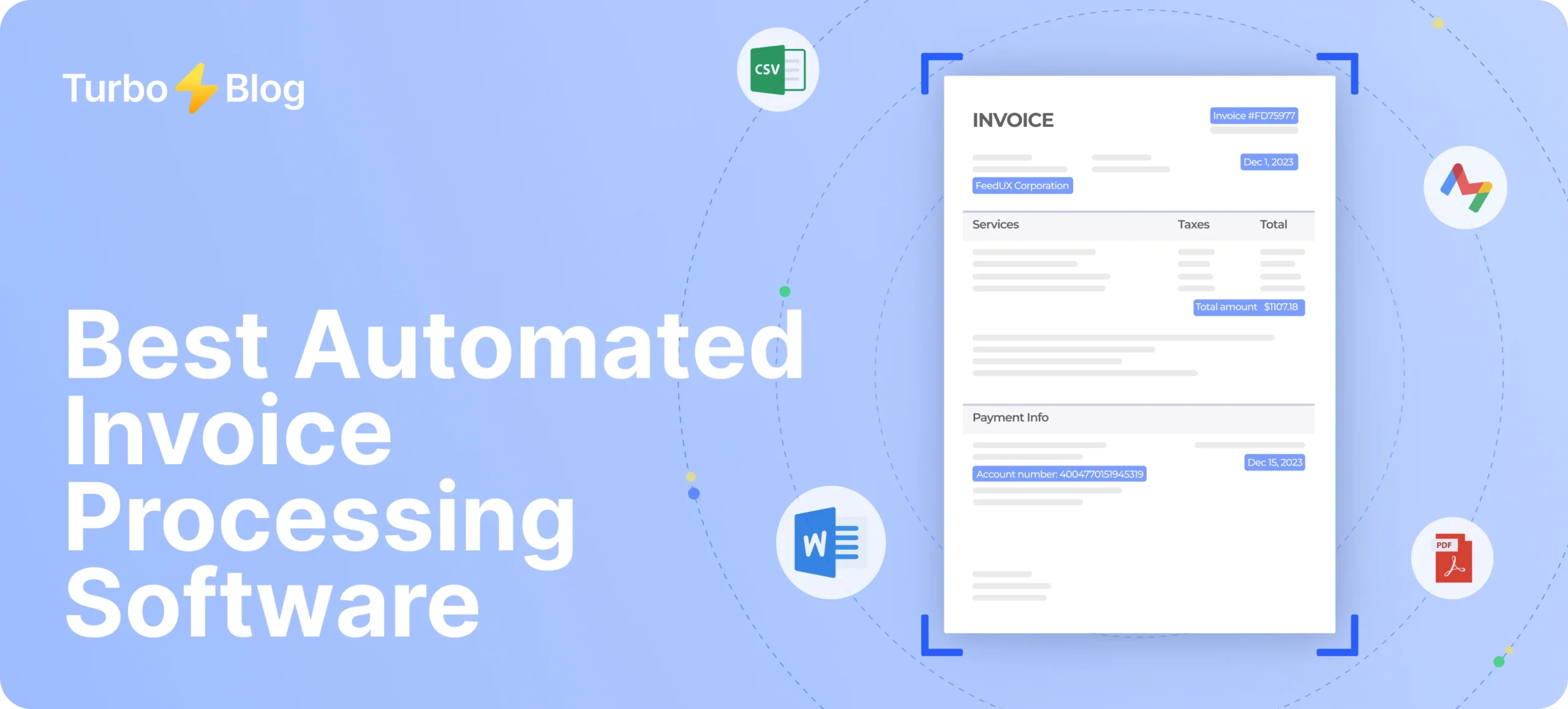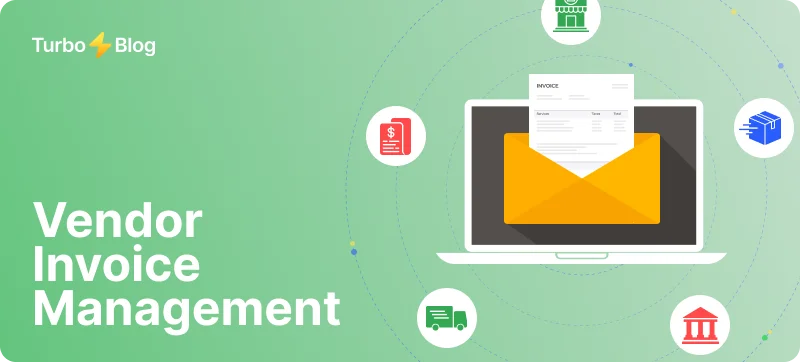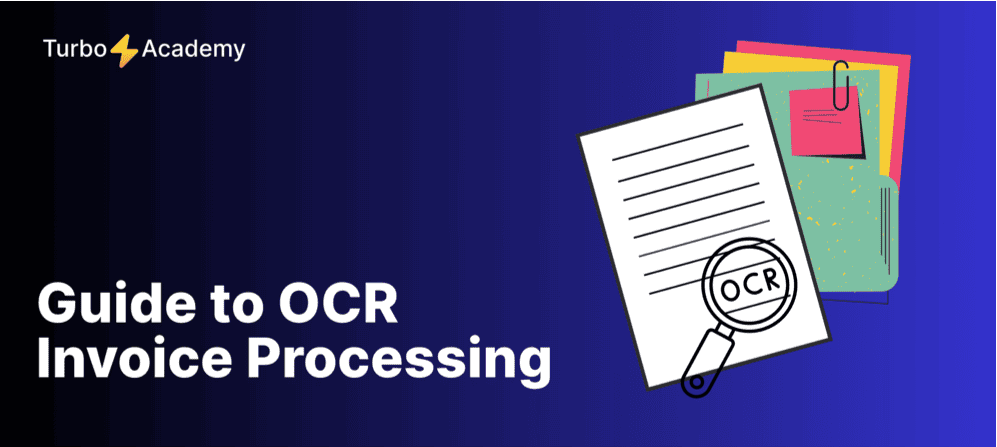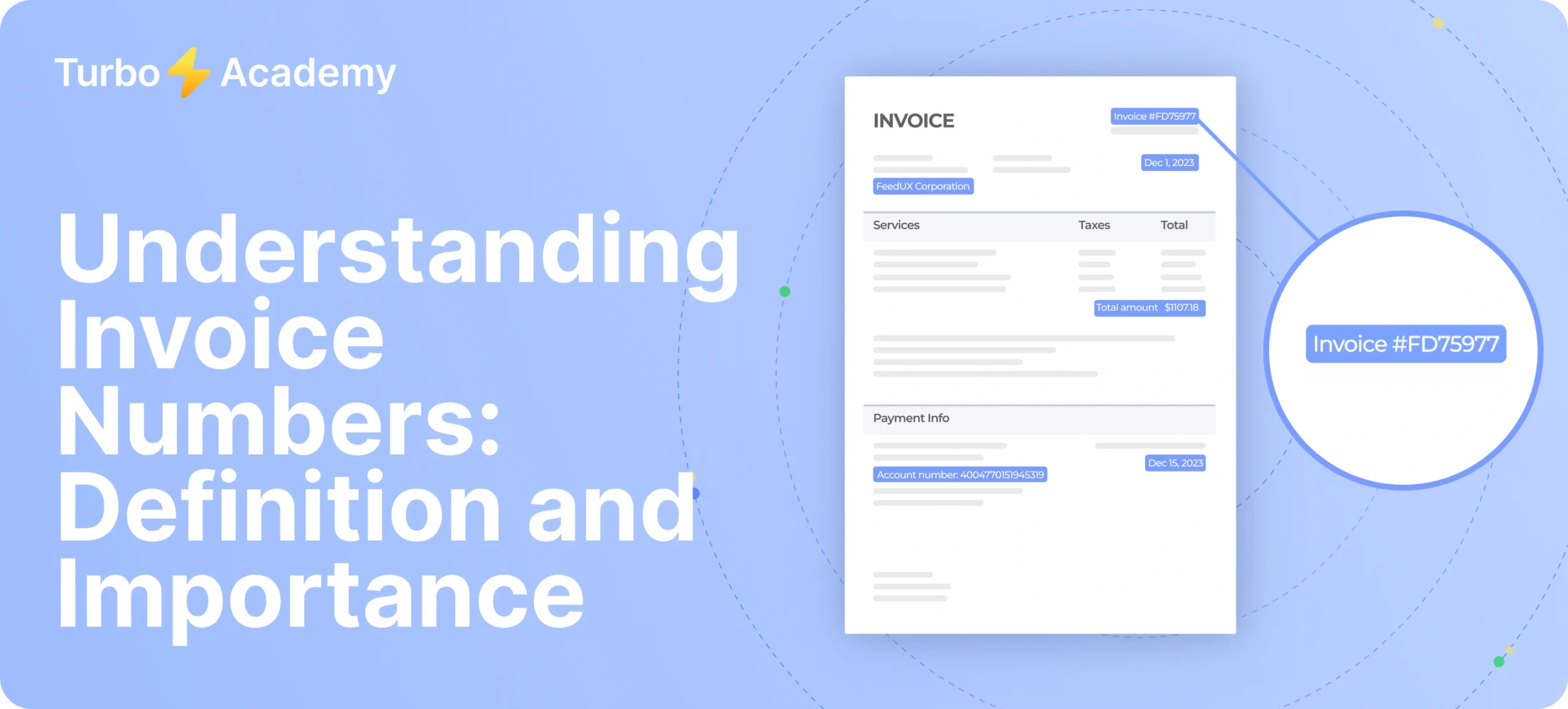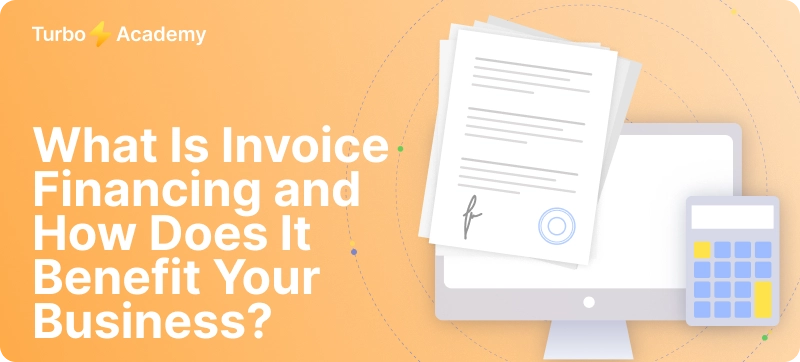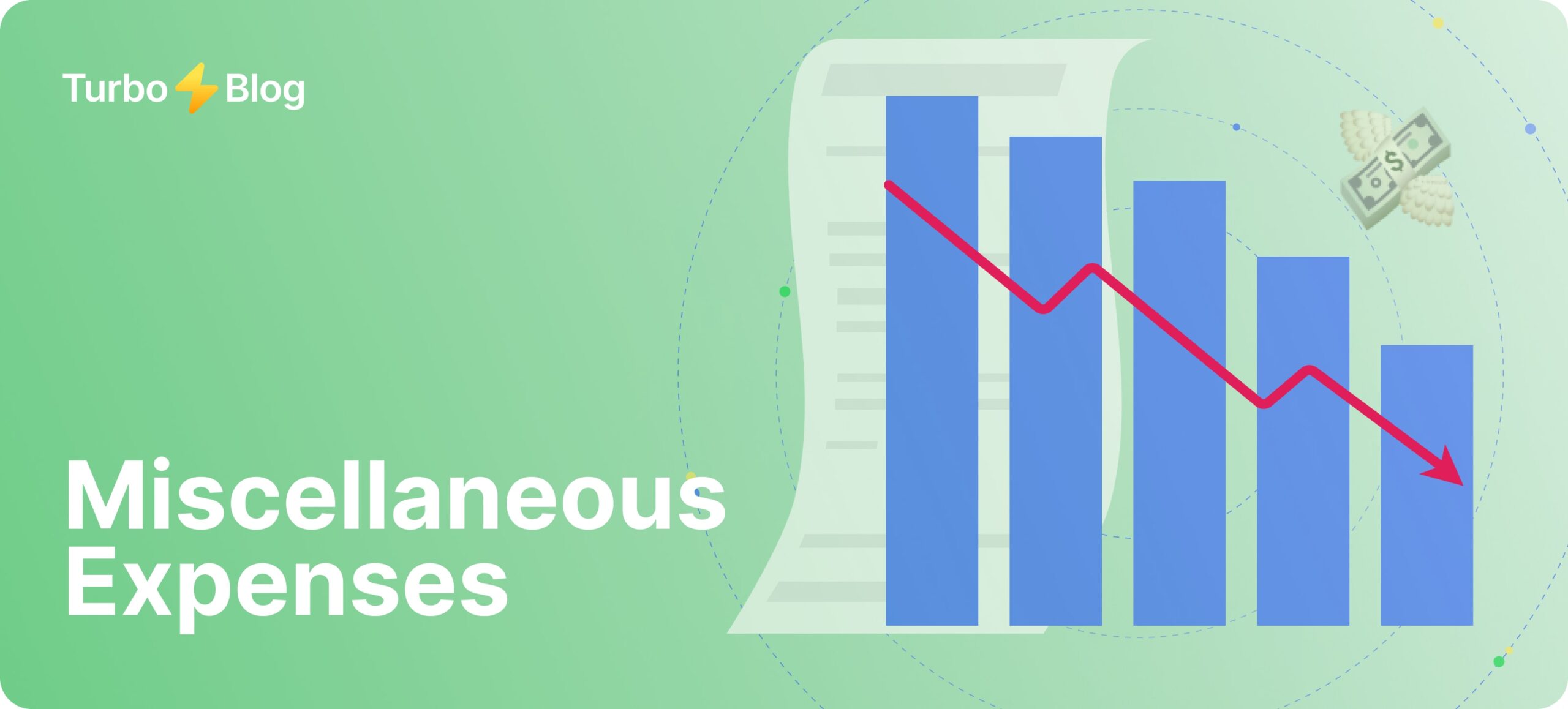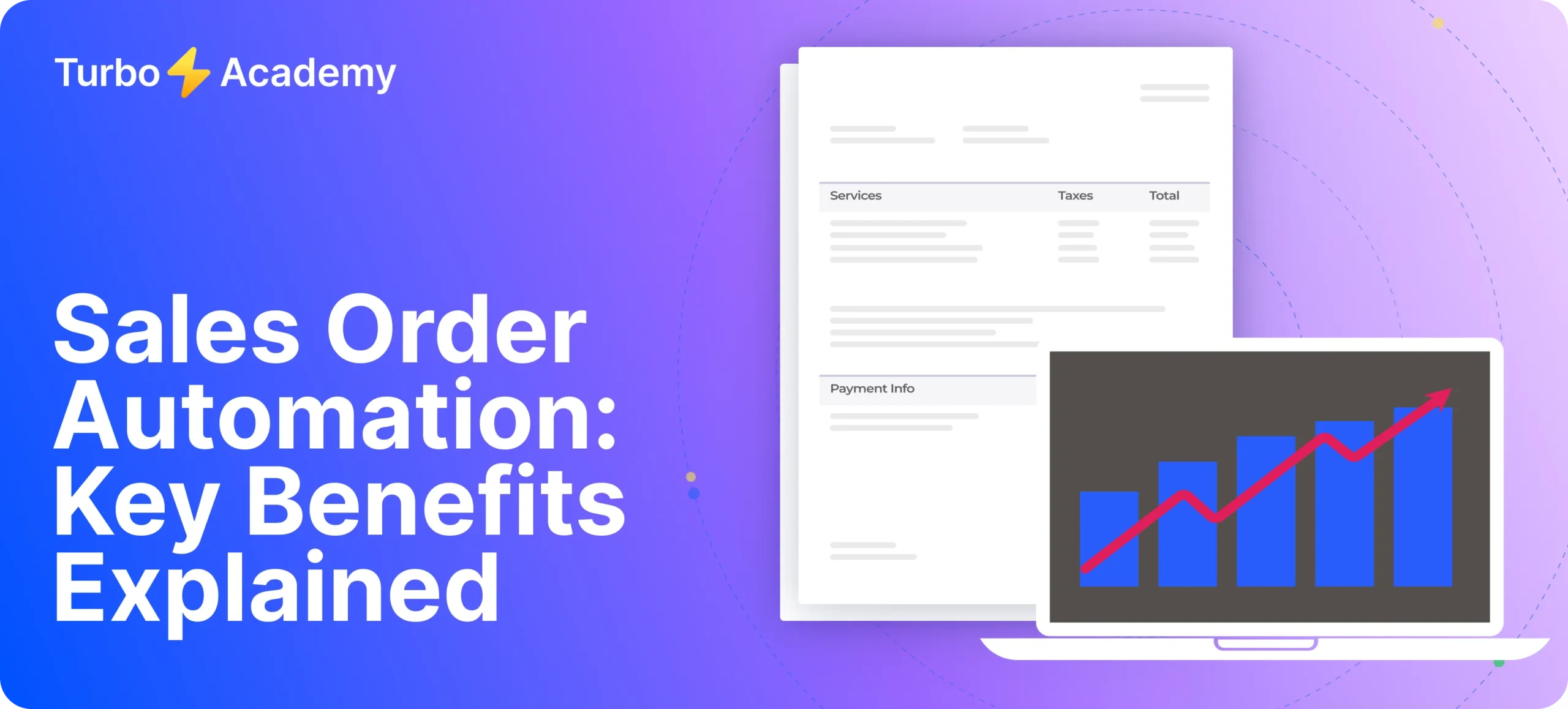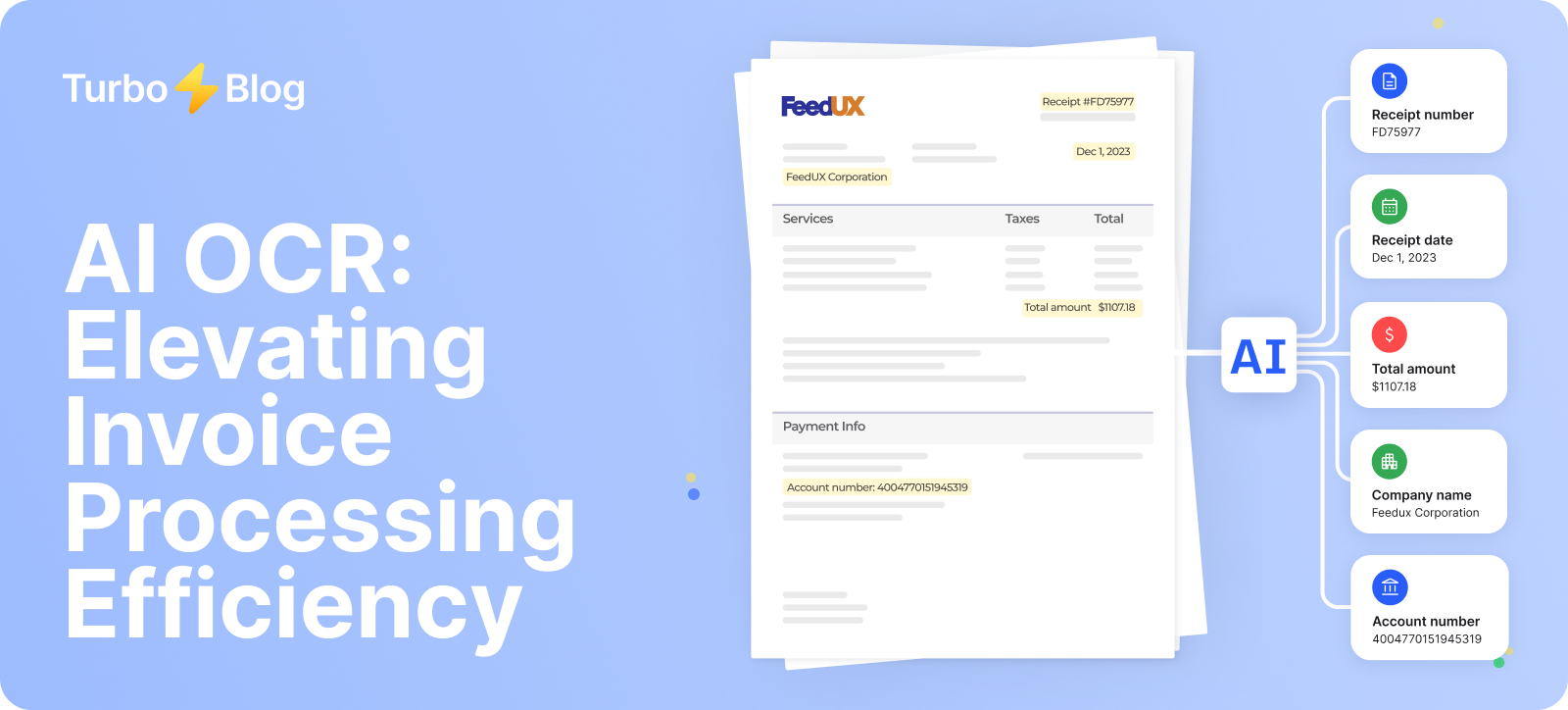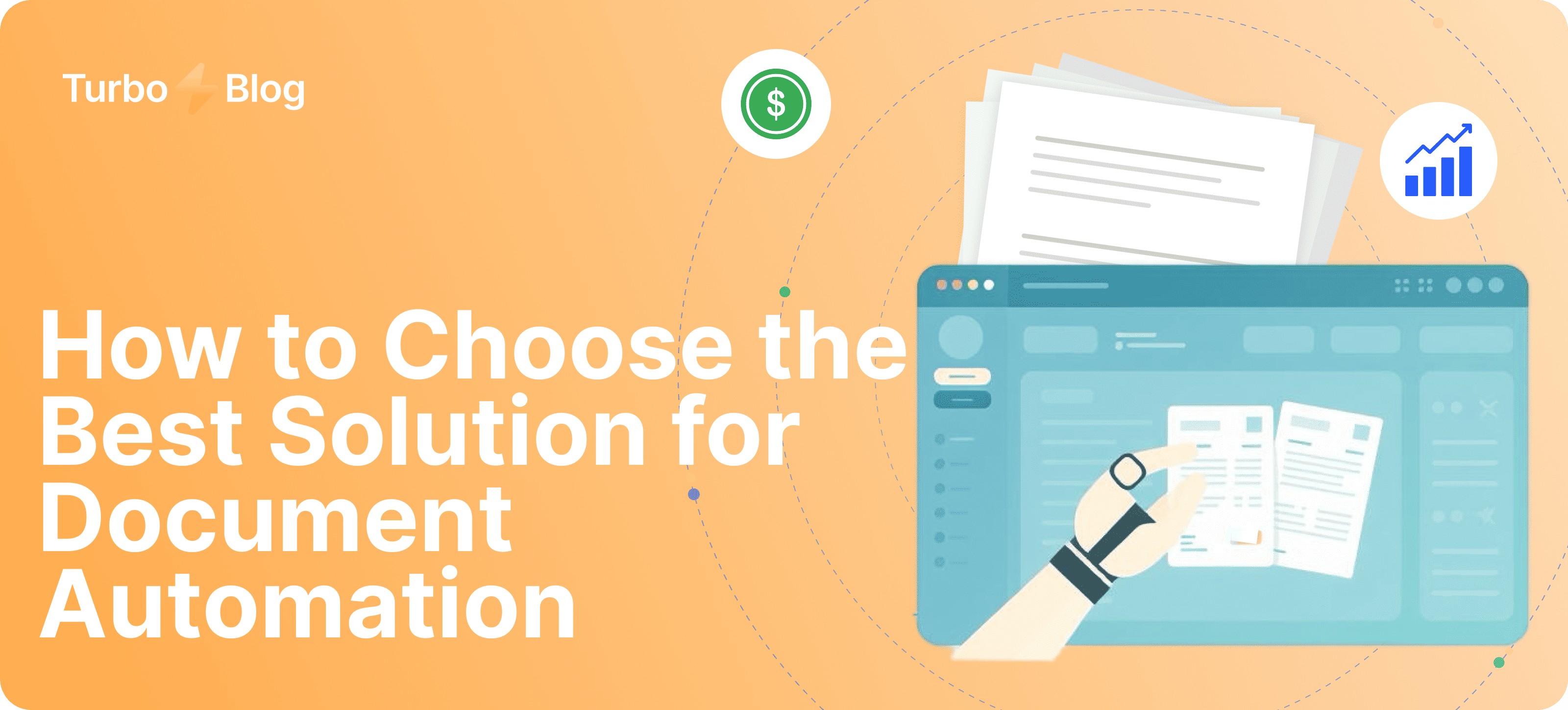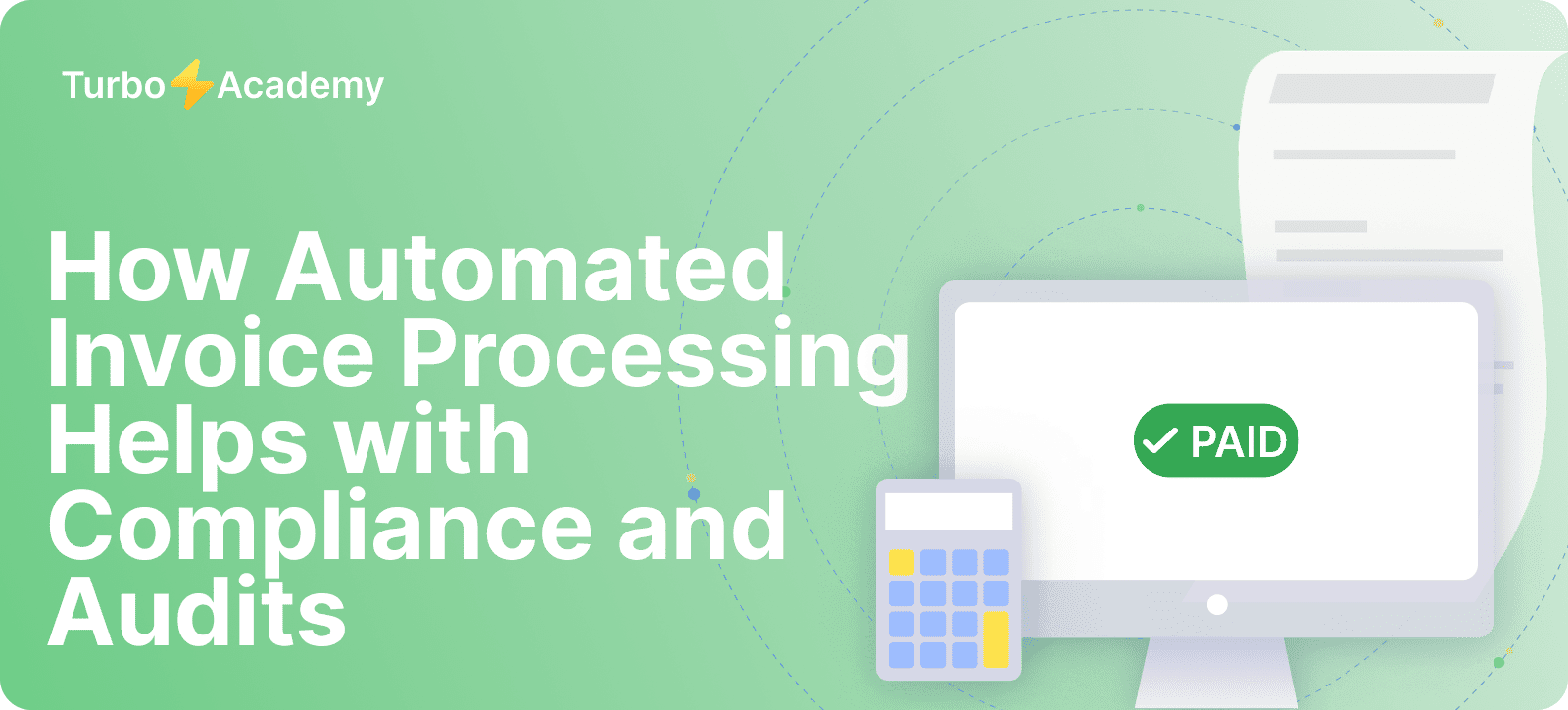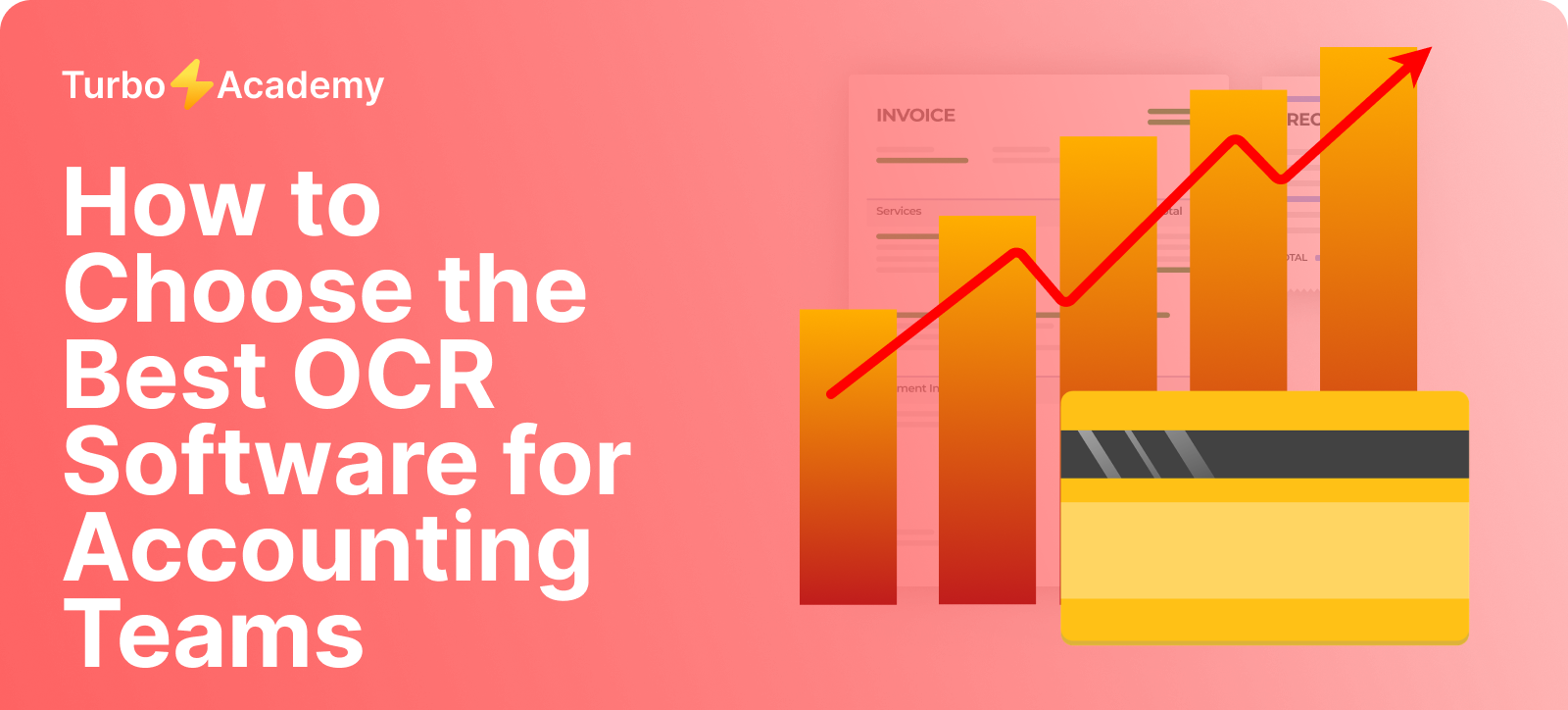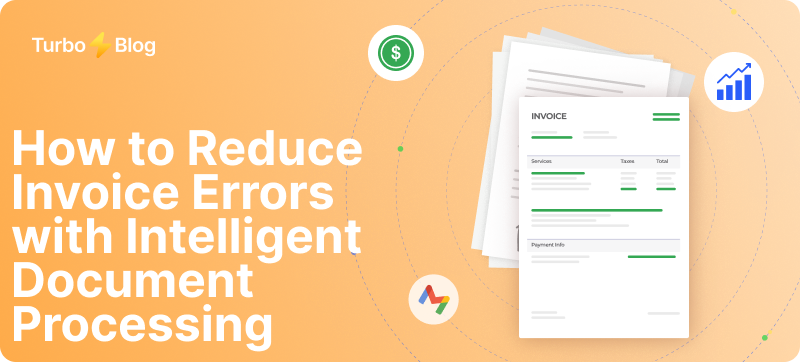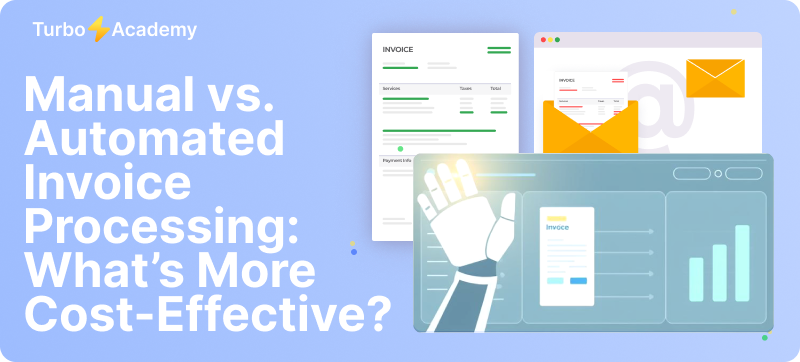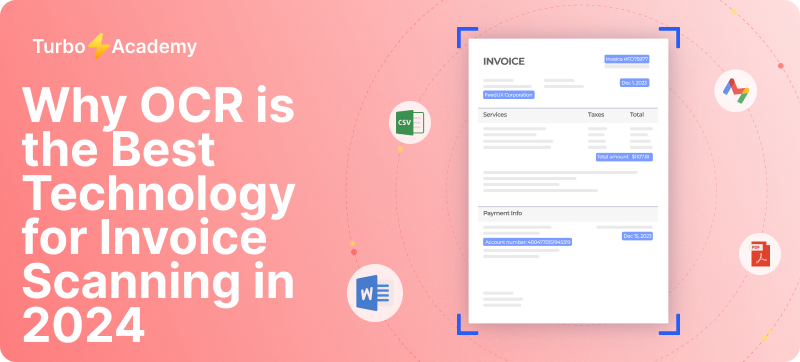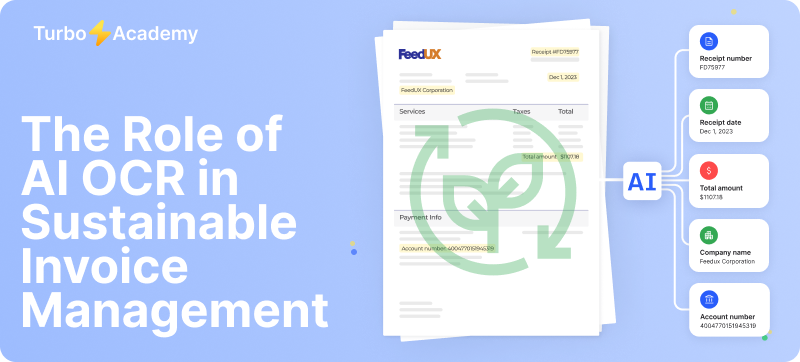This is where advanced OCR invoice processing software comes into play. Using optical character recognition and AI-powered data extraction, modern OCR technologies can accurately extract structured data — like invoice numbers, line items, totals, and vendor information — directly from PDFs, scans, or even handwritten documents. Turbodoc is the best OCR software for invoice processing, offering exceptional speed, precision, and scalability. This powerful invoice OCR software eliminates the need for manual data entry, reduces invoice processing time, and delivers accurate data from a wide range of invoice layouts and formats. Whether you’re handling hundreds or thousands of invoices, Turbodoc helps you automate data workflows with confidence and compliance.
Automate document processing with TurboDoc
Recognize invoices, contracts, and forms in seconds. No manual work or errors.
Try for free!



What Is OCR Invoice Processing?
OCR (Optical Character Recognition) is a technology that allows software to extract data from documents by recognizing printed or handwritten text. In the context of invoice processing, OCR software scans invoices — typically in PDF or image format — and transforms unstructured content into structured data ready for use in accounts payable workflows.
Modern OCR invoice processing solutions go far beyond simple text recognition. Advanced OCR software powered by AI and machine learning can understand varied invoice layouts, automatically identify key invoice fields, and extract data such as the best OCR software for invoices to ensure high accuracy and efficiency.:
- Invoice number
- Invoice date
- Vendor name
- Line items and totals
- Tax rates and amounts
- Payment terms
By automating invoice data extraction, OCR software eliminates the need for manual entry, significantly reduces processing time, and ensures more accurate data for accounting systems. This is especially critical when dealing with large volumes of invoices from multiple vendors with unique formats.
Looking for the best OCR for invoice processing? Turbodoc offers an intelligent invoice processing solution that understands the complexity of real-world invoices and delivers precise results — even from invoices without consistent structure. It is also recognized as the best OCR software for accounts payable, seamlessly integrating with your financial workflows to maximize efficiency and accuracy.
Why Accurate Data Extraction Matters
Accurate data extraction is the foundation of efficient invoice processing workflows. Inaccurate or incomplete data from invoices can disrupt accounts payable, delay payments, and lead to costly errors in accounting and finance operations.
Manual entry of invoice data is not only time-consuming — it’s also highly prone to mistakes. Typos in invoice numbers, incorrect totals, or missed tax values can result in duplicate payments, vendor disputes, or compliance issues. As invoice volumes grow, so do the risks.
Using advanced OCR software for invoices ensures that every specific invoice is processed with consistency and precision. The best invoice OCR software leverages AI-powered OCR technologies to deliver structured data that’s ready for approval and posting.
Here’s why accurate data extraction is critical:
- ✅ Faster approval cycles with clean, validated data
- ✅ Fewer exceptions and manual reviews
- ✅ Stronger compliance with audit-ready records
- ✅ Increased ROI by reducing operational costs
- ✅ Improved cash flow visibility in your accounts payable workflow
The best OCR invoice processing software, like Turbodoc, helps companies move beyond simple OCR by implementing intelligent models for data extraction — minimizing human intervention and maximizing processing accuracy at scale.
Automate document processing with TurboDoc
Recognize invoices, contracts, and forms in seconds. No manual work or errors.
Try for free!
How OCR Invoice Processing Software Works (Step-by-Step)
Modern OCR invoice processing software automates the extraction of invoice data from various formats and integrates it into your existing accounts payable workflow. Here’s how the process works — and how Turbodoc, the best OCR software for invoice processing, ensures unmatched accuracy and speed at every step.
Step 1: Invoice Capture
Invoices are collected from multiple sources:
- 📩 Email attachments
- 📄 Uploaded PDFs
- 📷 Scanned documents or photos
- 🧾 Bulk invoice imports
Turbodoc supports a wide range of document types and automatically detects invoice formats, regardless of layout or structure, making it the best OCR software for invoice processing on the market.
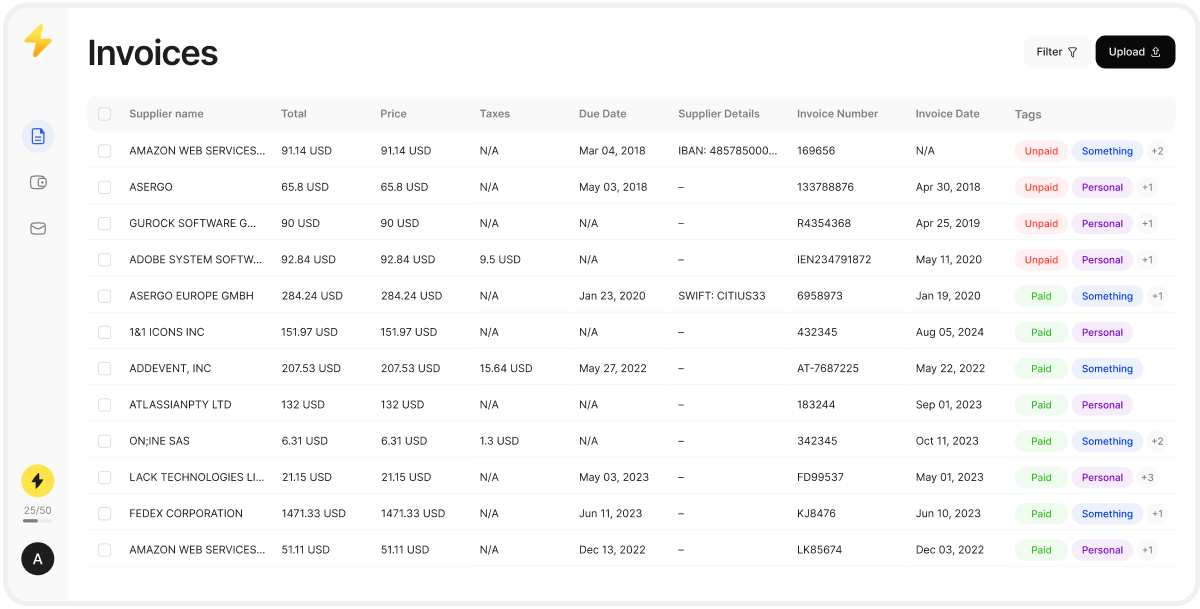
Step 2: OCR Scanning & Text Recognition
Using advanced OCR technologies, Turbodoc scans the file and identifies all visible text using a powerful OCR engine. This includes printed and handwritten invoice fields, like:
- Invoice number
- Invoice date
- Vendor name
- Line items and totals
- Tax and payment terms
Step 3: Data Extraction & Field Mapping
With AI-powered models for data extraction, Turbodoc intelligently maps each value to the correct data fields, even in unique invoice formats. The software understands varied layouts and uses natural language processing to increase data extraction accuracy, making it the best OCR software for invoice processing and a top choice among invoice OCR software solutions.
Step 4: Validation & Error Detection
Unlike simple OCR systems, Turbodoc applies AI-based validation rules to flag anomalies — such as missing totals, mismatched tax, or duplicate invoice numbers. This prevents costly errors before they reach your ERP, making it the best invoice OCR software and a leading invoice OCR software solution trusted for accuracy and reliability.
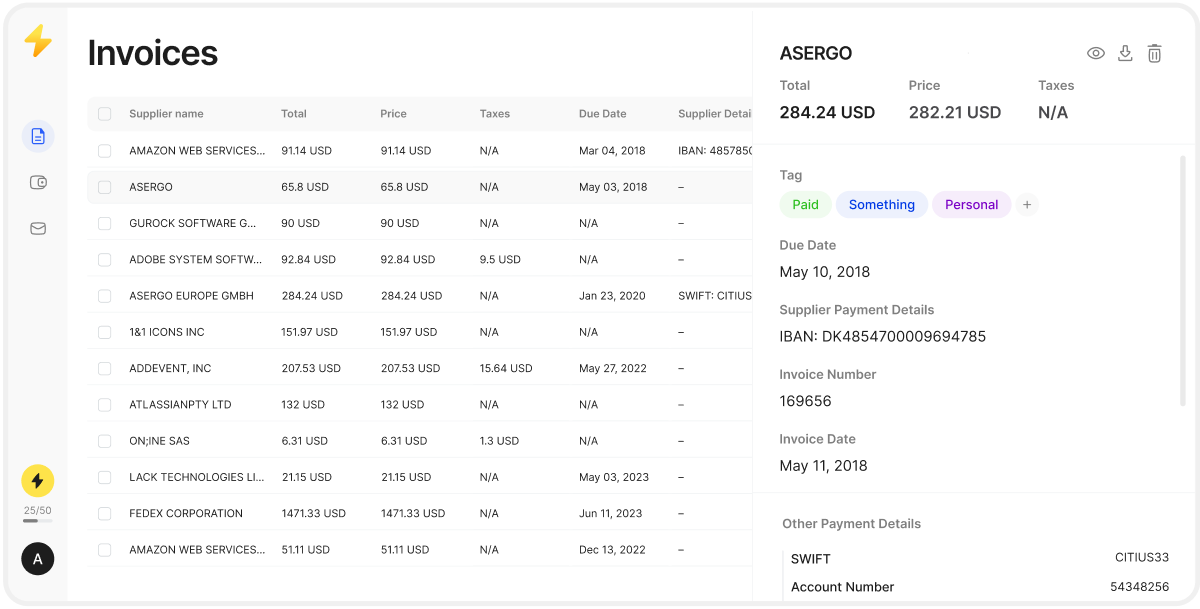
Step 5: Export & Integration
Clean, structured data is automatically sent to your accounting or ERP system — including QuickBooks, Xero, SAP, or any custom platform.
Step 6: Approval Workflow & Audit Trail
Turbodoc enables full workflow automation with role-based approvals and digital audit trails. This ensures transparency, compliance, and faster invoice processing.
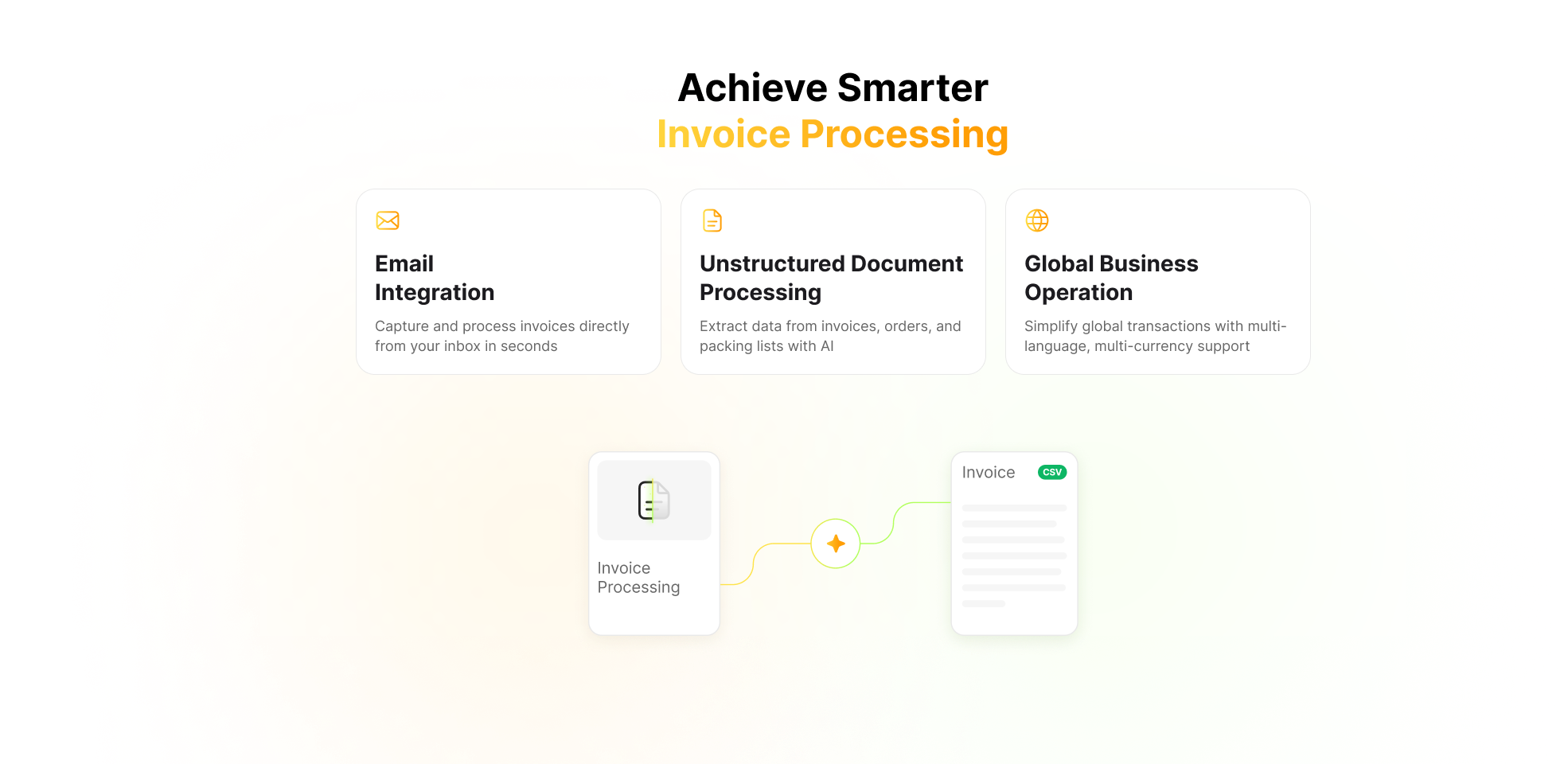
✅ Turbodoc isn’t just another OCR software — it’s the best OCR invoice processing solution for companies that need speed, flexibility, and reliable data from invoices at scale.
Key Features of the Best OCR Invoice Processing Software
When choosing the best OCR invoice processing software, businesses should focus on features that ensure accuracy, speed, and seamless integration into existing accounts payable workflows. Here’s what truly matters — and why Turbodoc leads the way.
1. High Accuracy (>98%)
The core of any OCR processing solution is its data extraction accuracy. Turbodoc uses AI and machine learning models to deliver over 98% accuracy, even on complex invoice formats, including multi-page and handwritten documents.
2. No Templates Required
Forget rigid templates. Turbodoc automatically adapts to varied invoice layouts and unique invoice formats, eliminating the need to define fields manually. This enables true template-free OCR invoice processing powered by intelligent models.
3. Real-Time Processing
Turbodoc provides fast processing speeds with real-time results, helping businesses automate the extraction of data without delays — even across large volumes of invoices.
4. Custom Field Mapping
With Turbodoc, you can map any data field to your internal system logic — including invoice number, totals, tax, line items, and custom fields — offering full control over how you extract invoice data.
5. Multi-Language & Multi-Format Support
Process invoices in multiple languages and formats (PDFs, images, scans) without issues. Turbodoc supports common invoice types as well as non-standard layouts, making it ideal for global businesses.
6. Easy API and Integrations
Turbodoc integrates easily with popular ERP and accounting software (like QuickBooks, SAP, Xero) via API, enabling smooth connection with your existing tech stack.
7. Secure Cloud-Based Access
Hosted on a secure cloud infrastructure, Turbodoc ensures data protection and full compliance, while allowing your teams to work from anywhere.
8. Role-Based Workflows
Turbodoc enables customizable approval workflows, ensuring that every invoice goes through proper review and authorization. Track edits, approvals, and comments with a full audit trail.
Automate document processing with TurboDoc
Recognize invoices, contracts, and forms in seconds. No manual work or errors.
Try for free!
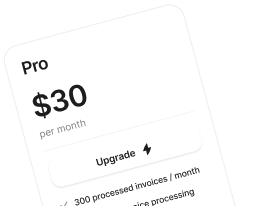
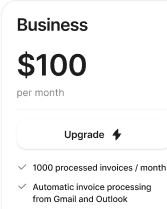
Top 10 OCR software for invoice processing
In this guide to OCR invoice processing, we’ve selected the leading platforms that help businesses automate the extraction of data from invoices, reduce manual entry, and streamline accounts payable workflows. Each OCR solution listed here offers strong capabilities in data extraction, integration, and scalability.
- Turbodoc
- Docsumo
- Instabase
- DocuClipper
- HyperVerge
- Rossum
- ABBYY FlexiCapture for Invoices
- Xtracta
- Kofax AP Essentials
- Veryfi
1. Turbodoc — Best for Speed, Accuracy & No-Code Integration
Turbodoc is a next-gen invoice OCR software that delivers lightning-fast processing and >99% data extraction accuracy — even from complex or unusual invoice layouts. The software utilizes AI and ML to automatically detect and extract fields like invoice number, date, totals, and line items, with no templates required. It supports native PDF, scans, photos, and emails, and includes workflow automation tools for approvals and ERP integration.
Turbodoc is ideal for scaling teams that demand reliability and speed across large volumes of invoices.
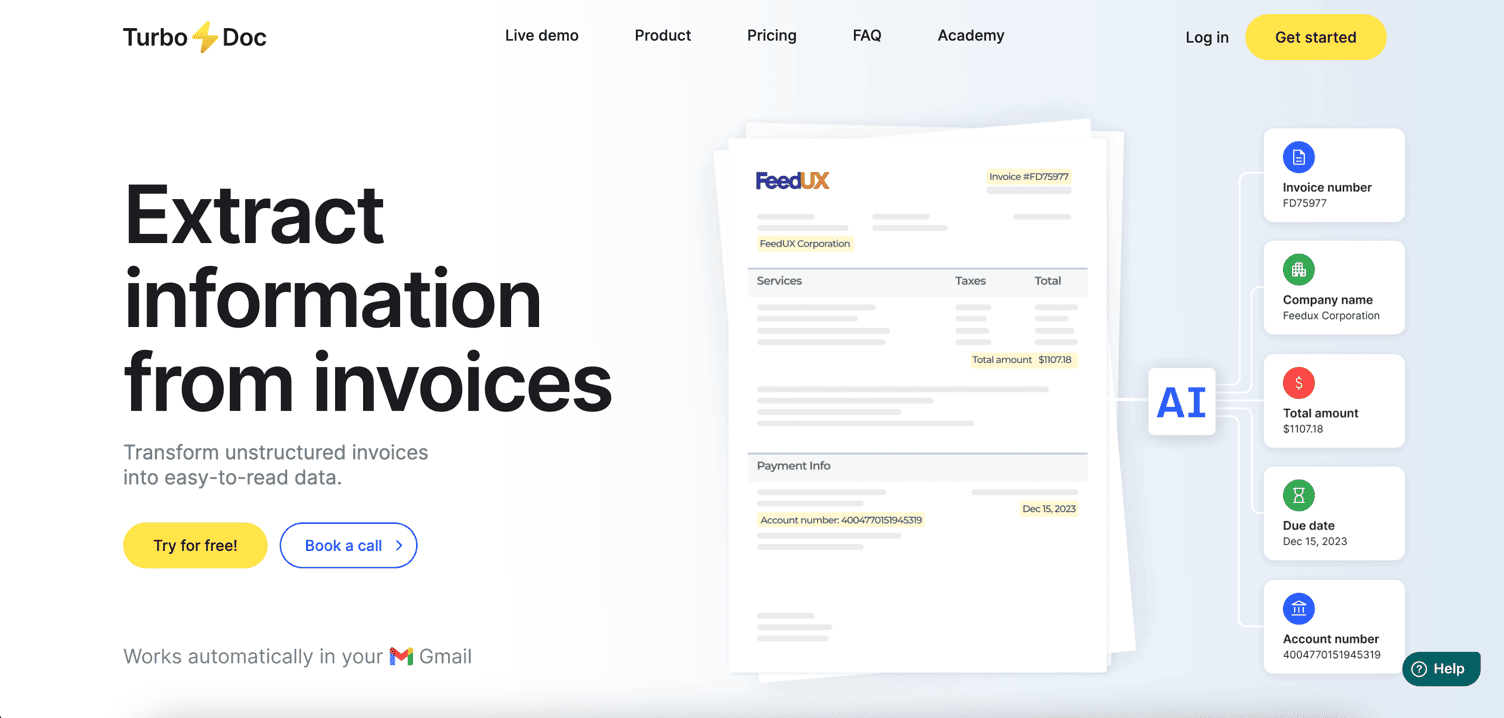
2. Docsumo — Best for Structured and Semi-Structured Documents
Docsumo is an intelligent OCR software that supports documents like invoices, bank statements, and POs. The software uses AI to identify fields automatically, supports custom validation rules, and integrates well with accounting platforms.
Ideal for teams processing semi-structured documents in finance and insurance.
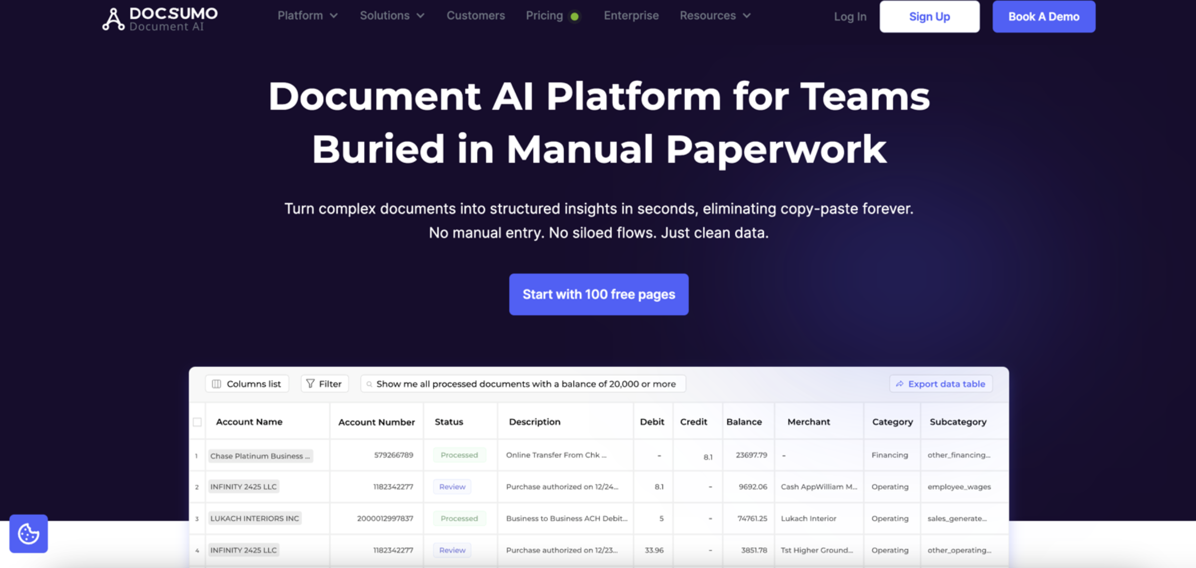
3. Instabase — Best for Large Enterprise Workflows
Instabase is a powerful platform designed for large enterprises looking to process invoice data at scale. It includes AI-based document classification, natural language processing, and robust workflow automation tools.
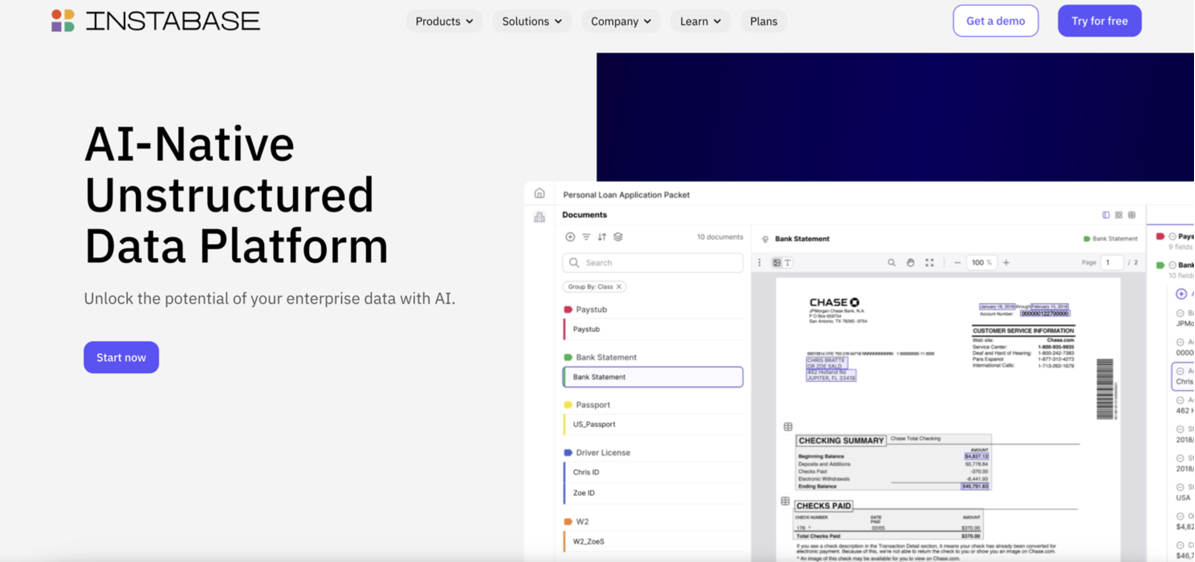
4. DocuClipper — Best for Small Businesses and Simplicity
Designed for simplicity, DocuClipper is easy to use and doesn’t require any technical setup. It’s best for small to mid-sized teams that want to quickly extract invoice data and export it to QuickBooks, Xero, or Excel.
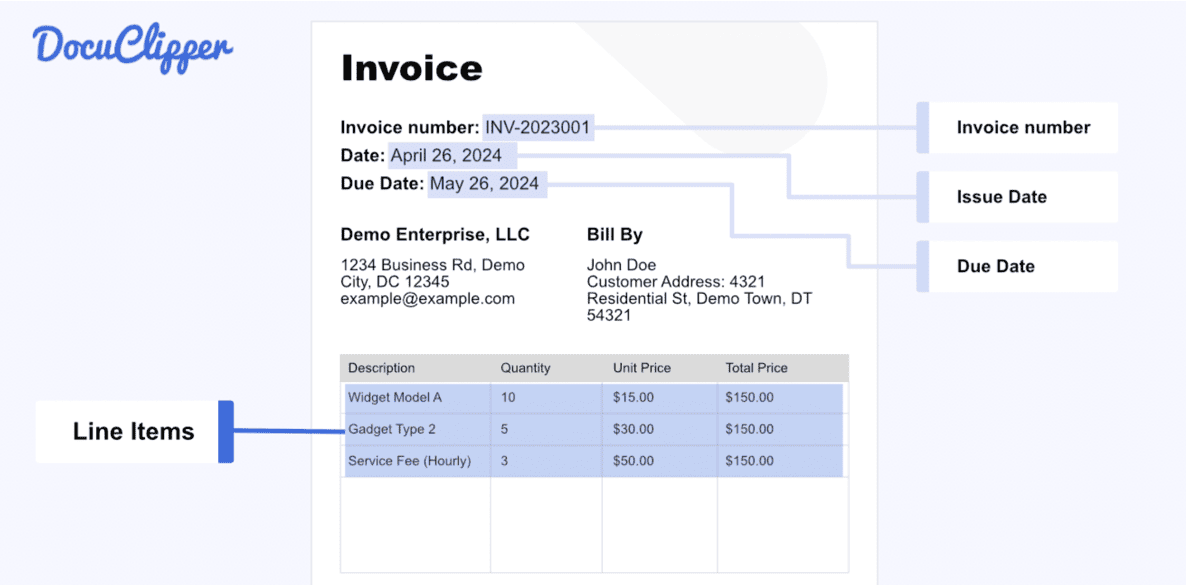
5. HyperVerge — Best for Image-Based and Low-Quality Scans
HyperVerge excels in OCR processing for documents with poor image quality or handwritten content. It’s used in banking and insurance for document types that are traditionally hard to parse.
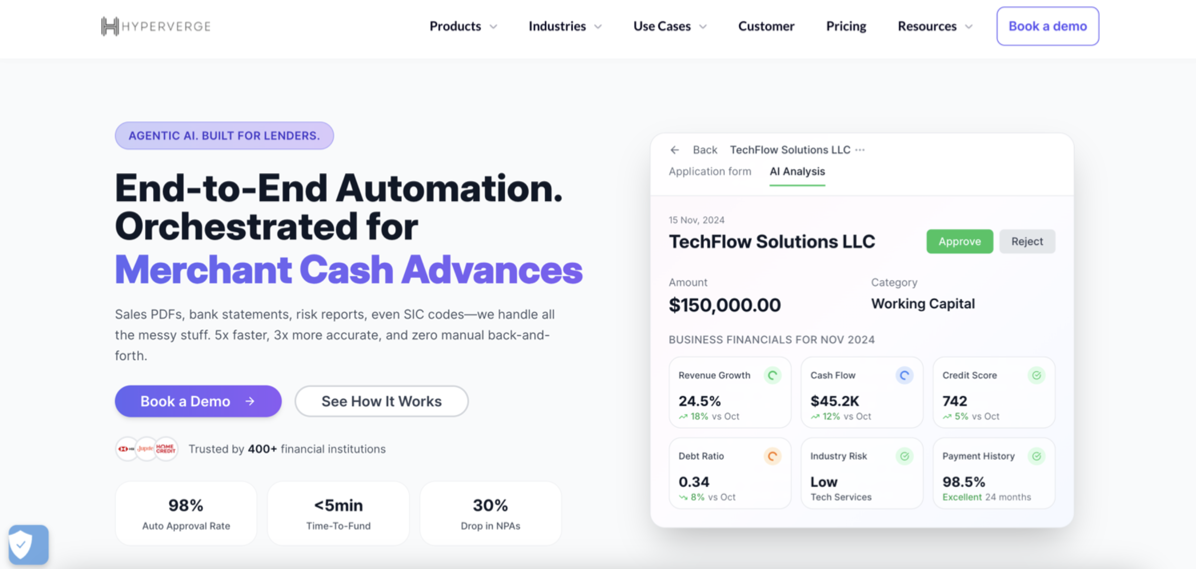
6. Rossum — Best for Intelligent Automation
Rossum combines OCR software with cognitive data capture and collaboration workflows. It adapts to new invoice formats and processes invoice data with minimal human intervention.
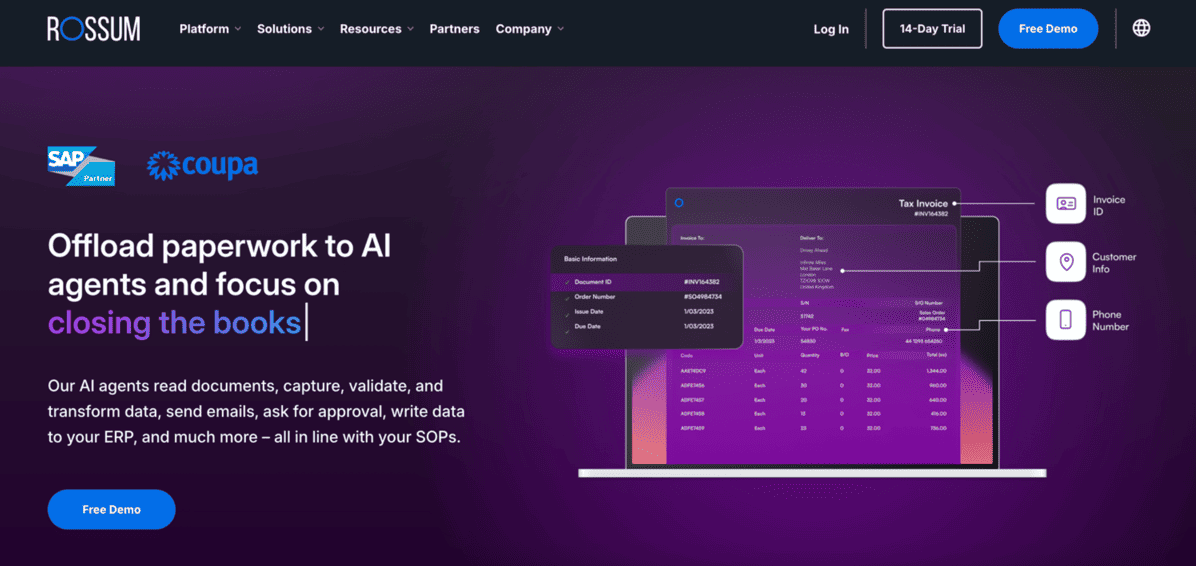
7. ABBYY FlexiCapture for Invoices — Best for Complex, Global Use Cases
A classic in the field, ABBYY FlexiCapture for Invoices is a flexible and robust solution for multinational enterprises. It supports multi-language OCR, deep customization, and high-volume invoice processing workflows.
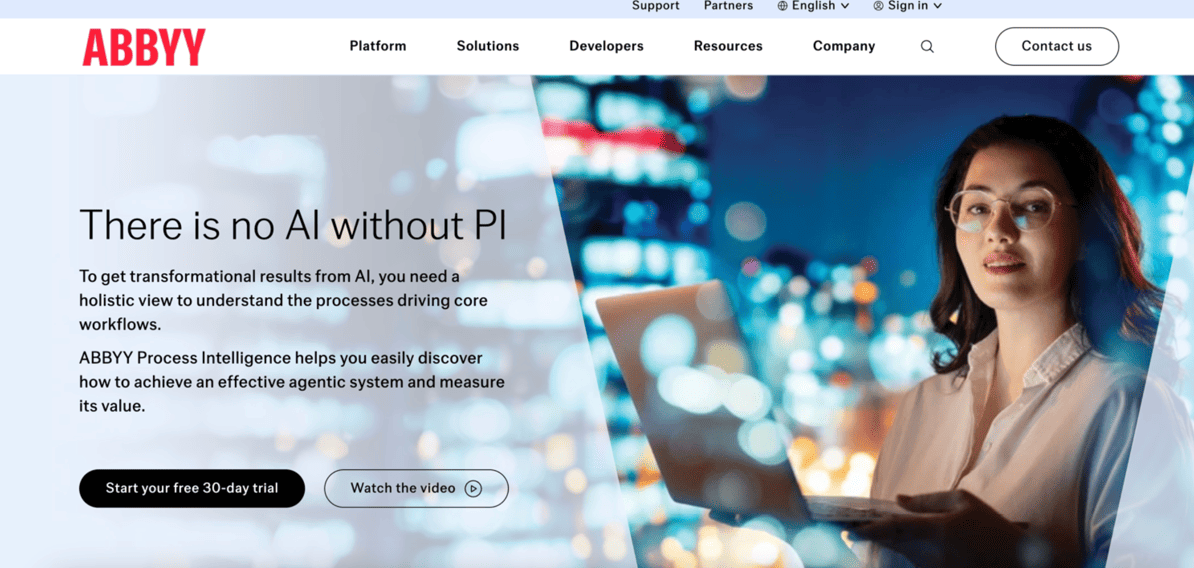
8. Xtracta — Best for Quick API Deployment
Xtracta offers an API-first approach that makes it easy to embed OCR invoice processing into your existing systems. The platform extracts invoice data and pushes it to your ERP or accounting software.
9. Kofax AP Essentials — Best for End-to-End AP Automation
Kofax provides a complete accounts payable automation suite, with invoice OCR, matching, validation, and workflow routing. It’s best suited for enterprises with complex AP operations.
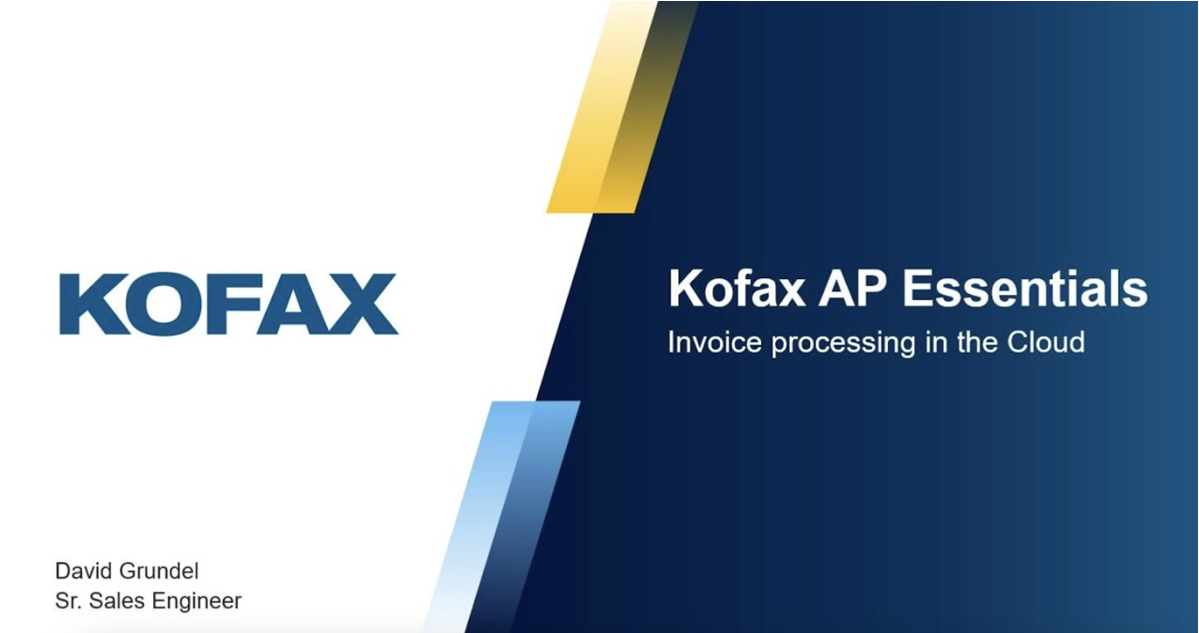
10. Veryfi — Best for Mobile and Field Teams
Veryfi offers real-time mobile OCR apps for field agents and remote workers. It’s optimized for capturing receipts and specific invoice data on the go, syncing with accounting tools like Xero and QuickBooks.
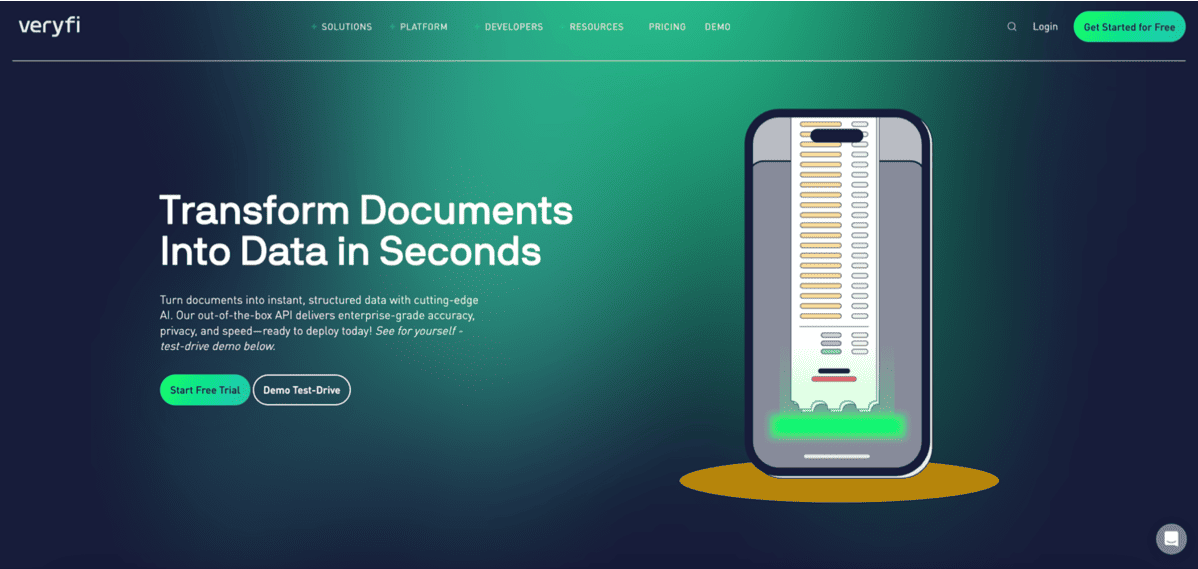
Turbodoc vs Other OCR Software
Best Practices for Using OCR Invoice Software
To get the most out of your OCR invoice processing software, it’s important to follow some proven best practices. Whether you’re just implementing OCR or optimizing an existing setup, these strategies will help ensure you achieve accurate and reliable results.
1. Use High-Quality Scans or PDFs
Low-resolution images or poorly scanned invoices can reduce the effectiveness of even the best OCR software. Use clean, high-resolution PDFs or scanned documents to allow the system to clearly identify and extract data from your invoices.
2. Set Up Validation Rules
Localize your invoice data extraction by setting country-specific validation rules — for example, checking formats of VAT or tax IDs. OCR software processes can include these rules to automatically flag irregularities and improve compliance.
3. Train the System with Feedback
Many modern OCR and intelligent platforms, including Turbodoc, support adaptive learning. Providing manual feedback on edge cases allows the software to utilize machine learning and improve its data extraction accuracy over time.
4. Monitor Extraction Confidence Scores
Use tools that show confidence levels for each extracted field. This helps identify problematic invoices early and lets your team focus only on low-confidence items. Turbodoc’s document processing capabilities include field-level scoring for easy QA.
5. Regularly Review Edge Cases
Some invoices — like those with unusual layouts, handwritten notes, or international formats — may still challenge even the most advanced systems. Schedule regular reviews of such exceptions and refine your processing rules or workflows accordingly.
Automate document processing with TurboDoc
Recognize invoices, contracts, and forms in seconds. No manual work or errors.
Try for free!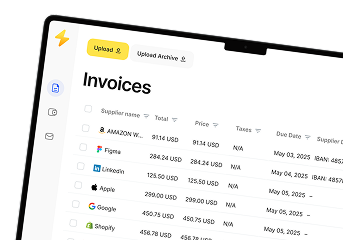
❓ FAQ: OCR Invoice Processing
What is OCR in invoice processing?
OCR (Optical Character Recognition) in invoice processing is a technology that automatically reads and converts text from scanned or digital invoices (PDFs, images) into machine-readable data. It allows businesses to extract invoice data — such as invoice number, date, totals, taxes, and line items — without manual entry. Advanced OCR software uses AI to understand varied invoice formats and increase data extraction accuracy across different document types.
What is the best software for OCR?
The best OCR software for invoice processing depends on your needs, but leading options include:
- Turbodoc – best overall for speed, accuracy, and AI-powered automation
- Docsumo – great for structured/semi-structured docs
- Rossum, ABBYY FlexiCapture, and Instabase – top enterprise solutions
Among these, Turbodoc stands out with real-time processing, no templates required, and easy ERP/API integration — making it ideal for companies that process large volumes of invoices.
How to extract data from an invoice?
To extract data from an invoice, follow these steps:
- Capture the invoice (PDF, scan, or photo)
- Use OCR software to recognize text and detect invoice fields
- AI models map data to fields like invoice number, date, amount, tax
- The system validates, flags errors, and exports structured data
- Data is pushed to accounting software or ERP systems
Platforms like Turbodoc automate this entire workflow with >99% accuracy and support for multi-format, multi-language documents.
Is there a free OCR program?
Yes, some free OCR software options exist, such as:
- Tesseract OCR – open-source, but requires coding
- Adobe Acrobat (Free Tier) – limited OCR on scanned PDFs
- Online OCR tools – suitable for occasional, low-volume use
However, for business-grade needs — like high-accuracy, real-time invoice OCR processing with workflows and integrations — tools like Turbodoc or DocuClipper offer much better performance and automation.