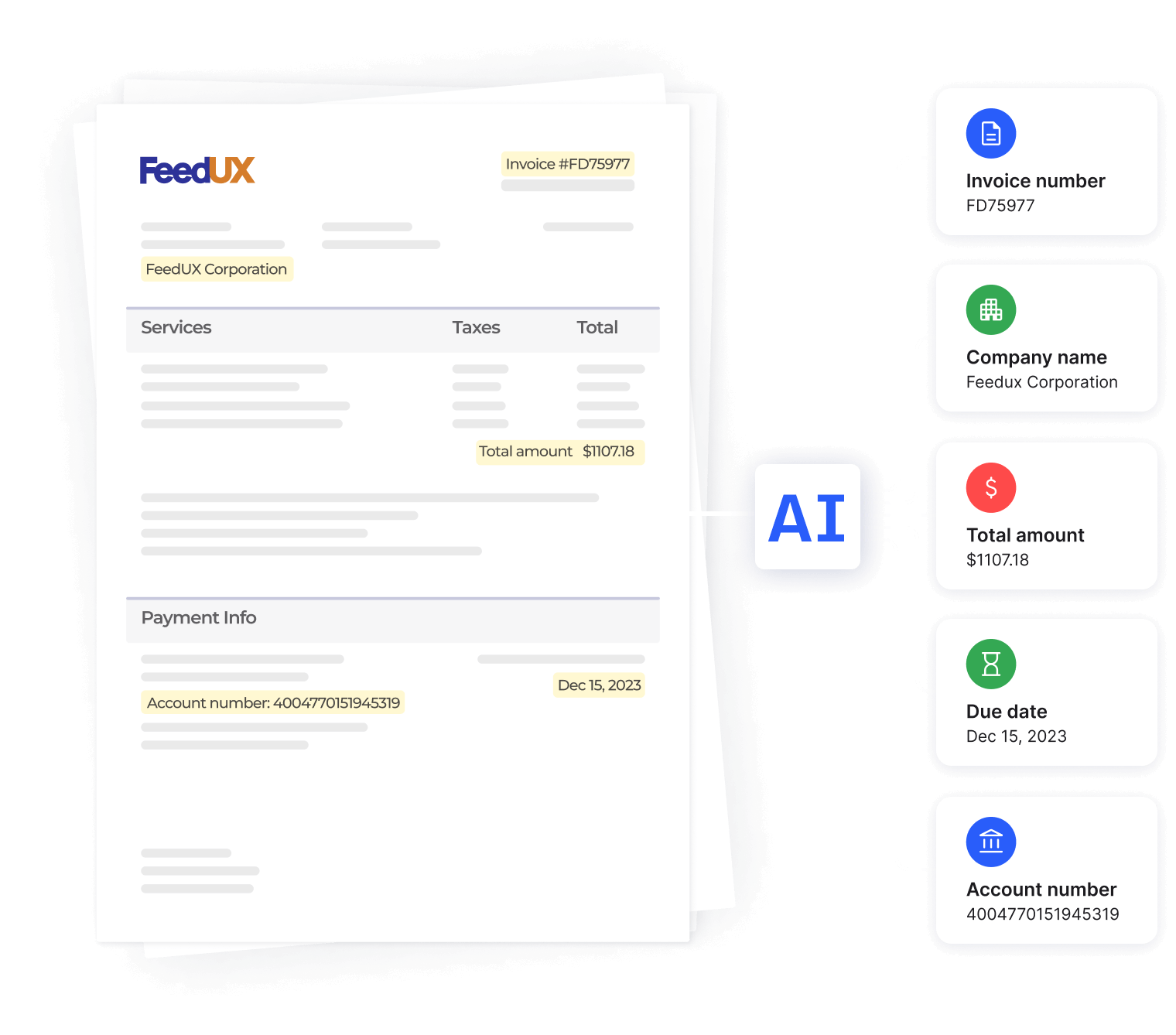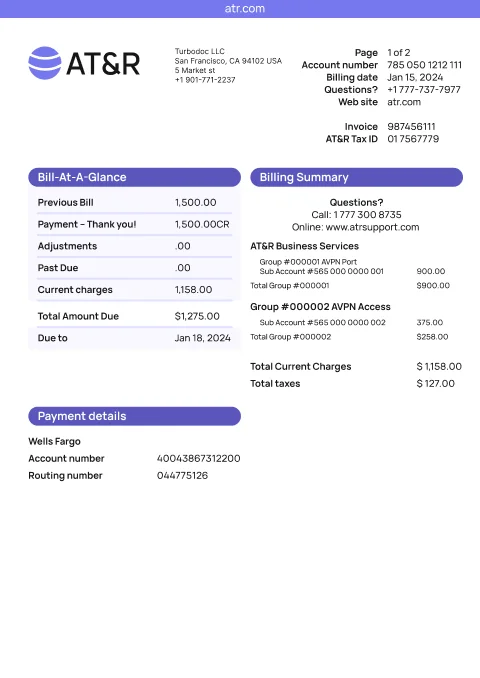AI Data Extraction Software
AI Data Extraction Software automatically extracts the data from any document structure or layout, reducing manual work.

Trusted Reviews of the Best AI Data Extraction Tools
TurboDoc – AI-Powered Solution to Automatically Extract Data from Documents and Invoices
Precise AI Data Entry and Document Data Extraction
Our artificial intelligence engine delivers accurate data by turning unstructured documents into structured information without manual work.
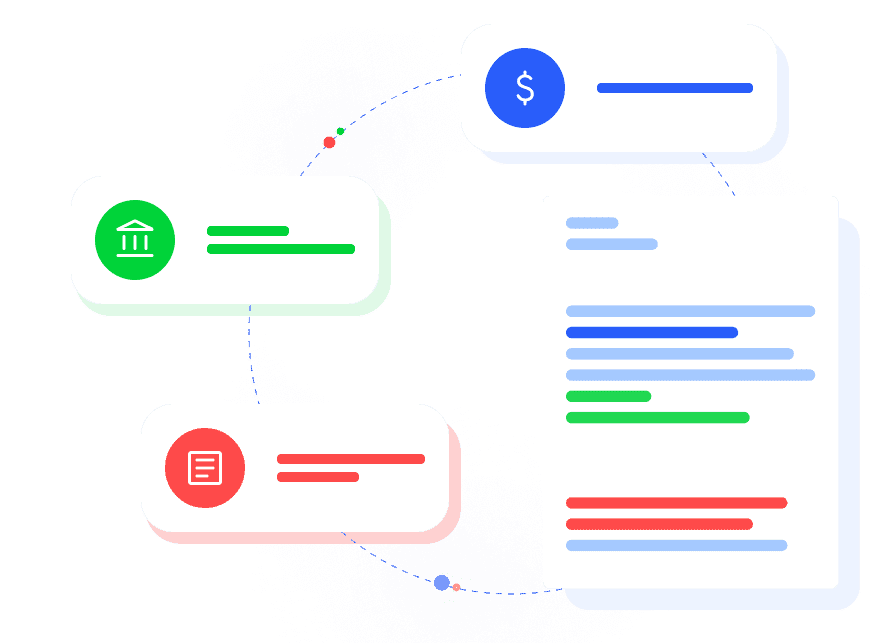
Extract Tables and Data from Documents of Any Format
With AI-powered OCR, you can easily extract data from receipts, invoices, and e-commerce documents into CSV or JSON formats.
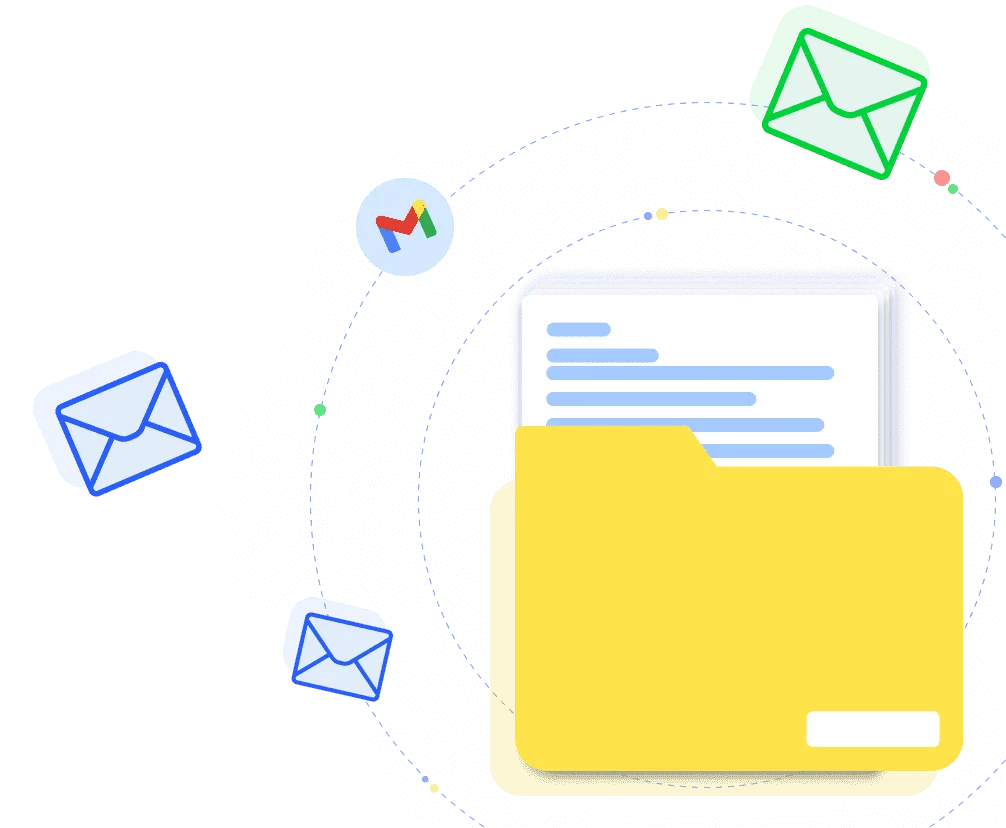
Template-Free AI Parser for Multiple Document Types
An intelligent, easy-to-use parser automatically processes different document types and layouts, ensuring reliable data extraction with high accuracy.
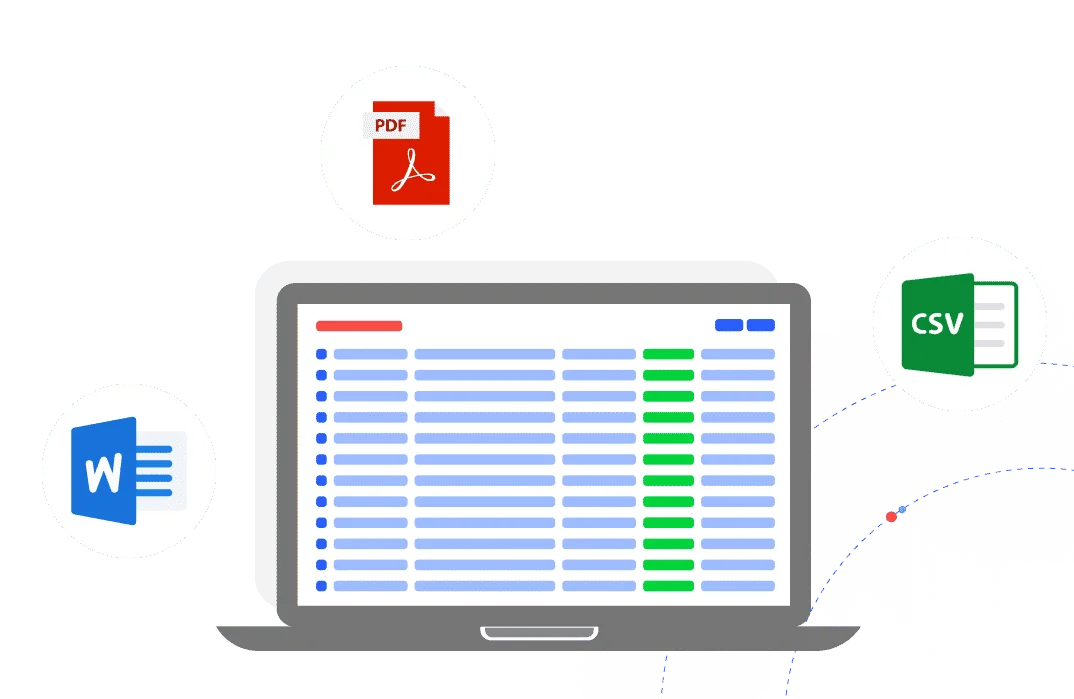
Privacy and Security in AI Data Extraction for Business Documents
-
Our AI engine securely extracts data from your documents and images, ensuring compliance at every step of the extraction process.
-
All unstructured data is intelligently transformed into structured formats, so you get the key information you want without wasting time on manual work.
-
With encrypted API connections, you can extract data directly into your systems, keeping sensitive invoice numbers and business records fully protected.
Smart Workflow to Automate Data Entry and Extract Data from PDFs
Upload PDFs and Documents for AI-Powered Data Extraction
Simply upload documents with AI support, and our OCR engine will intelligently process them without wasting time on manual work.
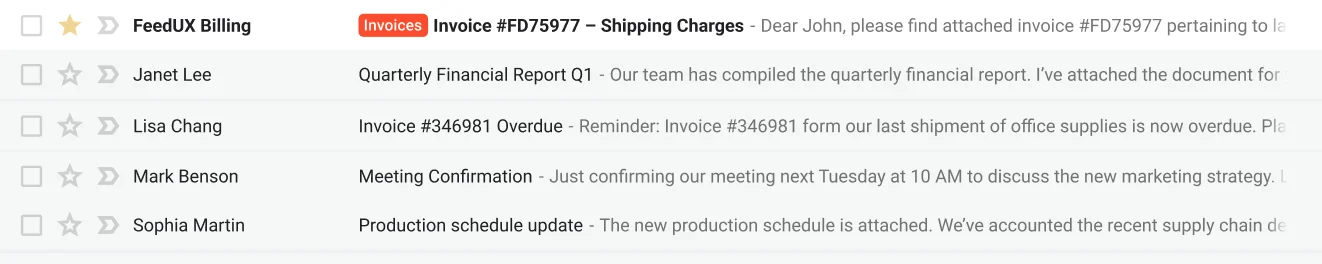
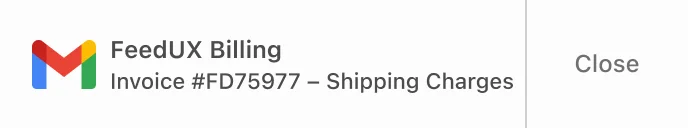
Automatically Extract Data and Tables from Invoices and Reports
The system can extract product details, invoice numbers, and key information you want to process, delivering intelligent data with precision.
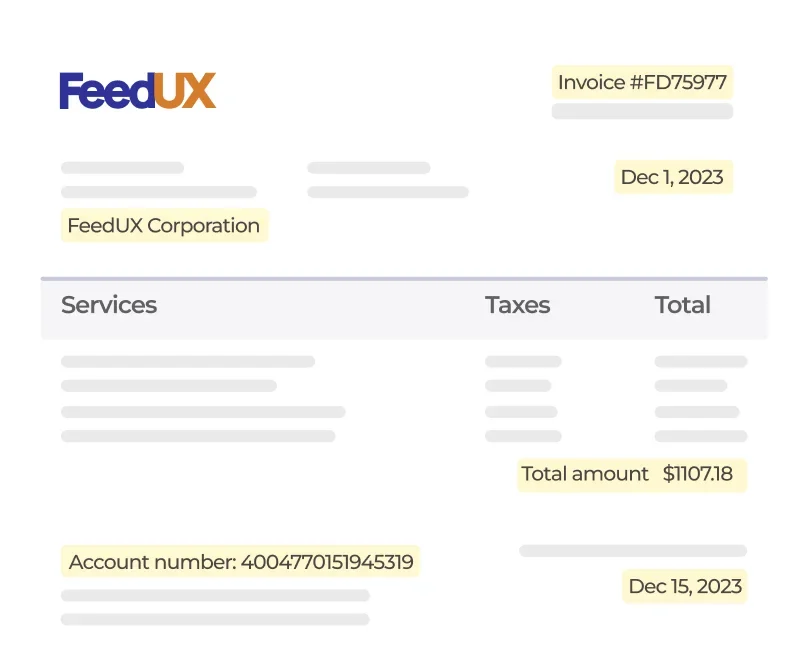

Export Document Data Extraction Results into Any Business Format
Turn documents into structured data like PNG, WEBP or JPEG, so you get the data you want in the format your business needs.
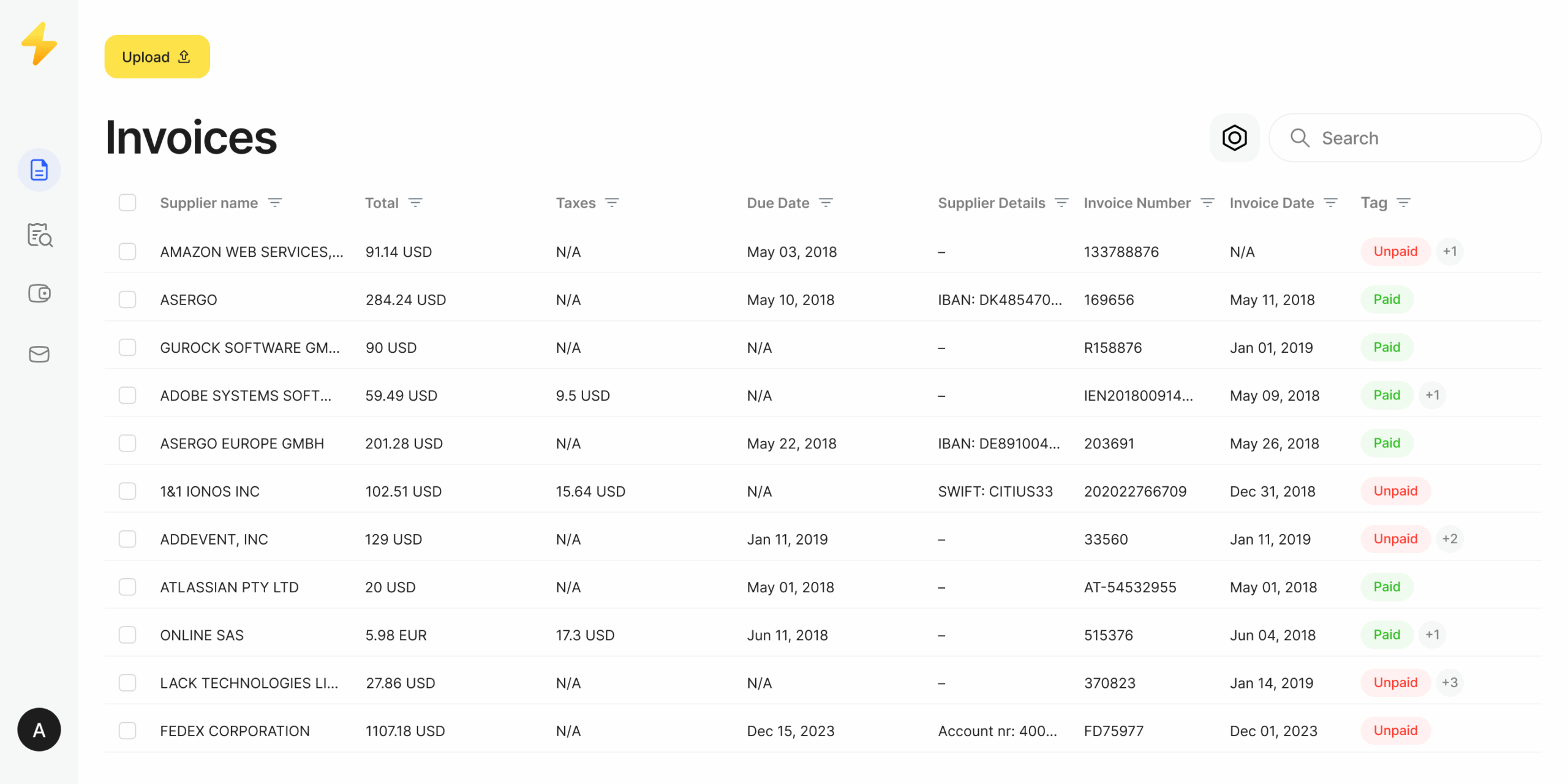
Streamlined Parser Workflow with Templates or Template-Free Options
Our easy-to-use parser adapts to any layout, helping you extract data from your documents intelligently, even without predefined templates.
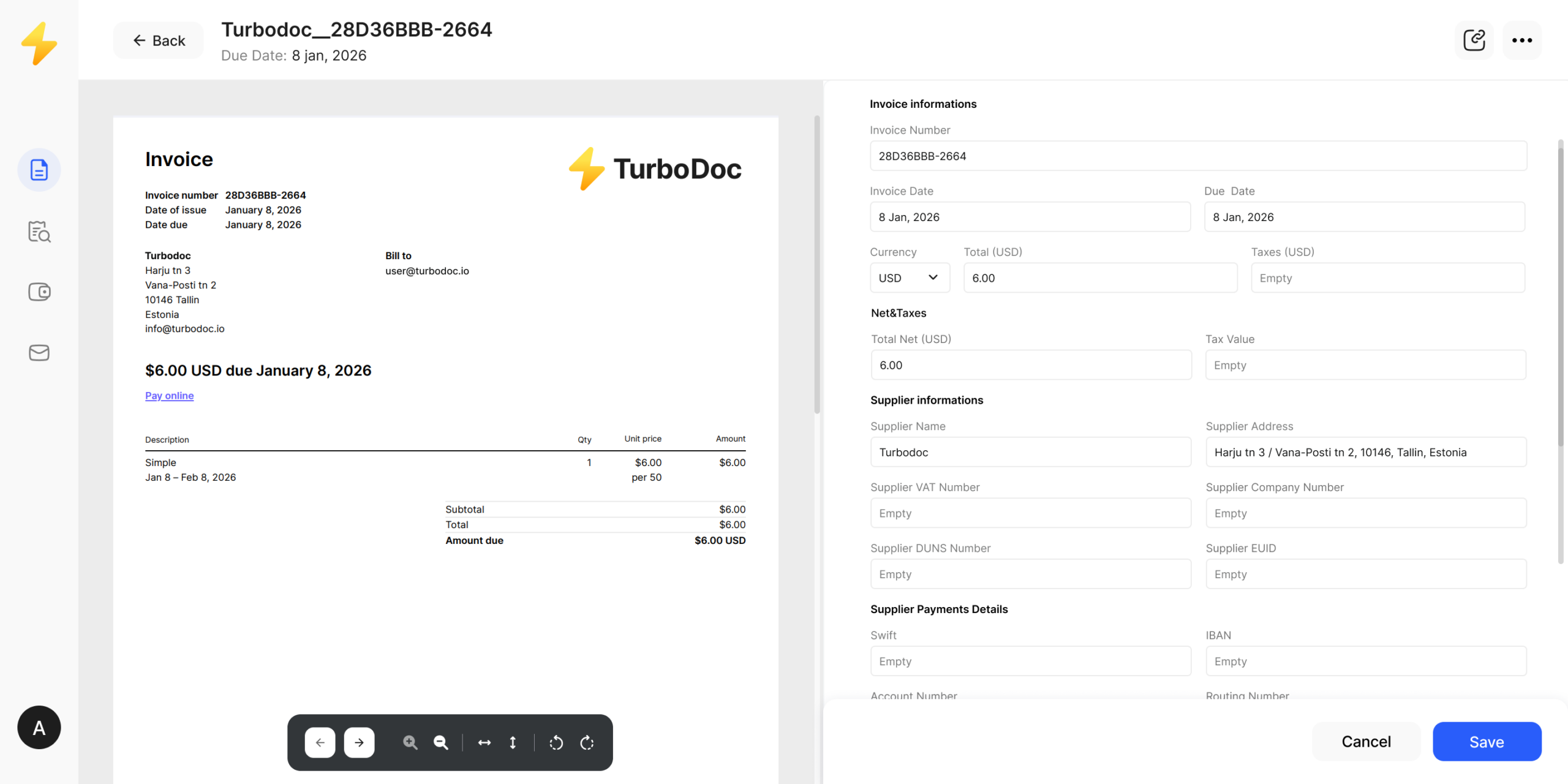
Coming soon
Intelligent AI Engine to Stop Wasting Time on Manual Data Entry
With documents and AI working together, you can extract data directly into your systems, automating workflows and eliminating repetitive tasks.
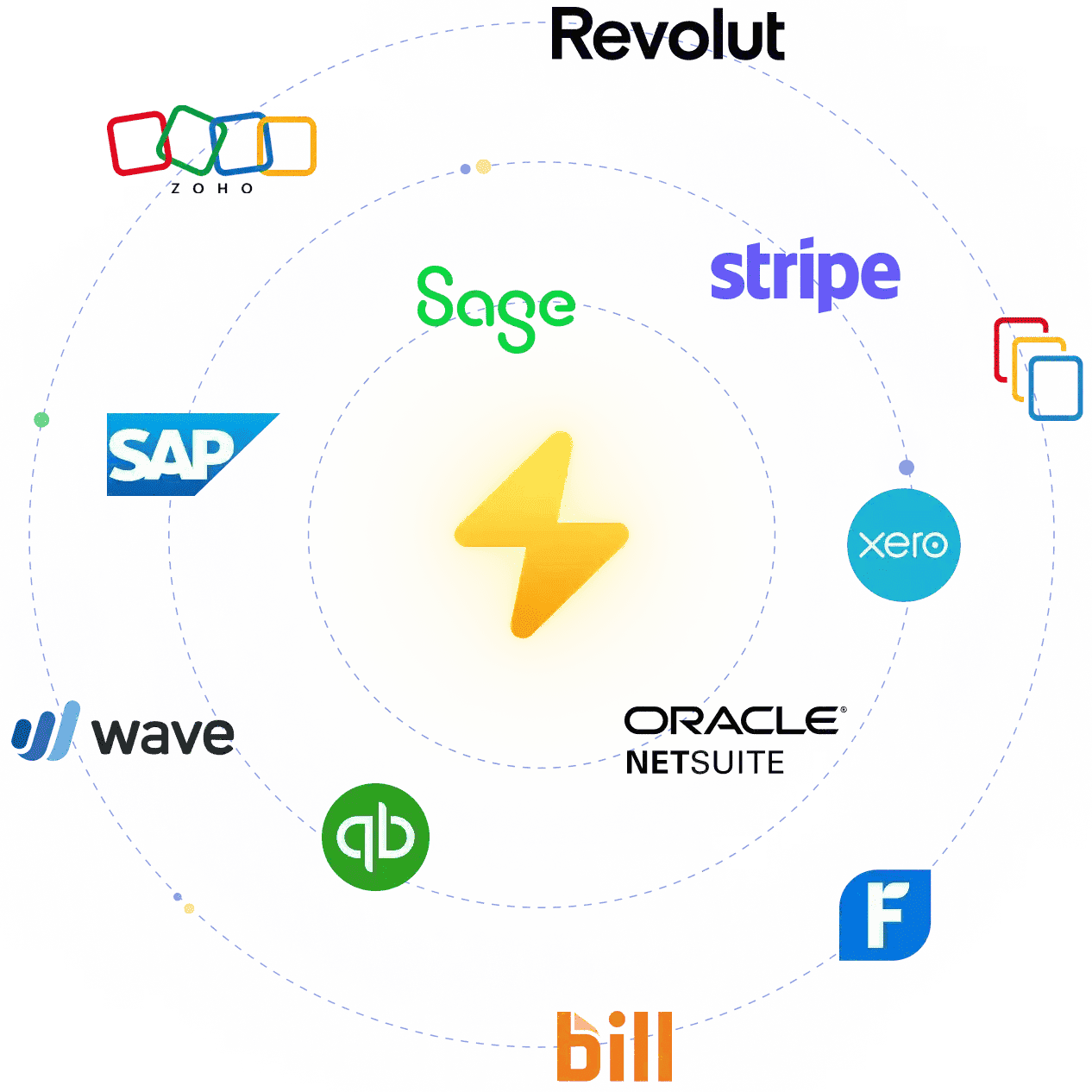
Reduce Costs and Errors with Automated AI Data Extraction
Simple
$6
/month-
Organized personal account
-
50 invoice processing per month
-
Automatic invoice processing from Gmail
Get trial for free
Get startedPro
$30
/month-
Organized personal account
-
300 invoice processing per month
-
Automatic invoice processing from Gmail
-
Premium technical support with faster response
Get trial for free
Get startedSelf-hosting
Ad-hoc
/month-
Organized personal account
-
You choose the number of invoices processing per month
-
Automatic invoice processing from Gmail
-
Premium technical support with faster response
-
Invoices are processing on your servers
-
Personal plan for your business
Manual Data Entry vs. AI-Powered Data Extraction
Time-Consuming Document Processing Without AI
Manual data entry slows down operations and wastes valuable time that could be saved with automated data extract.
Errors in Data Entry and Low Precision in Manual Extraction
Without intelligent AI, unstructured documents often lead to mistakes and low accuracy in the extraction process.
Duplicate Records and Inefficient Invoice Data Processing
Relying on manual work increases the risk of duplicate records and makes invoice data management inefficient.
What Is AI Data Extraction and Why It Matters for Business Documents
AI data extraction is the use of artificial intelligence and OCR engines to automatically extract data from your documents and images, turning unstructured data into structured formats like CSV or JSON.
It matters for business documents because it eliminates manual work, ensures compliance, and provides accurate data directly into your systems for faster and more reliable decision-making.
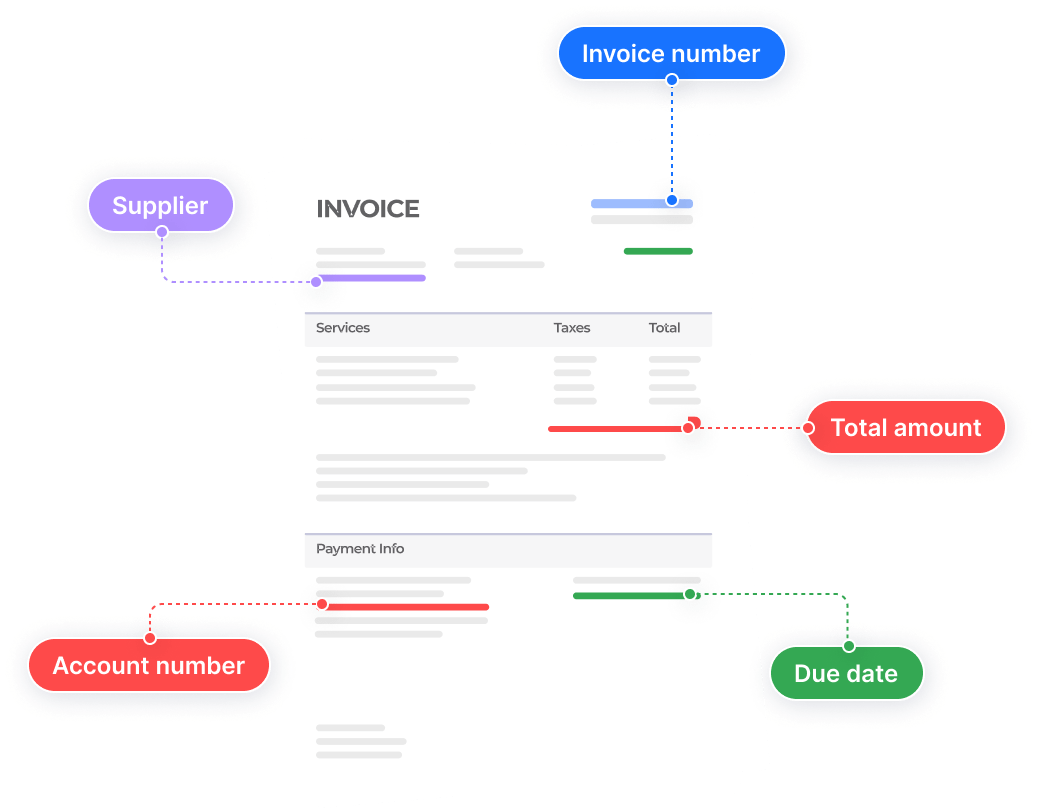
Key Benefits of AI-Powered Document Data Extraction
AI-powered extraction helps you stop wasting time on manual entry, intelligently capture the information you want, and achieve high accuracy across invoices, receipts, and reports.
Flexible Parser and Seamless Integration with Your Systems
The easy-to-use parser adapts to different document types and layouts, while API integration lets you send structured data directly into accounting, CRM, or ERP platforms.
FAQ About AI Data Extraction
Can AI do data extraction and automatically extract data from documents?
Yes, AI can intelligently extract the data you want from documents and images using OCR and machine learning. It turns unstructured data into structured formats, automating the extraction process and reducing manual work.
Can I use AI to scrape and extract data from PDFs and invoices?
Absolutely — with an AI engine, you can extract data from PDFs, receipts, and invoices with high accuracy. The system automatically captures key information like invoice numbers, product details, and totals without the need for templates.
Which AI tool is best for document data extraction and data entry automation?
The best AI tools combine an OCR engine, intelligent data parsing, and seamless integration via API. TurboDoc stands out by making it easy to use, highly accurate, and flexible for different document types and business workflows.
How does AI extract data from documents, tables, and different formats?
AI uses OCR to read text and layouts, then applies artificial intelligence to detect tables, fields, and key information. This process converts unstructured documents into structured data such as CSV or JSON, ready for business use.
Is it legal to have business documents and data processed by AI?
Yes, processing business documents with AI is legal as long as compliance and data protection standards are followed. TurboDoc ensures secure extraction, keeping sensitive information safe throughout the workflow.
Can AI automate data collection and document data extraction with precision?
Yes, AI-powered data extraction automates data collection with high precision, intelligently capturing only the information you want. It helps businesses stop wasting time on manual entry and ensures reliable data extraction across all document types.
Join TurboDoc’s news
And we’ll inform you about incredible features those are upcoming
We uses your email only to deliver newsletters. See Privacy Policy for more information