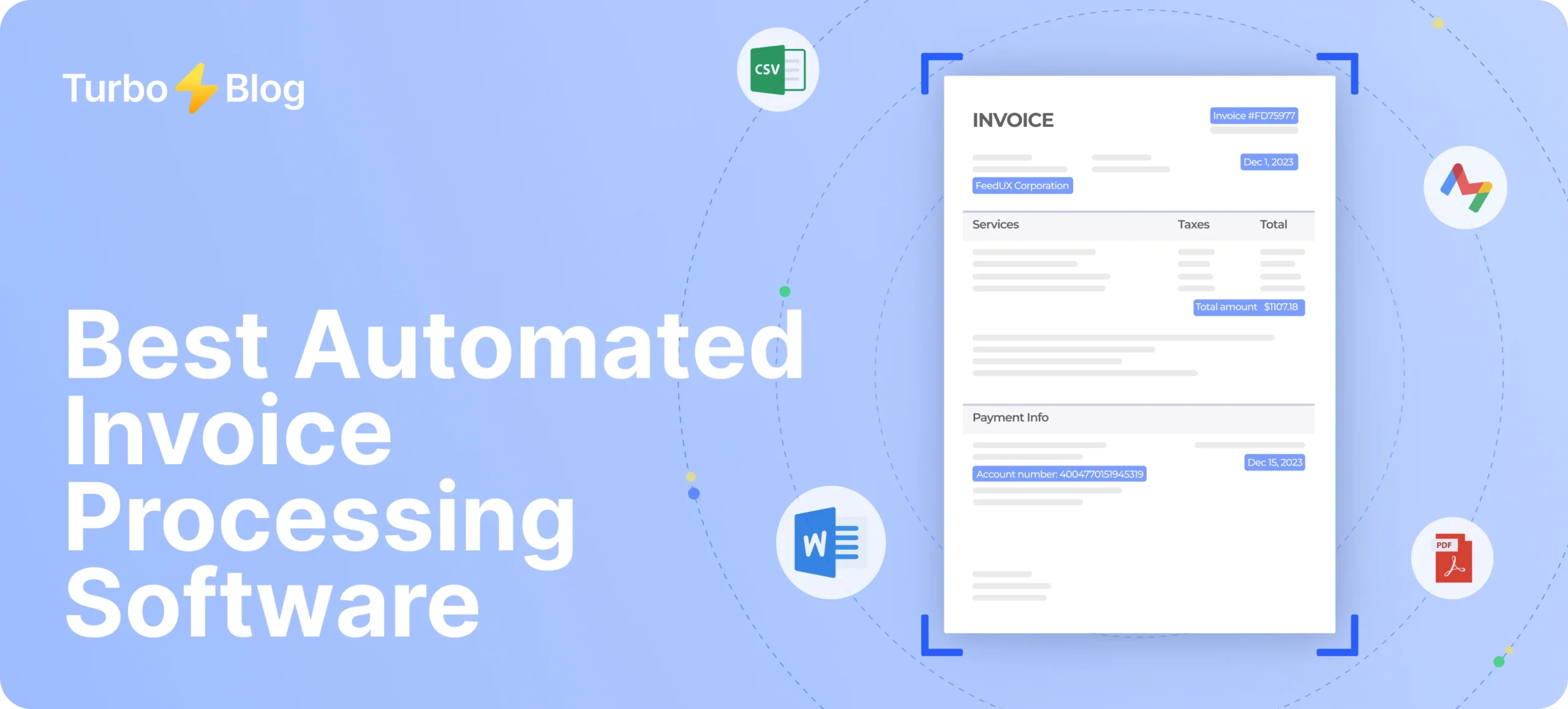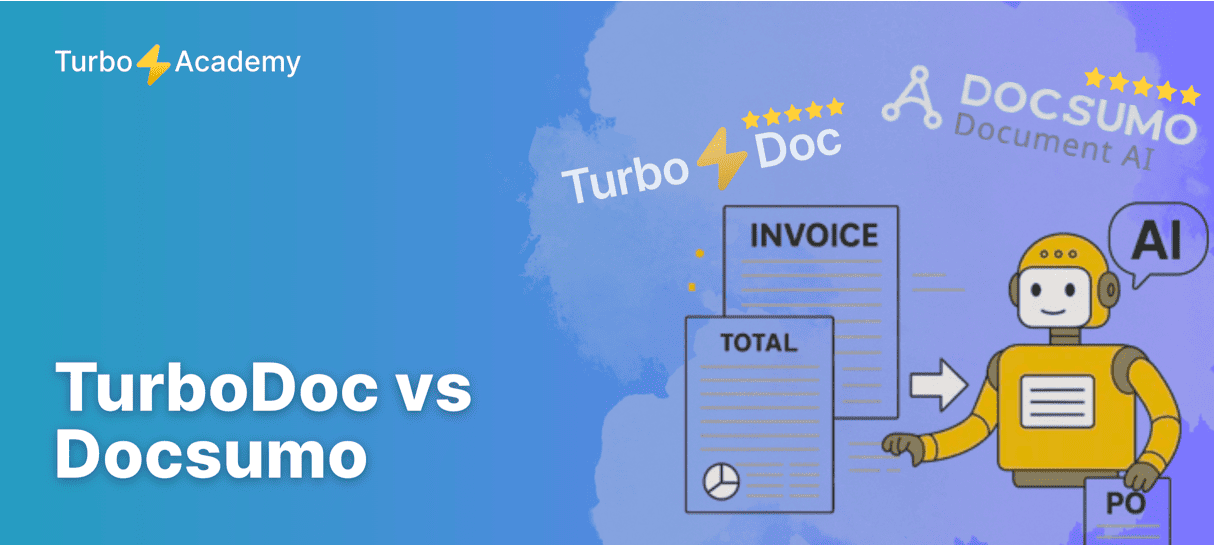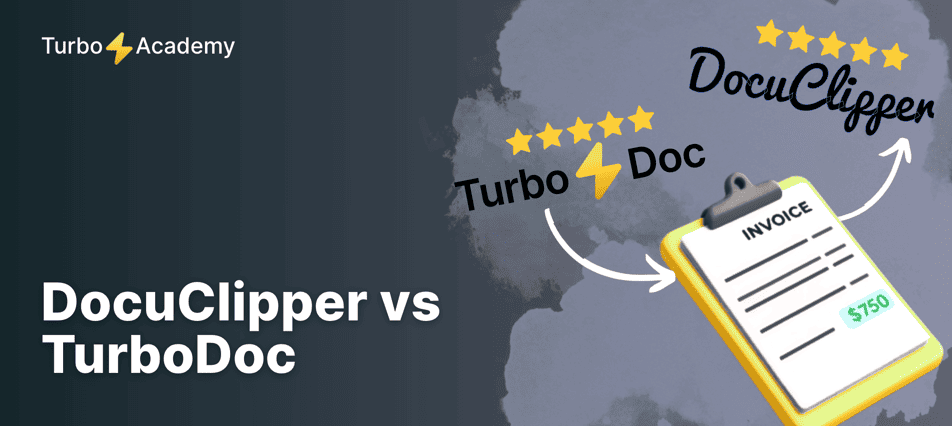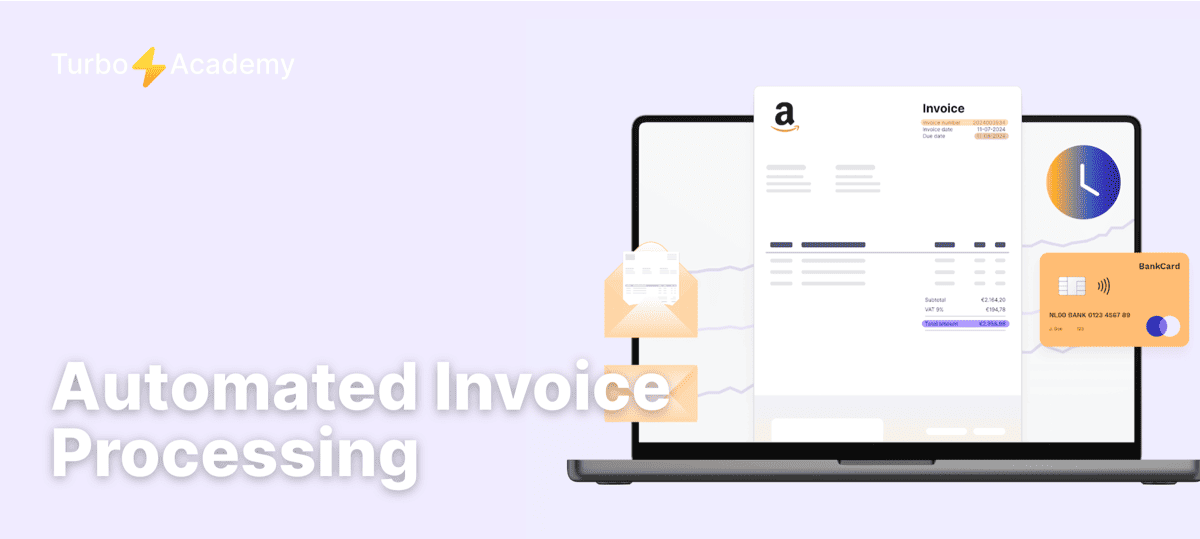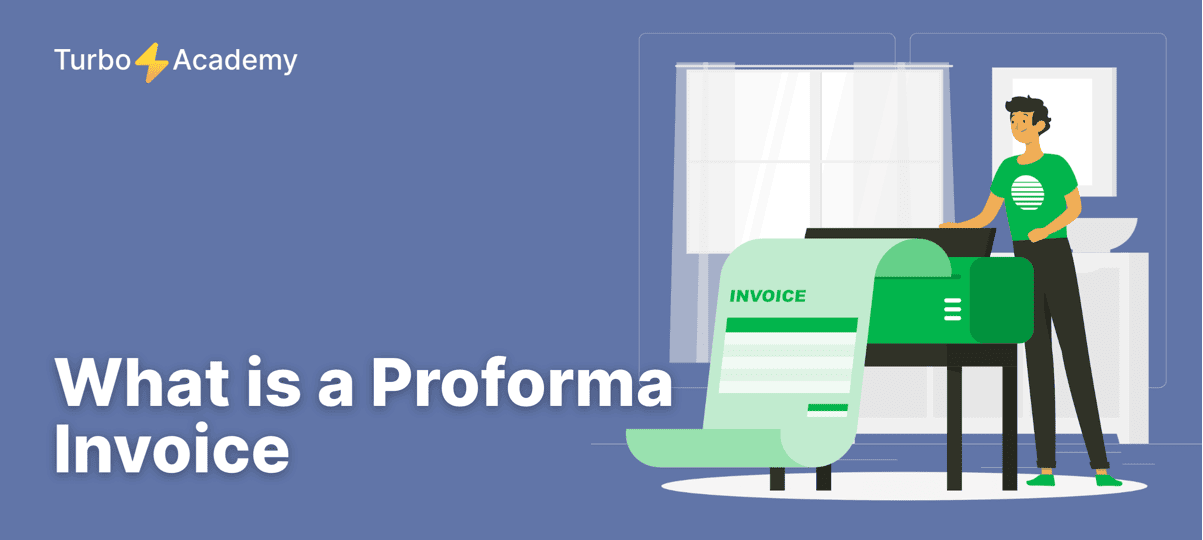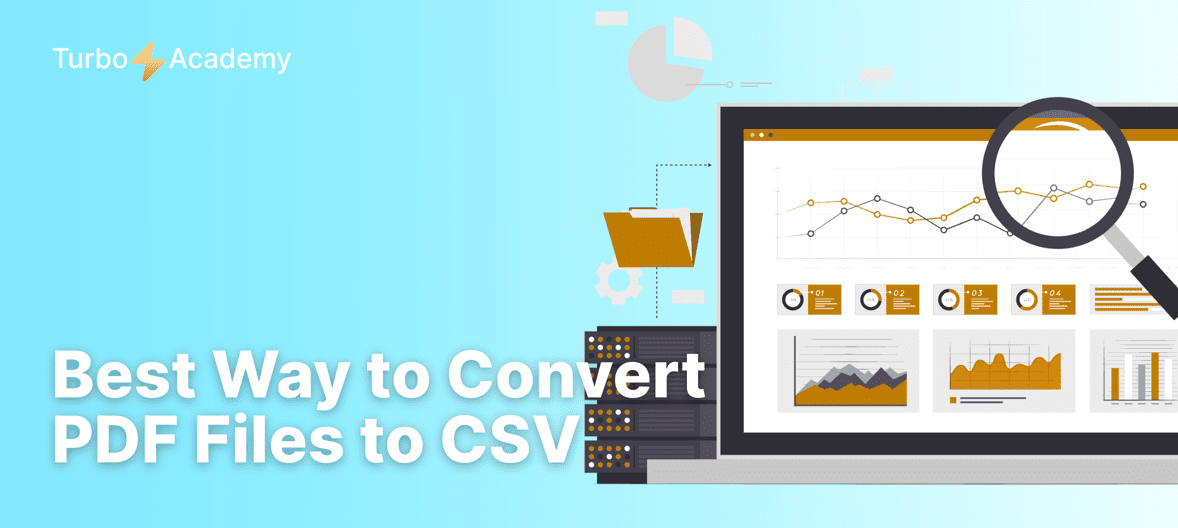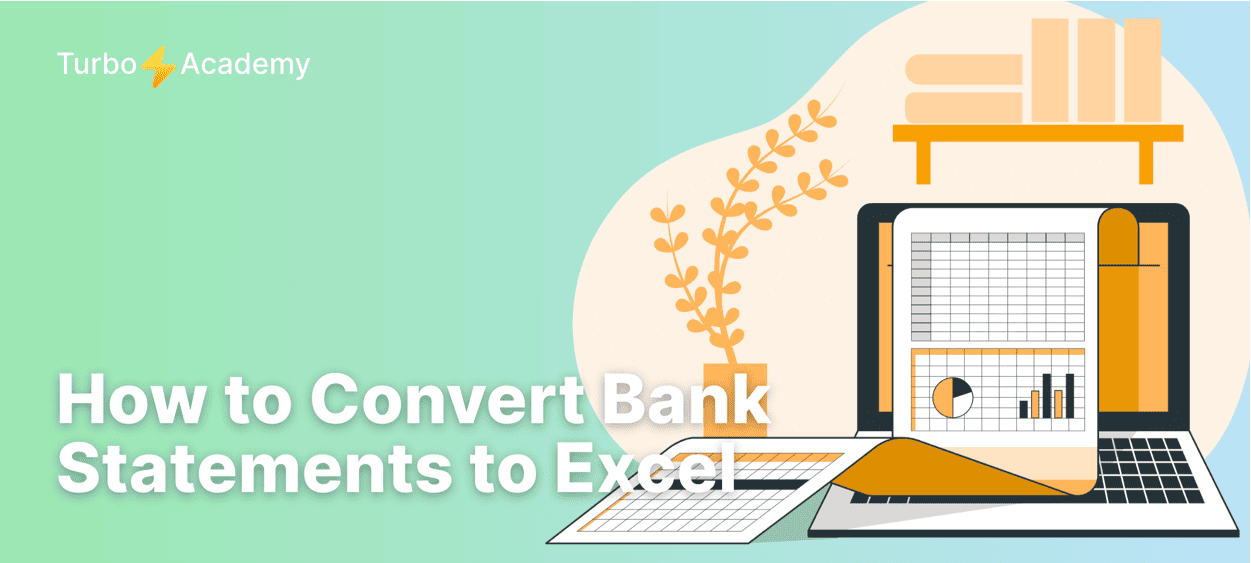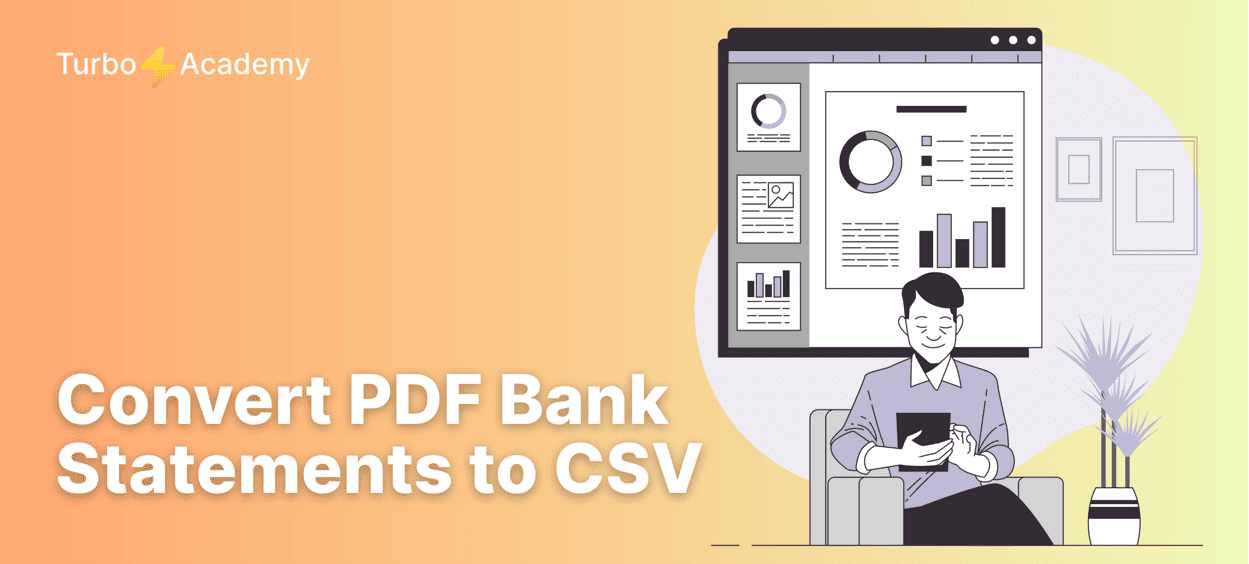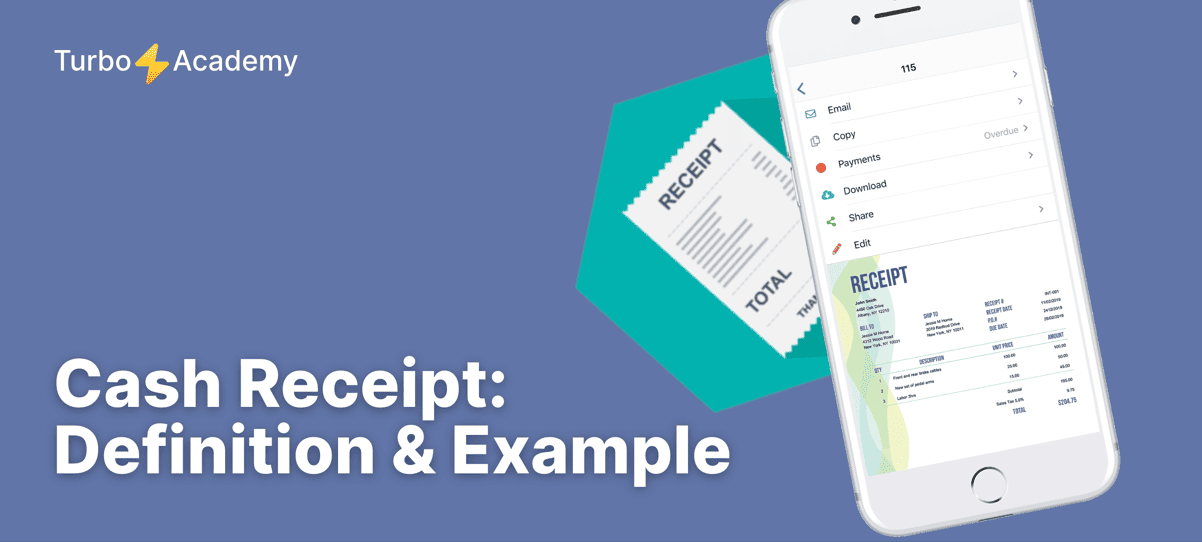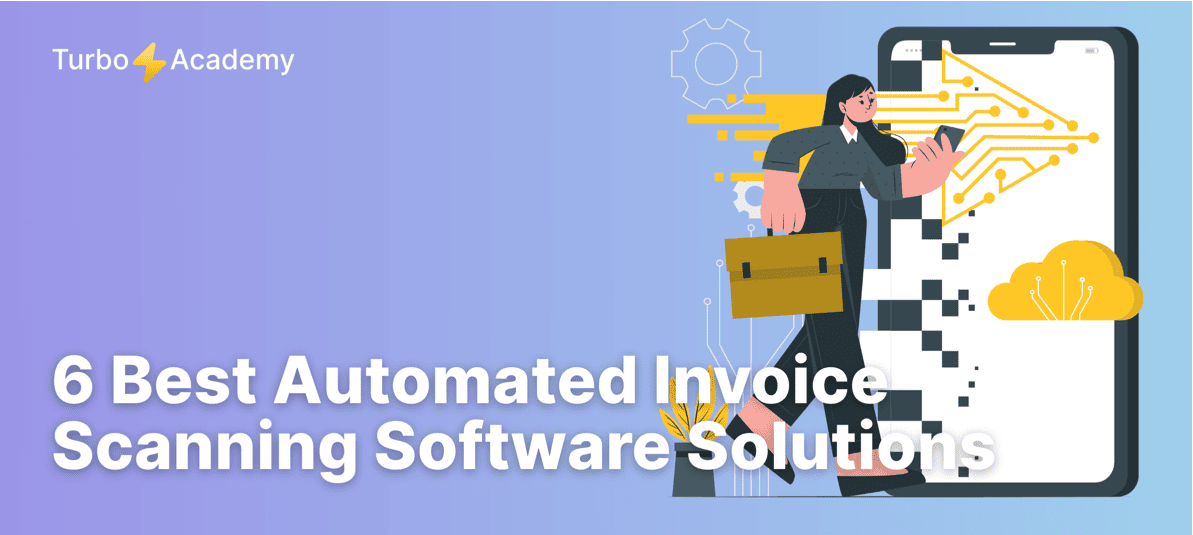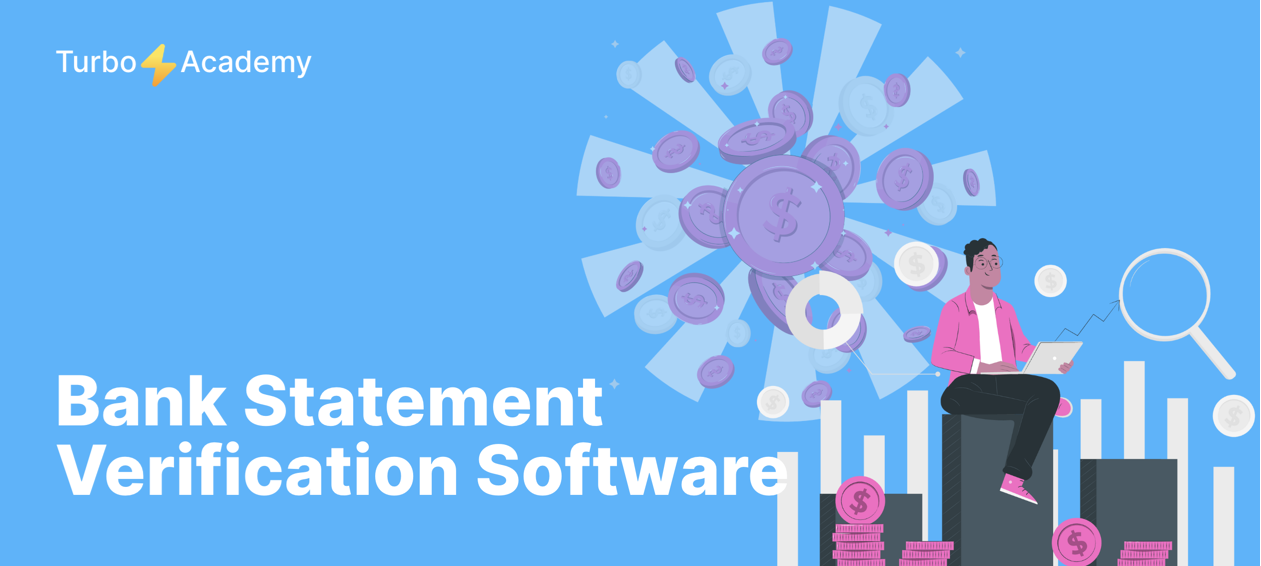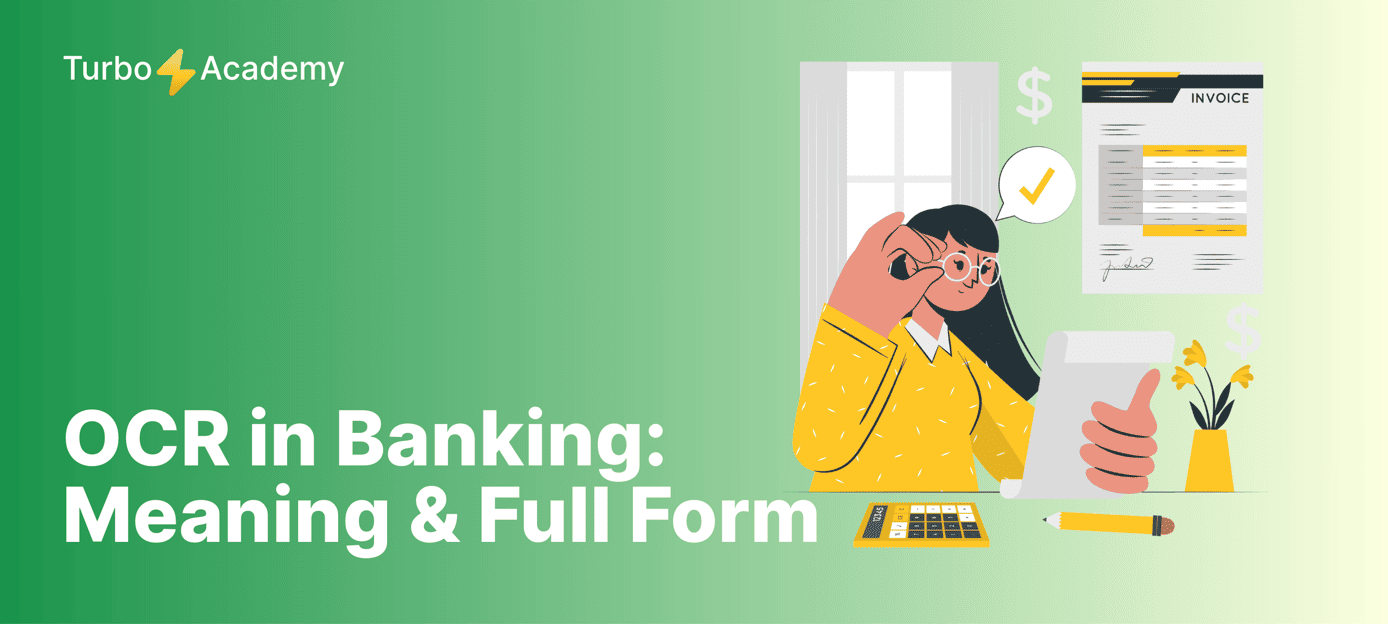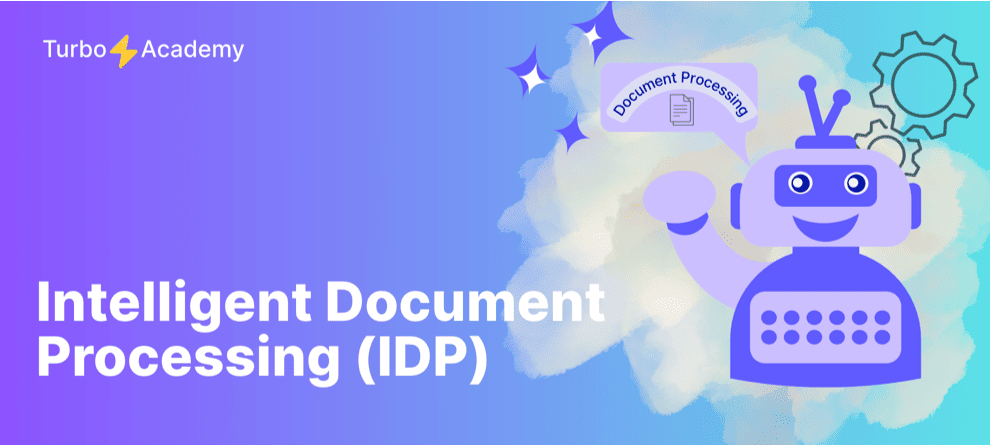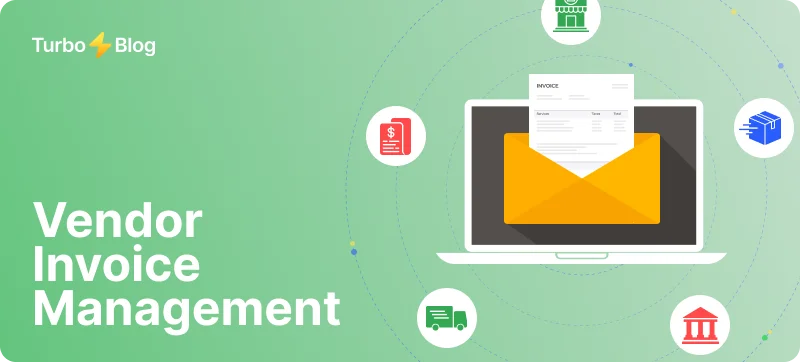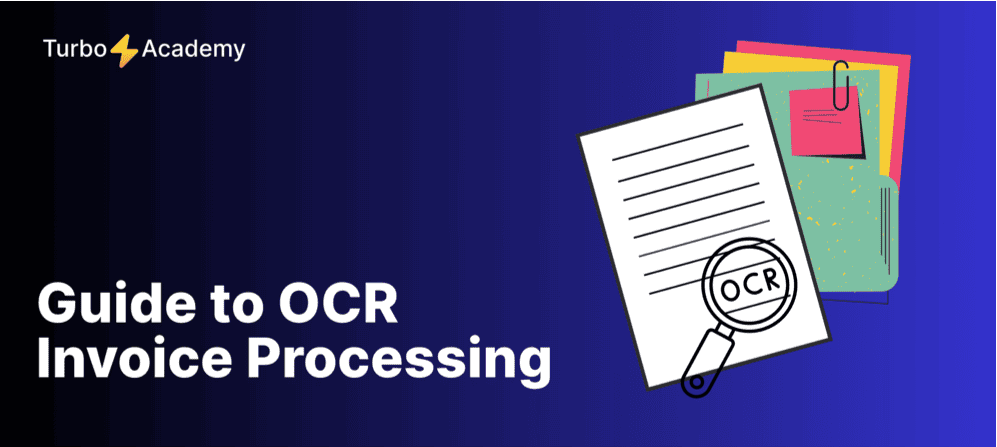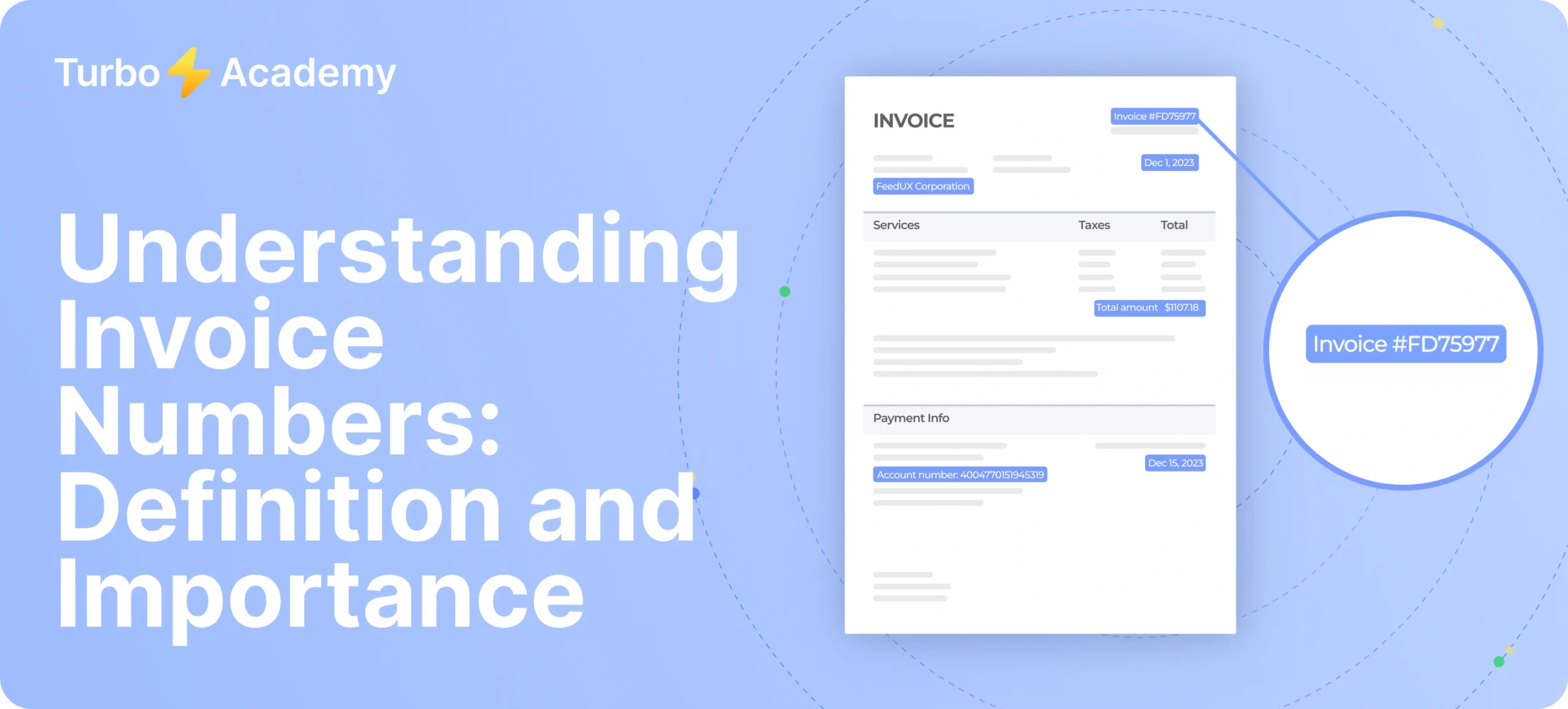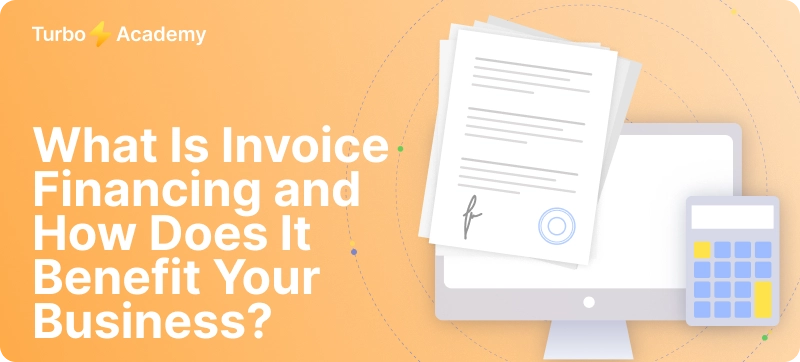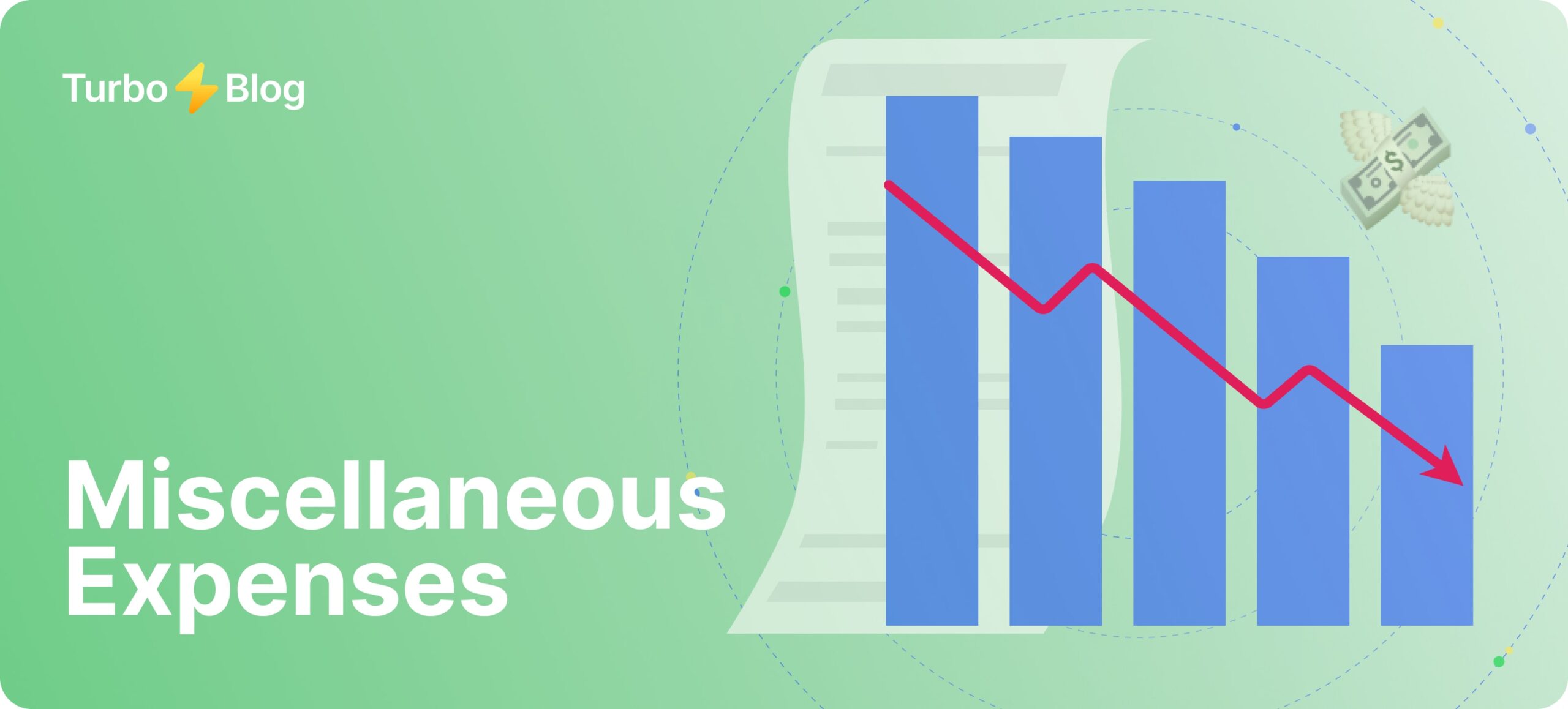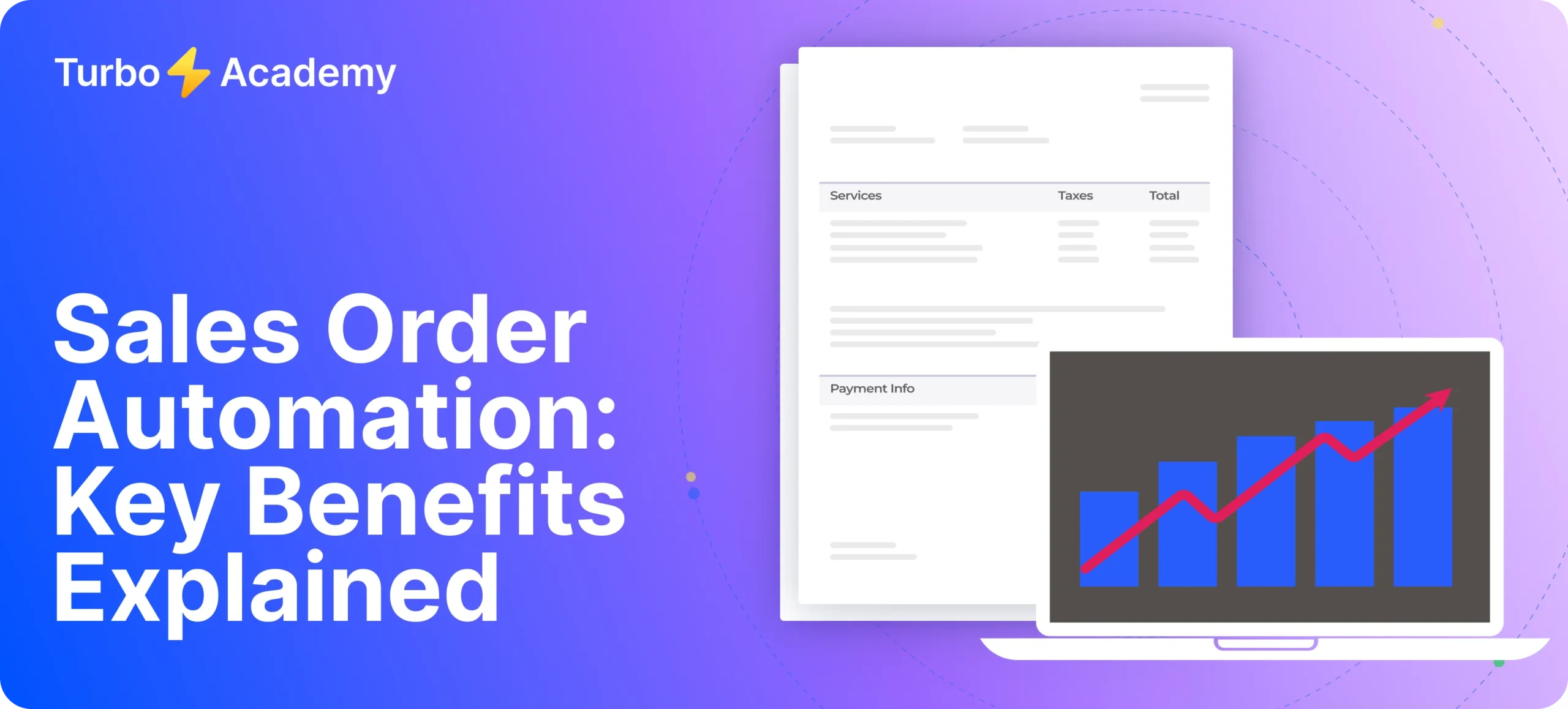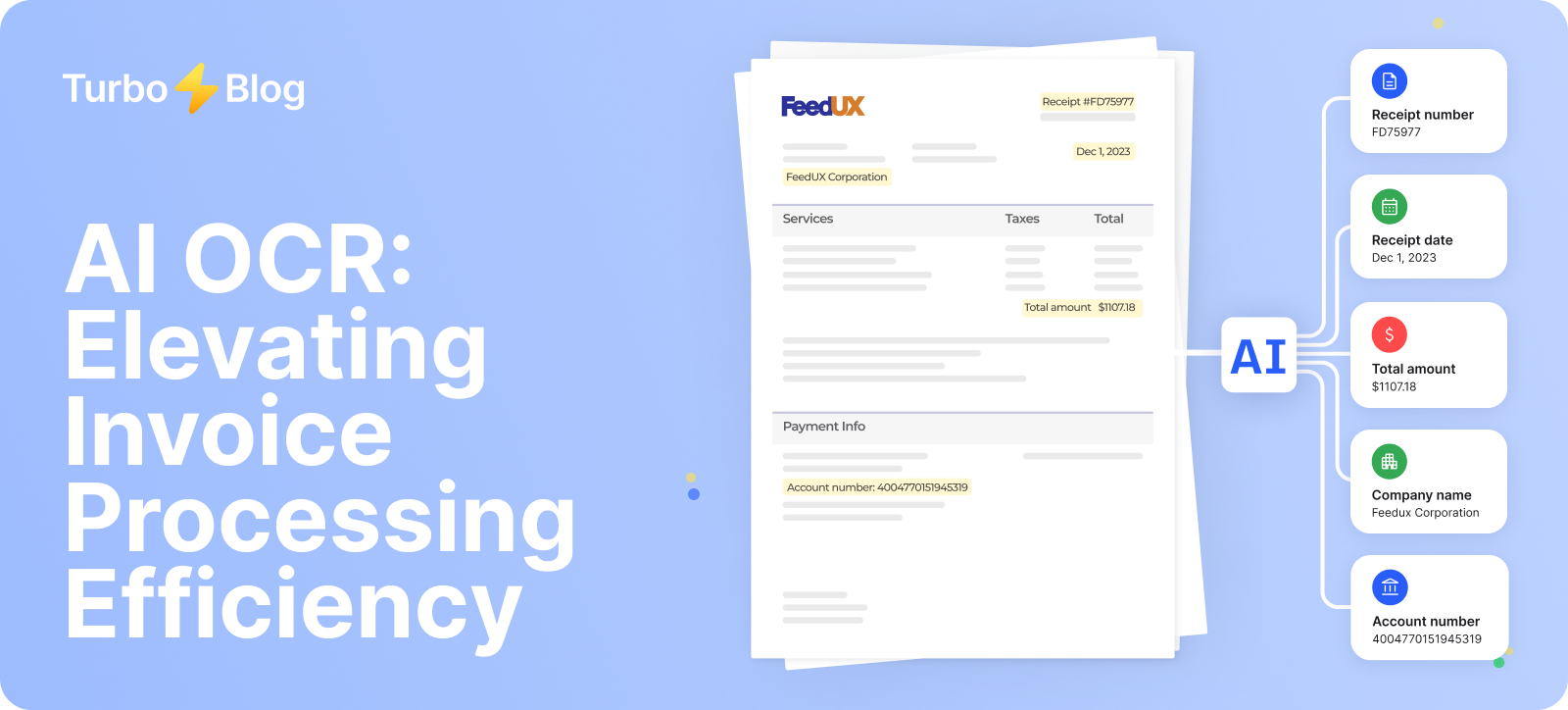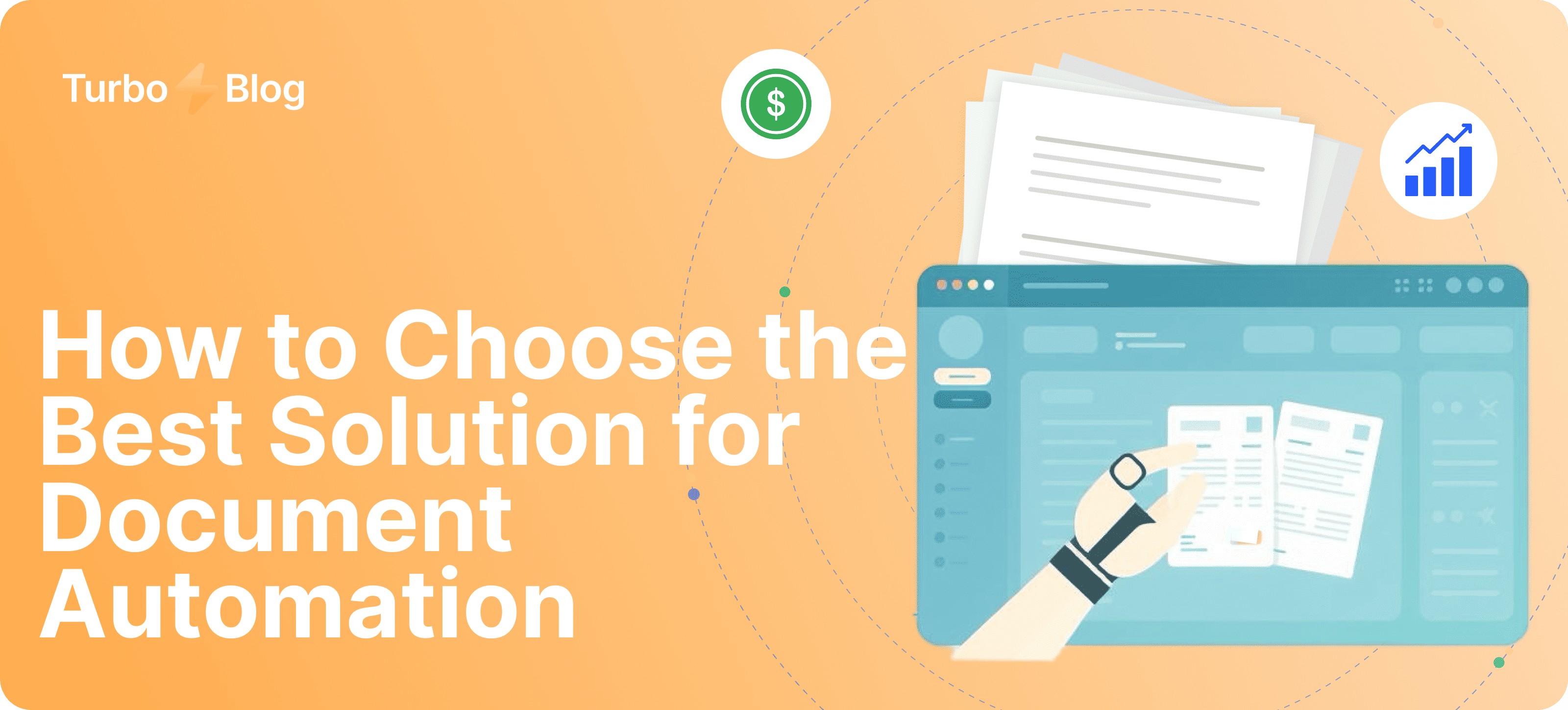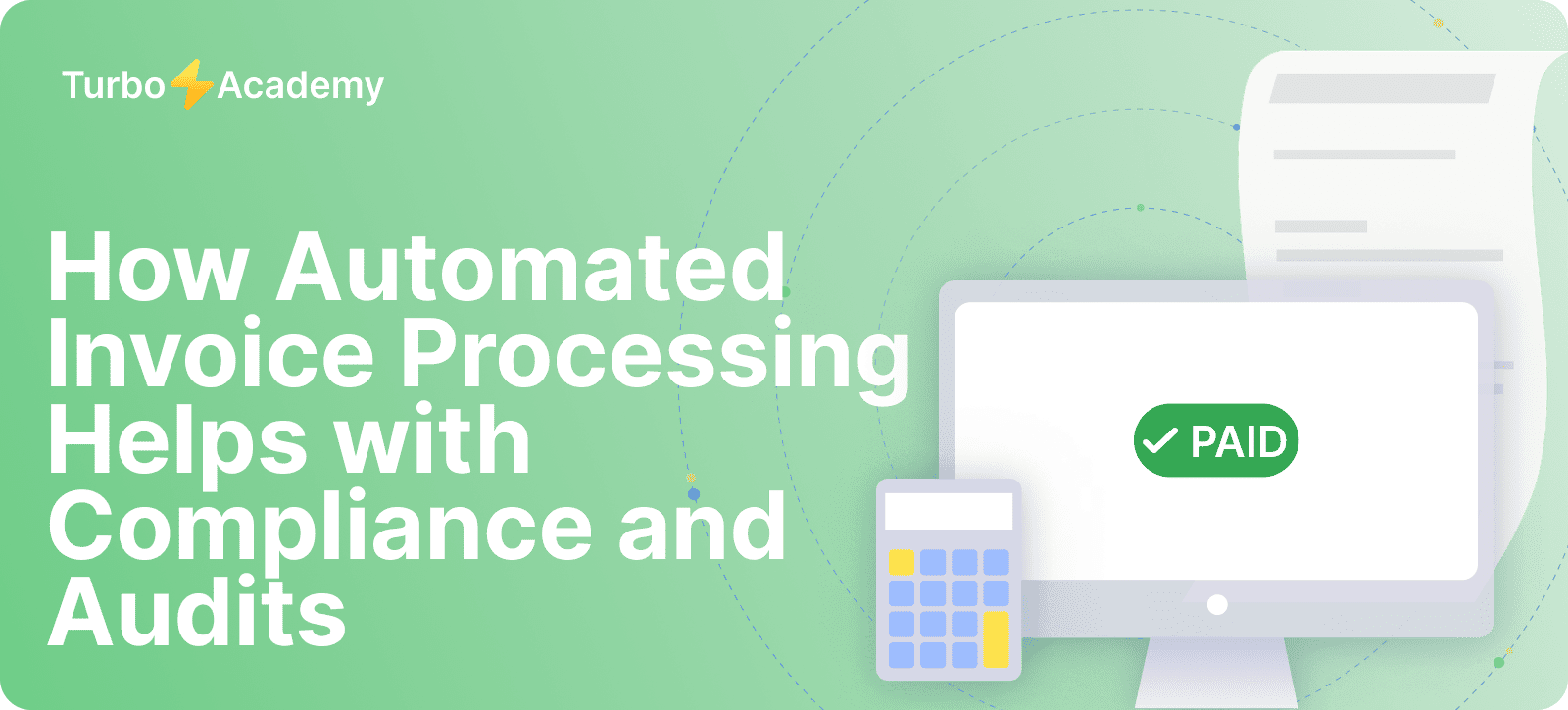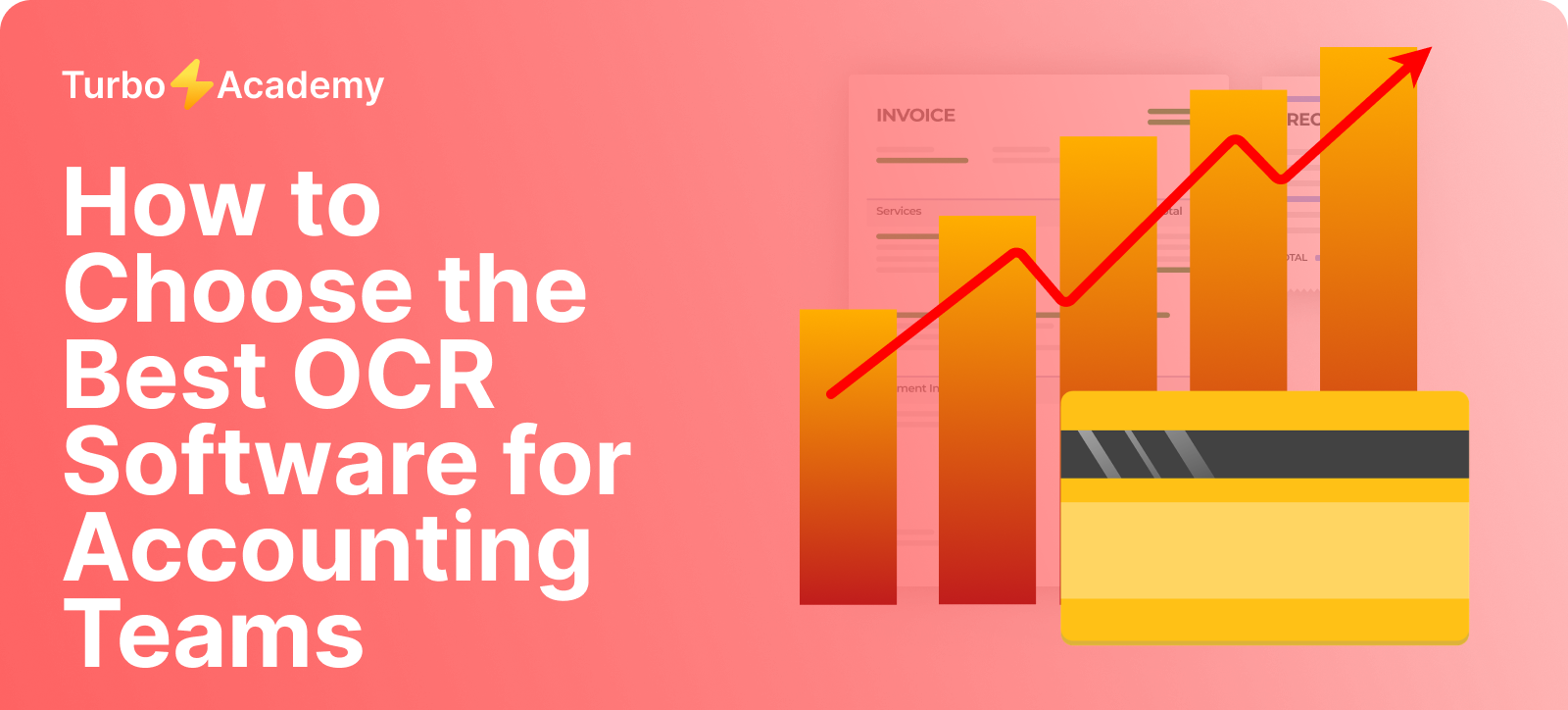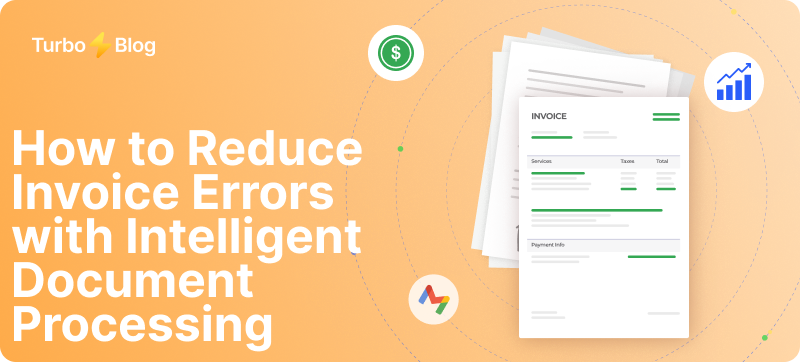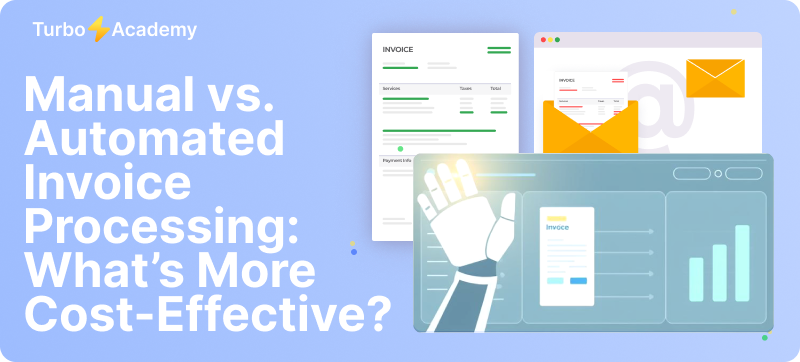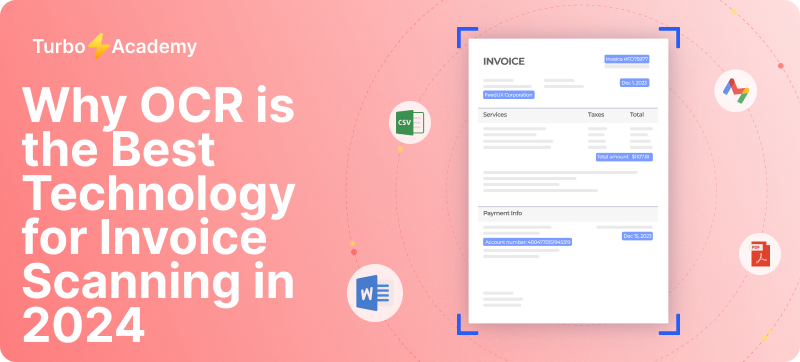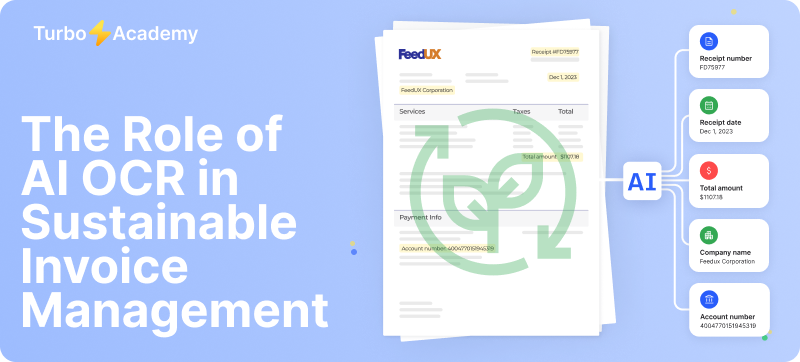What is automated invoice processing?
Automated invoice processing is a game-changer for modern businesses. It is a process of extracting key data from invoices and converting it into easily readable text. Invoices come in all kinds of different formats, and processing each invoice is highly detailed and repetitive work. Invoice processing AI tools can significantly save time and money: important details of the invoice, including supplier name, total amount, taxes, due date, supplier payment details, invoice number, invoice date and others are promptly completed with advanced technology.
Automate document processing with TurboDoc
Recognize invoices, contracts, and forms in seconds. No manual work or errors.
Try for free!



Key Features to Look for When Choosing the Right Invoice Processing Software
- OCR: Modern Optical Character Recognition, combined with machine learning, can work with more complex invoices or low-quality images. The software is capable of successfully extracting data from invoices, such as vendor name, invoice number, dates, line items, and totals.
- Integration Options: The solution should integrate with your existing ERP/CRM/SRM or accounting systems, enabling a truly seamless invoice processing workflow from start to finish. Plus, mail integration can help with a smooth transition to automated invoice processing.
- Security and Compliance: Ensure the software adheres to high standard security practices to protect sensitive financial data. Your confidential data should be handled securely, protecting against unauthorized access.
- Scalability and Customization: Look for a solution that can scale to handle growing invoice volumes and can adapt to your unique business processes. The ability to configure workflows, approval hierarchies, and reporting is key. Also, flexible pricing is important to ensure flexibility and efficiency at every stage.
Best Invoice Processing Software in 2025
Here are the top invoice processing software solutions to automate invoice management and streamline AP workflows:
- TurboDoc
- Tipalti
- Xero
- Klippa
- Nanonets
- Docsumo
- Rossum
Top 7 Invoice Processing Software Solutions for AP Automation in 2025
1. TurboDoc – AI-Powered Invoice Automation
TurboDoc is an automated invoice processing software offering fast and accurate data extraction. By using our tool, you can save time and focus more on other areas critical to the business. TurboDoc is powered by an advanced AI model trained on a large corpus of documents, ensuring high accuracy.
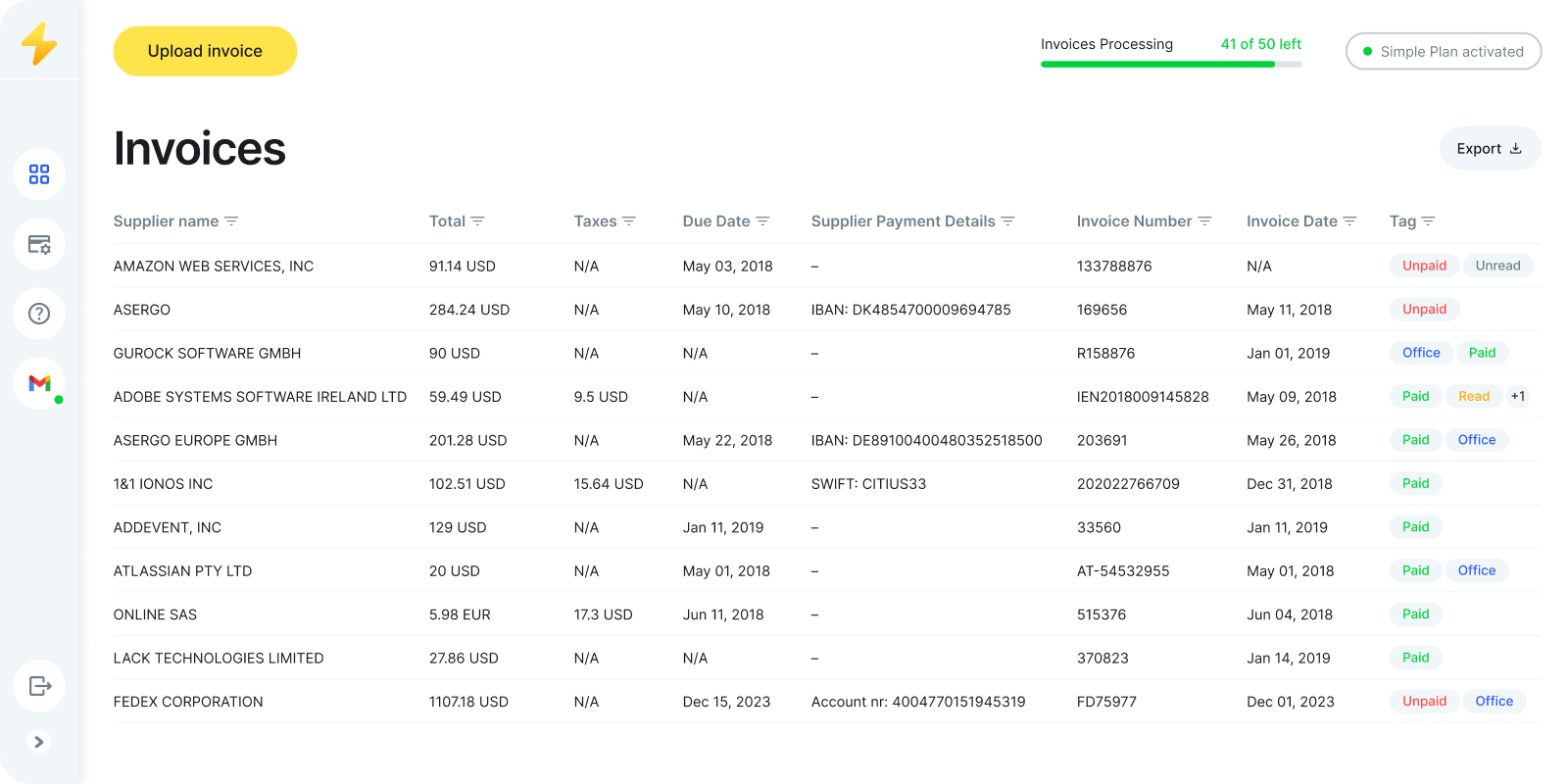
TurboDoc’s dashboard: invoices are being imported automatically from Gmail mailbox
Why TurboDoc Is One of the Best Invoice Processing Software Tools
TurboDoc simplifies invoice automation with its rapid and precise data extraction. Invoices come in all kinds of different formats and processing each invoice requires full-time departments. By integrating our solution, businesses can reclaim valuable time and eliminate the risks associated with manual processing errors.
Automate Invoice Processing Through Gmail with TurboDoc Integration
TurboDoc can provide a smooth transition to automated invoice processing through Gmail integration, delivering scalability and adaptability as your business evolves. We are currently working on compatibility options using accounting software APIs. Our product will seamlessly integrate into your current accounting processes and ERP/CRM/SRM systems. TurboDoc will boost accuracy, efficiency, and productivity, making it a valuable tool for businesses looking to optimize their financial operations.
TurboDoc Ensures Secure and Compliant Invoice Management
Our platform protects your data from unauthorized access or breaches. You can trust that your confidential information is handled with the utmost care and in compliance with relevant regulations by choosing TurboDoc. You can find more details about it in our Privacy Policy section.
Pricing
- Simple – $6/month
- Pro – $30/month
- Self-hosting – Ad-hoc
Automate document processing with TurboDoc
Recognize invoices, contracts, and forms in seconds. No manual work or errors.
Try for free!
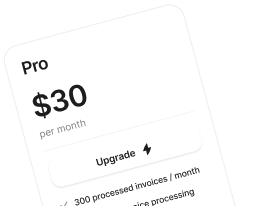
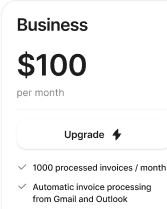
2. Tipalti – Streamline Invoice Processing and AP Workflows
Tipalti is a cloud-based integrated SaaS add-on software solution that helps automate accounts payable. This software appeals to a mid-market audience as well as small businesses.
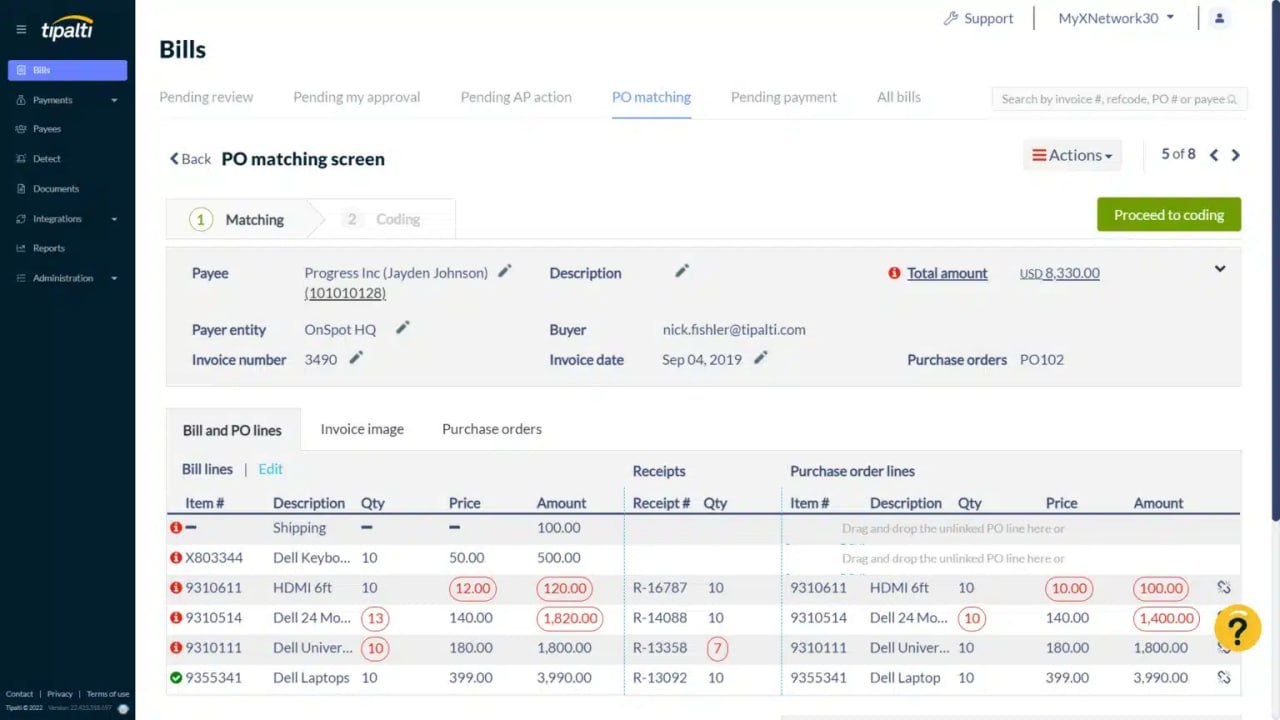
Tipalti dashboard: bills section
Pros
- Self-service supplier onboarding
- Various payment methods in a plethora of currencies
- Fraud reduction
Cons
- Once you have paid the bill, there is no altering it, even to add a memo
- Tipalti does not pull directly from your account, and you must make deposits individually
- The platform must let clients see the memo without going all the way into the bill
Pricing
- Tipalti Express – $299/month
- Tipalti Pro – $447/month
3. Xero – Invoice Processing Automation for Small Businesses
Xero is a cloud accounting platform that offers accounts payable and vendor payments. Users can track their financial metrics, perform cash flow analysis, file GST returns, backup their original documents electronically, and do much more when it comes to running their business using its various tools.
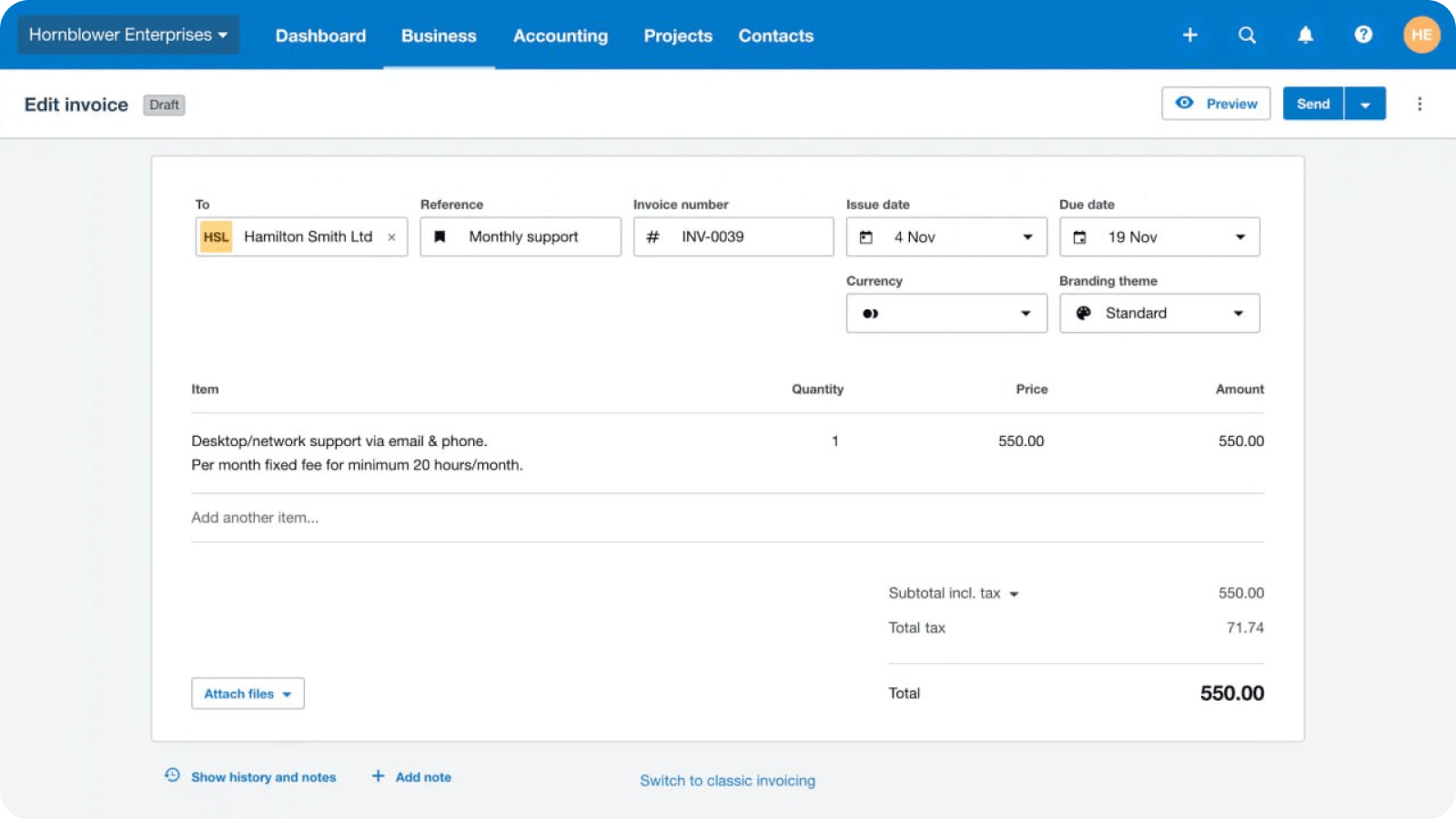
Xero dashboard: invoice editing feature
Pros
- Simplistic UI provides a clear financial view
- Automated daily bank feeds
- Interactive credit control to manage sales invoices
Cons
- Limited expense claims, projects, as-well-as multi-currency support
- It does not offer a built-in ‘Debtor Chasing’ function
- Some features are complicated to understand and require experience
Pricing
- Early – $11 per month
- Growing – $32 per month
- Established – $62 per month
Automate document processing with TurboDoc
Recognize invoices, contracts, and forms in seconds. No manual work or errors.
Try for free!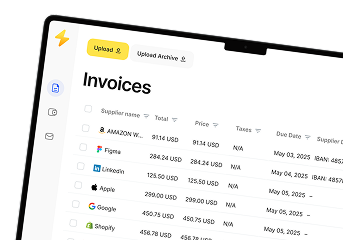
4. Klippa – Smart Invoice Management and AI-Driven Automation
Klippa is a fully digital solution for business expense management and processing invoices and receipts. Using OCR technology, this document scanning software is able to accurately extract all information from an invoice and give you the ability to perform invoice scanning, invoice approval, and booking for your financial administration
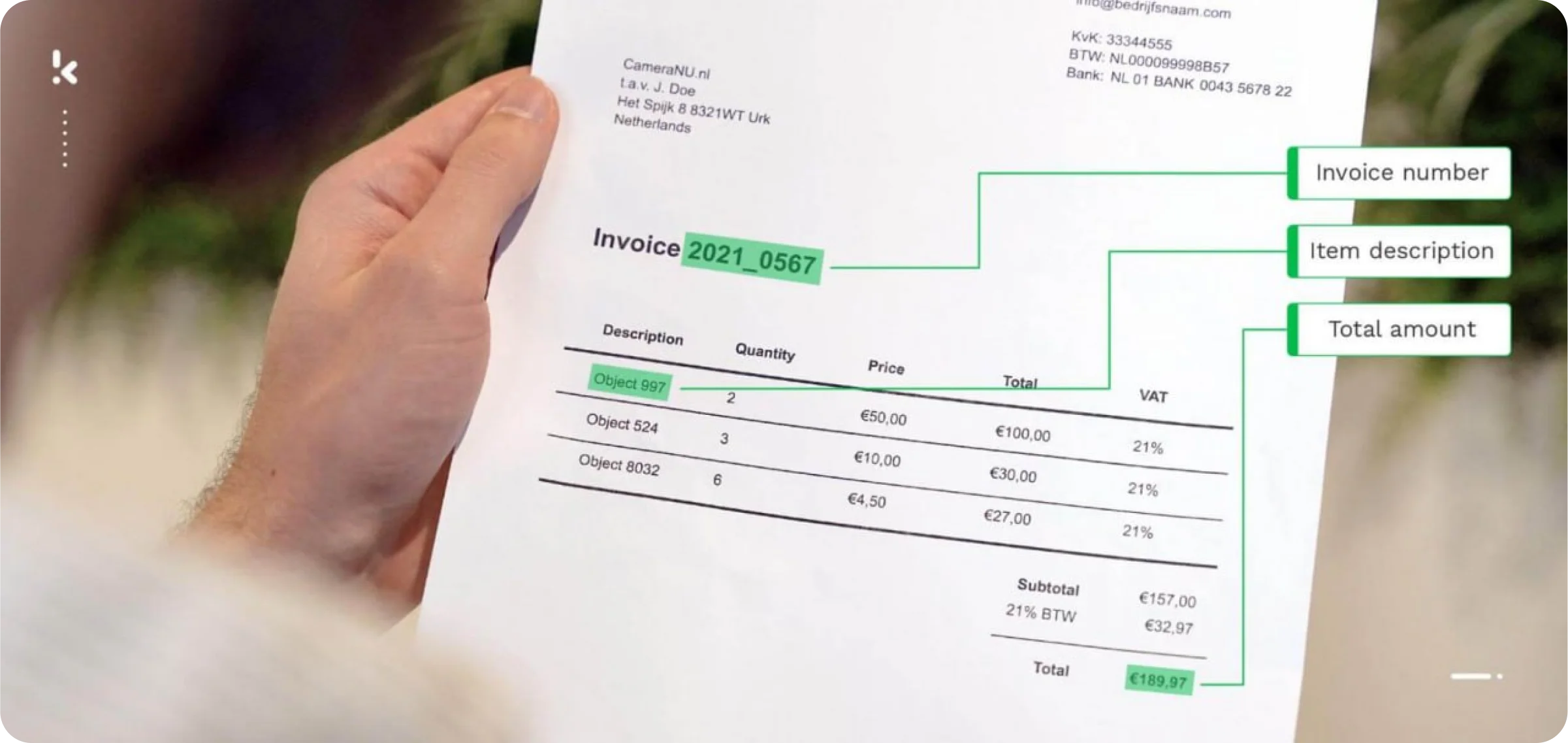
Klippa promo illustration (credits: klippa.com)
Pros
- Up to 95% data extraction accuracy
- Train your own data extraction model
- Supports all languages that use the Latin alphabet
- Comply easily with regulations thanks to data masking and data anonymization
- Key-value pair extraction and line item extraction
- Excellent customer service and onboarding support
Cons
- Limited support for non-Latin alphabets
- Currently, there are no reporting tools
Pricing
Custom pricing depends on every business’s needs and case
5. Nanonets – AI That Automates the Invoice Processing Workflow
Nanonets Flow automatically extracts key data fields from every invoice your business receives. Invoices don’t have to be received in a uniform format; instead, its invoice AI model is trained to pick up on all the key fields needed to process an invoice.

Nanonets promo illustration (credits: nanonets.com)
Pros
- Can process a wide range of document types
- Supports more than 40 languages
- 24/7 customer support
- Build custom models
Cons
- Difficulties creating platform parsing rules
- No mobile scanner
- For more complex business needs, users note that the Nanonets model takes some effort to train
Pricing
€499/month for one document model
6. Docsumo – Best Practices in Automated Invoice Processing
Docsumo is an intelligent document processing solution that helps operation teams extract data accurately from any document, regardless of its layout with no manual setup. Users can also convert the extracted data into different formats such as excel/json/csv/txt and feed into their database or any third party software.
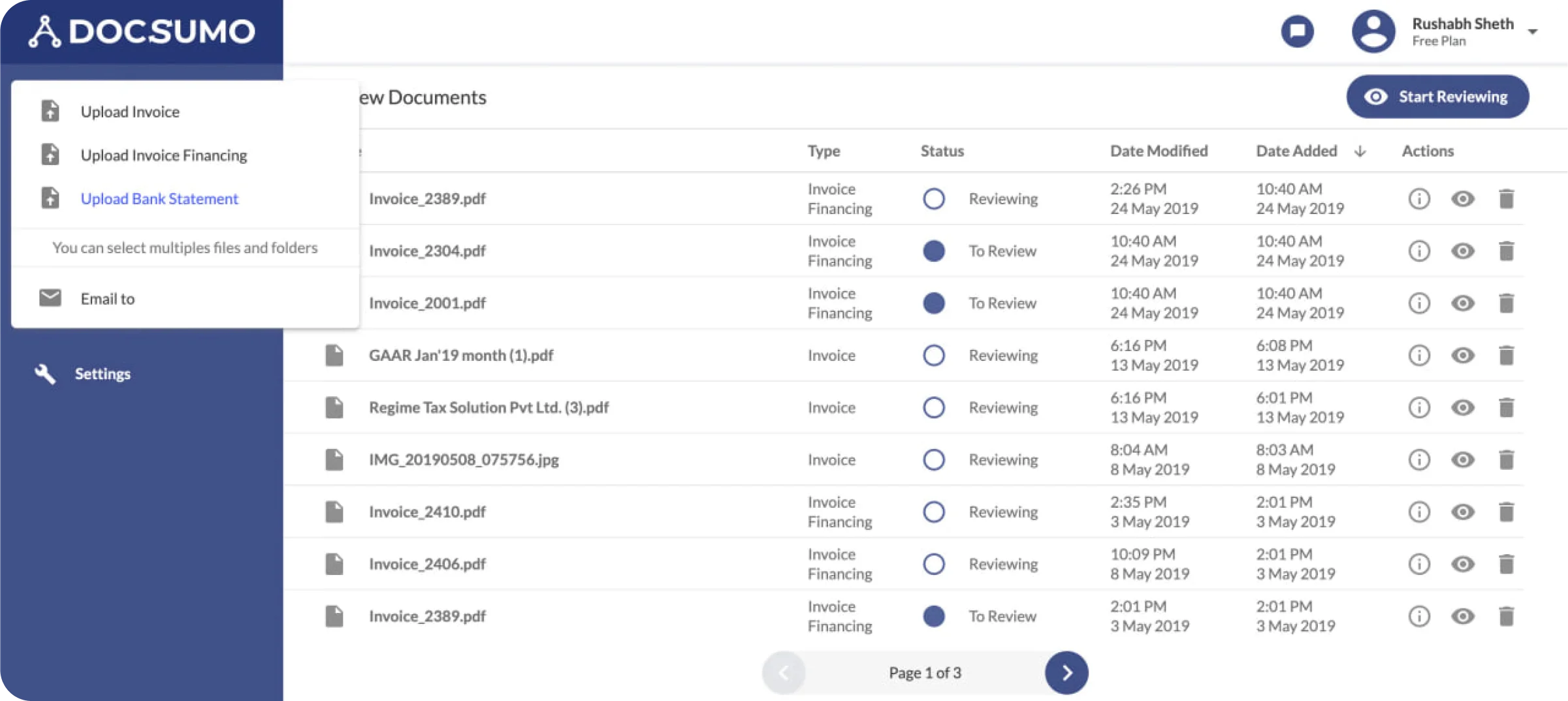
Docsumo dashboard: document upload options
Pros
- Bank statement data extraction API
- Document conversion capabilities from PDF into Excel, CSV, or JSON
- Key-value pair extraction and line item extraction
- Easy-to-use interface
Cons
- Lack of documentation and onboarding support
- Limited document support
Pricing
€500+/month
Automate document processing with TurboDoc
Recognize invoices, contracts, and forms in seconds. No manual work or errors.
Try for free!



7. Rossum – Replace Manual Invoice Processing with Intelligent Automation
Rossum’s cloud-native AI document processing solution brings machine learning, computer vision, natural language processing (NLP), and robotic process automation (RPA) to the table. This will help you pre-process, extract, process, validate, segregate, and sort all your accounts payable documents.
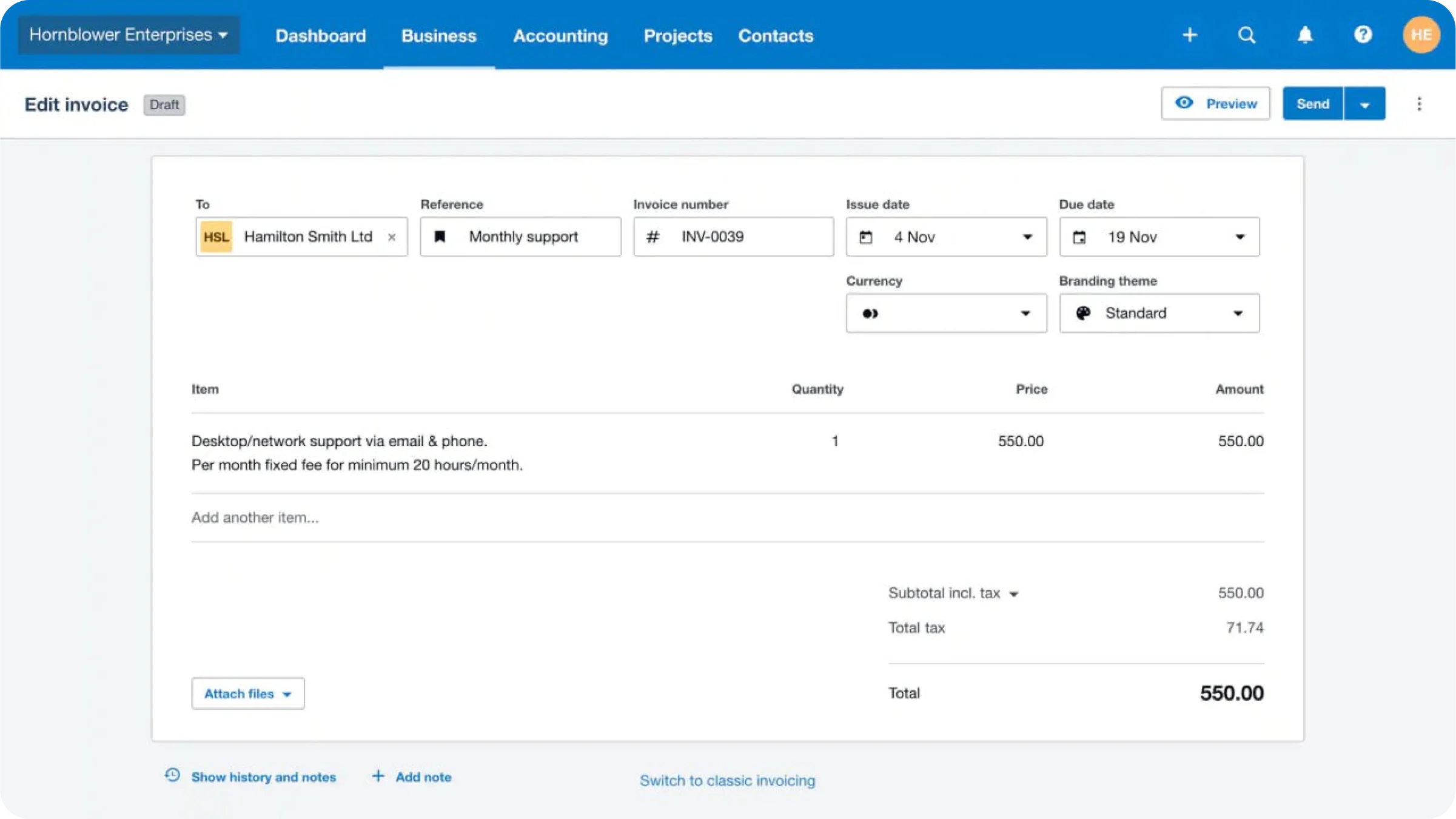
Rossum dashboard: edit invoice feature
Pros
- Invoice data capture without setting up rules
- Swift deployment in your invoicing process within a couple of days
- Seamlessly integrate Rossum through email, RPA, or API
- Cloud data protection and data control
Cons
- More expensive than competitors
- The software can be challenging to set up
- Limited language support
- Because of the many technologies woven into the tool, Rossum can be a bit slow when processing data, and sometimes experiences short system outages
Pricing
Custom pricing, depending on the business’s requirements and needs
Best Invoice Automation Software Designed to Automate Invoice Capture, Approval, and ERP Integration
Automate document processing with TurboDoc
Recognize invoices, contracts, and forms in seconds. No manual work or errors.
Try for free!



❓ Frequently Asked Questions (FAQ)
What is an invoice processing solution?
An invoice processing solution is a type of application or software that automates the workflow of receiving, capturing, validating, and approving invoices. It reduces manual data entry and helps streamline the accounts payable process.
How does invoice automation improve processing times?
Invoice automation eliminates delays caused by manual data entry and manual approval. By using document AI, OCR invoice processing, and business rules, companies significantly reduce processing times and improve invoice payment accuracy.
Can invoice automation handle purchase orders and invoice matching?
Yes. Most modern invoice processing solutions are designed to automatically match purchase orders with incoming invoices using AI and business logic, ensuring compliance and reducing errors in the accounts payable department.
What role does an ERP system play in invoice automation?
An ERP system integrates with invoice automation software to sync invoice data, manage the accounts receivable and accounts payable lifecycle, and provide full visibility across payable processes and automated payments.
What is document AI in invoice processing?
Document AI is an advanced automation solution that uses AI and machine learning to extract data from invoices, recognize fields like invoice numbers, vendors, and amounts, and route documents for approval. It enhances the accuracy of the invoice management process.
How does AP automation software improve payment processing?
AP automation solutions simplify payment processing by ensuring accurate invoice data is validated and approved quickly. They automate routing, enforce business rules, and help reduce late payments and bottlenecks.
Is invoice automation only useful for large companies?
Not at all. While large enterprises often use full-scale automation solutions, even small to medium businesses benefit from easy invoice applications that eliminate manual work, accelerate invoice payment, and scale with their needs.